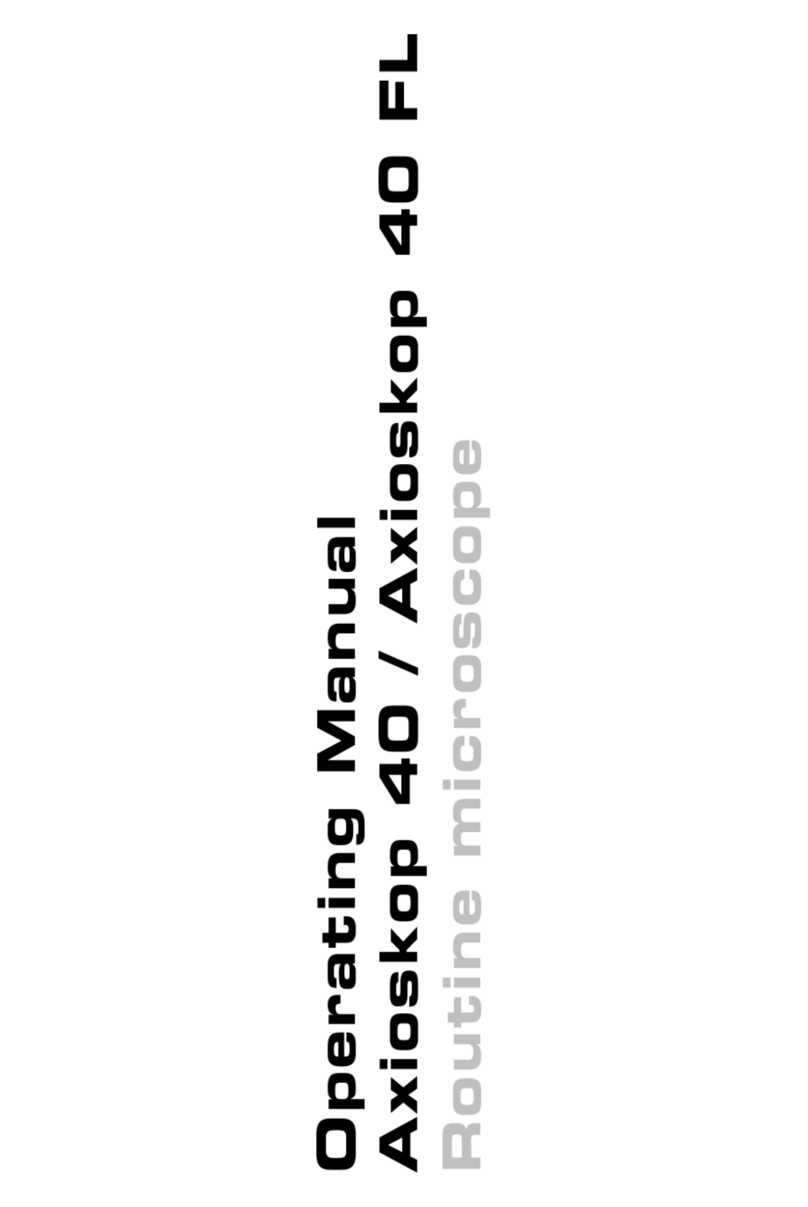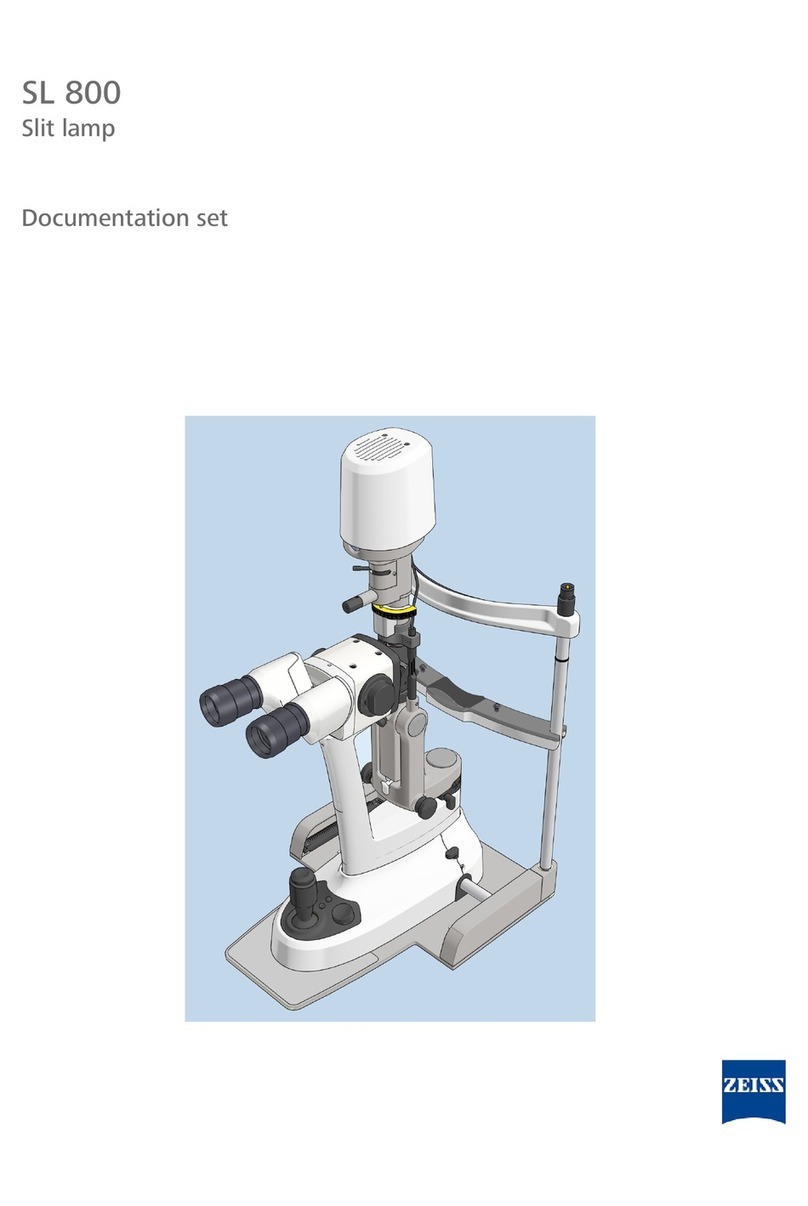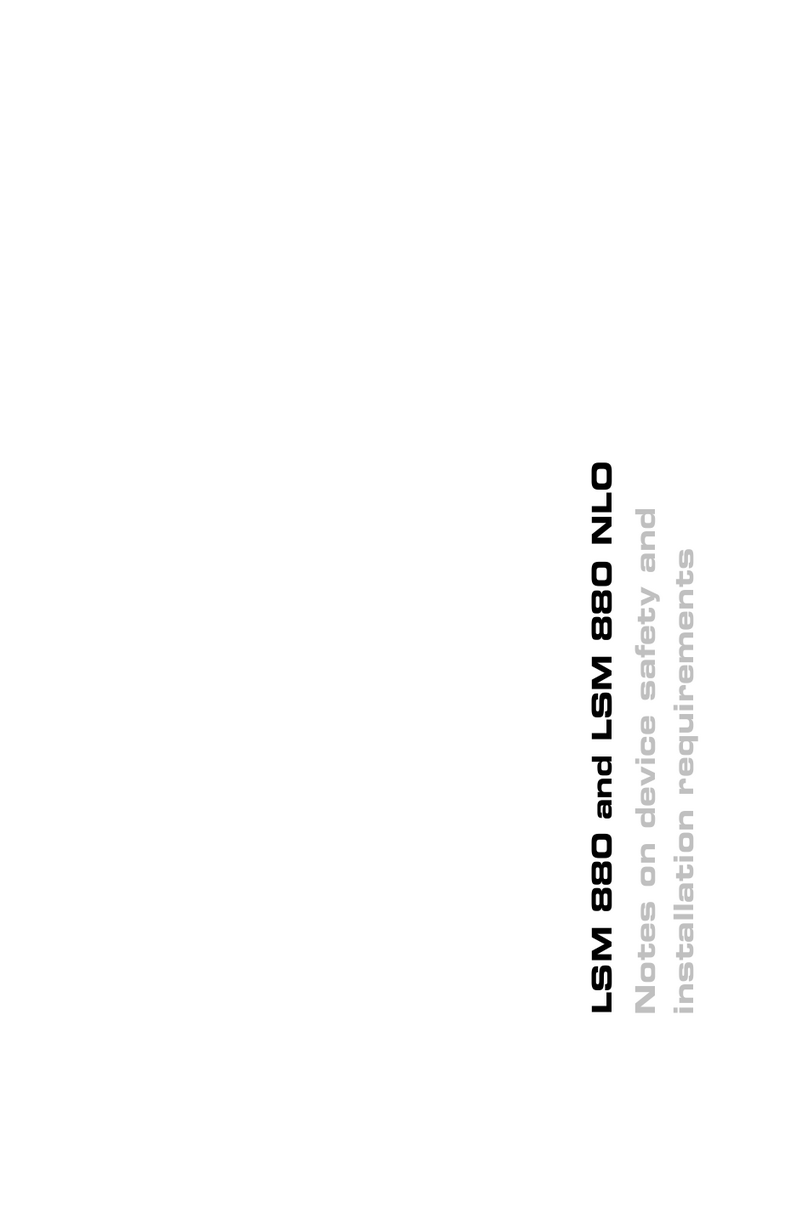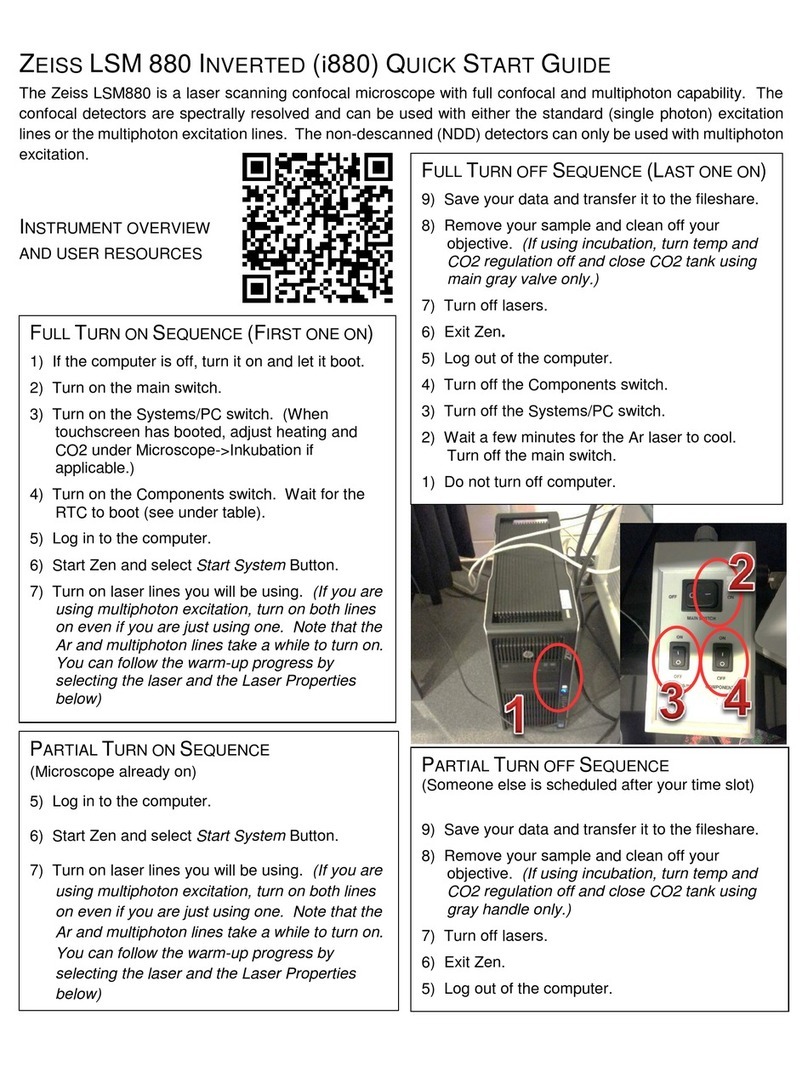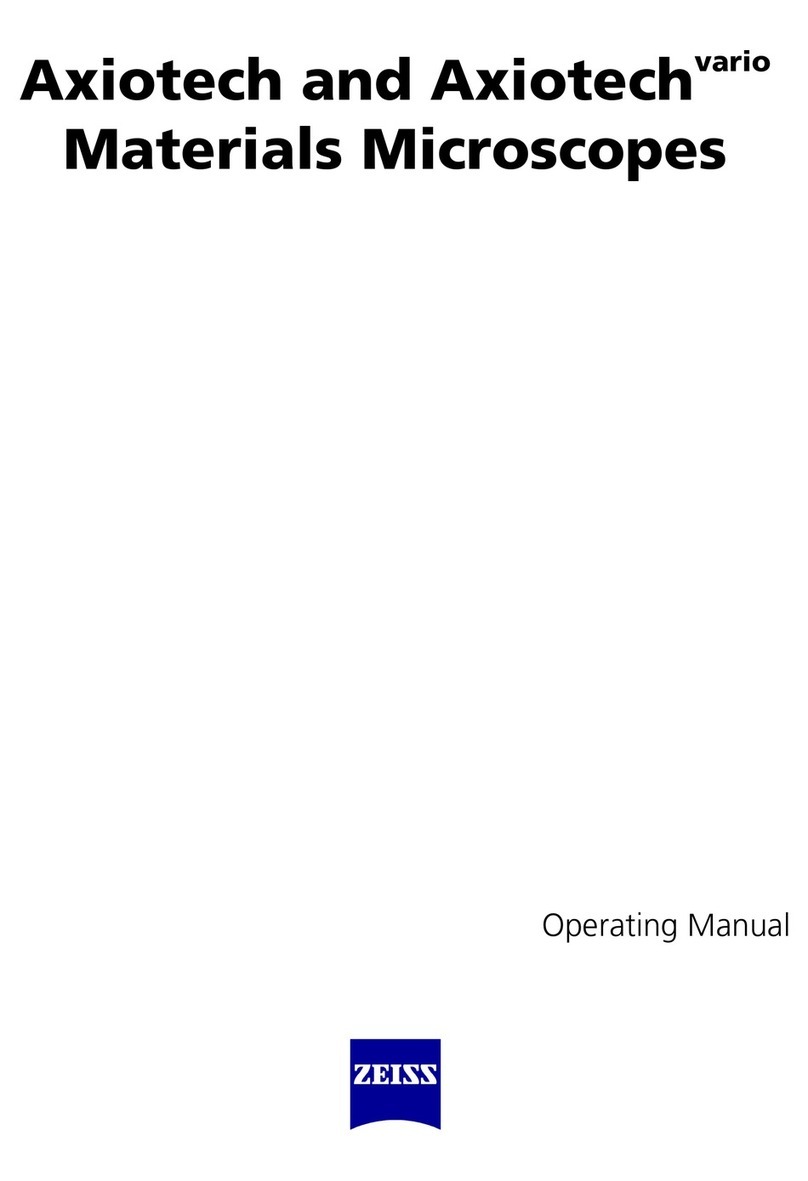Table of Contents ZEISS
4 Software Description ............................................................................................ 52
4.1 SmartSEM ............................................................................................................ 52
4.1.1 SmartSEM User Interface.......................................................................... 52
4.1.2 Graphical Control Elements ...................................................................... 53
4.1.3 User Access Levels and User Privileges...................................................... 54
4.1.4 SmartSEM Program Suite ......................................................................... 55
4.2 SmartFIB............................................................................................................... 57
4.2.1 SmartFIB User Interface............................................................................ 57
4.2.2 Graphical Control Elements ...................................................................... 58
4.2.3 SmartFIB Program Suite ........................................................................... 58
5 Installation............................................................................................................ 60
6 Operation .............................................................................................................. 61
6.1 Starting the System .............................................................................................. 61
6.1.1 Energizing the Microscope ....................................................................... 61
6.1.2 Starting the Microscope ........................................................................... 62
6.1.3 Starting SmartSEM ................................................................................... 62
6.2 Obtaining a First Image ........................................................................................ 64
6.2.1 Preparing the Specimen Holder ................................................................ 65
6.2.2 Loading the Specimen Chamber............................................................... 66
6.2.3 Locating the Specimen............................................................................. 68
6.2.4 Switching on the Gun .............................................................................. 69
6.2.5 Switching on the EHT............................................................................... 70
6.2.6 Acquiring an Image.................................................................................. 70
6.2.7 Optimizing the Image............................................................................... 72
6.2.8 Saving the Image ..................................................................................... 74
6.3 Modifying Gun Parameters ................................................................................... 74
6.3.1 Selecting the Gun Mode .......................................................................... 74
6.3.2 Measuring the Probe Current ................................................................... 75
6.3.3 Changing the Extractor Voltage ............................................................... 76
6.4 Working with Different Aperture Configurations and Beam Modes ..................... 76
6.4.1 Determining the Installed Aperture Configuration | Gemini I Column........ 76
6.4.2 Selecting the Aperture ............................................................................. 77
6.4.3 Selecting the Column Mode..................................................................... 77
6.5 Finding Appropriate Detector Settings .................................................................. 78
6.5.1 Selecting a Detector................................................................................. 78
6.5.2 Setting up the InLens SE Detector ............................................................ 78
6.5.3 Setting up the SE Detector ....................................................................... 79
6.5.4 Setting up the VPSE Detector ................................................................... 80
6.5.5 Setting up the EsB Detector ..................................................................... 81
6.5.6 Setting up the SESI Detector .................................................................... 82
6.5.7 Setting up the aBSD/BSD Detector ........................................................... 83
6.5.8 Setting up the aSTEM/STEM Detector....................................................... 85
6.5.9 Setting up the CL Detector....................................................................... 88
6.6 Working with Variable Pressure ............................................................................ 88
6.6.1 Changing to VP Mode.............................................................................. 89
6.6.2 Returning to HV Mode............................................................................. 89
6.7 Shutting down the System.................................................................................... 90
6.7.1 Finishing the Work Session....................................................................... 90
6.7.2 De-energizing the Microscope.................................................................. 91
6.7.3 Performing a Lockout/Tagout................................................................... 91
6.8 Performing an Emergency Shutdown.................................................................... 92
4 Instruction Manual ZEISS Crossbeam 350 | en-US | Rev. 3 | 349500-8111-000