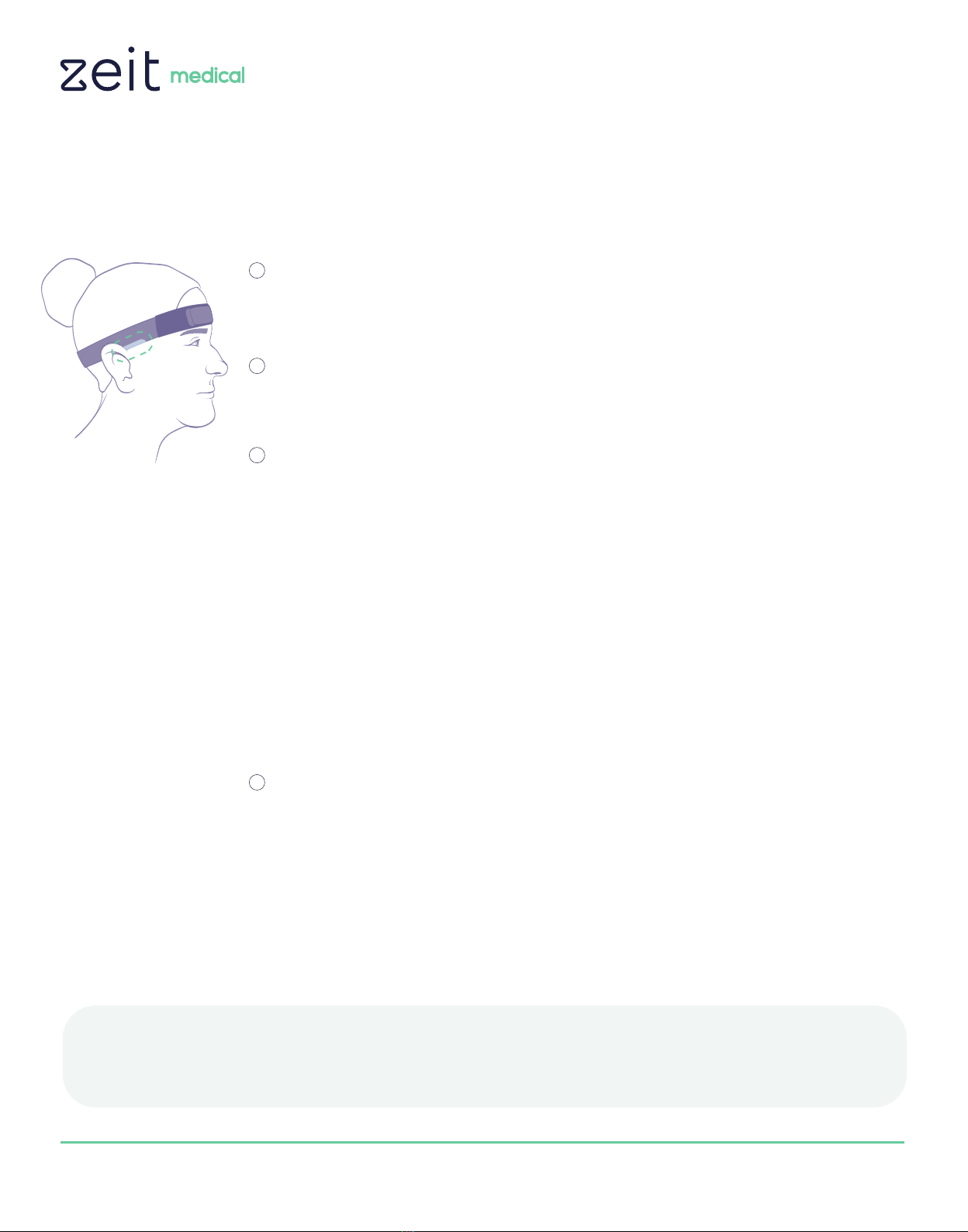zeitmedical.com 05
What to do every night
before you go to bed
1Take a look at your Loop
a. The lights on the Loop should be BLUE
(If they're not, make sure the Halo (headband) is plugged into the Loop (black box) and the
Loop is plugged into power. Also, check that the hotspot is powered on. If the lights still don't
turn BLUE, please text or call: +1 (650) 480-9903.)
b. All eight LEDs on the Loop will light up BLUE when the Halo Battery level reaches
100%. This should always be the case if it was left to charge during the day.
2Detach the headband from the Loop
a. The lights on the Loop will turn from BLUE to ORANGE and remain ORANGE until
the Halo is properly placed on your head and the sensors have good signal.
3Wear the headband and adjust it
a. Place the Halo on your head with the gray plastic pod centered on your forehead,
well above your eyebrows.
b. Pay attention to the area around your ears and forehead so that the brain activity
sensors (golden stripes) are touching your skin. You can always read the instructions
on “How to Wear the Halo” should you need a refresher.
Each night you will be expected to follow these steps:
This is an exciting time! You will help us gather valuable data to make immediate stroke
detection a reality!
During this study, you will be asked to wear a smart headband (Halo) at least 8 hours every
night during bedtime. If your usual sleep duration is shorter than 8 hours, please try to wear
the Halo until you achieve the 8-hour target or longer. You may be awake during those hours.
Each successful session yields very valuable information that will allow us to improve this
stroke monitoring technology. The Loop will provide visual cues to assist you in getting the
best possible brain activity data.
ZASH_IFU_v3.0 |
DUE TO LED COLOR LIMITATIONS THE ORANGE CAN SEEM SIMILAR TO RED