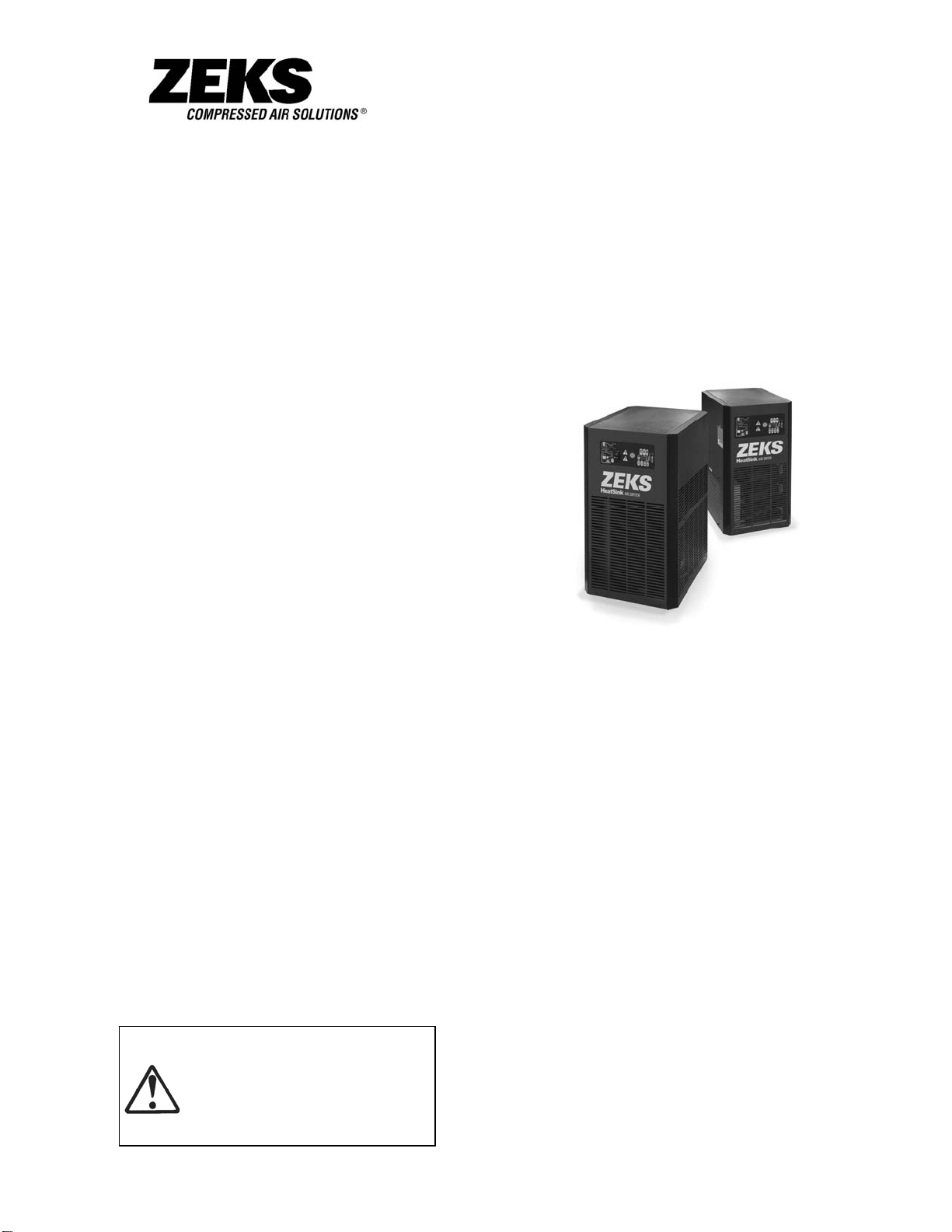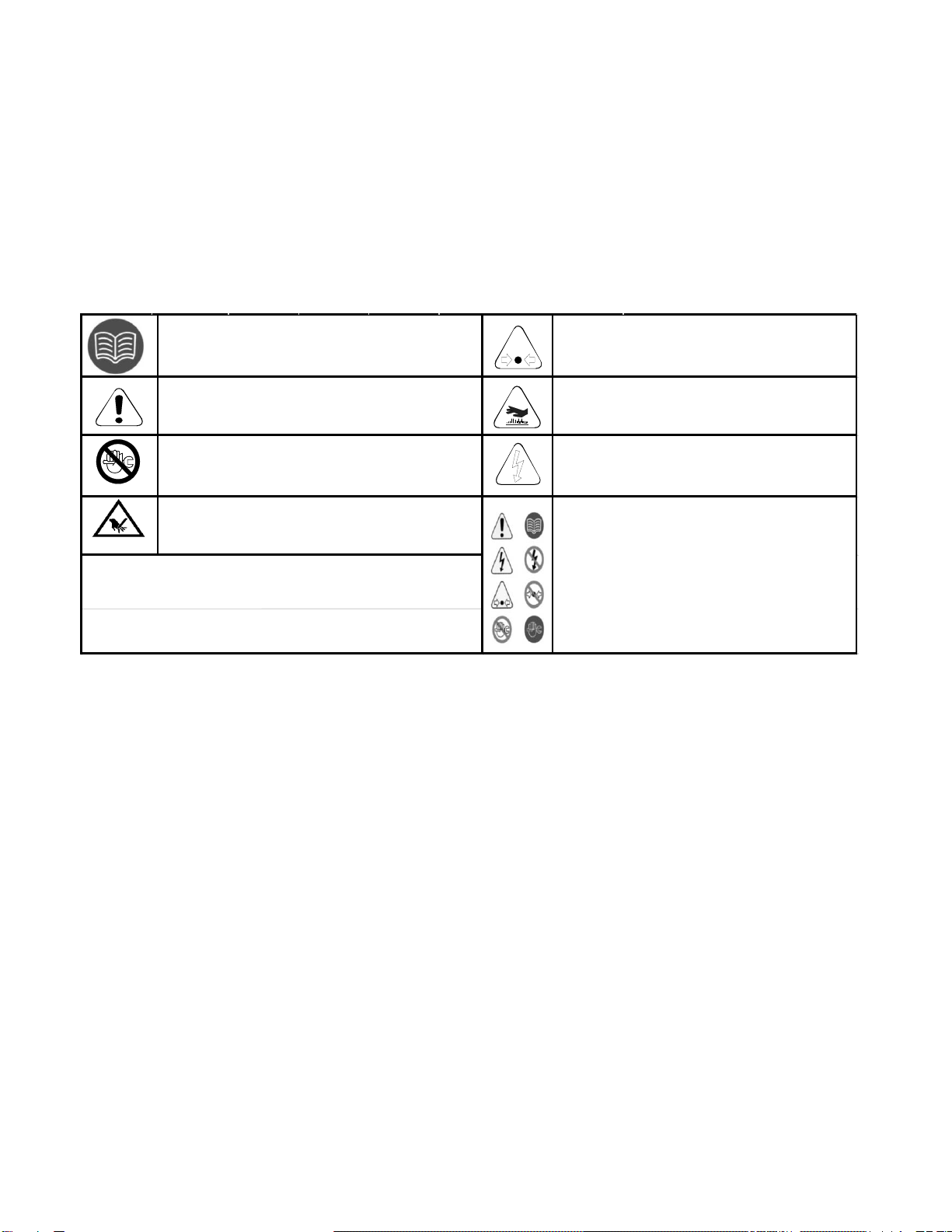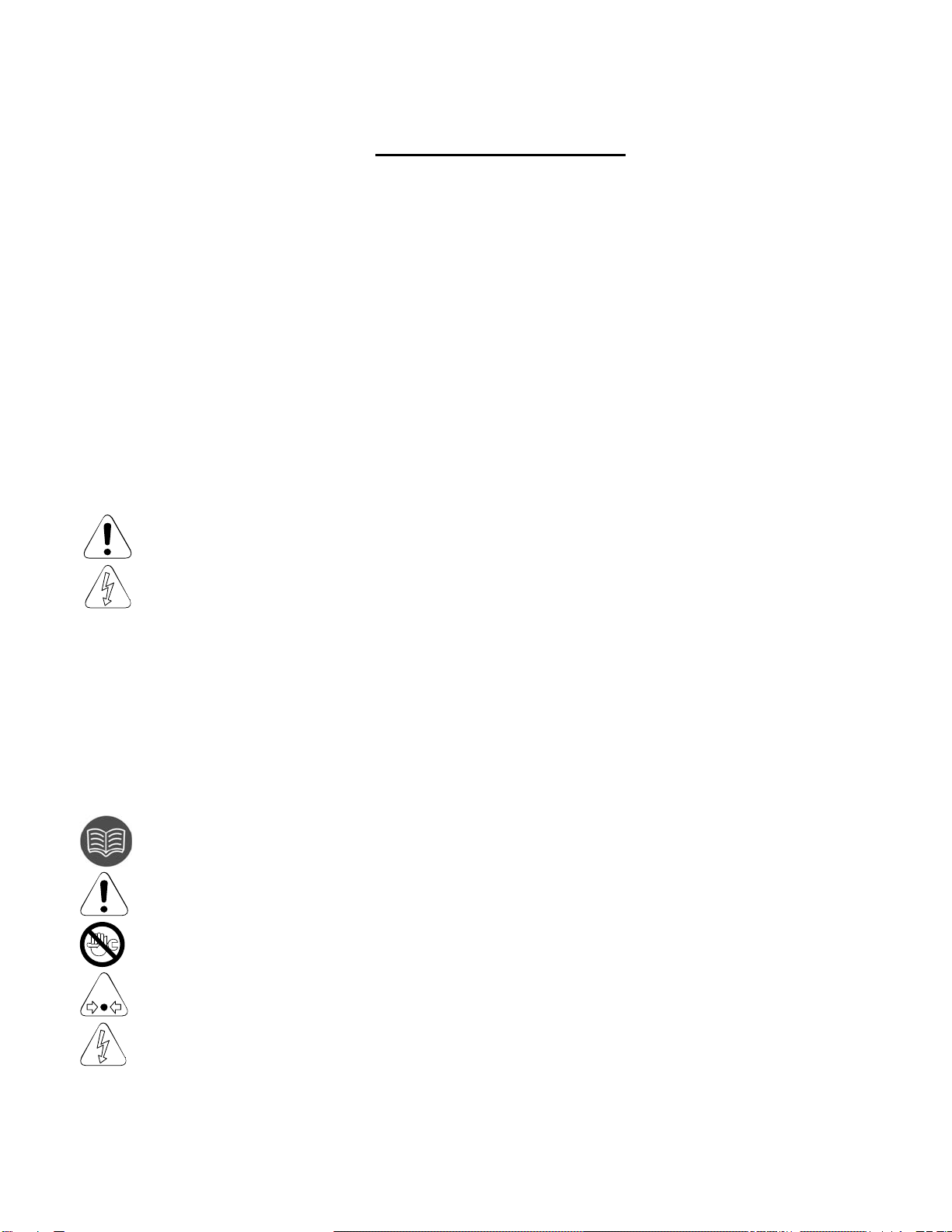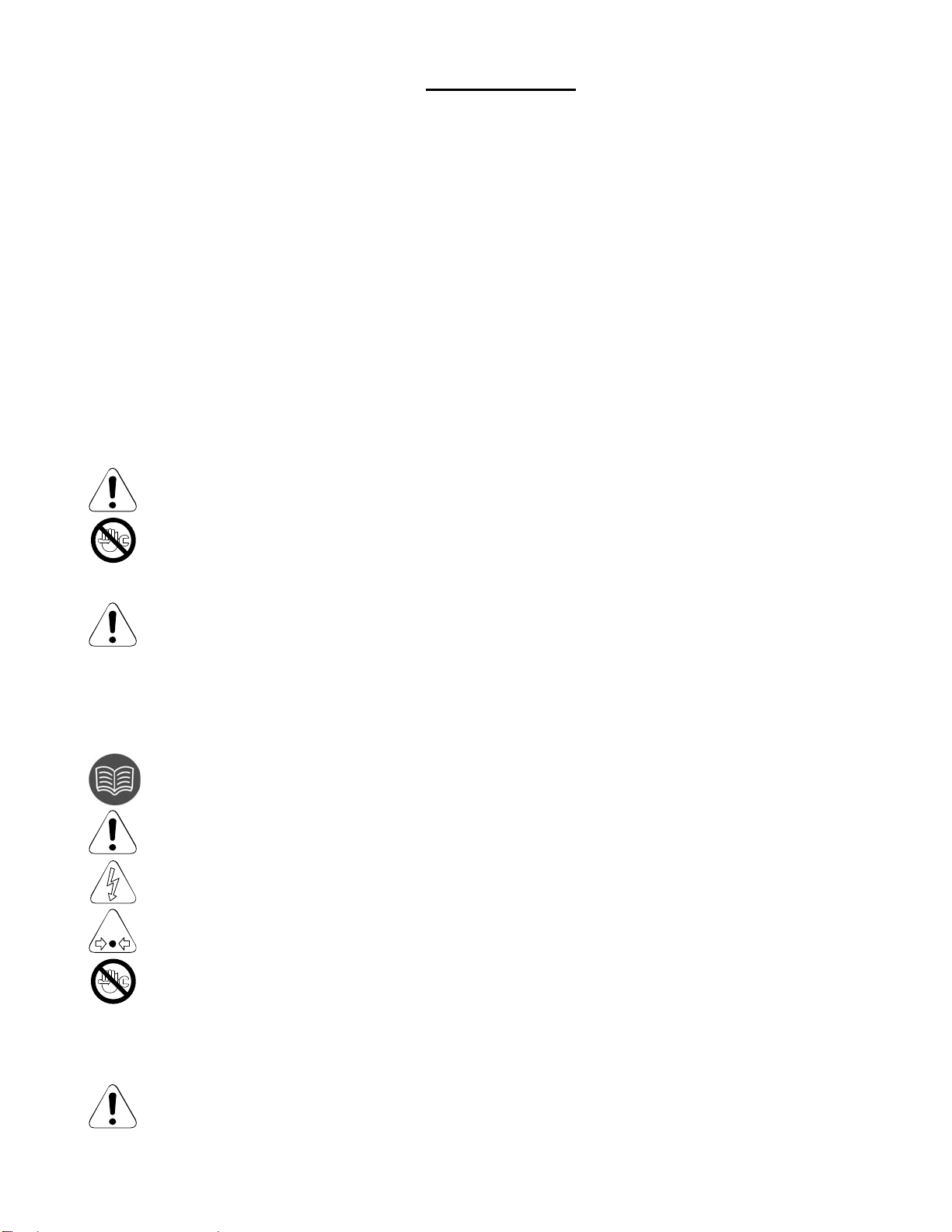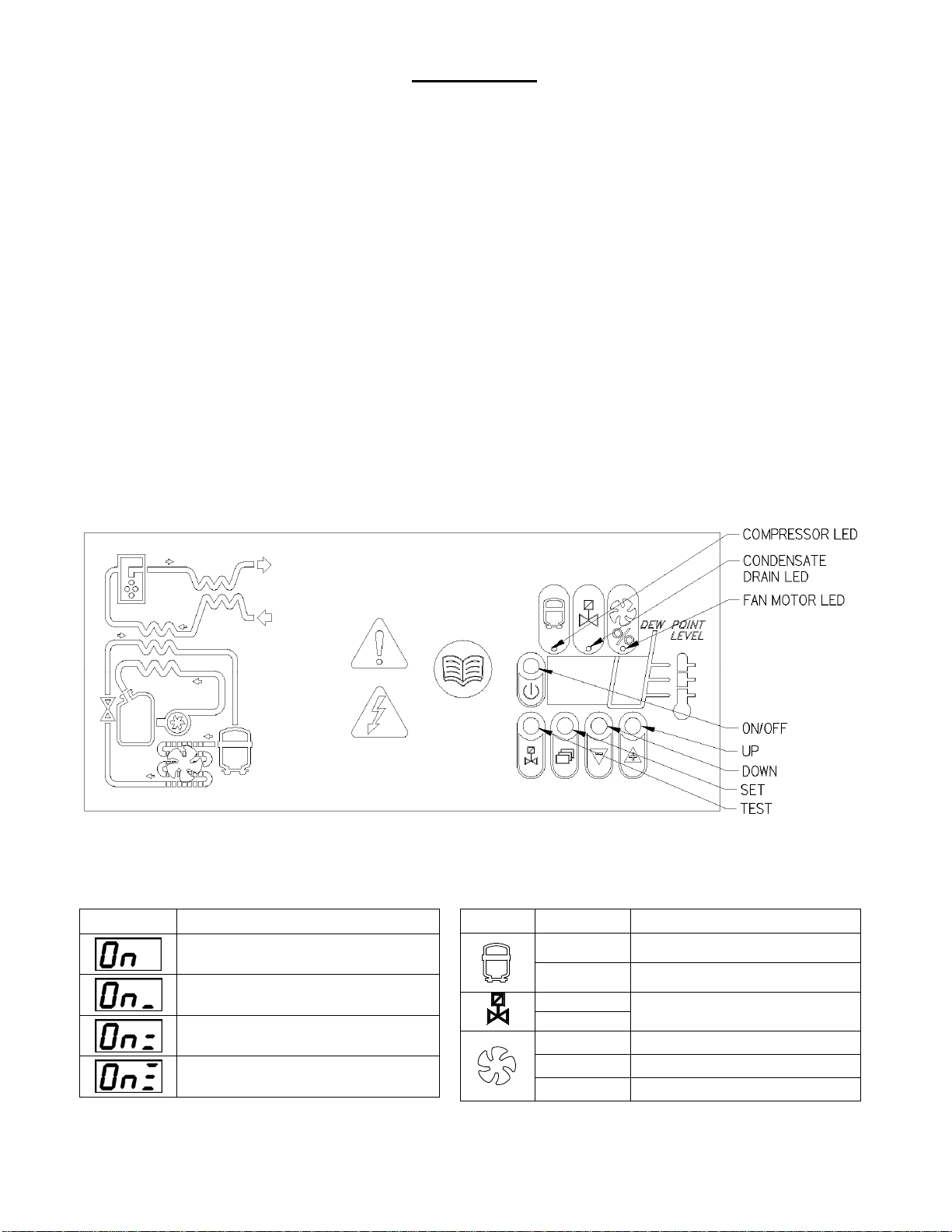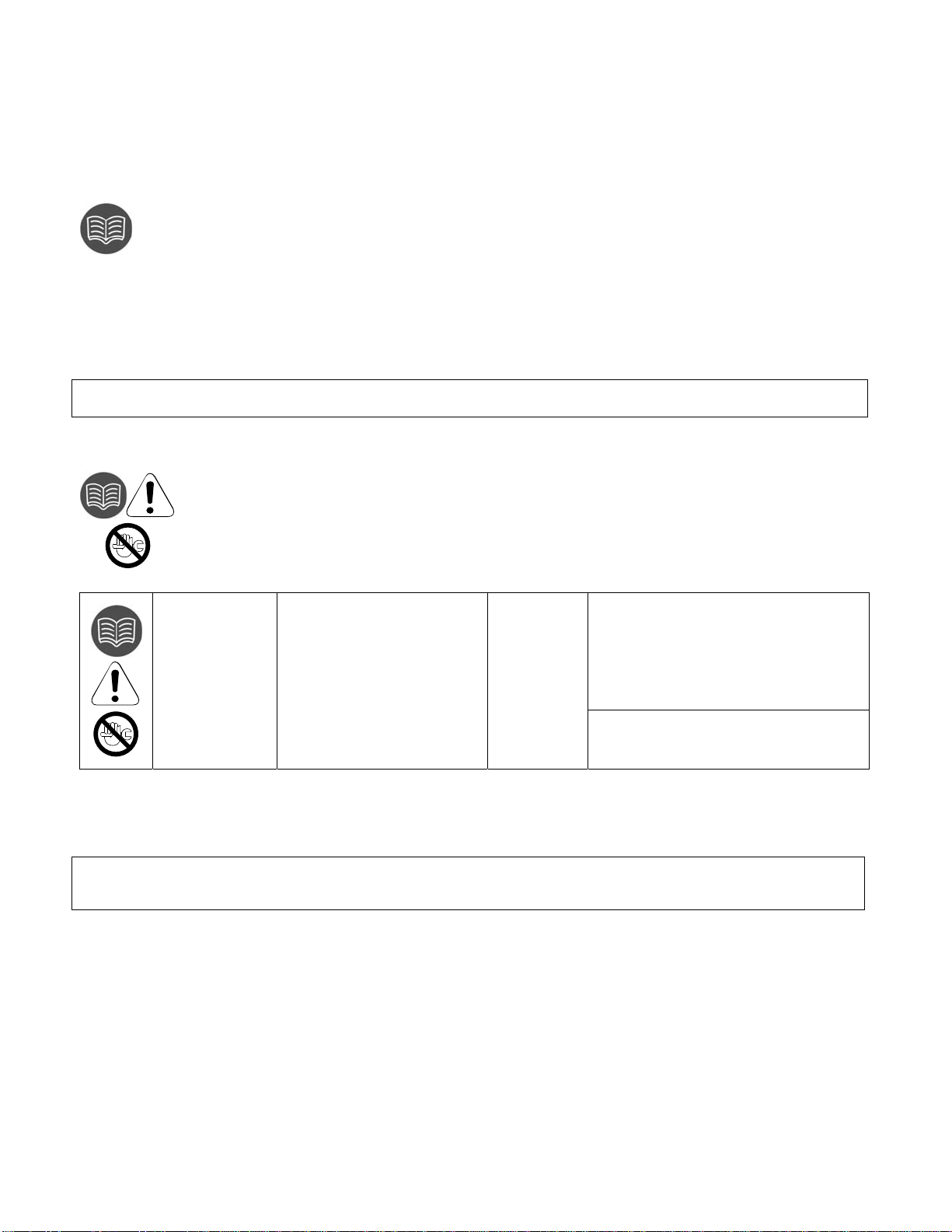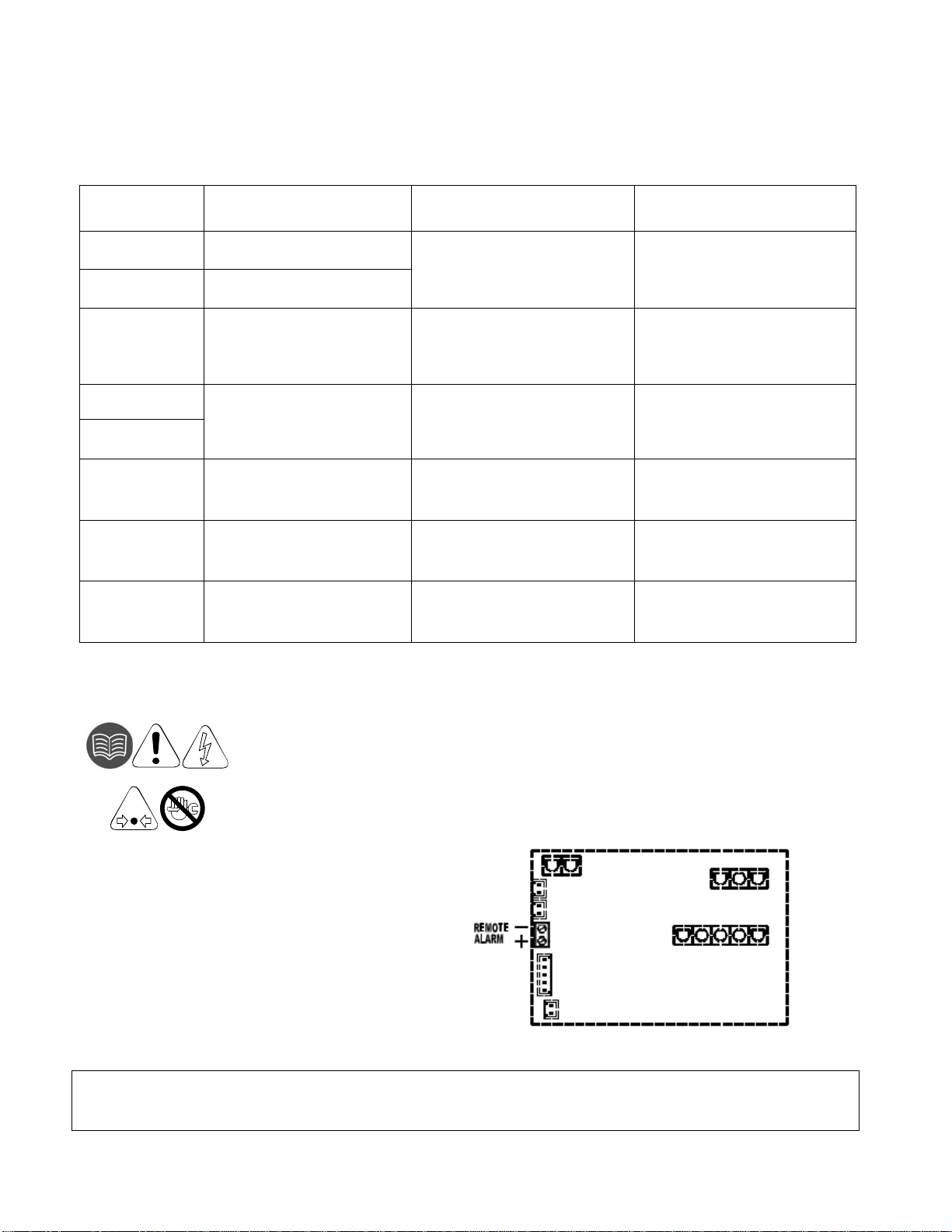2
INTRODUCTION
This manual is an integral part of the dryer you have bought, and must remain with the machine even if resold.
It is highly recommended that only qualified personnel be responsible for installation, maintenance and/or control of the dryer and
that they will fully comply with the contents of this manual as well as the prevention and safety rules in force in the country where the
system will be used.
If you have problems with your dryer, please contact your local authorized ZEKS distributor.
Please note that the use of original spare parts ensures efficiency and long operating life for the dryer.
Due to continuous product improvement, ZEKS reserves the right to modify the specifications contained in this manual without
giving previous notice.
SYMBOLS AND LABELS USED IN THIS MANUAL
WARRANTY
ZEKS Compressed Air Solutions (ZEKS) warrants that the equipment manufactured by it and delivered hereunder will be free of
defects in material and workmanship for a period of twelve months from the date of placing the equipment in operation or eighteen
months from the date of shipment from the factory, whichever shall first occur. The Purchaser shall be obligated to promptly report any
failure to conform to this warranty, in writing to ZEKS in said period, whereupon ZEKS shall, at its option, correct such nonconformity,
by suitable repair to such equipment or, furnish a replacement part F.O.B. point of shipment, provided the Purchaser has stored,
installed, maintained and operated such equipment in accordance with good industry practices and has complied with specific
recommendations of ZEKS. Accessories or equipment furnished by ZEKS, but manufactured by others, shall carry whatever warranty
the manufacturers have conveyed to ZEKS and which can be passed on to the Purchaser. ZEKS shall not be liable for any repairs,
replacements, or adjustments to the equipment or any costs of labor performed by the Purchaser or others without ZEKS's prior written
approval.
The effects of corrosion, erosion and normal wear and tear are specifically excluded. Performance warranties are limited to those
specifically stated within the ZEKS proposal. Unless responsibility for meeting such performance warranties are limited to specified
tests, the ZEKS obligation shall be to correct in the manner and for the period of time provided above.
ZEKS MAKES NO OTHER WARRANTY OR REPRESENTATION OF ANY KIND WHATSOEVER, EXPRESSED OR IMPLIED,
EXCEPT THAT OF TITLE, AND ALL IMPLIED WARRANTIES OF MERCHANTABILITY AND FITNESS FOR A PARTICULAR
PURPOSE, ARE HERBY DISCLAIMED.
Correction by ZEKS of nonconformities whether patent or latent, in the manner and for the period of time provided above,
shall constitute fulfillment of all liabilities of ZEKS for such nonconformities whether based on contract, warranty negligence,
indemnity, strict liability or otherwise with respect to or arising out of such Equipment.
The Purchaser shall not operate Equipment which is considered to be defective, without first notifying ZEKS in writing of its
intention to do so. Any such use of Equipment will be at Purchaser's sole risk and liability.
Note that this is ZEKS Compressed Air Solutions’ standard warranty. Any warranty in force at the time of purchase of the
equipment or negotiated as part of the purchase order may take precedence over this warranty.
ttention: Before performing any maintenance
operation on this machine, do not forget to
disconnect the electric supply, to completely
discharge air pressure, and to refer to the
Operators manual
Pay particular attention to the risk of moving parts
Installation, maintenance, and/o
control
operations preceded by these symbols must be
performed exclusively by qualified personnel
*.
Pay particular attention to the risk of electric
shock.
Read the Operators manual before attempting to
start up the machine o
to perform any service
operation on the dryer.
Pay particular attention to components o
systems under pressure.
Pay particular attention to the indications
preceded by these symbols. Pay particular attention to hot surfaces.