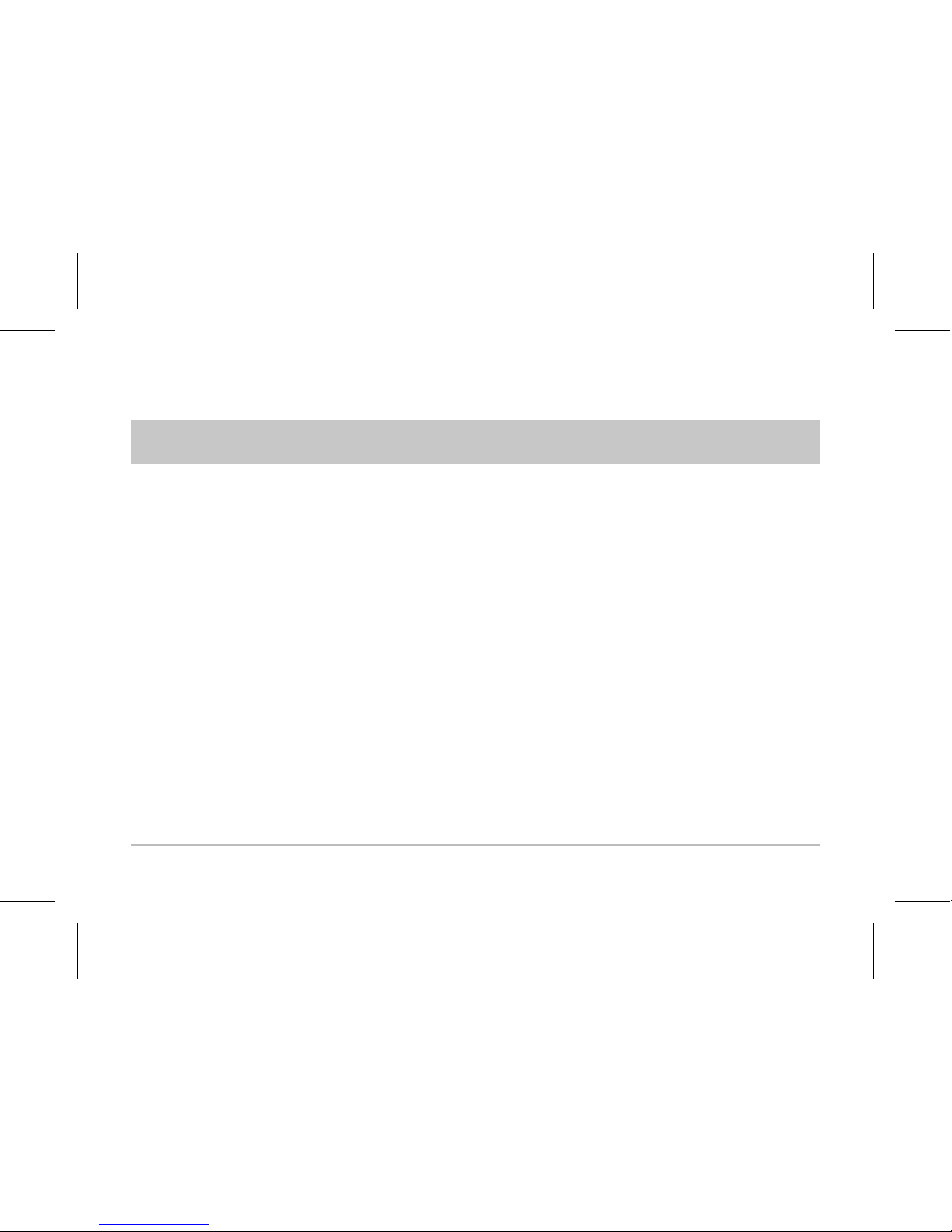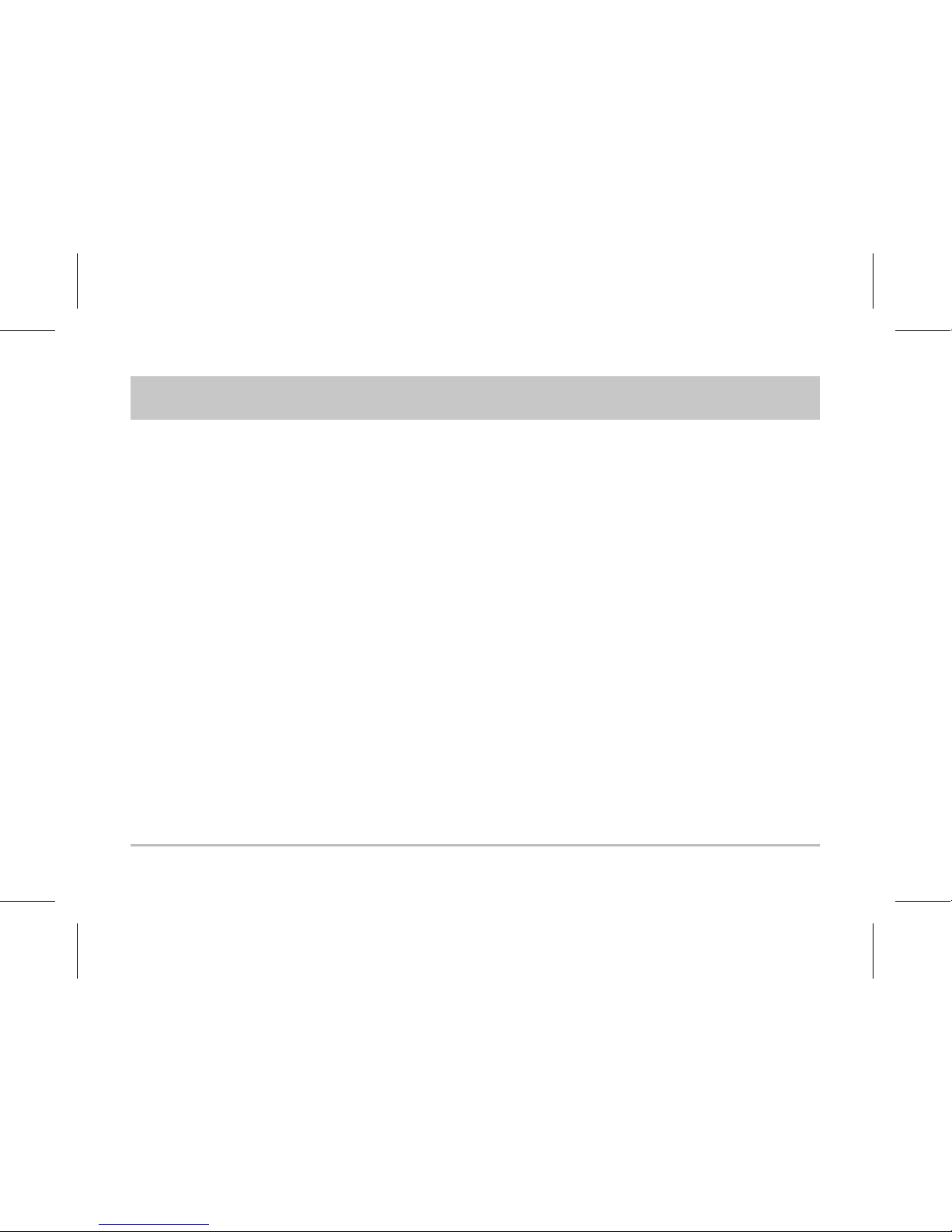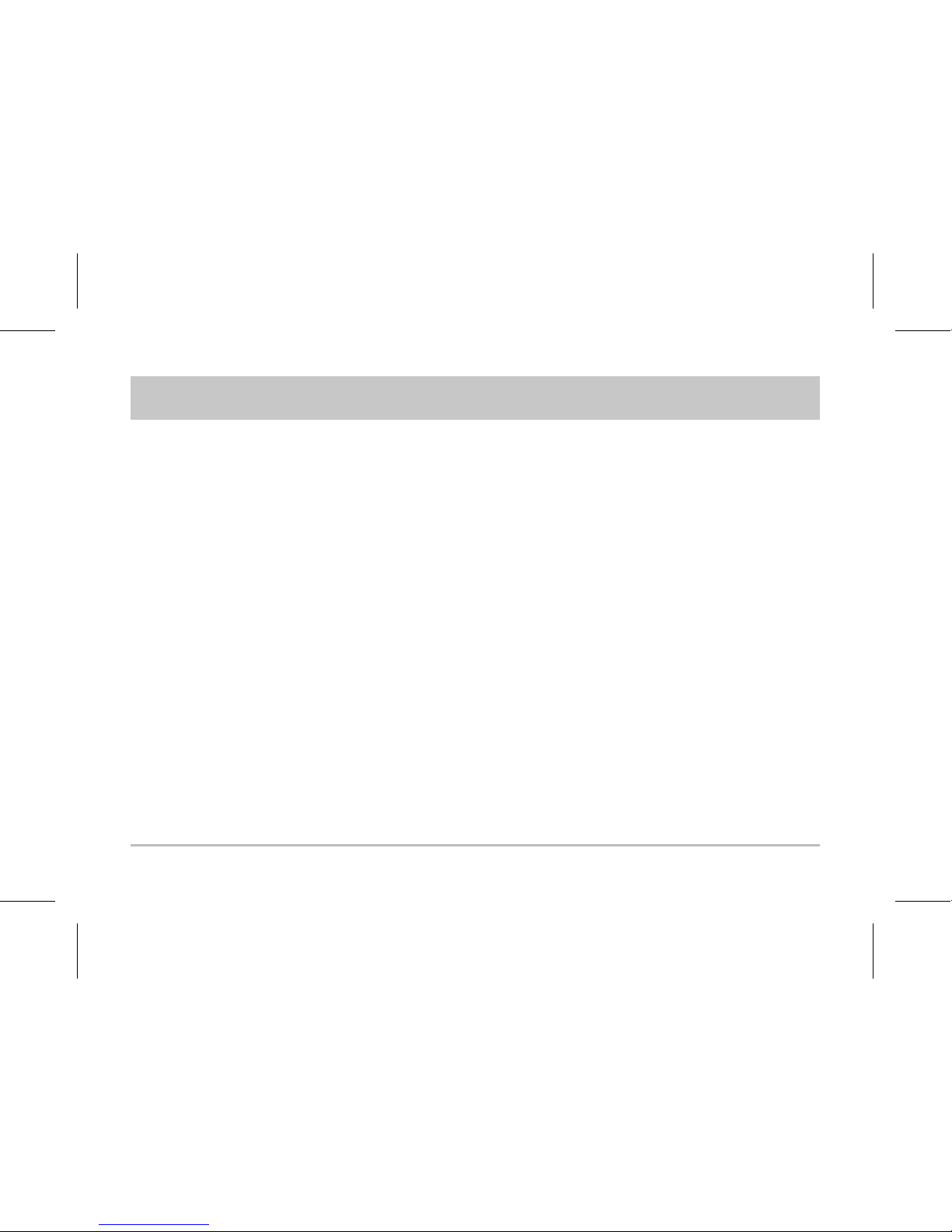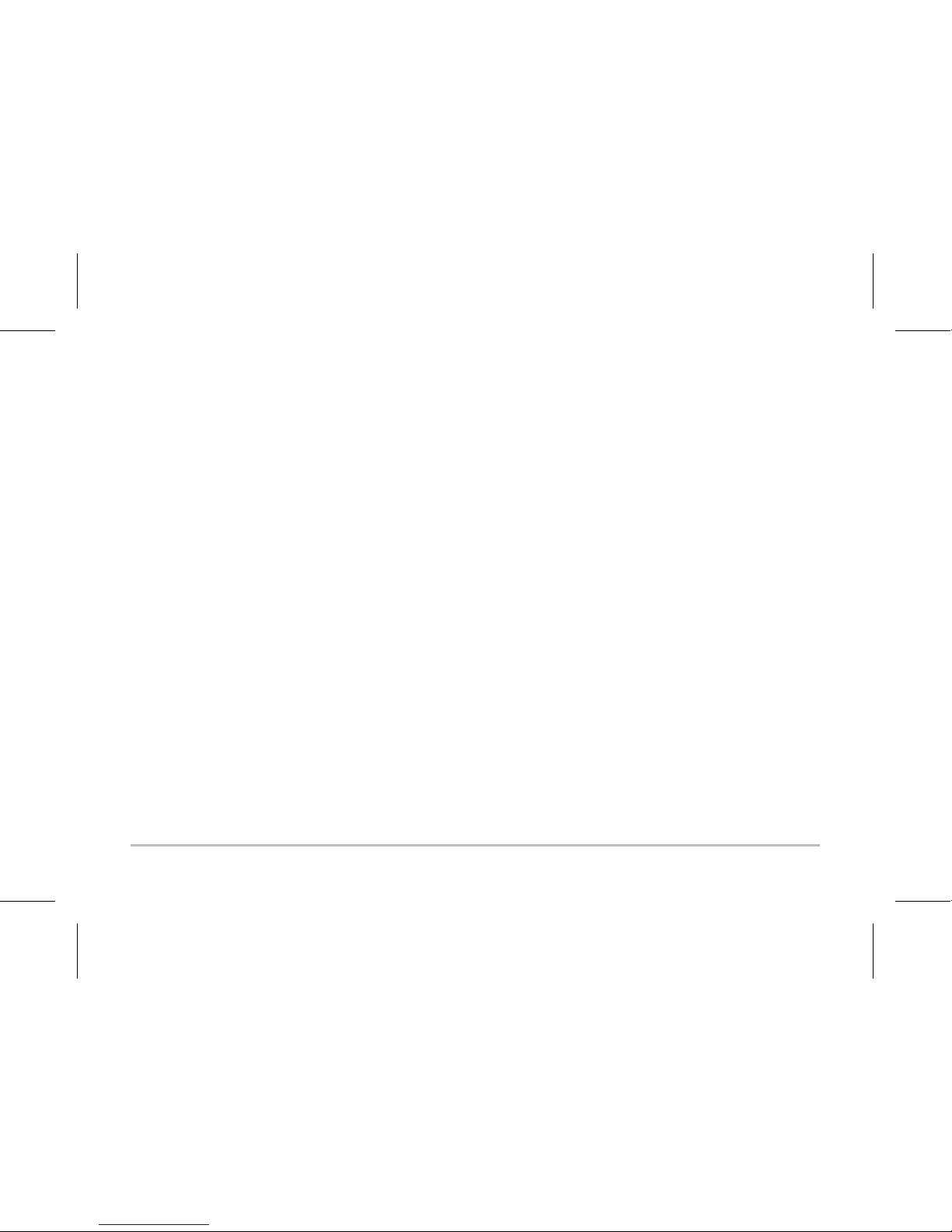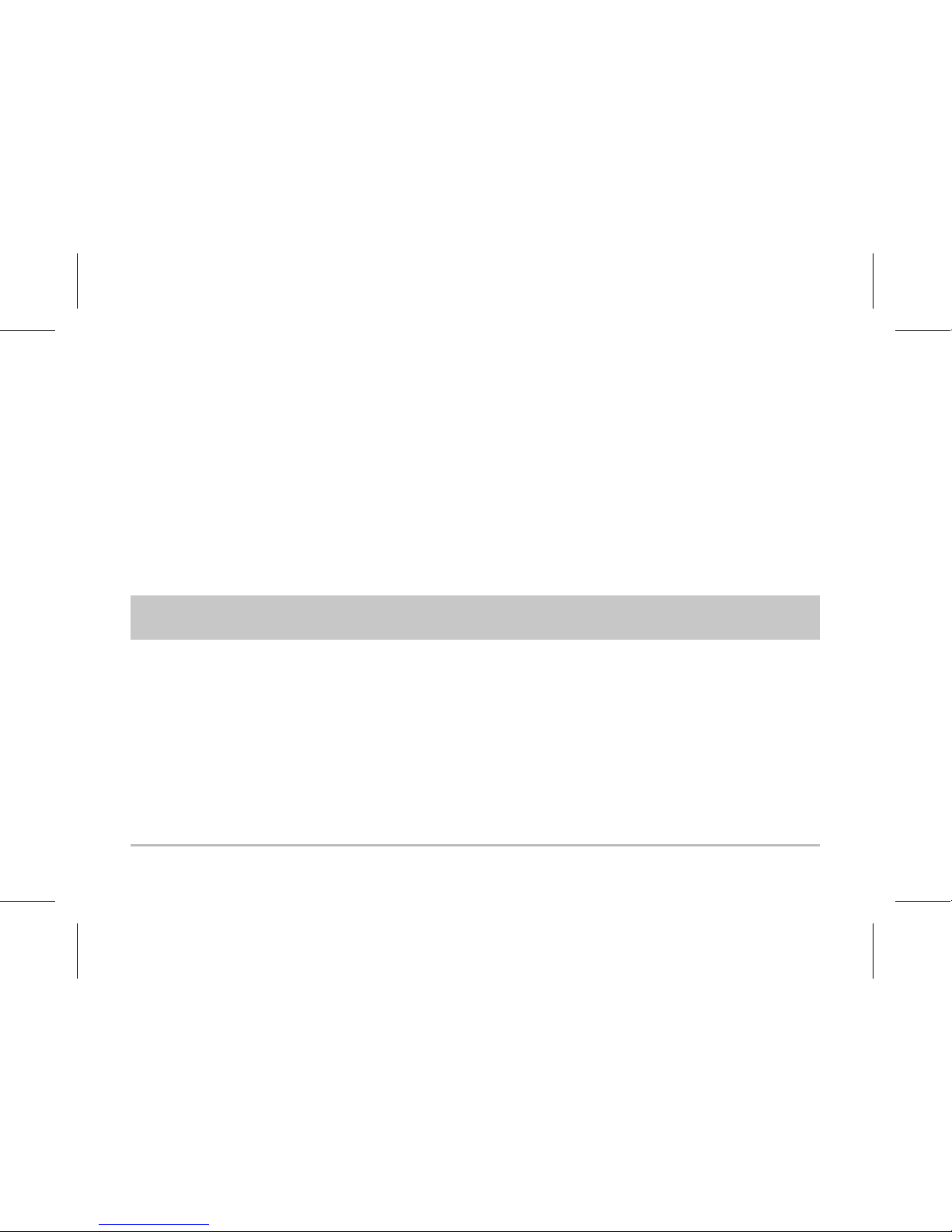3. Pair the second phone using the steps above.
4. Turn o the headset, and once again turn on the rst
phone’s Bluetooth wireless technology funconality.
5. Once again turn on the headset, and it will reconnect
to both devices automacally.
GENERAL FUNCTIONS:
Turning on:
Press and hold the MFB for 3-5 seconds; the blue light
indicator will ash 3 mes and you will hear a voice
prompt saying “Hallo”. The headset will automacally
aempt to connect with the last device to which it was