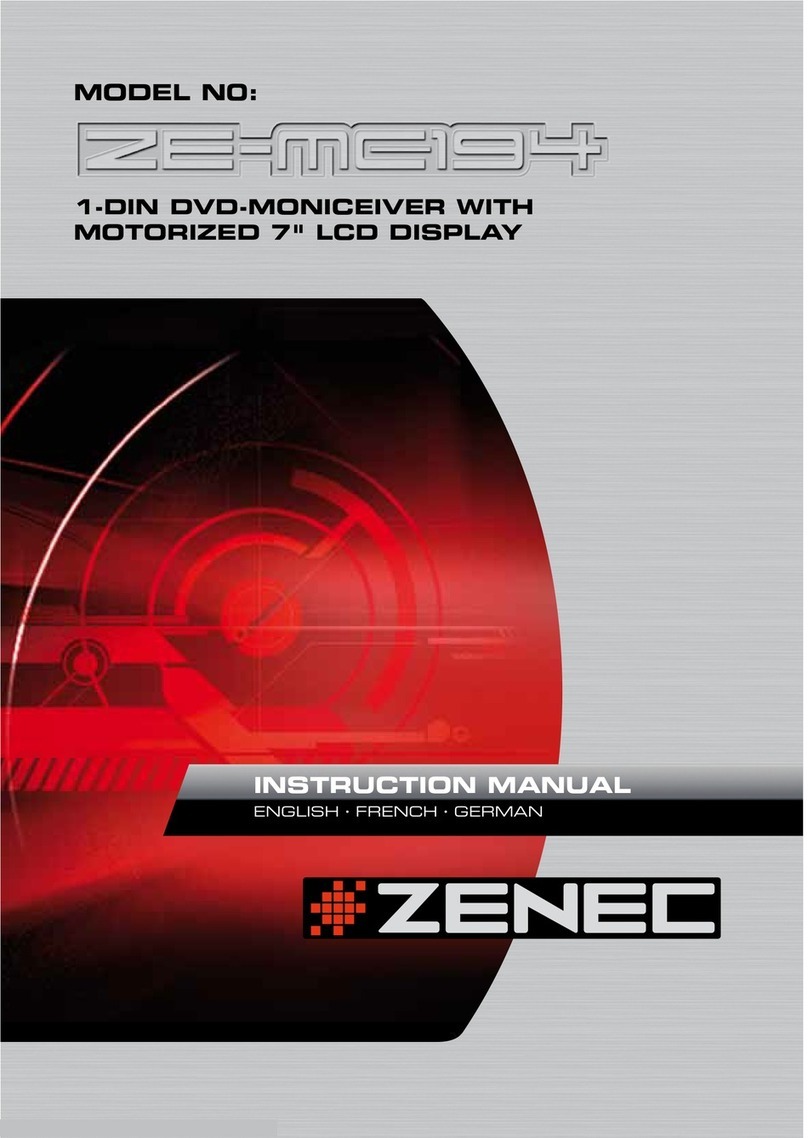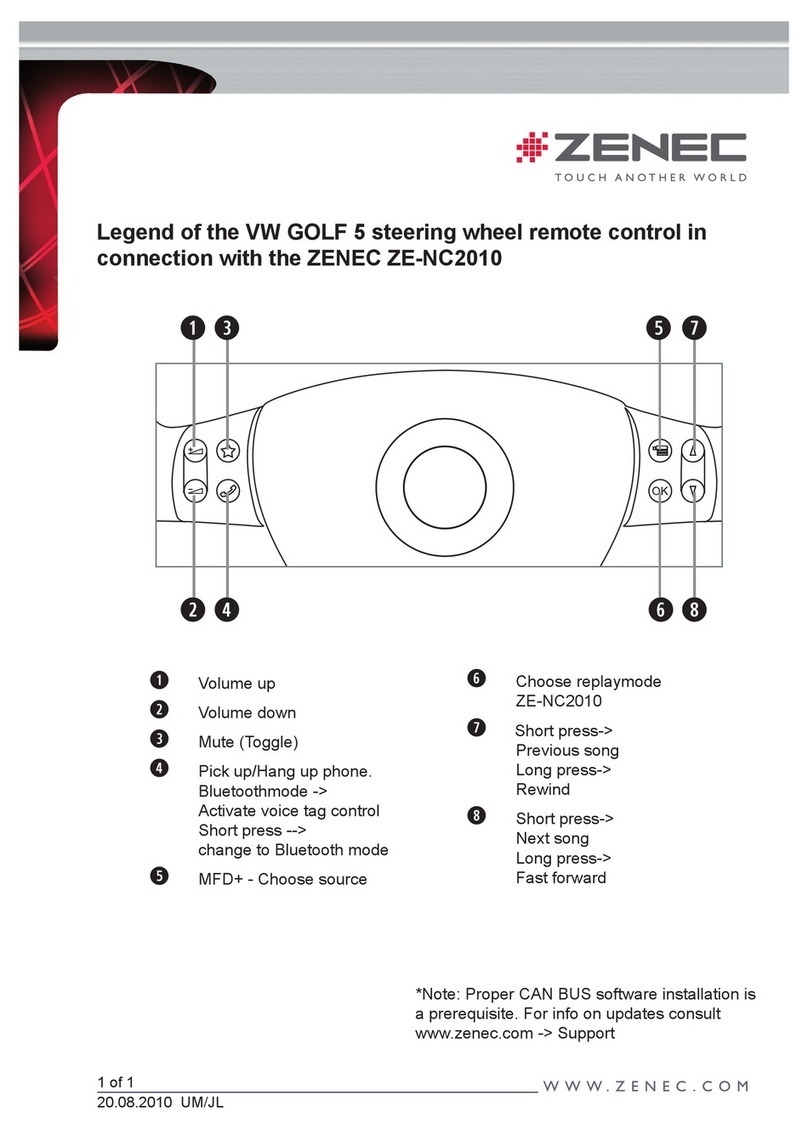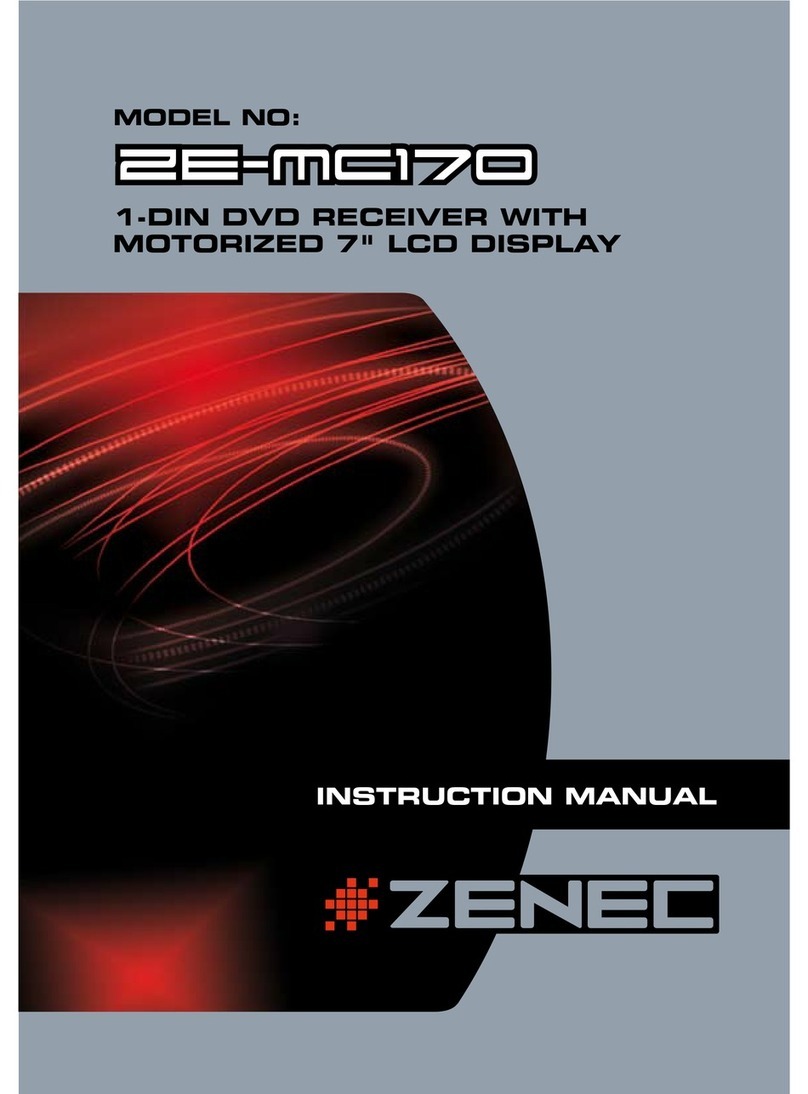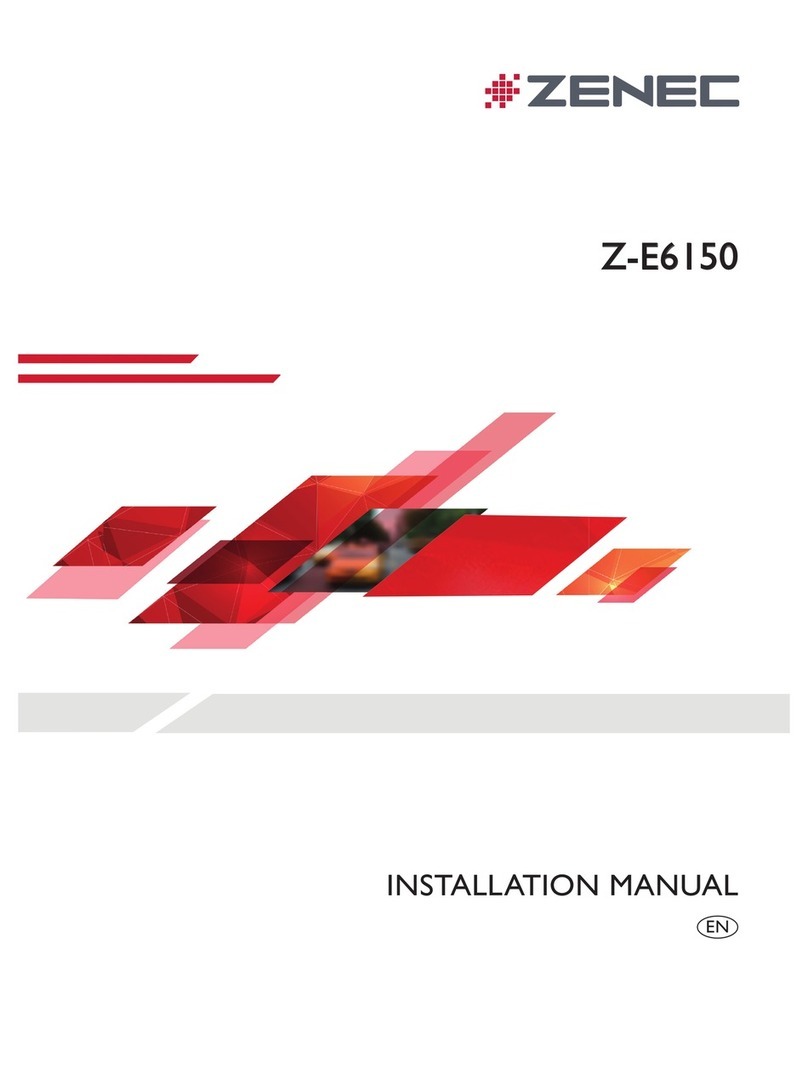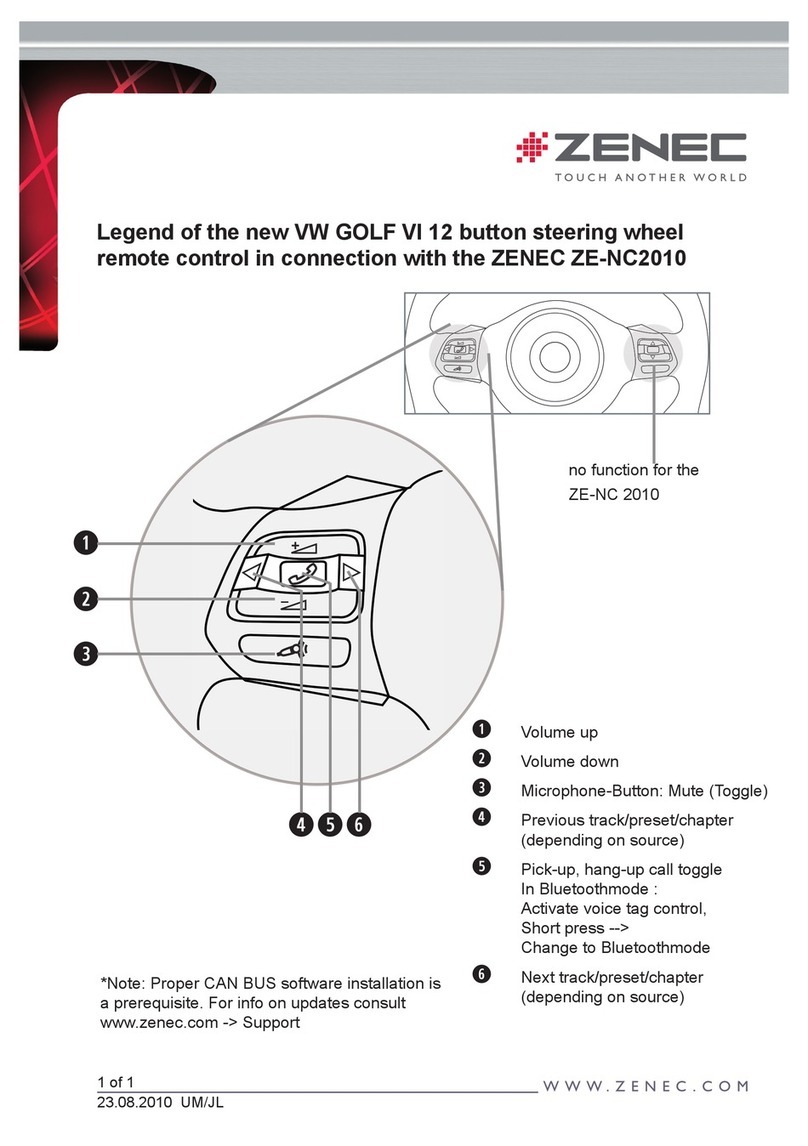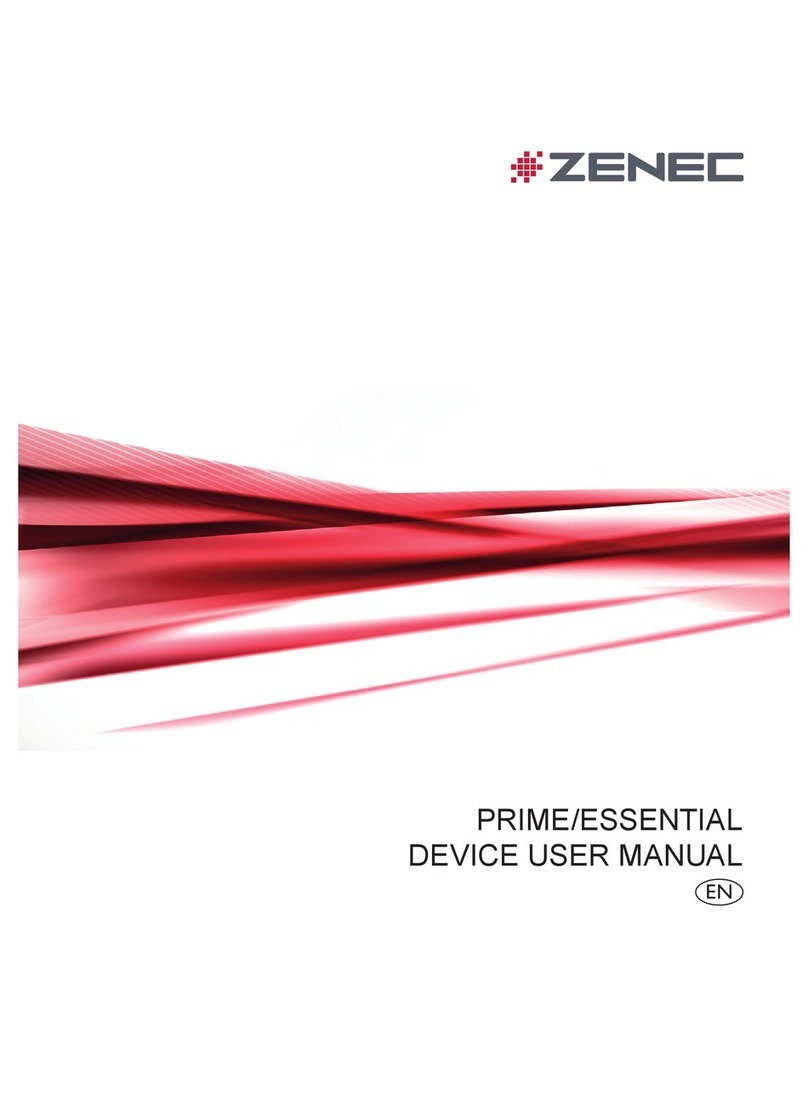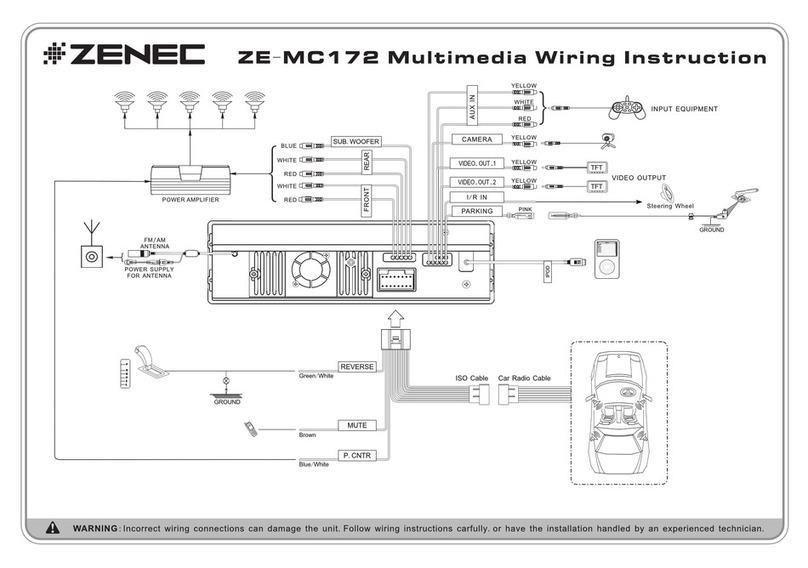2
CONTENTS
Before You Start
General Functions......................................... 4
Precautions ...................................................5
Care of Discs .................................................6
Region Number..............................................6
What the Marks on DVDs Indicate ...............6
Disc Organization...........................................7
Theft Protection .............................................8
What is What
■ Head Unit...................................................9
■ Remote Control........................................ 12
Basic Operation
Power ON/OFF ............................................13
Mute Control .............................................13
Mode Switch ............................................13
Switching the Display Mode........................13
Set Clock .....................................................13
System Setup ..............................................13
Setup Bass, Treble, Balance, Fader,
Loudness and Sound Effects ......................14
■ Bass and Treble Control .......................... 14
■ Balance and Fader Control..................... 14
■ Loudness Control ....................................14
■ Sound Effect Control ...............................14
Tuner Operation
Select Band .................................................15
Search Station .............................................15
Change to Preset Station ............................15
Store Current Station...................................15
Scan Stored Station .................................... 15
Select LOC/DX Control................................ 15
RDS Functions........................................15-17
DVD Player Operation
Panel and Disc Operation............................18
2-CH ~ 5.1-CH Setup..................................18
Pause/Playback ...........................................19
Start/Stop Playback ...................................19
Skip Playback .............................................. 19
Repeat Playback..........................................19
Random/Scan Playback .............................. 19
Select Chapter/Track or Playtime ............... 19
Select Subtitle Language.............................19
Select Audio Track (language) .....................19
Select Camera Angle...................................20
Fast Forward/Fast Backward .....................20
Slow Play ....................................................20
DVD Player Setup
Loudspeaker Setup ..................................... 21
Set TV Aspect..............................................22
Set OSD Language .....................................23
Set Dolby ProLogic Output ........................ 23
Select Audio language.................................23
Select Subtitle Language ...........................23
Set TV Type..................................................23
Set Parental Lock/Password ......................24
CD Changer Operation
Mode Switch................................................ 25
Pause and Playback....................................25
Select Discs................................................. 25
Random/Scan..............................................25
Repeat Play ................................................. 25
AUX Operation..................................25
Installation & Connection
Installation Notes ........................................26
Accessories and Hardware .........................26
Installation Procedure
■ Installation of Unit.................................... 27
■ Wiring of Power Input ..............................28
■ Connection of Speakers ..........................29
■ Connection of Line-Out’s......................... 30
Fuse .............................................................30
Troubleshooting ......................................30-31
Specifications ..............................................62
Warranty.......................................................63
ZE-200DVD Manual E+D_c.indd 2ZE-200DVD Manual E+D_c.indd 2 26.05.2004 14:28:13 Uhr26.05.2004 14:28:13 Uhr