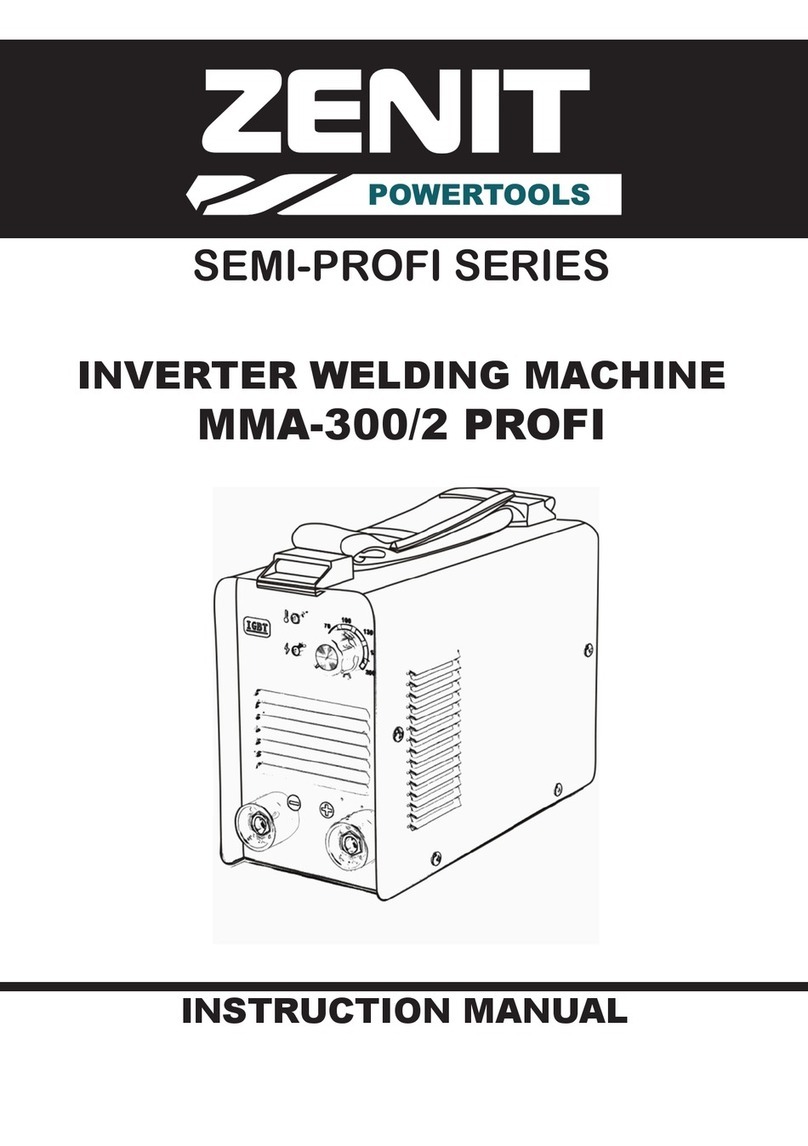use of the tool, a guard or other part that
is damaged should be carefully checked
to determine that it will operate properly
and perform its intended function.
Check for alignment of moving parts,
free running of moving parts, breakage
of parts, mounting and any other
conditions that may affect its operation.
A guard or other part that is damaged
should be properly repaired or replaced
by an authorized service center unless
otherwise indicated in this instruction
manual. Have defective switches replaced
by an authorized service center. Do not
use the tool if the switch does not turn it
on and off.
21. Warning Use only accessories
or attachments recommended in this
instruction manual or in the catalogue of
ZENIT ТМ.
22. Have your tool repaired by a qualied
person. This electric tool is in accordance
with the relevant safety requirements.
Repairs should only be carried out by
qualied persons using original ZENIT
TM spare parts. Otherwise this may result
in considerable danger to the user.
WARNING! Carefully read the following
instructions before operating the
unit. Nonobservance of the following
precautions will make the safety system
provided by the manufacturer ineffective,
which in its turn may cause serious injury
(electric shock, burns) or cause re.
General information
Welding inverter is a rectier of the
regulated current and is intended for arc
direct current welding, controlled by
bridged transistor.
Specications of the welding inverters:
• High speed and welding current
adjustment accuracy, which provide
high welding quality using a welding
electrode.
• Welding inverter increases mains
frequency from 50 Hz to more than
15 kHz, steps down the voltage and
generates power direct current for
welding by pulse-length modulation
principle.
• Inverter system also allows reducing
size of the transformer and reactance.
Such reduction of volume and weight
improves mobility and increases
performance.
Welding inverters poses other advantages,
as: arc stability, easy molten pool control,
easy installation and operation, high
quality and wide application area.
Safety precautions on using welding
inverter
• Avoid direct contact with welding
circuit. In quiescent mode the current
generated by alternator can be dangerous.
• Before installation and maintenance
unplug the machine from the mains
power supply.
• Perform connection according to
general safety precautions.
• The welding machine must be
grounded.
• Ensure the mains receptacle is
grounded.
• Never operate the machine in wet
conditions. Never operate under the rain.
• Never operate with damaged insulation
or loose connections.
• Never weld containers, tanks or pipes,
containing inammable materials, gases
or inammable liquids.
• Avoid welding materials cleaned with
chlorinated solvents as well as in the
proximity of such solvents.
• Remove all inammable materials
(wood, paper etc.) from the working area.
• Provide adequate level of air circulation
or ways of exhaust of fumes.
• Protect eyes with lter goggles,
installed on a mask or hard hat. Use
protective clothing.
• Never use welding machine for