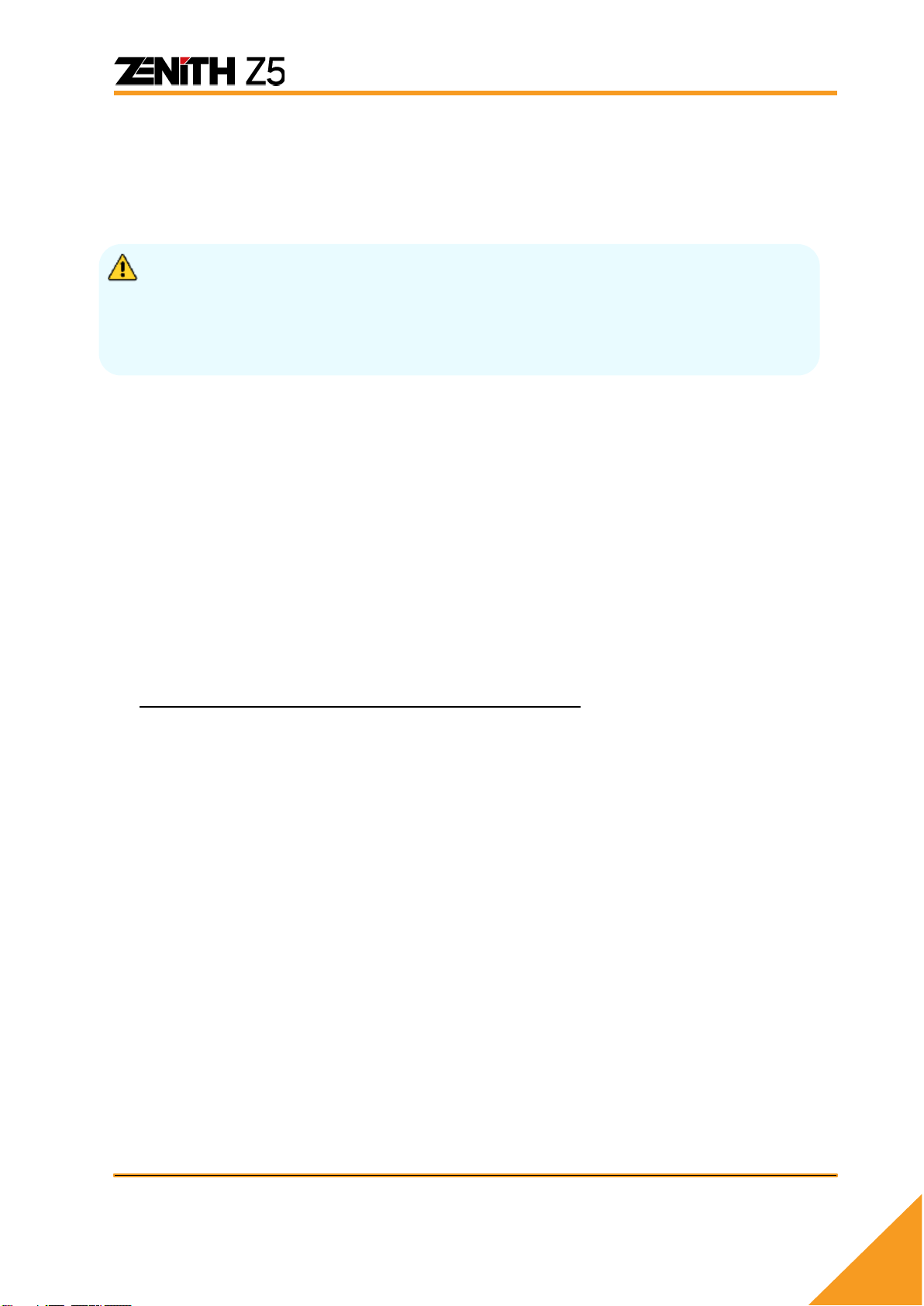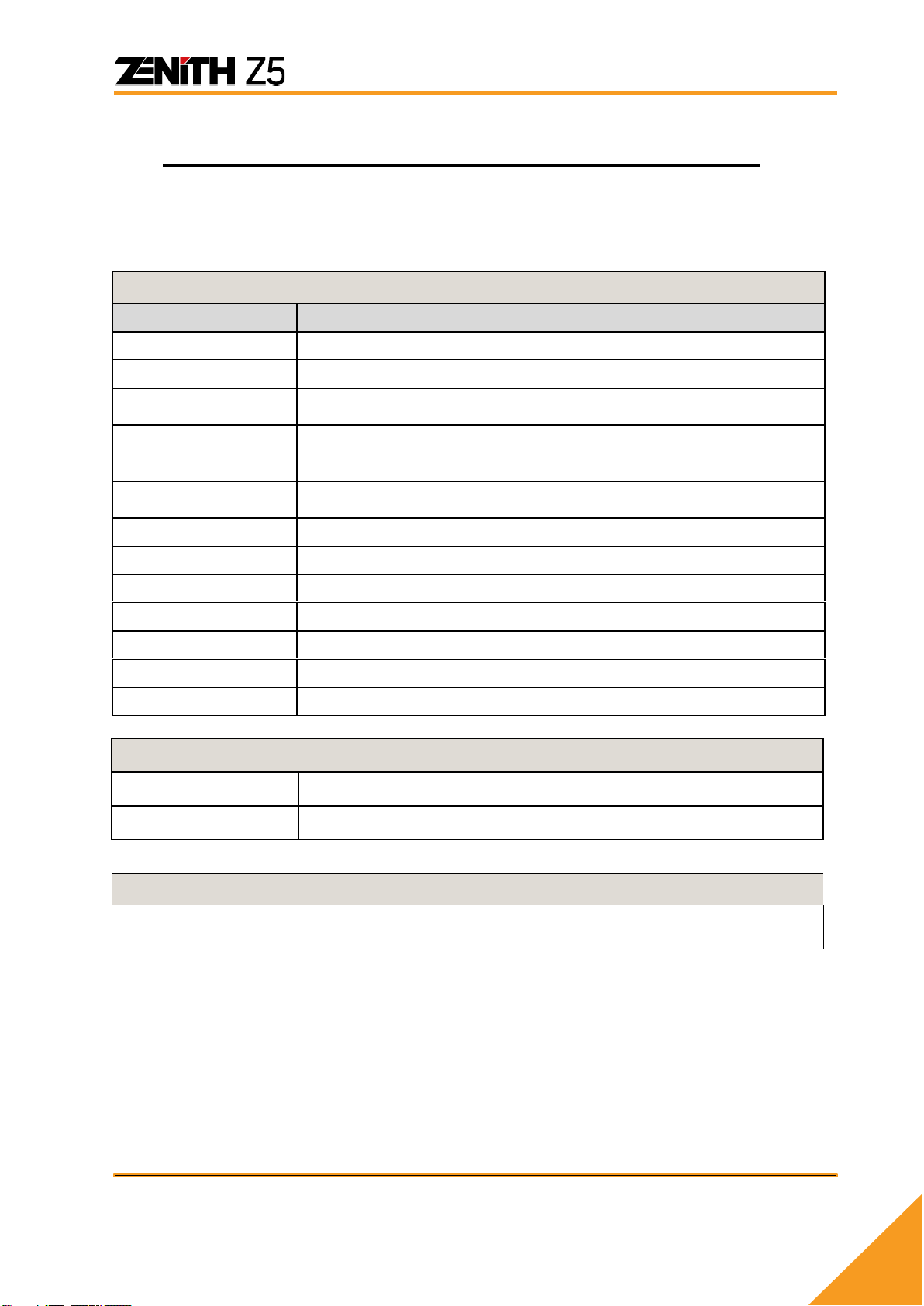1.3 Safety Warnings and Cautions
This section contains warnings and cautions for safe and proper use of this product;
therefore, it is recommended that every user should read this section carefully before using
the product and make sure that such warnings and precautions are well observed and
comprehended.
Cautions and Warnings
Dangerous consequences may arise, with the possibility of fire, death, or serious injury
to the user, if the product is not handled properly as instructed below. The user shall be
fully liable for any direct or consequential damage or loss caused by not following the
instructions provided in this Zenith Z5 user’s manual.
General issues:
⚫Use Z5 only for the original purposes as it was designed for.
⚫Keep Z5 within the specified storage temperature when not in use (See the spec sheet)
⚫Place the Z5 at a secured location and keep clearance with any moving part of the vehicle
or hazardous environment when using Z5 with the vehicle.
⚫Use only the parts and accessories authorized by EZDS.
⚫Make secure connections of all cables and connectors. Be careful not to let the DLC cable
or power cable gets disconnected while the Z5 is operating.
External Power issues:
⚫Supply stable power from the external source (using AC/DC adapter) when updating Z5
software (Operating System, Firmware and Application updates).
⚫Use the AC/DC power adapter and cables supplied by EZDS only when supplying power
from the external source.
⚫Charging through Type-C port of the Z5 will not work although the battery charging
icon will be displayed on the screen when attempted.
Battery issues:
⚫Observe the instructions of this user’s manual when replacing the rechargeable battery.
⚫Do not use the rechargeable battery other than EZDS supplies.
⚫Do not disassemble the rechargeable battery in any circumstance.
⚫Do not put the rechargeable battery in the water and keep away from moisture.
⚫Keep the rechargeable battery away from the heat.
⚫Do not apply physical impact to the rechargeable battery or pierce with a sharp object.
⚫Do not put the rechargeable battery in the microwave oven or high-voltage container.
⚫In case of any smell, heat, distortion, or discoloration is observed with the rechargeable
battery, stop using it immediately. If such a symptom is witnessed when charging or
operating, remove the battery from the base unit and contact your local distributor.
⚫Be careful not to put the rechargeable battery in reversed polarity.
⚫Do not short-circuit the rechargeable battery terminals.
⚫Do not connect the rechargeable battery terminals directly with the external power sources.
⚫Do not put the rechargeable battery in fire or expose it to direct sun light.
Service authority:
⚫Do not disassemble or dismantle the Z5 base unit in any case.
⚫Beware that only the service personnel of EZDS’s authorized local distributor is entitled to
provide after-sales service for Z5.