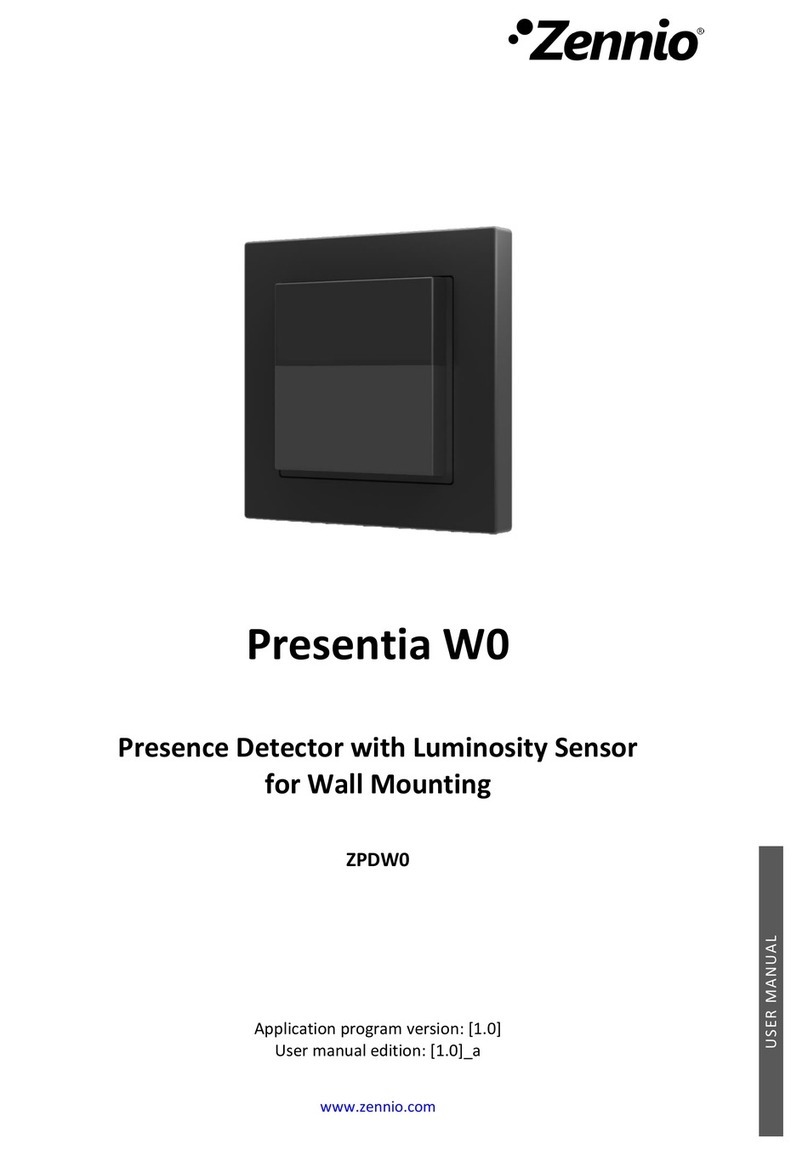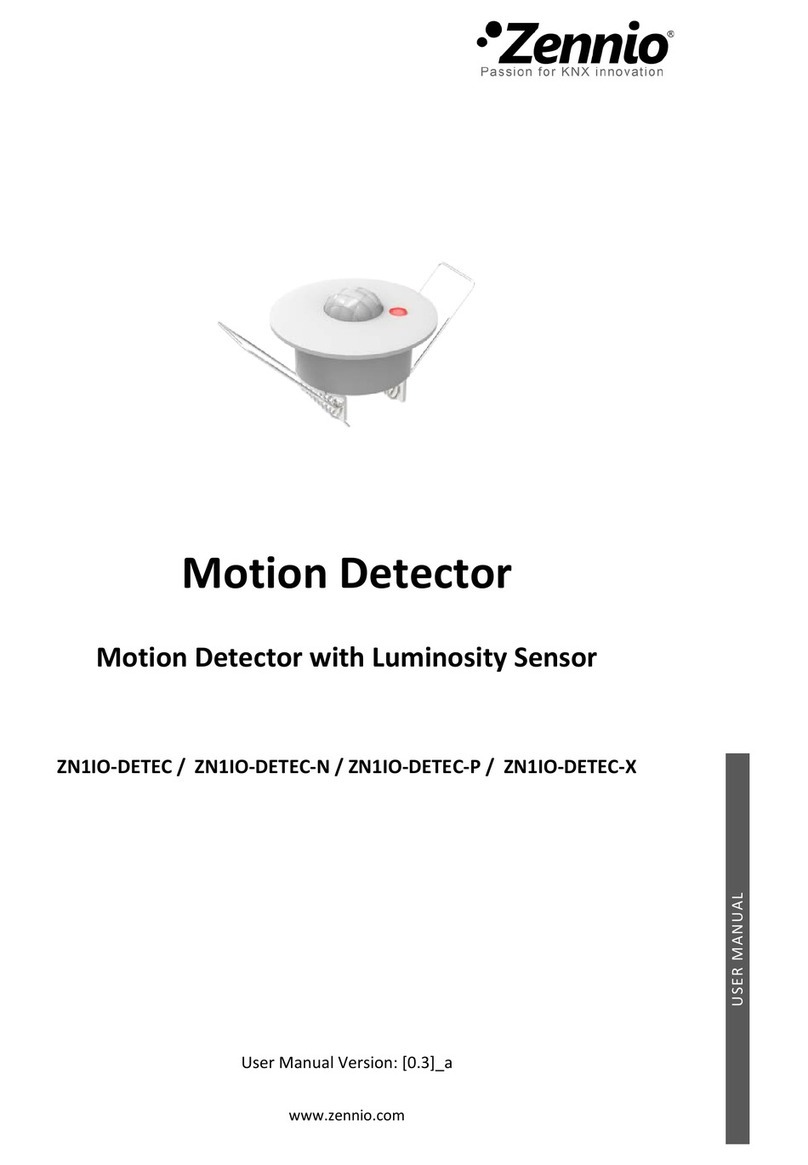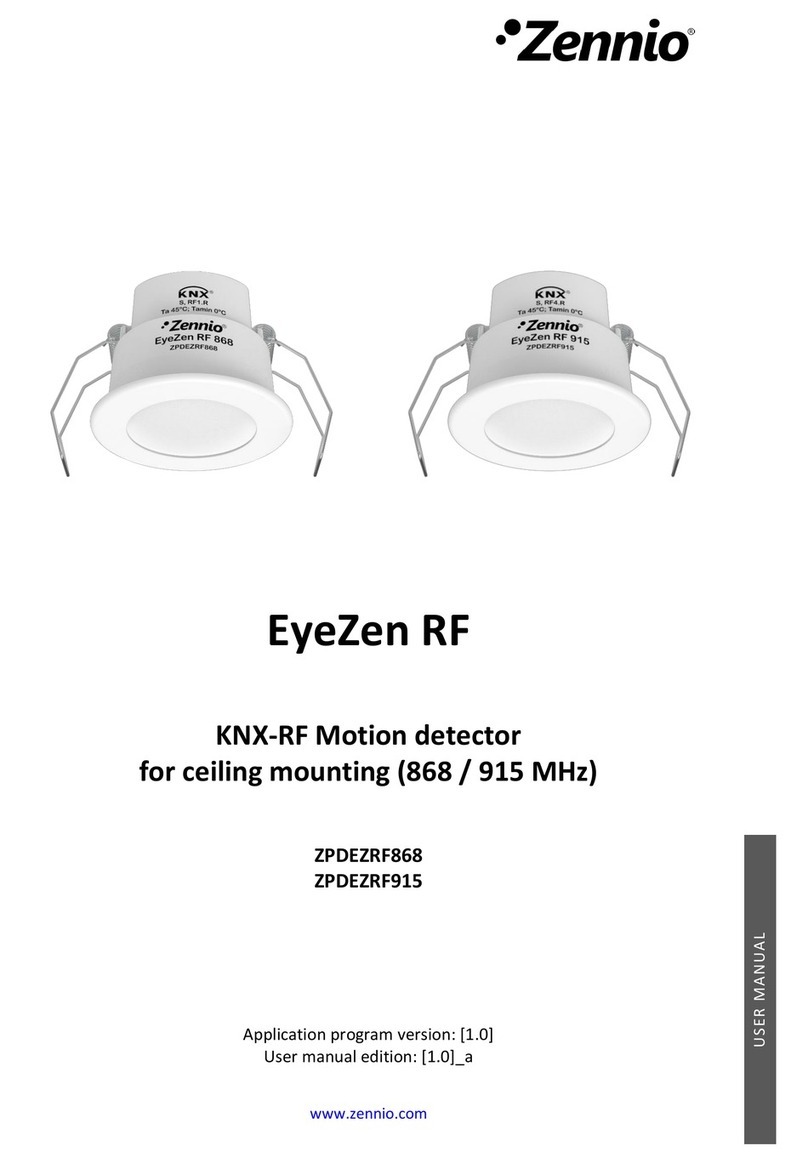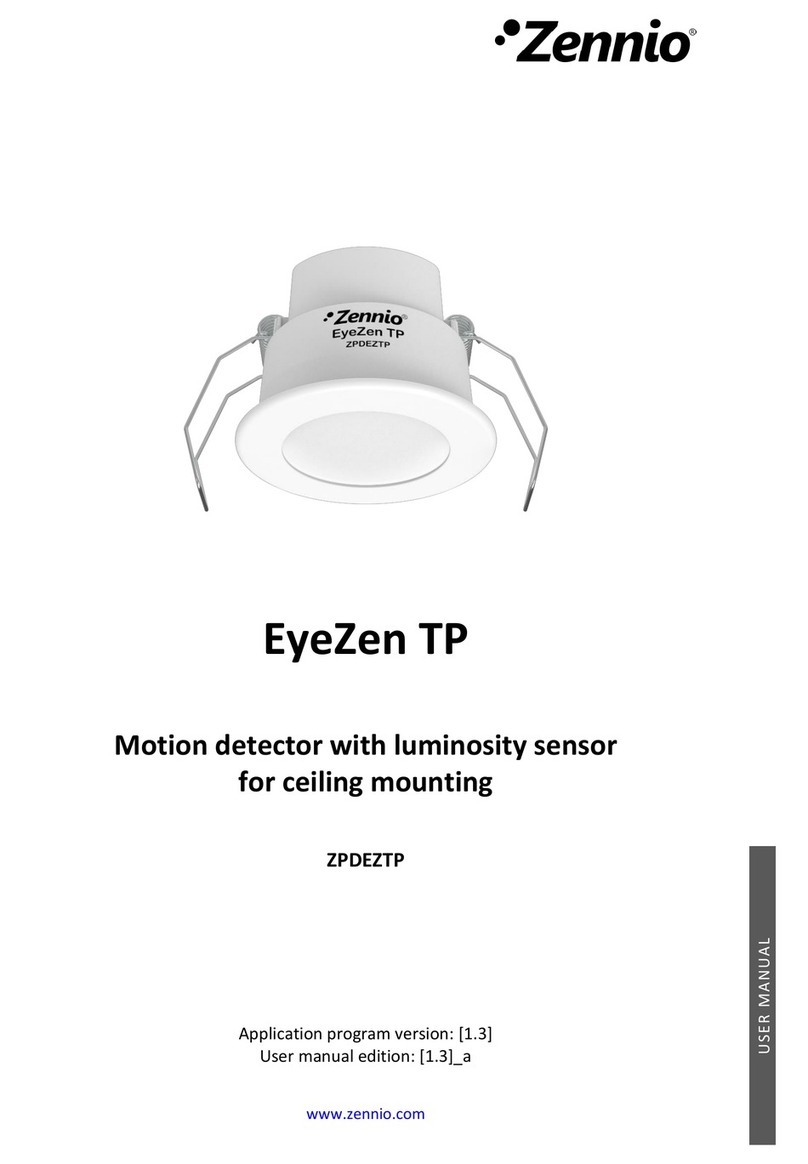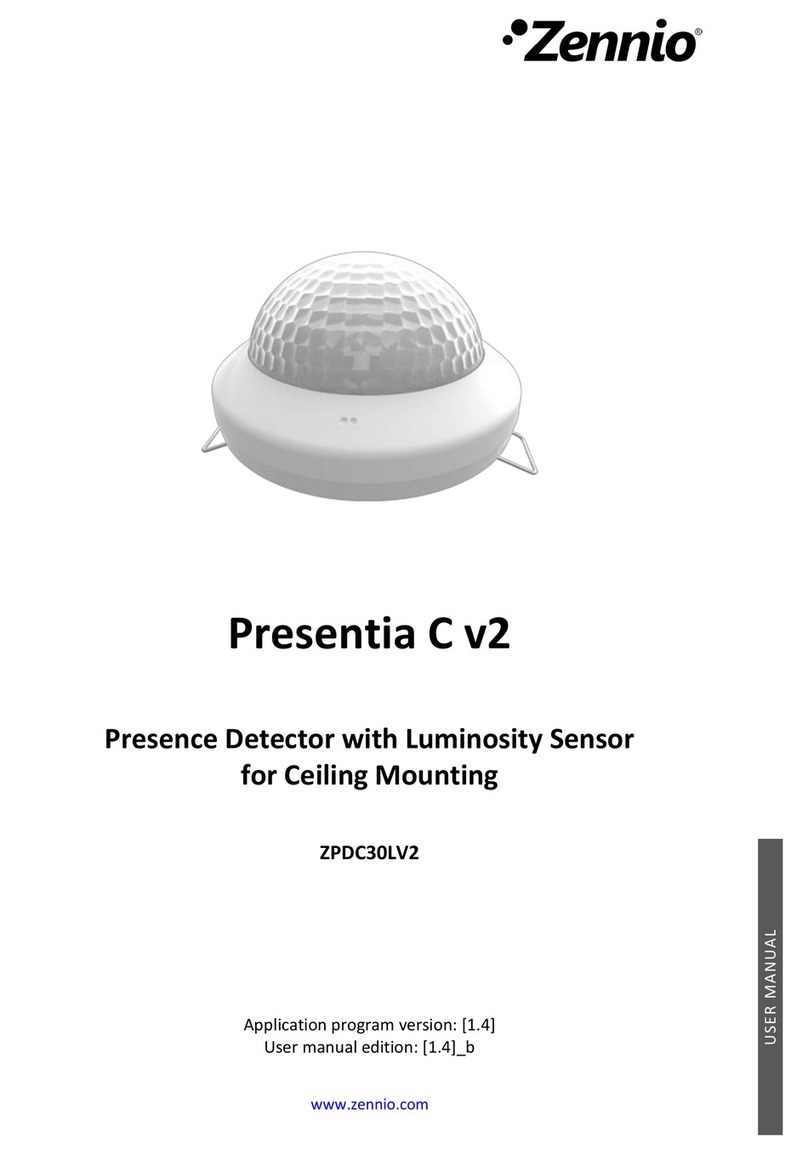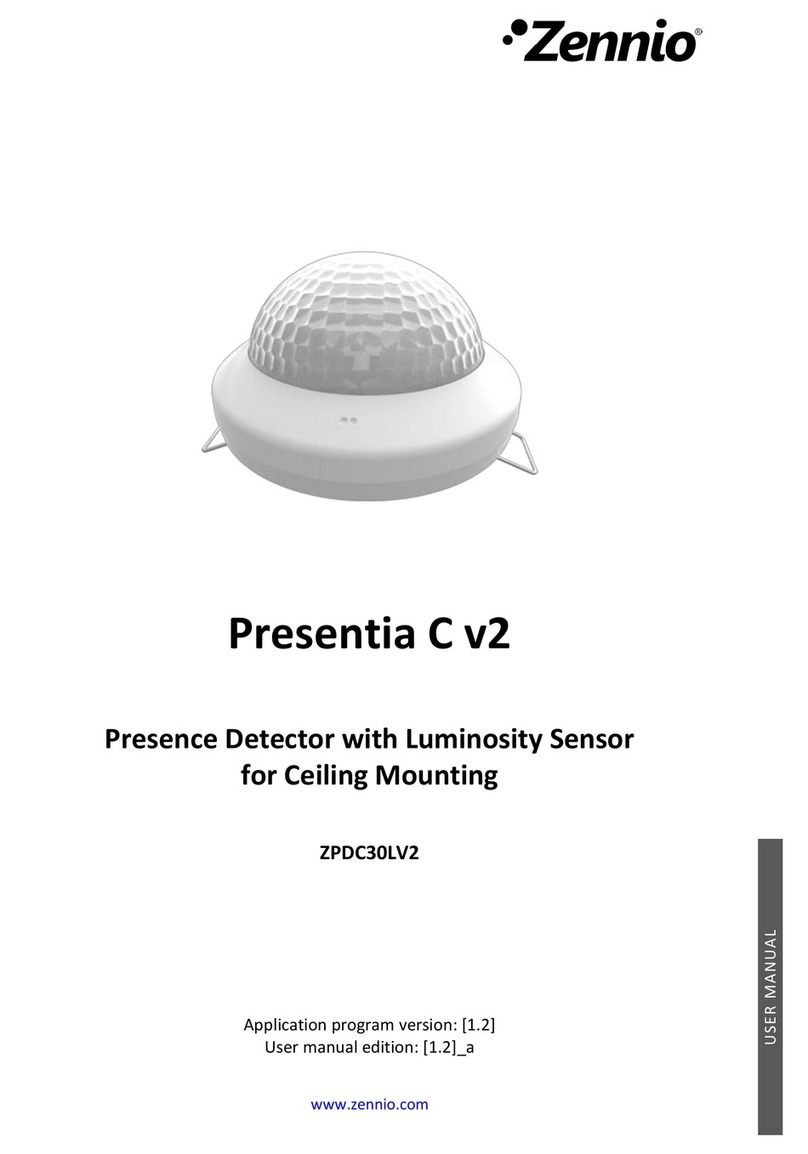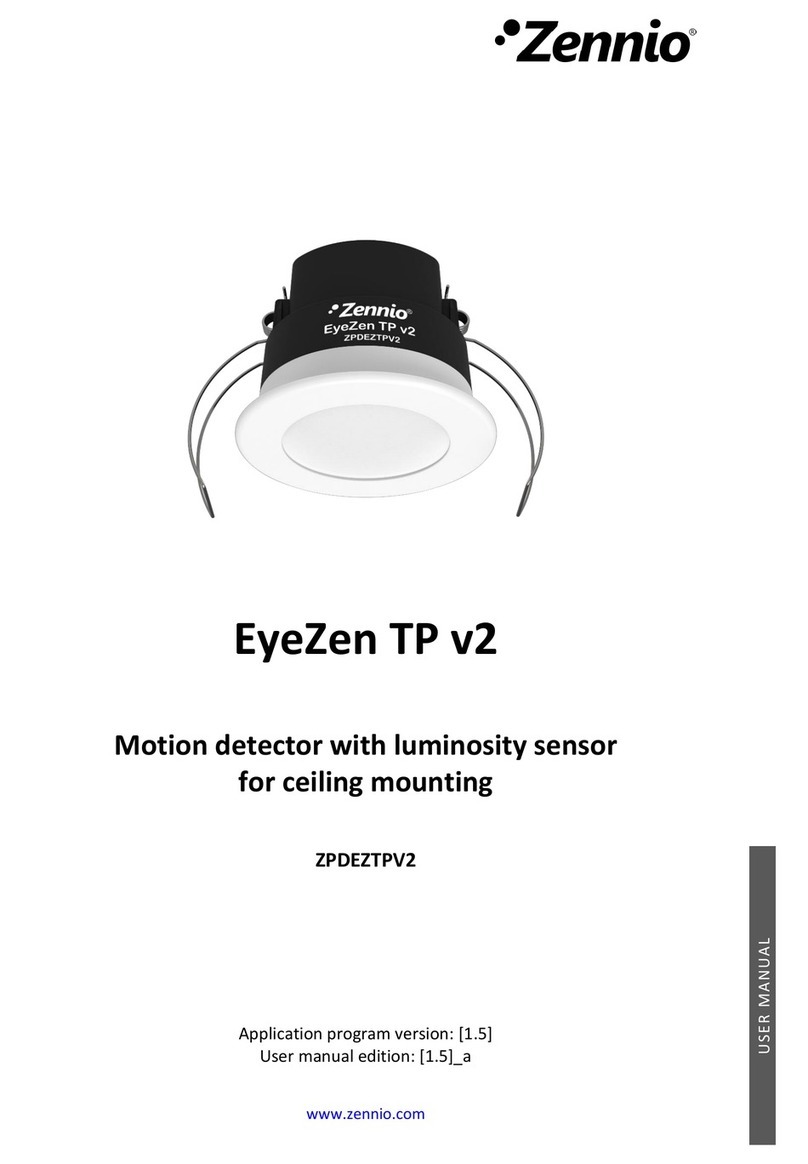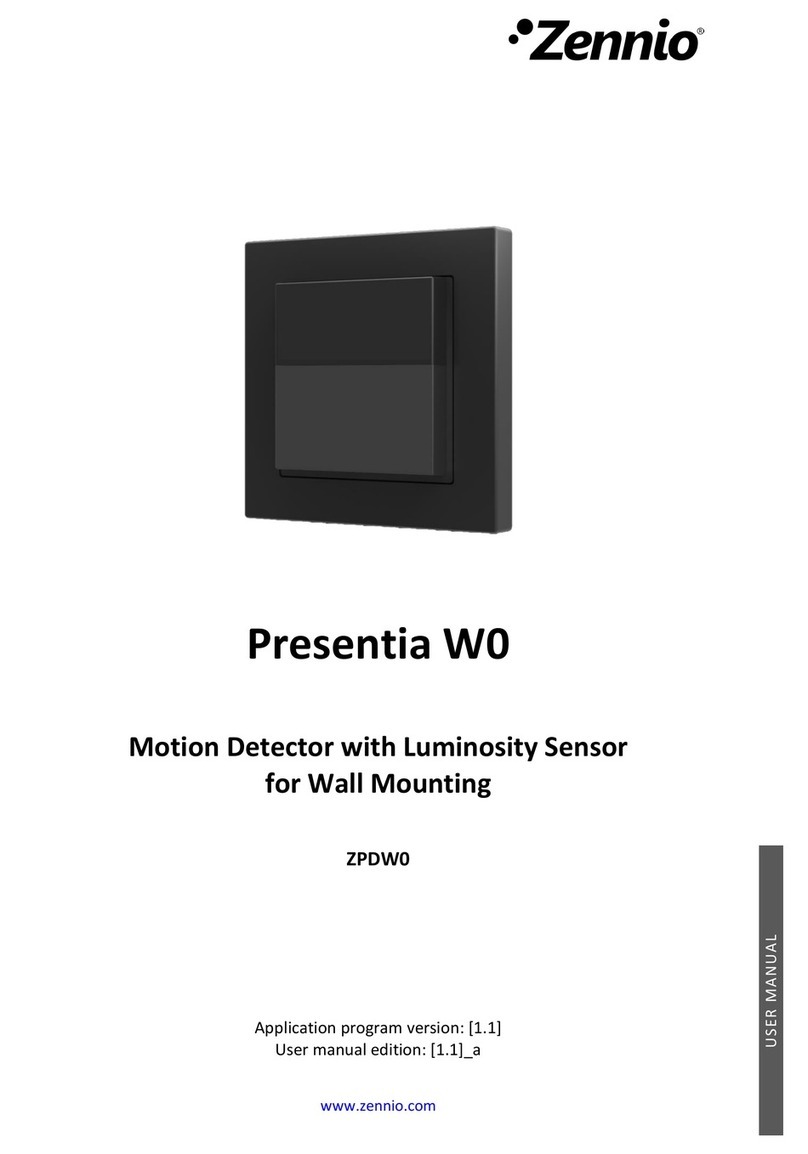© Zennio Avance y Tecnología S.L. Edition 4 Further information www.zennio.com Page 2/2
SAFETY INSTRUCTIONS ANDADDITIONAL NOTES
•Installation should only be performed by qualified professionals according to the laws and regulations applicable in each country.
•This device is not suitable for security applications in alarm systems.
•Avoid to install the device close to radioelectric devices. The materials of the building and of the elements near the device could
influence on its coverage range.
•Keep the device away from water (condensation over the device included) and do not cover it with clothes, paper or any other material
while in use.
•The WEEE logo means that this device contains electronic parts and it must be properly disposed of by following the instructions at
https://www.zennio.com/en/legal/weee-regulation.
•This device contains software subject to specific licences. For details, please refer to http://zennio.com/licenses.
INSTALLATION INSTRUCTIONS
1. Place the sensor on the door/window frame, and the magnet directly on the edge of the door/window. Align the marks correctly
and mark the position of both of them. The distance between the sensor and the magnet when the door/window is closed must
be lower than 15 mm (7 mm in case of steel). For details on the different types of installation, please refer to the technical note
“Installation WinDoor RF”.
2. Fix the back cover of the sensor on the previously marked locations using the supplied screws (0.28 Nm max.) or the adhesive
strips. Do the same with the magnet (in case of screw fixing first remove the cover with a screwdriver and, once the back cover
is fixed, place back the magnet with its cover).
3. With the door closed, verify that the device is completely off by pressing the programming button shortly, and then remove the
plastic strip that isolates the battery. Check that the device starts (programming LED in red colour for 1 s) and then that the
closed door is recognized (five quick flashes).
4. Place back the sensor cover. If it is necessary to remove the cover again, pull it out by pressing on its two ends.
To download the individual address or the application press the programming button before starting the ETS download.
1. Release the cover by pressing on the two ends.
2. Remove the battery being careful not to damage the antenna or the printed circuit board. Push the programming button without
3. Insert the new battery paying attention on the polarity. Check that the device starts (programming LED in red colour for 1 s)
and then that the closed door is recognized (five quick flashes).
4. Put the sensor cover back.
⚠NOTE ABOUT THE BATTERIES: The batteries required by this device, due to their very nature, can undergo a passivation
process if not used for a long period. The batteries delivered by Zennio are guaranteed to be not passivated, but if the installation
is postponed for several months, a depassivation process may be necessary. This device performs an automatic depassivation
process during the startup, which can take several minutes depending on the status of the battery and lead to successive
restarts. Although this should be sufficient in most cases, if the battery is severely passivated, low-battery notificationsor restarts
during normal operation may arise. In such a case, Zennio recommends installing a new battery or performing a manual
depassivation procedure. Please contact Support for details (support@zennio.com).