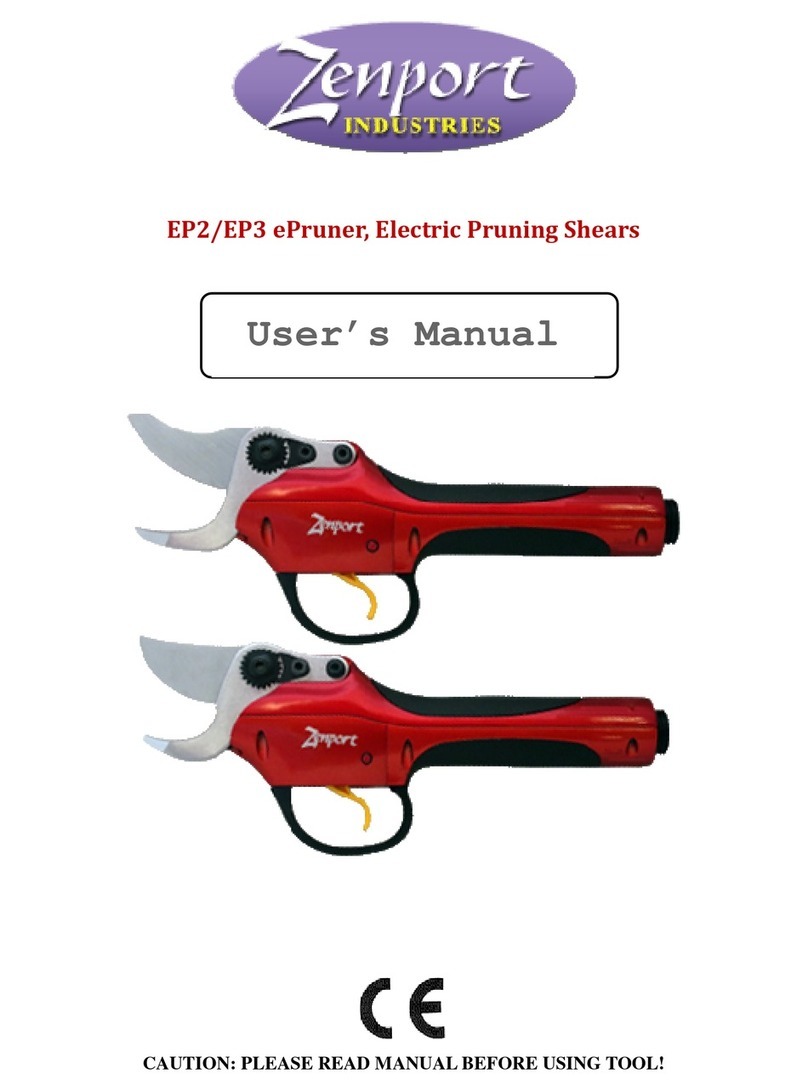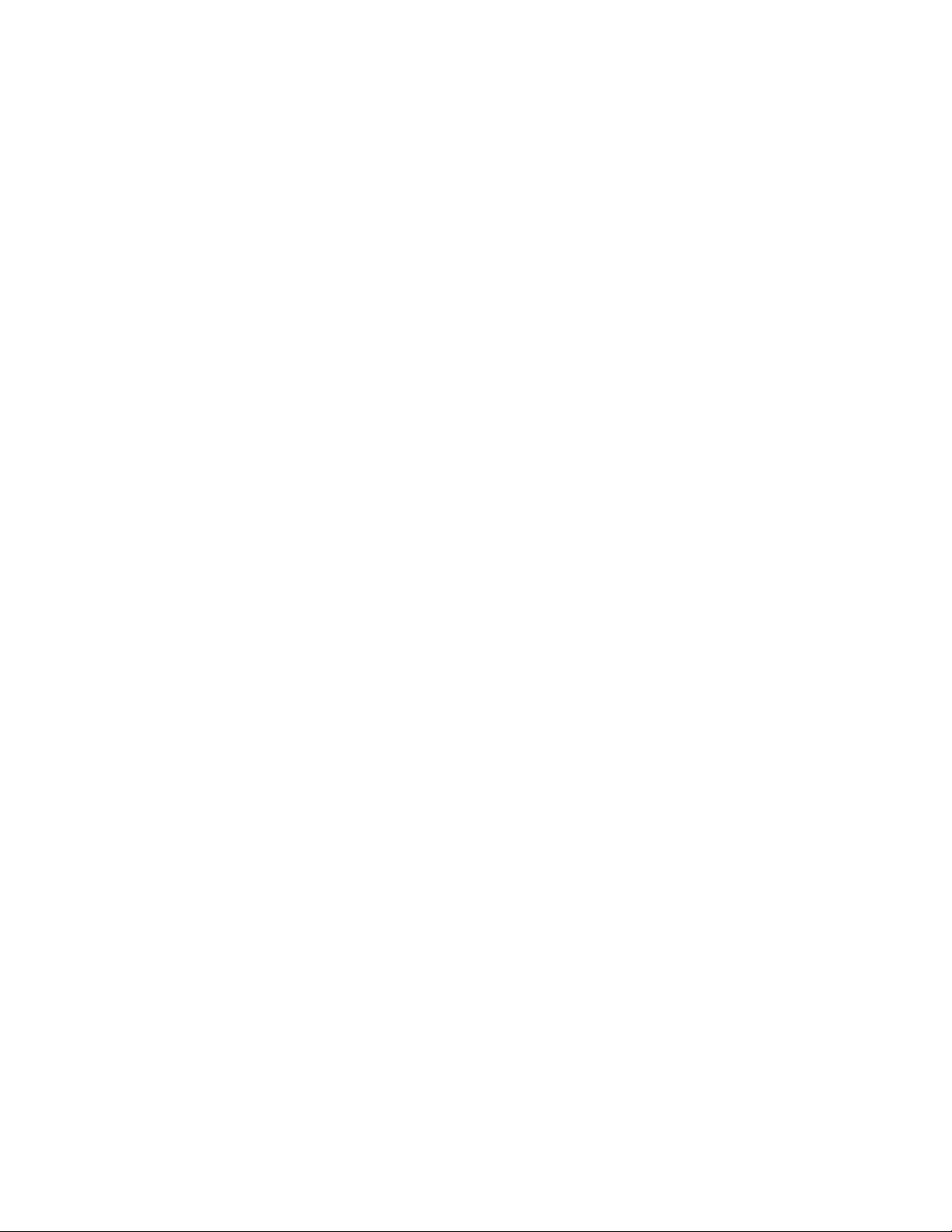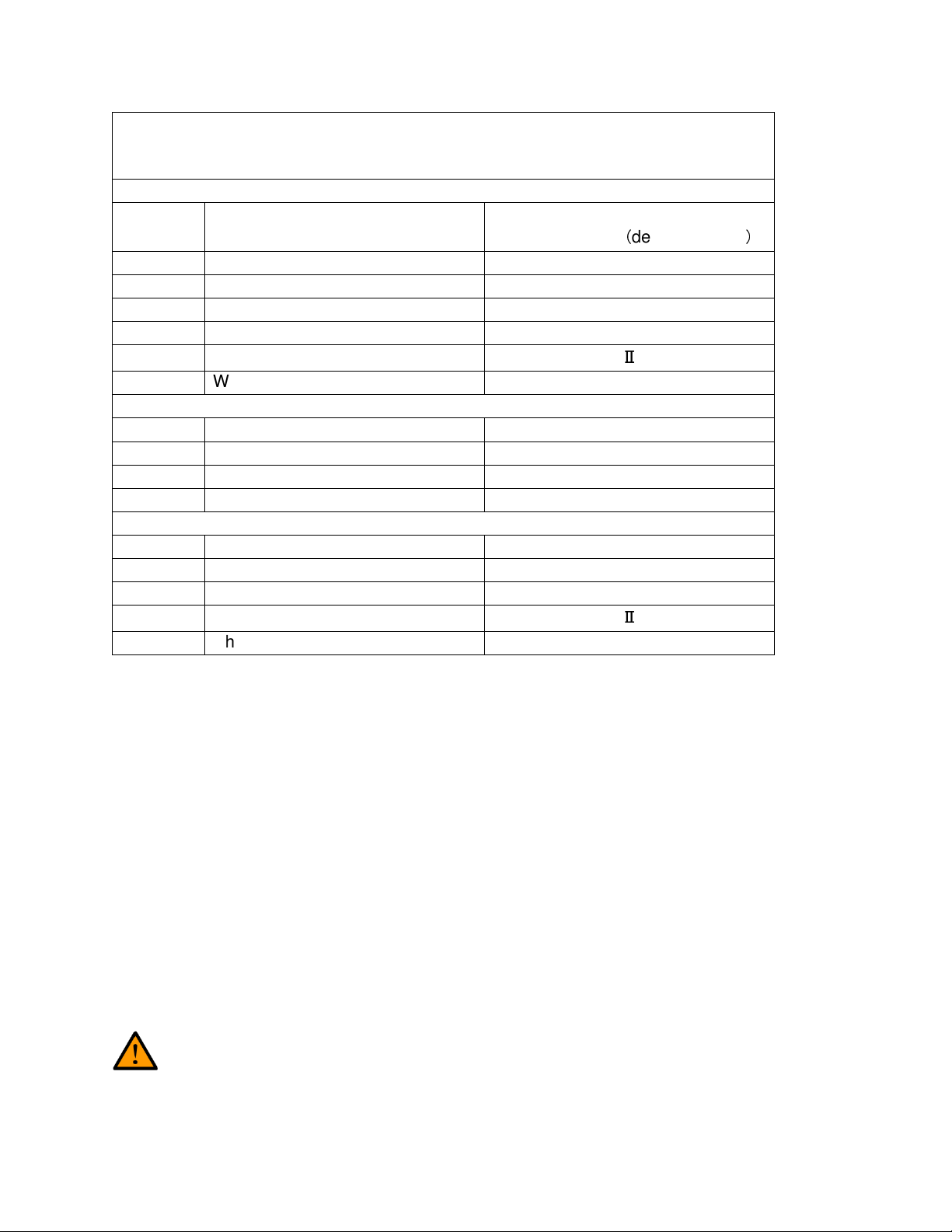7
5) Do not allow the power tools to be operated by people unfamiliar with power tools or
these instructions. Power tools are dangerous in the hands of untrained users.
6) Power tool maintenance: check that the moving parts are in place or stuck, check the
damage of the parts and other conditions that affect the operation of the power tool. In
case of damage, the power tool should be repaired before use. Many accidents are
caused by poorly maintained power tools.
7) Keep the cutting tool sharp and clean. Well-maintained tools with sharp cutting edges
are less likely to get stuck and are easy to control.
8) Use the power tool, accessories, and tooltips in accordance with the operating
instructions and work conditions. Using power tools for operations that do not match
their purpose can be dangerous.
Battery-Operated Tool Precautions
1) Make sure the switch is off before inserting the battery pack into your ePruner. Inserting
the battery into a power tool whose switch status is ON can cause an accident or
damage to the tool.
2) Charge only with the charger specified by the manufacturer. There is a danger of fire
when using a charger that is unsuitable.
3) Use only power tools with special battery compartments. Damage and fire hazards can
occur with other battery compartments.
4) When the battery case is not in use, keep it away from other metal objects, such as
paper clips, coins, keys, nails, screws or other small metal objects, in case one end is
connected to the other end. A short circuit at the end of the battery can cause fire.
5) When used inappropriately, the liquid may splash out of the battery so one must avoid
contact. If you accidentally come in contact, rinse with water. If liquid contacts your eyes,
seek medical help. Liquid spilled from the battery can corrode or burn.
Special Safety Instructions
1) Keep the tool at least 16-inches away from any part of the body.
2) Do not remove the cuts while the blade is moving.
3) Do not hold the objects you intend to cut.
4) Only remove cuts when the power is off.
5) When using the pruning shears, a slight oversight may result in serious personal injury.
6) When the blade is stopped, move the pruning shears with the handle.
7) Careful use of pruner will reduce the risk of injury from the blade.
Other Safety Instructions
1) For personal safety, wear suitable gear such as non-slip boots and protective trousers,
Gloves and goggles.
2) Do not wear loose, lengthy clothing and jewelry to avoid getting caught in moving parts.
3) Do not use this tool with bare feet or slippers.
4) Do not use this pruning shear in the rain or near strong magnetic fields.