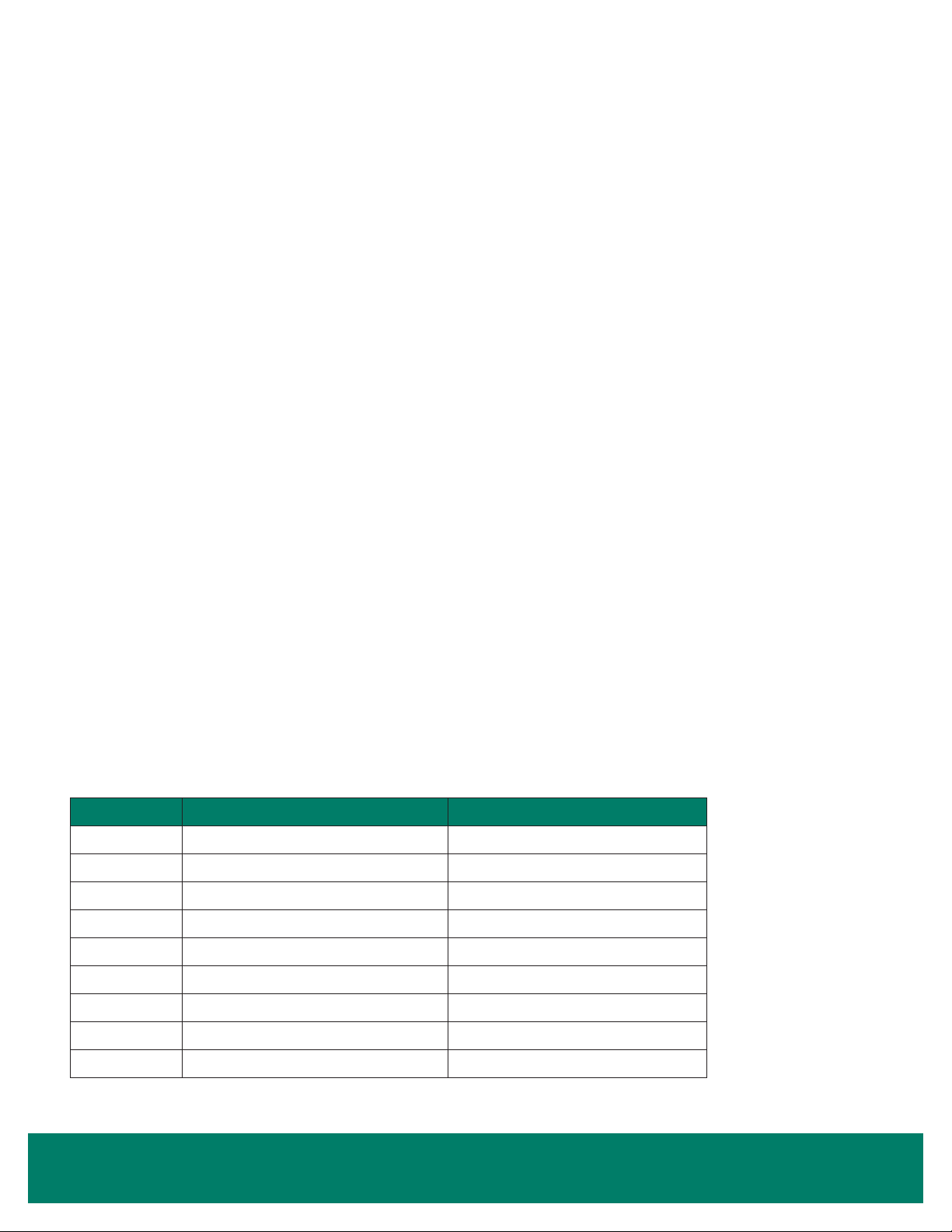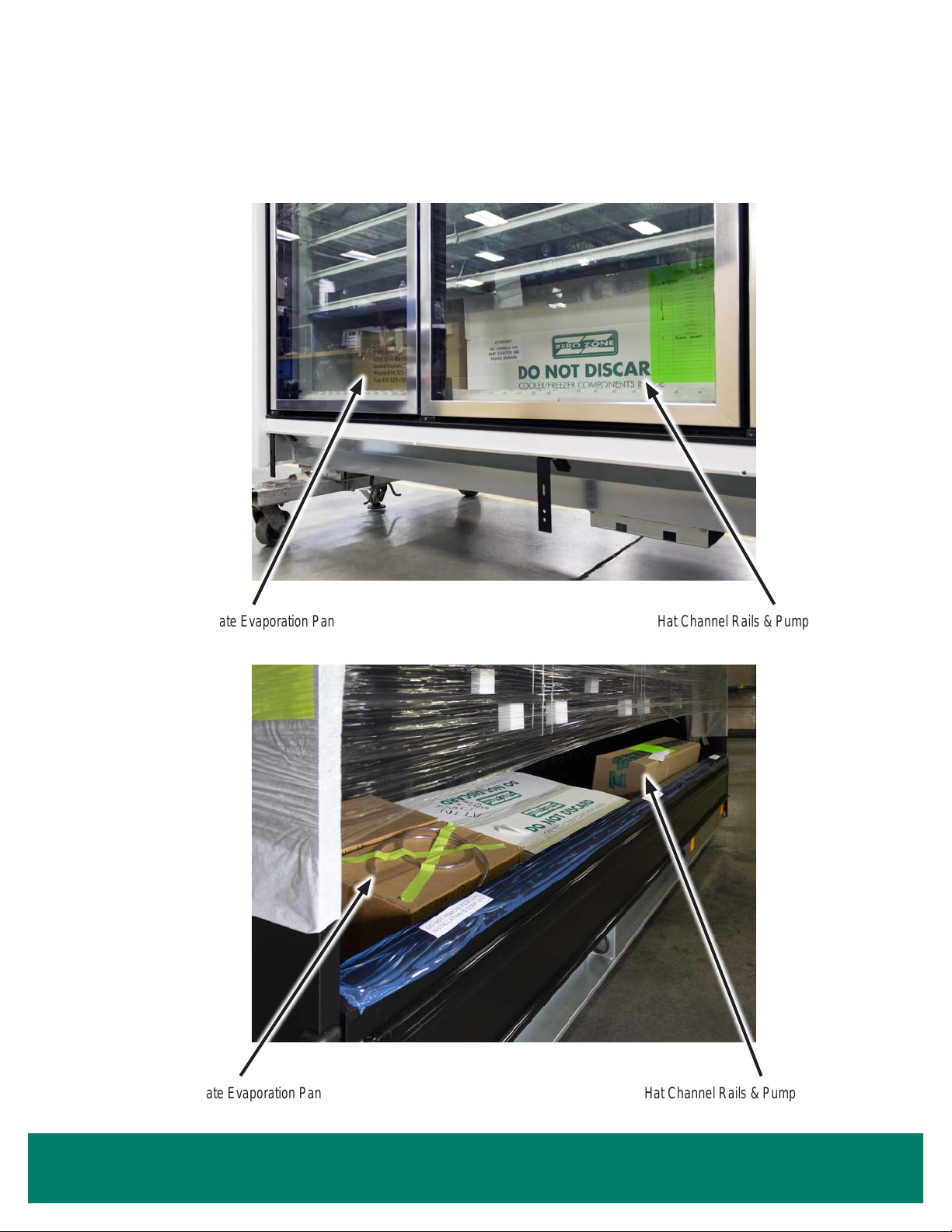II
Table of Contents
INTRODUCTION.....................................................................................................1
PLANNING..............................................................................................................3
DELIVERY...............................................................................................................4
Moving Display Case........................................................................................4
SETTING THE CASE..............................................................................................5
Contents Shipped Inside of Case.....................................................................5
Positioning Hat Channel Rails..........................................................................6
Dividers Between Cases...................................................................................7
Reveal Merchandiser® Support Brace - Removal & Installation......................8
Reveal Merchandiser® Support Brace - Position Components......................11
CONDENSING UNIT CONNECTION....................................................................12
Setting the Condensing Unit...........................................................................12
Quick-Connect Couplings...............................................................................13
Insulation on Suction Line Quick-Connect......................................................14
ELECTRICAL/CONTROL.....................................................................................15
Case Electrical Connections - Highlight Merchandiser®................................15
Case Electrical Connections - Crystal Merchandiser®...................................16
Case Electrical Connections - Reveal Merchandiser®...................................17
Case Electrical Connections - Pinout Locations.............................................18
Condensing Unit Electrical Connections.........................................................19
PLUMBING...........................................................................................................20
Pump with Bracket Installation Instructions....................................................20
Dual Evaporation Pan Set Up.........................................................................24
Power the Condensate Evaporation Pan........................................................25
Case Drain Line to Floor Drain ......................................................................26
Booster Pump Installation...............................................................................27
CASE TRIM...........................................................................................................28
Bumper & Kickplate........................................................................................28
OPERATION .........................................................................................................29
Controller Sensor Wires..................................................................................29
Start-Up...........................................................................................................30
Carel IR33+ Controller Standard Features.....................................................30
Instructions for Setting the Time - Carel IR33+ Controller..............................30
Turning the Lights On & Off............................................................................31
Solid Shelf Installation & Removal..................................................................32
Wire Shelf Installation & Removal...................................................................33
Door Hold-Open Bracket.................................................................................34
Electrical Enclosure Wire Colors.....................................................................35
When installing a Hybrid Merchandiser™, refer to both this manual and the associated
remote installation & operation manual.