Cres Cor H137WSUA12 Manual
Other Cres Cor Commercial Food Equipment manuals
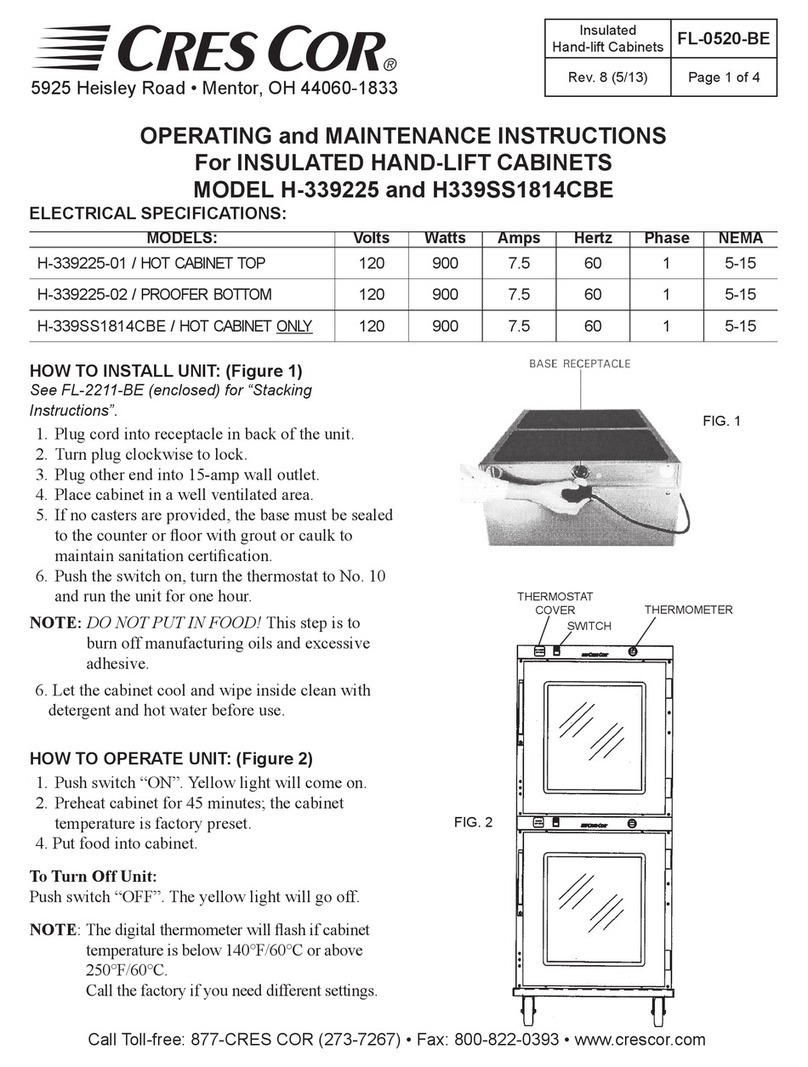
Cres Cor
Cres Cor H-339225 Series Manual
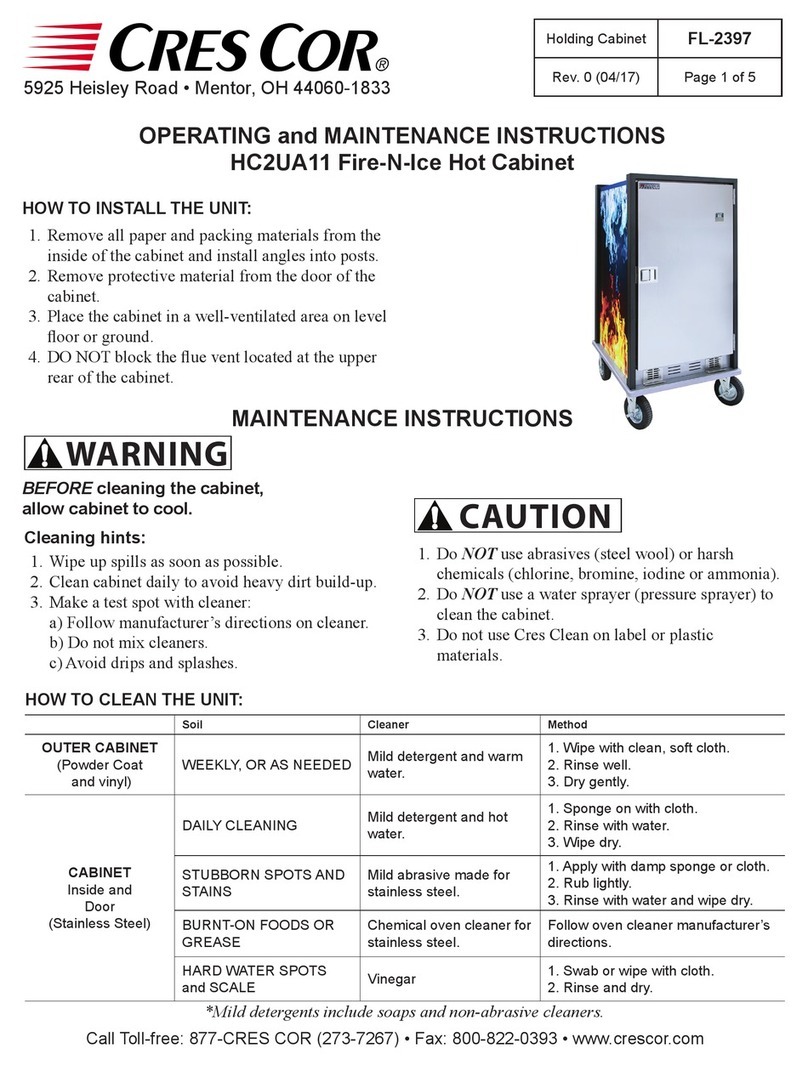
Cres Cor
Cres Cor Fire-N-IceCube Manual

Cres Cor
Cres Cor H138NPSCDOM CE Series Manual
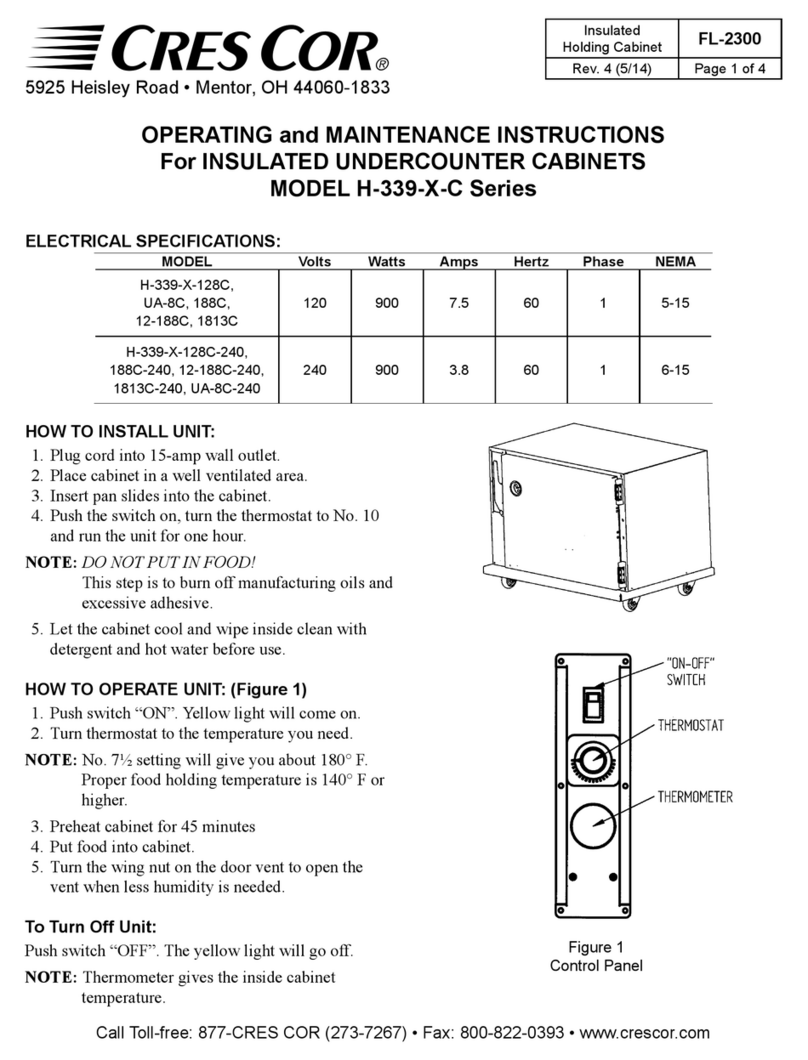
Cres Cor
Cres Cor H-339-X-C Series Manual

Cres Cor
Cres Cor H138NPS36CLCMQRL i7 Manual
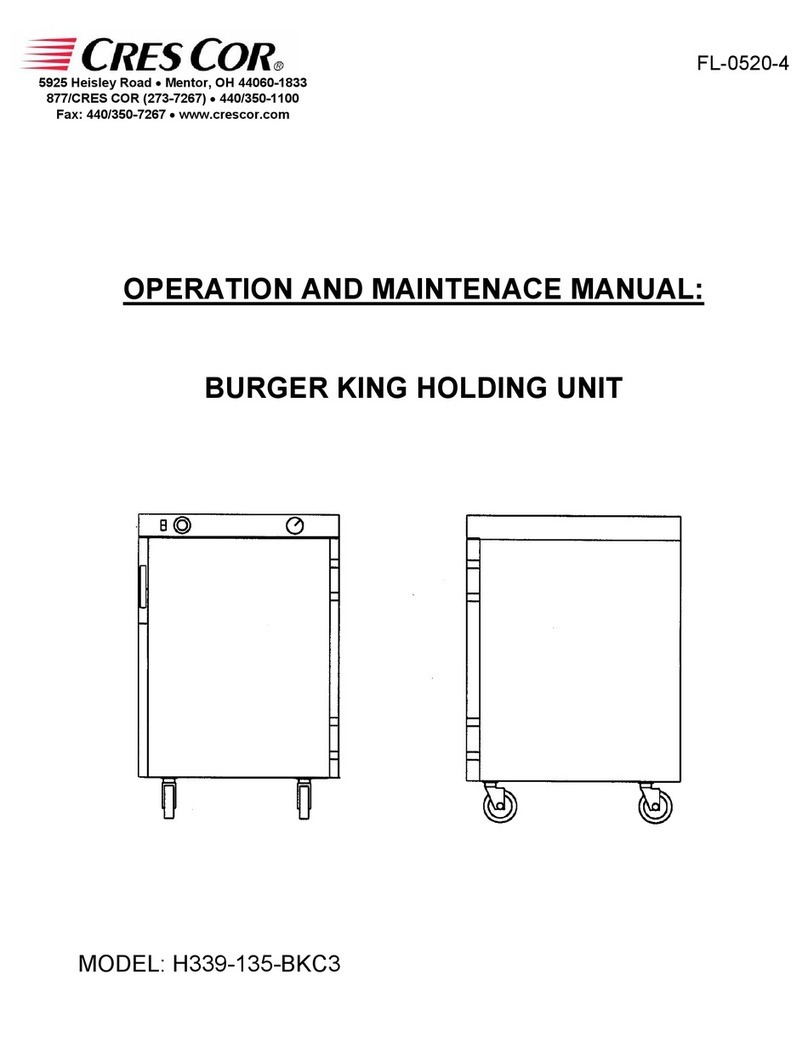
Cres Cor
Cres Cor H-339-135-BK Series User manual

Cres Cor
Cres Cor AQUATEMP Series User manual
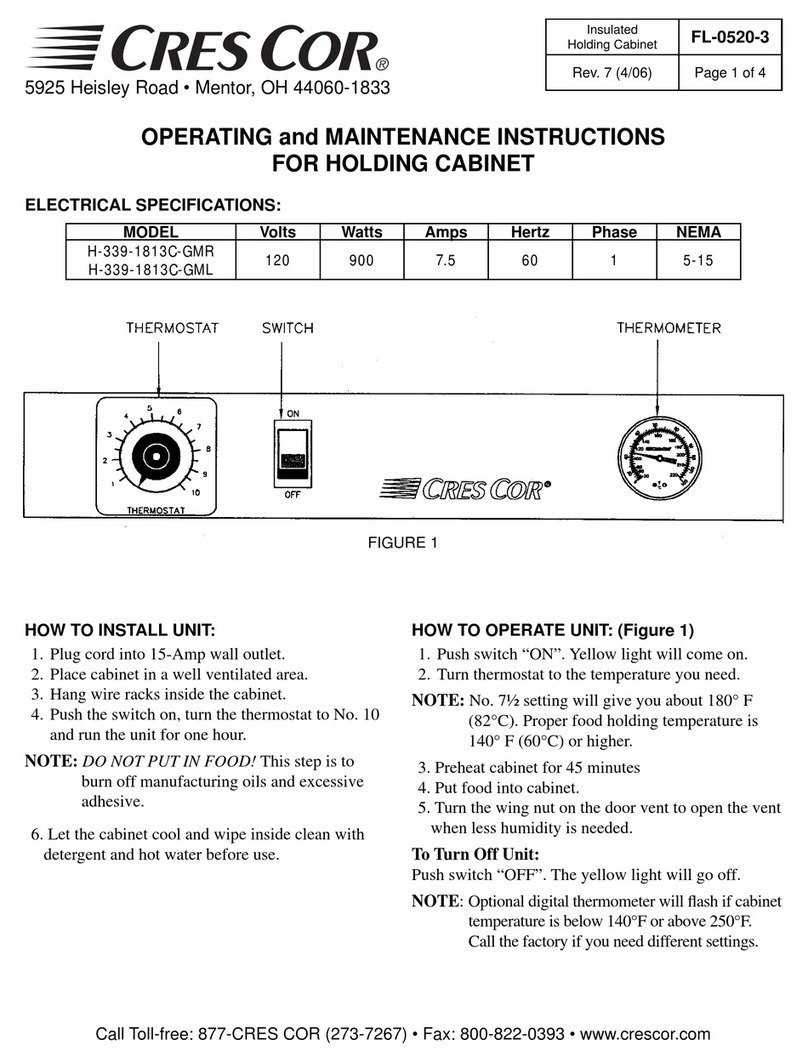
Cres Cor
Cres Cor H-339-1813C-GMR Manual
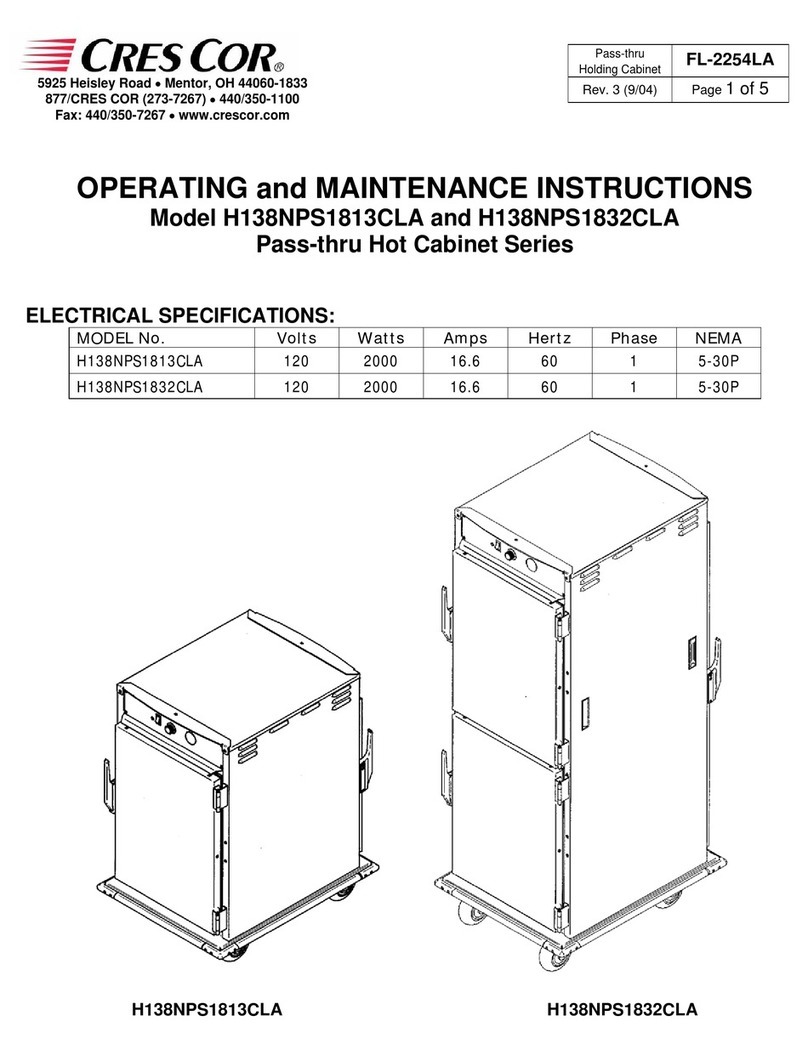
Cres Cor
Cres Cor H138NPS1813CLA Manual
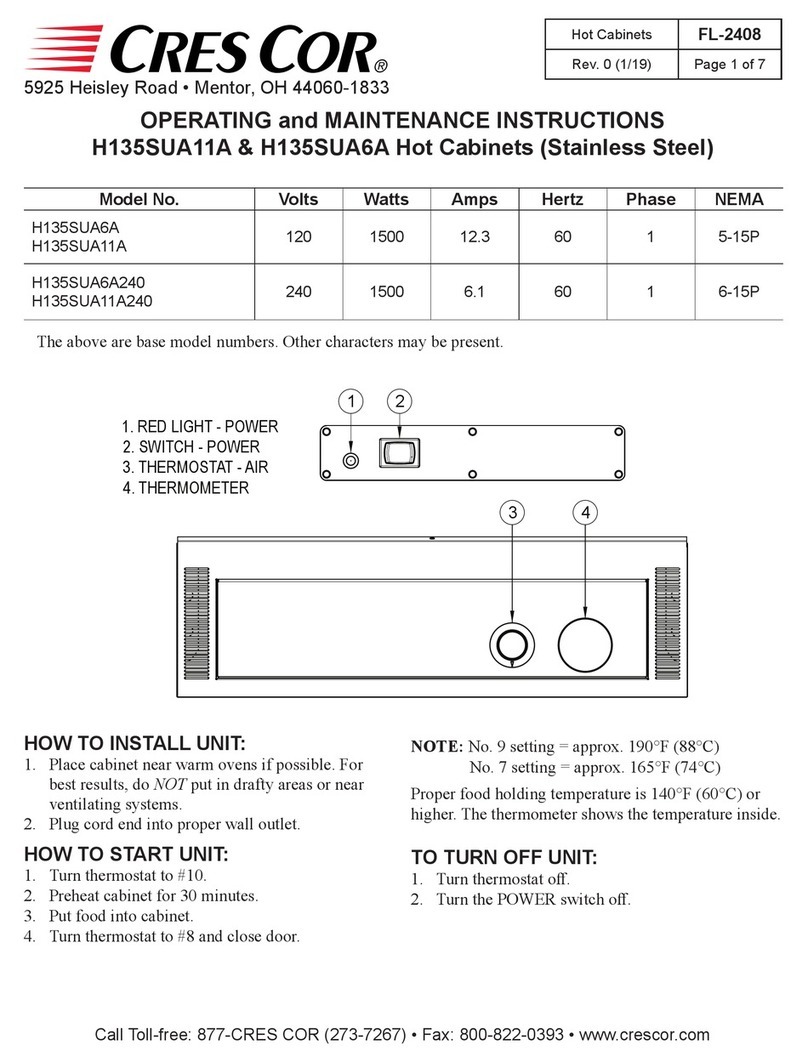
Cres Cor
Cres Cor H135SUA6A Manual
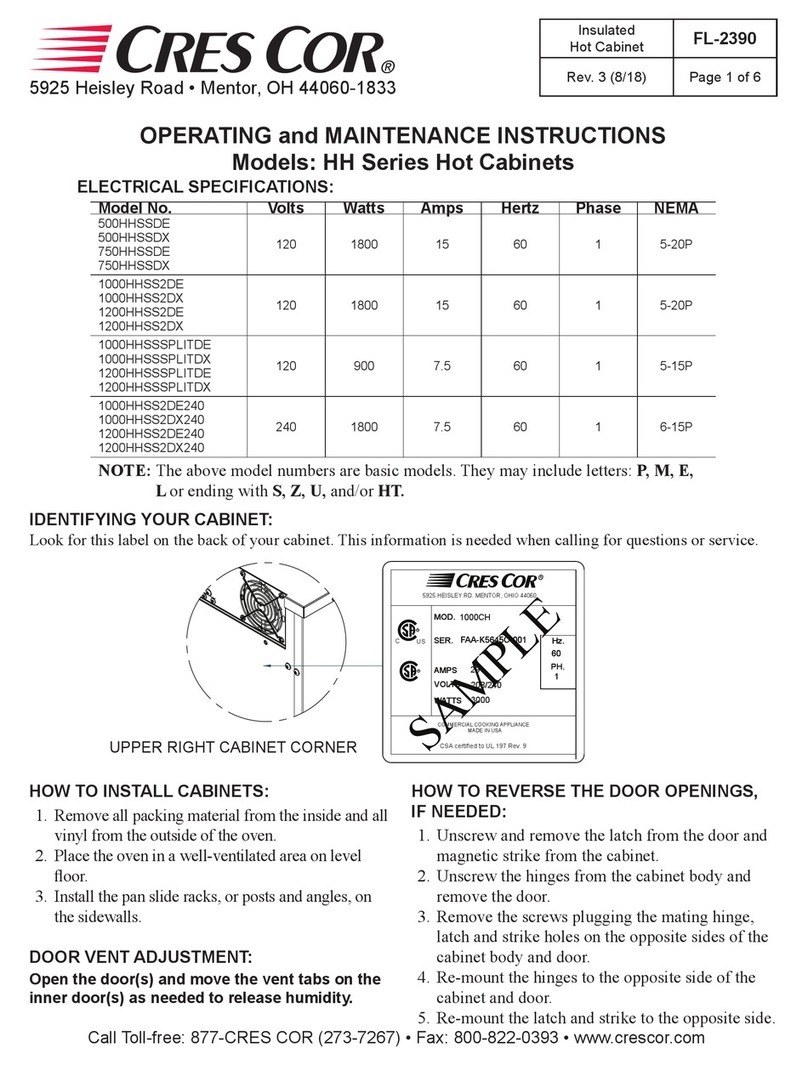
Cres Cor
Cres Cor HH Series Manual
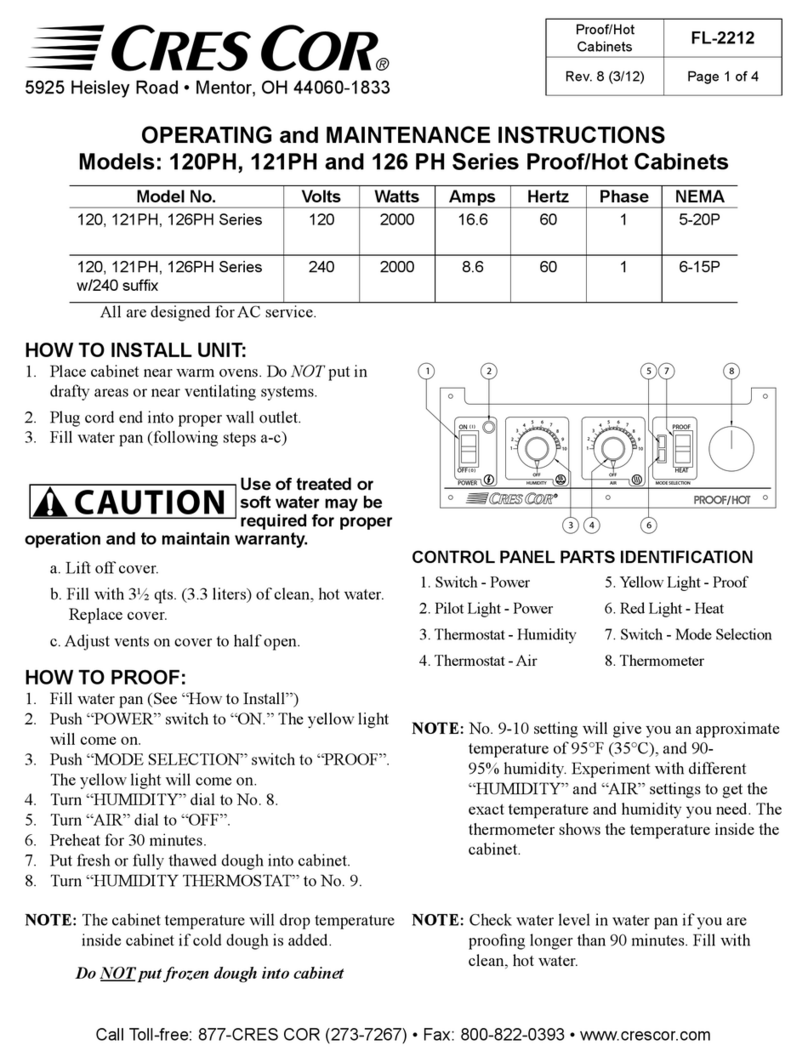
Cres Cor
Cres Cor 120PH Series Manual
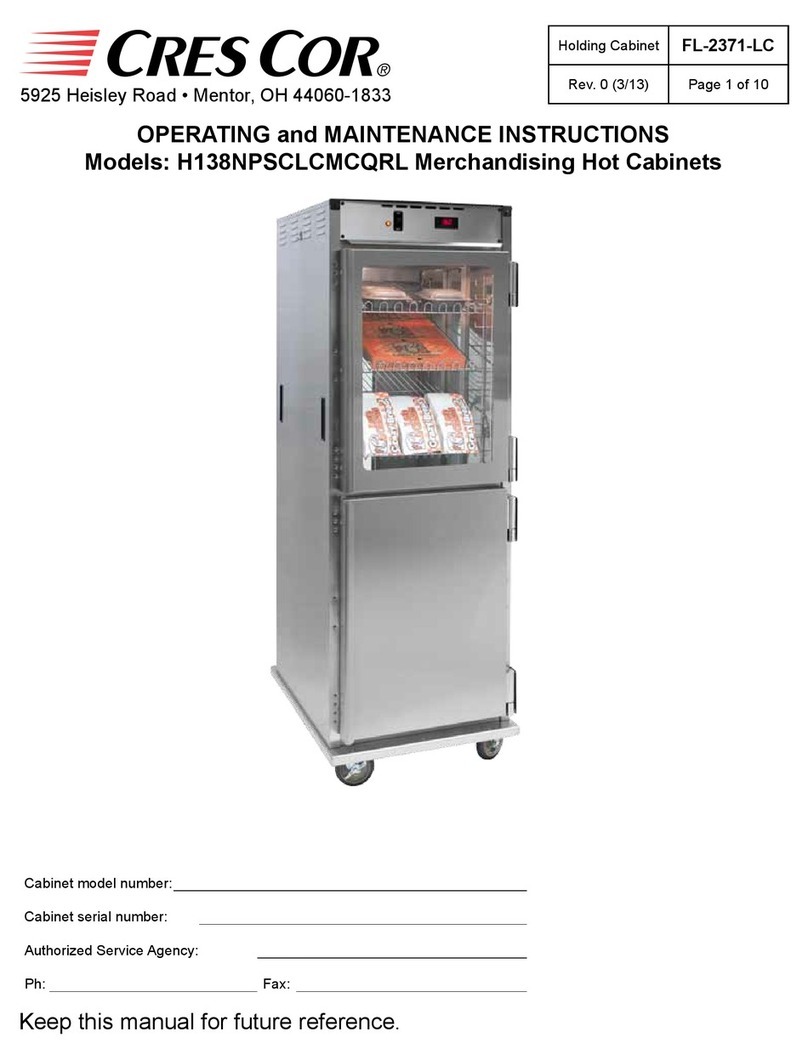
Cres Cor
Cres Cor H138NPSCLCMCQRL Manual
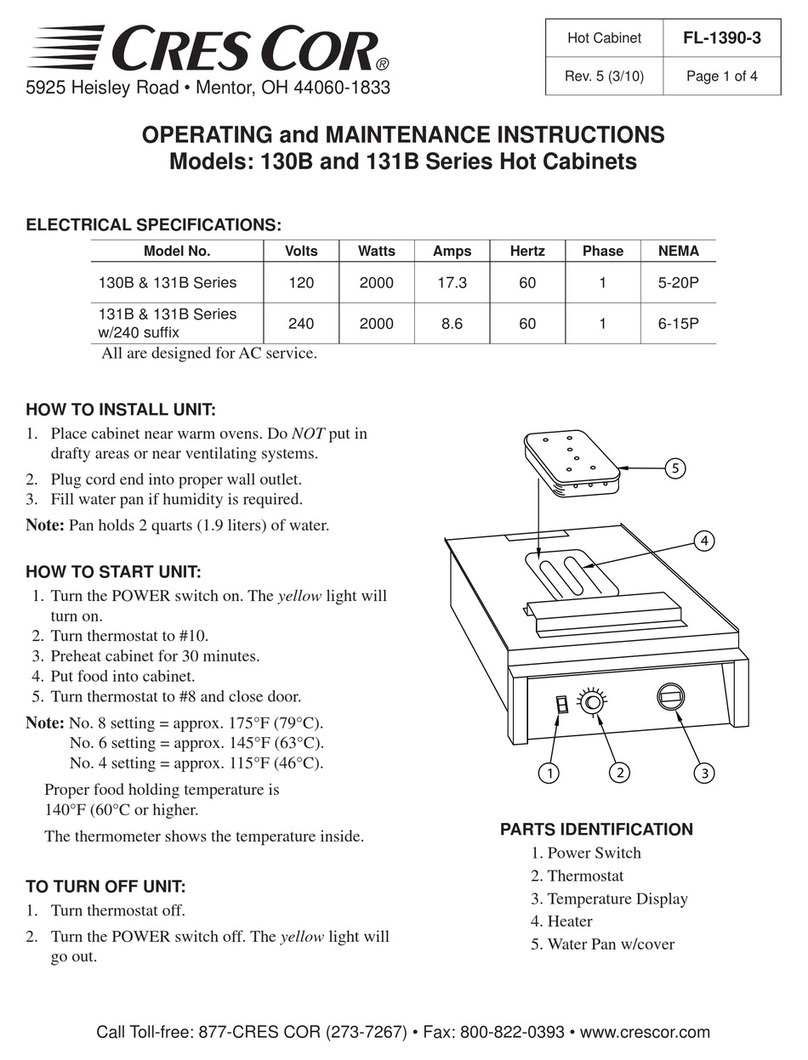
Cres Cor
Cres Cor 130B Series Manual
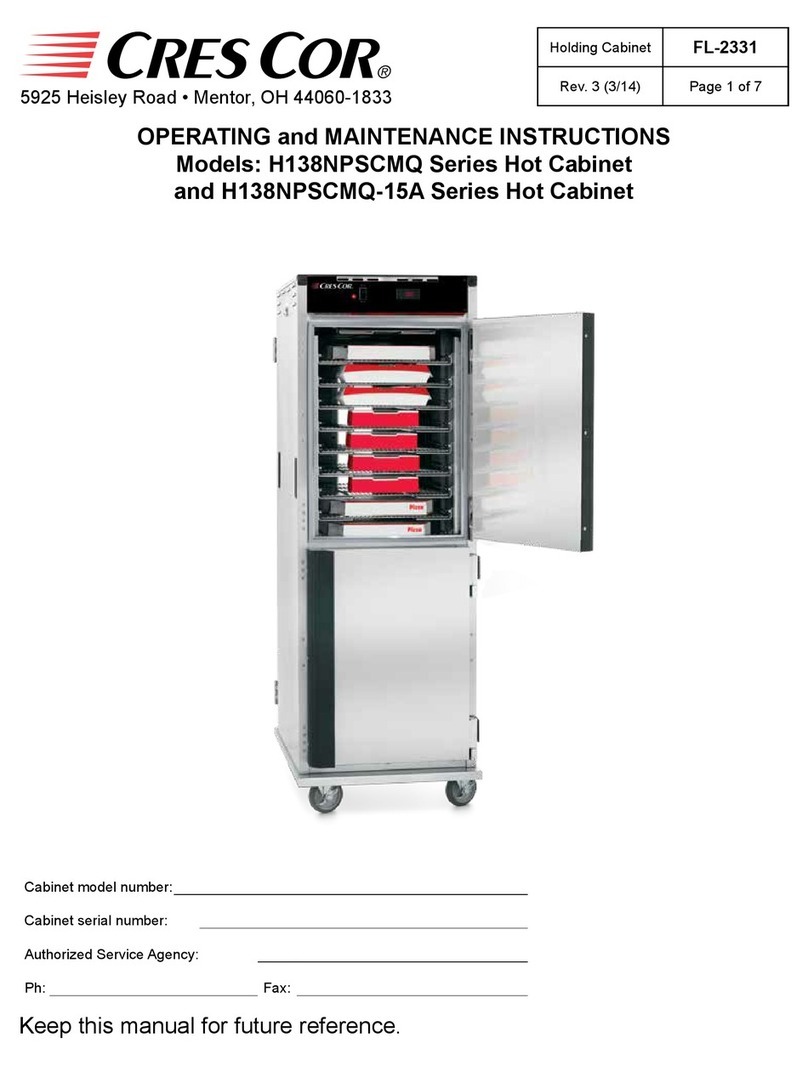
Cres Cor
Cres Cor H138NPSCMQ Series Manual
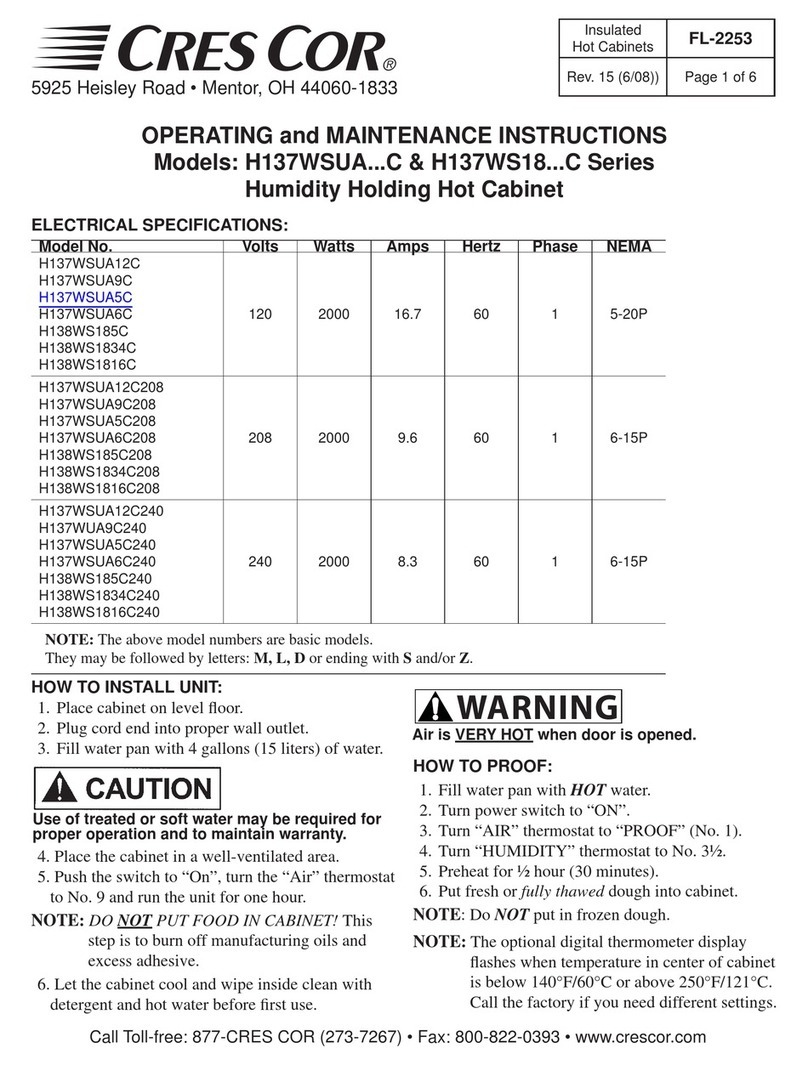
Cres Cor
Cres Cor H137WSUA C Series Manual
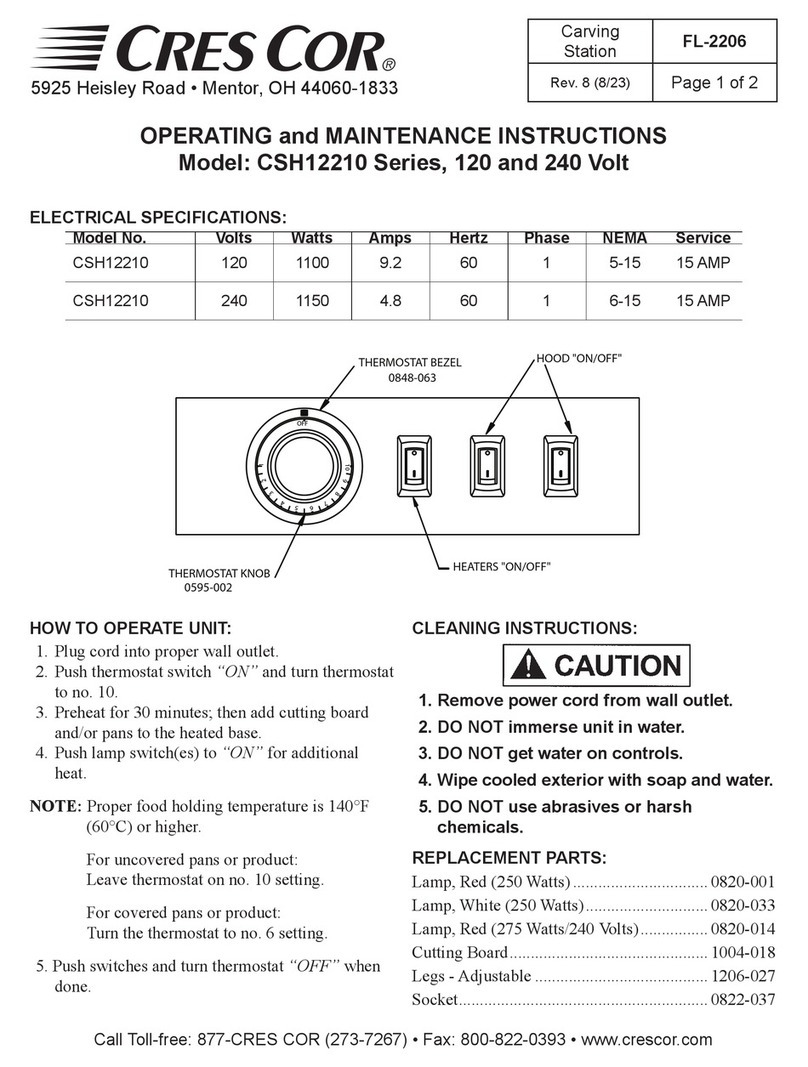
Cres Cor
Cres Cor CSH12210 Series Manual
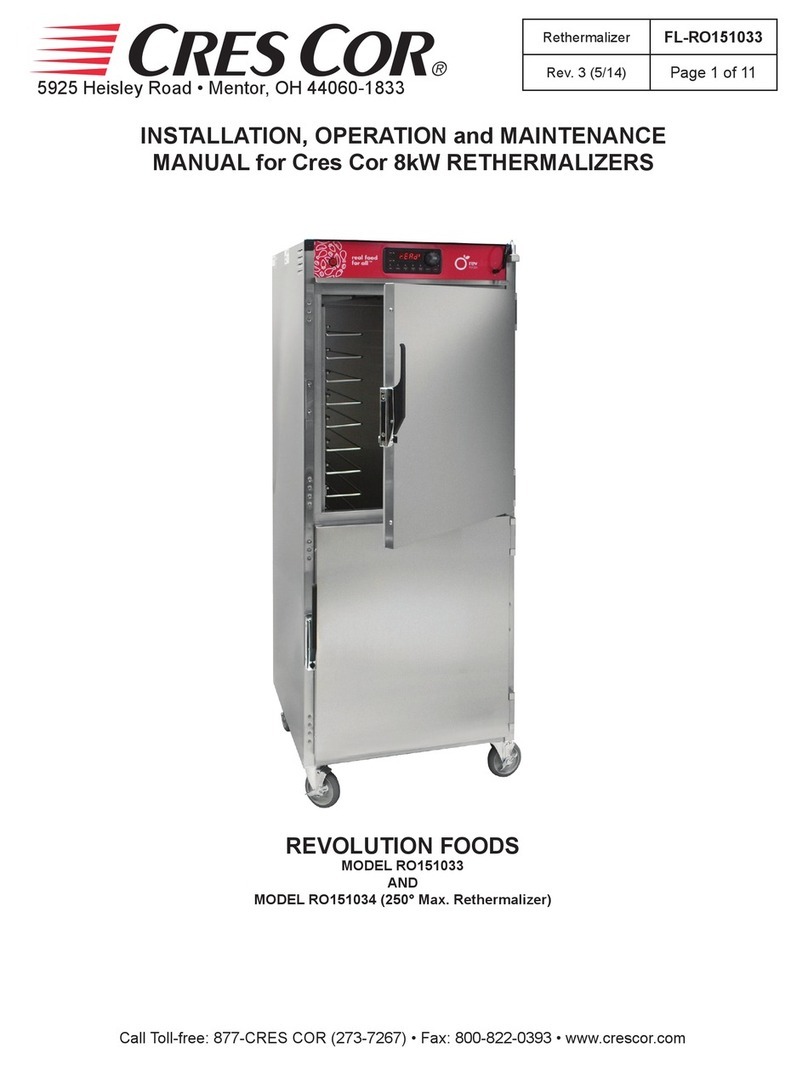
Cres Cor
Cres Cor RO151033 User manual

Cres Cor
Cres Cor H138NPSCLCMC5QRL Manual
Popular Commercial Food Equipment manuals by other brands

Blue Seal
Blue Seal EF30 Installation & operation manual

Tecfrigo
Tecfrigo Snelle 400 GS installation instructions

Follett
Follett PFT Series Operation and maintenance manual

MEFE
MEFE CAT 206 PTR User manual and maintenance

Premier
Premier 900cl Product manua

Diamond
Diamond AL1TB/H2-R2 Installation, Operating and Maintenance Instruction

Salva
Salva IVERPAN FC-18 User instructions

Hussmann
Hussmann Rear Roll-in Dairy Installation & operation manual

Cornelius
Cornelius IDC PRO 255 Service manual

Moduline
Moduline HSH E Series Service manual

MINERVA OMEGA
MINERVA OMEGA DERBY 270 operating instructions

Cambro
Cambro IBSD37 Setup guide and user manual









