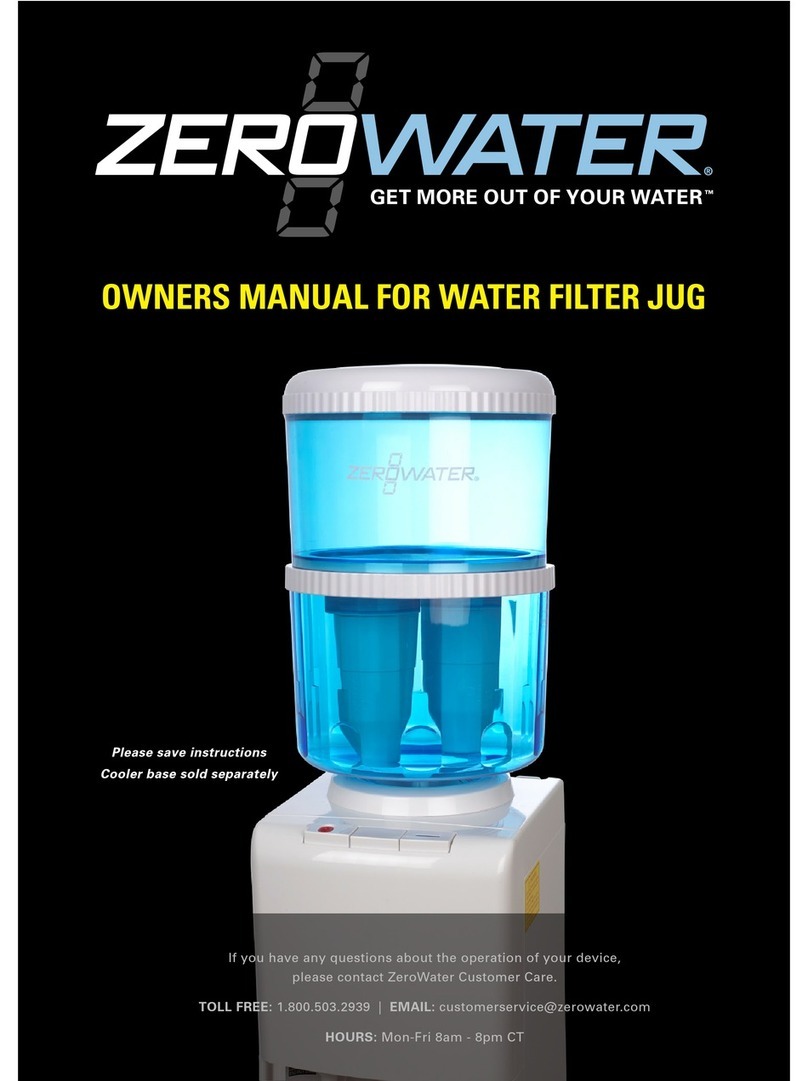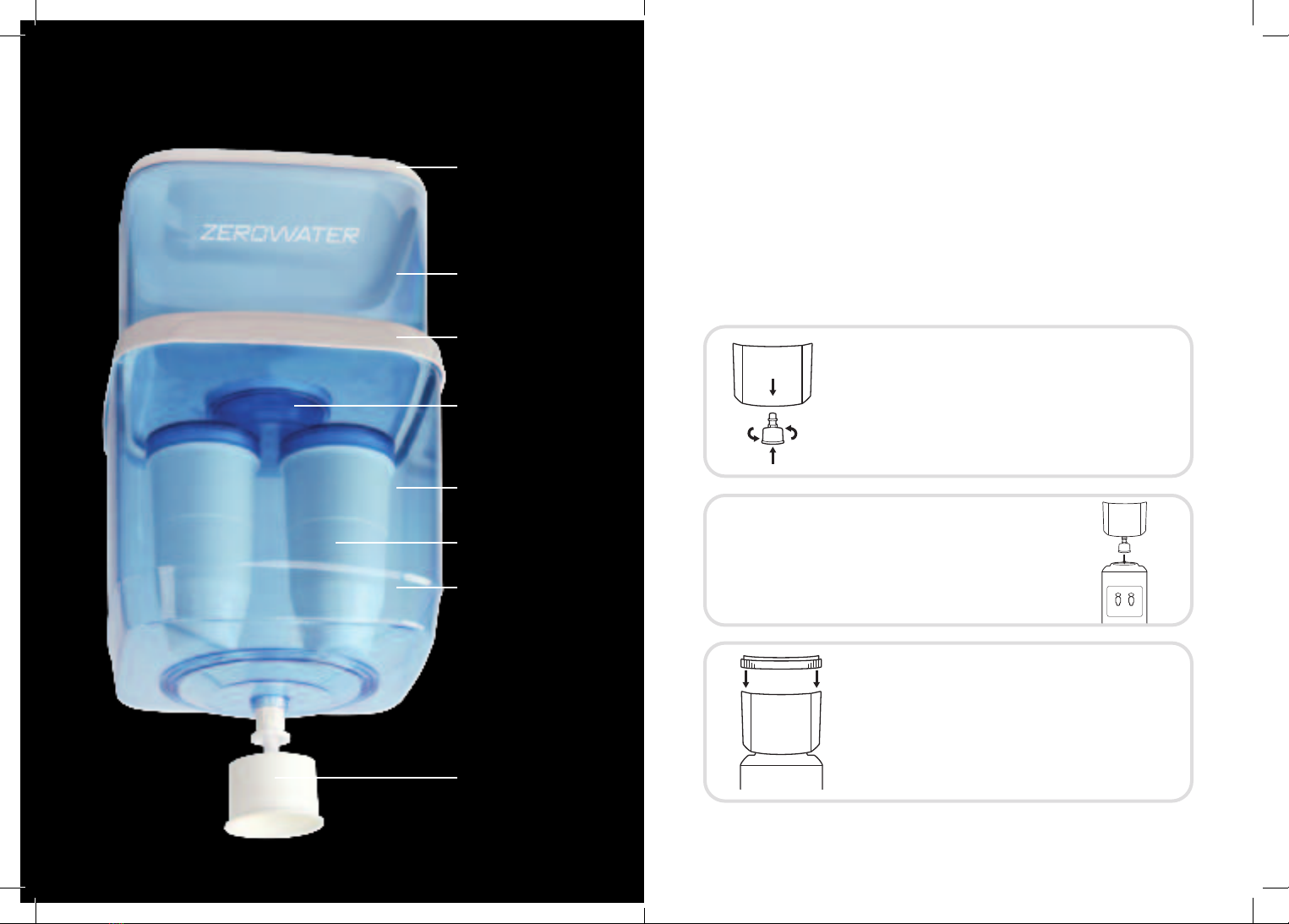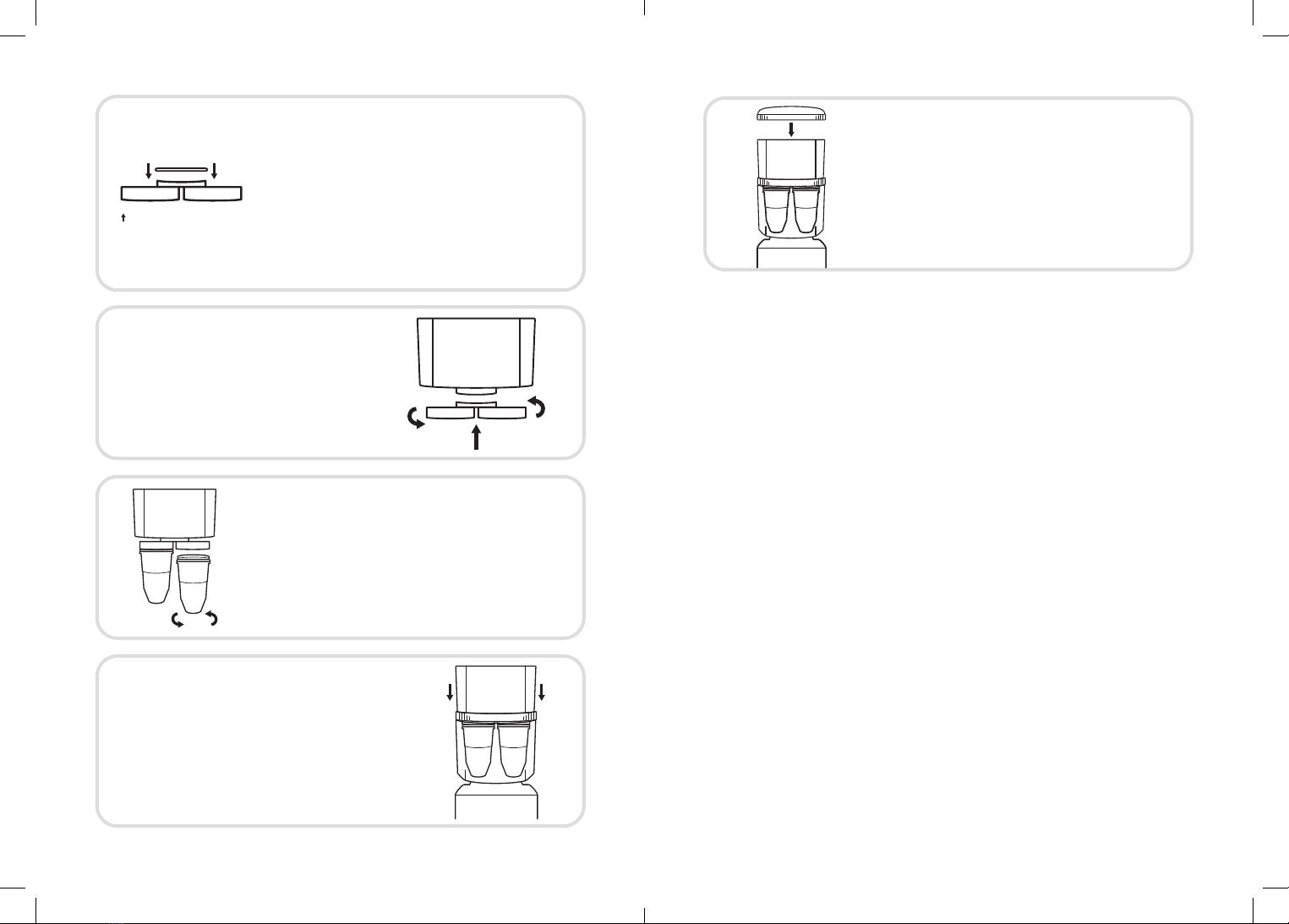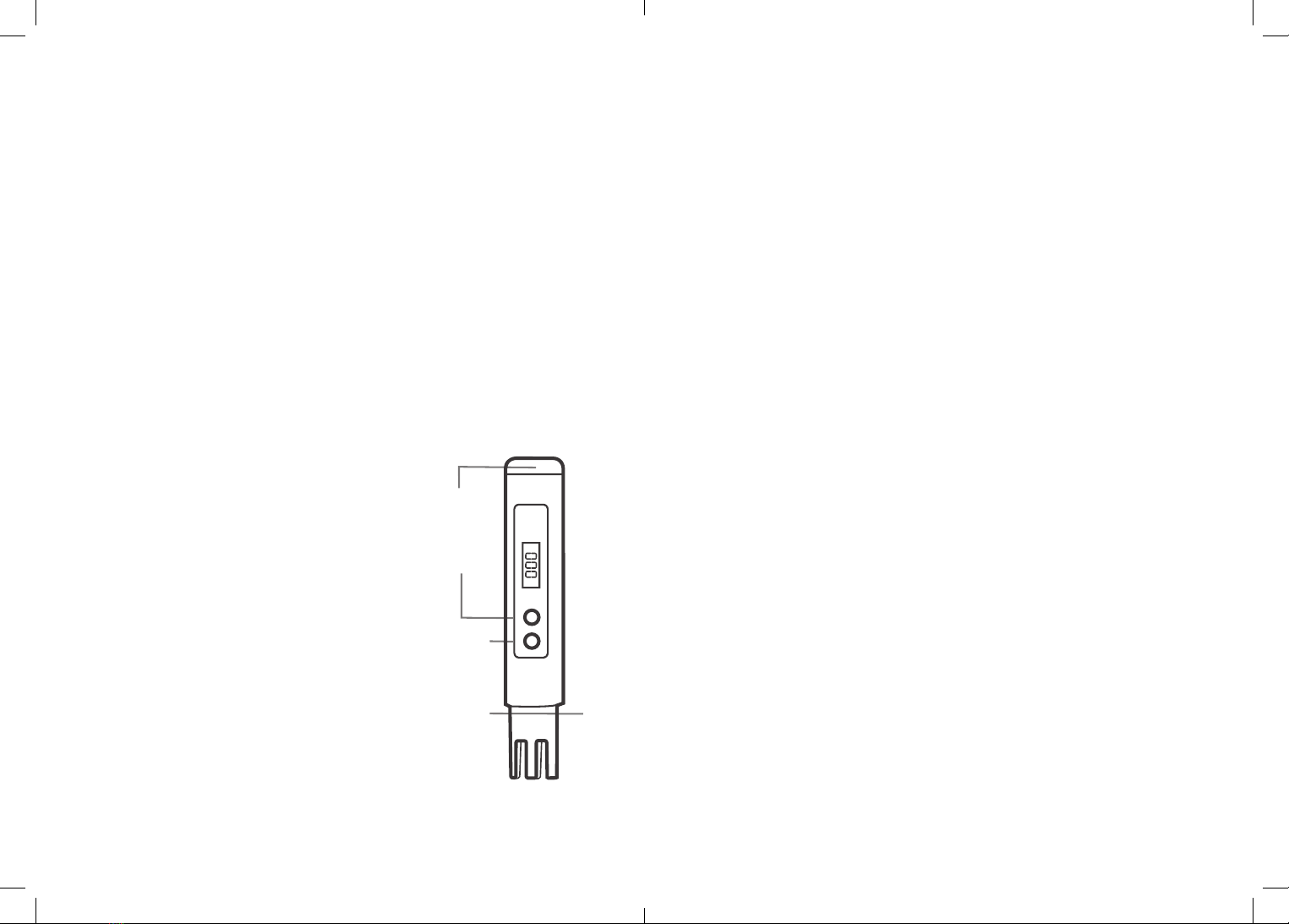10 11
WATER QUALITY METER
The meter is primarily used to indicate ZeroWater® filter
replacement at 006. It may also be used as a simple method
to compare water quality by displaying the Total of the
Dissolved Solids (TDS) in parts per million only. The meter
should not be used to assess the safety or purity of water,
which should only be undertaken by a qualified laboratory.
For a more scientific explanation, it is showing you the
total number of detectable dissolved solids in water. With
the push of a button, the electrodes in the bottom of the
tester measure the amount of ions in the water and convert
that amount to a number that displays on the screen. The
number represents the amounts of detectable dissolved
solids in parts per million that exist in your water sample.
METER INSTRUCTIONS
FOR WATER QUALITY METER:
Remove cap, turn on, submerge
in water, change filter when it
reads 006 or higher.
REPLACEMENT BATTERY
INSTRUCTIONS: Meter includes
(2) LR44 alkaline batteries. Slide off
the battery compartment section.
Align positive ends of the new
replacement batteries pointed to
the left. Do not mix old and new
batteries. Do not milk alkaline,
standard or rechargeable batteries.
The TDS meter supplied is intended to detect and measure TDS (total
dissolved solids) in PPM. Test your water regularly.
WATER QUALITY
METER
BATTERY
COMPARTMENT
HOLD
BUTTON
(OPTIONAL)
MAXIMUM
IMMERSION
LEVEL
ON/OFF
WARANTY INFORMATION
LIMITED WARRANTY FOR ZEROWATER DISPENSER, PITCHER,
BOTTLE FILTRATION SYSTEM, TRAVEL BOTTLE & TDS METER
Zero Technologies, LLC warrants the ZeroWater Dispenser, Pitcher,
Bottle Filtration System, Travel Bottle and TDS Meter to be free from
manufacturing defects for 90 days from the date of purchase, when used
in compliance with the Owner’s Manual. During this 90-day period, if you
discover a manufacturing defect in your ZeroWater Dispenser, Pitcher,
Bottle Filtration System, Travel Bottle or TDS Meter (excluding the filter),
we will replace the parts free of charge. To file a warranty claim, call
1-800-503-2939 or visit www.zerowater.com/contactsus.aspx.
Dated proof of purchase required.
FILTER CARTRIDGE LIMITED WARRANTY
Zero Technologies, LLC warrants its filters to be free from manufacturing
defects for 30 days from the date of purchase, when used in compliance
with the Owner’s Manual. During this 30-day period, if you discover a
manufacturing defect in your filter, we will replace it free of charge (minus
shipping costs). Dated proof of purchase required. To place a claim for a
defective filter, you must first call 1-800-503-2939 and speak to customer
service to trouble shoot the problem. If a potential manufacturing defect
is identified, we will provide instructions on how to return the filter for
laboratory testing. If the lab determines that the filter is defective, we will
replace it free of charge. If no defect is found, your filter will be returned to
you. NOTE: This warranty does not guarantee the life of the filter for any
specific period or volume of use. For more information about expected
filter life, see www.zerowater.com/filtration-filter-life.aspx.
For information about warranty, service or how to use your ZeroWater
product, please call Customer Service toll free 8am-8pm CT, Mon-Fri, at
1-800-503-2939, or visit our website at www.zerowater.com.