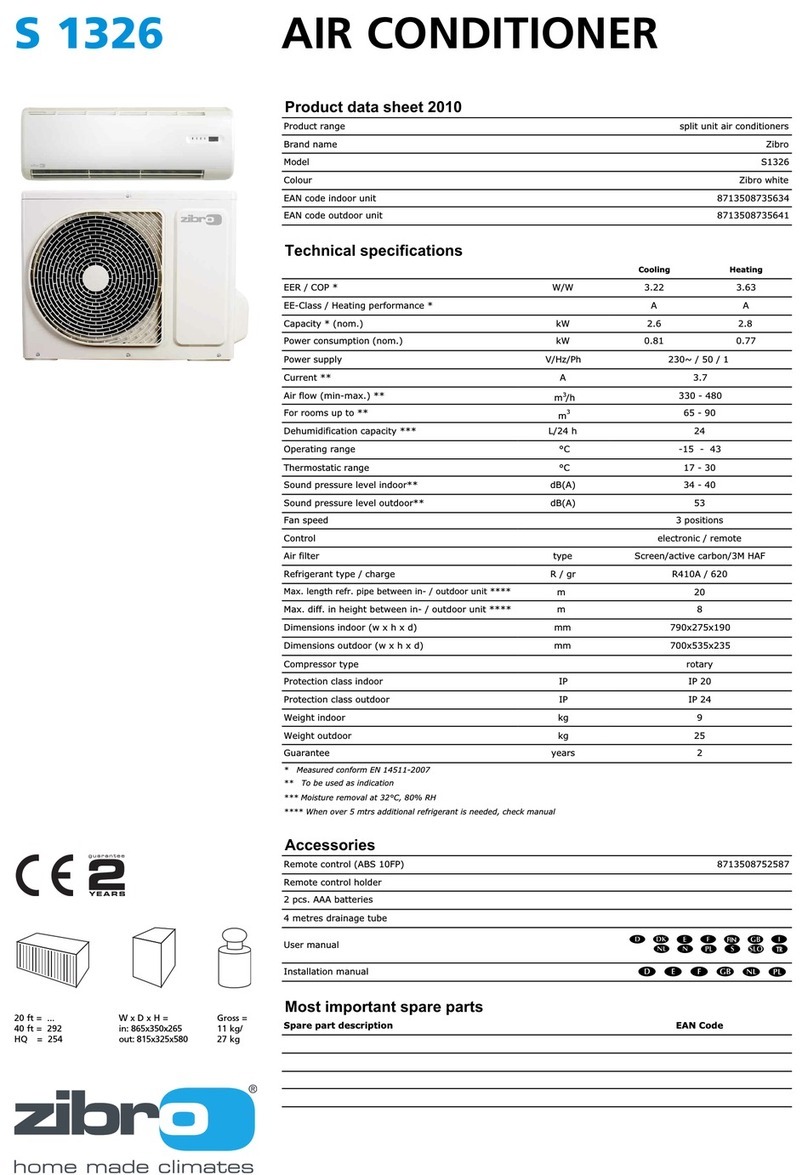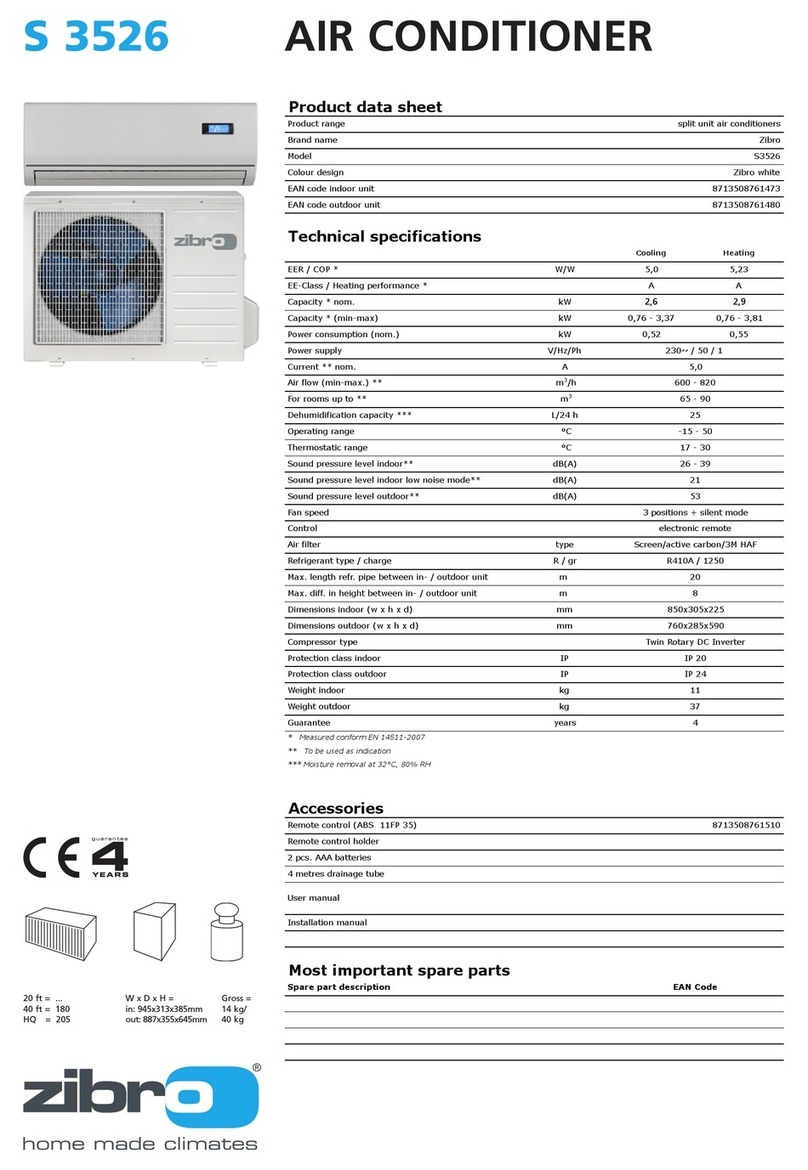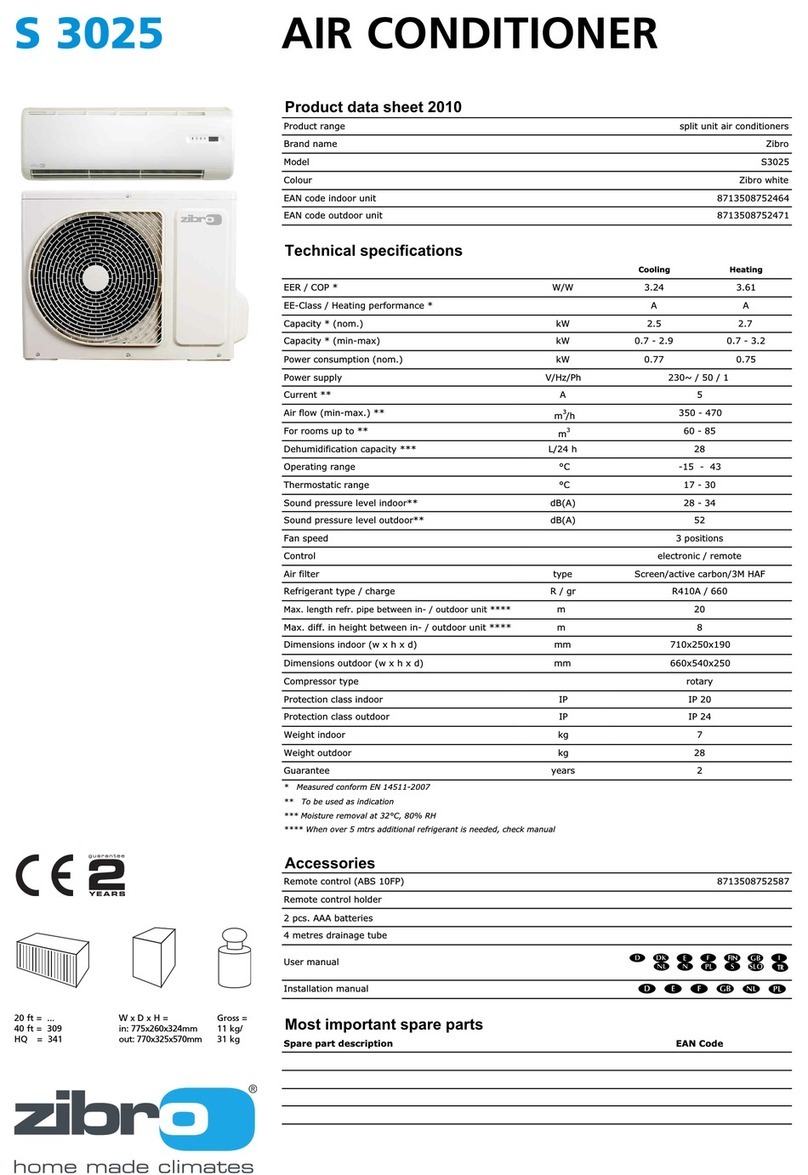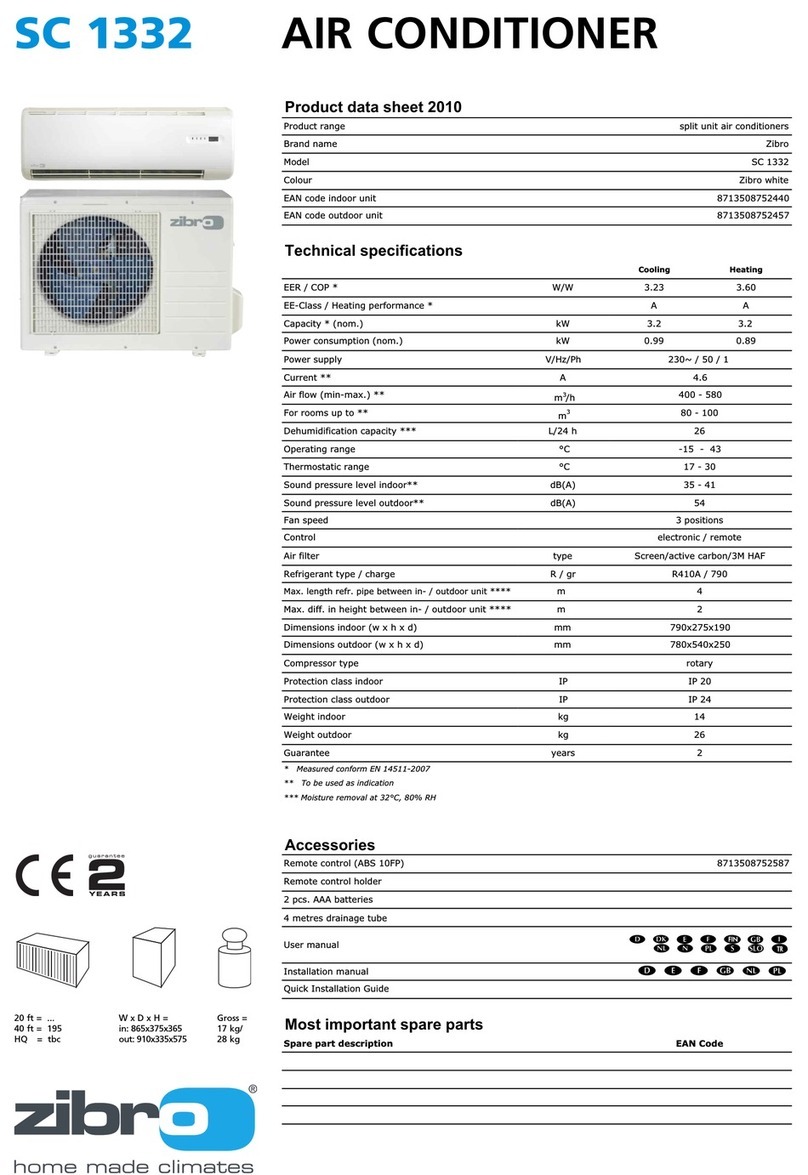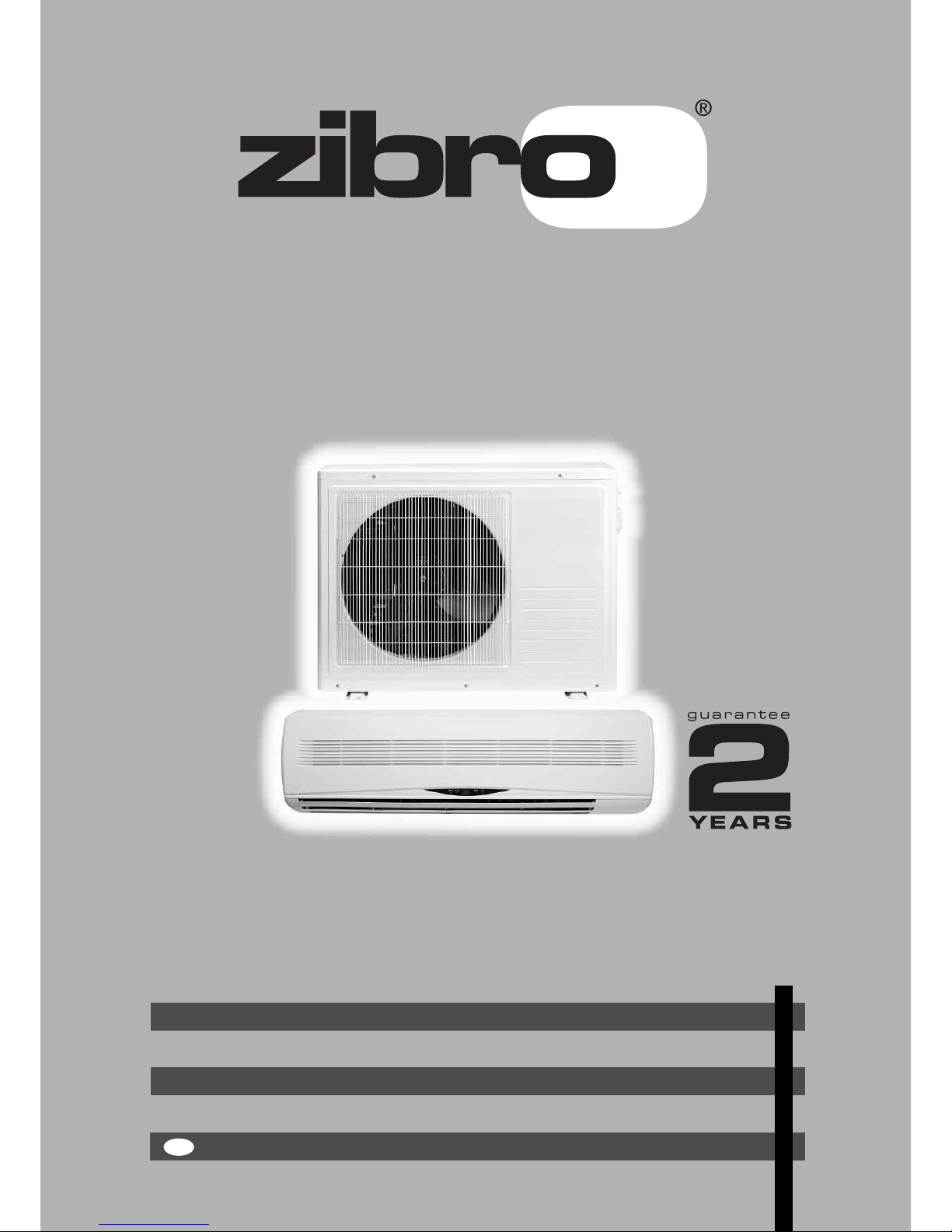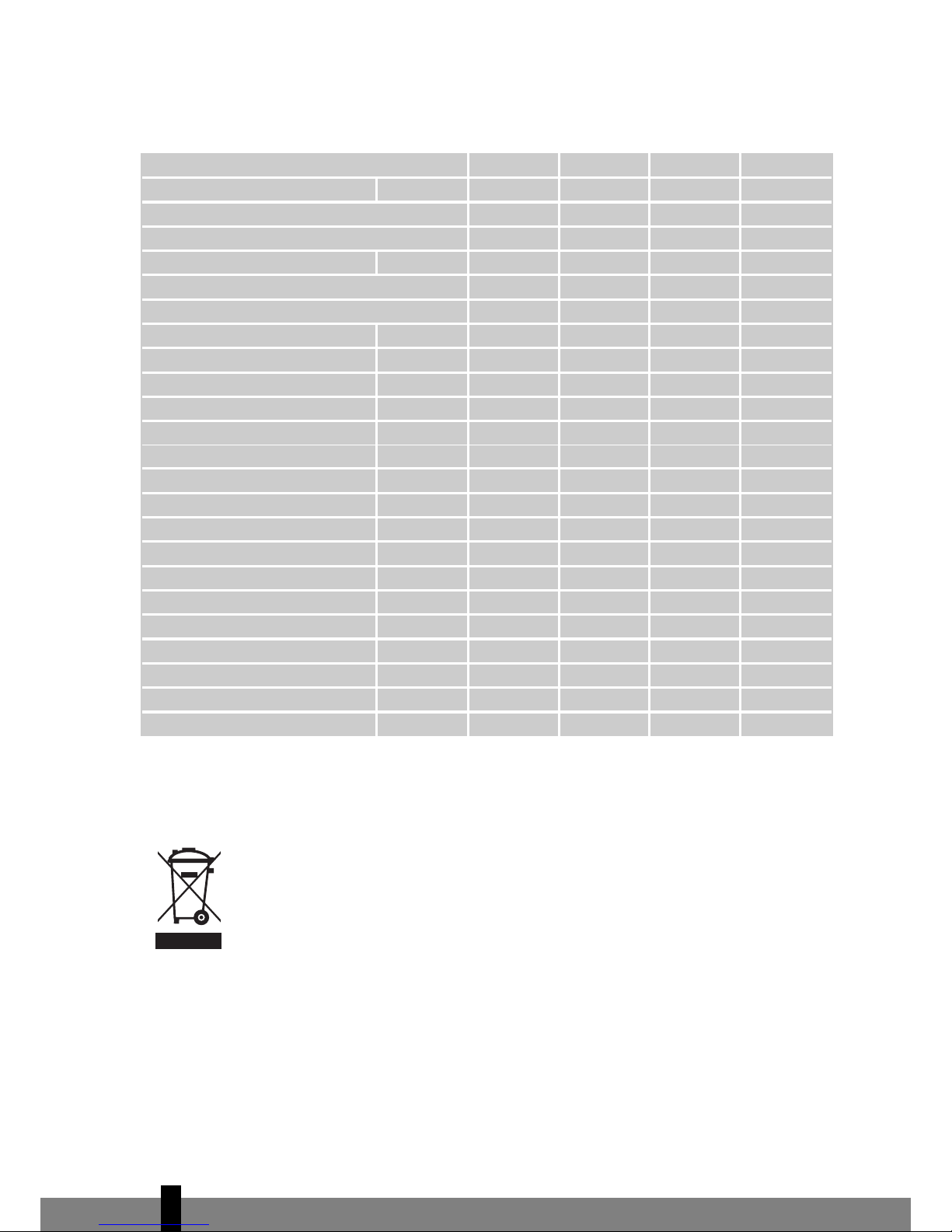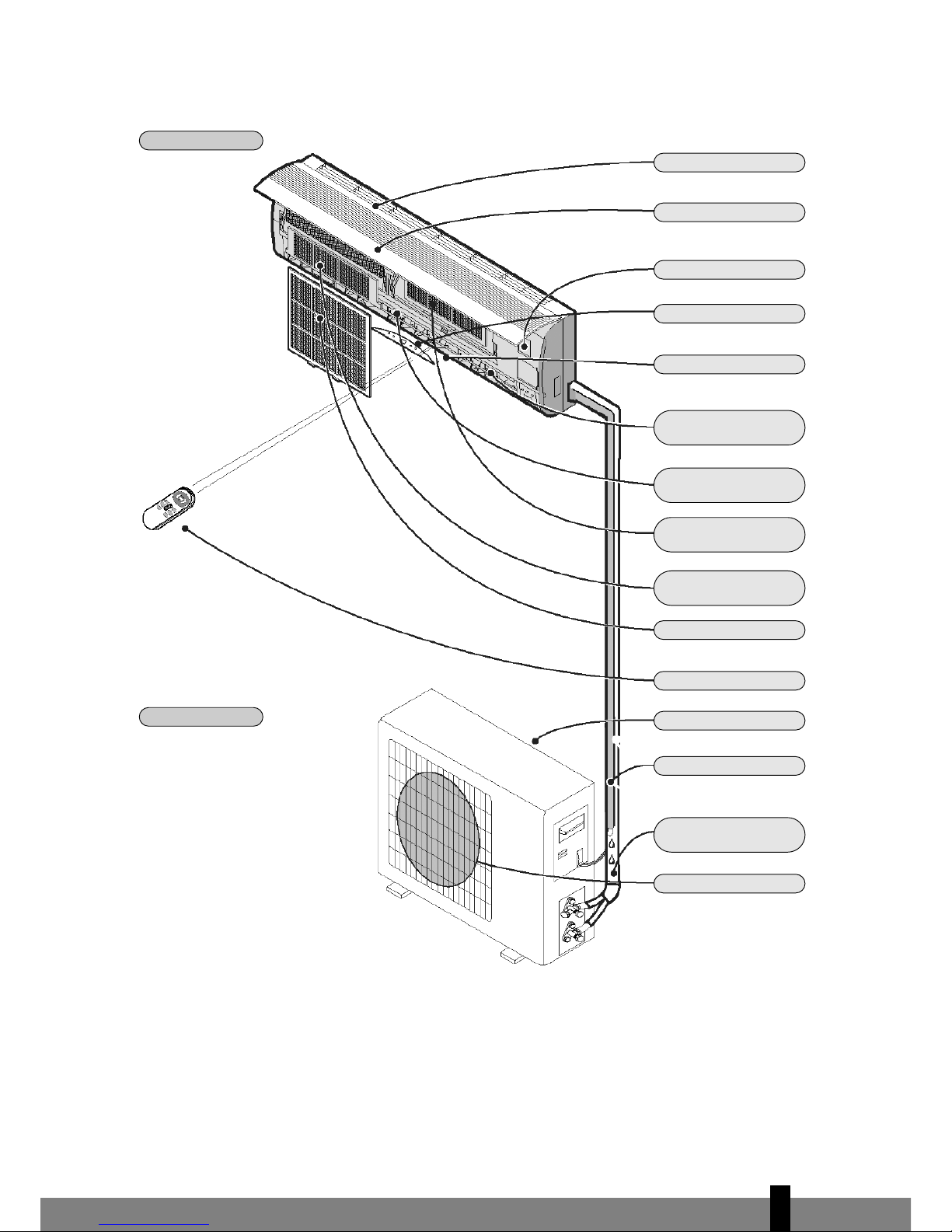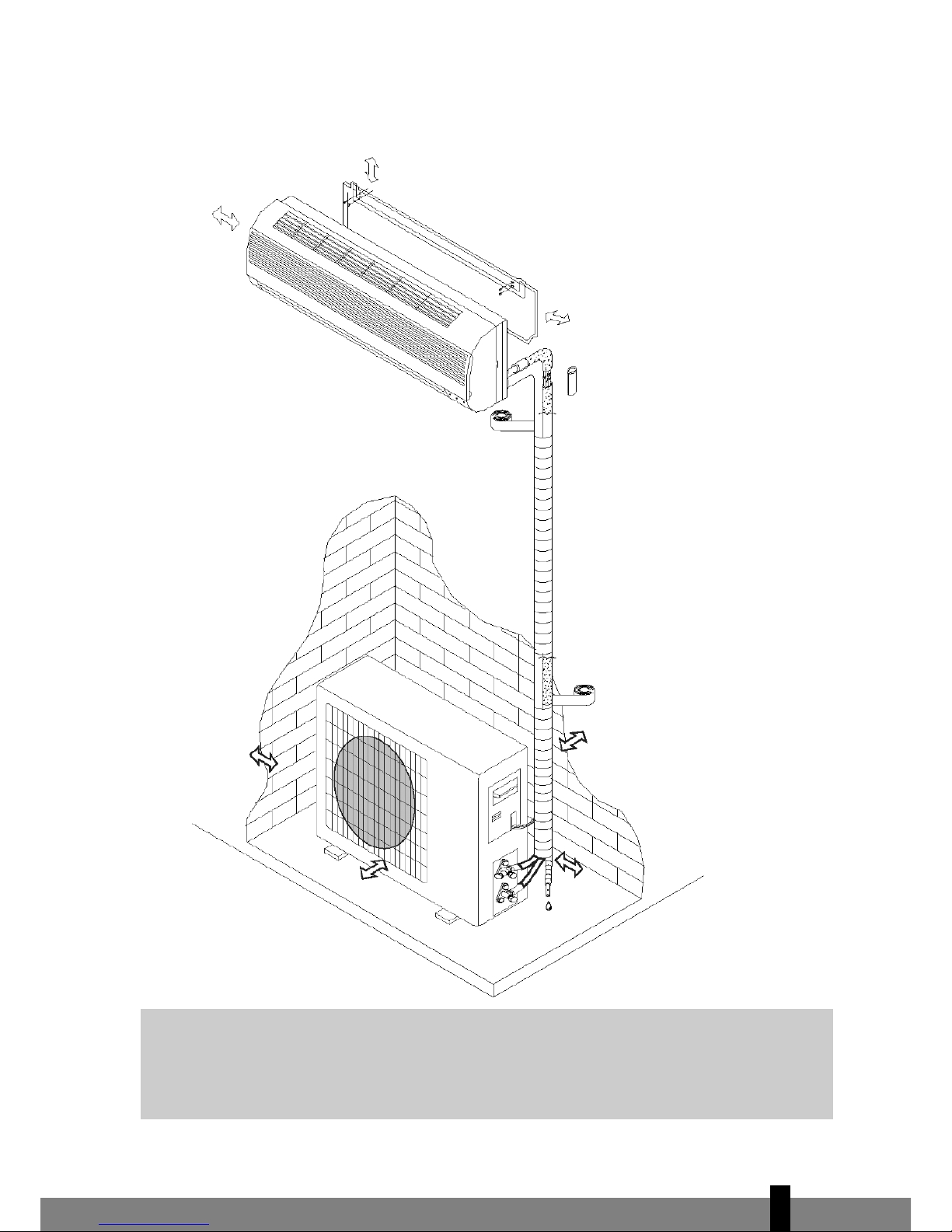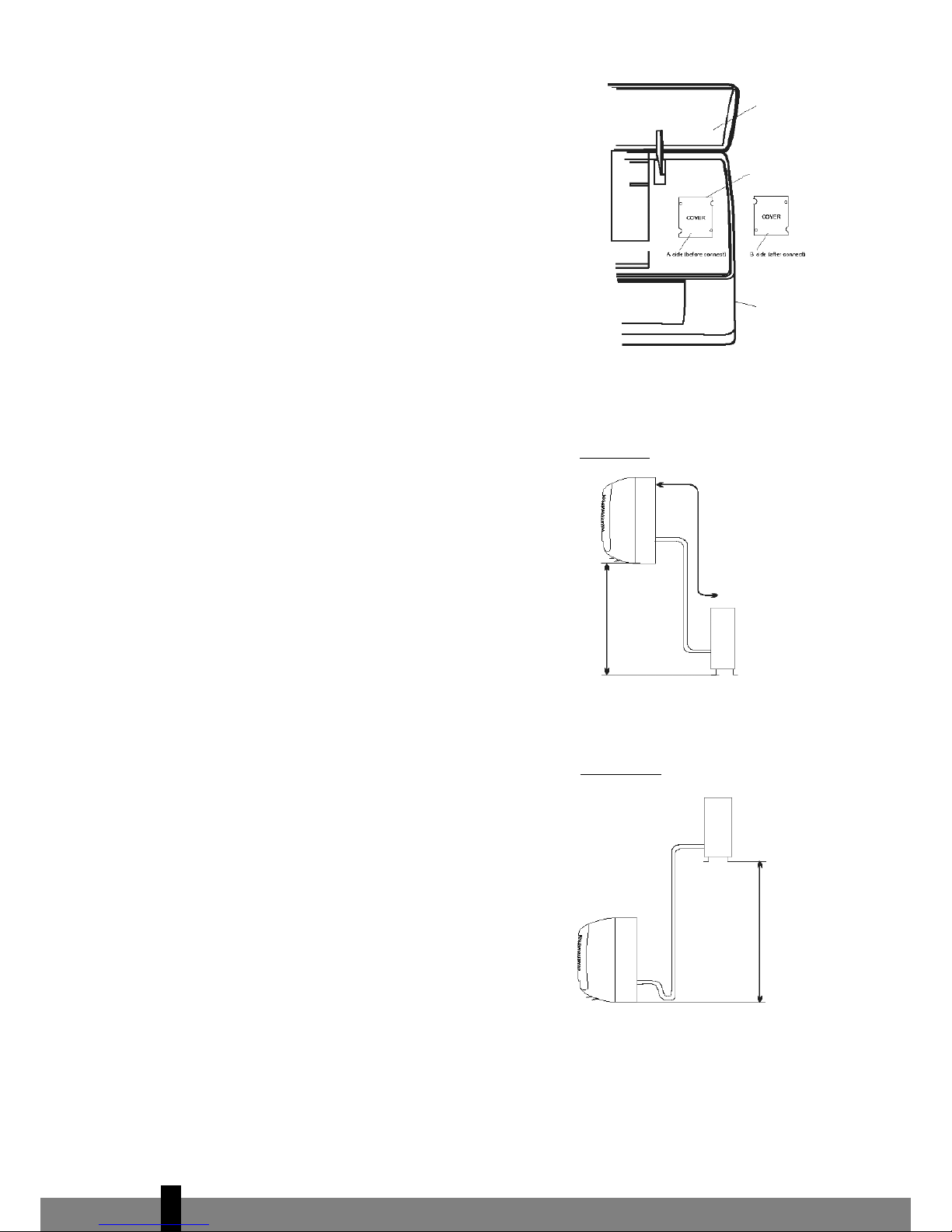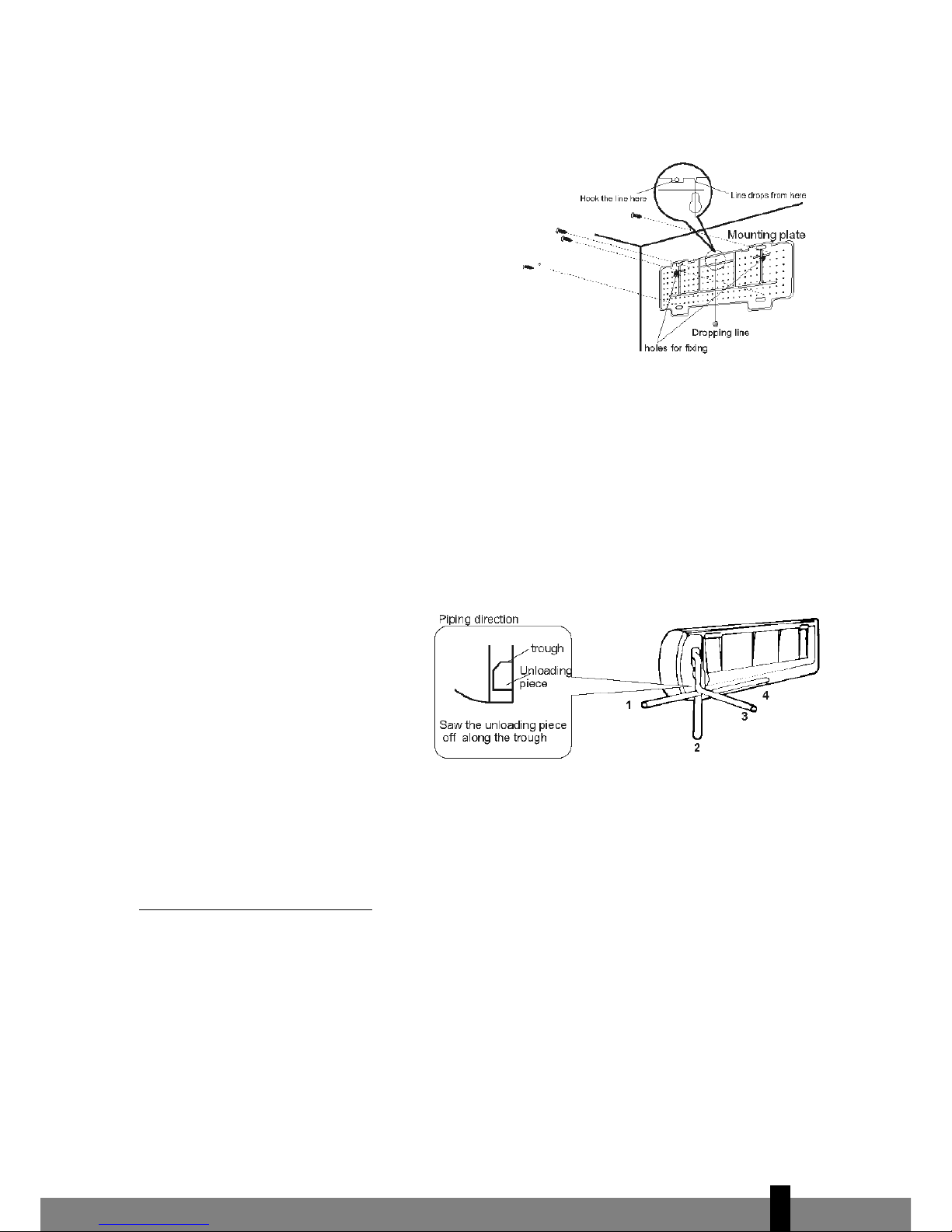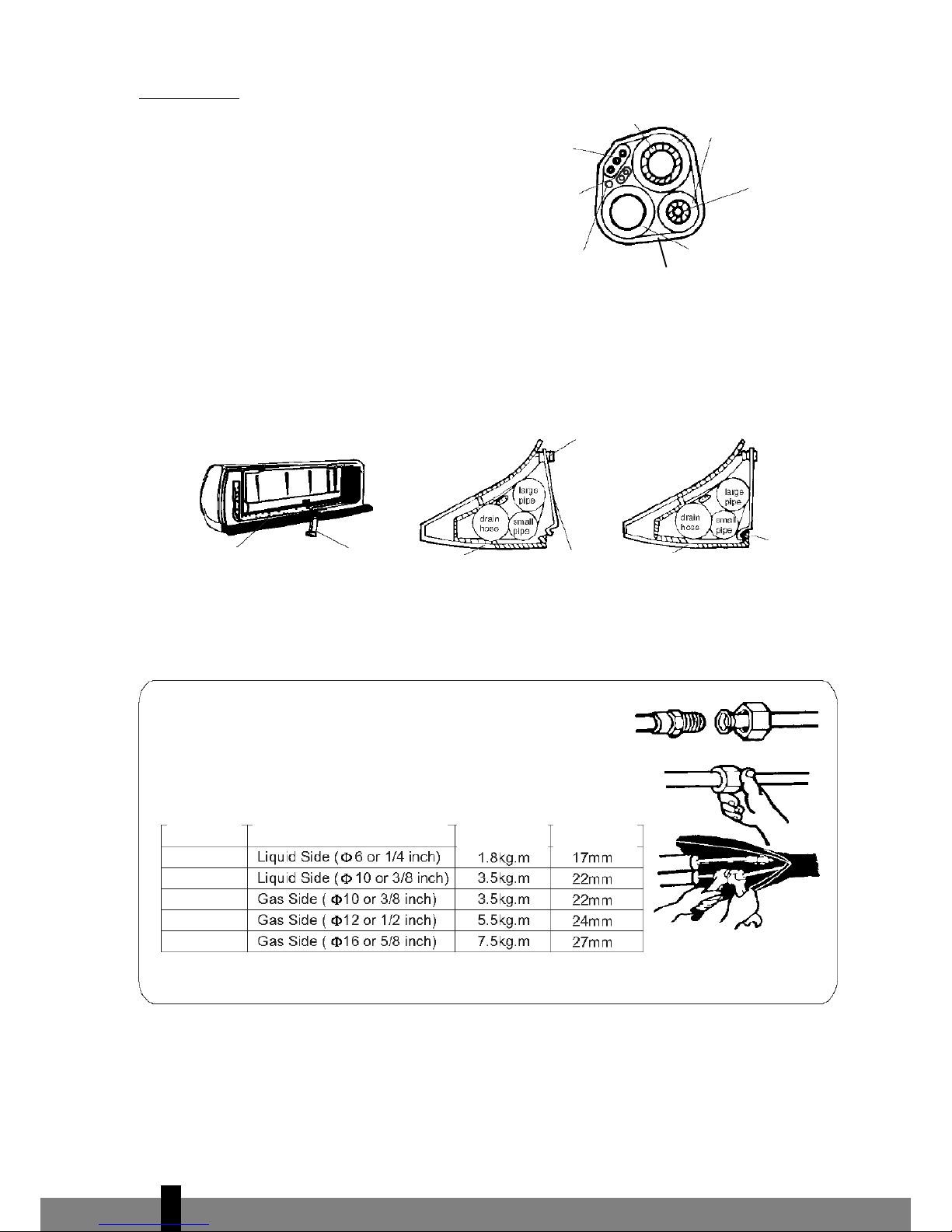CBEFORE USING
Check and adjust the following before using the air conditioner.
Adjusting the remote control
The manufacturer has NOT preset the remote control heating or cooling options.
The arrow for ‘Heat’ or ‘Cool’ on the remote control display will flash after the batteries in the remote
control have been replaced.
Depending on the type of air conditioner that you have purchased, the remote control can be adjusted as
follows:
Press any button while the ‘Heat’ arrow is flashing. This sets the heat pump.
Press any button while the ‘Cool’ arrow is flashing. The setting has been entered for cooling only.
If you do not press any button within 10 seconds, the remote control is automatically preset to the heat
pump. Type S95, S125, S185 and S245 are fitted with a heat pump.
The Heat function can NOT be adjusted with the remote control when the remote control has been preset
to Cool Only.
Safety regulations
• Use the correct power supply (see type plate) in order to prevent serious faults, hazards or fire.
• Ensure that the circuit breaker or plug does not become dirty. Connect the plug/circuit breaker to the
power cable correctly. Insufficient contact may cause an electric shock or fire.
•Do not switch the unit offwith the circuit breaker or by pulling the plug out of the socket. This may
produce sparks that could startafire.
•Do not tie any knots in the power cable or pull the power cable. This may damage or break the cable,
causing an electric shock or fire.
•Never insert sticks or any similar object into the unit. The ventilator rotates at high speed and may
cause injury.
•It is detrimental to your health to remain in the cold airstream for an extended period of time. We
recommend that you allow the airstream to flow freely into the room, without obstruction.
• If a fault occurs, switch the machine off with the remote control before pulling the plug out of the
socket.
• Do not carry out any repairs. Incorrect repairs may cause electric shocks, etc.
• Do not place gas burners or ovens in the airstream.
• Do not operate the buttons with wet hands.
• Do not place any objects on the outdoor unit.
• The user is responsible for the earth connection. This must be fitted by a recognised installer in
accordance with local regulations and ordinances.
4
6