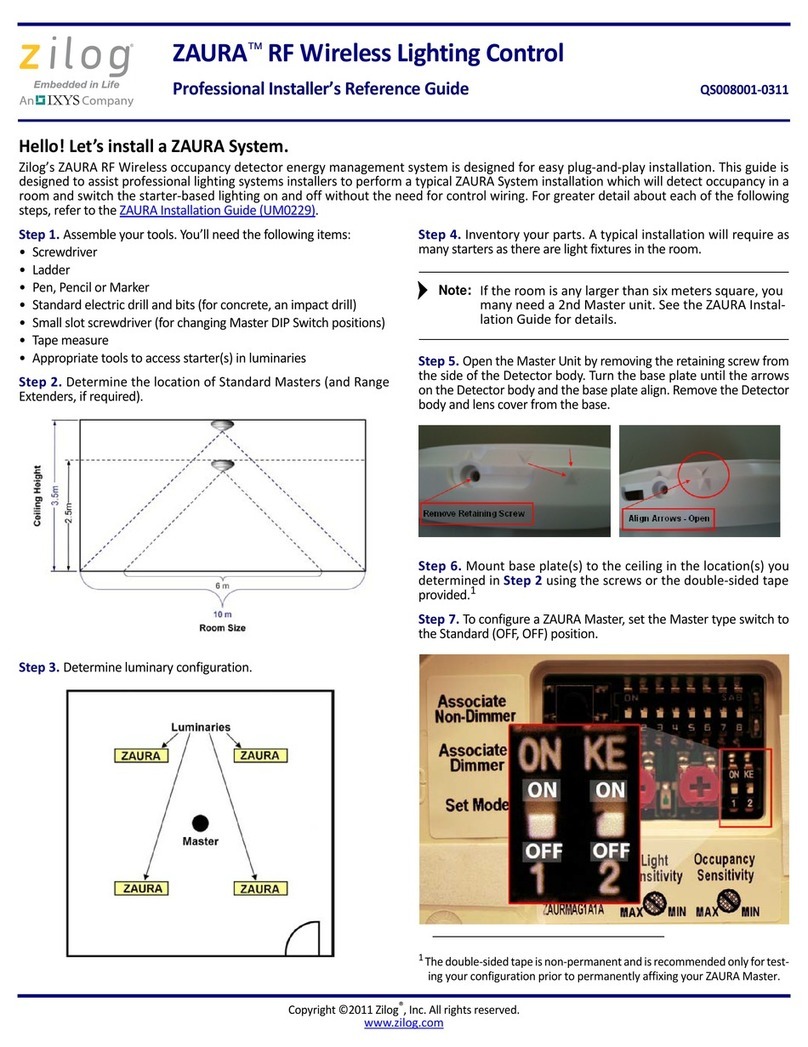8
C5
Image Qty Reference Description
1C5 Capacitor 100uF, electrolytic, lead spacing =
2.54mm (radial) or 14mm (axial)
Supplier Partnumber
Farnell 9452478 (100uF, 16V,radial)
Mouser 140-REA101M1CBK0611P (100uF, 16V,radial)
RS 711-0933 (100uF, 16V, radial)
This capacitor provides suppression of transientson the power supply. The PIO
modulemay well be used to power and control external electronics, in which case
there couldbe significant transients generated on the supply lines. Where possible
supply transients should be suppressedat source, so this component shouldnot be
critical.
The PCB allows for a radial or axial capacitors. In order to build a low profile board,
the capacitor should lay on its side. An axial capacitor would be most secure in this
configuration, but there is limited length allocated and you probably don’t have one!
JP1 and JP2
Image Qty Reference Description
1JP1 and JP2 Pin header, male, 2 rows x 2 pins, straight
Supplier Partnumber
eBay 200906546562 (2x40 pin to be cut to length)
Farnell 2356151 (2x40 pin to be cut to length)
Mouser 710-61308021121 (2x40 pin to be cut to length)
RS 155-721 (2x40 pin to be cut to length)
This pairof jumpers allow the interrupt daisy chain signals to be connected to the
RC2014 bus signalUSER 2 (pin38) and USER 3 (pin39). To makeuse ofthis feature
you must use a backplane that is specifically designed to provide the necessary daisy
chain,such as Backplane SC107. The current official RC2014 backplanes do not
supportthis feature.
Alternativelythe signals IEI and IEO can be foundon connector P2 on the backedge
of the board. Dupont wires can be used to daisy chain these signals to other
modules.