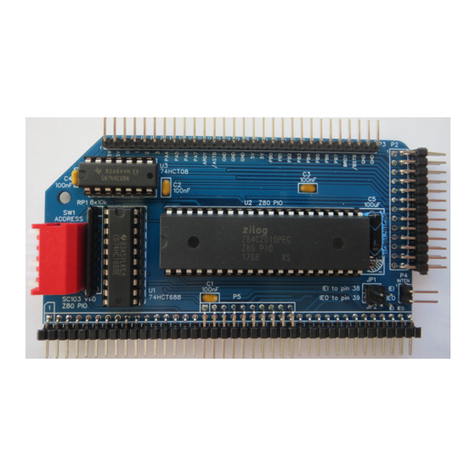ZAURA™RFWirelessLightingControl
QuickStartGuide
QS008001‐0311 Page3of3
Step18.
Applypowertotheluminaries.
Step19.
AssociatetheZAURAVirtualDimmingStarterstothe
Masterbypressingthe
AssociateDimmer
button.TheMasterwill
attemptassociationforaperiodof30seconds.
Step20.
VerifytheassociationofallZAURAVirtualDimming
Starters:
a. Changethemodeto
ToggleDimmingLamps
byslidingDIP
Switch2totheONposition.
b. Pressthe
SetMode
button.Allluminariesthatareassociated
asVirtualDimmingshouldturnoff.
c. Pressthe
SetMode
buttonasecondtime.Thesameluminar‐
iesshouldturnbackon.
d. SlideDIPSwitch2totheOFFpositiontoreturntheMasterto
NormalOperatingMode.
Step21.
TosettheStandardLuminariestobecontrolledbythe
Master,removepowerandreplacetheoriginalstarterswithZAURA
StartersintheremainingluminariestobecontrolledbytheMaster.
Forassistance,refertothefigurein
Step17
.
Step22.
Applypowertotheluminaries.
Step23.
AssociatetheZAURAStarterstotheMasterbypressing
the
AssociateNon‐Dimmer
buttonontheMaster.TheMasterwill
attemptassociationforaperiodof30seconds.
Step24.
VerifytheassociationofallZAURAStarters:
a. Changethemodeto
Tog gleAllLamps
byslidingDIPSwitch3
totheONposition.
b. Pressthe
SetMode
button.Allluminaries,includingtheVir‐
tualDimmingluminariesinstalledinthepreviousstep,should
turnoff.
c. Pressthe
SetMode
buttonagain.Thesameluminariesshould
turnbackon.
d. SlideDIPSwitch3totheOFFpositiontoreturnthemasterto
NormalOperatingMode.
Step26.
PlacetheDetectorbodyintothebaseplatesothatthe
arrowsoneacharealigned.Turntheunitclockwisetolatchit
closed;thearrowswilloffseteachother.Insertandfastenthe
retainingscrew.
Step27.
MounttheRangeExtenders(ifany)totheirdesignated
baseplates;seesteps25and26.Yourinstallationisnowcomplete!
DONOTUSETHISPRODUCTINLIFESUPPORTSYSTEMS.
LIFESUPPORTPOLICY
ZILOG’SPRODUCTSARENOTAUTHORIZEDFORUSEASCRITICALCOMPONENTSINLIFESUP‐
PORTDEVICESORSYSTEMSWITHOUTTHEEXPRESSPRIORWRITTENAPPROVALOFTHEPRESI‐
DENTANDGENERALCOUNSELOFZILOGCORPORATION.
Lifesupportdevicesorsystemsaredeviceswhich(a)areintendedforsurgicalimplantintothe
body,or(b)supportorsustainlifeandwhosefailuretoperformwhenproperlyusedinaccor‐
dancewithinstructionsforuseprovidedinthelabelingcanbereasonablyexpectedtoresultin
asignificantinjurytotheuser.Acriticalcomponentisanycomponentinalifesupportdeviceor
systemwhosefailuretoperformcanbereasonablyexpectedtocausethefailureofthelifesup‐
portdeviceorsystemortoaffectitssafetyoreffectiveness.
©2011Zilog,Inc.Allrightsreserved.Informationinthispublicationconcerningthedevices,
applications,ortechnologydescribedisintendedtosuggestpossibleusesandsuperseded.
ZILOG,INC.DOESNOTASSUMELIABILITYFORORPROVIDEAREPRESENTATIONOFACCURACY
OFTHEINFORMATION,DEVICES,ORTECHNOLOGYDESCRIBEDINTHISDOCUMENT.ZILOGALSO
DOESNOTASSUMELIABILITYFORINTELLECTUALPROPERTYINFRINGEMENTRELATEDINANY
MANNERTOUSEOFINFORMATION,DEVICES,ORTECHNOLOGYDESCRIBEDHEREINOROTHER‐
WISE.Theinformationcontainedwithinthisdocumenthasbeenverifiedaccordingtothegen‐
eralprinciplesofelectricalandmechanicalengineering.
ZAURAisatrademarkofZilog,Inc.Allotherproductorservicenamesarethepropertyoftheir
respectiveowners.
Step17.
TosetVirtualDimmingLuminaries,removepowerand
replacetheoriginalstarterswithZAURAStarters.IfnoVirtual
Dimmingluminariesarerequired,skipto
Step21
.Foramore
thoroughdescriptionofvirtualdimming,seethesectiontitledLight
SensorforDaylightHarvestingintheZAURAInstallationGuide.
Step25.
MounttheMastertothepreviously‐installedbaseplate
closesttothecenteroftheroombyplacingthefourtabsofthelens
coverintothematchingnotchesoftheDetectorbodyandturning
thelenscoverclockwiseuntilitissecure.