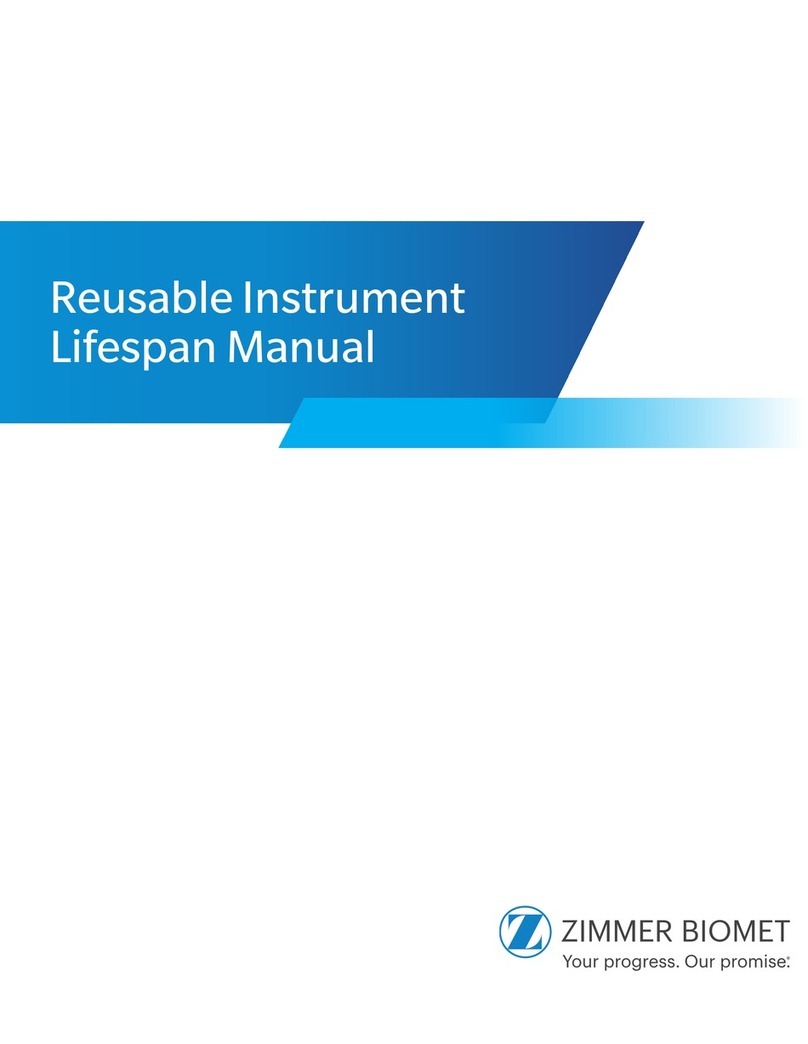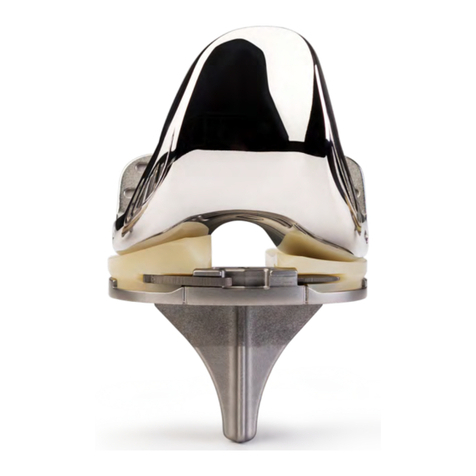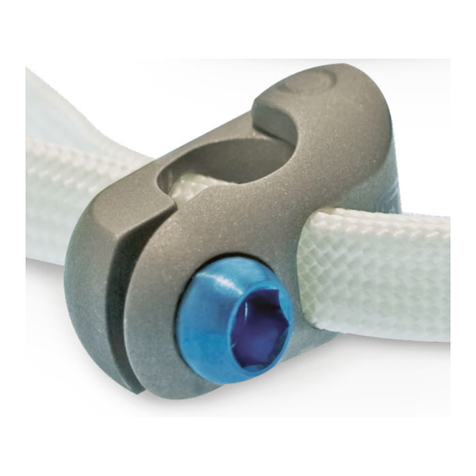5
3.3 Information display . . . . . . . . . . . . . . . . . . . . . . . . . . . . . . . . . . . . . . . . . . . . . . . . . . . . . . . . . . . . . . . . . . . . . . . . . . . . . . . . . . . . . . . . . . . . 17
3.4 Toolbar......................................................................................................... 18
3.4.1 Orientation of 3D data (views) ..................................................................................18
3.4.2 Selection of 3D data............................................................................................18
3.4.3 Delete..........................................................................................................18
3.4.4 Undo...........................................................................................................19
3.4.5 Display of 3D data..............................................................................................19
3.5 Operating modes .............................................................................................. 19
4 Operating basics..............................................................................................20
4.1 General advice for achieving good operating results .......................................................... 20
4.2 Mouse and keyboard commands .............................................................................. 20
4.3 Calibration . . . . . . . . . . . . . . . . . . . . . . . . . . . . . . . . . . . . . . . . . . . . . . . . . . . . . . . . . . . . . . . . . . . . . . . . . . . . . . . . . . . . . . . . . . . . . . . . . . . . . 20
4.3.1 Calibration accessories .........................................................................................21
4.3.2 Preparation.....................................................................................................21
4.3.3 Steps 1 to 5 ....................................................................................................21
4.4 Operating mode – Conguration .............................................................................. 23
4.4.1 Selection of additional restorations .............................................................................23
4.5 Operating mode – Scan........................................................................................ 24
4.5.1 User interface Scan mode ......................................................................................24
4.5.2 Scan Assistant/Help............................................................................................24
4.5.3 Dene scan area ...............................................................................................25
4.5.4 Tooth selection.................................................................................................26
4.5.5 Brightness setting ..............................................................................................27
4.5.6 Additional scan in scan step ....................................................................................28
4.5.7 Additional Scan – Add-Scan ....................................................................................30
4.5.8 Selecting and deleting a data set ...............................................................................31
4.5.9 Alignment of data sets .........................................................................................32
4.5.10 Match holders (markers)/ Scan bodies.........................................................................35
4.6 Operating mode – Post Processing ............................................................................ 39
4.7.1 Keep mesh.....................................................................................................39
4.7.2 Fill holes........................................................................................................40
4.7.3 Filter mesh .....................................................................................................42
4.7.4 Align mesh.....................................................................................................42
4.7.5 Export..........................................................................................................43
4.7.6 Compare.......................................................................................................43
5 Placing the object to be scanned in the scanner....................................................46
5.1 Model Base .................................................................................................... 46
5.2 Multi Die ....................................................................................................... 47
5.3 Zfx Synchronizer ............................................................................................... 47