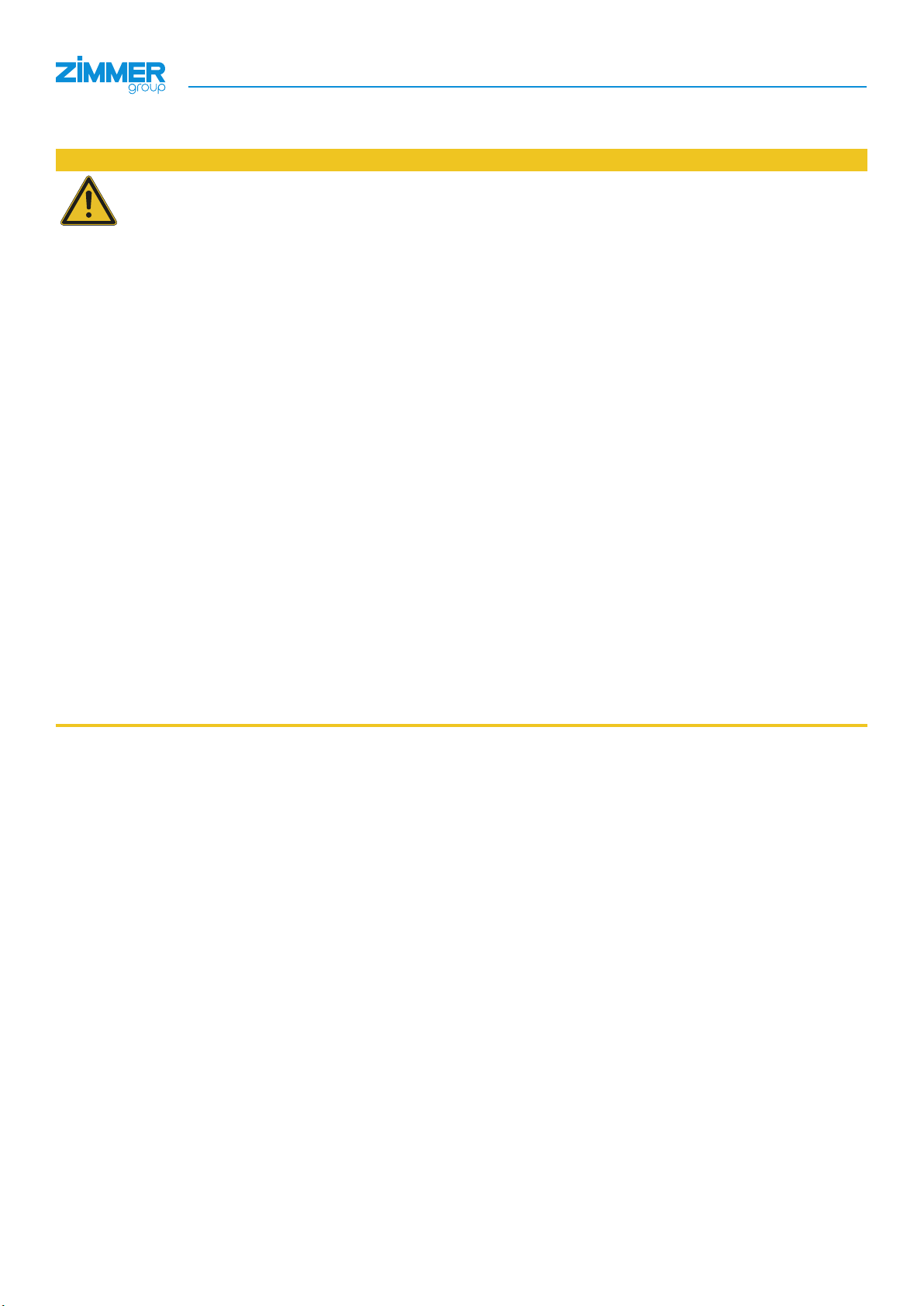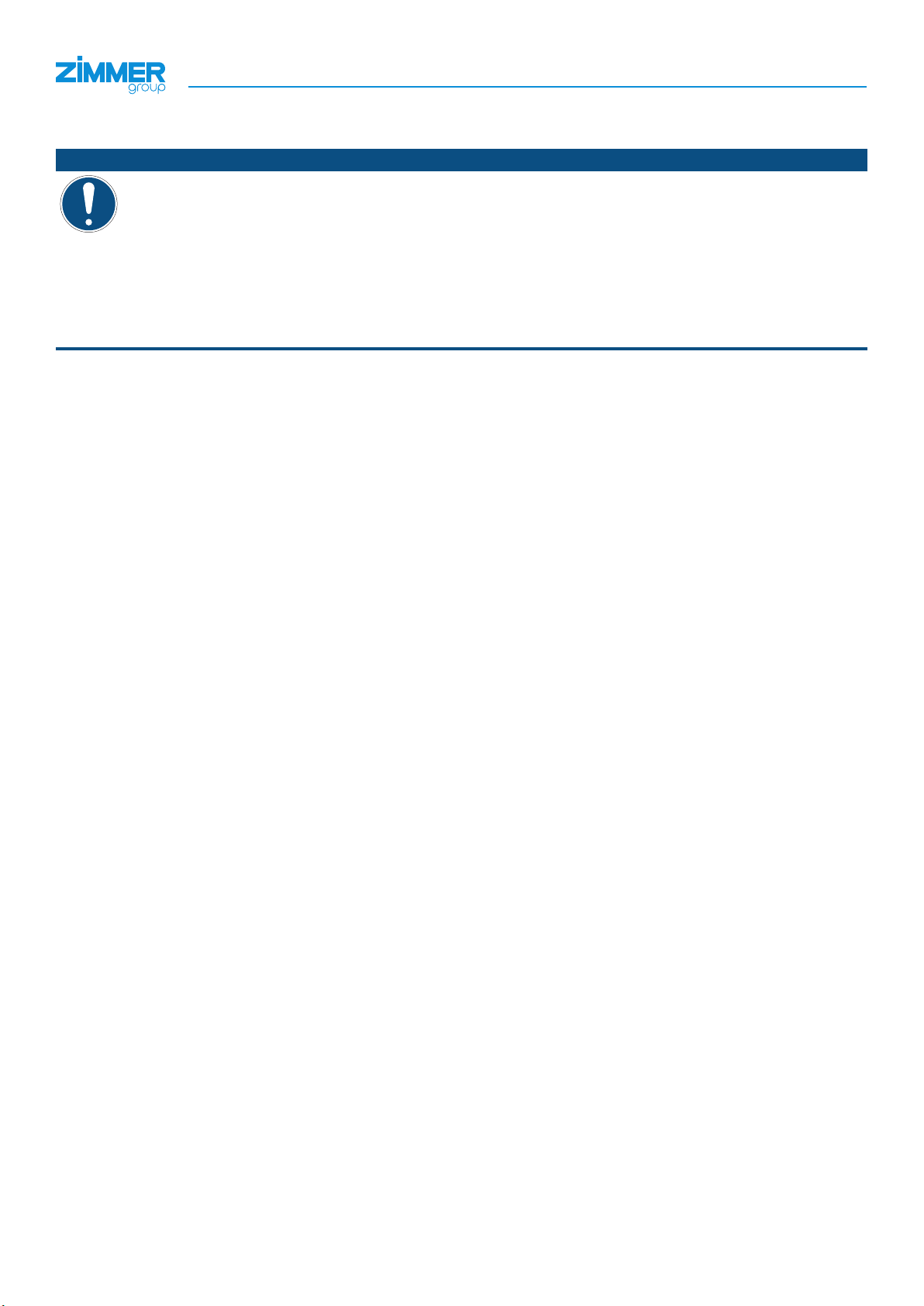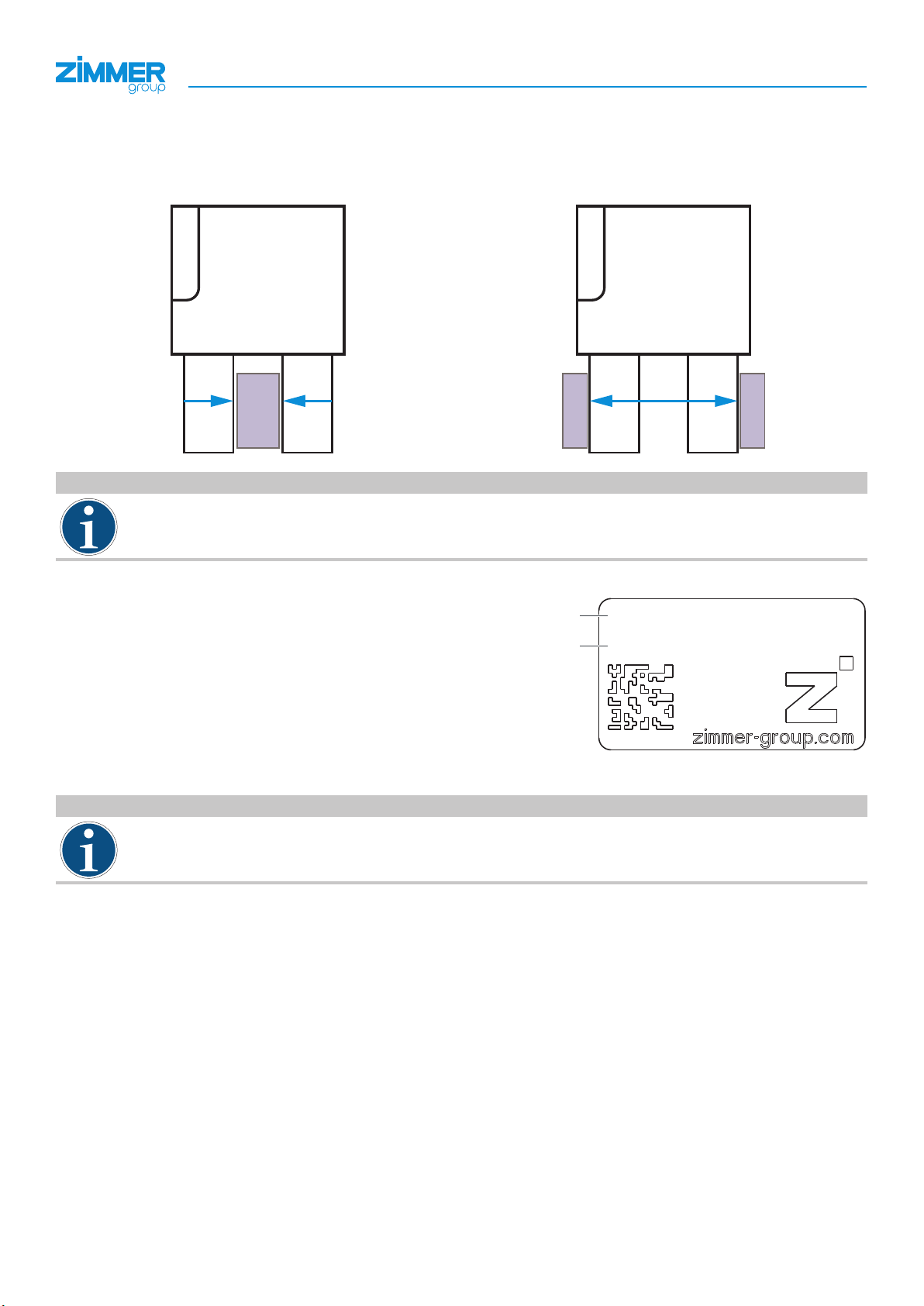3
1 Supporting documents ............................................................................................................................................................... 5
1.1 Notices and graphics in the installation and operating instructions ...............................................................................................................................5
2 Safety notices............................................................................................................................................................................... 6
3 Proper use .................................................................................................................................................................................... 8
4 Personnel qualication................................................................................................................................................................ 8
5 Product description ..................................................................................................................................................................... 9
5.1 Possible applications.........................................................................................................................................................................................................10
5.2 Type plate ...........................................................................................................................................................................................................................10
5.3 Product variants and compatibility...................................................................................................................................................................................10
5.4 Use in applications ............................................................................................................................................................................................................11
6 Functional description ............................................................................................................................................................... 12
6.1 LED status display .............................................................................................................................................................................................................13
6.2 Sensors...............................................................................................................................................................................................................................13
6.2.1 Wiring diagram sensor system ...........................................................................................................................................................................14
6.2.2 Adjust the sensors in the inspection position ...................................................................................................................................................14
6.2.3 Adjust the sensors in the storage position ........................................................................................................................................................14
6.3 Functional safety................................................................................................................................................................................................................15
6.4 Control ................................................................................................................................................................................................................................15
6.5 Veried conguration examples .......................................................................................................................................................................................15
8 Technical data ............................................................................................................................................................................16
8.1 Electrical specications.....................................................................................................................................................................................................16
8.2 Protection class..................................................................................................................................................................................................................16
7 Accessories/scope of delivery ................................................................................................................................................. 16
9 Transportation/storage/preservation....................................................................................................................................... 16
10 Installation .................................................................................................................................................................................. 17
10.1 Installing the product.........................................................................................................................................................................................................17
10.1.1 Installing the stationary part and loose part......................................................................................................................................................18
10.2 Installing the energy supply ..............................................................................................................................................................................................19
10.3 Installing the sensors.........................................................................................................................................................................................................19
10.4 Static charge ......................................................................................................................................................................................................................19
10.5 Installing accessories ........................................................................................................................................................................................................19
11 Commissioning ..........................................................................................................................................................................20
11.1 Process data .....................................................................................................................................................................................................................20
11.2 IODD Import .......................................................................................................................................................................................................................21
11.3 Handshake Data Transfer Method....................................................................................................................................................................................21
11.4 Parameters .........................................................................................................................................................................................................................22
11.4.1 ControlWord.........................................................................................................................................................................................................22
11.4.2 DeviceMode .........................................................................................................................................................................................................23
11.4.3 Movement proles...............................................................................................................................................................................................24
11.4.4 WorkpieceNo .......................................................................................................................................................................................................27
11.4.5 PositionTolerance ................................................................................................................................................................................................27
11.4.6 GripForce .............................................................................................................................................................................................................28
11.4.7 DriveVelocity ........................................................................................................................................................................................................28
11.4.8 BasePosition ........................................................................................................................................................................................................28
11.4.9 ShiftPosition .........................................................................................................................................................................................................29
11.4.10 TeachPosition.......................................................................................................................................................................................................29
11.4.11 WorkPosition........................................................................................................................................................................................................29
11.4.12 StatusWord...........................................................................................................................................................................................................30
11.4.13 Diagnosis..............................................................................................................................................................................................................31
INSTALLATION AND OPERATING INSTRUCTIONS: LWR50L-02
DDOC01067 / a EN / 2021-09-15
Zimmer GmbH • Im Salmenkopf 5 • 77866 Rheinau, Germany • +49 7844 9138 0 • www.zimmer-group.com
Content