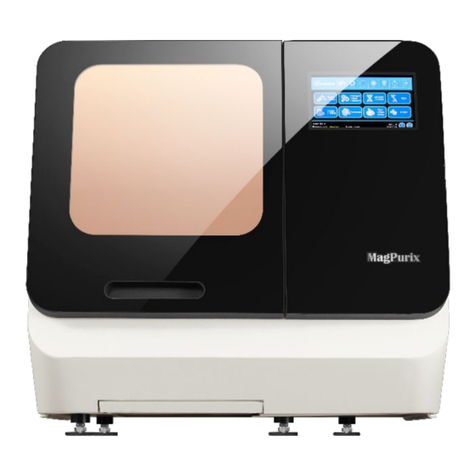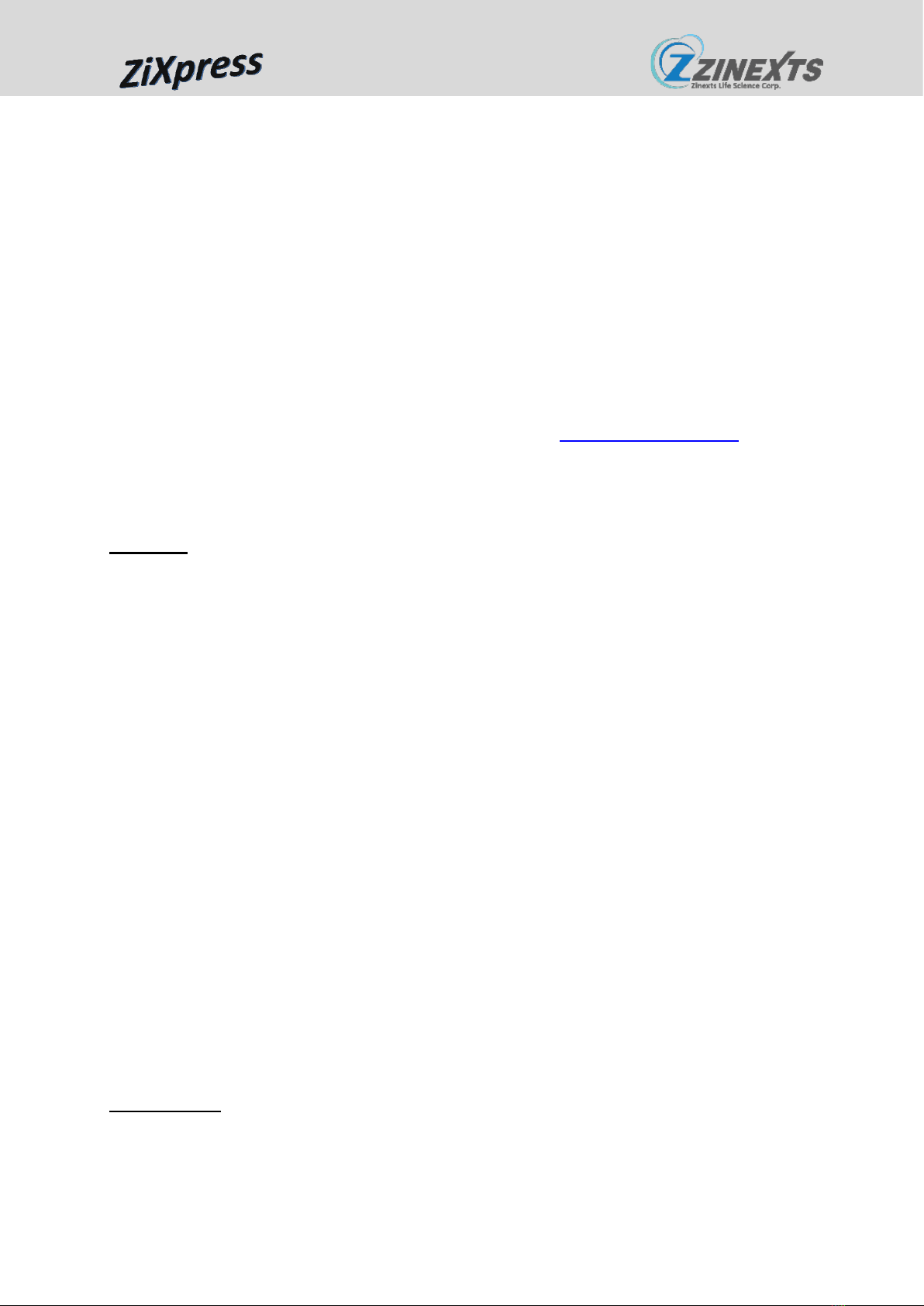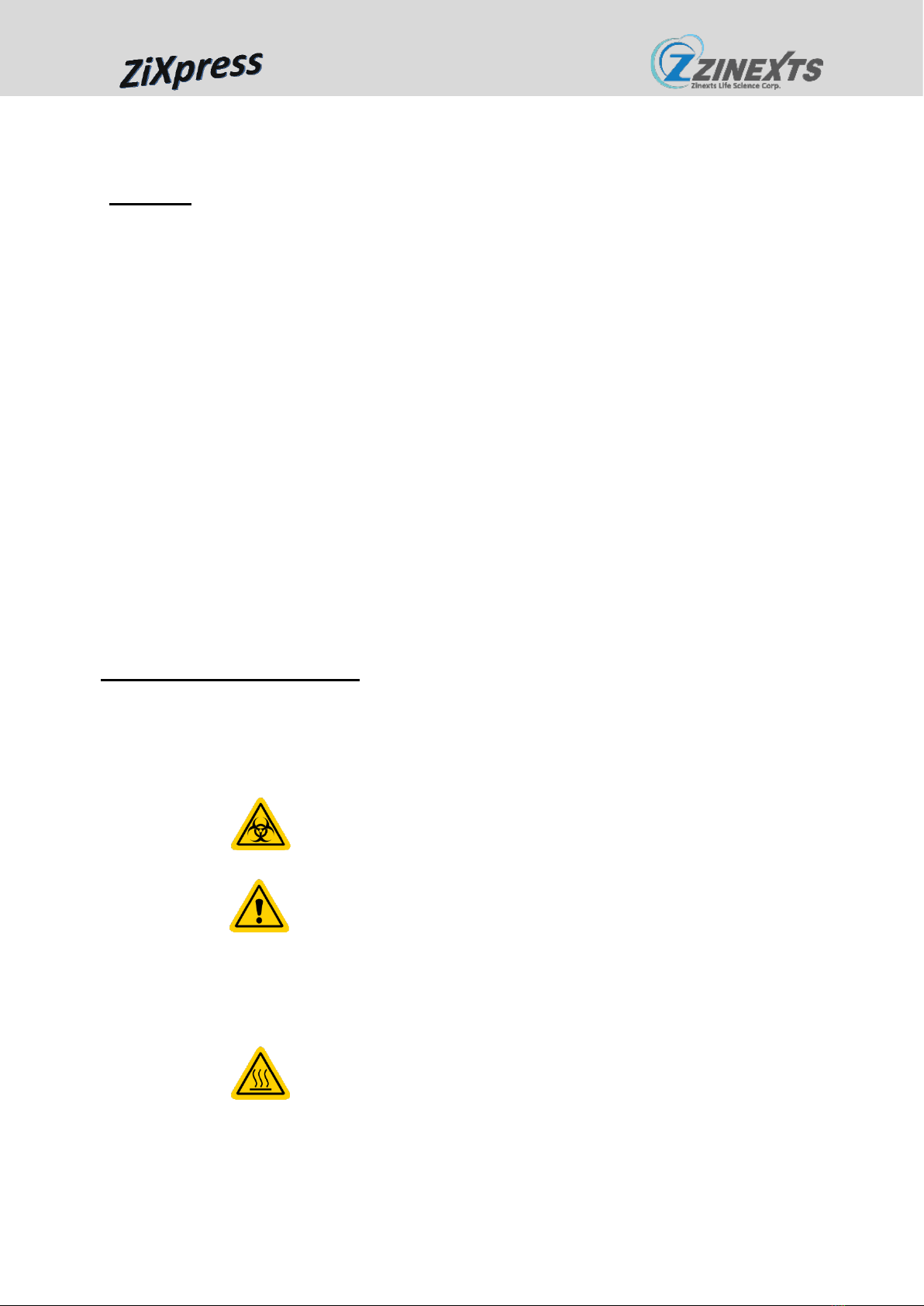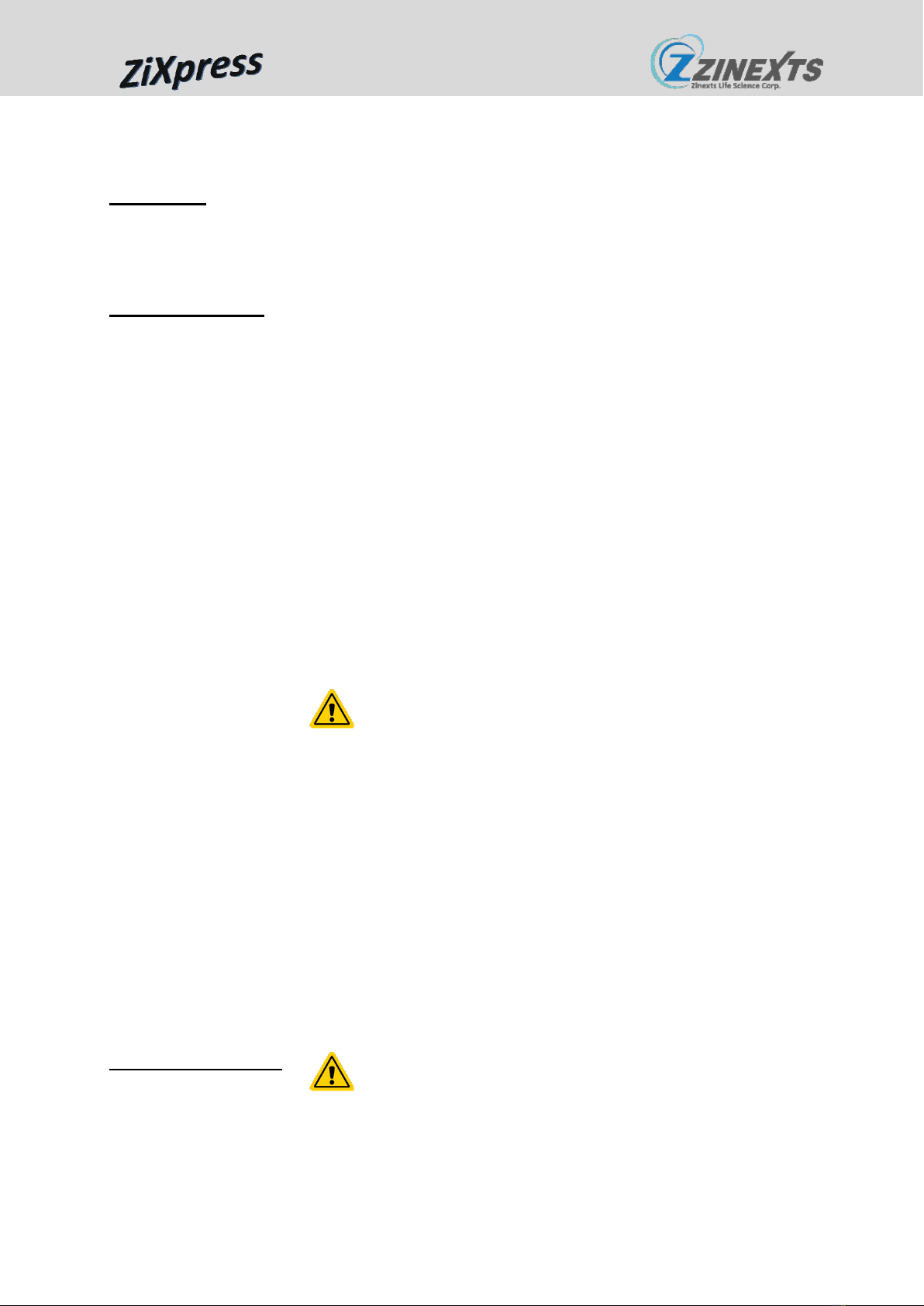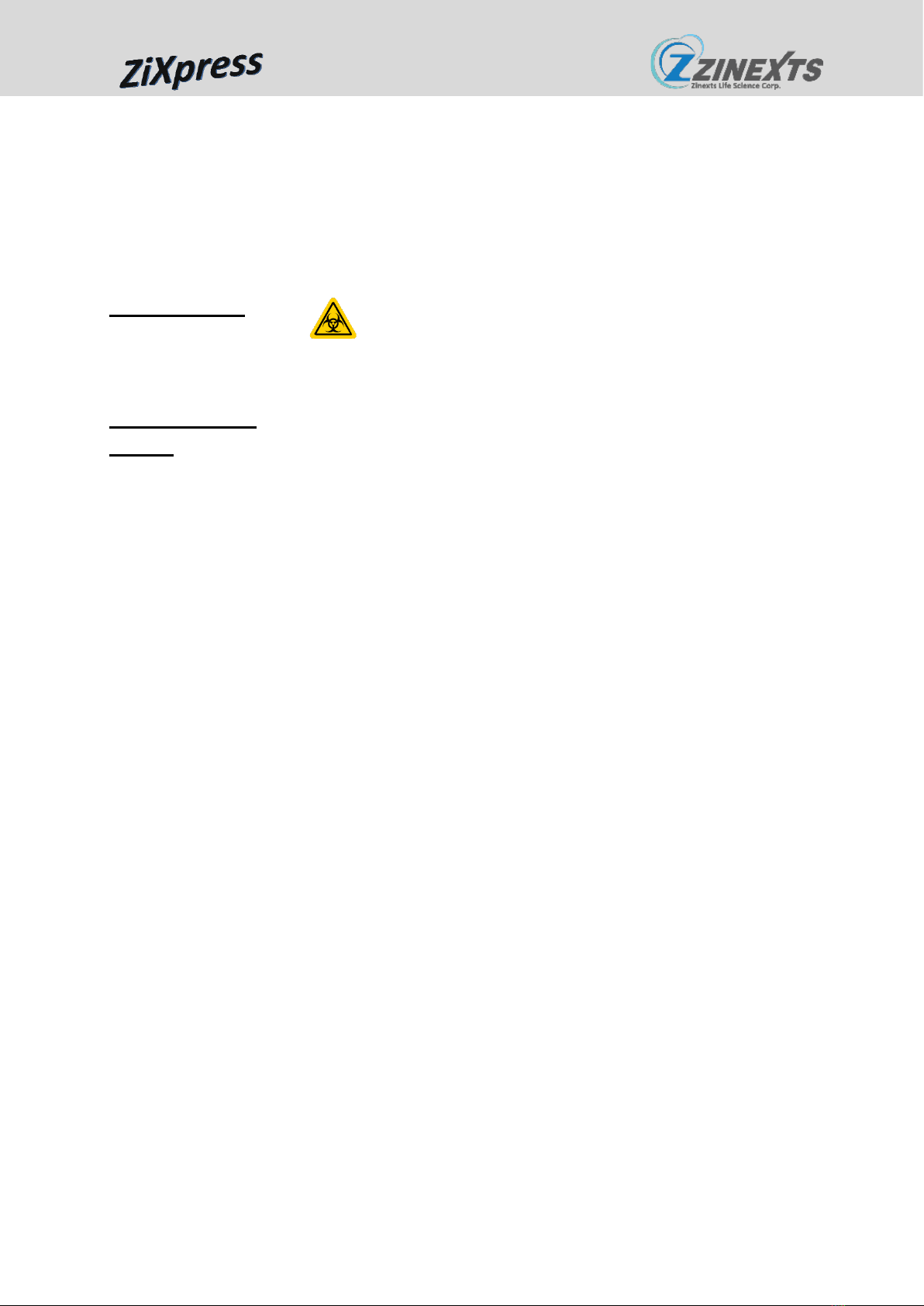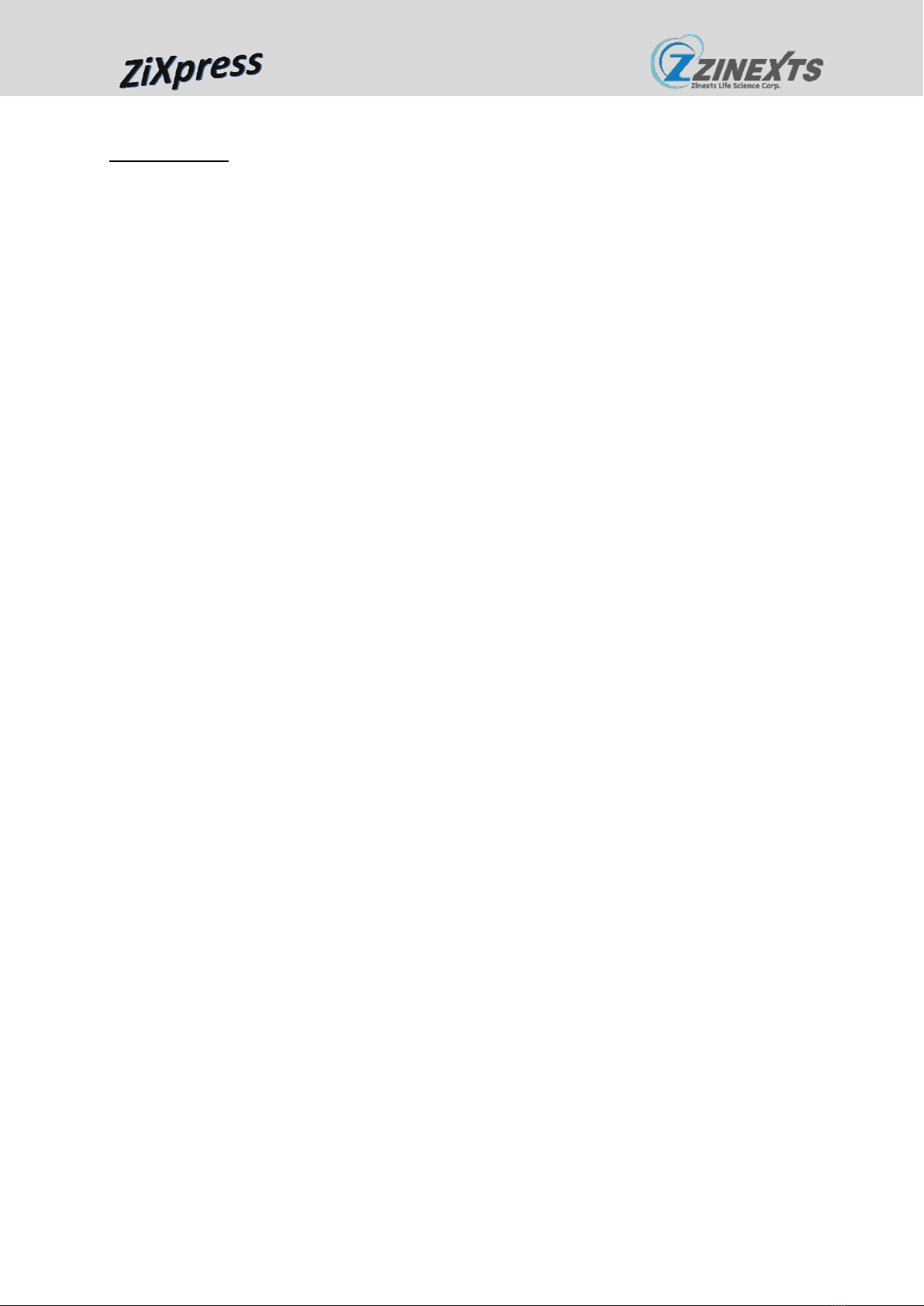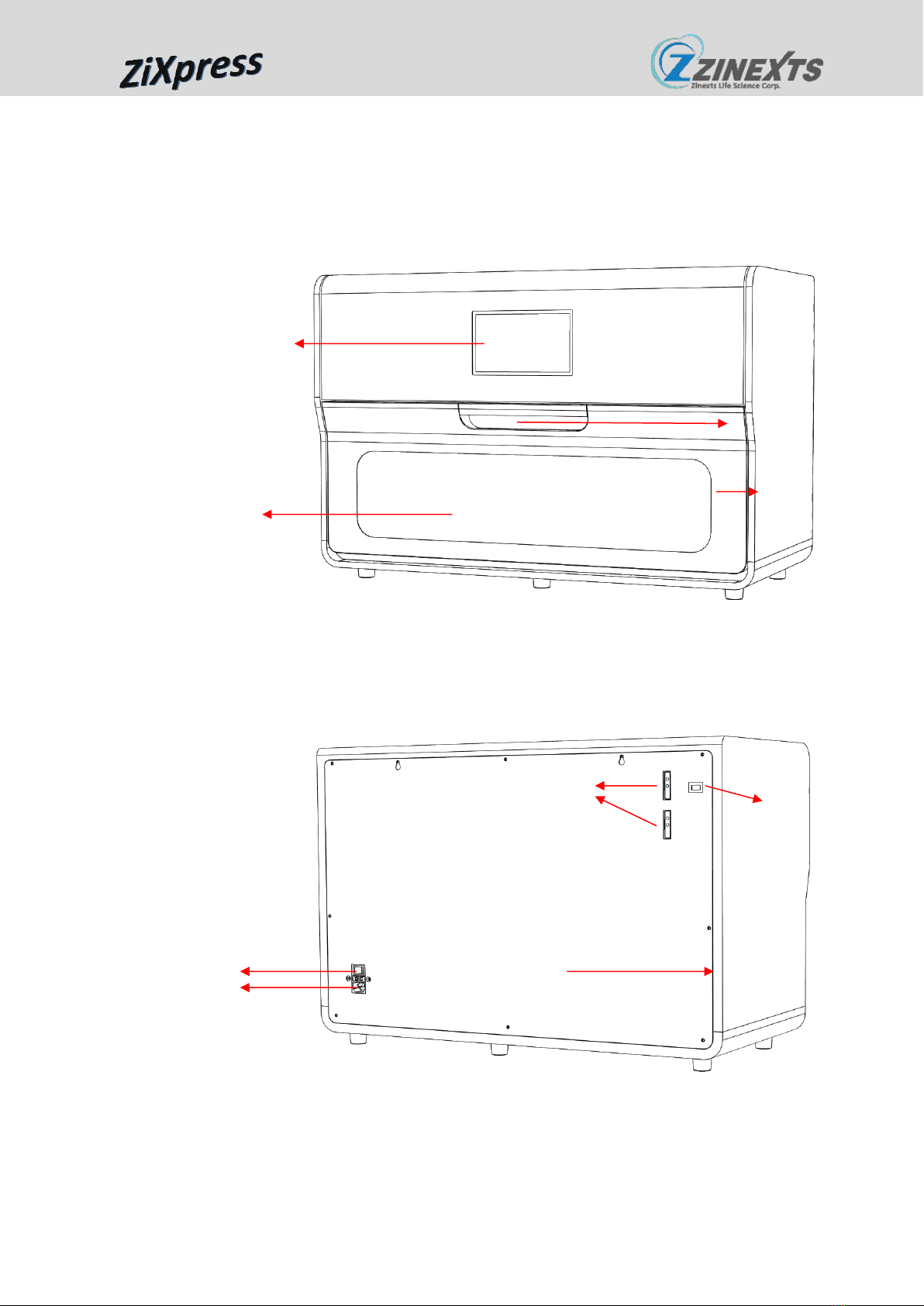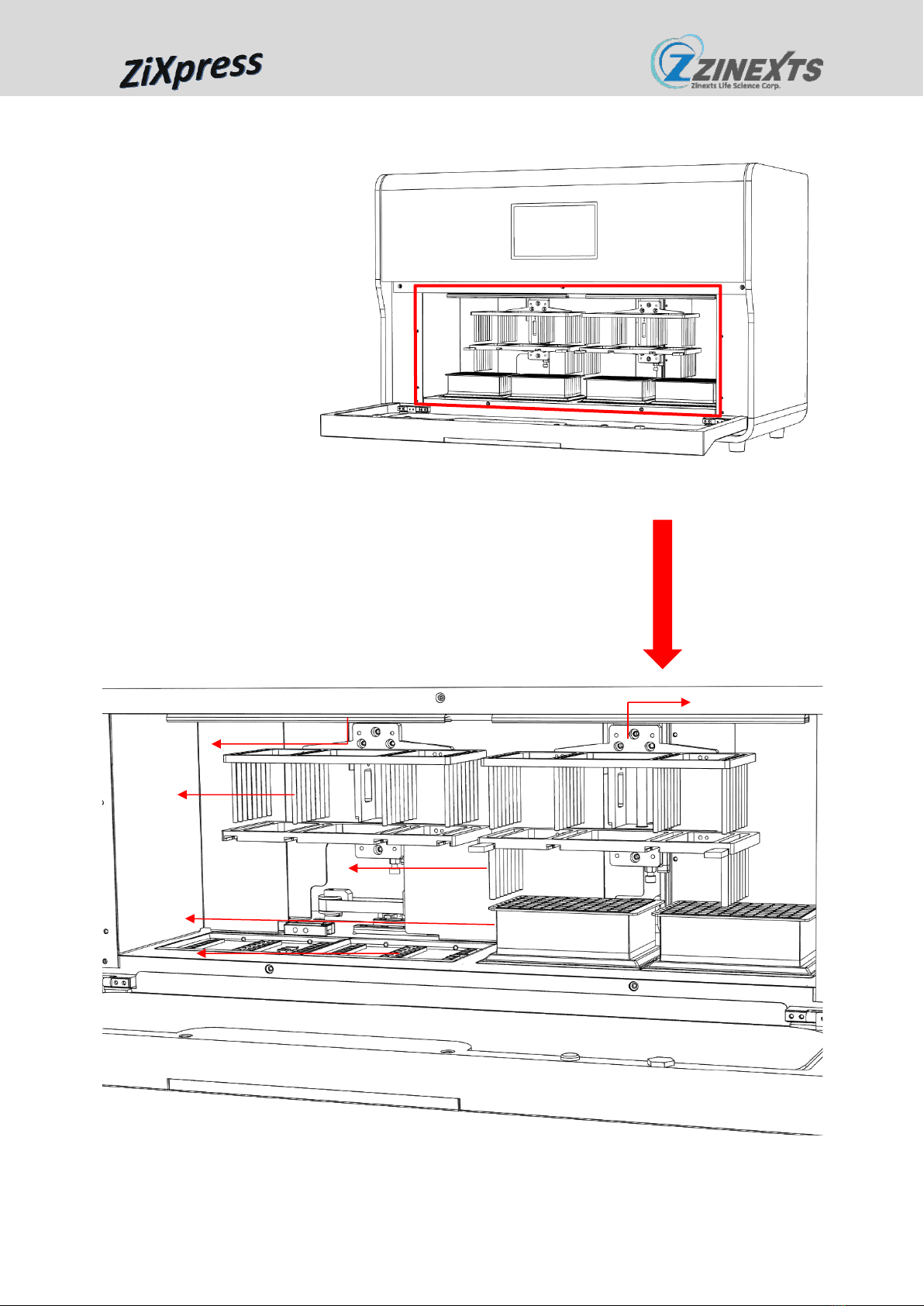Page 1
TABLE OF CONTENTS
Page #
1. Introduction..................................................................................................................................2
1.1 About ZiXpress 64 system............................................................................................................ 2
1.2 Technology Introduction.................................................................................................................. 2
1.3 Safety Information........................................................................................................................... 3
1.4 Important Instructions...................................................................................................................... 4
2. Intended Use & Specifications.......................................................................................6
2.1 Intended Use.................................................................................................................................... 6
2.2 Specifications................................................................................................................................... 6
2.3 Environment Requirements............................................................................................................ 6
2.4 Dimension and Weight.................................................................................................................... 7
3. Instrument Overview.............................................................................................................8
4. Installation.................................................................................................................................10
4.1 Composition of the ZiXpress 64 system.................................................................................... 10
4.2 Operating Environment / Conditions............................................................................................ 12
4.3 Initial Setting .................................................................................................................................. 14
4.4 Notes for Transportation / Shipping............................................................................................. 16
4.5 Functional Descriptions................................................................................................................. 17
5. Getting Started........................................................................................................................20
5.1 Preparation..................................................................................................................................... 20
5.2 Operation........................................................................................................................................ 21
5.3 Protocol Editing.............................................................................................................................. 28
6. Cleaning & Maintenance..................................................................................................30
7. Troubleshooting....................................................................................................................31
8. Contact Zinexts Life Science.......................................................................................32
9. Warranty Information.........................................................................................................33