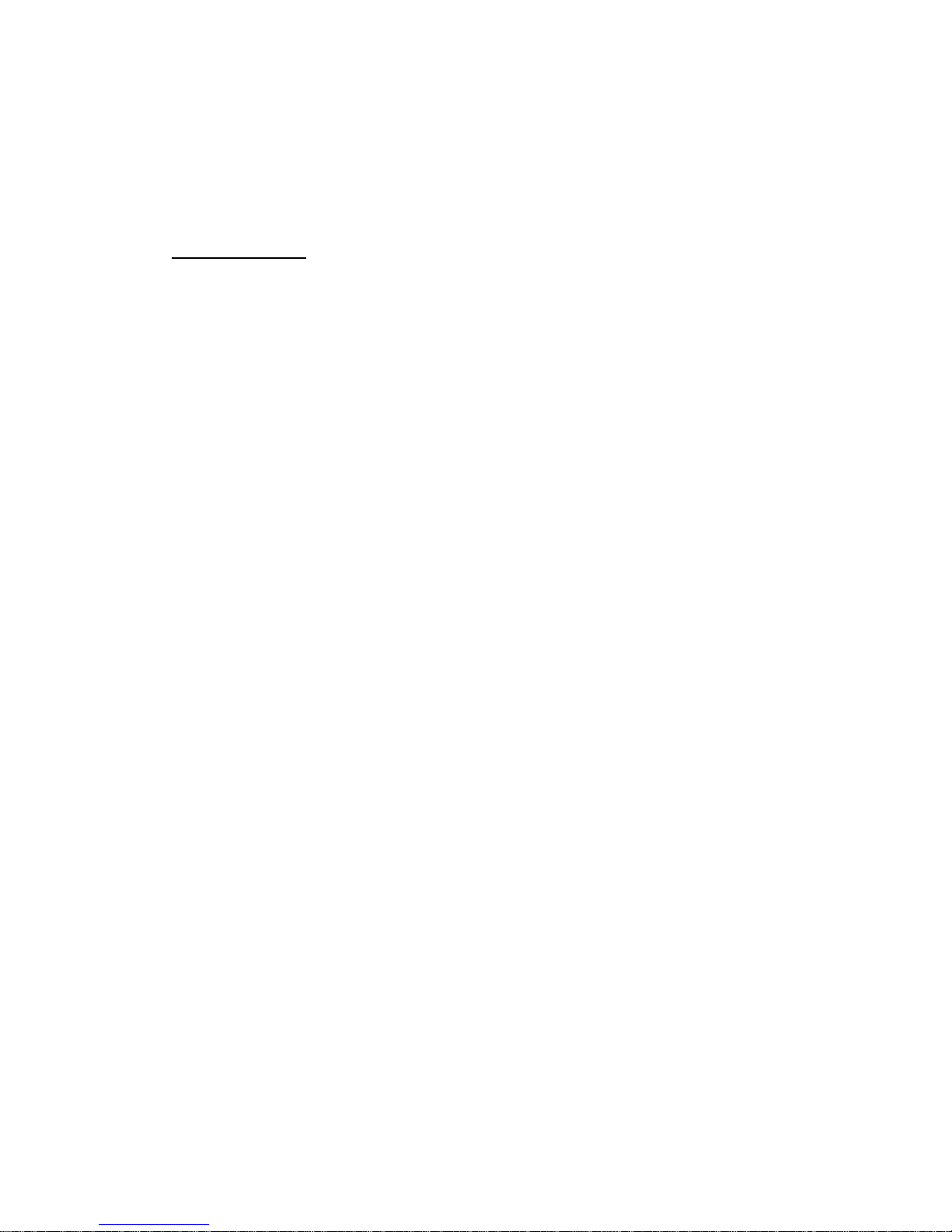Table of Contents
1Introduction ..................................................................... 1
1.1 Package Content ............................................................. 1
1.2 Specification ................................................................... 2
1.3 Front View....................................................................... 3
1.4 Back View ....................................................................... 3
2Installation....................................................................... 4
2.1 Device Connections ......................................................... 4
2.2 Software Installation....................................................... 6
2.2.1 Standard Installation.........................................................................6
2.2.2 Benchmarking Your PC......................................................................8
2.2.2.1 PC to TV Benchmark Tool...............................................................8
2.2.2.2 Star Level in PC to TV Benchmark Tool..................................... 9
3Usage of PC to TV Utility ................................................. 10
3.1 Basic Usage of PC to TV Utility........................................10
3.2 Extend Screen Playing....................................................12
3.3 Advanced “Play” Management of PC to TV Utility............14
3.3.1 Advanced Selections........................................................................14
3.3.2 “Optimum Mode” Settings.............................................................17
4Un-installation of PC to TV Utility ................................... 19
5Device Configuration....................................................... 20
5.1 Go to “Device Configuration”..........................................20
5.2 Device Setting................................................................21
5.2.1 Device Name Change...................................................................... 21
5.2.2 Firmware Upgrade............................................................................ 21
5.3 Overscan Setting............................................................23
5.4 Network Settings ...........................................................24
5.4.1 Access Point Mode Setting.............................................................24
6Firmware Upgrade .......................................................... 26
6.1 Upgrade the PC to TV Utility ...........................................26
6.2 Upgrade the PC to TV Device ..........................................26
6.2.1 Upgrade Firmware by Network....................................................26
6.2.2 Upgrade Firmware by USB............................................................ 28
7Troubleshooting.............................................................. 30