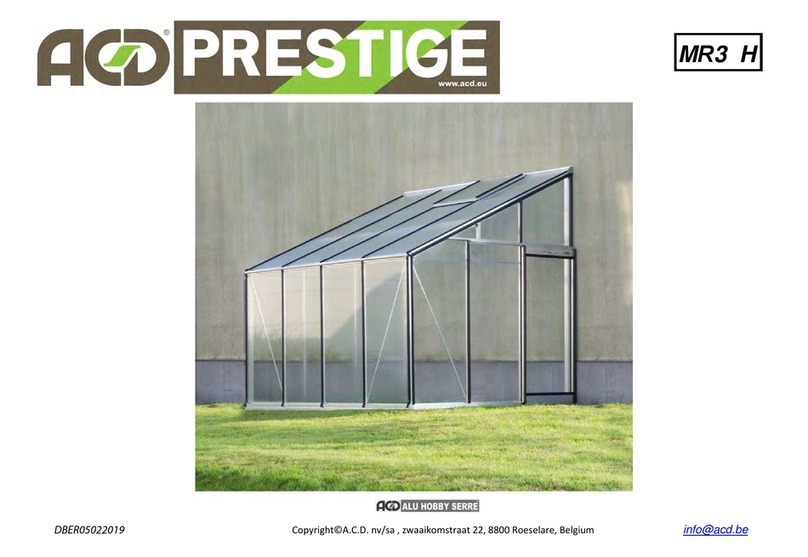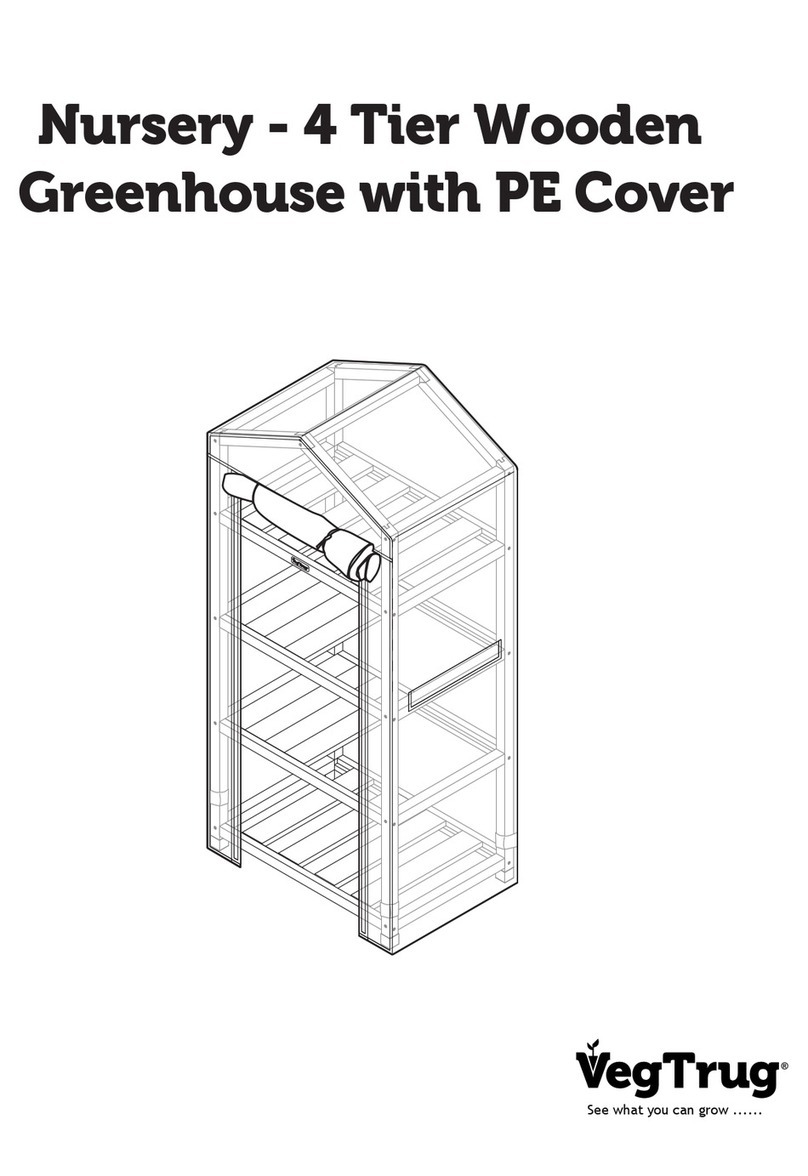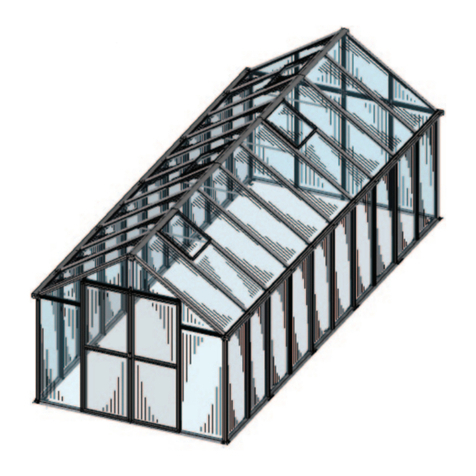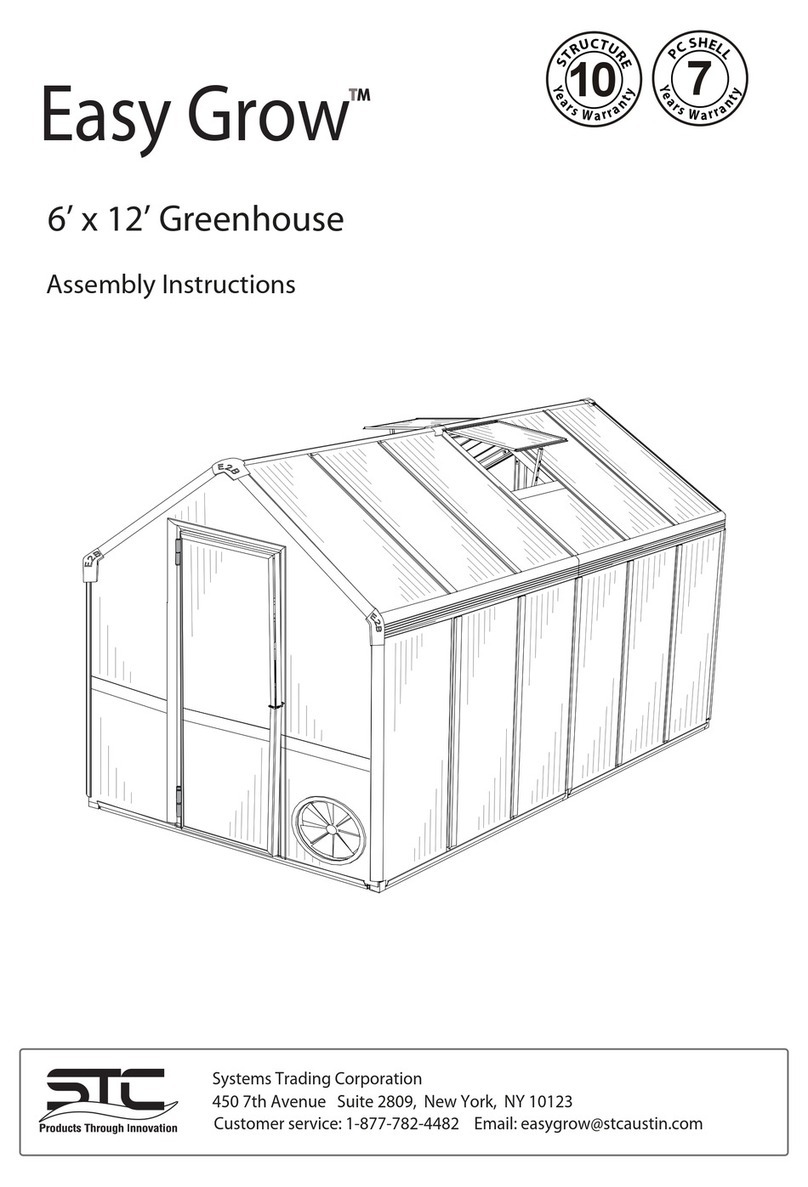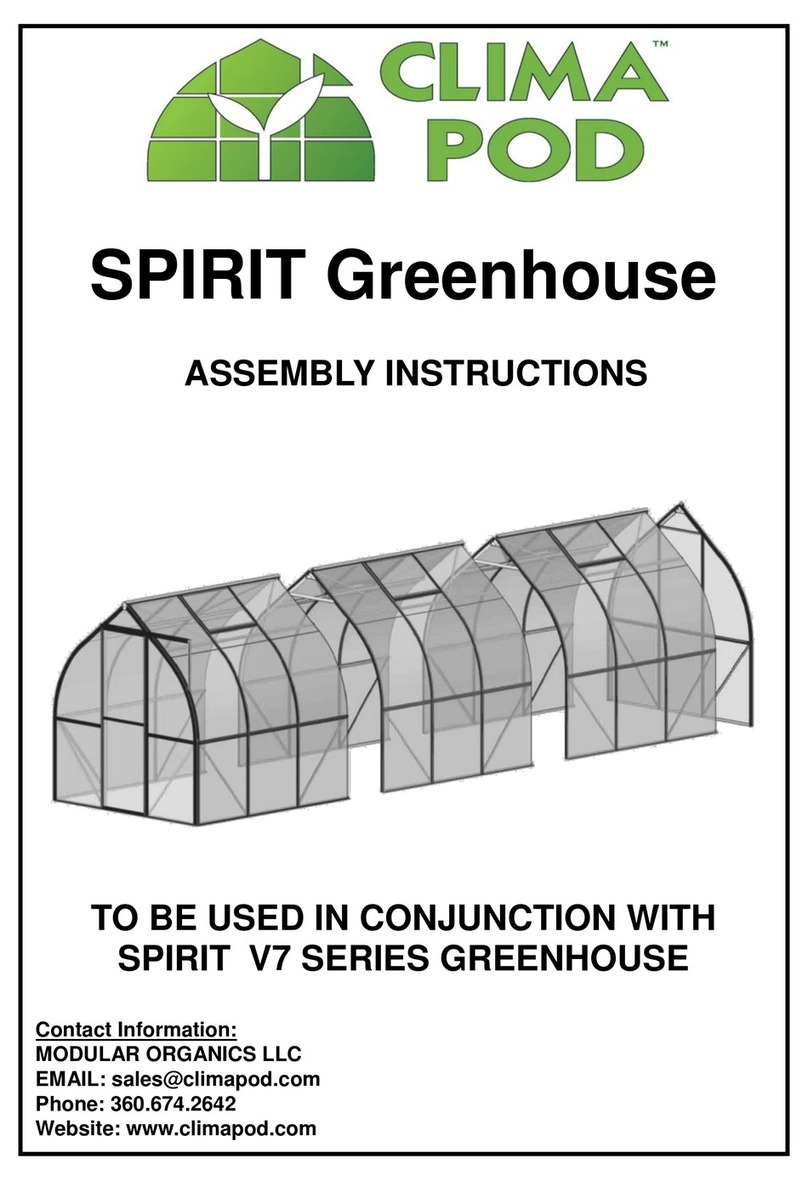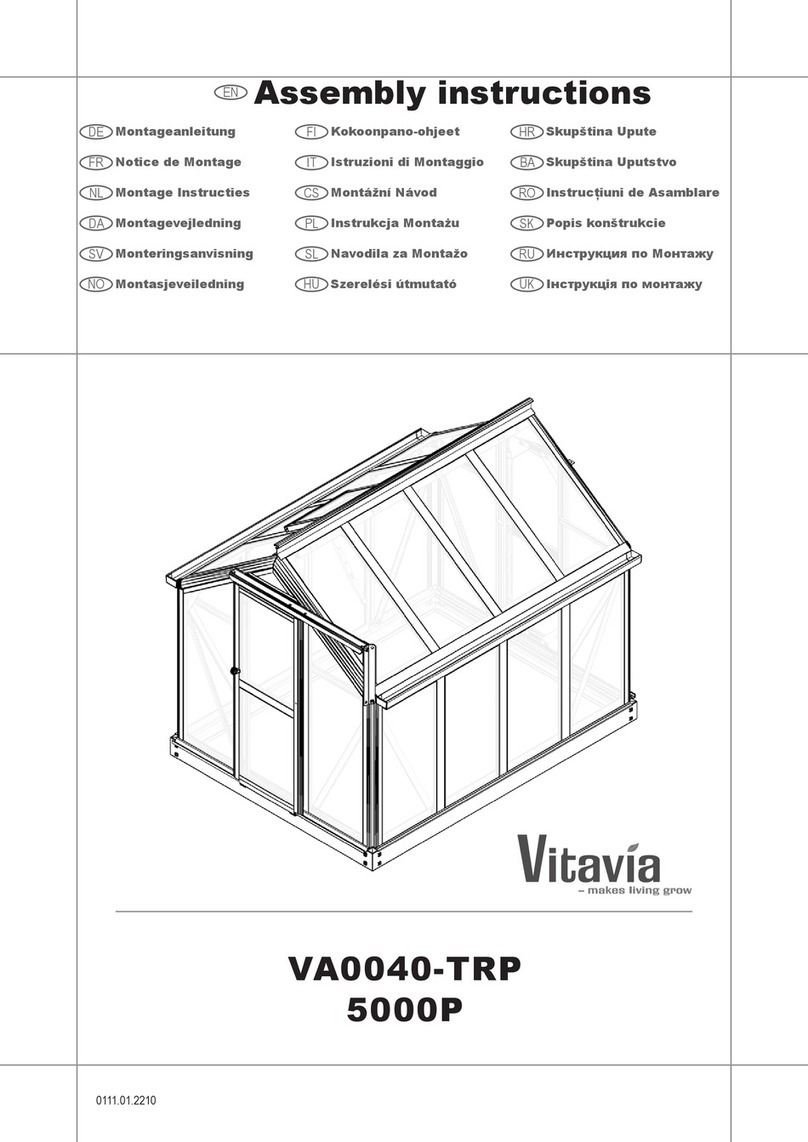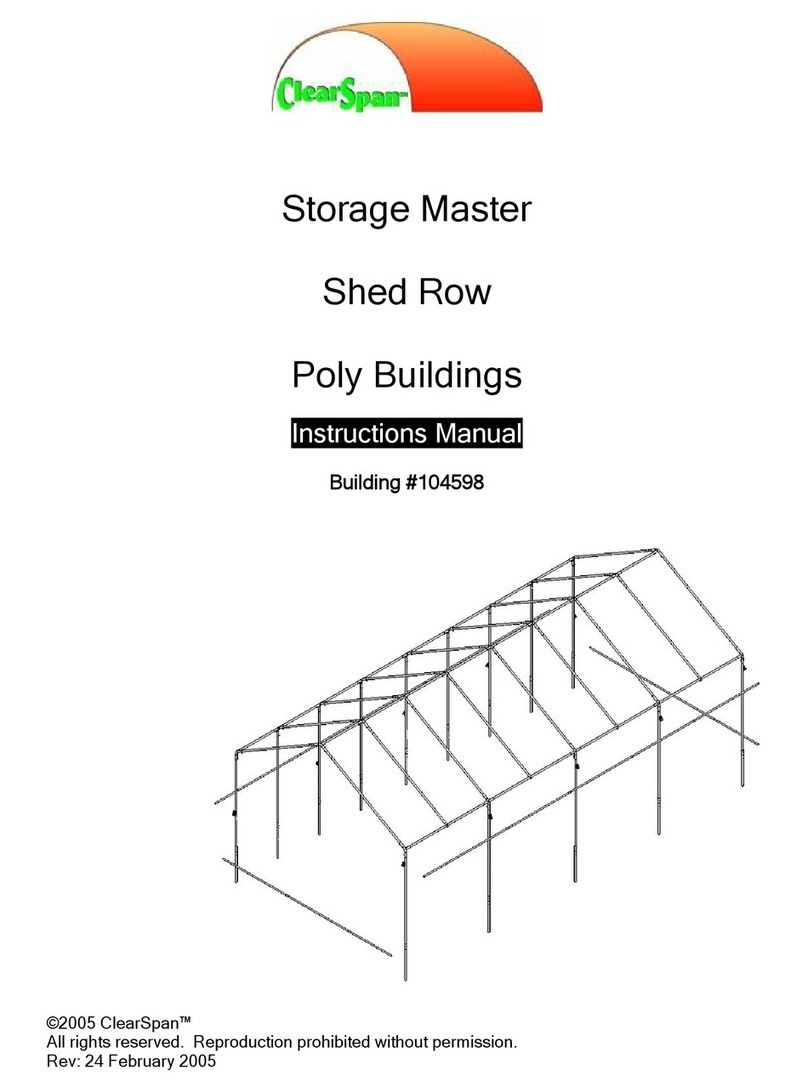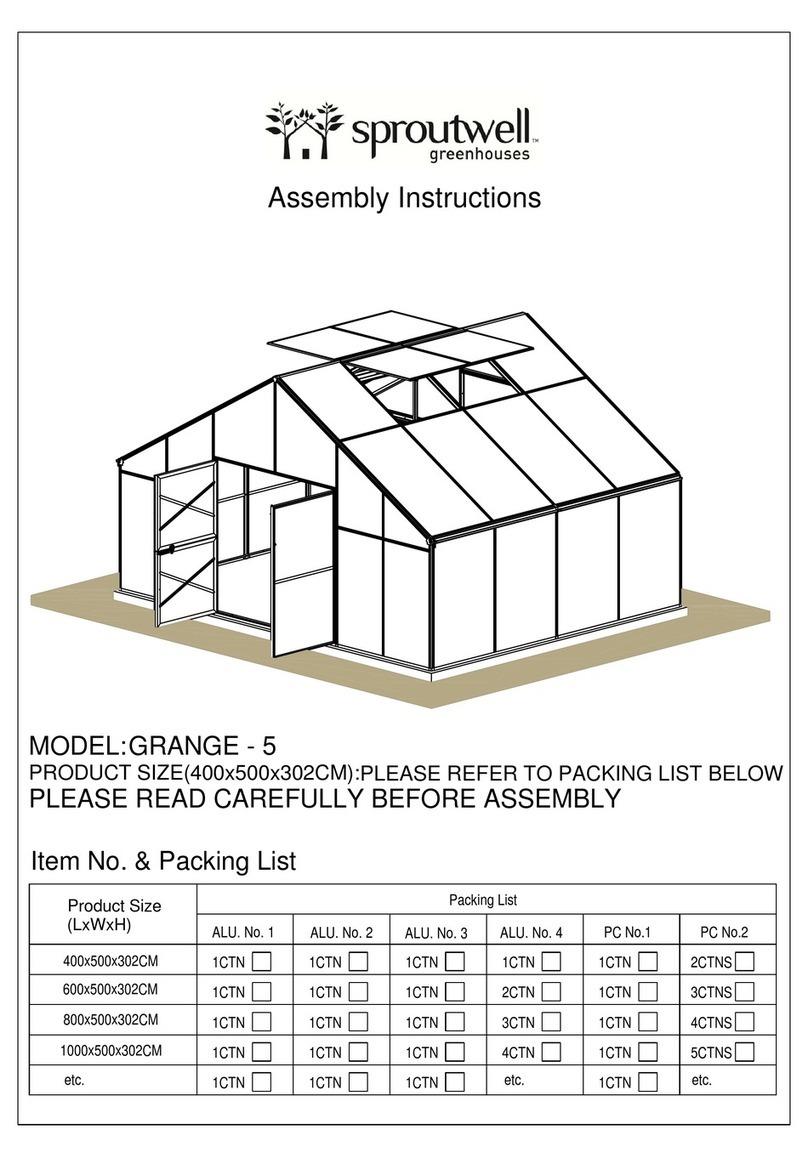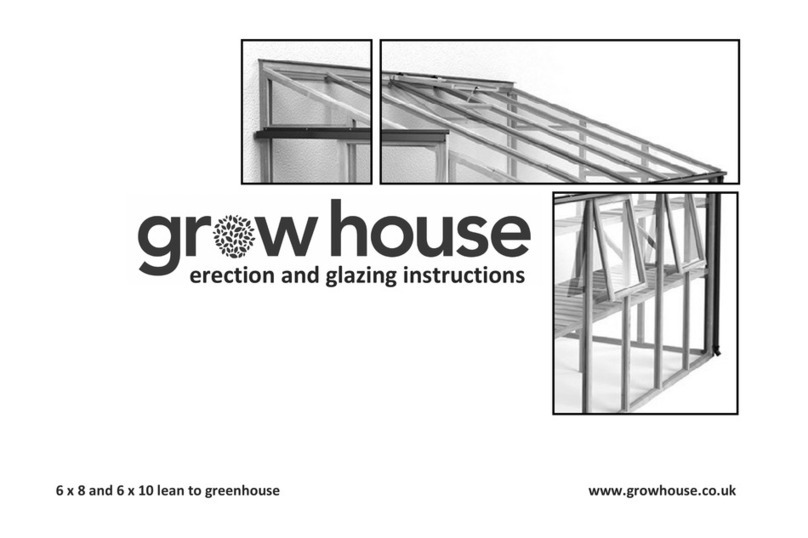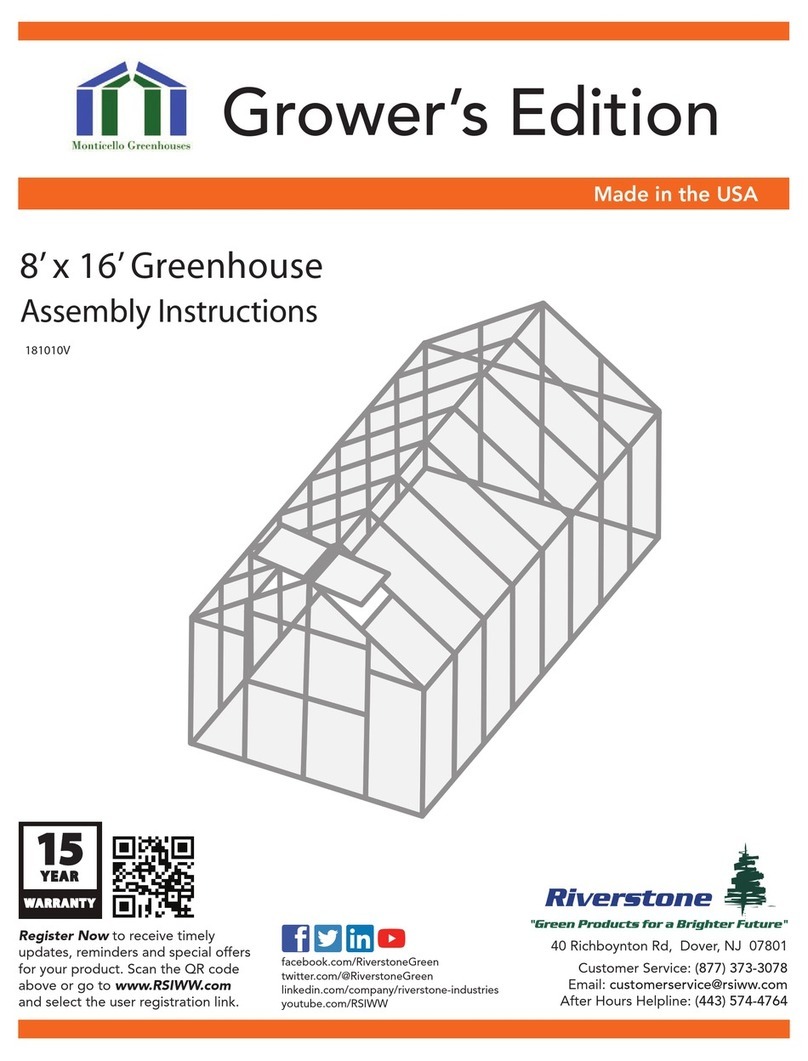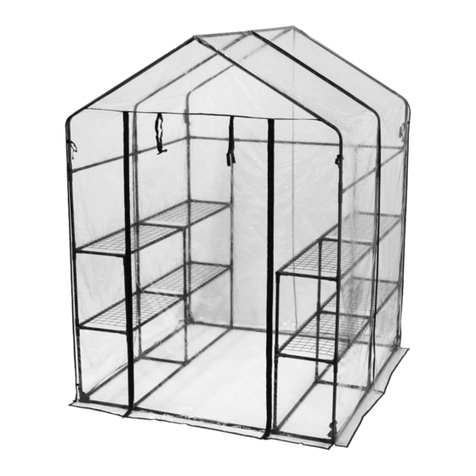Purpose of this Guide
This manual was created to walk Microgreens station owners through the installation and operation of
their Microgreens station.This manual will provide you with the information you need to install and operate
your Microgreens station eectively. If you have questions about anything covered (or not covered) in
this guide, feel free to reach out to our team via email at hello@zipgrow.com or call 1-855-ZIPGROW.
About the Microgreens Station
• Microgreens are densely planted seedlings (bigger than a sprout, smaller than a mature plant). They
are usually leafy greens or crops with dramatic avors like radishes or peas.
• Typically grown in fodder systems, seeds are planted in an even layer, germinated, and grown for a
week or two before being harvested.
• The appeal of microgreens is that they’re protable for farmers, valuable to chefs who use them as
garnishes and avor-adders, and they add a spike of avor and nutrition for consumers.
• Everything in this station has been carefully selected to help you grow microgreens without a mess
and without a hassle. We have saved you the time of searching for and shipping pieces individually.
The kit includes: (for Microgreens station base kit and add-on kit)
• (3) 4’ X 2’ Flood Trays
• (12) 10” X 20” Mesh Trays
• Bottom draw Grower’s Pump (530GPH)
• 25 Gallon Black Plastic Reservoir w/Cover
• (6) Full-Spectrum 4’ LED Strip Lights
• Danner Supreme Hydroponic Air Pump - 2W
• Airline Tubing and 6” Air Stone
• (24) BioStrate® Biobased Microgreen Propagation Felt
• ½” Rubber Hose and Various Plumbing Fittings
To order a ZipGrow™ DIY MicroGreens Station, please click here.
3
Overview