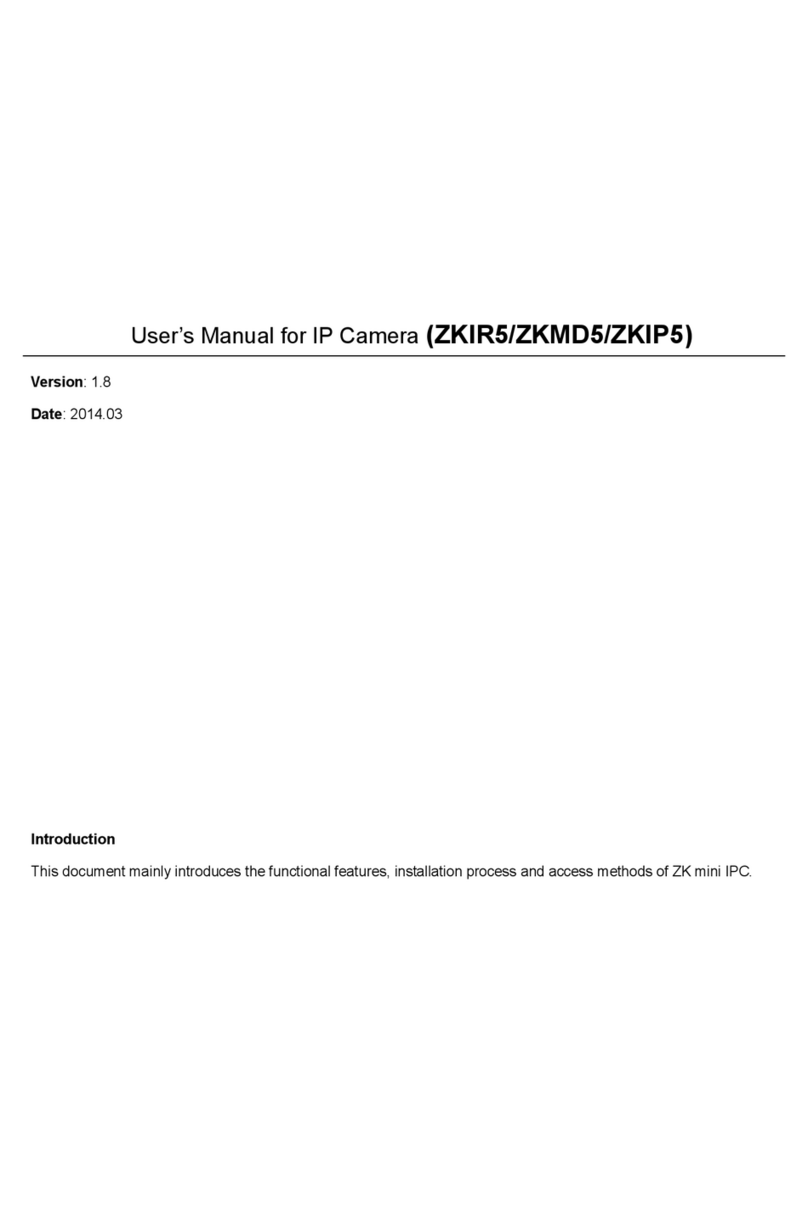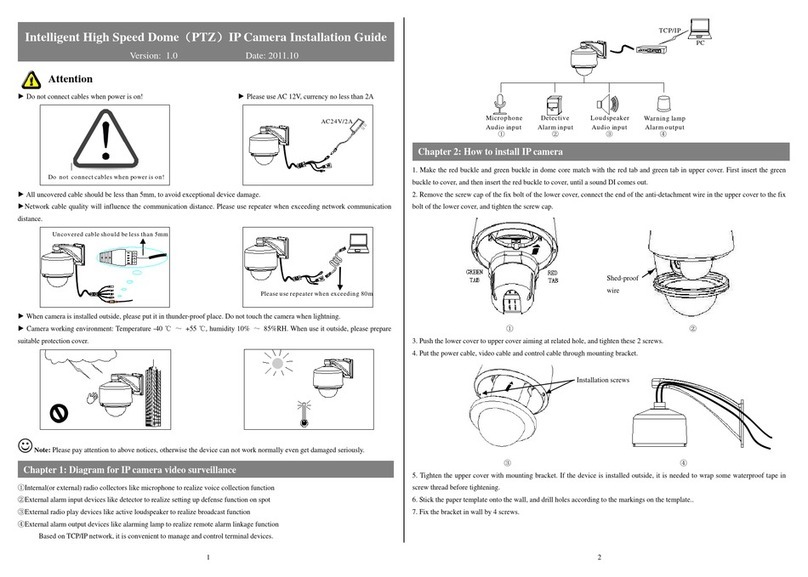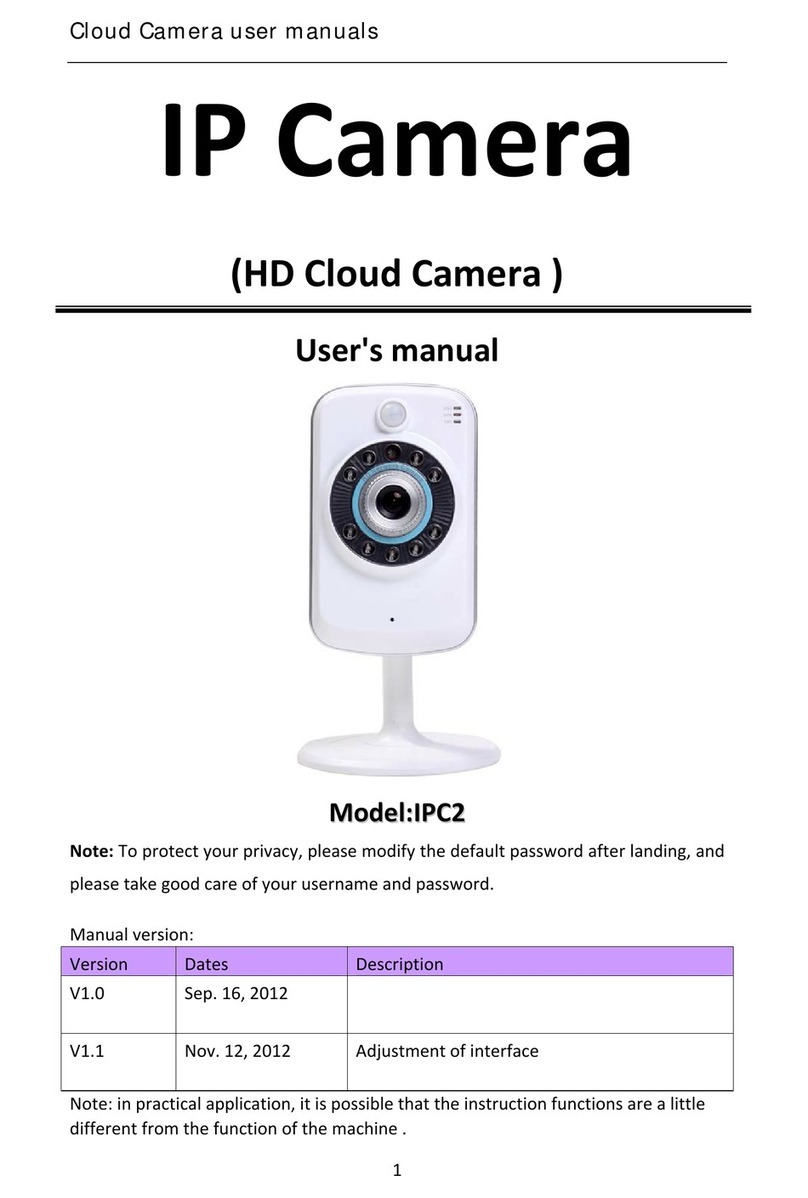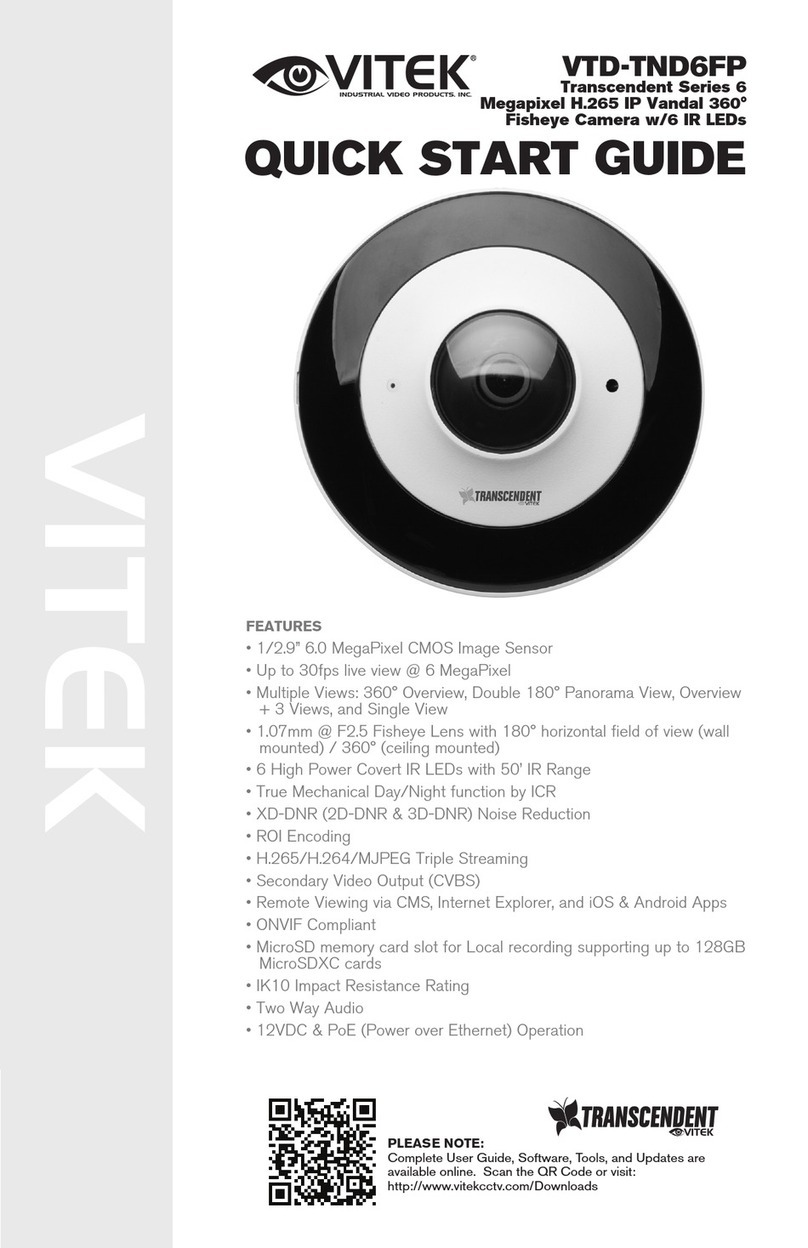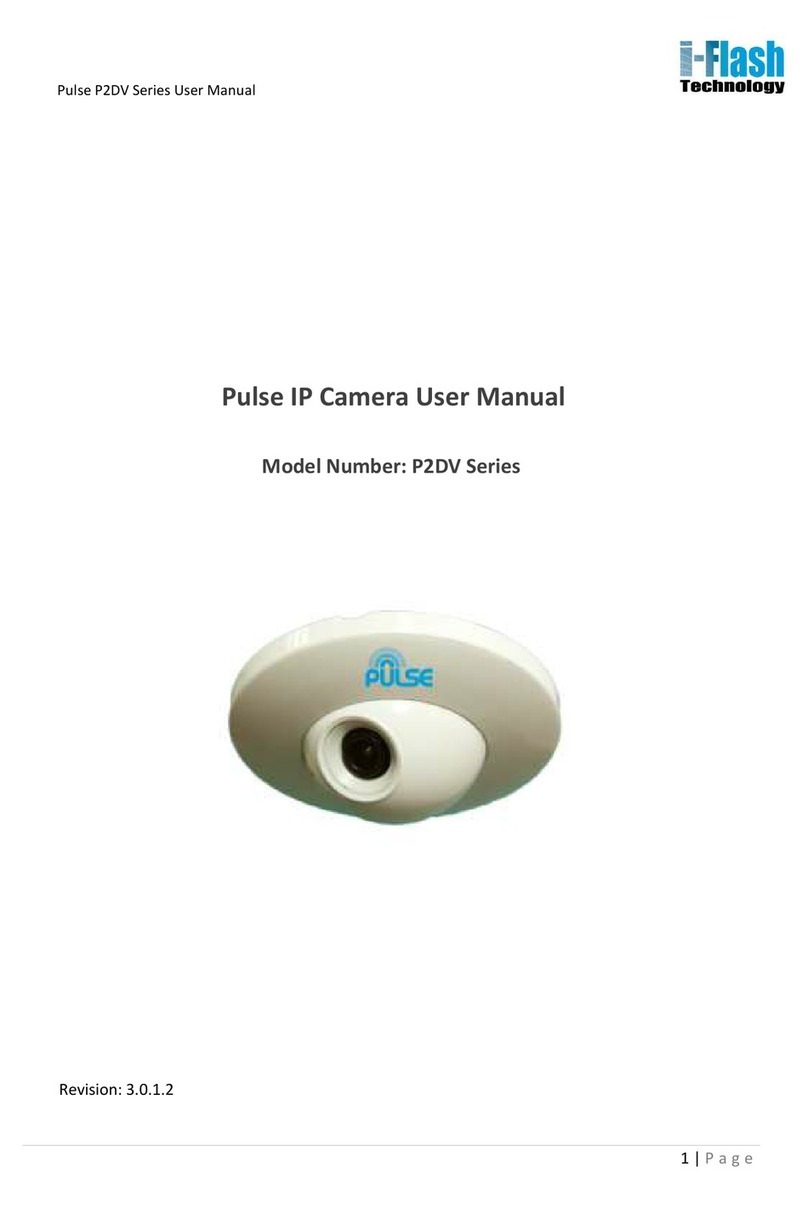ZKTeco ZKMD372 User manual

User’s Manual for ZKMD3 Series IR
Vandal-proof Dome IP Camera
Document Version: 1.7
Date: 2012.10
Introduction
This document mainly introduces the functional features, installation process and
access methods of ZKMD3 series IPC. .

Important Notices
Thanks for selecting our company’s IPC. Before use, please read through the user’s
guide to avoid any unnecessary damage!
All functions depend on the actual product. Since the product is subject to updating,
our company is not responsible for any difference from this guide and not liable for
any dispute over different technical parameters from this guide. The project is
subject to any change without notice.
To learn more, please visit our company’s website www.zkivision.com or local
office.

Table of Contents
I
Table of Contents
1 Overview ............................................................................................................... 1
1.1 Product Description..................................................................................... 1
1.2 Product Features.......................................................................................... 1
1.3 Technical Parameters................................................................................... 3
1.4 Product Appearance..................................................................................... 5
1.5 Connecting Terminals.................................................................................. 7
1.6 Basic Procedure..........................................................................................11
2 Installation and Network Configuration ...........................................................12
2.1 Hardware Installation..................................................................................12
2.2 Operating Environment ..............................................................................17
2.3 Network Connection...................................................................................17
3 Accessing device...................................................................................................19
3.1 Using Browser............................................................................................19
3.2 Using RTSP Media Player..........................................................................20
3.3 Using Mobile Devices ................................................................................22
3.4 Using Video Surveillance Software............................................................25

Overview
1
1 Overview
1.1 Product Description
The ZKMD3 series products are day/night vandal-proof color IP cameras, which
feature the aluminum alloy die casting design and IP66 protection grade.
The series products are equipped with 2-megapixel CMOS sensors or high-quality
CCD sensors made by Sony, which feature the long-distance infrared lamp
projection, wide projection angle and night vision capability. The optimized H.264
coding algorithm guarantees the transmission of sharp and smooth video effect. The
embedded Web Server enables users to conveniently implement real time
surveillance and remote control for front end cameras via browser.
The series products are either megapixel (high definition) or common pixel
(standard definition) cameras, which can be wall mounted or ceiling mounted, easily
installed and operated, and used in indoor or outdoor places. The products are
applicable for the places requiring short distance and wide angle, tight security and
all-weather surveillance, such as residence communities, factories and banks, as well
as the occasions requiring remote network video.
1.2 Product Features
Hi3512 high-performance multimedia processor, supporting H.264 Main
Profile video coding
Dual code stream, suitable for various networks
Support all kinds of protocols, such as, TCP/IP, HTTP, TCP, UDP, ARP,
SMTP, FTP, DHCP, DNS, DDNS, NTP and UPNP, etc.
Aluminum alloy die casting design, IP66 protection grade, and best dustproof,
waterproof, anti-corrosion and anti-riot effect
Either wall mounted or ceiling mounted, and wide scope of uses
Snap-on base to simplify the installation

User’s Manual for ZKMD3 Series IR Vandal-proof Dome IP Camera V1.7
2
Safe and reliable socket head lock screws
Double-glass front cover for better optical isolation and mist prevention
surface for better night viewing
Three-layer shield +magnetic ring design to eliminate signal interference
Numerous additional functions, e.g. alarm, audio talkback, 485 control, TF
card and reset, etc.
Support Ethernet power supply (PoE 802.3af regulation) (optional)
Support WIFI (802.11b/g/n standard) wireless network module (optional)
IR-Cut filters to automatically switch between day and night for optimal
monitoring
Double web indicator lamps for easy judgment of web status
4~9mm focus-adjustable lens, adjusted according to different environment
Analog video output interface (for HD) to facilitate site commissioning
Self-recovery from abnormality and auto reconnection after network
interruption
Automatically capture images during an alarm and send them to the designated
email
Support motion detection and external detector alarm
Allow setting several alarm times and support the remote alarm linkage
Support dynamic IP (DHCP) and dynamic domain name system (DDNS)
Network time synchronization (NTP)
HD cam to support the browsing by 14 users simultaneously, 4 in primary
code stream and 10 in secondary code stream
SD cam to support the browsing by 20 users simultaneously, 10 in primary
code stream and 10 in secondary code stream

Overview
3
1.3 Technical Parameters
Product Name
Anti-Riot Infrared Semi-Spherical IP Camera
Product Model ZKMD372 ZKMD352
Cam Properties
Image Sensor 1/3" megapixel progressive
CMOS sensor
1/3.2" two-megapixel
progressive CMOS sensor
Image Resolution
WDR HD
HD
1280×720
Day/Night Switch
IR-Cut filter switch
Type of Lens 4~9mm manual aperture lens
Minimum Brightness
1 Lux (IR lamp off), 0 Lux (IR lamp on)
IR Lamp 25 built-in Φ5 infrared lamps, 10~15m effective projection distance,
60 degrees projection angle
Video Coding
Primary Processor Hi3512
Operating System
Embedded Linux
Video Compression
Algorithm H.264 main profile level 3
Audio Compression
Algorithm
G.726/G.711
Video Compression Code
Rate
32~6114 Kbits/s adjustable
Video Resolution Primary Code Stream 1280x720
Secondary Code Stream 320x240
Video Frame Rate 1~25 frames optional
Video
Parameters
WDR HD
Brightness, Saturation, Contrast, Illumination, Sensitivity, Shutter,
Image Up/Down, Image Left/Right, Night Vision Mode, Wide
Dynamic Mode adjustable
HD Brightness, Saturation, Contrast, Image Up/Down, Image Left/Right

User’s Manual for ZKMD3 Series IR Vandal-proof Dome IP Camera V1.7
4
adjustable
Functional Interfaces
Audio Interface 1 Mic input and 1 linear output (optional)
Alarm Input
1 alarm input (normally opened or normally closed) (optional)
Alarm Output 1 switch output, maximum working voltage: AC 120V/1A, DC
24V/1A
Motion Detection
Allow 4 independent detection areas
Control Interface 1 RS485
Memory Support TF card for video storage and image capture, 32G maximum
(optimal)
Network Interface 10Base-T/100Base-TX Ethernet interface
WiFi 802.11b/g wireless (optional)
Supported Network
Protocols
TCP/IP, HTTP, TCP, ICMP, UDP,ARP, IGMP, SMTP, FTP, DHCP,
DNS, DDNS, NTP, UPNP and RTSP, etc.
Working Environment
Input Power DC 12V, ≥1.5A
POE Ethernet power supply: comply with 802.3af regulation (optional)
Maximum Power
Consumption 8W
Working Temperature
-20~+55 °C
Working Humidity 10%~95%RH
Level of Protection
IP66
Installation Mode Wall-mounted

Overview
5
1.4 Product Appearance
Diagram of ceiling mounted mode
fixing base
camera
transparent cover
Diagram of wall mounted mode
fixing base
camera
transparent
cover
wall mounted
bracket
Dimensional drawing of ceiling mounted mode (in mm)
Right View
Dimensional drawing of wall mounted mode (in mm)

User’s Manual for ZKMD3 Series IR Vandal-proof Dome IP Camera V1.7
6
Right View
Front view

Overview
7
1.5 Connecting Terminals
(1)
(2)
(3)
(4)
(5)
(6)
(7)
(8)
1. Power Interface: Connect to the adapter. This IPC employs the power supply
of DC 12V and no lower than 1.5A. Do not use any different power supply as
it may damage the camera.
2. Network Interface: 10/100M self-adapting Ethernet interface is used to
connect the camera with various network equipments, such as, switch, router
and hub. When it is connected to 10M network, the orange lamp is also on.
When it is connected to 100M network, the green lamp is always on.
This interface can also employ Ethernet power supply (POE, optional) and allow the
transmission of power and data through Ethernet cable.
PoE Swicth
3. Reset Button: When the camera fails to function during incorrect operation or
accidental failure (e.g. forget IP address or password), or it is used in different
scenes, press down the button for above 5s after a delay of 30s from powering
on to restore the camera to its factory default. The default user’s name is
“admin”, the default password is “admin” and the default IP address is
“192.168.1.88”.

User’s Manual for ZKMD3 Series IR Vandal-proof Dome IP Camera V1.7
8
4. Alarm Interface: Connect to alarm input and alarm output. When the camera
receives an alarm from alarm output or Web motion detection, this interface
can send a signal to alarm output to realize real-time monitoring and overall
protection while triggering a remote alarm. The specific interfaces are
presented in the following figure.
IN
123 4 5
NC
COM
NO
GND Alarm input
Alarmoutput
1) The schematic diagram of alarm input connection is as follows:
switch
Alarm Input
Terminals
(IN,GND) Alarm
Input
Device
Power Supply of
Alarm Input Device
Schematic Diagram of Alarm Input (Normally Opened) Connection
switch
Alarm Input
Terminals
(IN,GND) Alarm
Input
Device
Power Supply of
Alarm Input Device
Schematic Diagram of Alarm Input (Normally Closed) Connection

Overview
9
Notice: When external alarm input is started, different alarm inputs have
different software settings. Please select “Normally Opened” or “Normally
Closed” on the Web page according to the type of alarm input, as detailed in
User Manual – Using Browser for Video Surveillance.
2) The schematic diagram of alarm output default connection is as follows:
switch
Alarm
Output
Device
Alarm Output
Terminals
(COM,NO)
Power Supply of
Alarm Output Device
Schematic Diagram of Alarm Output (Normally Opened) Connection
Note: The connection with normally opened alarm output (e.g. normally
opened lock) is performed as shown in the following schematic diagram.
switch
Alarm
Output
Device
Alarm Output
Terminals
(COM,NO)
Power Supply of
Alarm Output Device
Schematic Diagram of Alarm Output (Normally Closed) Connection
5. RS485 Interface: Supports standard 485 PTZ protocols, for remote device
control. The camera can be turned remotely and monitored in all directions.

User’s Manual for ZKMD3 Series IR Vandal-proof Dome IP Camera V1.7
10
The relevant parameters are set as detailed in User Manual – Using Browser
for Video Surveillance. The specific interface is shown in following figure.
123
485+
485-
GND
6. Audio Input Interface: Connect to external audio acquisition (e.g. MIC) for
sound acquisition as detailed in User Manual – Using Browser for Video
Surveillance.
7. Audio Output Interface: Connect to audio player (e.g. active speaker) for
sound broadcasting.
8. Analog Video Output Interface: Special for SD camera and engineering
commissioning. After being installed and connected, this interface can be used
locally to connect with the image display device and adjust the camera angle
to the appropriate monitoring area according to the scene in the video.

Overview
11
1.6 Basic Procedure
1. Unpack and check whether any component is missing;
2. Connect the camera to computer by means of patch cable;
3. If your computer IP is in a network section different from camera IP, please set
it to the same network section as camera IP, such as, 192.168.1.87.
4. Log in the camera through client software or browser to check whether the
video functions normally;
5. Adjust the code stream and other video parameters;
6. Modify the network parameters of camera and reboot the device;
7. Repeat Step 3;
8. Revisit the camera through client software or browser to check till the video
functions normally;
9. Install the camera and adjust the camera angle to the appropriate area;
10. Visit the camera through client software or browse for video monitoring.

User’s Manual for ZKMD3 Series IR Vandal-proof Dome IP Camera V1.7
12
2 Installation and Network Configuration
2.1 Hardware Installation
Installation Notices:
1. Read through the guide for installation prior to installation.
2. Check whether any component is missing against the packing list, if yes,
please contact your supplier.
3. Wire during power off. If the camera does not function normally during
operation, please cut off the power before check.
Do not connectcables when poweris on!
Notice: The wiring during power on may seriously damage the camera,
which will be disqualified from the guarantee.
DC12V/1.5A
4. Use the power supply of DC12V and no lower than 1.5A for the camera or
PoE power supply (optional). Too high or low voltage, or AC power supply
may cause the abnormal operation of the camera.

Installation and Network Configuration
13
5. Use the standard power cord when the power supply is too far away from the
camera, and consider the voltage drop caused by long distance.
6. Read through the instructions for connecting terminal and wire strictly
according to interfaces. Any damage to the camera due to improper operation
will be disqualified from the guarantee.
7. All the exposed parts of connecting terminal should not exceed 5mm, in order
to prevent any accidental contact from damaging the camera.
123
Uncovered cable should beless than 5mm
8. Mount the relay equipment in the middle to avoid signal attenuation when the
straight communication distance from the camera to the incoming equipment
exceeds 80m.
Please userepeater when exceeding 80m
9. When RS485 is employed, if the communication distance exceeds 100m, the
final equipment on the 485 bus must be connected to a 120Ωterminal
resistance in parallel.
10. Pay attention to provide lightning protection if the camera is mounted outdoor.
Do not touch the camera during lightning.

User’s Manual for ZKMD3 Series IR Vandal-proof Dome IP Camera V1.7
14
11. Use the camera in the working conditions:
Ambient temperature: -20 ℃~ +55 ℃; ambient relative humidity: 10% ~
95%RH.
12. Please keep the lens and transparent cover clean. If the transparent cover is
dirty, please wipe it with clean soft cloth.

Installation and Network Configuration
15
Ceiling mount installation method:
wiring hole
positioning
hole
Installation template for ceiling mounted mode (unit: mm)
①Affix the paper template to the ceiling and drill holes according to the marked
circles in the paper template.
②Affix the camera and pedestal to the ceiling by 4 screws.
③Adjust the lens angle to appropriate surveillance area.
④Tighten the screws to fix the transparent cover.
②
④
③

User’s Manual for ZKMD3 Series IR Vandal-proof Dome IP Camera V1.7
16
Wall mount installation method:
wiring hole
positioning hole
Installation template for wall mount method (unit: mm)
②③
④
⑤
①Affix the paper template to the wall and drill holes according to the marked
circles in the paper template.
②Affix the pedestal to the wall by 4 screws.
③Hang the camera in the pedestal and tighten the 4 screws, to fix the camera in
related pedestal..
④Take off the transparent cover from camera by screwdriver, and adjust the lens
angle to appropriate surveillance area.
⑤Tighten the screws to fix the transparent cover.

Installation and Network Configuration
17
2.2 Operating Environment
Operating System: Windows 98/ Windows2000, 2003, XP, Vista/ Windows 7;
CPU: Pentium III 1GHZ or higher;
Memory: 256MB or higher, at least 128MB (possibly affect performance and some
functions);
HDD: 1.5GB available;
Screen Resolution: 800×600 or higher;
Browser: IE6.0 or latest version;
A better computer can considerably improve the effect of monitoring, so it is
recommended to use a better computer for monitoring.
2.3 Network Connection
The device can be connected to network in two ways. The first way is to connect to
the network by means of Ethernet cable, and the second way is to connect to
wireless network (optional).
..............................Connect by Ethernet Cable
(1) Use Ethernet cables to connect the device to network or directly to computer.
(2) Connect the power supply of the device.
(3) During normal connection, if it is a 10M network, the orange lamp is always
on; if it is a 100M network, the green lamp is also on. The physical connection
with network is completed after the lamp shining.
(4) In the “Start” menu, select “Programs”--“Accessories”--“Command Prompt”,
and input the ping command to the device address (e.g.: type in “ping
192.168.1.88”). If “Request timed out” does not pop up, the device is
successfully connected to network.
This manual suits for next models
1
Table of contents
Other ZKTeco IP Camera manuals
Popular IP Camera manuals by other brands

perixx
perixx PERICAM-902 user guide
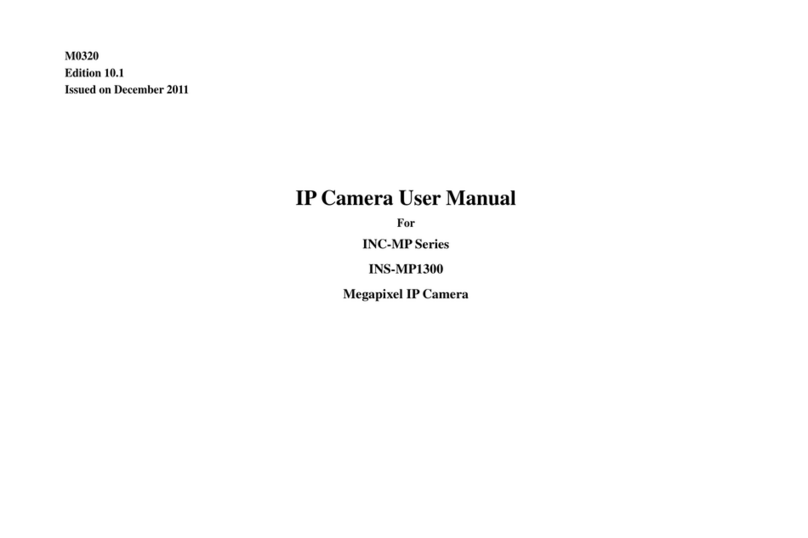
Ildvr Digital Technology USA
Ildvr Digital Technology USA INC-MP1300 user manual

Sony
Sony IMX035 Installation & operation manual

urmet domus
urmet domus BULLET 1093/141M2 user manual

ELRO
ELRO C903IP Quick installation guide
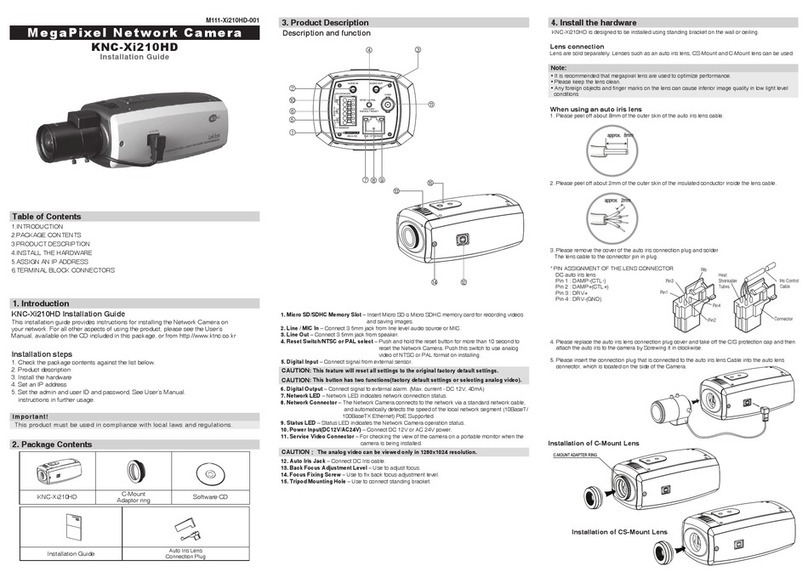
Onvif
Onvif Link Eye KNC-Xi210HD installation guide