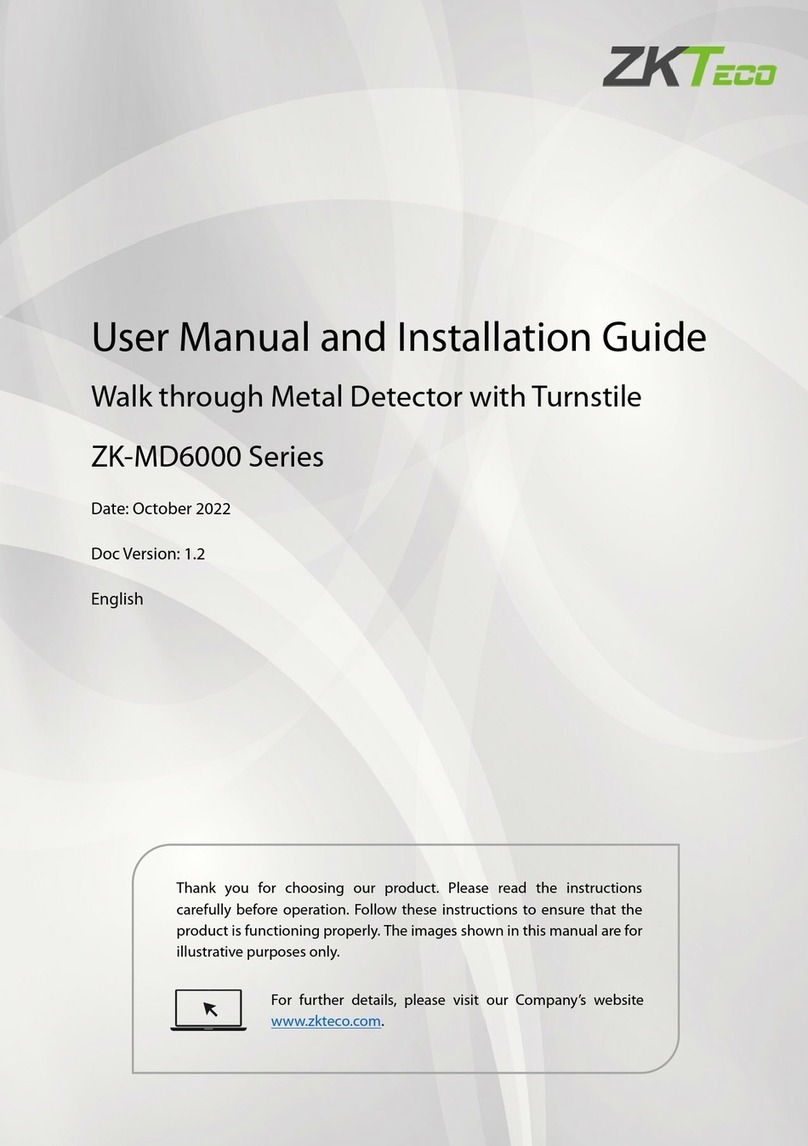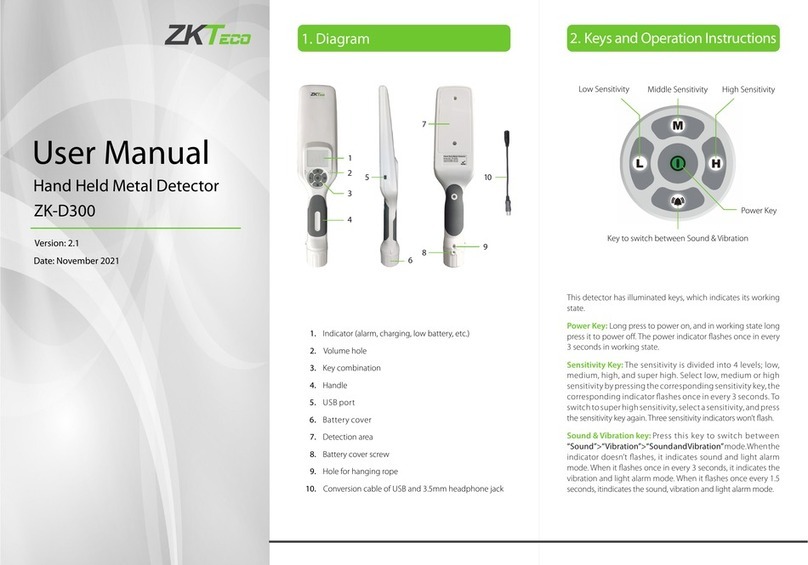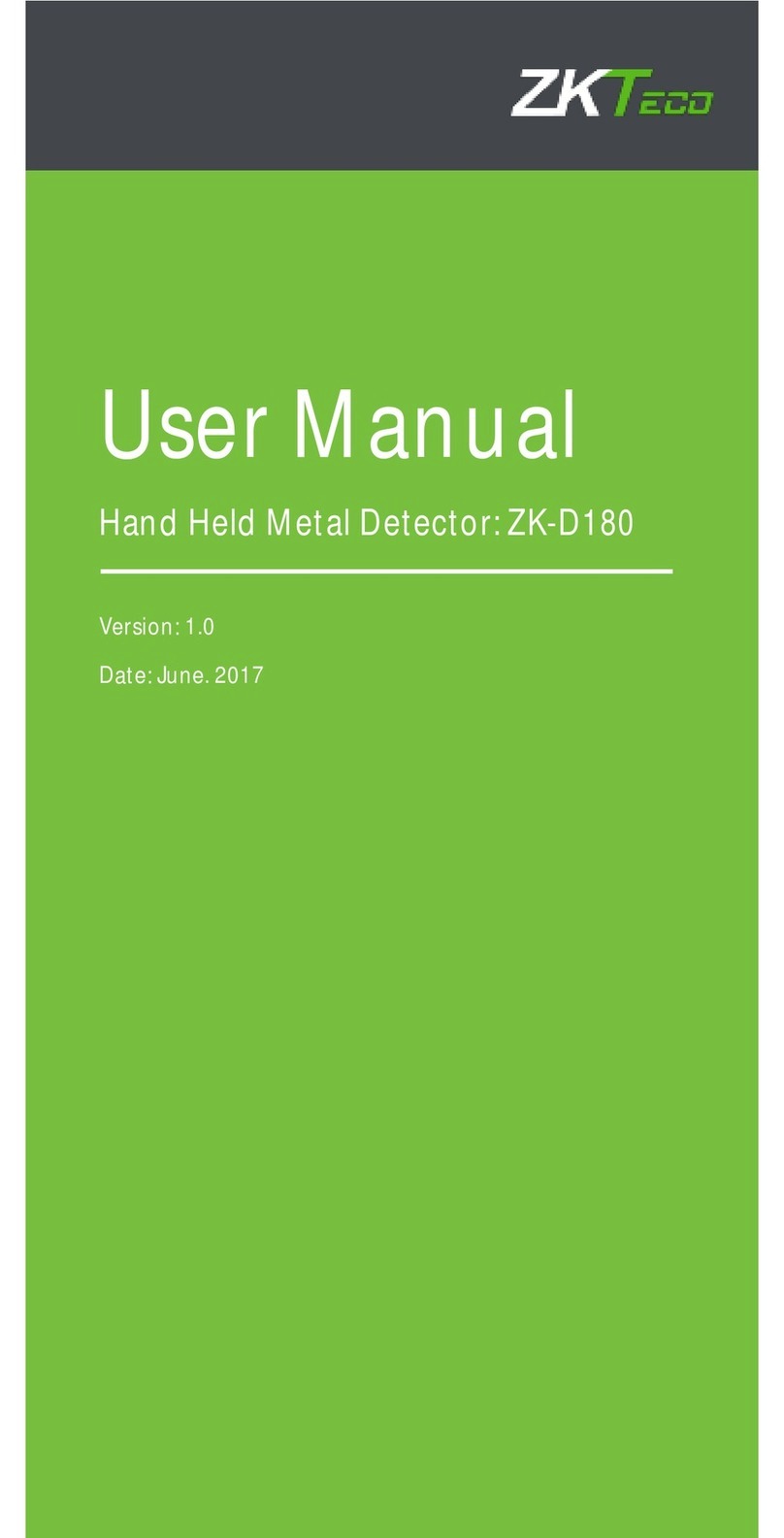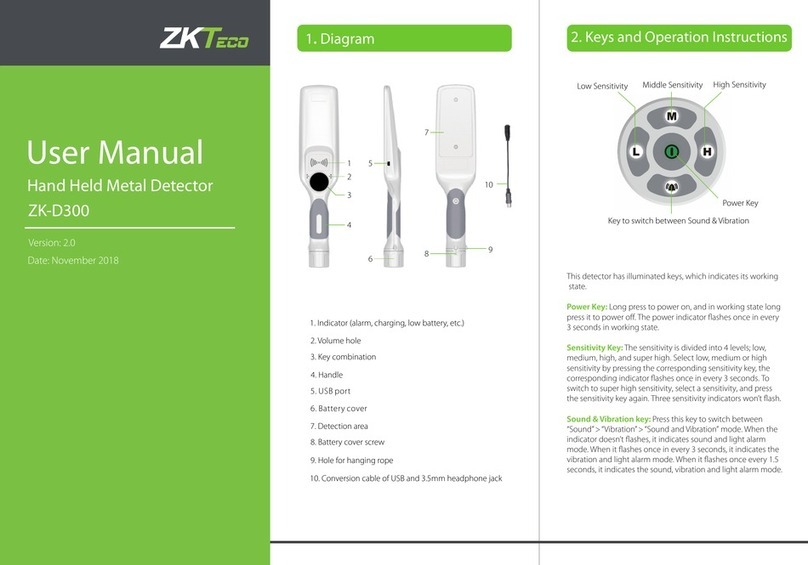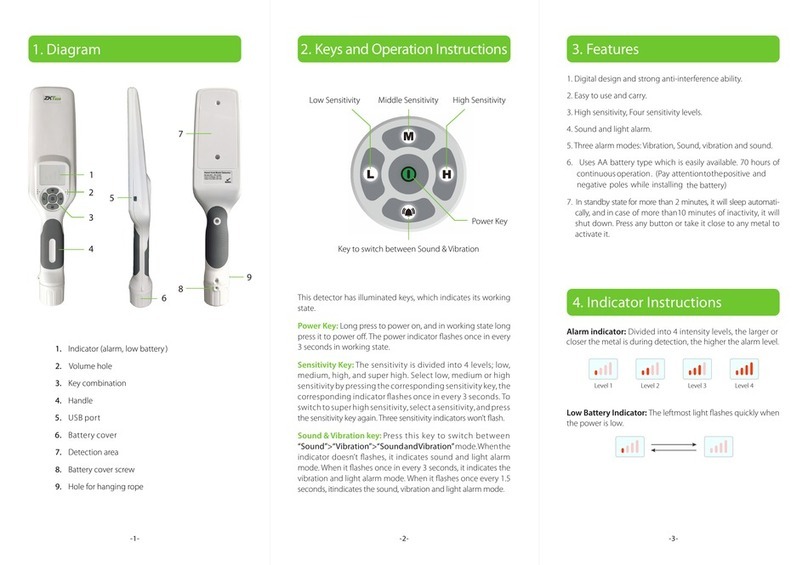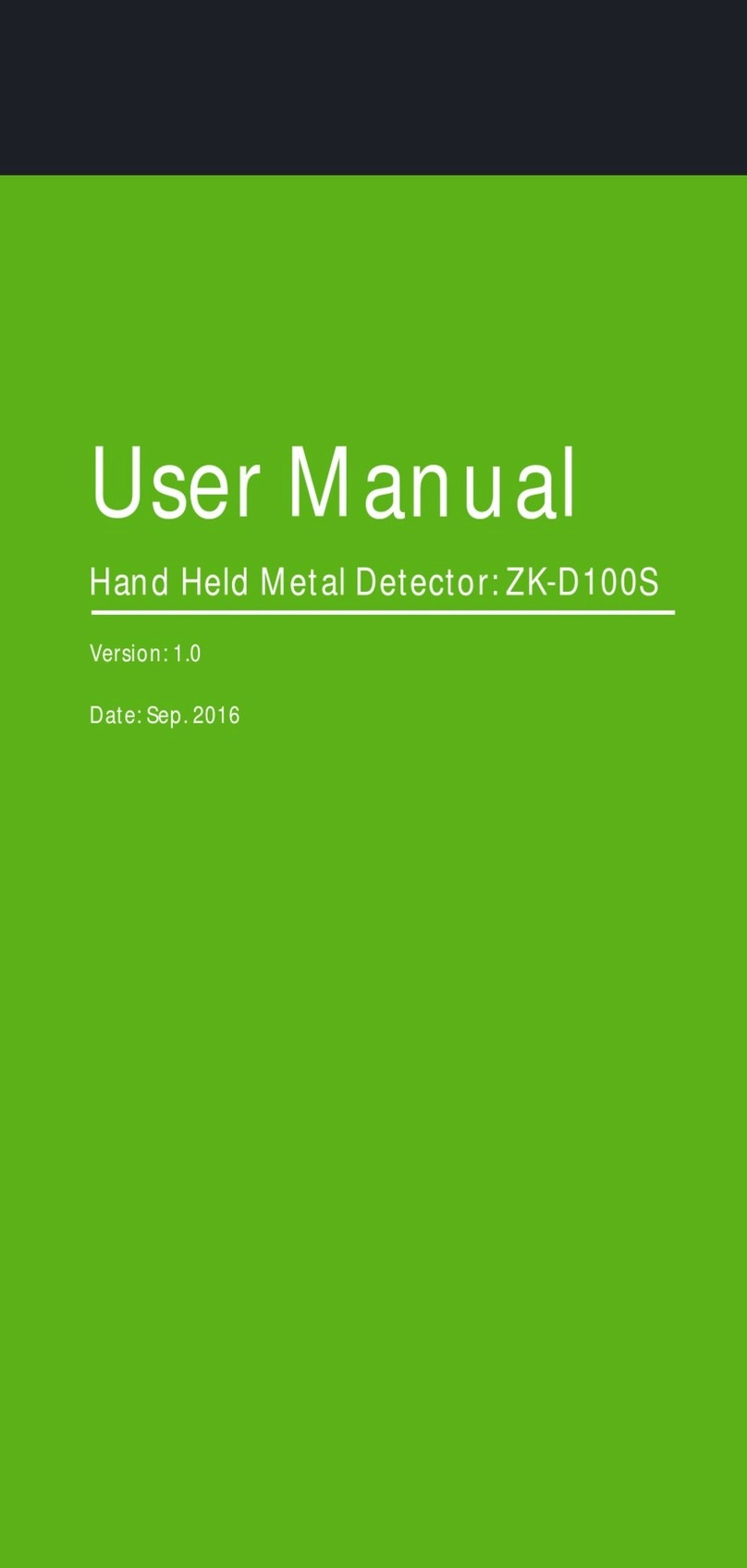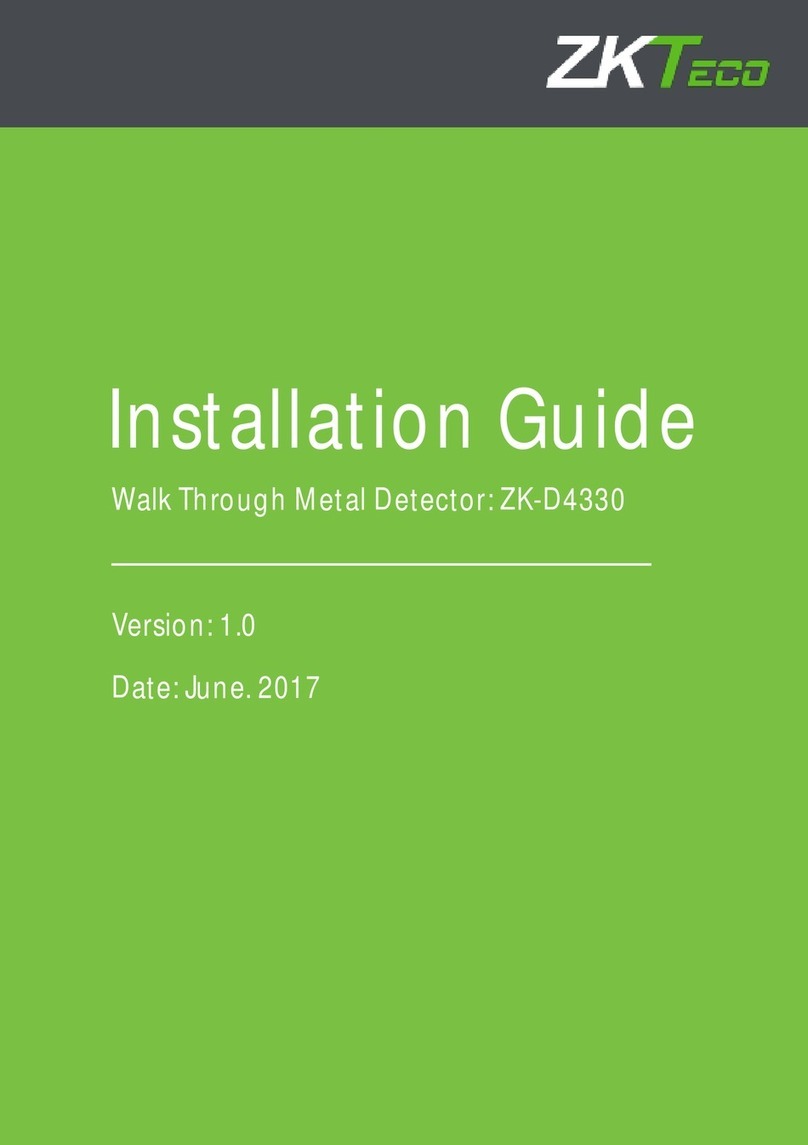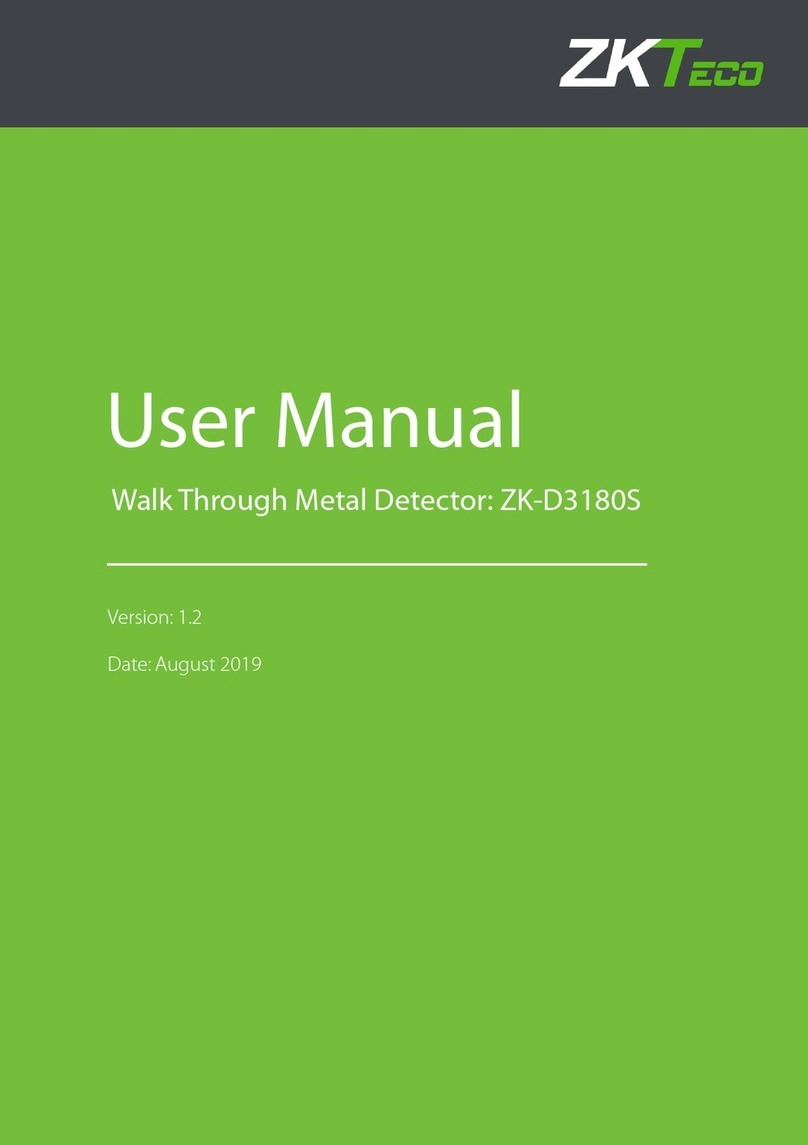I
Contents
1. Overview................................................................................................................................................................................................................................................... 1
2. Product Information.......................................................................................................................................................................................................................... 1
2.1 Product features .................................................................................................................................................................................................................... 1
2.2 Product introduction (Take ZK-D4330 as an example)................................................................................................................................ 1
3. Installation Precautions................................................................................................................................................................................................................... 2
4. Common Issues and the Possible Solutions (Take ZK-D4330 as an example)............................................................................................ 3
4.1 Power-on failure .................................................................................................................................................................................................................... 3
4.1.1 The WTMD cannot be turned on, while the power indicator shows nothing.............................................................. 3
4.1.2 After starting the self-check, the door panel doesn’t function properly...................................................................................... 3
4.1.3 As the self-check is started, an abnormal alarm is triggered.................................................................................................... 3
4.1.4 After the self-check, the alarm indicator doesn’t function normally................................................................................... 4
4.2 Malfunctions in operations of the device............................................................................................................................................................. 4
4.2.1 The remote controller doesn’t work ......................................................................................................................................................... 4
4.2.2 Screen buttons do not function properly............................................................................................................................................. 4
4.2.3 Counting error......................................................................................................................................................................................................... 4
4.2.4 Unable to update the parameters ............................................................................................................................................................. 5
4.3 Malfunctions in inspection functioning ................................................................................................................................................................ 5
4.3.1 Passengers with no metallic or suspicious items trigger the alarm..................................................................................... 5
4.3.2 No alarm when a passenger carrying suspicious articles is walking through the detector................................ 6
4.3.3 The WTMD failed to detect the metallic items being carried.................................................................................................. 6
4.3.4 False alarm occurs, and the LED failed to correctly indicate the detection zone where the suspicious
article located...................................................................................................................................................................................................................... 6
4.3.5 The number of people passing through and alarm events are not counted................................................................ 7
5. Maintenance (Take ZK-D4330 as an example)................................................................................................................................................................. 8
5.1 Clean the surface of the machine regularly........................................................................................................................................................ 8
5.2 Replacement of the control unit................................................................................................................................................................................ 8
5.3 Replacement of an infrared sensor........................................................................................................................................................................... 9