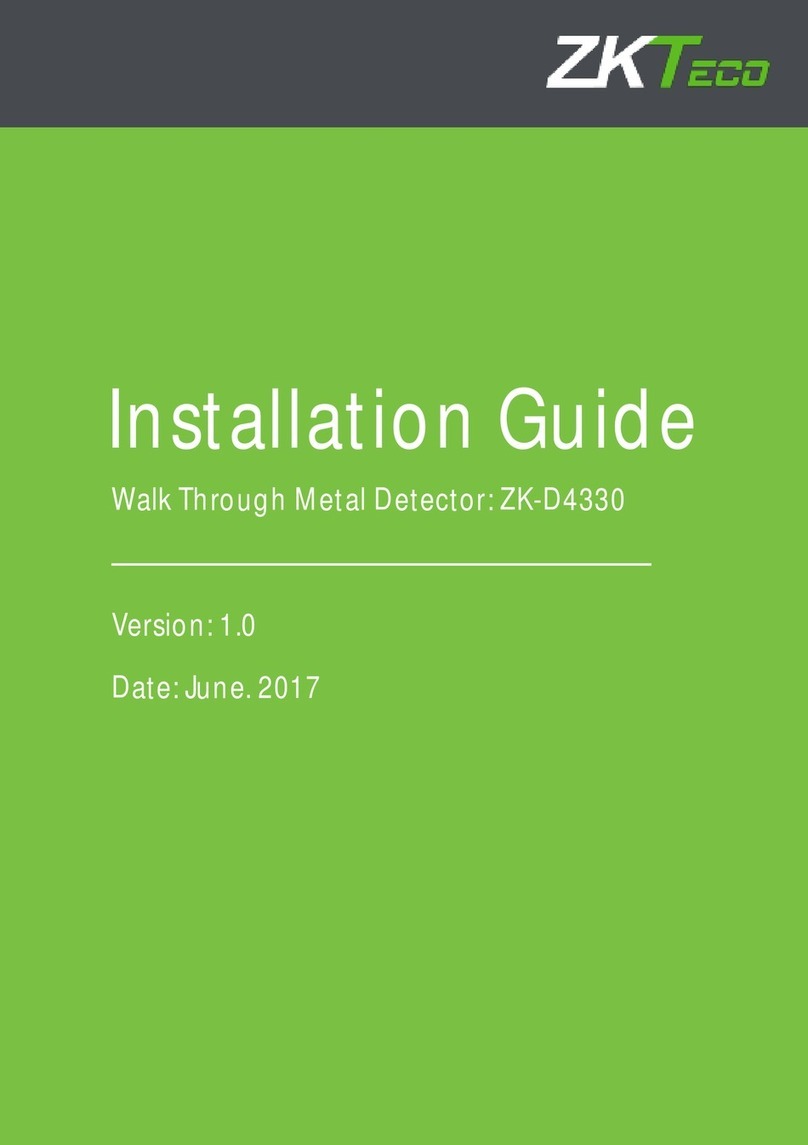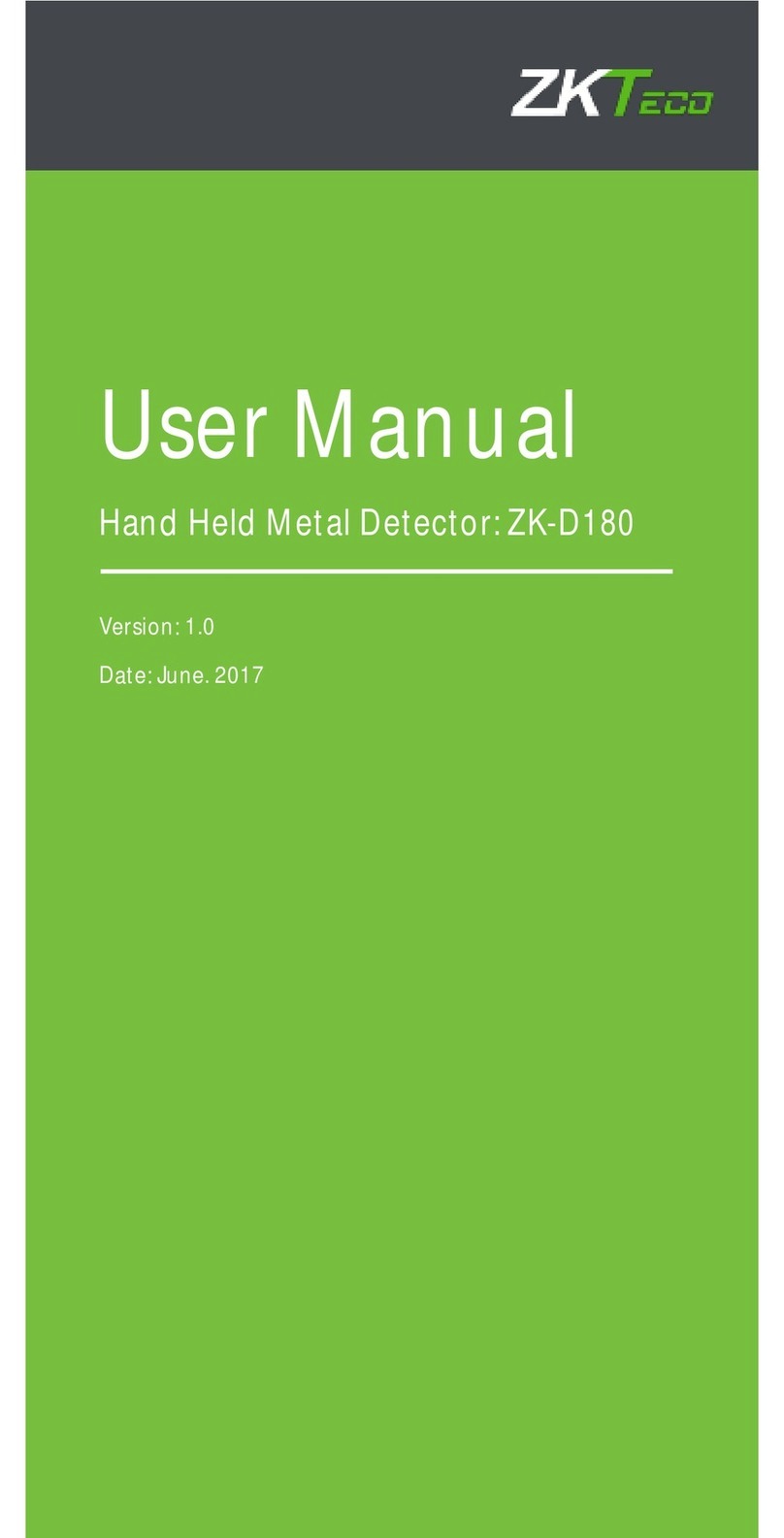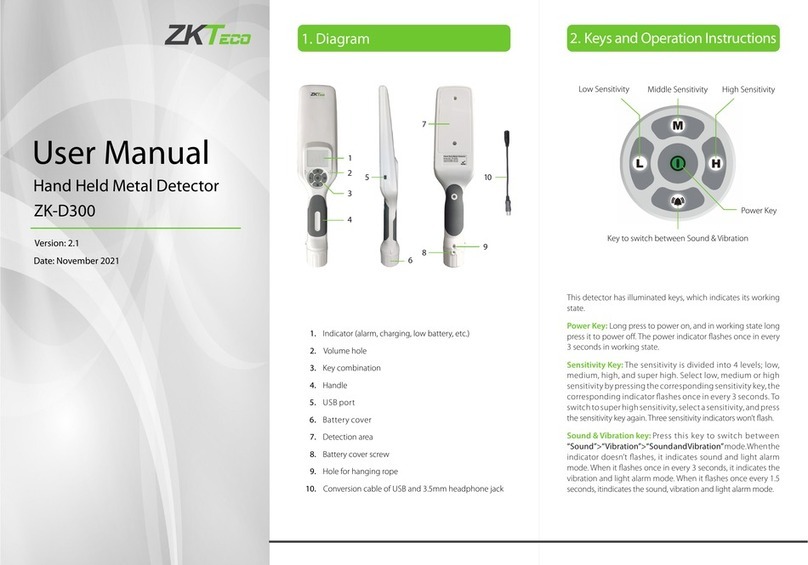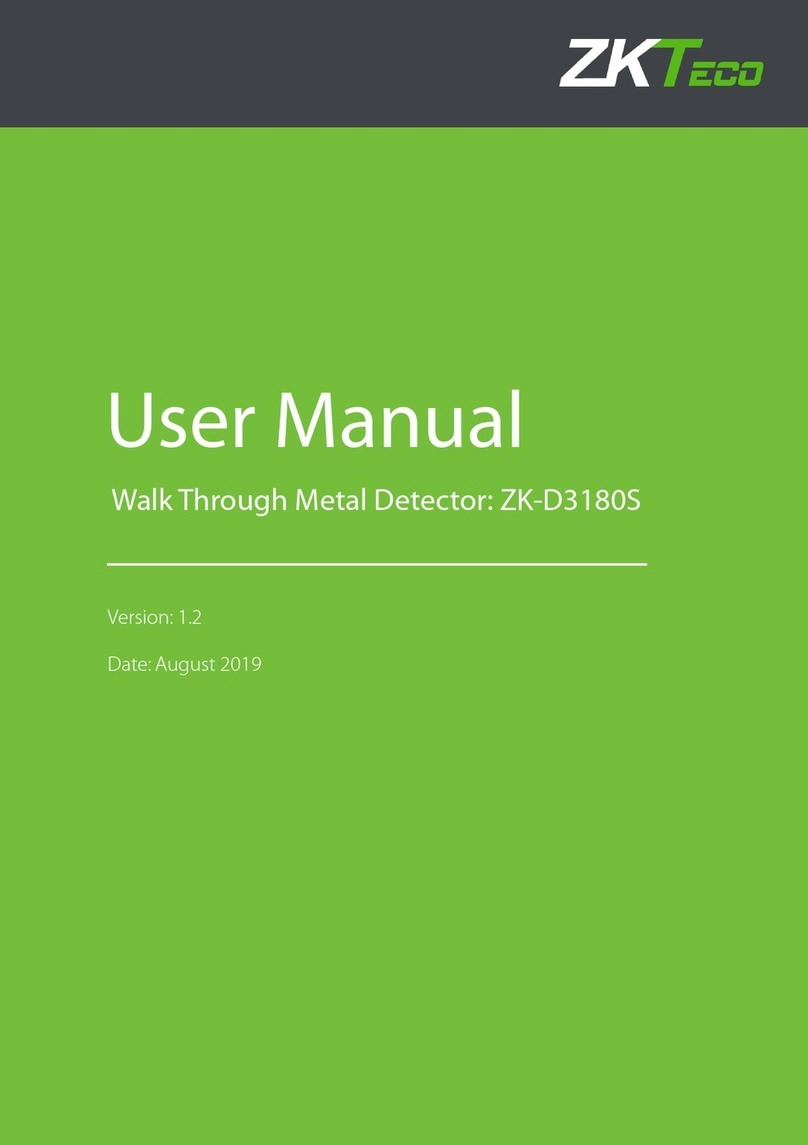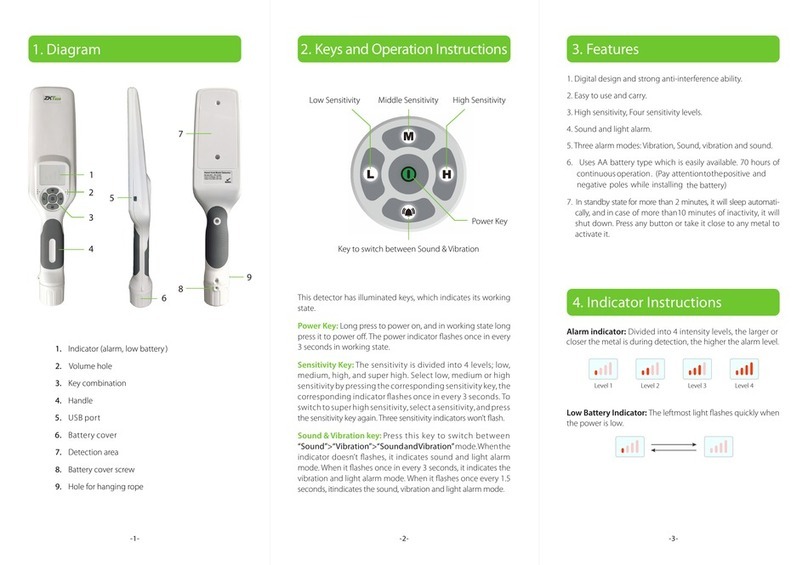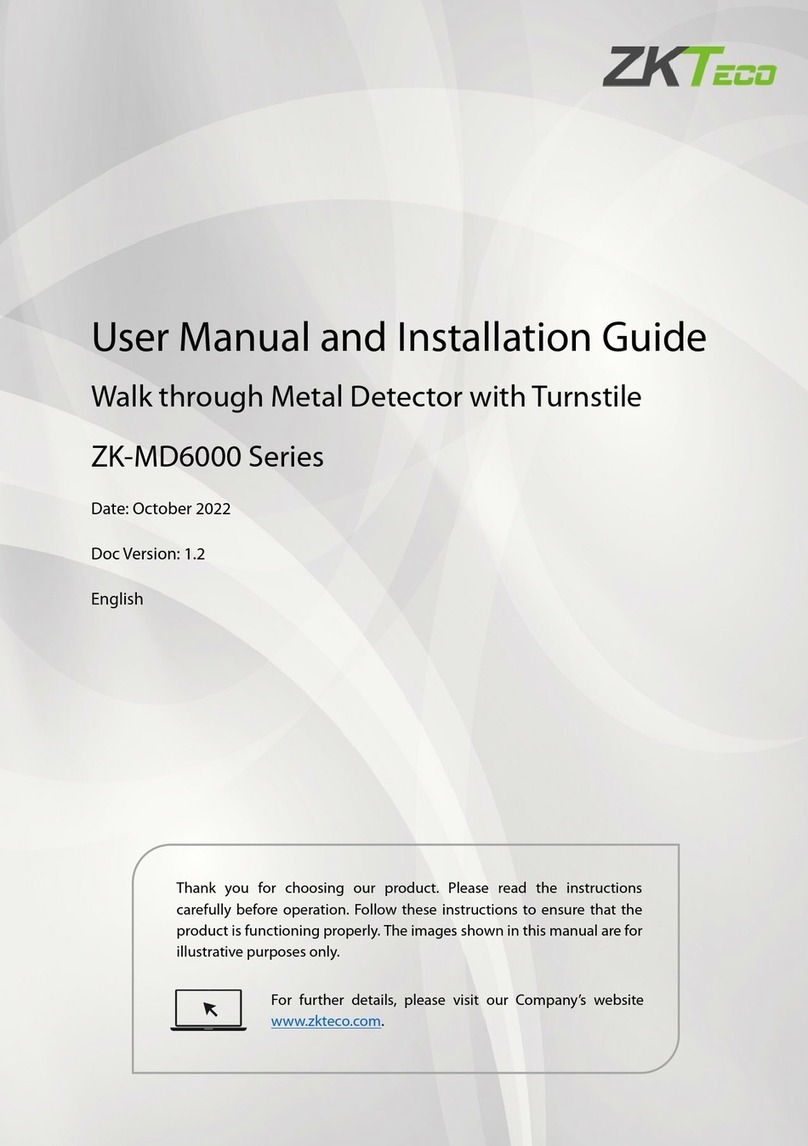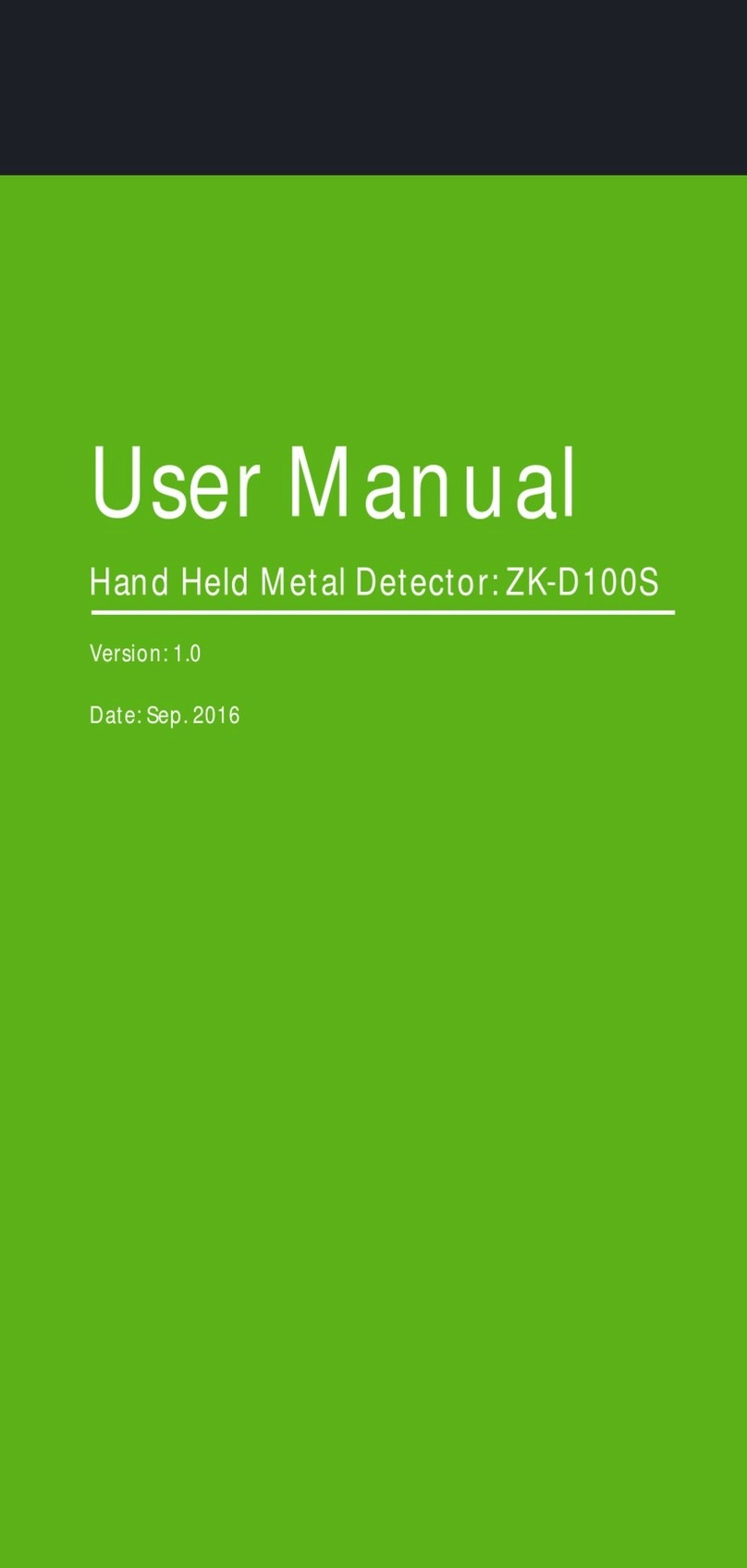3.Features
4.IndicatorInstructions
全国免费技术咨询热线:4006-900-999
⼴东省东莞市塘厦平⼭188⼯业⼤道26号中控智慧产业园
ZKTeco Dongguan Industrial Park, No. 26, Pingshan 188,
Tangxia, Dongguan, China
Email: sales@zkteco.com
www.zkteco.com
© Copyright 2018. ZKTeco Inc. ZKTeco Logo is a registered trademark of ZKTeco or a related company. All other product
and company names mentioned are used for identification purposes only and may be the trademarks of their respective
owners. All specifications are subject to change without notice. All rights reserved.
1. Digital design and strong anti-interference ability.
2. Easy to use and carry.
3. High sensitivity. There are three kinds of detection modes:
Magnetic metal detection mode, Non-magnetic metal
detection mode, and Mixed mode.
4. Sound and light alarm, connects to external earphone.
5. Three alarm modes: Vibration, Sound, vibration and sound.
6. Uses No. 5 battery type which is easily available, and can
work continuously for more than 100 hours. (Pay attention to
the positive and negative poles while installing the battery).
7. In standby state for more than 2 minutes, it will sleep
automatically, and in case of more than 10 minutes of
inactivity, it will shut down. Press any button or take it close
to any metal to activate it.
8. Two charging methods: Direct charging and Seat charging
(Please use only rechargeable battery). It has charging and
low-power indicators.
Alarm indicator: The intensity is divided into 3 levels. The
larger themetal is, or the closer it is to the metal, the higher
the alarm level is.
Level 1 Level 2 Level 3
Charging Indicator: It gives progressive indication while
charging as shown below. The light will go off when the
battery is full charged.
Low Battery Indicator: The centre light flashes quickly
when the power is low.
5.Main Parameters
Size: 360x82.5x42.5mm Weight: 270g
Power Supply: Two No.5 batteries, standard rechargeable
batteries.
Charger: General 5V USB direct charging (Mobile phone
charging head, computer USB port, etc); No.5 Ni-MH battery
charger
Power Consumption: <60mW
Material: The cover is mainly ABS and rubber.
Operating Temperature: - 25℃~+60℃ (Relative Humidity:
0~95%)