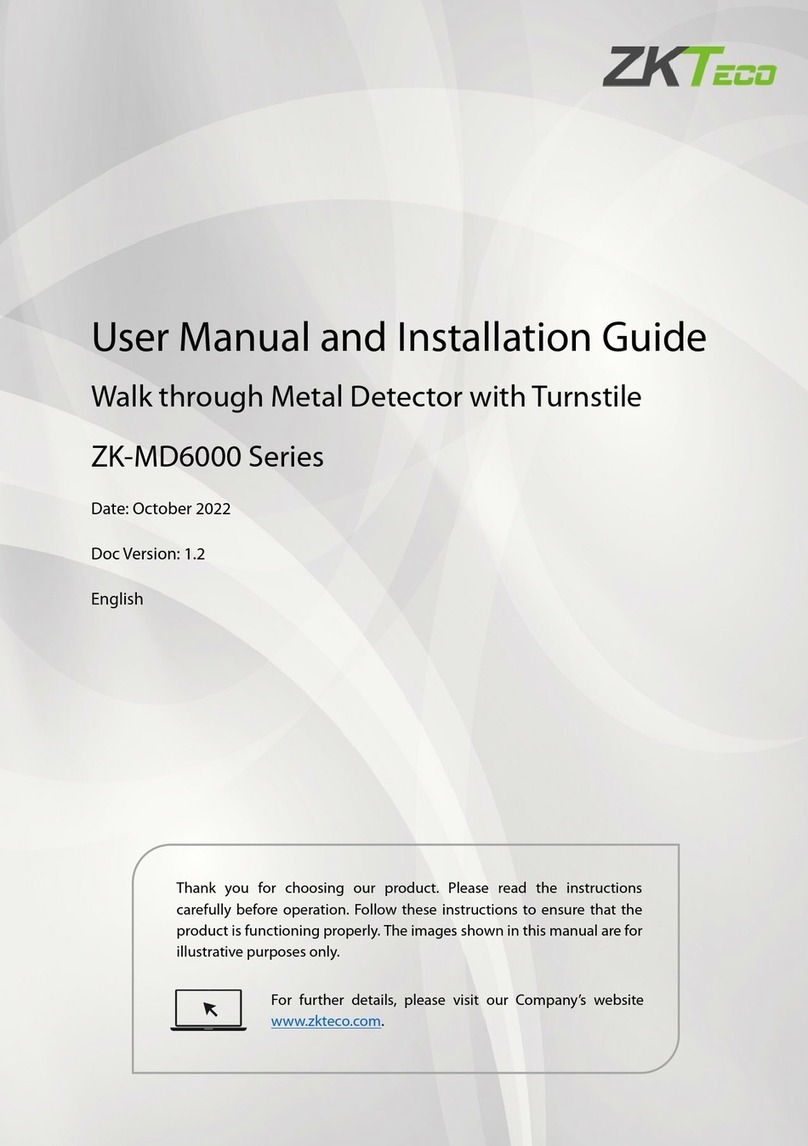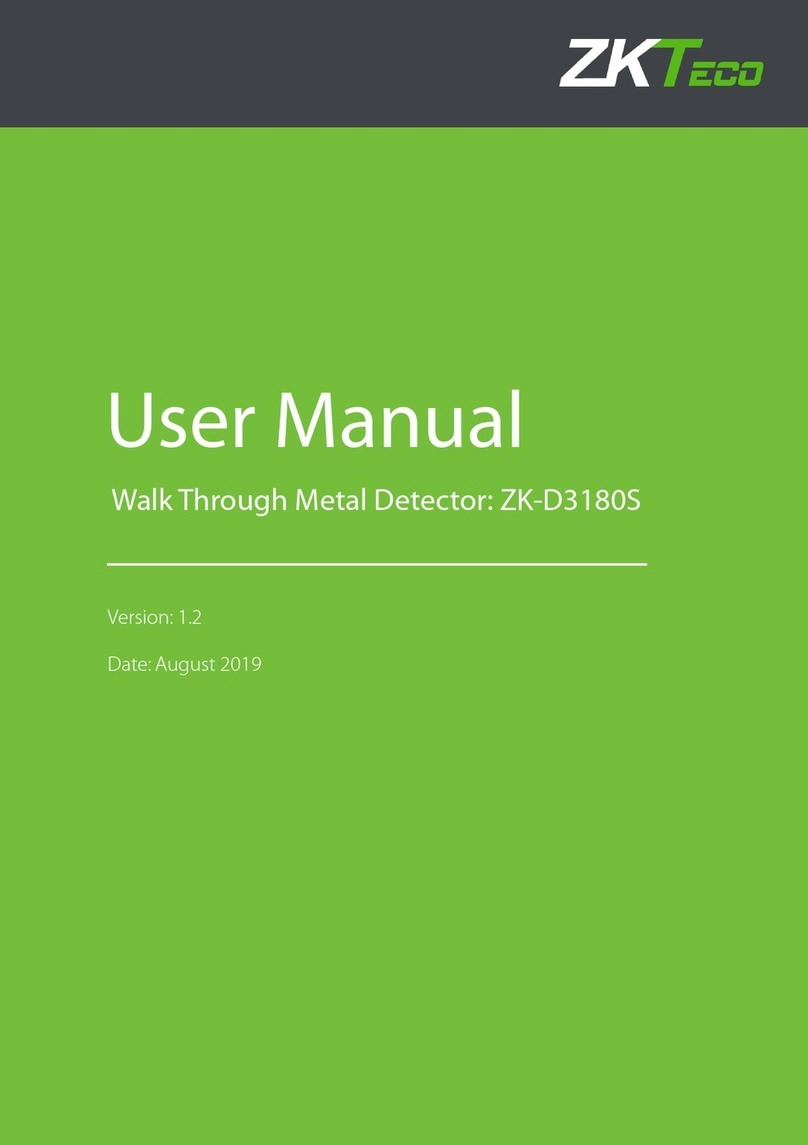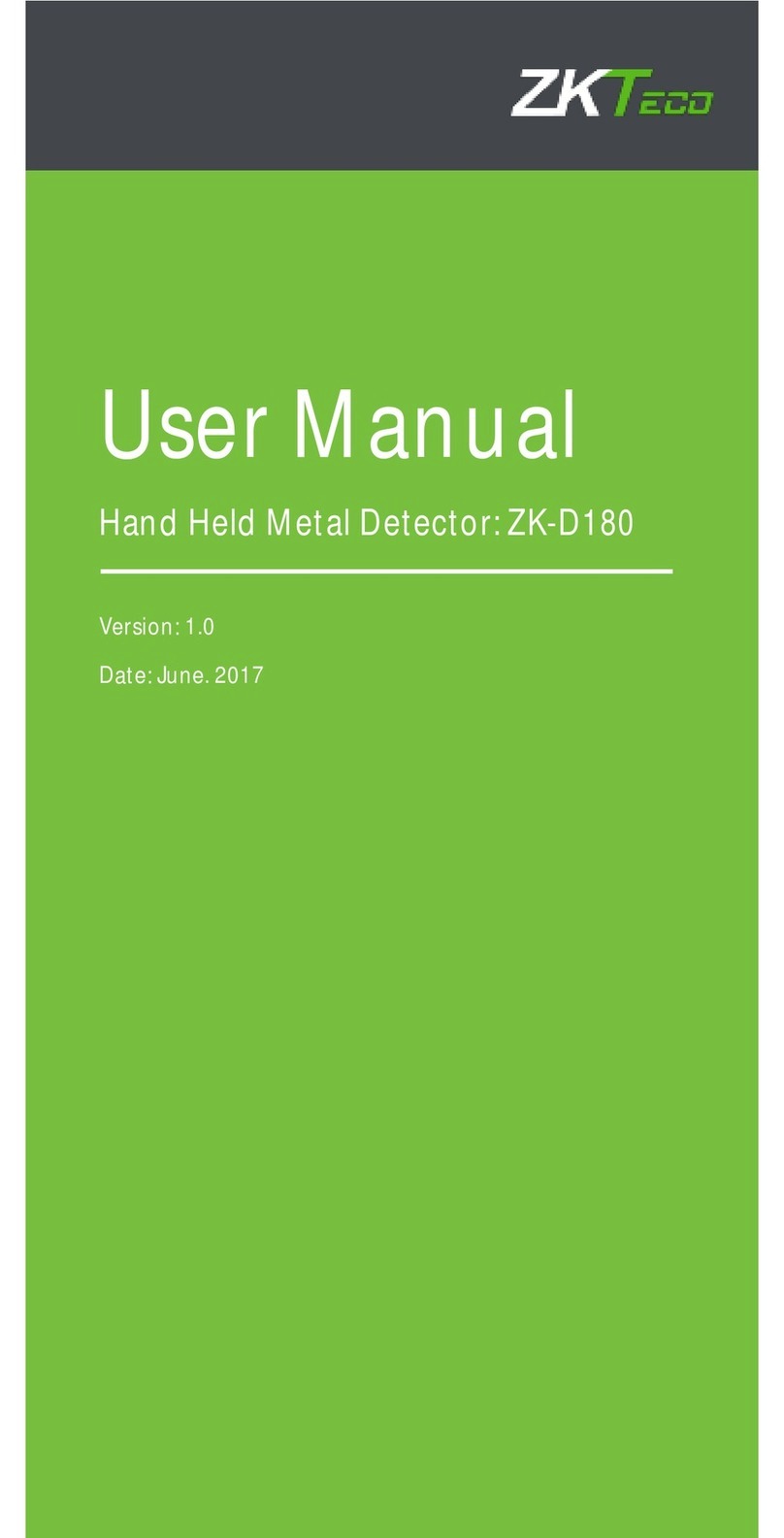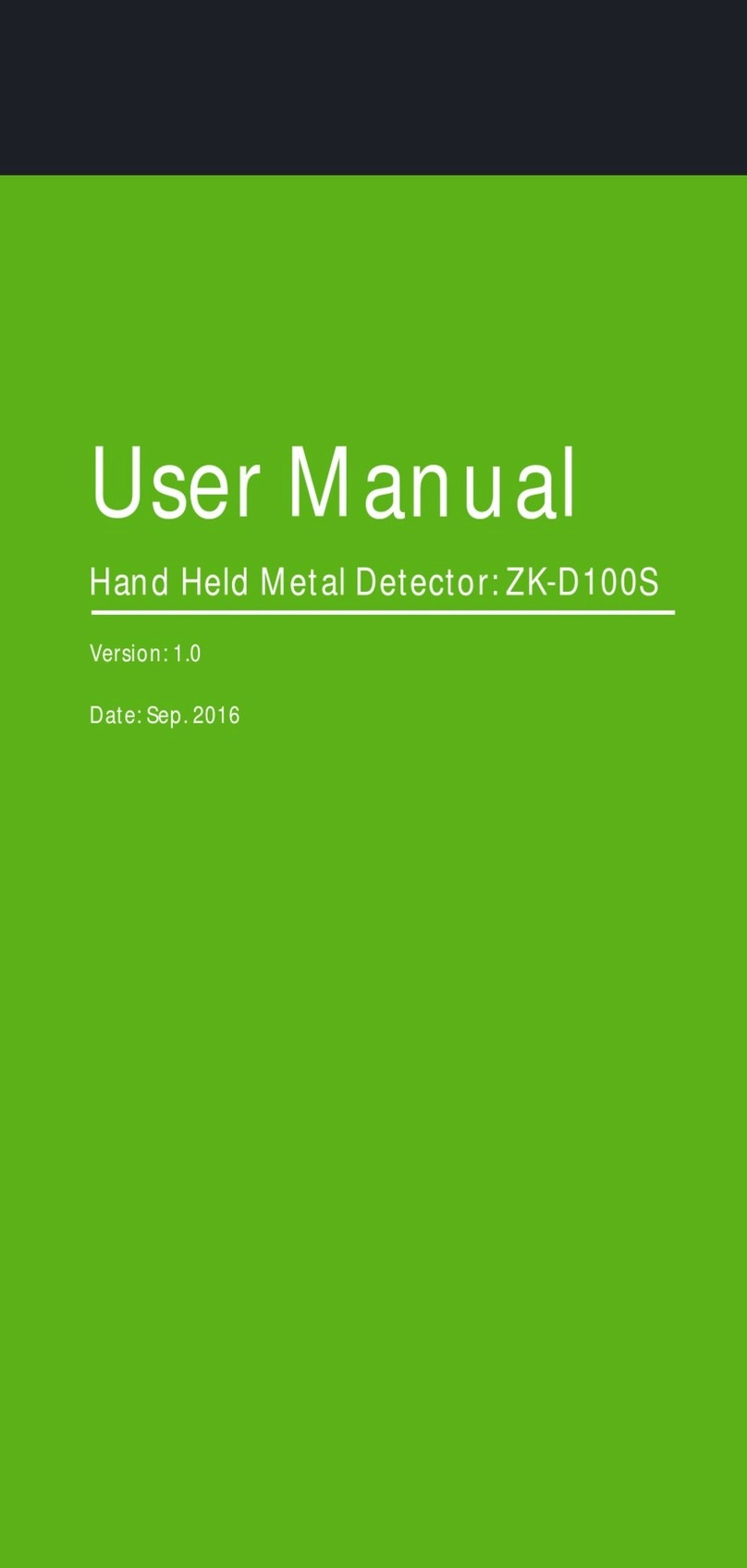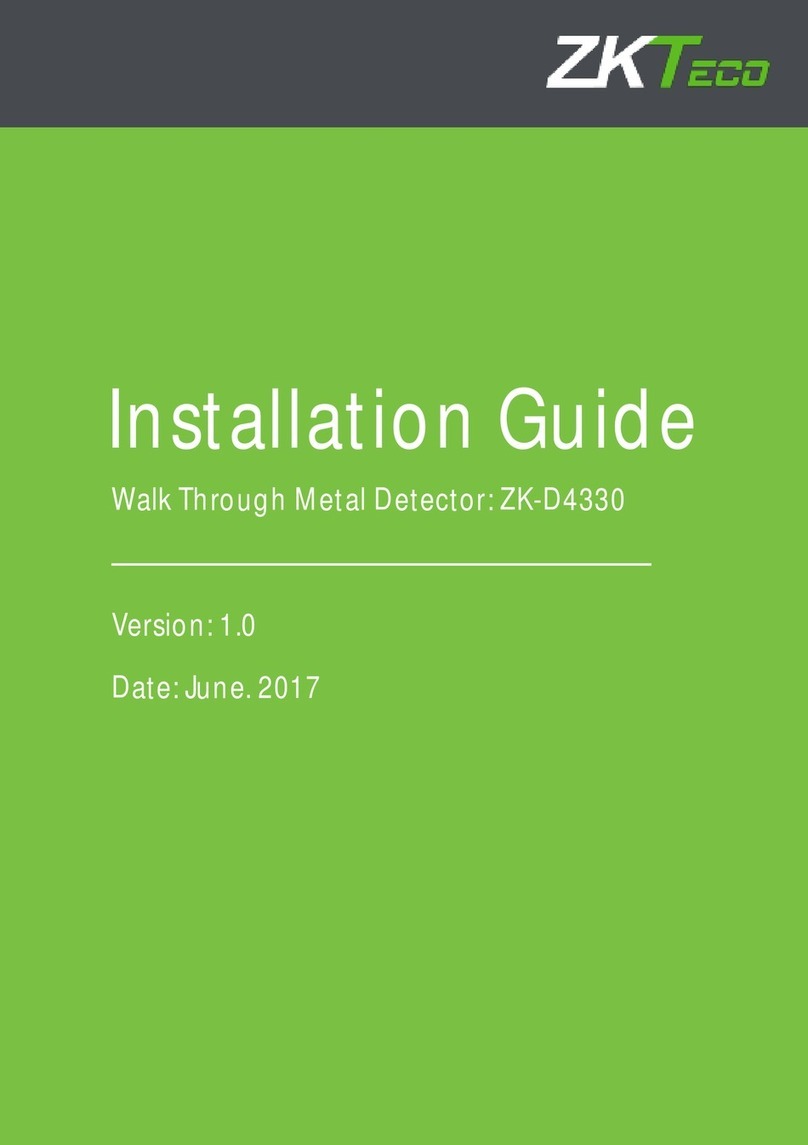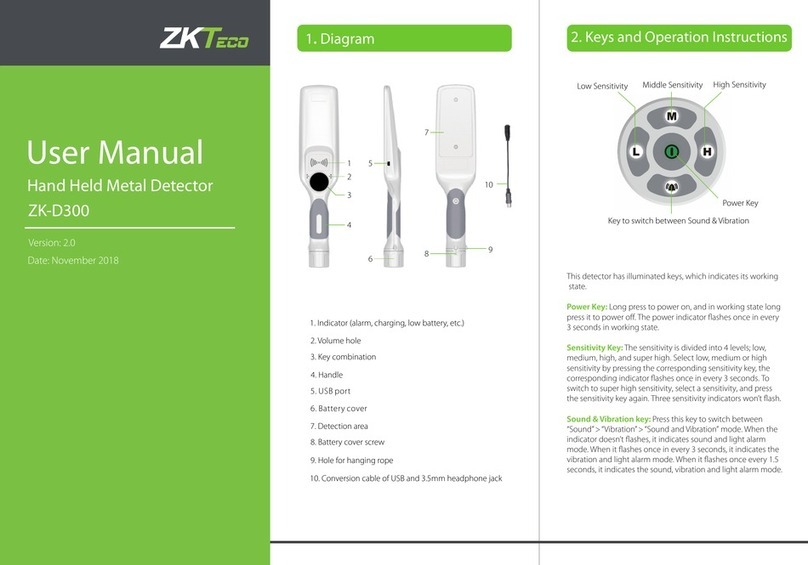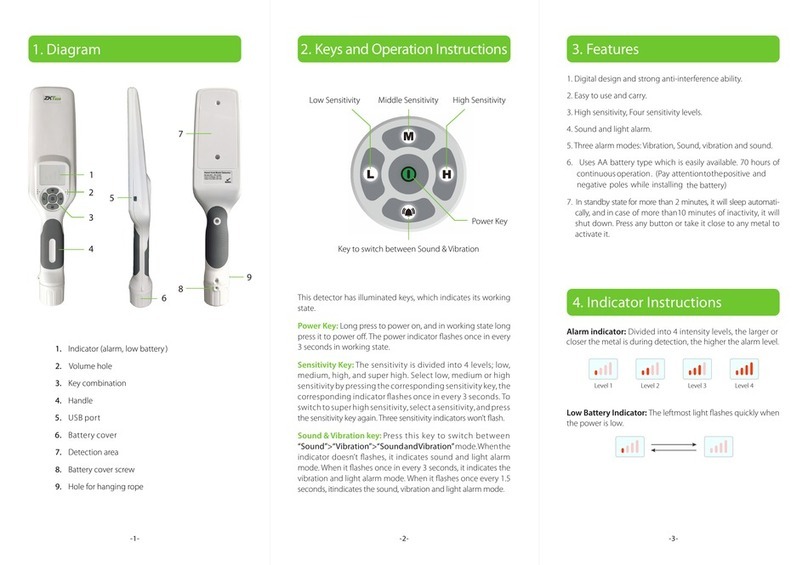4.IndicatorInstructions
Alarm indicator: Divided into 4 intensity levels, the larger or
closer the metal is during detection, the higher the alarm level.
Level 1 Level 2 Level 3 Level 4
Charging Indicator: When charging, it will display cyclically as
shown in the figure below.
Low Battery Indicator: The leftmost light flashes quickly when
the power is low.
3.Features5.Main Parameters
Size: 360x82.5x42.5mm Weight: 270g
Power Supply: Two No.5 batteries, standard rechargeable
batteries.
Charger: General 5V USB direct charging (Mobile phone
charging head, computer USB port, etc); No.5 Ni-MH battery
charger.
Power Consumption: <60mW
Material: The cover is mainly ABS and rubber.
Operating Temperature: -1 0°C ~ +40°C (Relative Humidity:
0 ~ 95%)
Copyright © 2021 ZKTECO CO., LTD. All Rights Reserved.
ZKTeco Industrial Park, No. 32, Industrial Road,
Tangxia Town, Dongguan, China.
Phone : +86 769 - 82109991
Fax : +86 755 - 89602394
www.zkteco.com
7. In standby state for more than 2 minutes, it will sleep automati-
cally, and in case of more than 10 minutes of inactivity, it will
shut down. Press any button or take it close to any metal to
activate it.
4. Sound and light alarm, connects to external earphone.
5. T hree alarm modes: V ibration, Sound, vibration and sound.
6. Uses No. 5 battery type which is easily available, and can work
continuously for more than 70 hours. (Pay attention to the
positive and negative poles while installing the battery).
8. It has charging and low-power indicators.
1. Digital design and strong anti-interference ability.
2. Easy to use and carry.
3. High sensitivity, Four sensitivity levels.