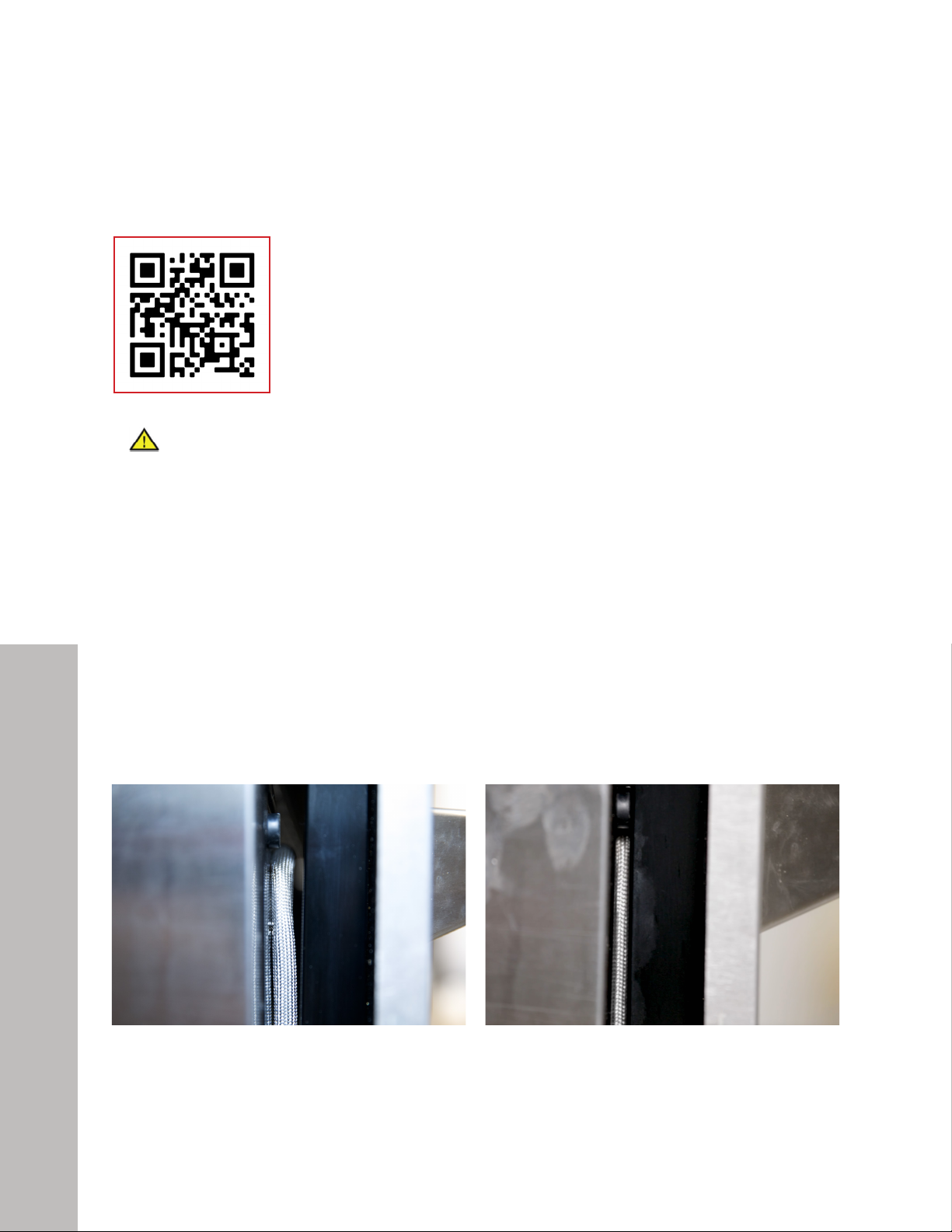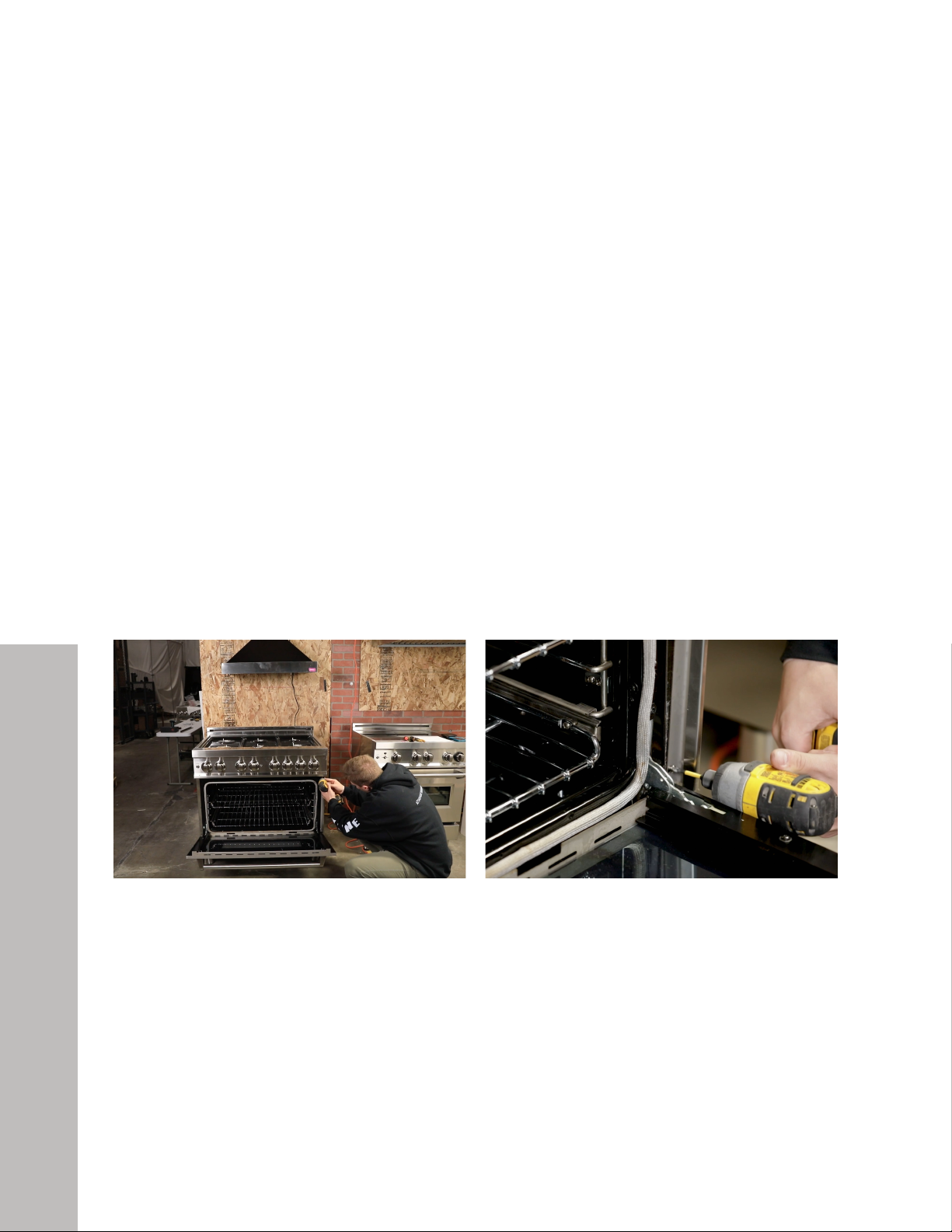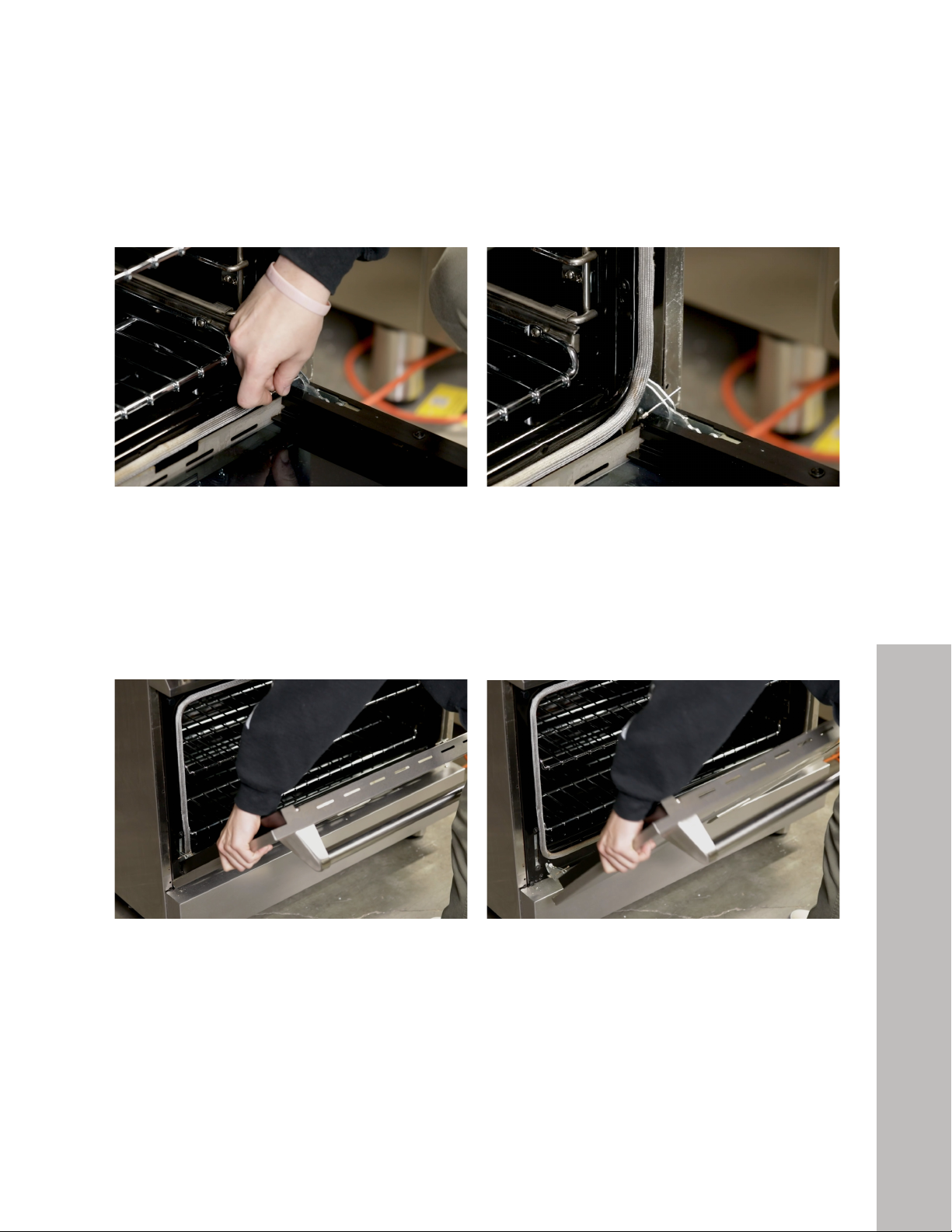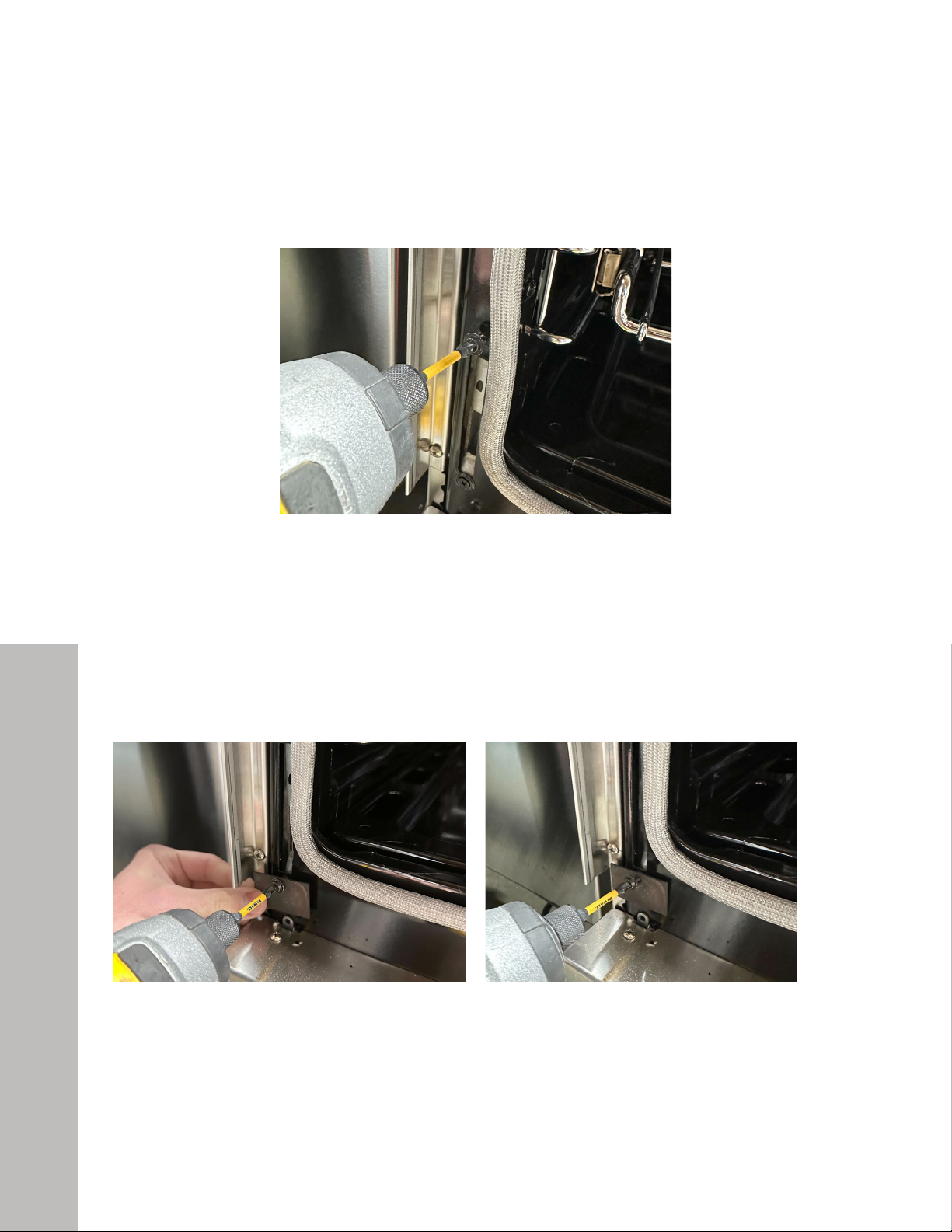3
INSTRUCTIONS
NOTES:
• The example shown in this repair guide is of a ZLINE RA36 stainless steel model; the
process will be similar for any ZLINE freestanding range model (RA, RG, and RAIND),
regardless of stainless steel, black stainless steel, Durasnow®, or other finish.
• For ZLINE ranges with dual ovens (models RA48, RA60, and RG48), you’ll need to
remove both oven doors in order to conduct this repair, regardless if the repair is only
needed on one door frame. Those instances will be noted throughout this guide.
1. Take off the trim pieces: Open the oven door and take off the stainless steel trim pieces
on both sides of the frame. Remove 4 Phillips-head screws — 2 on each side, top and
bottom (see figures 1 and 2). Set the trim pieces and screws aside for later. If the range
has dual ovens, remove both sets of trim pieces
Figure 1 Figure 2
3
Repair Instructions
REPAIR INSTRUCTIONS