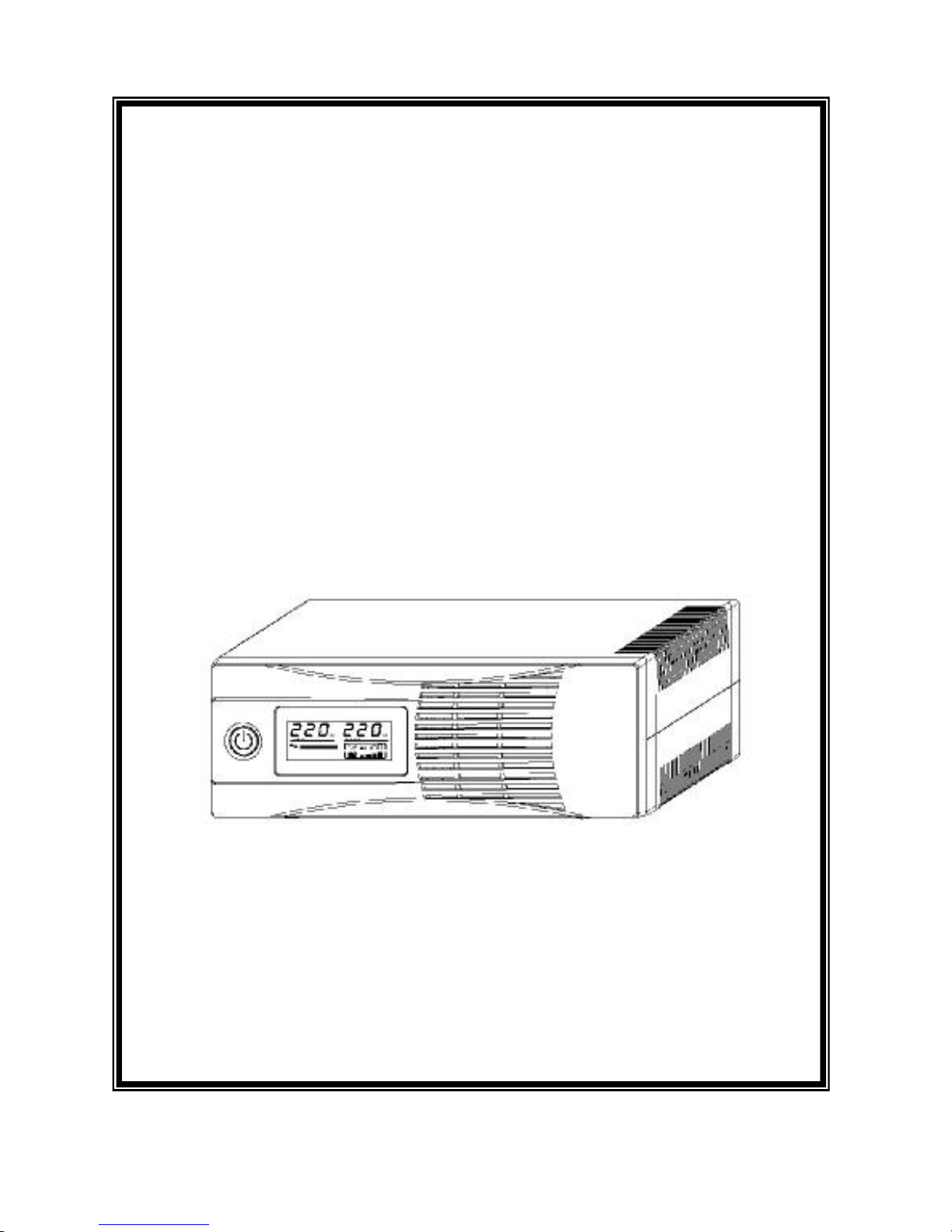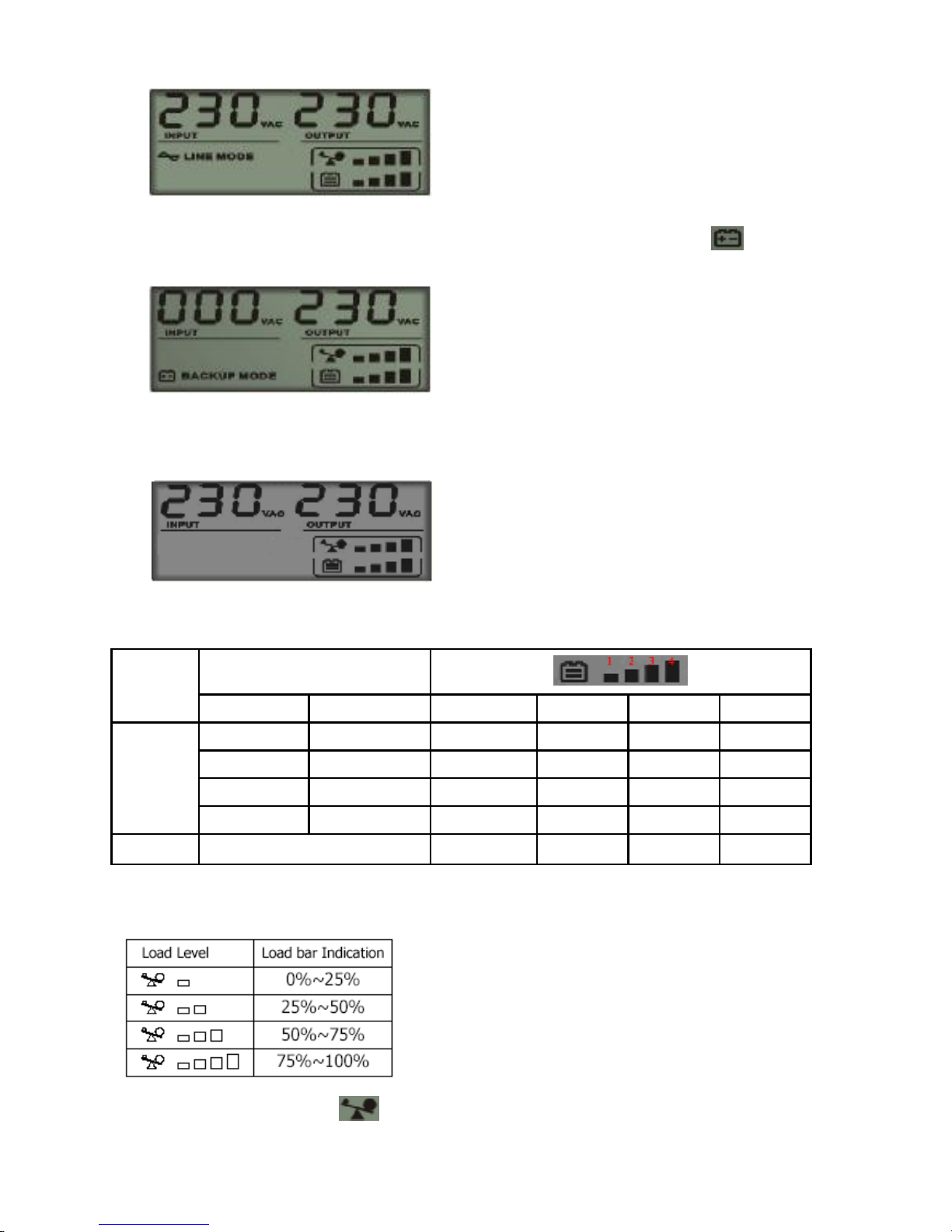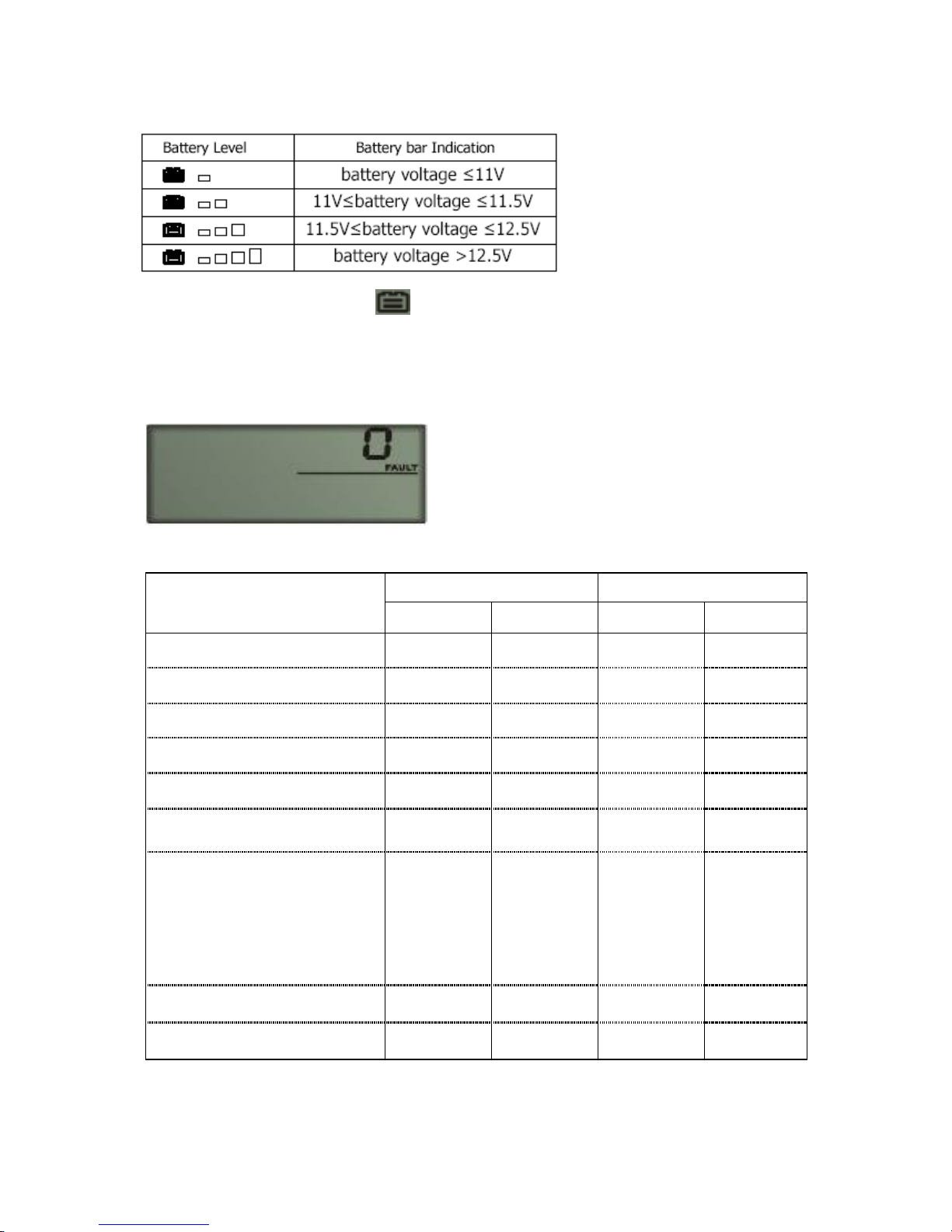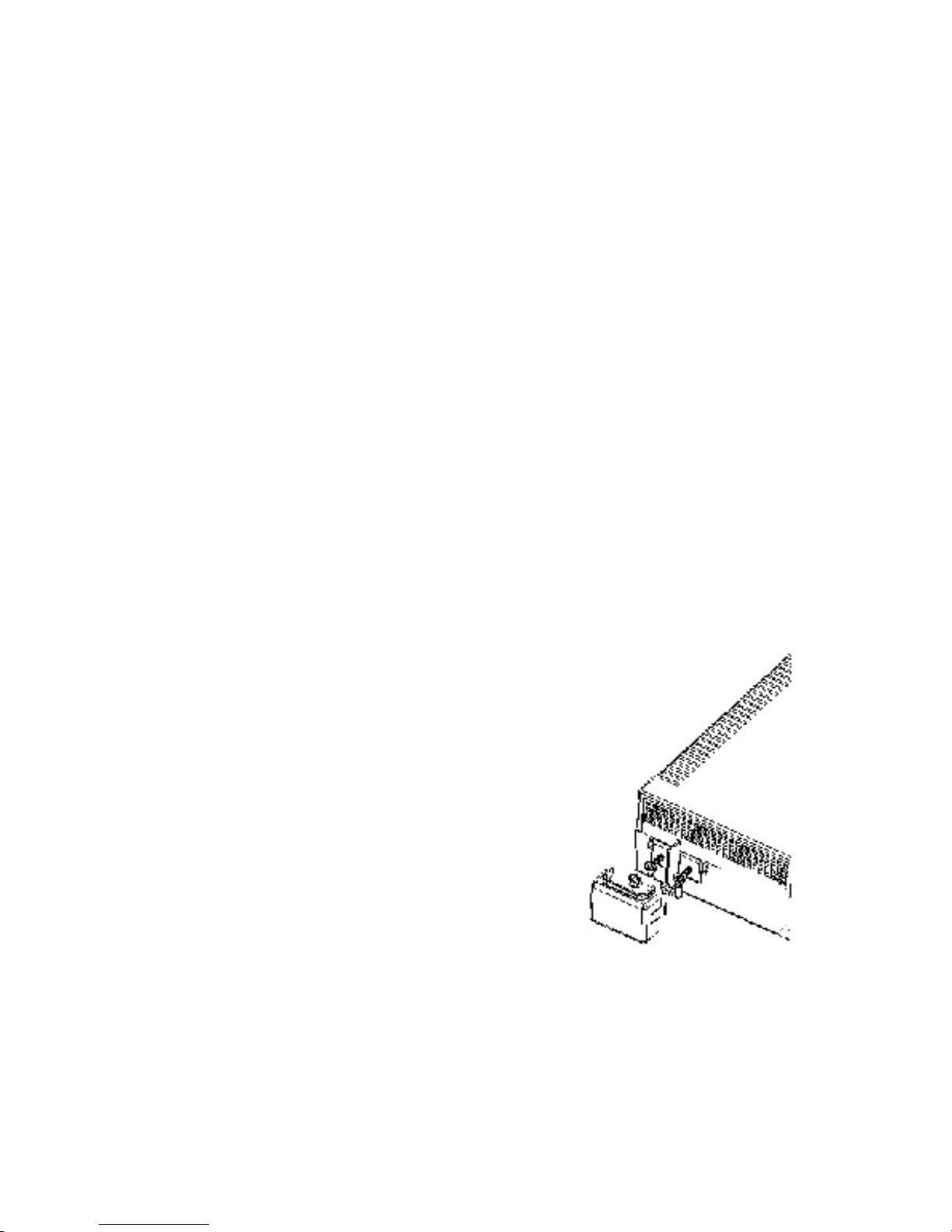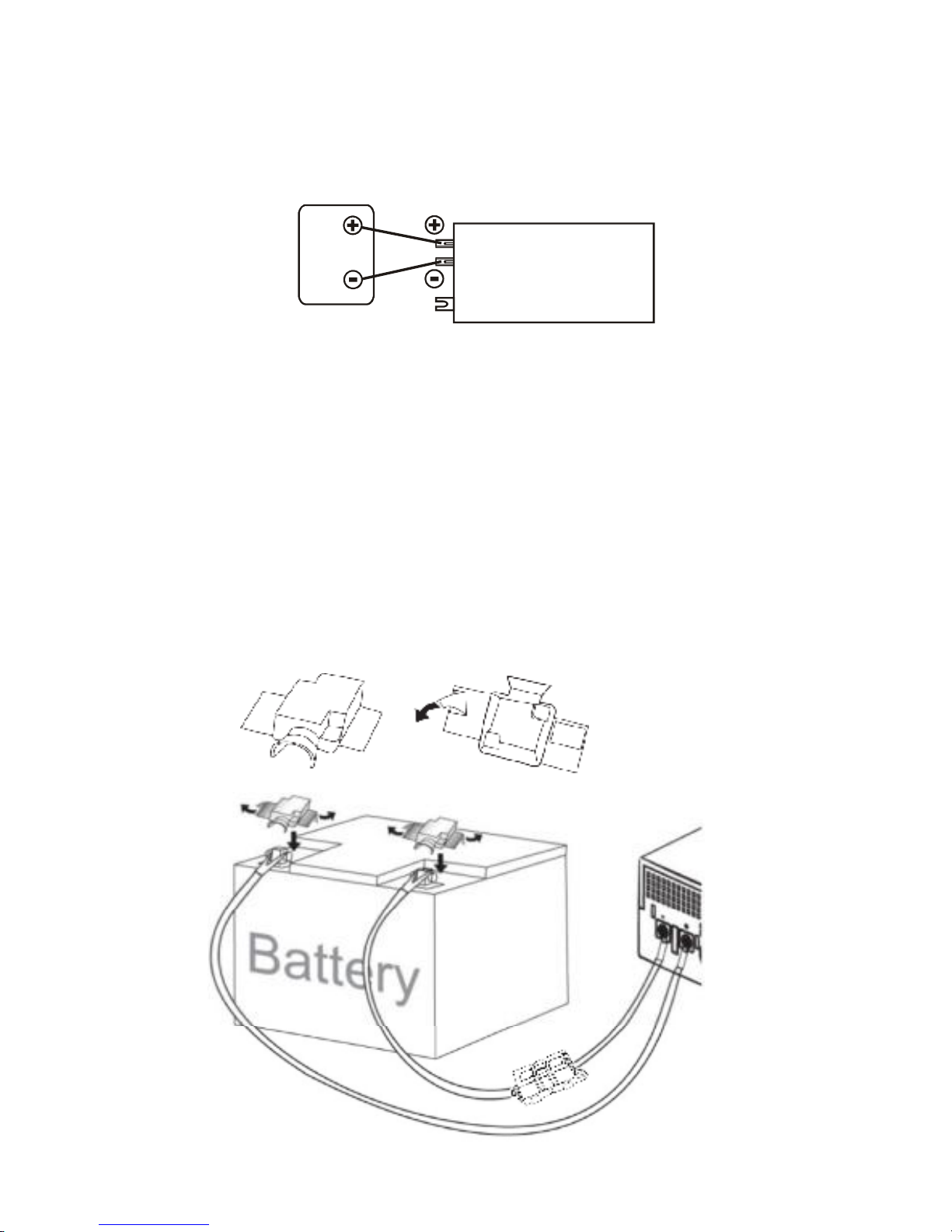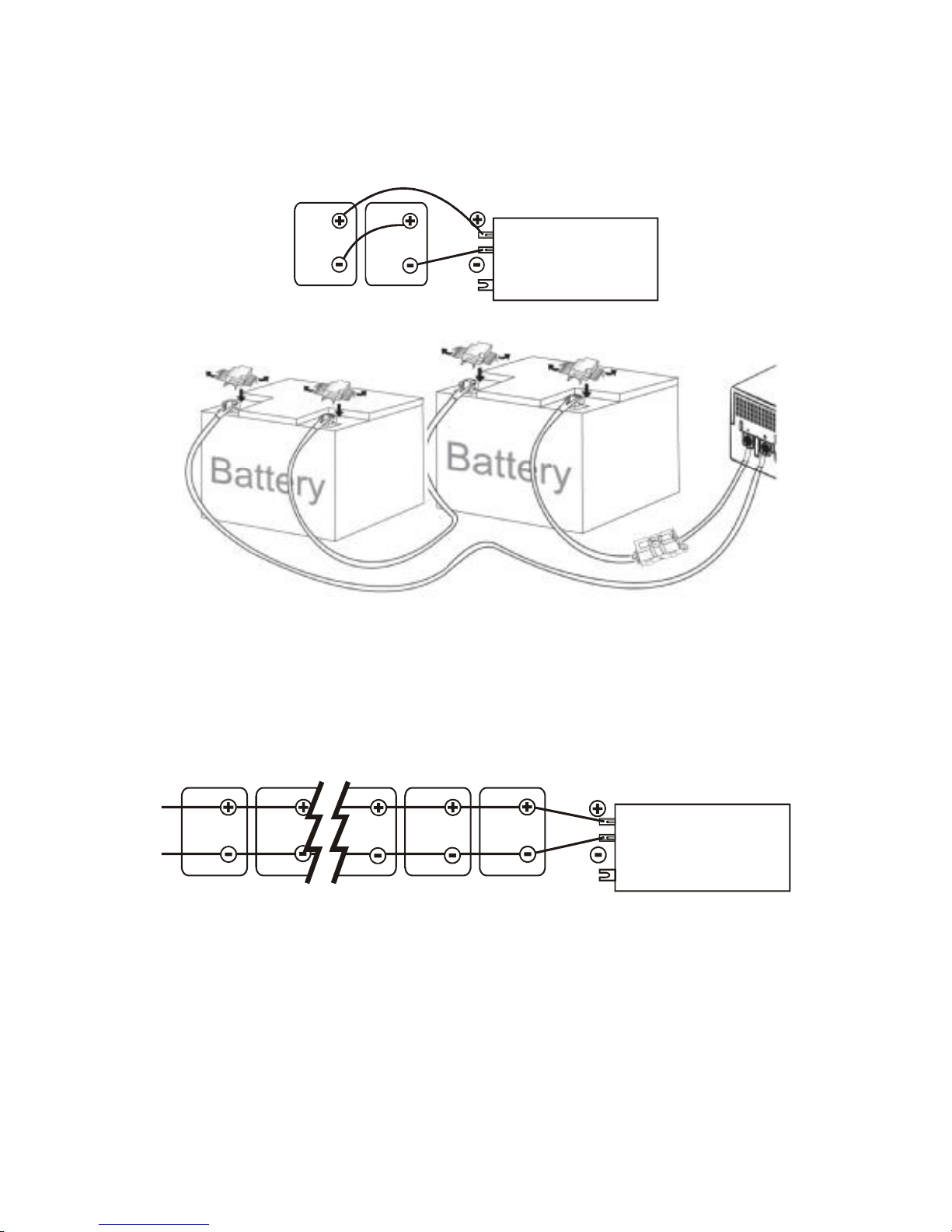General Precautions
1. Before using thisInverter, read allinstructionsand cautionarymarkings
on :
(1)Inverter(2)the batteries(3)thismanual
2. CAUTION --To reduce riskofinjury, charge onlylead-acid rechargeable
batteries. Othertypesofbatteriesmaycausedamage and injury.
3. Do not exposeInverterto rain,snoworliquidsofanytype. Inverteris
designed forindoor.
4. Do not disassemble Inverter.Take it to a qualified service centerwhen
service orrepairisrequired.
5. WARNING: Provide ventilation to outdoors fromthe batterycompartment.
The batteryenclosure should be designed to prevent accumulation and
concentration ofhydrogengasat the top ofthe compartment.
6. NEVER charge a frozen battery.
7. Input/outputACwiring must be no less than 18AWGgaugecopperwire
and rated for75oC orhigher. Batterycablesmust be rated for75oCor
higherand shouldbe no less than 10AWGgauge. The innerdiameterof
the copperring terminalwhich isused toconnect batterycablesto
InverterDC terminalsshould be no less than 6mm.
8. Be extracautiouswhen working with metaltoolsaround batteries.
Short-circuiting the batteriescould cause anexplosion.
9. Read the batterymanufacturer sinstallation and maintenanceinstructions
priortooperating.
Personnel Precautions
1. Have plentyoffresh waterand soap nearbyin case batteryacidcontacts
skin, clothing, oreyes.
2. Avoid touching eyeswhileworking nearbatteries.
3. NEVER smoke orallowasparkorflame in vicinityofa battery.
4. Remove personalmetalitemssuch asrings, bracelets, necklaces, and
watcheswhen working with batteries.Batteriescanproduce a short-circuit
current high enough to make metalmelt, and couldcause severeburns.
5. Ifa remote orautomaticgeneratorstart systemisused, disablethe
automaticstarting circuitordisconnect thegeneratortoprevent accident
during servicing.