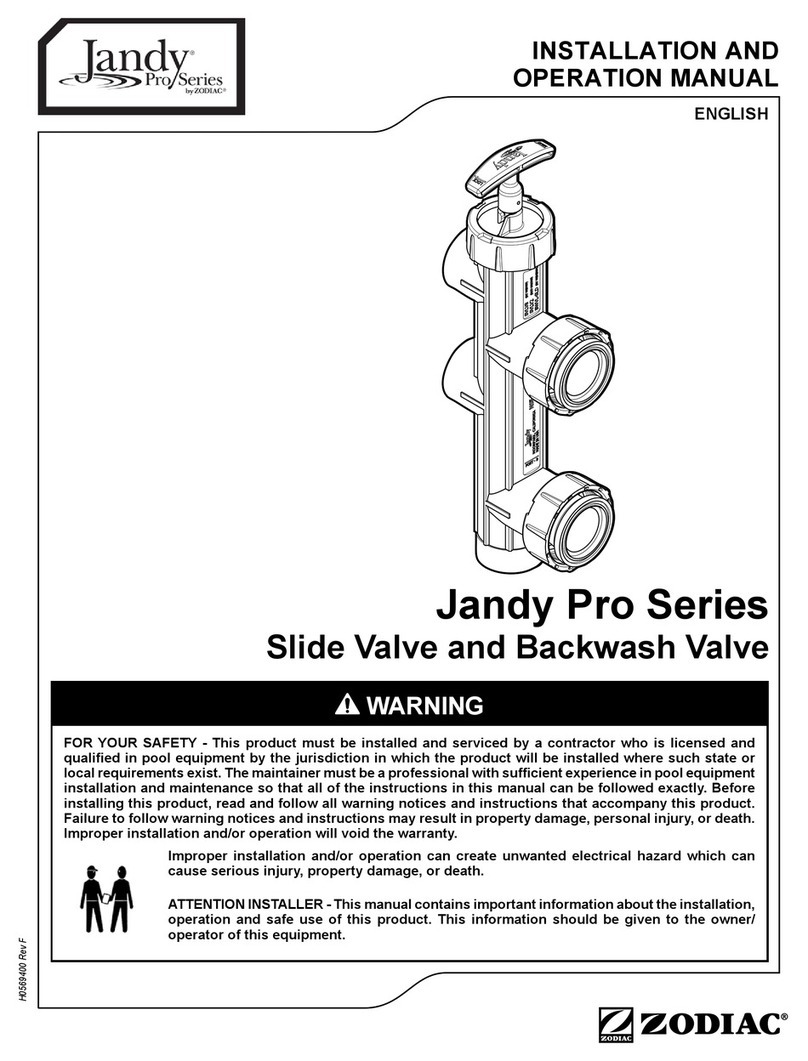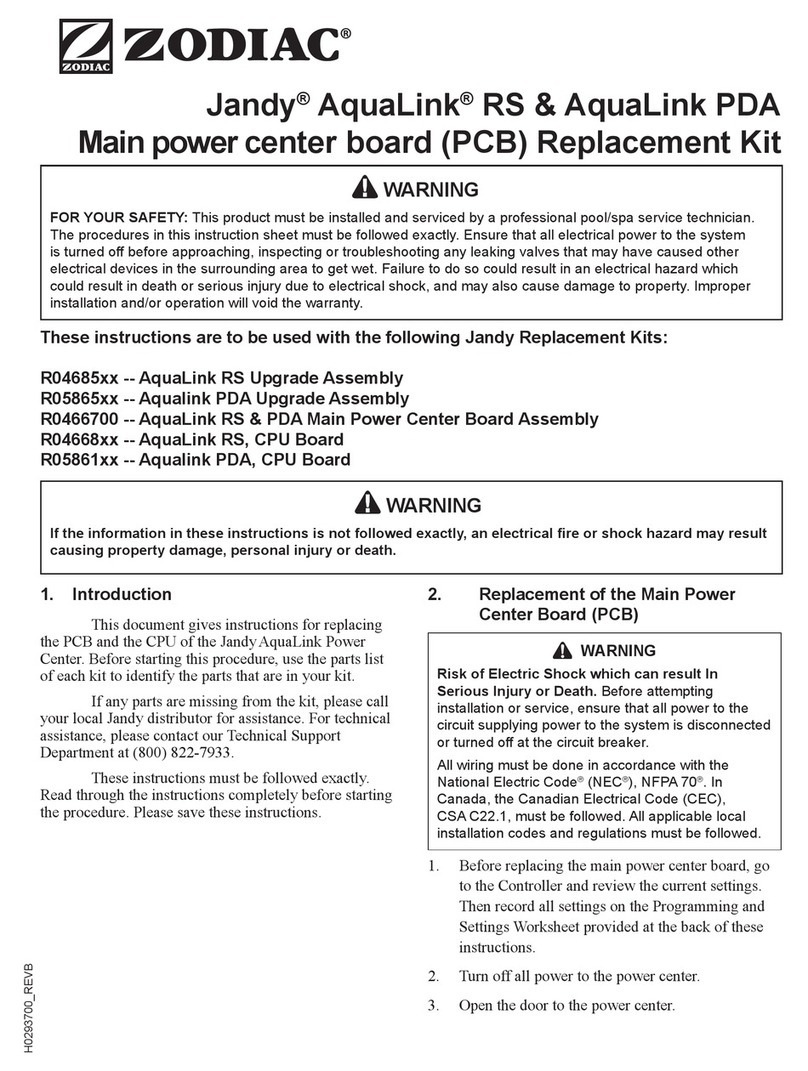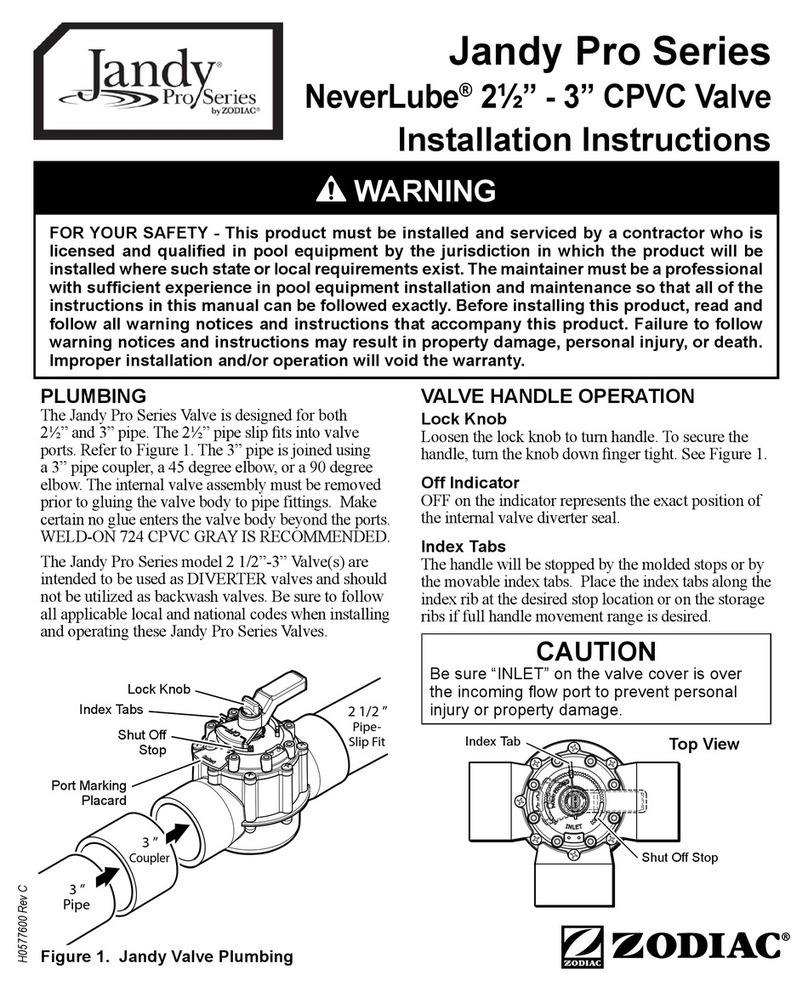H0412500.A - EN - 2013-02
9
• Calibrang the sensors (see § 3.3).
• Press , then use the or keys to display 'CALIB. PH' or 'CALIB. PH/ACL', then press .
• Use the or keys to display 'PH SET POINT' or 'ACL SET POINT', then press .
• Use the or keys to change the set point value.
• Press or wait 30 seconds to exit.
• The ACL set point displayed by the TRi PRO does not match the free chlorine concentraon in the pool. This is
the desired level of 'disinfecon potenal' in the water.
• The ACL set point required to reach the opmum chlorine level is dierent in every swimming pool. A period
manual measurement of free chlorine level in the pool is therefore necessary to adjust this ACL set point.
• To increase the chlorine producon potenal: increase the ACL set point.
• To decrease the chlorine producon potenal: decrease the ACL set point.
We recommend checking the free chlorine level in the pool a few days aer installing the TRi PRO, to deter-
mine if the opmum level has been reached (0.5 to 2 ppm, see § 2.1). If, aer this period, the free chlorine level
is unsuitable, the ACL set point must be changed.
3.5 Seng the pool volume
List of levels with corresponding volumes:
•Level 1: For small pools up to 40 m³
•Level 2: For mid-size pools from 40 to 60 m³ (default level)
•Level 3: For large pools between 60 and 110 m³
•Level 4: For very large pools over 110 m³
• These values are for guidance only; the choice may vary according to the condions of use.
• When the volume of the pool is at the limit between 2 levels, it is beer to use the higher level.
• However, we recommend not 'over-sizing' the choice of level, to avoid using too much pH minus.
• A dose of pH minus is injected into the pool every 2 hours (when the ltraon and TRi chlorinator systems are
running).
• Press , then use the or keys to display 'CALIB. PH' or 'CALIB. PH/ACL', then press .
• Use the or keys to display 'POOL VOLUME', then press .
• Use the or keys to select the desired level appropriate to the pool size.
• Press to conrm the choice then press or wait 30 seconds to exit.
3.6 Peristalc pump
3.6.1 Test / priming the peristalc pump
Aer installaon, we recommend tesng the peristalc pump for the TRi pH or TRi PRO module and priming it (system
normally self-priming).
• Before tesng the peristalc pump, ensure that all pH minus sucon and injecon pipes are correctly con-
nected.
• Always use appropriate safety equipment when handling chemical products.
• Switch on the TRi power pack ( buon).
• Press , then use the or keys to display 'CALIB. PH' or 'CALIB. PH/ACL', then press .
• Use the or keys to display 'TEST DOSAGE'.
• A warning will be displayed briey, then press to conrm starng the pump. The peristalc pump will operate for
about 30 seconds and will stop automacally.
• If the pump must be stopped immediately, press .
• Conrm that the pump is primed (pH minus soluon will be visible in the translucent pipes).