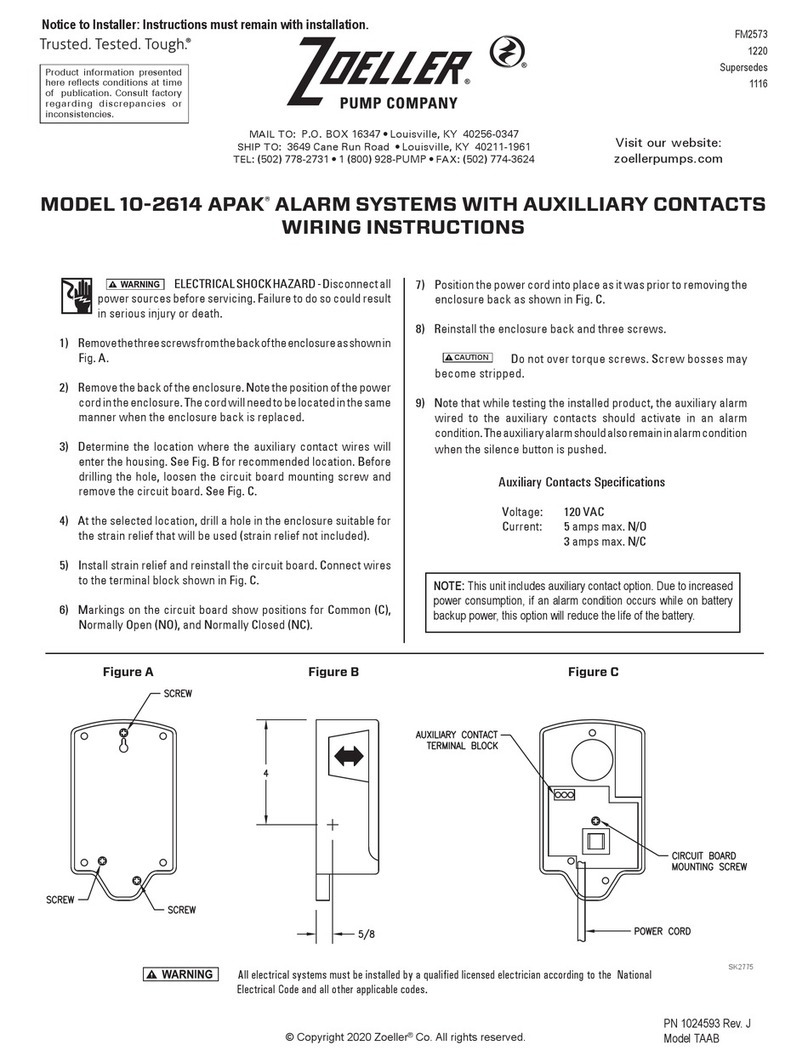© Copyright 2018 Zoeller®Co. All rights reserved.
7
APAK®LED, BUTTON, ALARM, AND Z CONTROL®BEHAVIORS
*AP Mode is when the APak® is broadcasting its “name”, or SSID. The SSID is in the format ZCTL_APAK_xxxx where “xxxx” is the rst 4 digits of your APak®’s
Device ID. The APak’®s SSID will show up in your phone/tablet/computer’s list of available Wi-Fi®, and selecting it will give you direct connectivity to the APak®.
This is required in order to give your APak®the password credentials needed to connect to the Wi-Fi®of your choice.
AC and DC Mode AC Only Mode DC Only Mode
LED and Alarm
Behaviors
Power LED Power LED is on when AC and DC
power are present.
Power LED is on when AC power
is present.
Power LED off when only batteries
have been inserted, but will blink
when button pressed.
Input 1 or Input 2 In
Alarm
Input LED on solid.
Alarm triple beeps continuously.
Input LED on solid.
Alarm triple beeps continuously.
Input LED blinks and alarm double
beep every 5 seconds.
Low Battery Alarm Power LED blinks.
Alarm triple beeps every 5
seconds.
N/A Power LED blinks and alarm
beeps every 10 seconds.
Power Out Alarm All LEDs go out to conserve bat-
tery power.
Power LED blinks and alarm
double beeps every 30 seconds.
N/A N/A
Z Control®LED LED is solid when connected to
router and Z Control Cloud.
LED is off when APak®is in AP
mode.*
LED blinks when Wi-Fi®setup is in
process.
LED blinks faster if APak®is
attempting to reconnect to a
known router.
LED alternates blinking fast then
slow when APak is connected to
router but internet is lost.
LED is solid when connected to
router and Z Control®Cloud.
LED is off when APak®is in AP
mode.*
LED blinks when Wi-Fi®setup is in
process.
LED blinks faster if APak®is
attempting to reconnect to a
known router.
LED alternates blinking fast then
slow when APak®is connected to
router but internet is lost.
In order to conserve battery power,
Z Control®LED is dimly lit while
connected to the router and Z
Control®Cloud and off when the
Wi-Fi®module is in low power
mode. AC power is required for
Wi-Fi®setup (see directions). To
test connectivity, trigger an Input.
Silence Button Press/Release Silences Alarms. LED that is in
alarm stays on (or blinks) until
APak®is Reset.
Silences Alarms. LED that is in
alarm stays on (or blinks) until
APak®is Reset.
Silences alarm. LED still blinks
every 5 seconds until alarm is
Reset. In standby mode, a short
beep will occur to indicate APak®
is ready.
Hold 3 Seconds Resets any active alarms and
returns APak®to standby mode.
Resets any active alarms and
returns APak®to standby mode.
Resets any active alarms and
returns APak®to standby mode.
Hold 4 Seconds Initiates a LED and Alarm Test.
Willashanddoublebeep3times.
Initiates a LED and Alarm Test.
Willashanddoublebeep3times.
Initiates a LED and Alarm Test.
Willashanddoublebeep3times.
Hold While Applying AC
To APak®
APak®will enter AP mode*. For
APak®to revert to previous Wi-Fi®
settings, power cycle again.
APak®will enter AP mode*. For
APak to revert to previous Wi-Fi®
settings, power cycle again.
APak®will enter AP mode*. For
APak®to revert to previous Wi-Fi®
settings, power cycle again. See
"Battery Mode Only" note above.
Hold 12 Seconds Complete reset of APak®to factory
settings, including erasing Wi-Fi
settings®. APak®will enter AP
mode.*
Complete reset of APak®to factory
settings, including erasing Wi-Fi®
settings. APak®will enter AP
mode.*
Complete reset of APak®to factory
settings, including erasing Wi-Fi®
settings.
Communications
and Battery Life
Communication With
Z Control®Cloud
Communication is nearly
continuous.
Communication is nearly
continuous.
Limited to once per day to
conserve battery power.
Communication with
Z Control®Cloud Lost
Noticationsenttouserafter10
minutes of no communication.
Noticationsenttouserafter10
minutes of no communication.
Noticationsenttouserafter24
hours of no communication.
Alarm Condition
Present
Immediate communication to
Z Control®Cloud.
Immediate communication to
Z Control®Cloud.
Immediate communication to
Z Control®Cloud.
Auxiliary Output Triggered for Input 1, Input 2,
Power Out, and Low Battery
Alarms.
Triggered for Input 1 and Input 2
Alarms.
Does not function*
Battery Life 1-2 years with normal use. N/A Approximately1yearwithnormal
use.