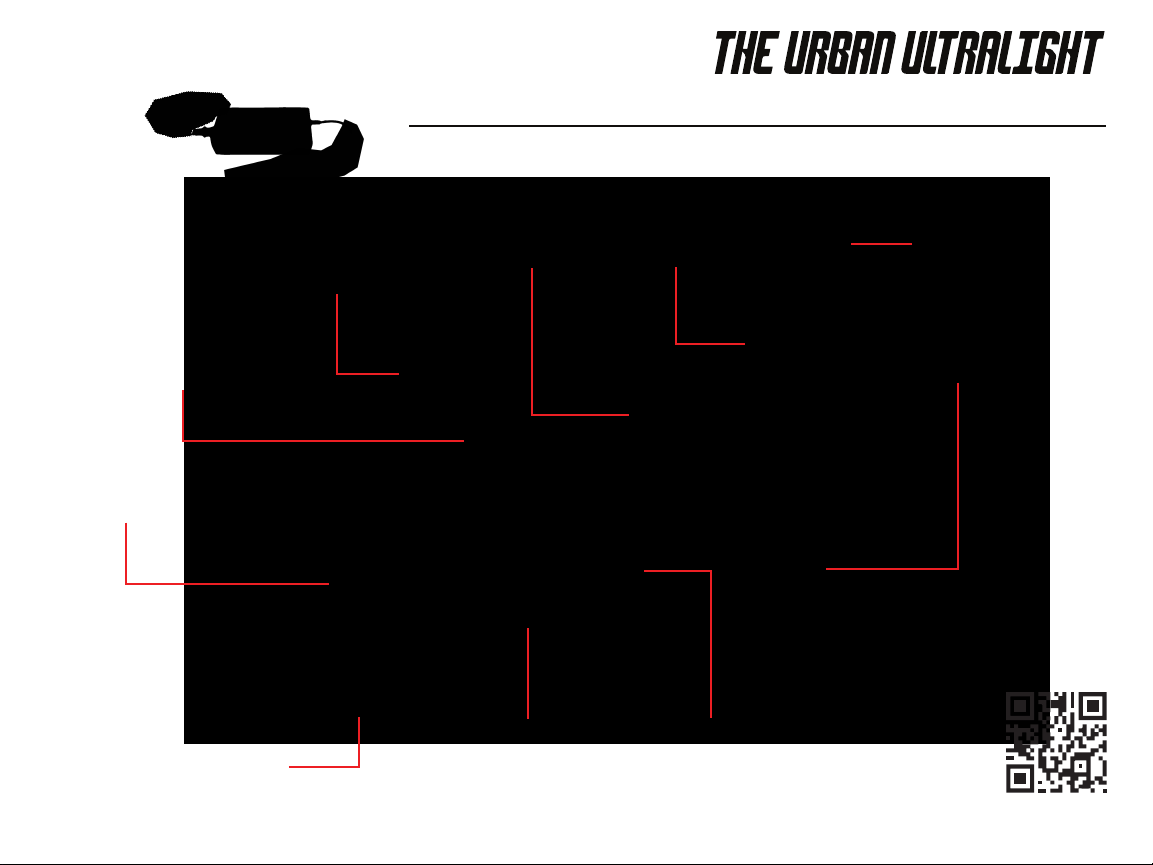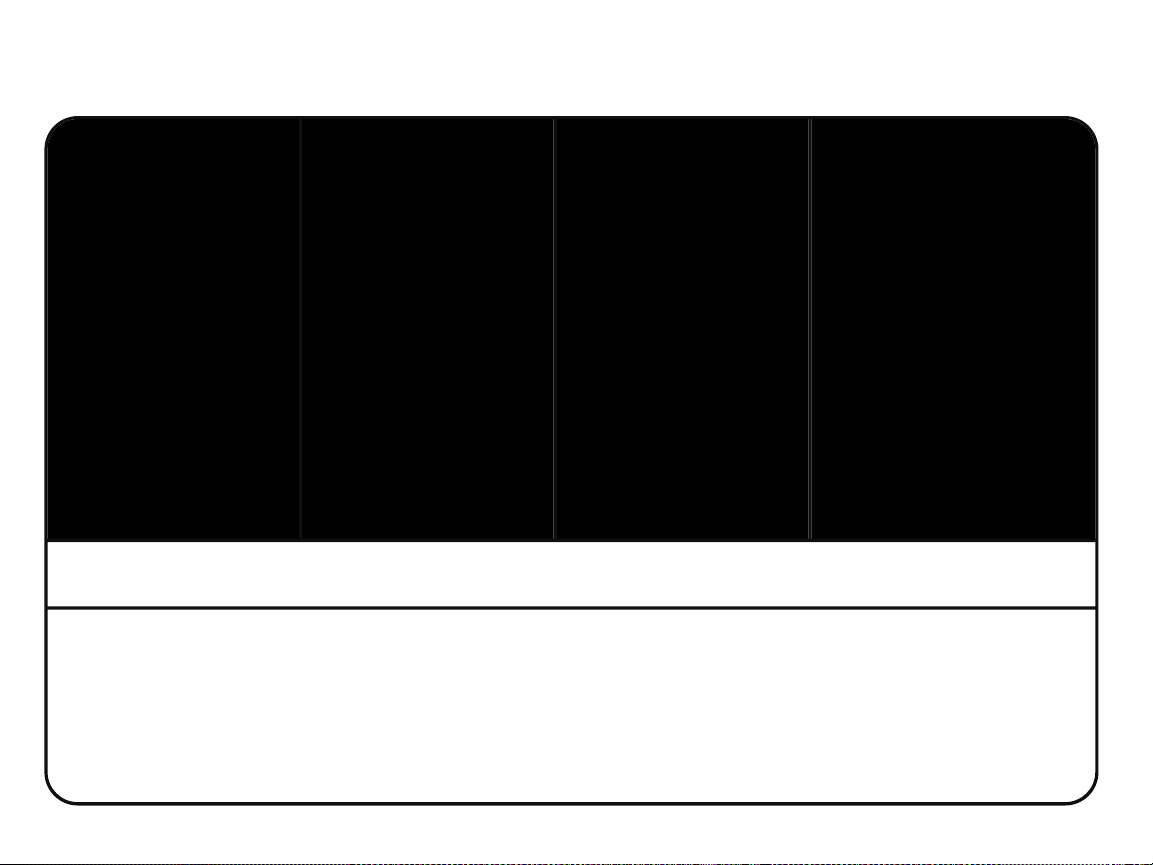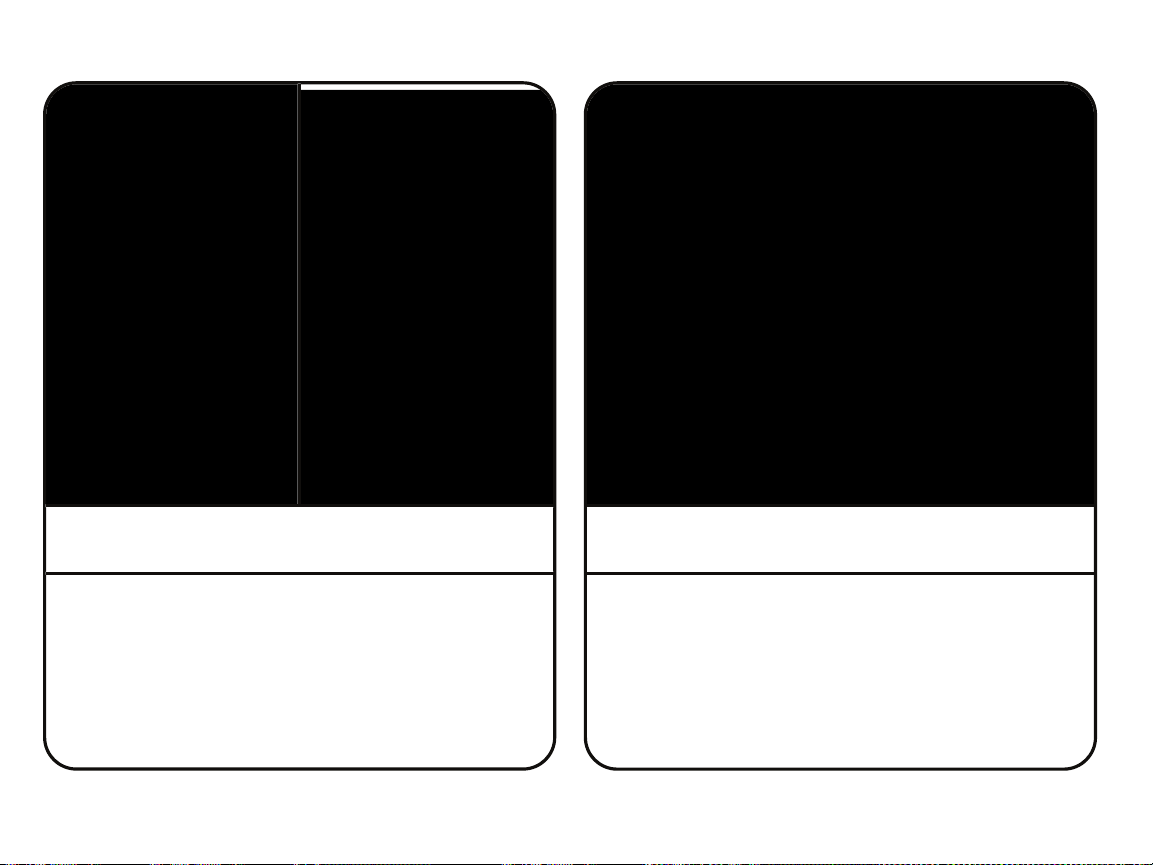It’s Oicial, YOU are a #ZOOZER
In order to properly operate your ZOOZ Urban Ultralight, you must thoroughly read the owner’s manual to
become familiar with your bike’s assembly, adjustment, controls, features, capabilities and limitations. It is
the owner and rider’s responsibility to ride within the limits of their capabilities and to abide by local laws
and regulations.
This manual is intended to guide you through the proper assembly and maintenance procedures; to ensure
safe and proper function of your ZOOZ electric bicycle. However, it is intended to serve as a general
guideline, not a substitute for best bicycle practices, proper care and good judgment. If you are unfamiliar
or unsure of the assembly, adjustment and use of this bike, it is strongly encouraged that you nd a
professional bicycle shop to perform such assembly and maintenance. Just like any other bike, your ZOOZ
will need proper adjustment and systematic checks regularly. You should routinely perform these checks,
especially if the bike is geing heavy use.
Please check your country or state’s regulations on electric bikes before riding. There are variations on age
limit, speed, motor waage and road accessibility. Visit this website for more information:
www.peopleforbikes.org/electric-bikes/policies-and-laws
No liability or warranty shall be accepted if the use of the ZOOZ Bikes electric bicycle deviates from this
intended use, if safety instructions are not observed, in the event of overloading, or if faults are not properly
rectied. Similarly, no liability and warranty shall be accepted in the case of assembly errors, willful intent,
accidents and/or if care and maintenance specications are not followed. Any modications or alterations
to the electrical system (tuning) voids all claims under warranty and guarantees. Your ZOOZ Bikes electric
bicycle is designed for use on paved paths only. You should therefore never ride on stairs, jump, or perform
wheelies or similar activities. ZOOZ Bikes electric bicycles are not approved for participation in competi-
tions. Commercial use does not form part of the intended use. Operation parameters, maintenance, guide-
lines and service instructions described in this manual are part of the intended use.
If you have any questions or concerns, please contact support@zoozbikes.com.
pg. 1