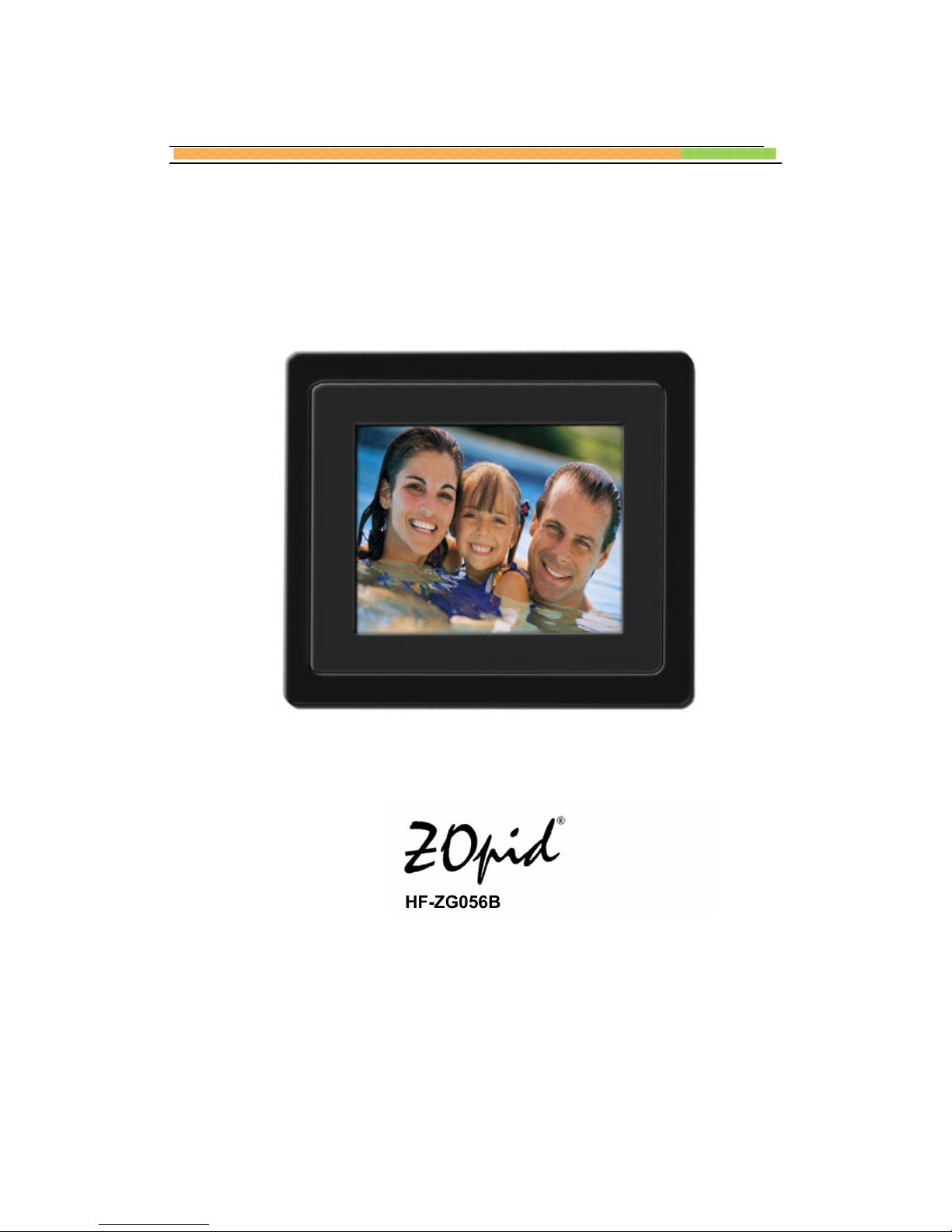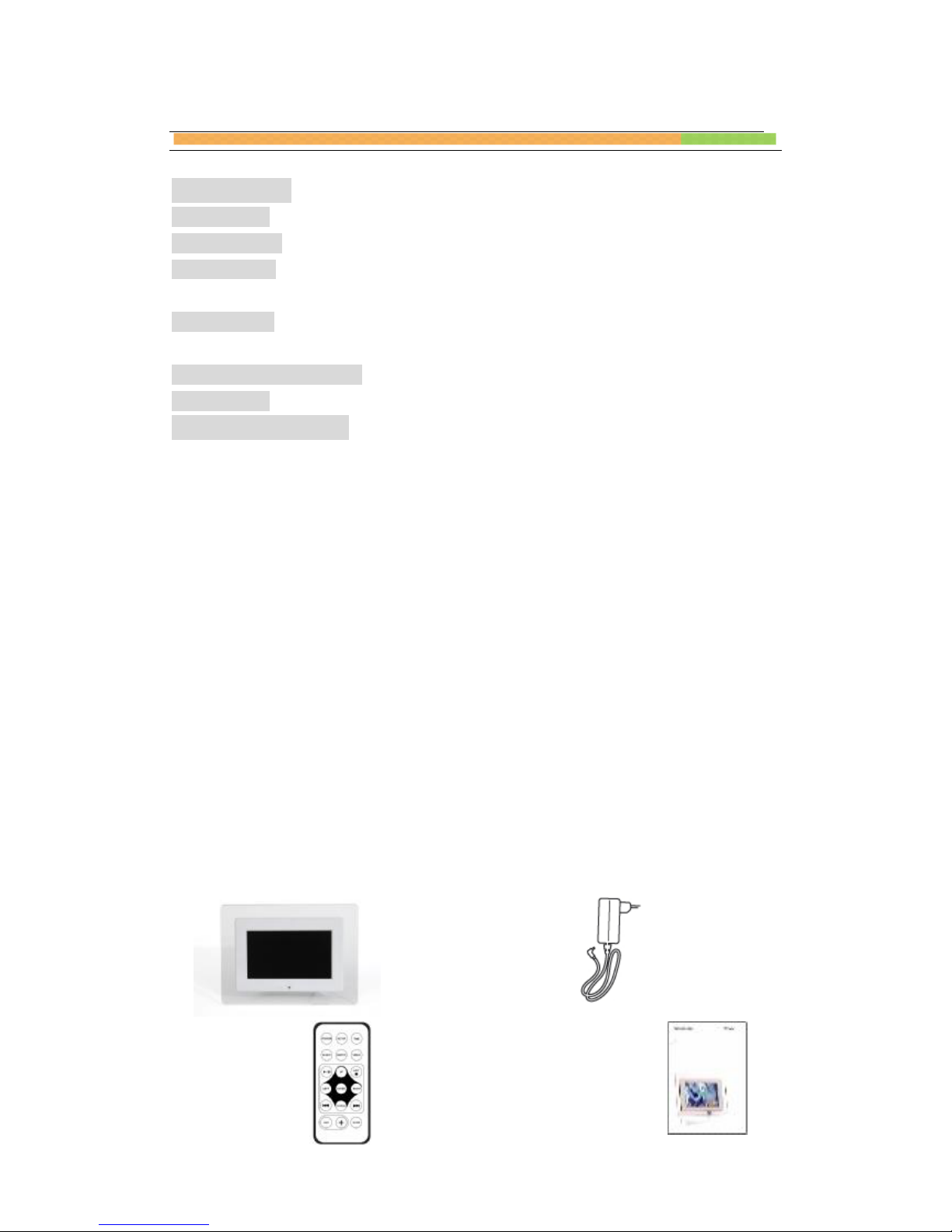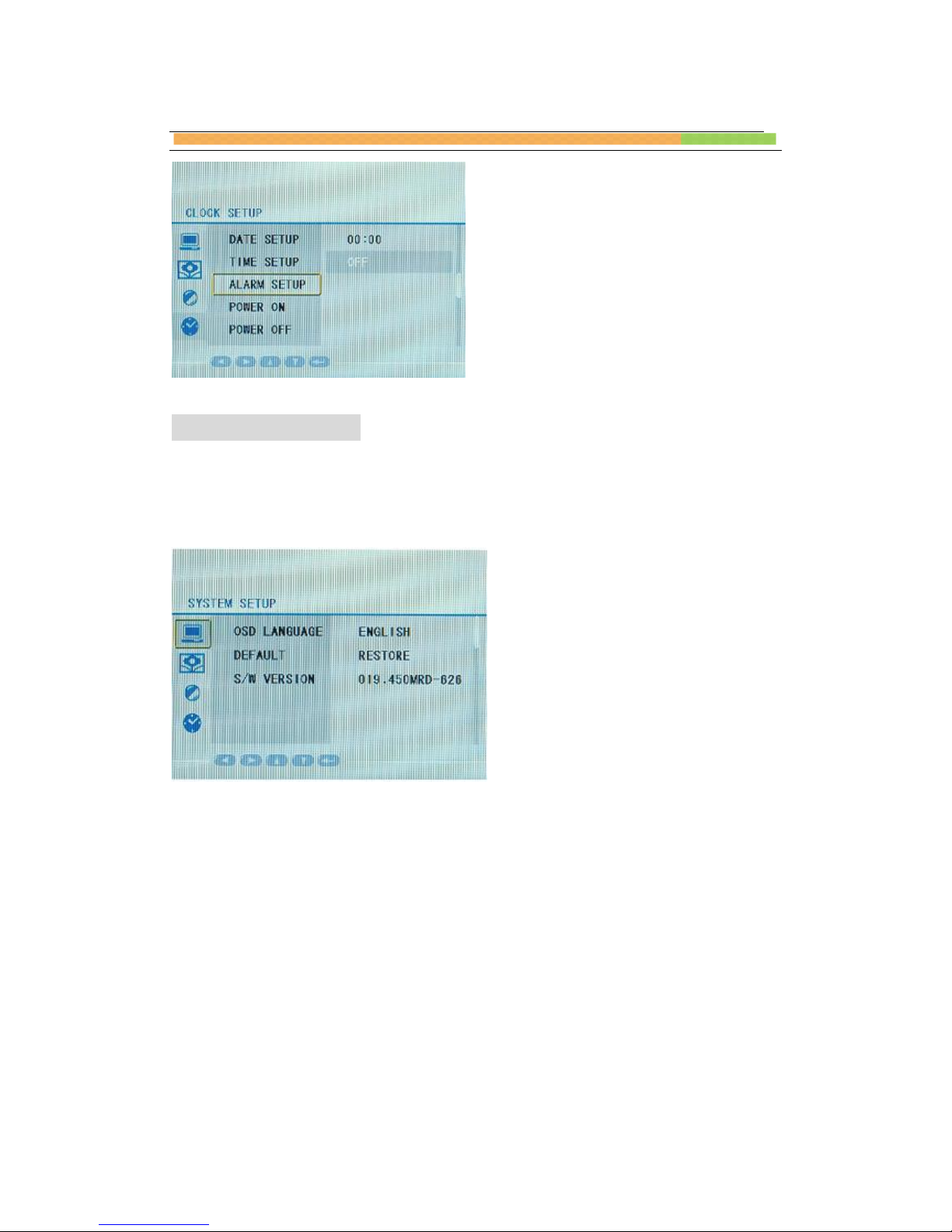5
FAVOURITE
Displaystored picturescontinuously.
1.Whenphotoisdisplayed on fullscreen, press the PHOTO button.Along
withthe photoamessage appearson the bottomleft side of the screen.
“DON’TPOWEROFF”
2.Toactivatethisfeature, selectthe FAVOURITEoptionat theopening
screen.
Note: 1, thezoom, rotatefunctionsdo not applyforthe favoritephotos.
2, only2picturescan bestored inFAVOURITEfunction, the laterpicture
you saved willreplacethepriorpicture.
PLAYPHOTO
1.Insert amemorycardorUSB driverthat containsJPGimage filestothe
cardslot orUSB port respectively.
2.TurnthedigitalphotoframeON.
Operatebyusingtheremotecontrol
lAt the openingscreenselect CARD orUSB you had inserted,
lPress the ENTERbutton, select the PHOTOicon orpress thePHOTO
key, then aseriesofthumbnailpicturesdisplays on the screen with
background musicifyou haveMP3filesinthecard/USB.
lSelect aphotowiththe UP/DOWN/LEFT/RIGHTbutton and press
ENTER.
lPress uuI todisplaynext photo. Press Itt todisplaypreviousphoto.
lForslideshow, press the SLIDEbutton.
PLAYMUSIC
1.Insert memorycardorUSB driverthat containsmusicfilestothe cardslot
orUSB socket respectively.
2.TurnthedigitalphotoframeON.
Operatebyusingtheremotecontrol
lAt the openingscreenselect CARD orUSB you had inserted,
lPress the ENTERbutton,selectthe MUSICicon orpress theMUSICkey,
then alist ofavailablefilenameswilldisplays on the right of screen.And
the first filewillbeplayautomatically.
lPress UP/DOWNkeytohighlightthe fileyouwanted and then press the