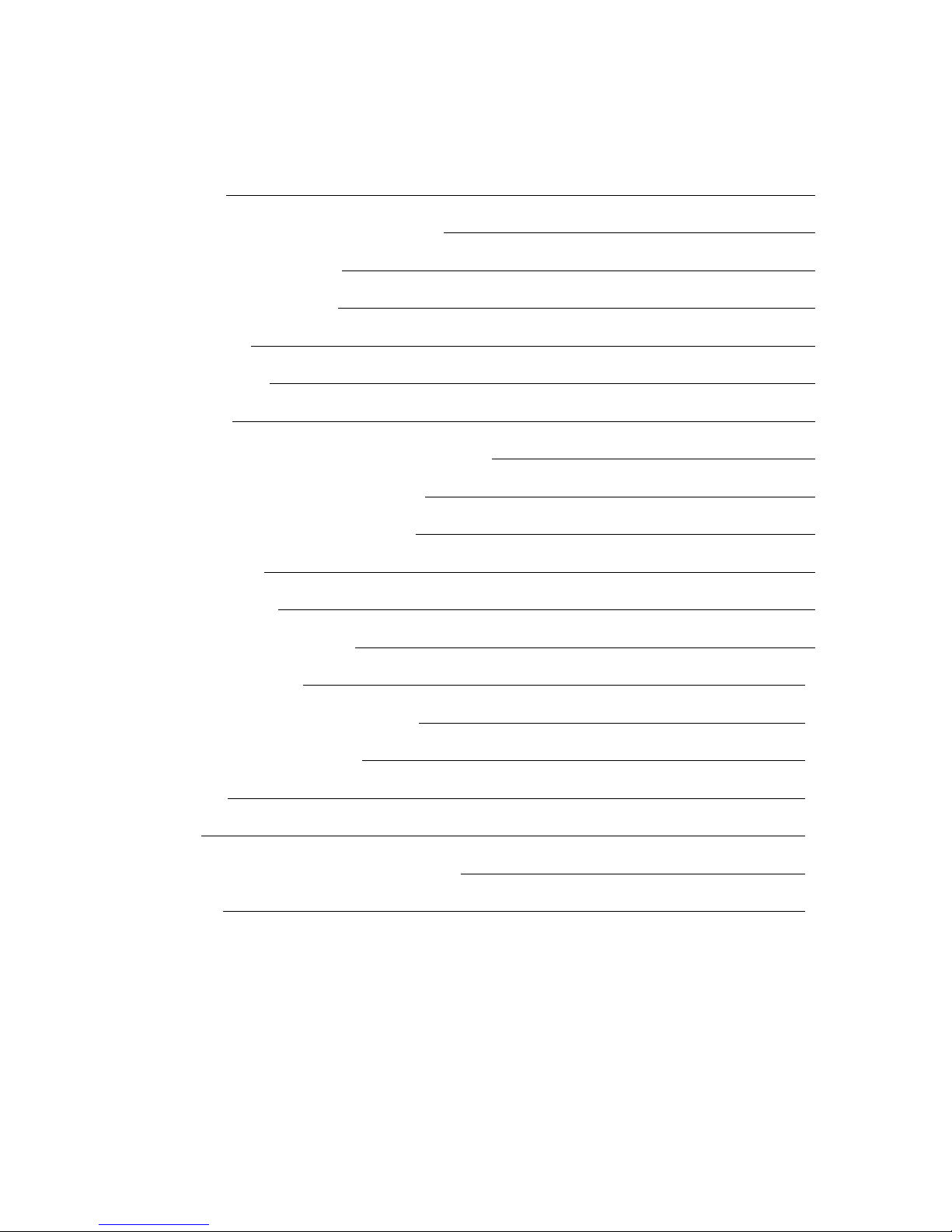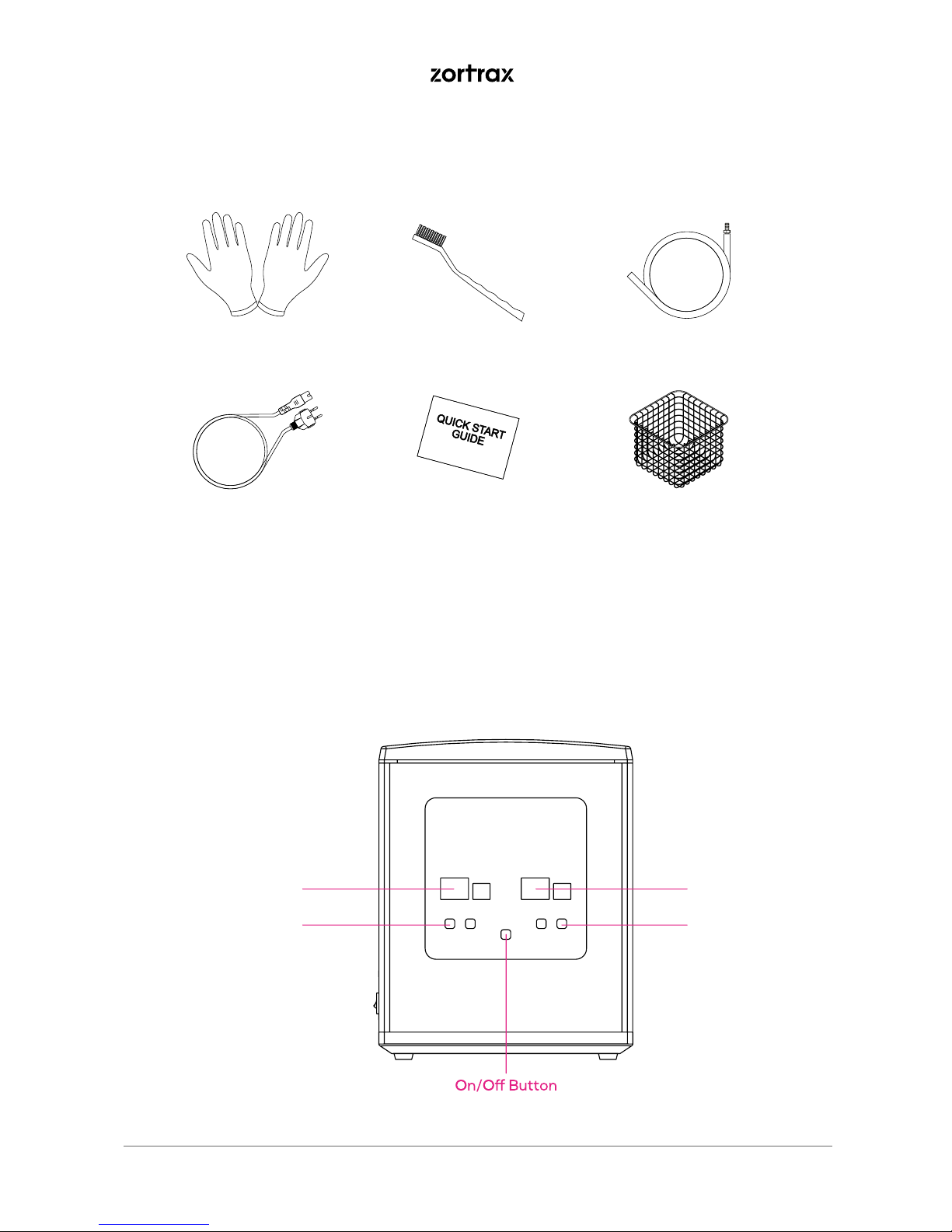©2017, Zortrax S.A. All rights reserved. All trade names, logos and trademarks mentioned in the following document
are registered trademarks of Zortrax and are subject to legal protection.
1
Introduction
Read this User Guide carefully and thoroughly before operating Zortrax products for the
first time. The User Guide includes basic information about the Zortrax DSS station, safety
and protection guidelines as well as advice on preparing the machine for the first use
and basic maintenance work. Ignorance and non-compliance with these instructions may
result in property damage, injuries, device failures or improper work of the device. It is also
necessary to ensure that every user knows, fully understands and follows the instructions
provided in this User Guide.
The Manufacturer makes every effort to ensure that Zortrax products are safe in transpor-
tation, installation, usage, storage and disposal.
However, due to the lack of direct and ad hoc control as well as other conditions influen-
cing the device and those that are beyond the Manufacturer’s knowledge, the Manufac-
turer is not responsible for damages, injuries, failures and costs resulting from improper
transportation, installation, usage, storage and disposal. Furthermore, the users should
take into consideration the risk of possible faults of the device resulting from material and
production defects.
Intended use of the Zortrax DSS Station
The Zortrax DSS station is an innovative device dedicated to the Zortrax Inventure. The
Zortrax DSS station’s work is based on a fast and easy support material dissolving sys-
tem. The material is dissolved in warm water so that removing the support structures
is remarkably effortless. What is more, the whole process is fully automated and does
not demand manual work. The water is heated inside the station thanks to two heating
elements. Furthermore, the Zortrax DSS station is equipped with a rotor that ensures a
continuous water circulation. Thanks to this solution, it is possible to remove the support
material from hard-to-reach areas due to the constant movement of the model and the
water. The Zortrax DSS station guarantees high effectiveness of the dissolving process,
however, it is the user’s responsibility to adjust proper temperature and time settings
during the support material dissolving process, depending on the material that was used
to print the model.
Due to the size and specificity, Zortrax devices are not intended for use by children under
the age of 14 and by people with reduced manual, motor and psychomotor skills. The