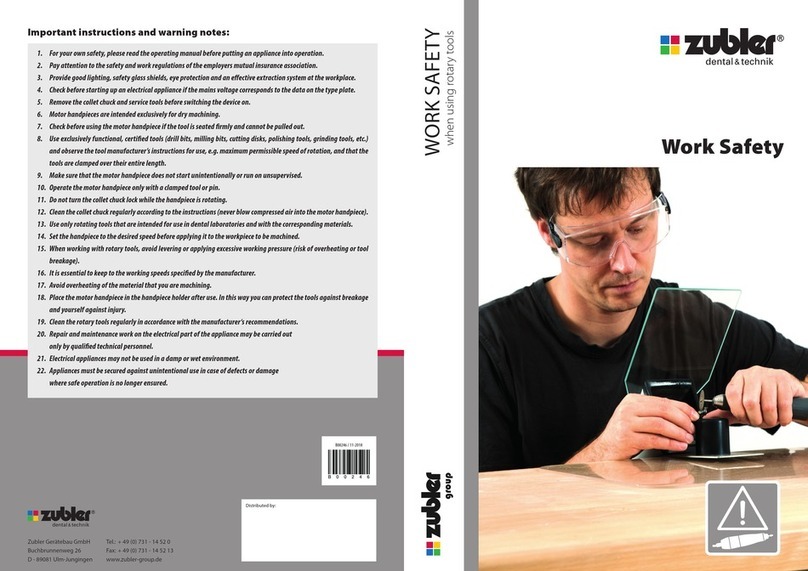Vario Press 100 Operations Manual
VP_0206E 8
Technical Specifications
Electric Connection:……………………..220V-240V, 50/60 Hz
Power Required:…………………………Furnace without Vacuum Pump: max. 950 W
…………………………………………...Furnace with Vacuum Pump: max. 1.200 W
Compressed Air Connection:…………….4,8 to 5 bar
Width x Depth x Height:…………………267 x 381 x 508 mm
Combustion Chamber:…………………...Inside Diameter: 95 mm
…………………………………………...Height: 63,5 mm
Weight:……………………………..……26,6 kg
Max. Temp.:……………………………..1.200 °C
Maximum Minimum Adjustable
Preheating Time (min:sec) 99:00 0:00 1 sec
Preheating Temp. 950 °C 25 °C 1° C
Heating Rate 150 °C/min 1 °C/min 1 °C/min
Soaking Time (min:sec) 60:00 0:00 1 sec
Soaking Temp. 950 °C 25 °C 1° C
End Temp. 1.200 °C 25 °C 1° C
Vacuum Level (cm HG) 75 cm 28 cm 1 cm
Holding Time (min:sec) 99:00 0:00 1 sec
[at Sintern (h:min)] 18:10 0:00 1 min
Cooling Time (min:sec) 99:00 0:00 1 sec
Vacuum-Start at Temp. 1.200 °C 25 °C 1° C
Vacuum-End at Temp. 1.200 °C 25 °C 1° C
Special Cooling Temp. 950 °C 25 °C 1° C
Special Cooling Time (min:sec) 20:00 0:00 1 sec
Idle Temp. 650 °C 0 °C 1 °C
Night Mode Temp. 400 °C 0 °C 1 °C
Accessories
Manual
Vario Press 100
Cooling Tray (Black)
Firing Tray, Regular BS2
FiringTray, Press BS1 (Tray and Insert)
Power Cord
Temperature Calibration Certificate
Extra Fuse Set
2 Plunger Rods
2 Large Ring set