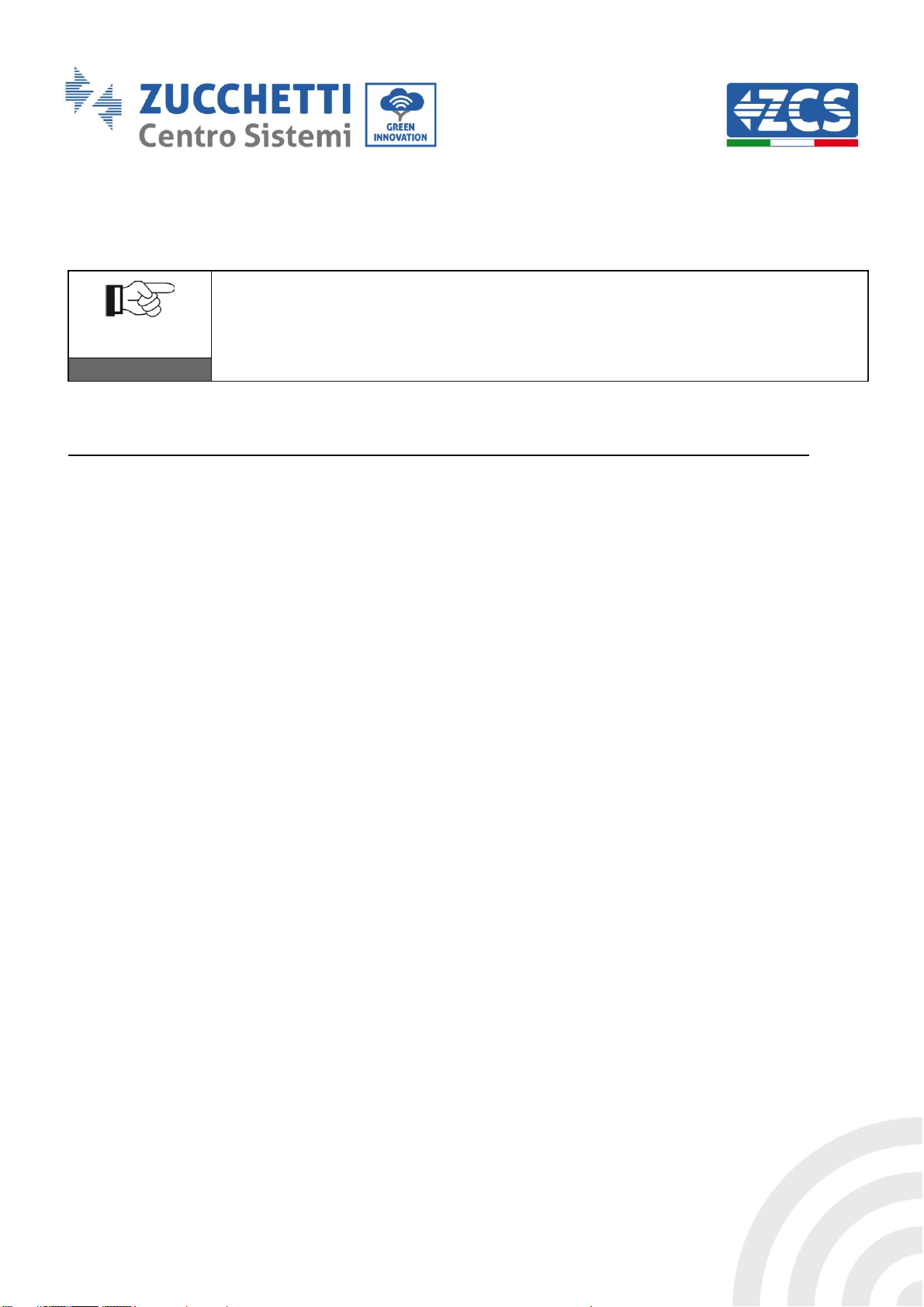7.2. Password setting, mode of use and power limitation...............................................................33
7.3. Menu for repairs or maintenance ............................................................................................35
7.4. Configuration of RFID card (to enable charging in online and offline mode).............................36
8. Working mode ................................................................................................................................38
8.1. Online ......................................................................................................................................38
8.2. Offline......................................................................................................................................39
8.3. Plug&Play.................................................................................................................................40
9. ZVM-GATEWAY...............................................................................................................................42
9.1. Introduction ................................................................................................................................42
9.2. Product overview ........................................................................................................................42
9.3. Features ......................................................................................................................................43
9.3.1. OCCP 1.6 Protocol....................................................................................................................43
9.3.2. Management of charger unit ...................................................................................................43
9.3.3. LED indications.........................................................................................................................45
9.4. Installation...............................................................................................................................46
9.4.1. Installation tips ........................................................................................................................46
9.4.2. Installation materials ...............................................................................................................46
9.4.3. ZVM-GATEWAY positioning......................................................................................................46
9.4.4. Internet connection .................................................................................................................47
9.5. Commissioning.........................................................................................................................47
9.6. Wi-Fi Configuration..................................................................................................................48
9.7. Back-end configuration ............................................................................................................52
9.8. ZVM-GATEWAY update ............................................................................................................55
10. Operation....................................................................................................................................56
10.1. Connecting the charger to the electric vehicle .........................................................................56
10.2. Start of charging ......................................................................................................................56
10.3. End of charging ........................................................................................................................56
11. Technical datasheet.....................................................................................................................57
12. Troubleshooting and maintenance ..............................................................................................58
12.1. Troubleshooting.......................................................................................................................58