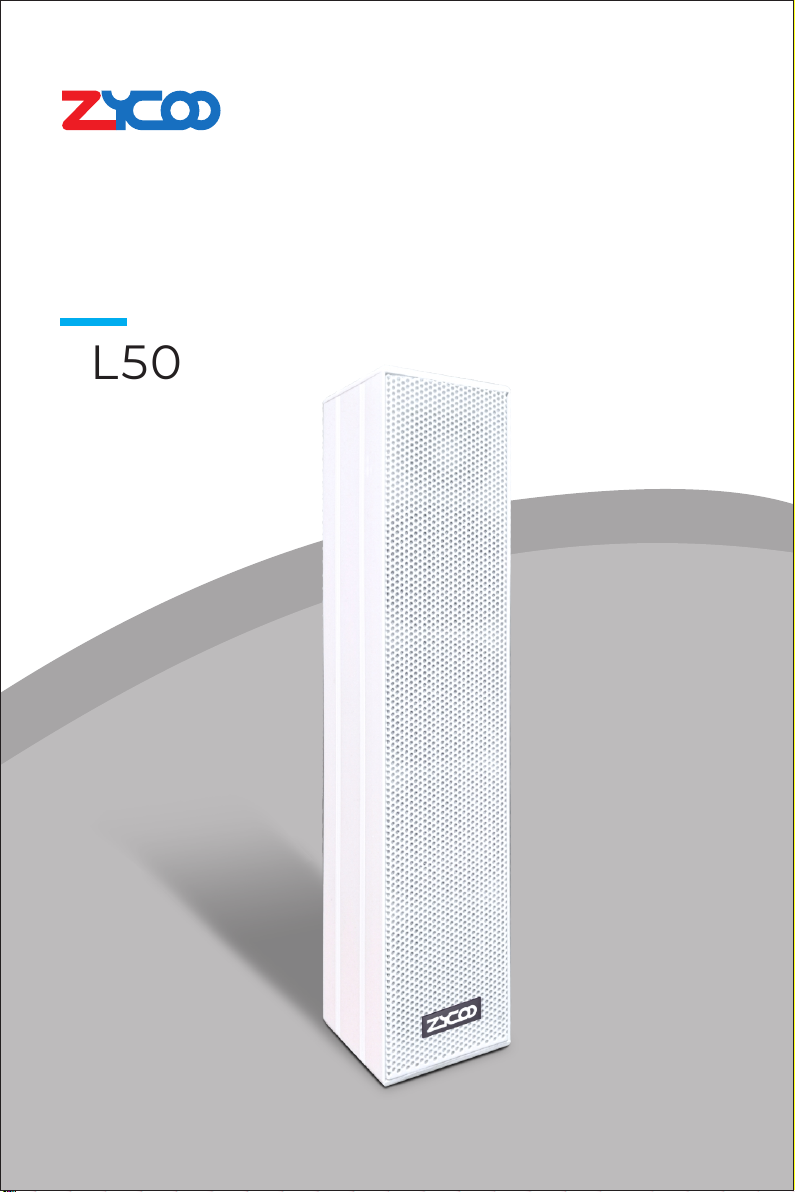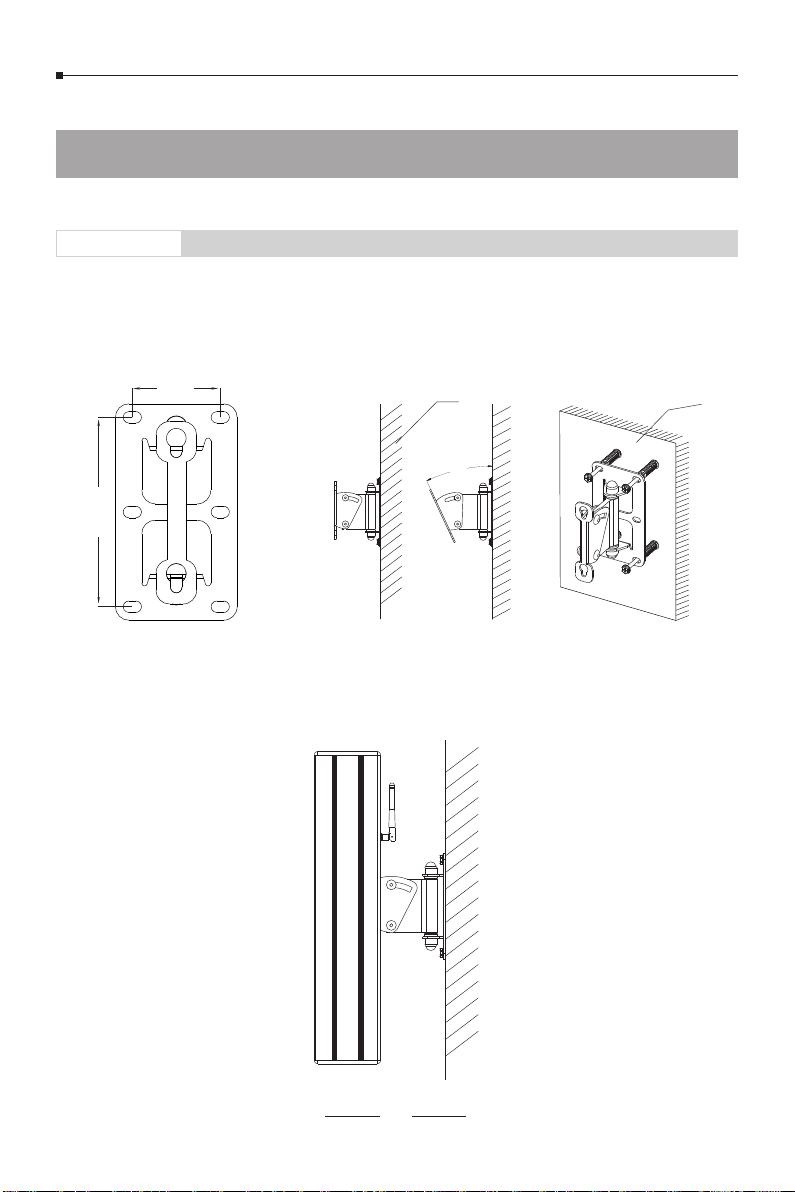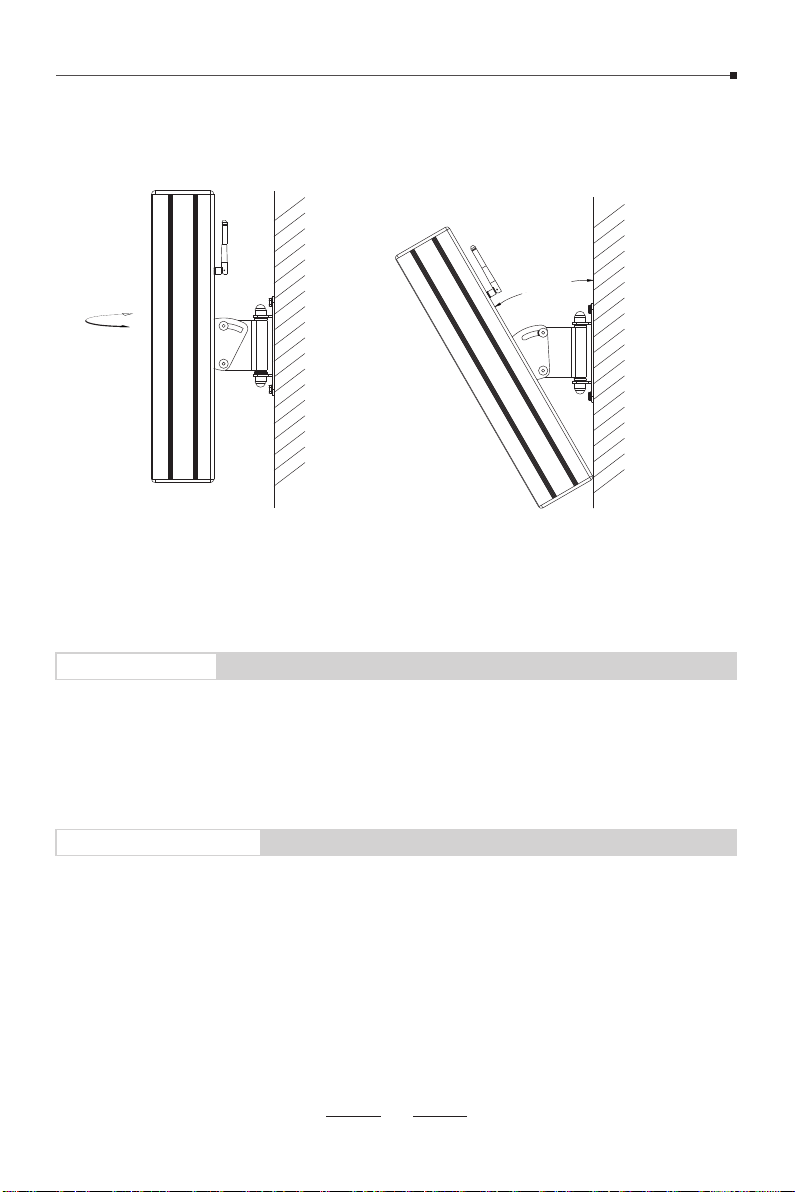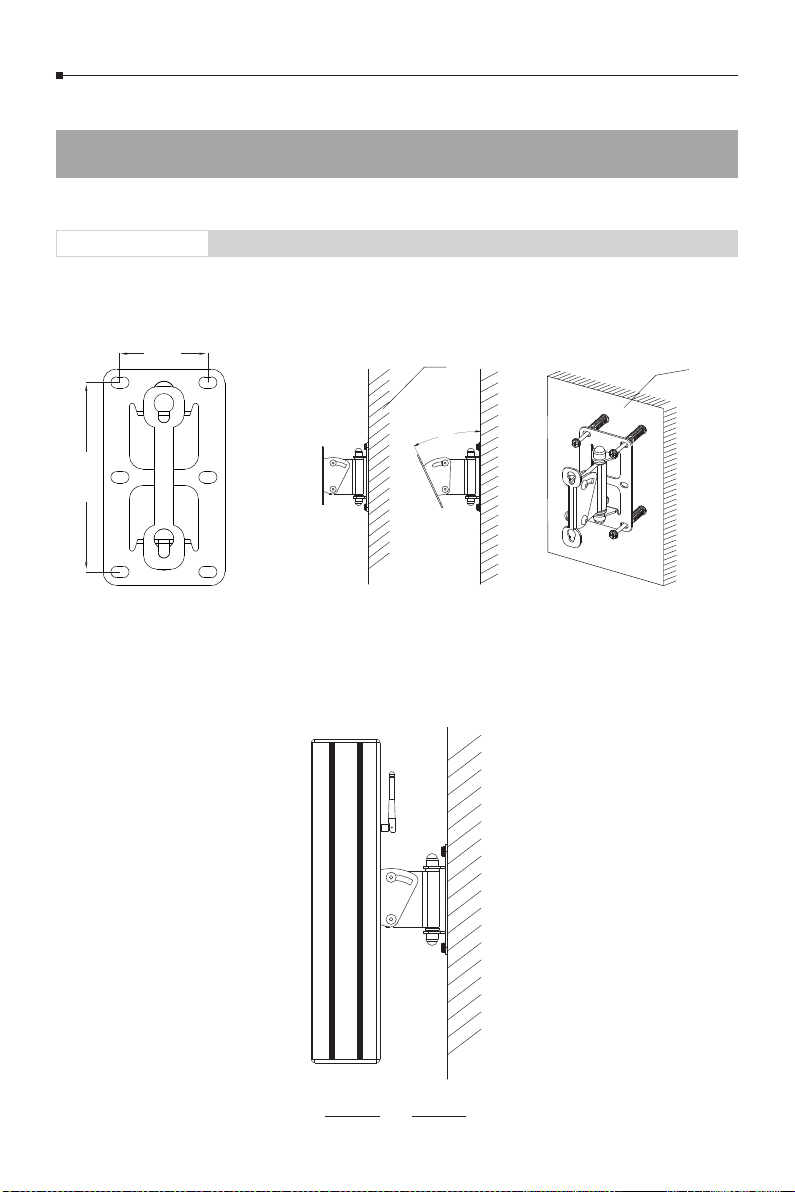5.Pour régler l'angle du haut-parleur, vous pouvez le faire pivoter vers le haut ou vers le bas de 30 degrés maximum,
ou sur la gauche ou la droite de 90 degrés maximum.
6.Veuillez effectuer la mise à la terre de l'enceinte SL50. Si vous utilisez le module LTE avec l'enceinte SL50,
veuillez connecter l'antenne LTE à la borne d'antenne.
Remarques : Il est recommandé que la hauteur d'installation ne dépasse pas 5 m.
07
MAX30°
Connexion Web
1.Connectez le câble réseau et l'alimentation (si PoE n'est pas activé sur le câble réseau).
2.Attendez 30 secondes, puis appuyez et maintenez le bouton RST pendant 5 secondes et relâchez, il annoncera
l'adresse IP obtenue du serveur DHCP. S'il n'y a pas de serveur DHCP ou si la configuration par DHCP échoue, il
utilisera l'IP par défaut 192.168.1.101. Dans la barre d'adresse du navigateur, saisissez l'adresse IP que vous
entendez pour ouvrir son interface de gestion Web. Nom d'utilisateur et mot de passe par défaut admin / admin.
Interfaces et instructions
Pour réinitialiser les paramètres d'usine, appuyez sur le bouton RST et maintenez-le enfoncé pendant 10 secondes (5
secondes pour les annonces d'adresse IP) et relâchez, maintenant vous devriez entendre les invites vocales
"Réinitialisation des paramètres d'usine, redémarrage ...", cela signifie que le haut-parleur va maintenant se
réinitialiser.
L'utilisation du bouton "Restaurer les paramètres d'usine" nécessite le retrait du panneau de couverture arrière pour effectuer
cette opération.
MAX90°