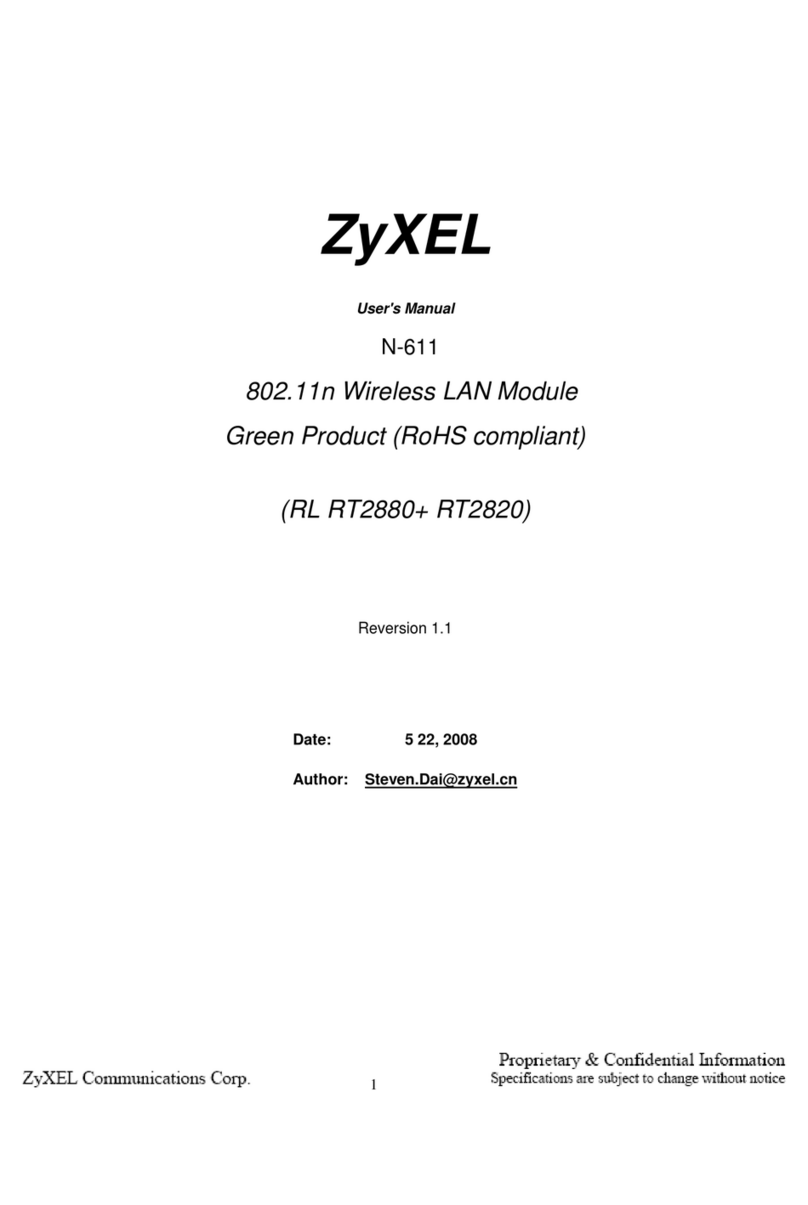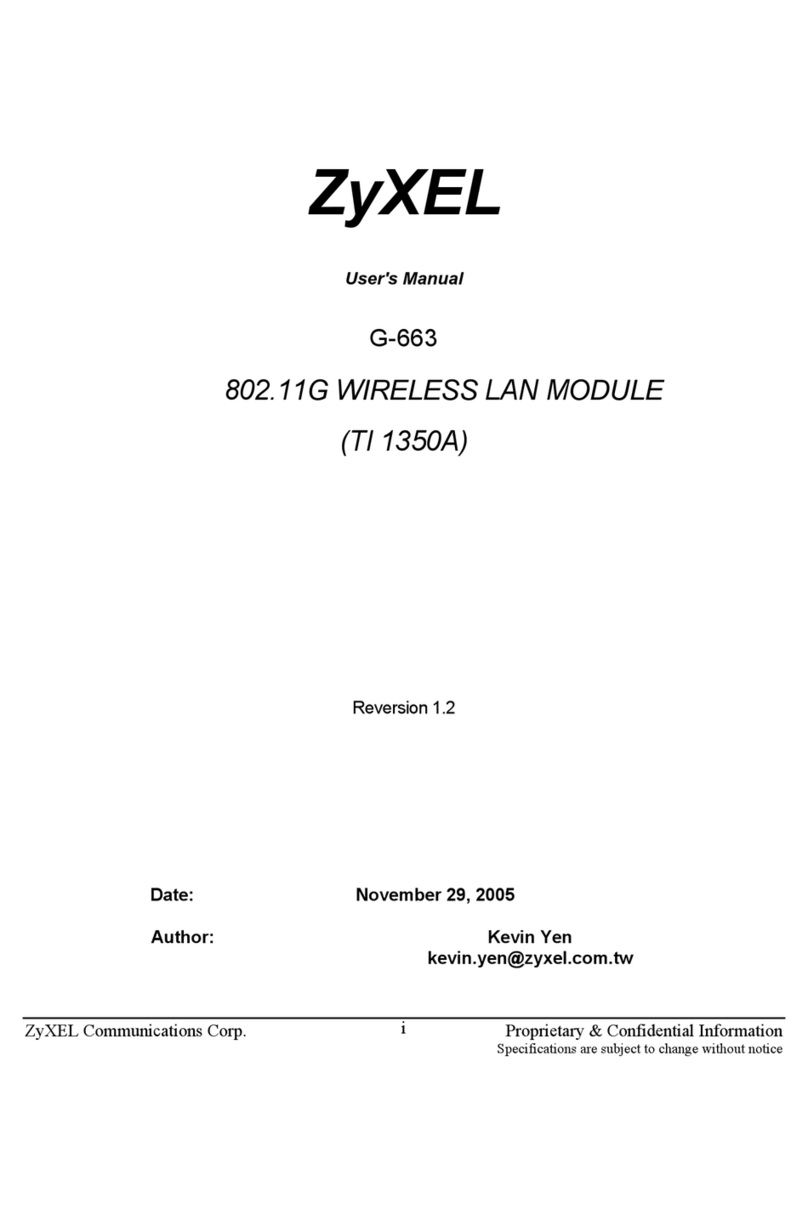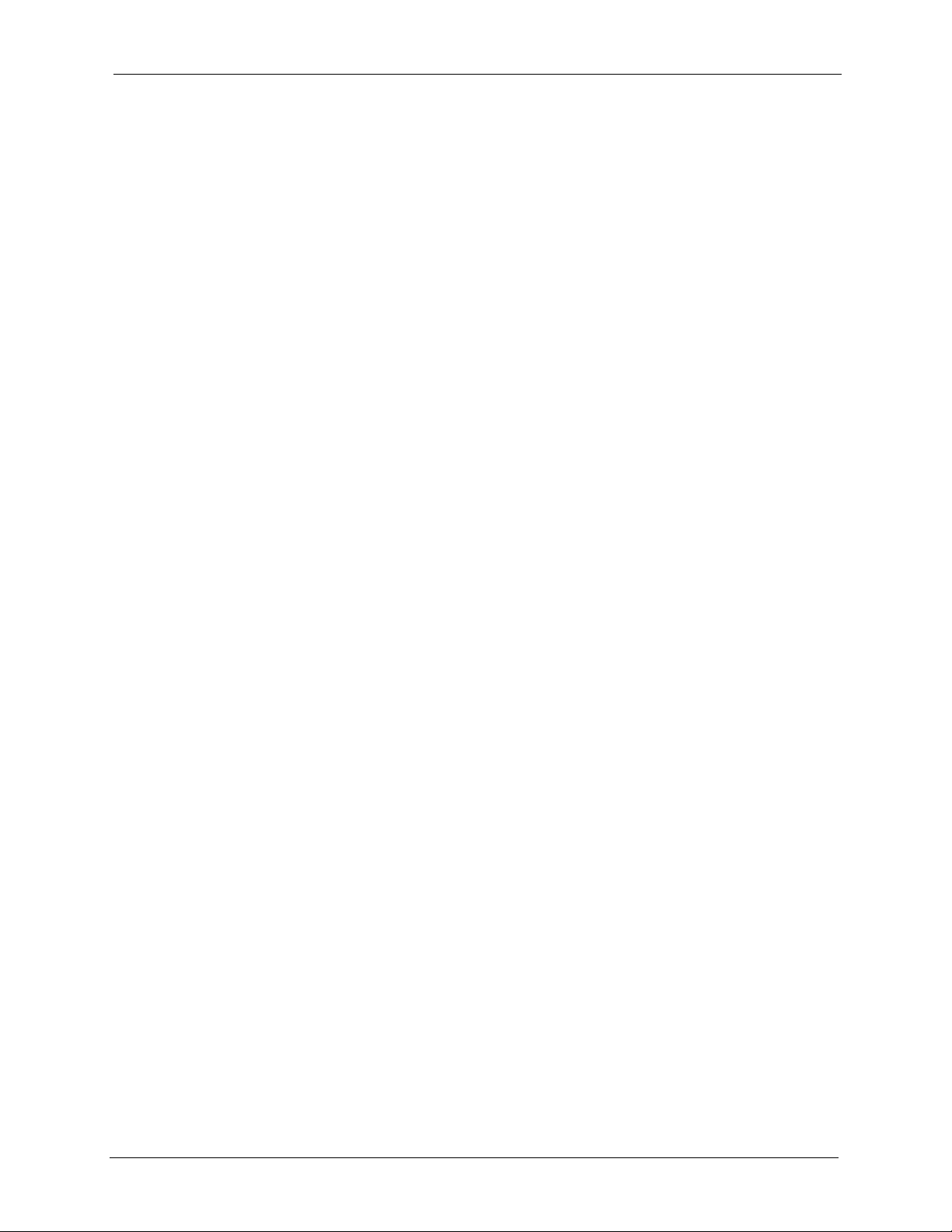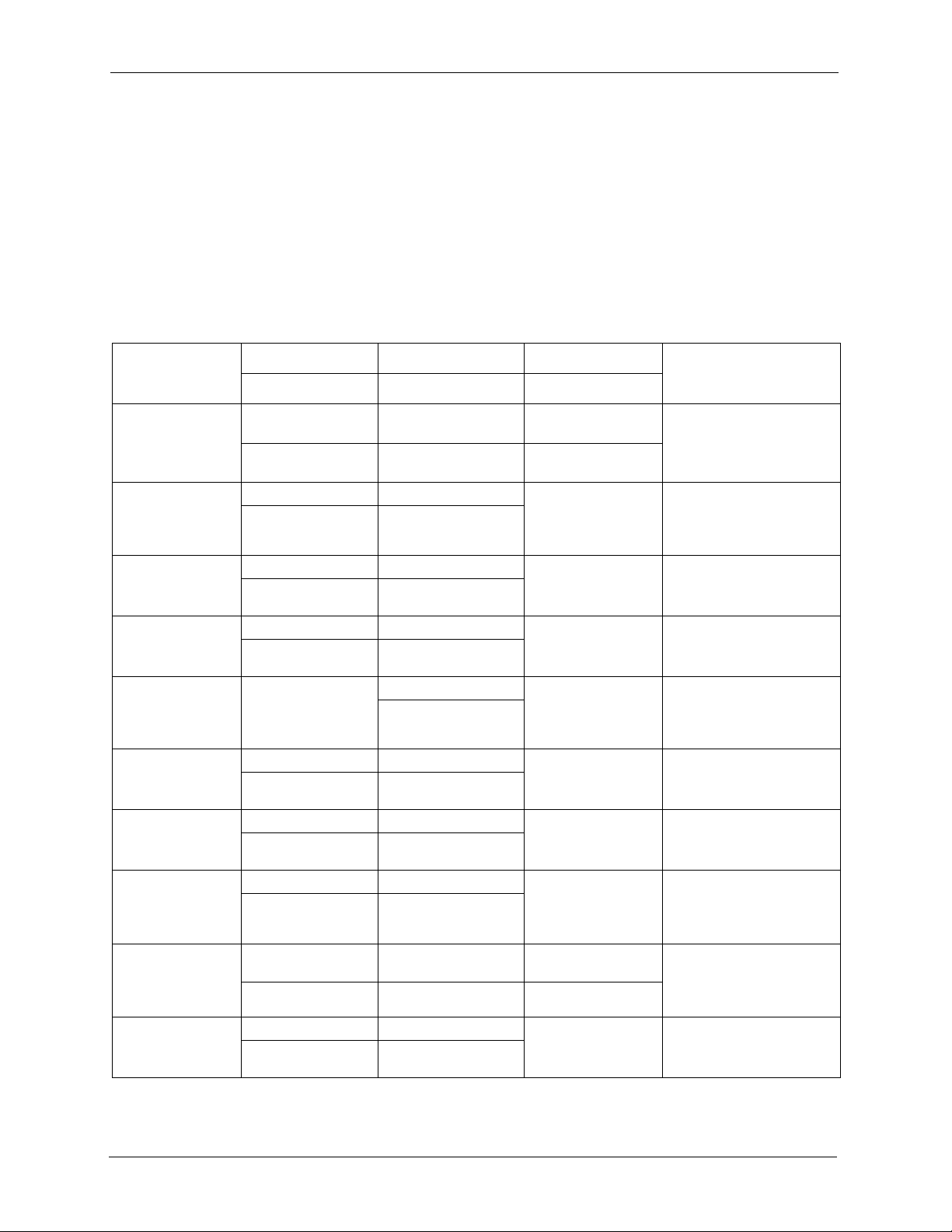SLC1224 User’s Guide
10
3.5 N-wire Mode .......................................................................................................32
3.6 SLC Port Setup ..................................................................................................32
3.6.1 SLC Port Edit ............................................................................................34
3.7 Virtual Channels .................................................................................................36
3.7.1 Super Channel ..........................................................................................36
3.7.2 LLC ...........................................................................................................37
3.7.3 VC Mux .....................................................................................................37
3.7.4 Virtual Channel Profile ..............................................................................37
3.8 DSL Port Channel Setup ....................................................................................37
3.8.1 Port Channel Add or Edit ..........................................................................38
3.9 ATM QoS ............................................................................................................40
3.10 Traffic Shaping .................................................................................................40
3.10.1 ATM Traffic Classes ................................................................................40
3.10.1.1 Constant Bit Rate (CBR) ...............................................................40
3.10.1.2 Variable Bit Rate (VBR) .................................................................40
3.10.1.3 Unspecified Bit Rate (UBR) ...........................................................41
3.10.2 Traffic Parameters ..................................................................................41
3.10.2.1 Peak Cell Rate (PCR) ...................................................................41
3.10.2.2 Sustained Cell Rate (SCR) ............................................................41
3.10.2.3 Maximum Burst Size (MBS) ..........................................................41
3.10.2.4 Minimum Cell Rate (MCR) ............................................................41
3.10.2.5 Cell Delay Variation Tolerance (CDVT) .........................................42
3.10.2.6 Burst Tolerance (BT) .....................................................................42
3.10.2.7 Theoretical Arrival Time (TAT) .......................................................42
3.11 VC Profile Setup ...............................................................................................43
3.11.1 VC Profile Add or Edit .............................................................................44
3.12 G.SHDSL Profile Setup ....................................................................................45
3.12.1 G.SHDSL Profile Add or Edit ..................................................................46
3.13 IEEE 802.1X Authentication .............................................................................48
3.14 802.1X Setup ...................................................................................................48
3.14.1 Edit 802.1x Setup ...................................................................................50
3.15 Packet Type Filter ............................................................................................51
3.15.1 Packet Type Filter Edit ............................................................................52
3.16 MAC Filter ........................................................................................................53
3.16.1 MAC Filter Entry List ...............................................................................54
3.16.1.1 MAC Filter Entry Add ....................................................................55
3.17 MAC Count Filter Setup ...................................................................................56
3.17.1 MAC Count Filter Edit .............................................................................57
3.18 IGMP Filter Profile Setup .................................................................................58
3.18.1 IGMP Filter Profile Add or Edit ................................................................59