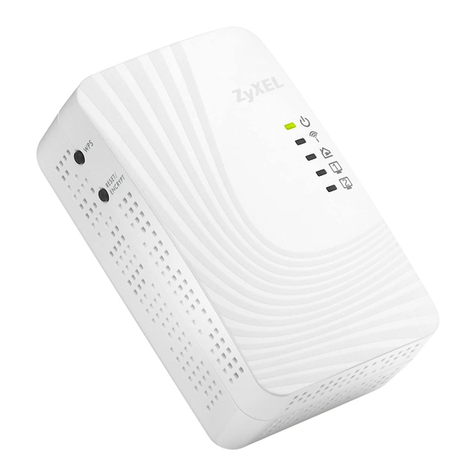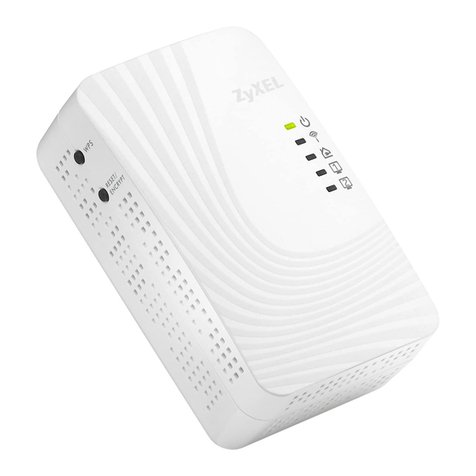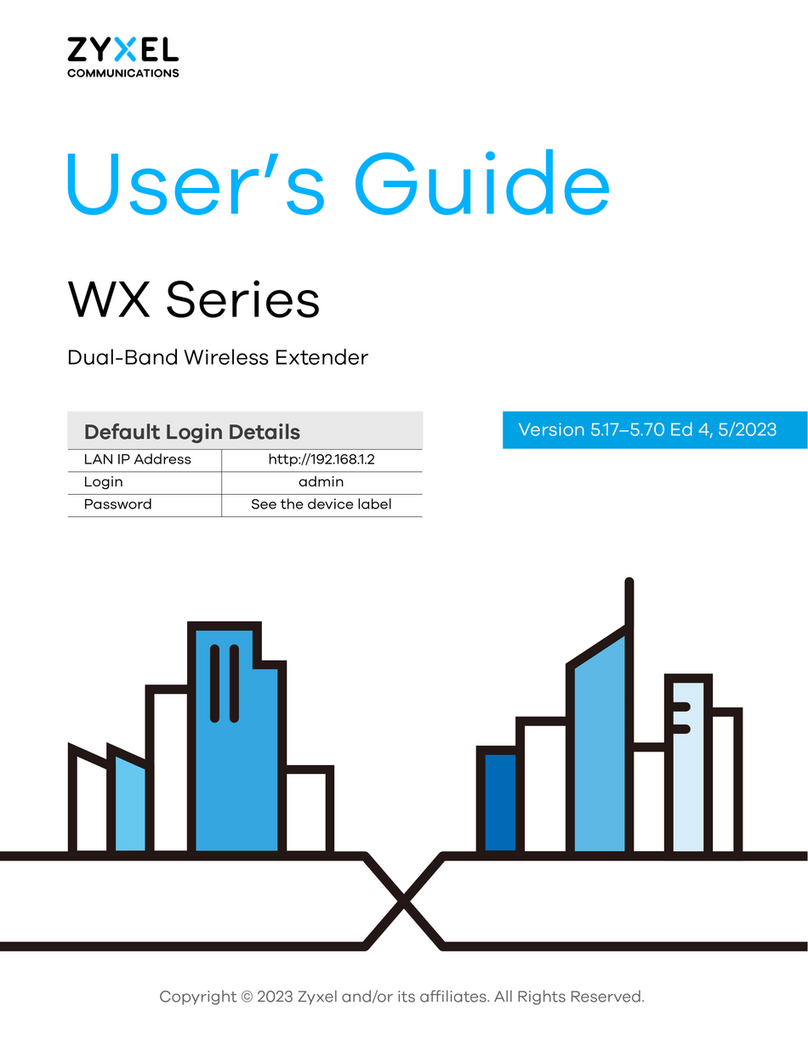Table of Contents
WX3401-B0 User’s Guide
6
4.3 Setting Up Your WX3401-B0 ............................................................................................................ 31
4.3.1 Scenario 1-Connect to a Zyxel MPro Mesh Router Wirelessly .......................................... 31
4.3.2 Scenario 2-Connect to a Non-MPro Mesh Router with an Ethernet Cable ................... 36
4.4 Use the MPro Mesh App to Manage Your Mesh Network ......................................................... 43
4.4.1 Home Screen ......................................................................................................................... 43
4.4.2 Gateway Detail Screen ........................................................................................................ 44
4.4.3 Add Mesh Screen ................................................................................................................. 47
4.5 Devices Screen ............................................................................................................................... 55
4.5.1 Device Detail Screen ............................................................................................................ 56
4.6 WiFi Settings Screen ........................................................................................................................ 57
4.7 Guest WiFi Settings Screen ............................................................................................................. 60
4.8 Account Screen .............................................................................................................................. 63
4.9 Setting Up a Secure Wireless Network .......................................................................................... 63
4.9.1 Configuring the Wireless Network Settings ......................................................................... 64
4.9.2 Using WPS ............................................................................................................................... 66
4.9.3 Without WPS ........................................................................................................................... 67
4.10 Setting Up Multiple Wireless Groups ........................................................................................... 67
Part II: Technical Reference...........................................................................72
Chapter 5
Connection Status..............................................................................................................................73
5.1 Overview ......................................................................................................................................... 73
5.1.1 Layout Icon ............................................................................................................................ 74
5.1.2 Connectivity .......................................................................................................................... 74
5.1.3 System Info ............................................................................................................................. 75
5.2 WiFi Settings ..................................................................................................................................... 77
5.3 Guest WiFi Settings .......................................................................................................................... 78
5.4 LAN Settings ..................................................................................................................................... 80
Chapter 6
Wireless...............................................................................................................................................82
6.1 Wireless Overview ........................................................................................................................... 82
6.1.1 What You Can Do in this Chapter ....................................................................................... 82
6.1.2 What You Need to Know ..................................................................................................... 82
6.2 Wireless General Settings ............................................................................................................... 83
6.2.1 No Security ............................................................................................................................. 86
6.2.2 More Secure (Recommended) ........................................................................................... 86
6.3 Guest/More AP ............................................................................................................................... 88
6.3.1 Edit Guest/More AP Settings ............................................................................................... 88
6.4 MAC Authentication ...................................................................................................................... 90