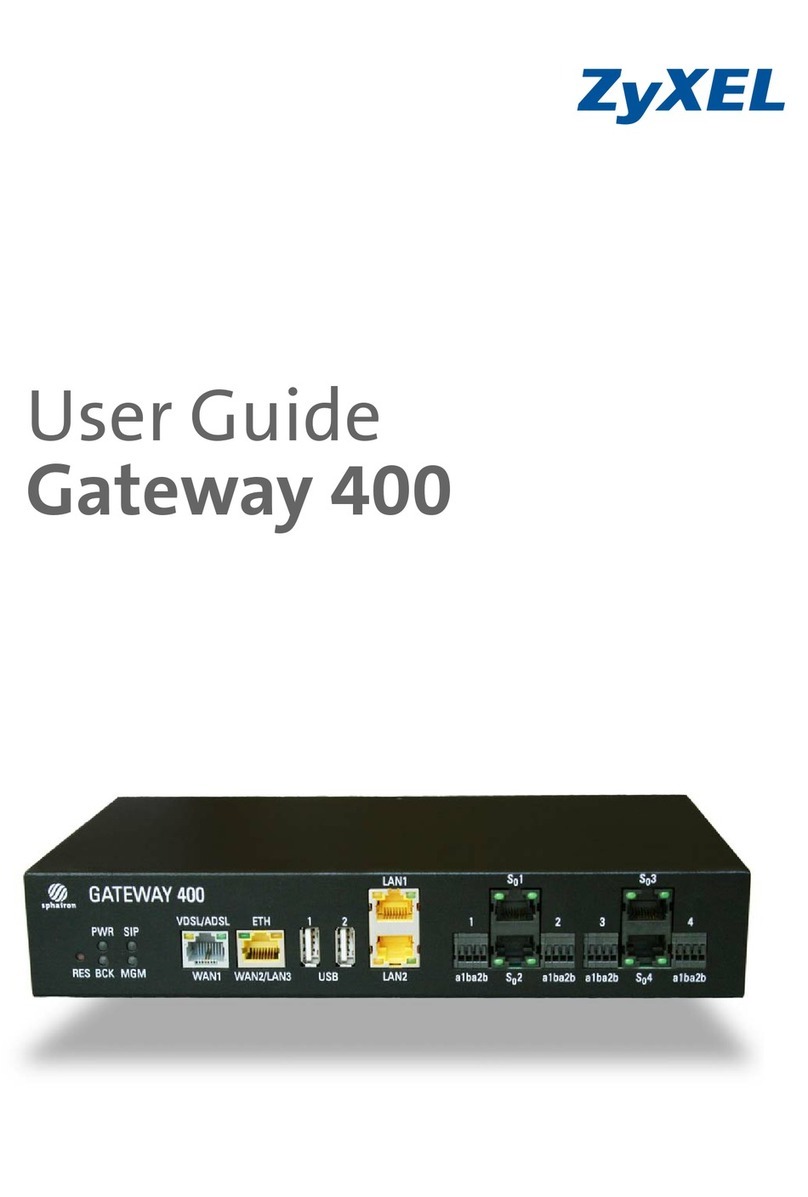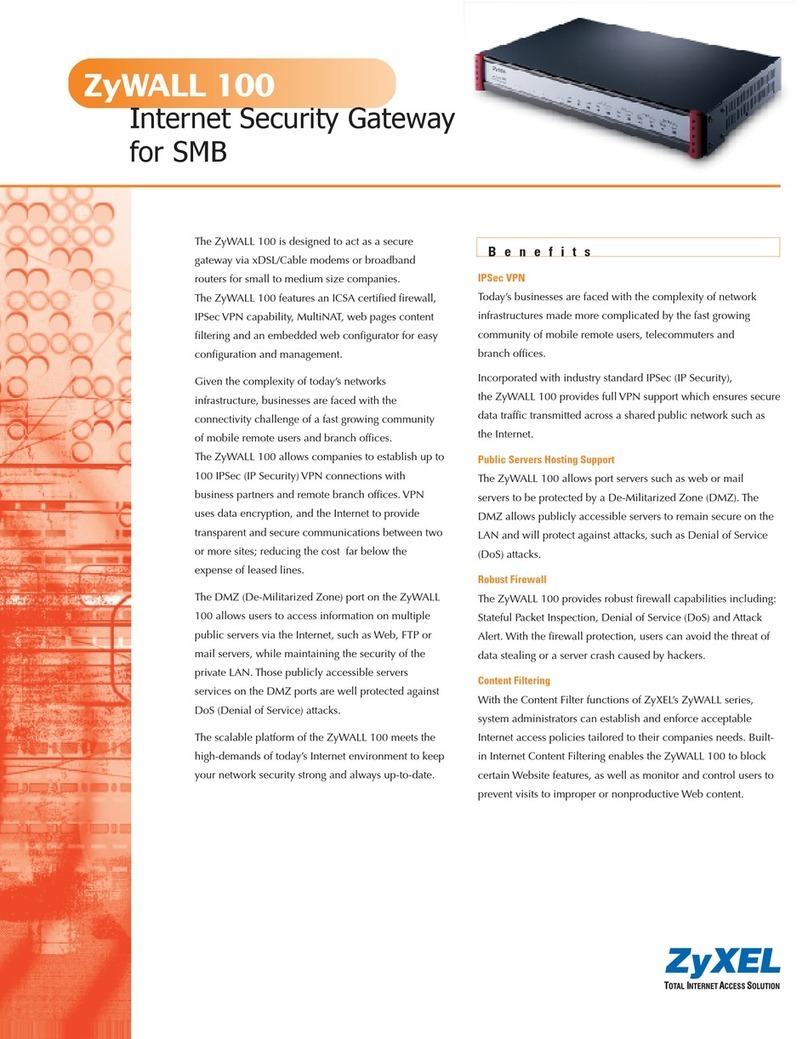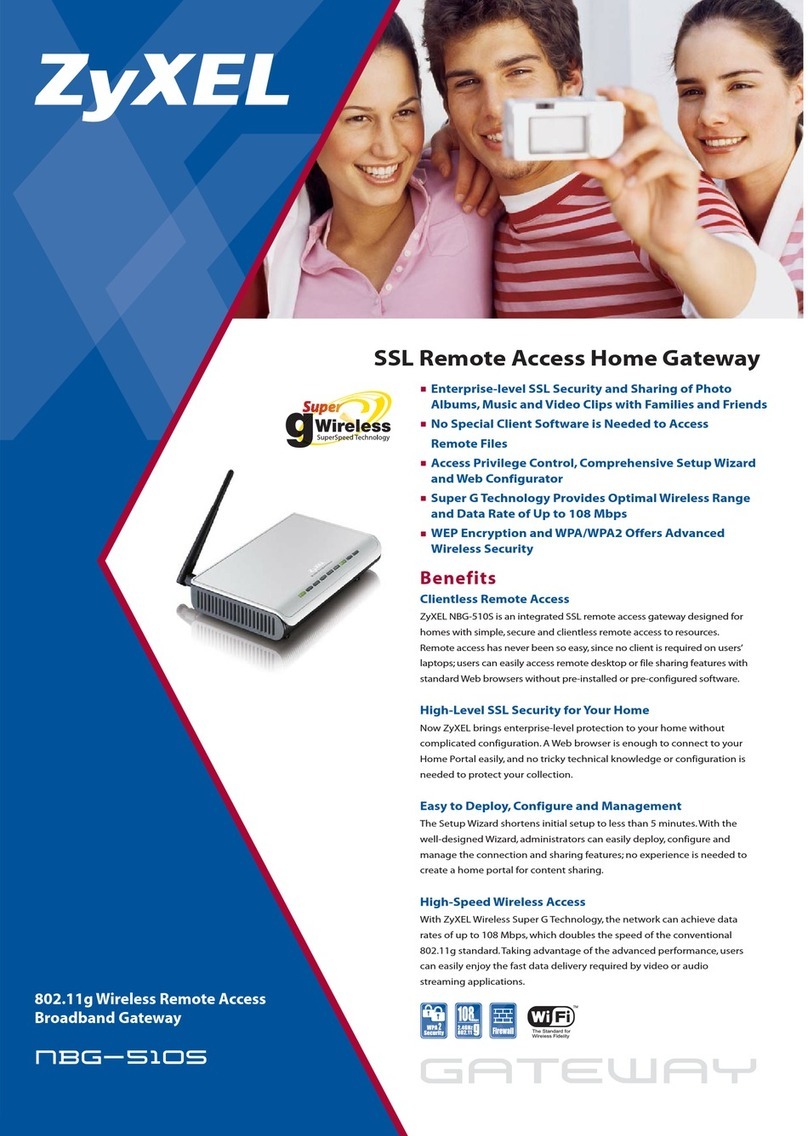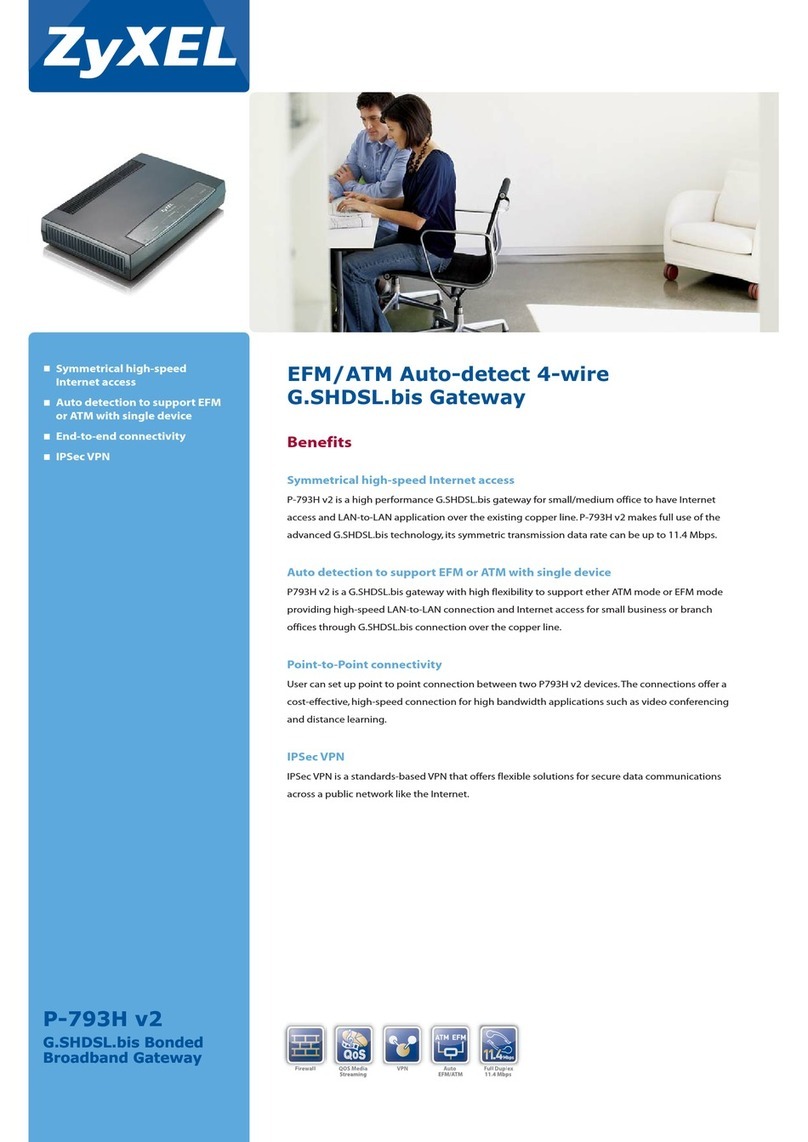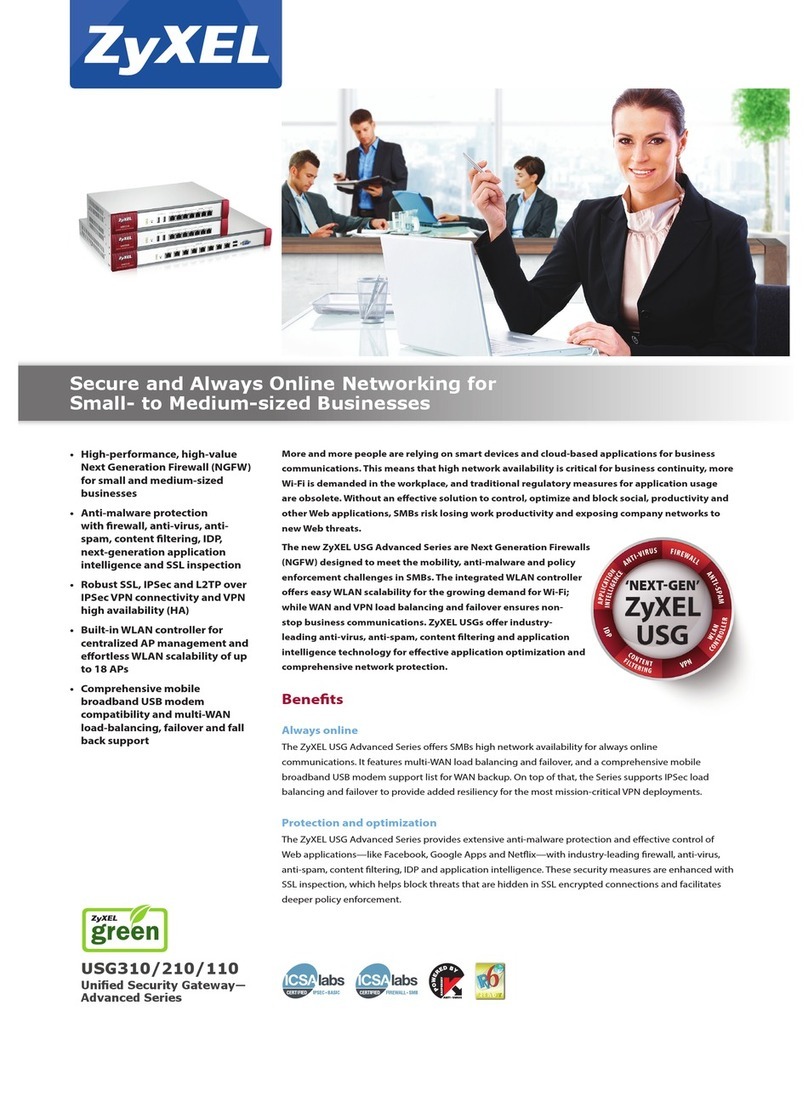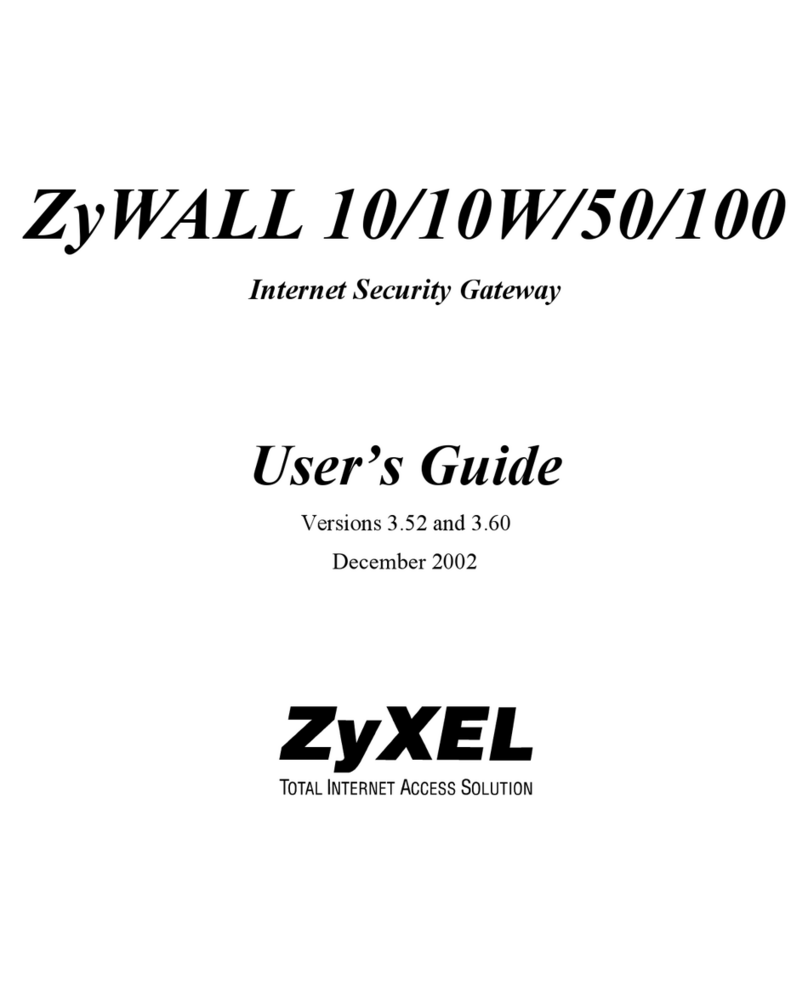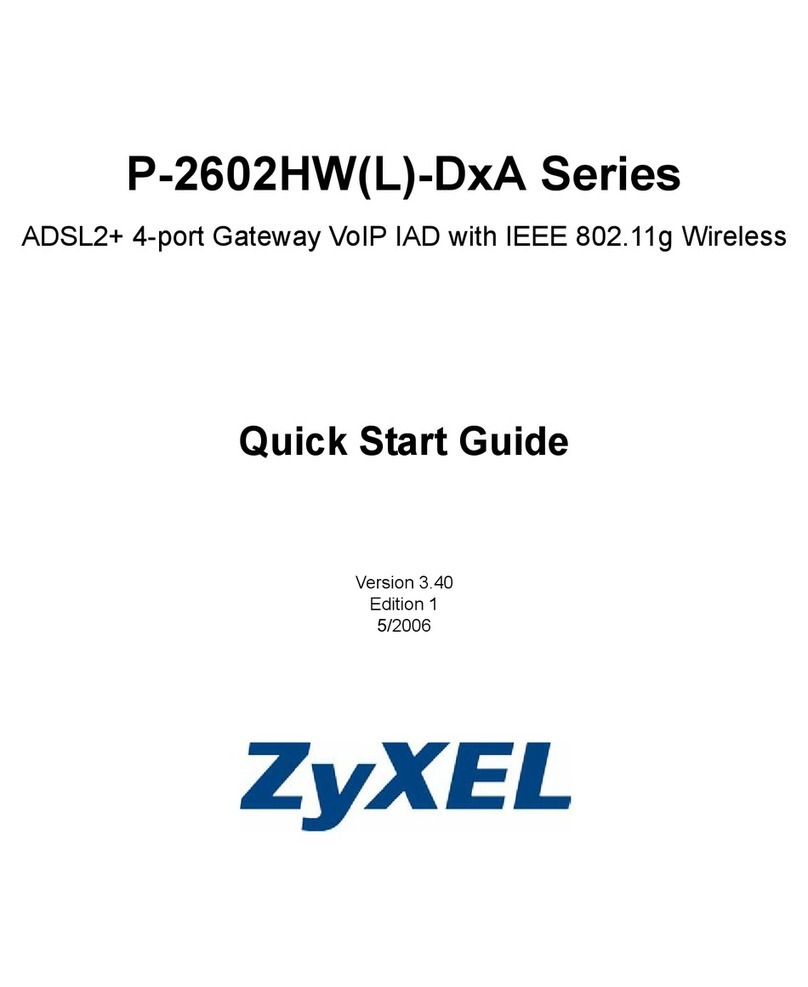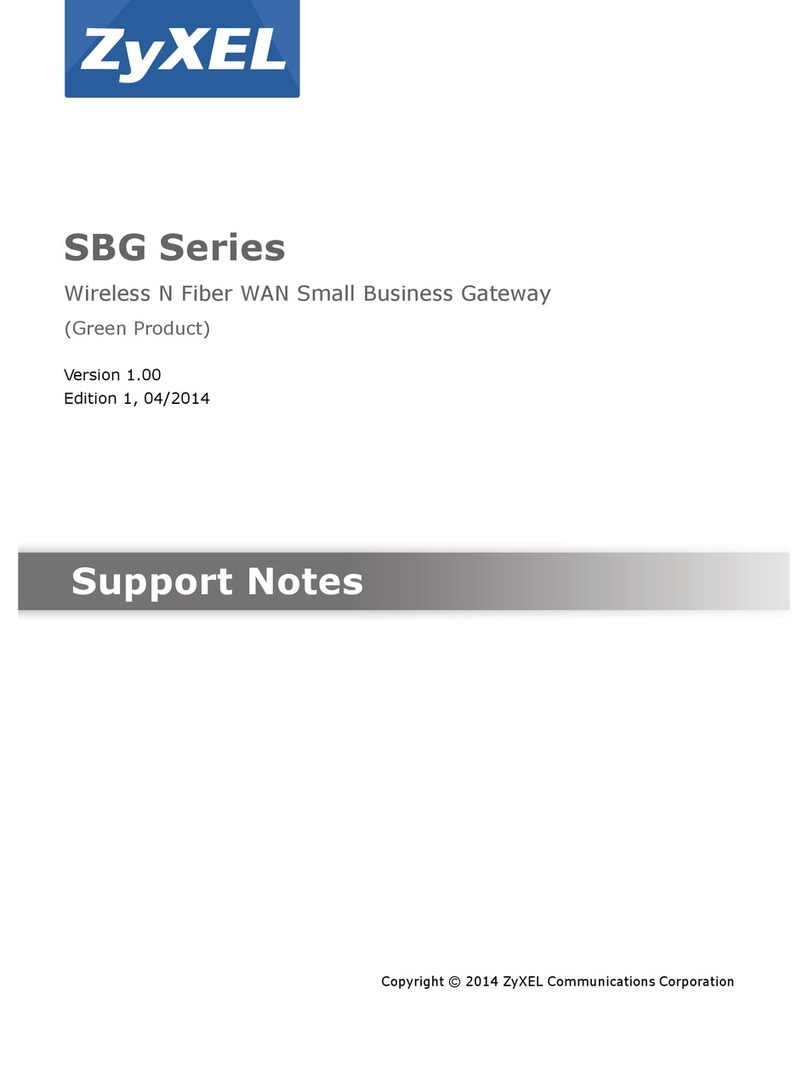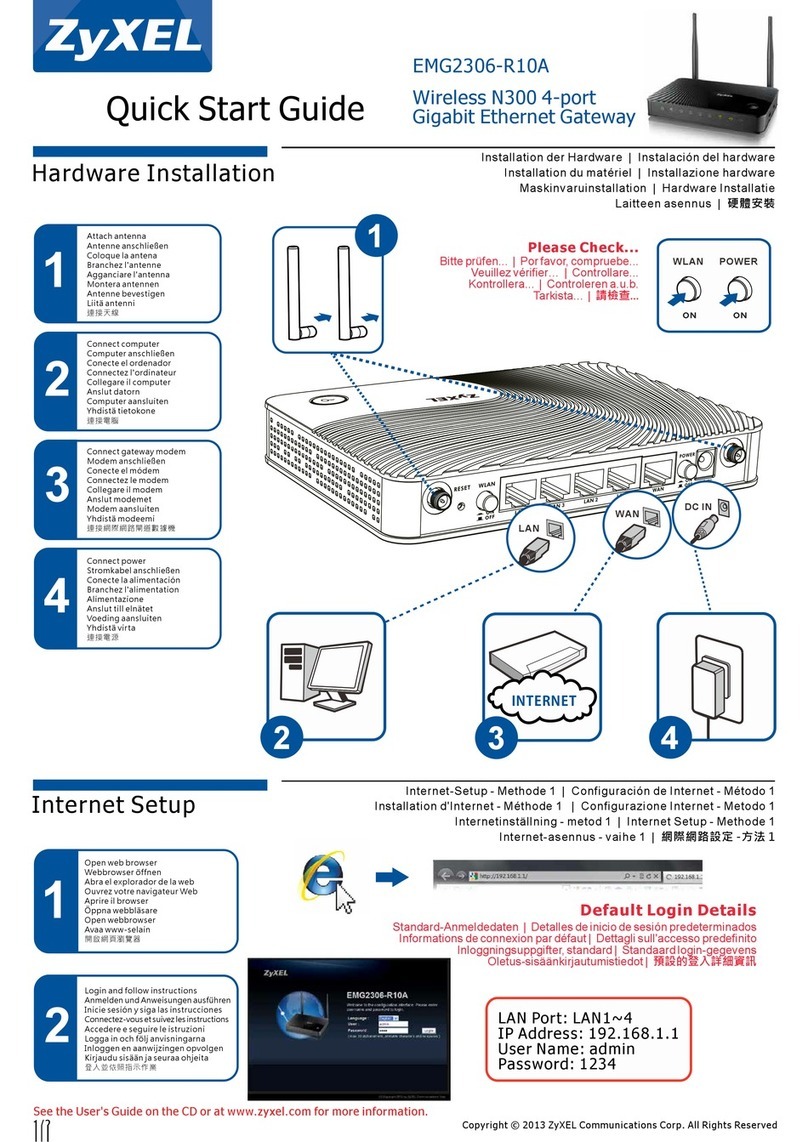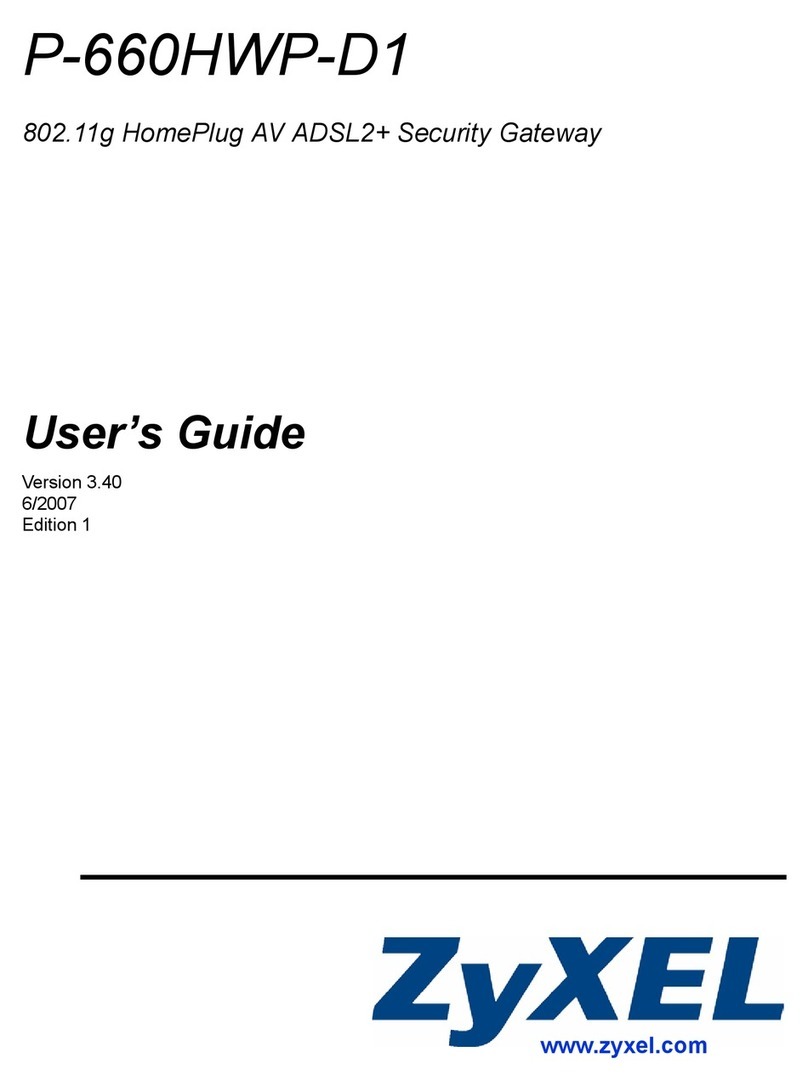Contents Overview
ZyWALL 5/35/70 Series User’s Guide 9
Contents Overview
Introduction ............................................................................................................................49
Getting to Know Your ZyWALL .................................................................................................. 51
Hardware Installation ................................................................................................................. 55
Introducing the Web Configurator .............................................................................................. 61
Wizard Setup ............................................................................................................................. 87
Tutorials ................................................................................................................................... 109
Registration Screens ............................................................................................................... 141
Network .................................................................................................................................147
LAN Screens ........................................................................................................................... 149
Bridge Screens ........................................................................................................................ 161
WAN Screens .......................................................................................................................... 169
DMZ Screens ........................................................................................................................... 207
WLAN Screens ........................................................................................................................219
Wireless Screens ..................................................................................................................... 229
Security .................................................................................................................................249
Firewall Screens ...................................................................................................................... 251
Intrusion Detection and Prevention (IDP) Screens ................................................................. 277
Anti-Virus Screens ................................................................................................................... 299
Anti-Spam Screens .................................................................................................................. 313
Content Filtering Screens ........................................................................................................327
Content Filtering Reports .........................................................................................................349
IPSec VPN ............................................................................................................................... 357
Certificates ............................................................................................................................... 399
Authentication Server Screens ................................................................................................ 427
Advanced ..............................................................................................................................433
Network Address Translation (NAT) ........................................................................................ 435
Static Route Screens ............................................................................................................... 451
Policy Route Screens .............................................................................................................. 457
Bandwidth Management Screens ............................................................................................ 465
DNS Screens ........................................................................................................................... 479
Remote Management Screens ................................................................................................491
UPnP Screens .........................................................................................................................519
Custom Application Screen ..................................................................................................... 529
ALG Screen ............................................................................................................................. 531