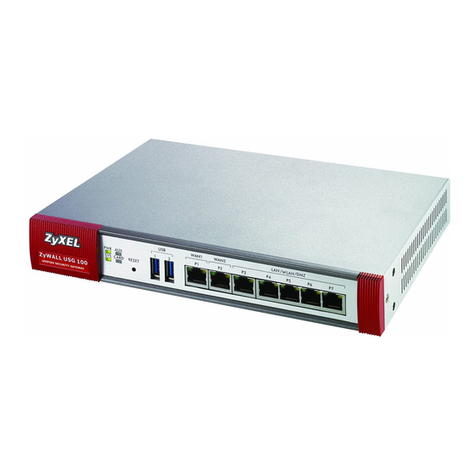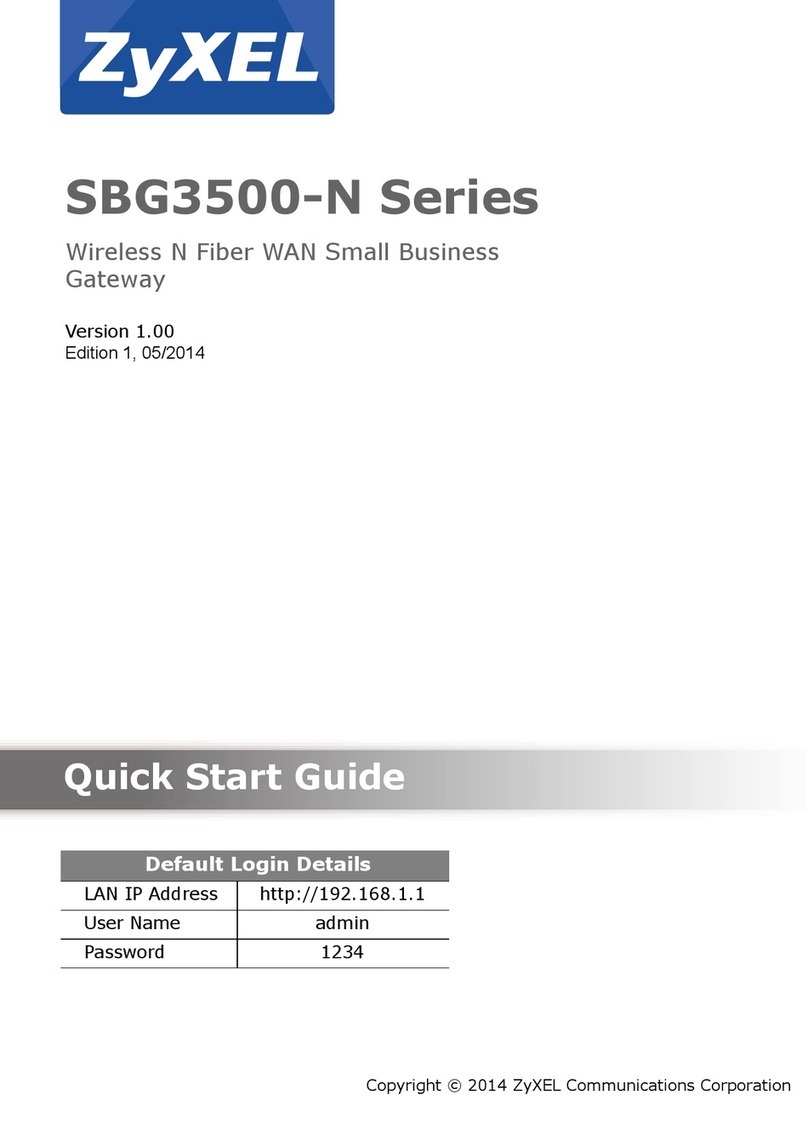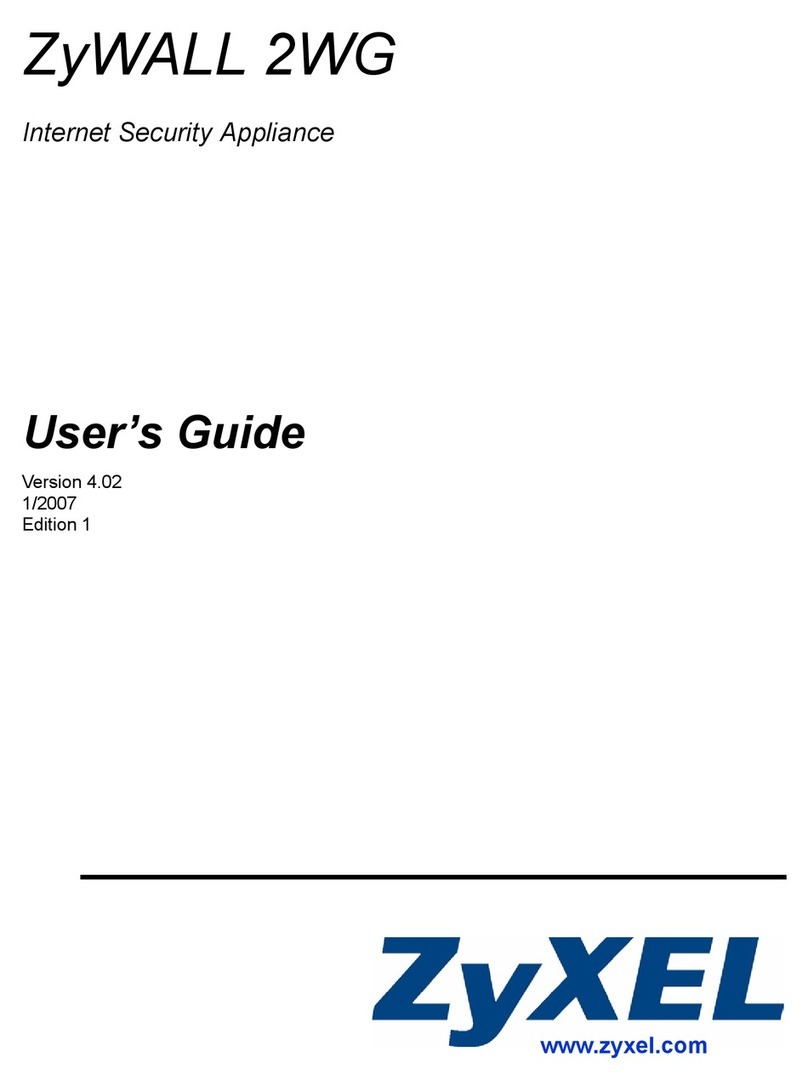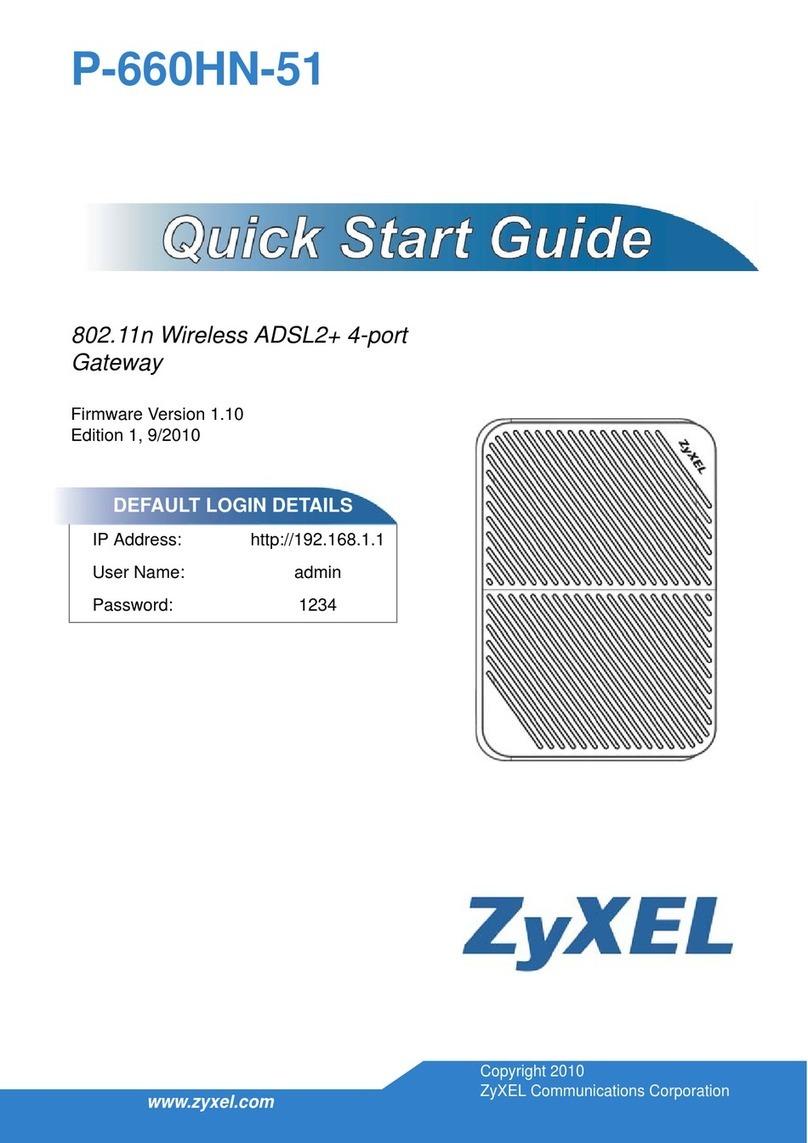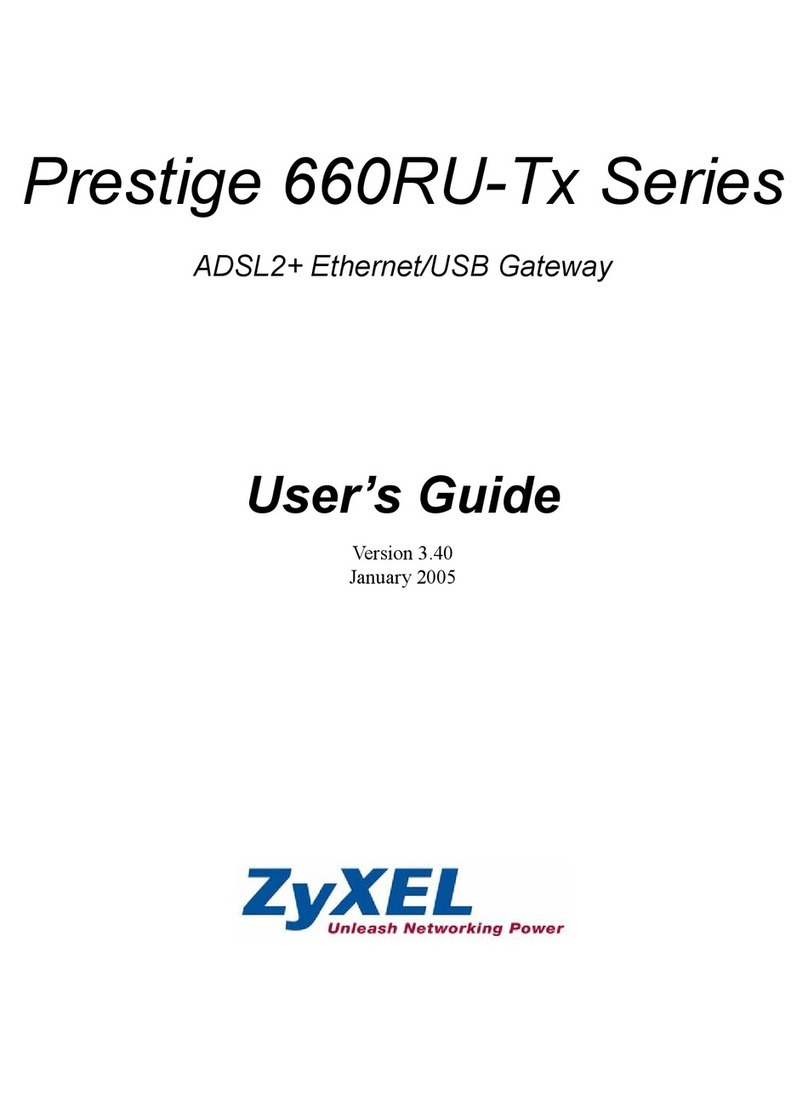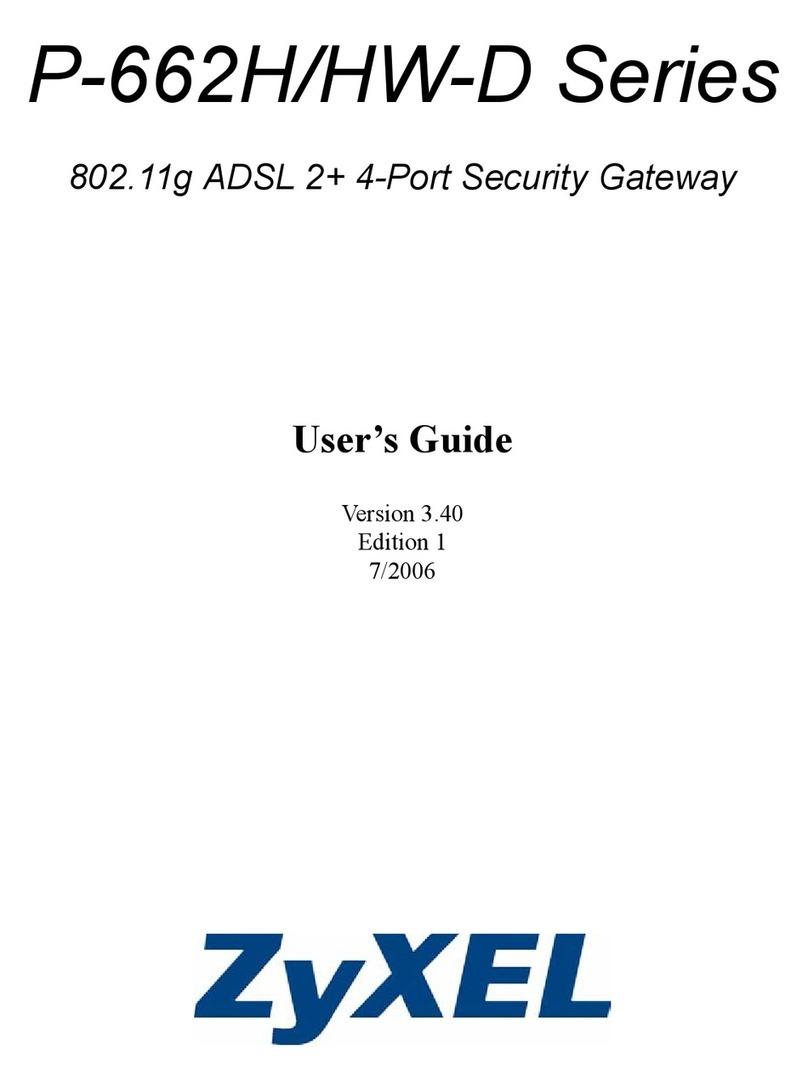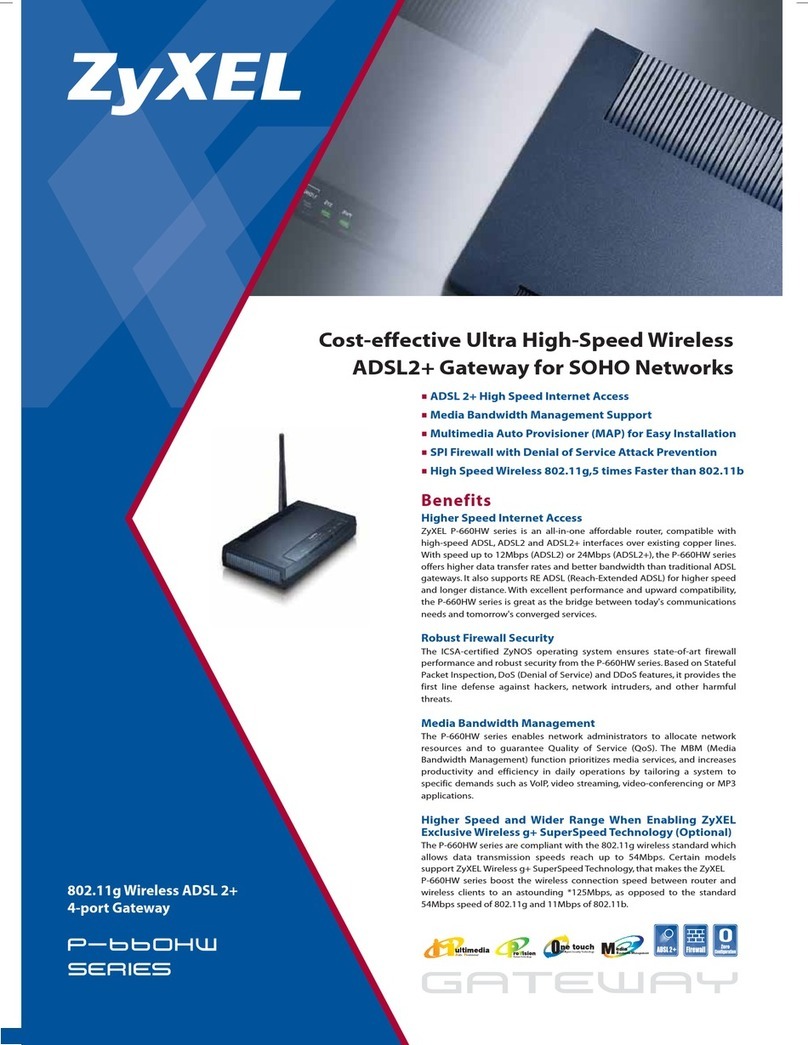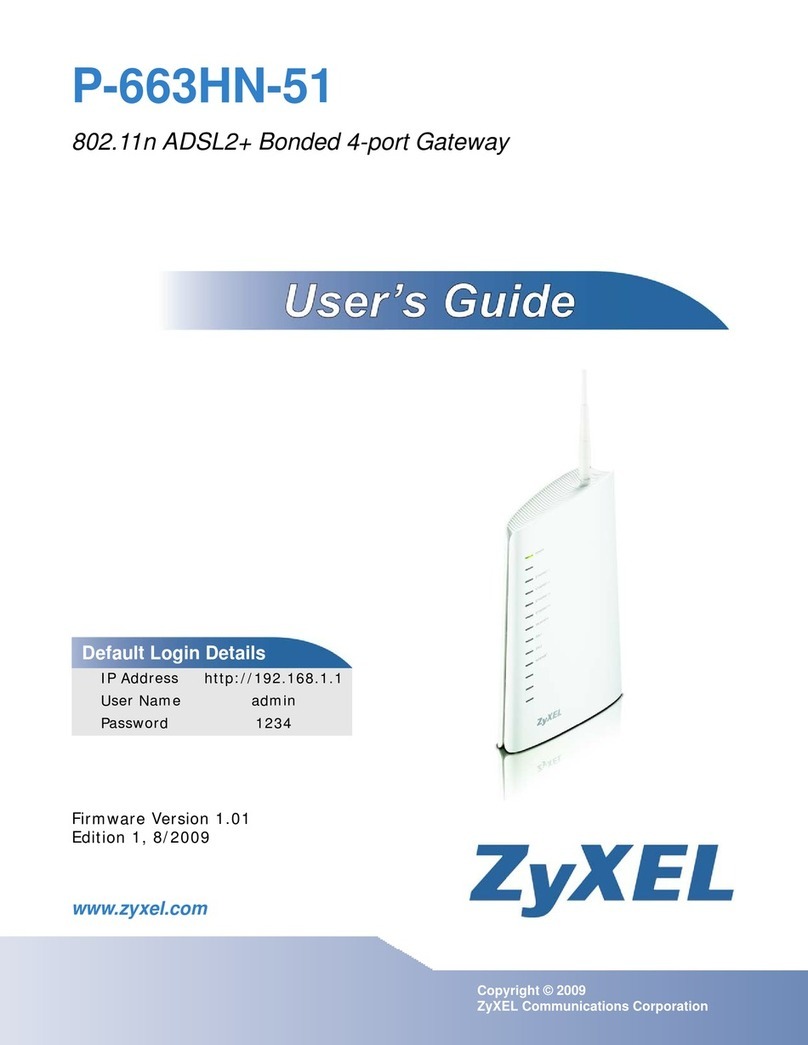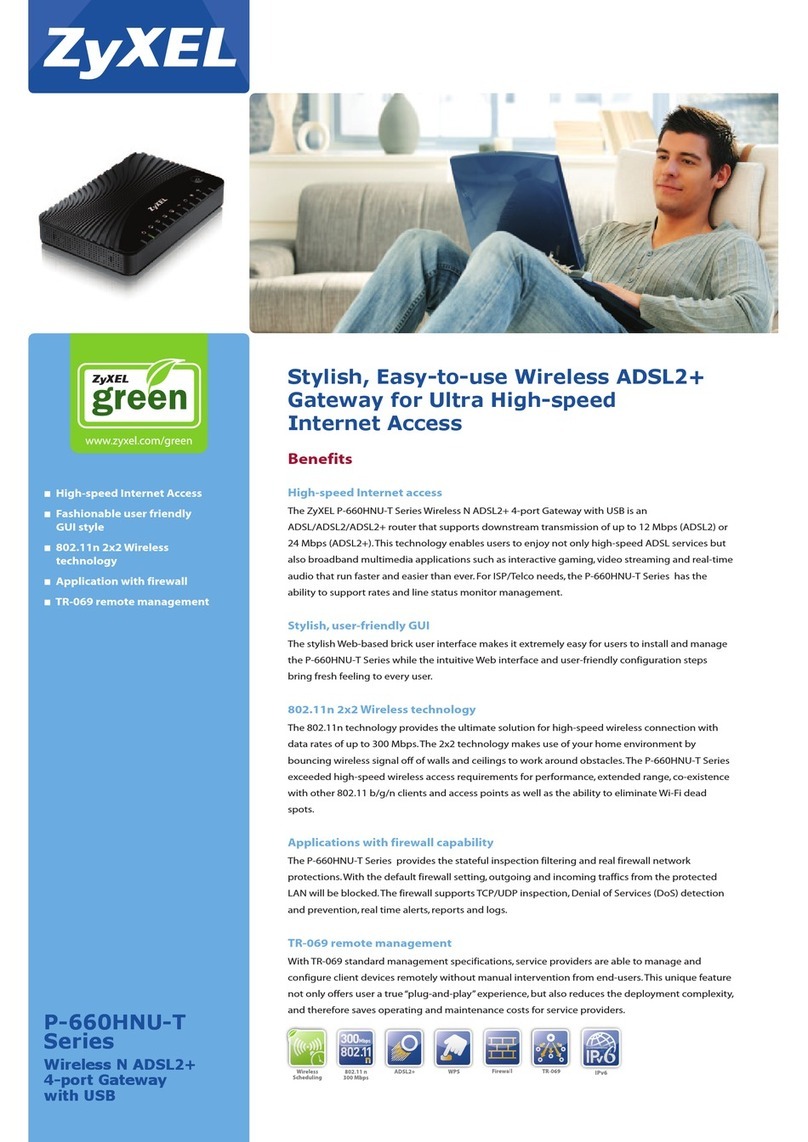Contents Overview
ZyWALL USG 300 User’s Guide
10
Application Patrol ................................................................................................................465
Application Patrol ..................................................................................................................... 467
Anti-X ....................................................................................................................................493
Anti-Virus ................................................................................................................................. 495
IDP ...........................................................................................................................................511
ADP ........................................................................................................................................545
Content Filtering ..................................................................................................................... 565
Content Filter Reports .............................................................................................................591
Anti-Spam ................................................................................................................................ 599
Device HA .............................................................................................................................617
Device HA .............................................................................................................................. 619
Objects ..................................................................................................................................637
User/Group ..............................................................................................................................639
Addresses ............................................................................................................................... 655
Services ................................................................................................................................... 661
Schedules ................................................................................................................................ 667
AAA Server .............................................................................................................................673
Authentication Method ............................................................................................................. 685
Certificates ...............................................................................................................................689
ISP Accounts ............................................................................................................................711
SSL Application .......................................................................................................................715
System ..................................................................................................................................723
System ................................................................................................................................... 725
Maintenance, Troubleshooting, & Specifications .............................................................773
File Manager ........................................................................................................................... 775
Logs ........................................................................................................................................ 787
Reports ...................................................................................................................................801
Diagnostics ............................................................................................................................. 819
Reboot ..................................................................................................................................... 821
Troubleshooting ....................................................................................................................... 823
Product Specifications ............................................................................................................. 827
Appendices and Index .........................................................................................................833