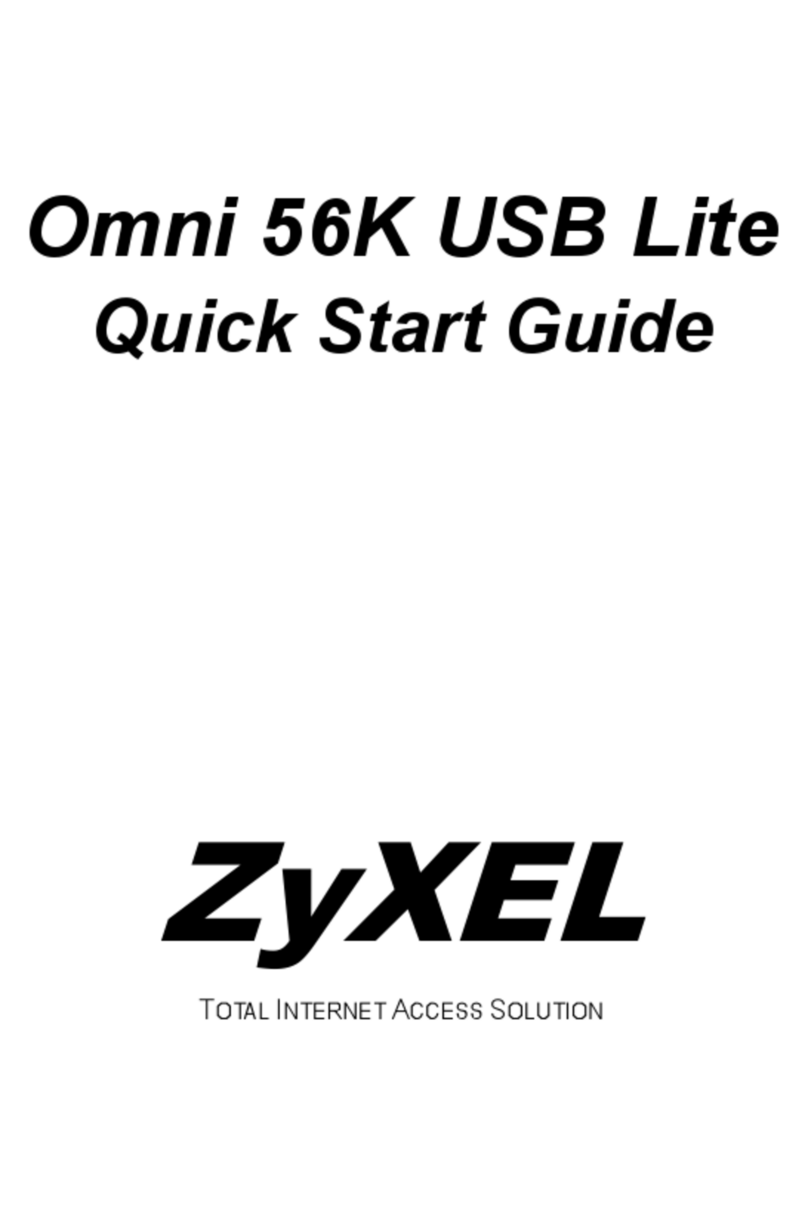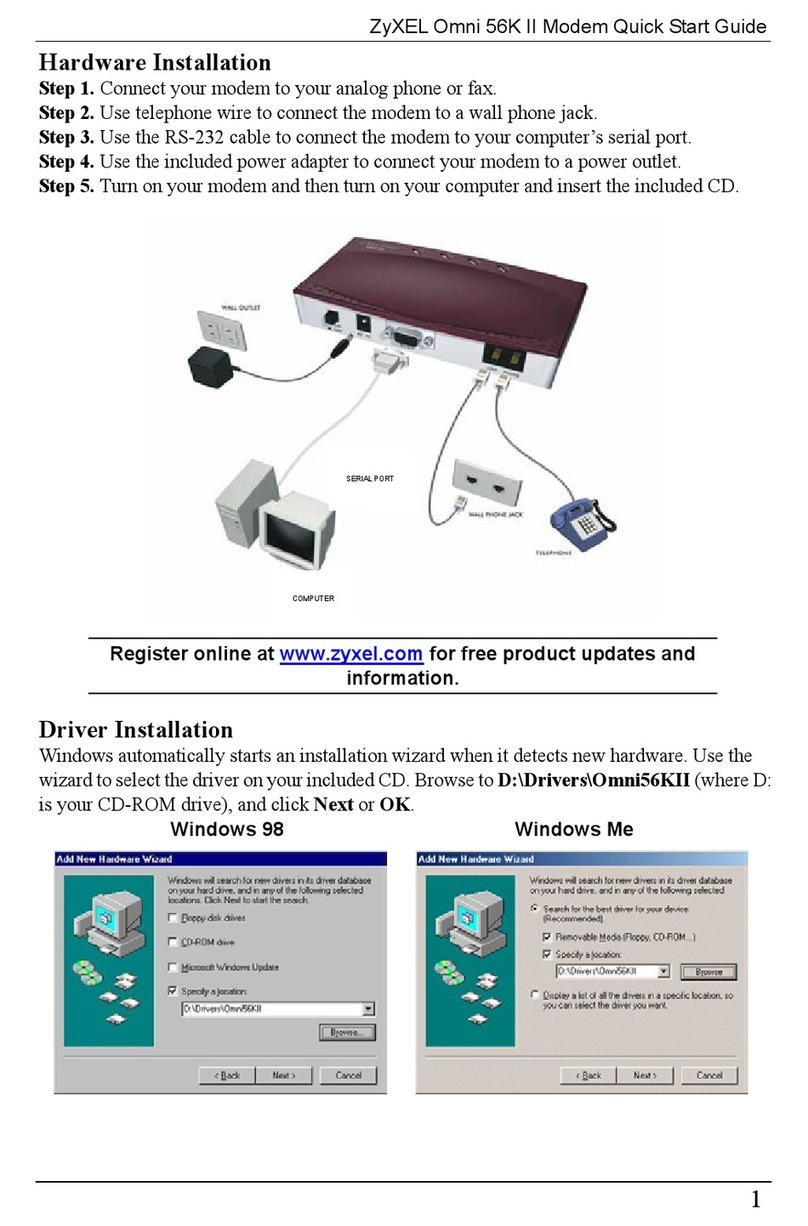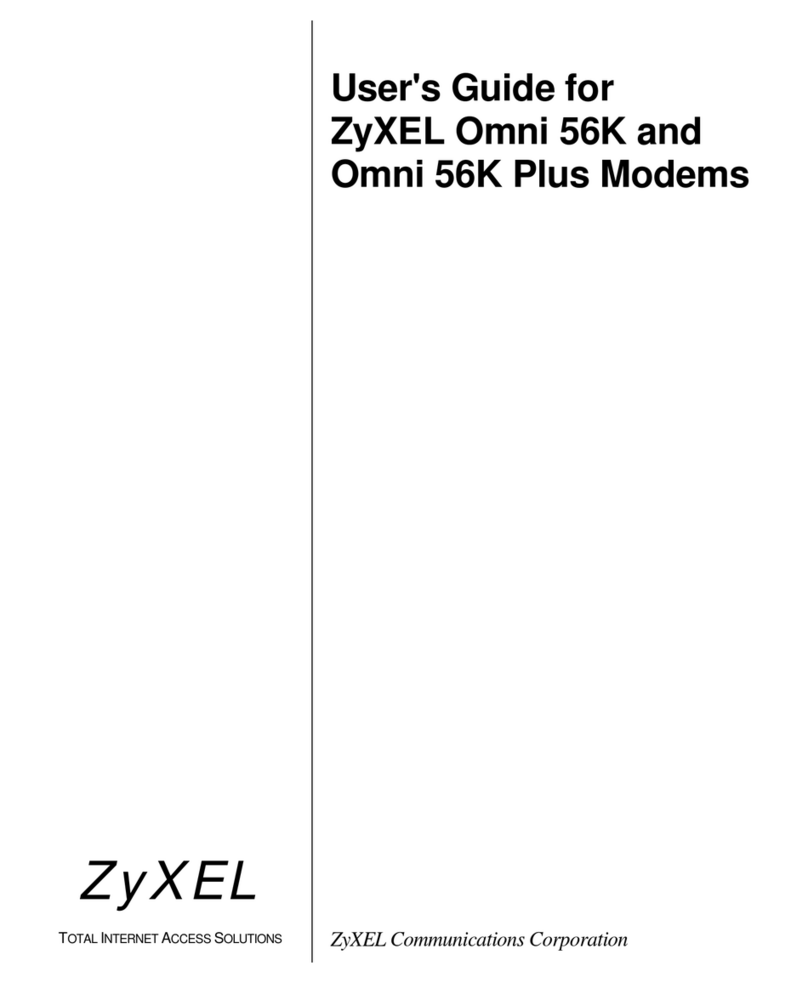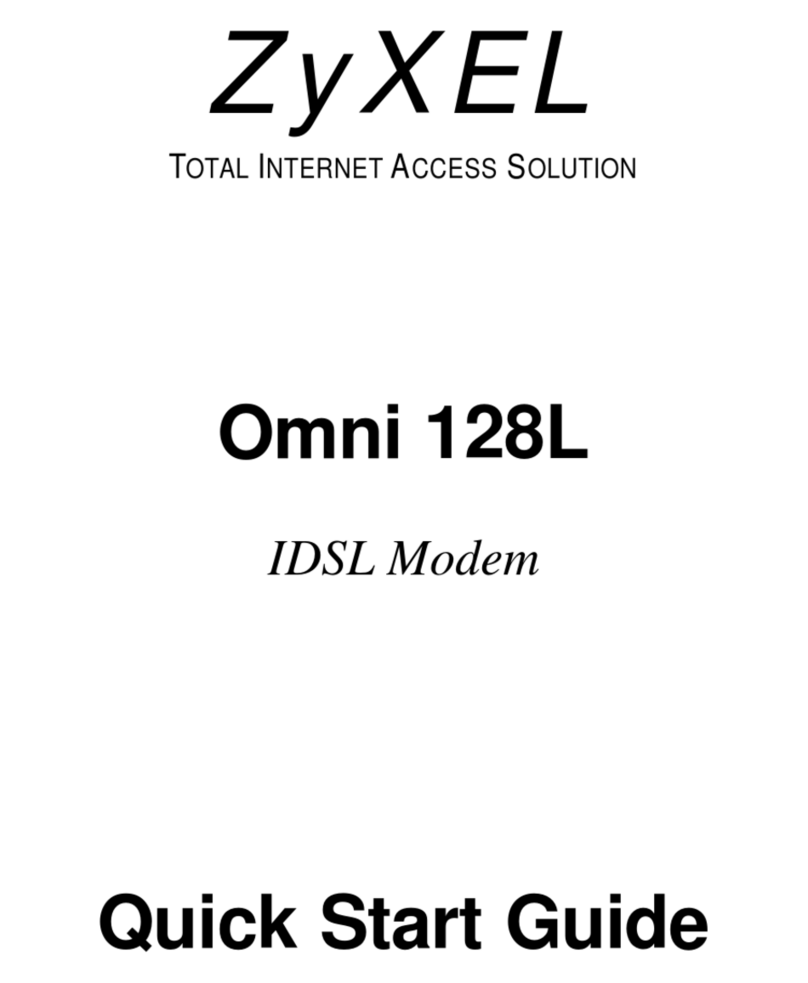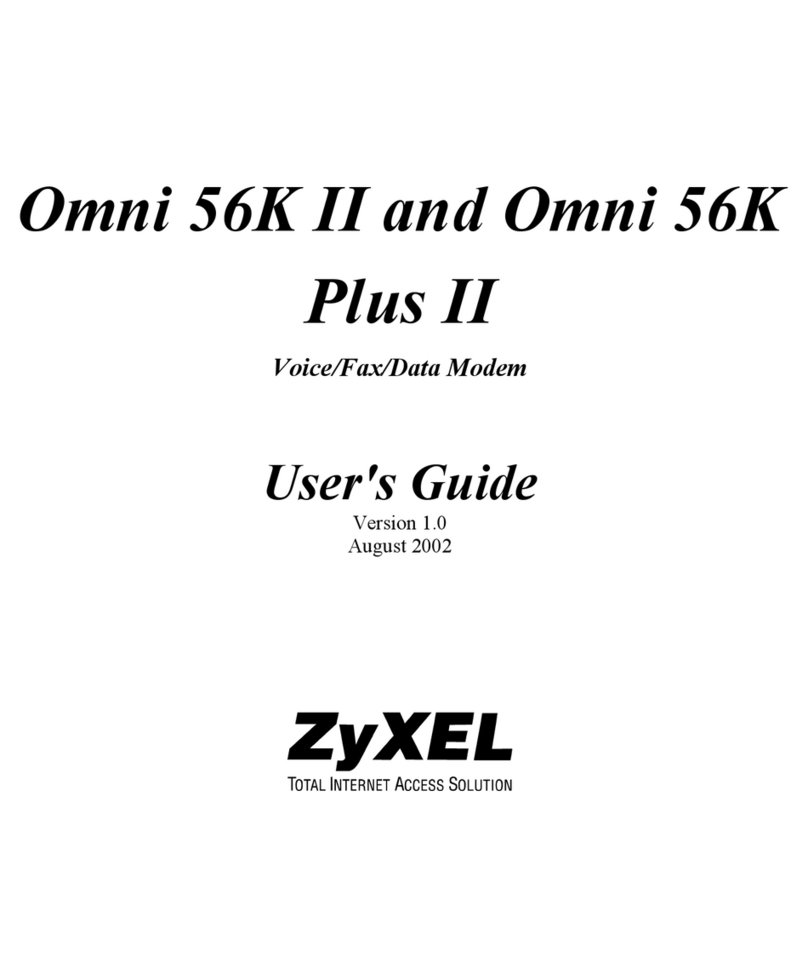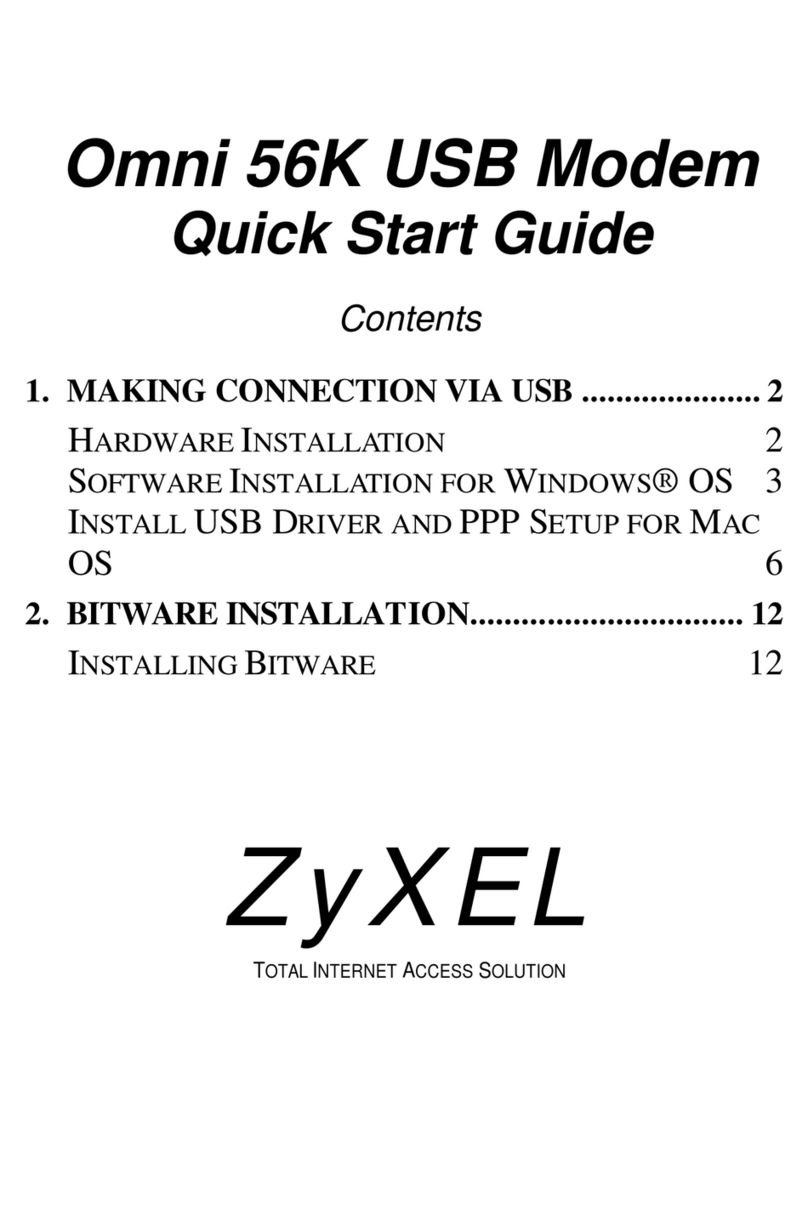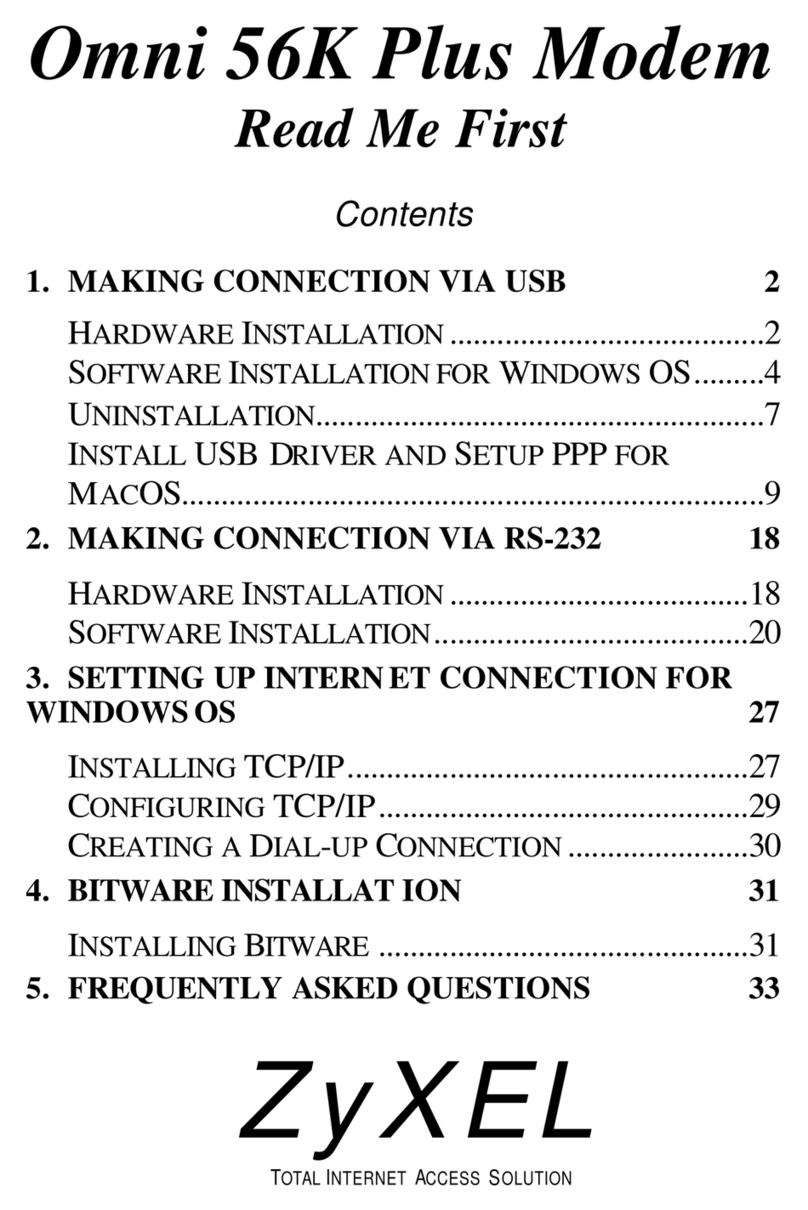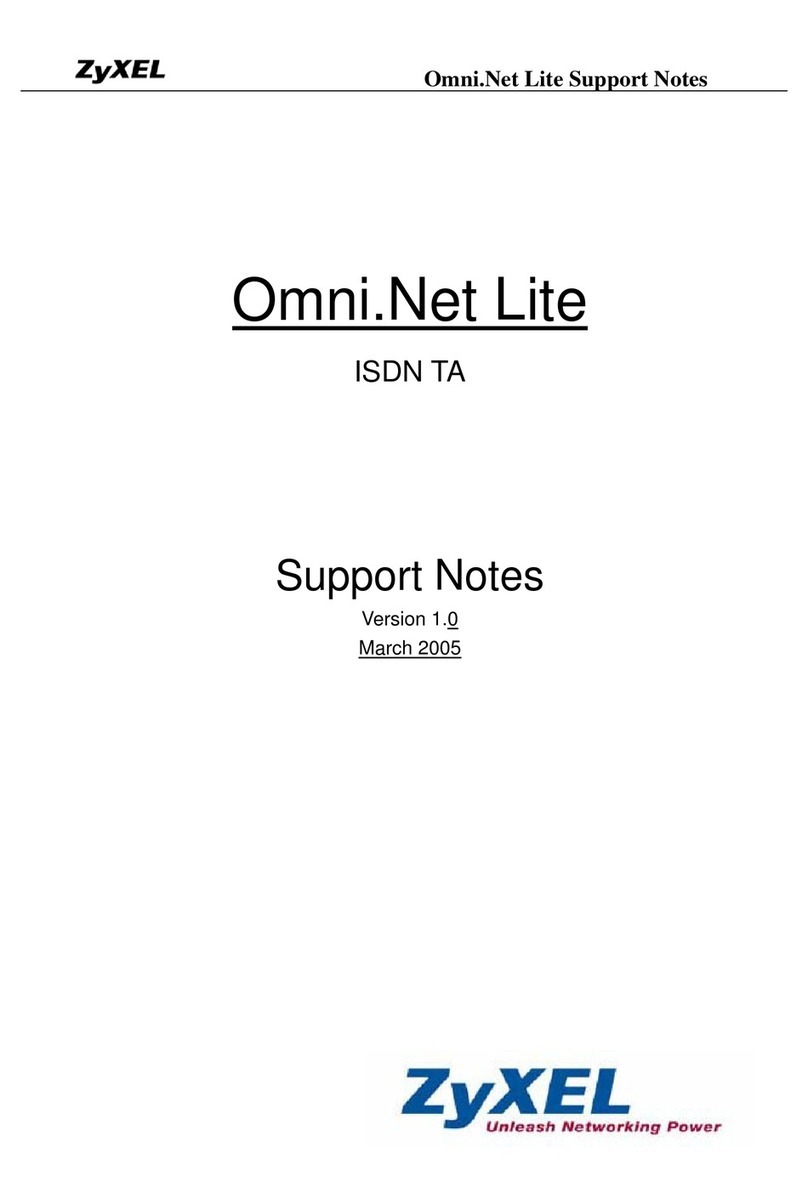Prestige 610 ADSL PCI Modem
Table of Contents ix
Table of Contents
Copyright.......................................................................................................................................................ii
ZyXEL Limited Warranty ..........................................................................................................................iii
Information for Canadian Users.................................................................................................................iv
Federal Communications Commission (FCC) Interference Statement.................................................... v
Customer Support.......................................................................................................................................vii
List of Figures...............................................................................................................................................xi
List of Tables ................................................................................................................................................xi
Preface.........................................................................................................................................................xiii
Chapter 1 Before You Begin .....................................................................................................................1-1
1.1 System Requirements...................................................................................................................1-1
1.2 Protocol and Device Driver..........................................................................................................1-1
1.3 Required Information ...................................................................................................................1-1
Chapter 2 Hardware Installation and Connections ................................................................................2-1
2.1 Hardware Installation ...................................................................................................................2-1
2.2 Hardware Connections .................................................................................................................2-2
2.2.1 Prestige with POTS Splitter .................................................................................................2-2
Chapter 3 Driver Installation....................................................................................................................3-1
3.1 Overview......................................................................................................................................3-1
3.2 Driver Installation ........................................................................................................................3-1
Chapter 4 Configuration for the LAN Driver .........................................................................................4-1
4.1 Network Information....................................................................................................................4-1
4.2 Windows 98/98 SE/Me ................................................................................................................4-1
4.3 Windows 2000/XP .......................................................................................................................4-4
Chapter 5 Making a Dial-Up Connection for the WAN Driver.............................................................5-1
5.1 Internet Account Information.......................................................................................................5-1
5.2 Windows 98/98 SE/Me ................................................................................................................5-1
5.2.1 Verifying TCP/IP Settings ...................................................................................................5-1
5.2.2 Making a Dial-Up Connection .............................................................................................5-3
5.3 Windows 2000/XP .......................................................................................................................5-3
5.3.1 Verifying TCP/IP Settings ...................................................................................................5-3
5.3.2 Making a Dial-Up Connection .............................................................................................5-4
Chapter 6 Customizing Settings ...............................................................................................................6-1
Chapter 7 Using the Utility Software .......................................................................................................7-1
7.1 System Tray Icon .........................................................................................................................7-1
7.2 DSL Modem Control Panel..........................................................................................................7-2
7.2.1 Physical Link........................................................................................................................7-2
7.2.2 System Info ..........................................................................................................................7-2
7.2.3 Configuration .......................................................................................................................7-3
Chapter 8 Driver and Utility Software Maintenance..............................................................................8-1