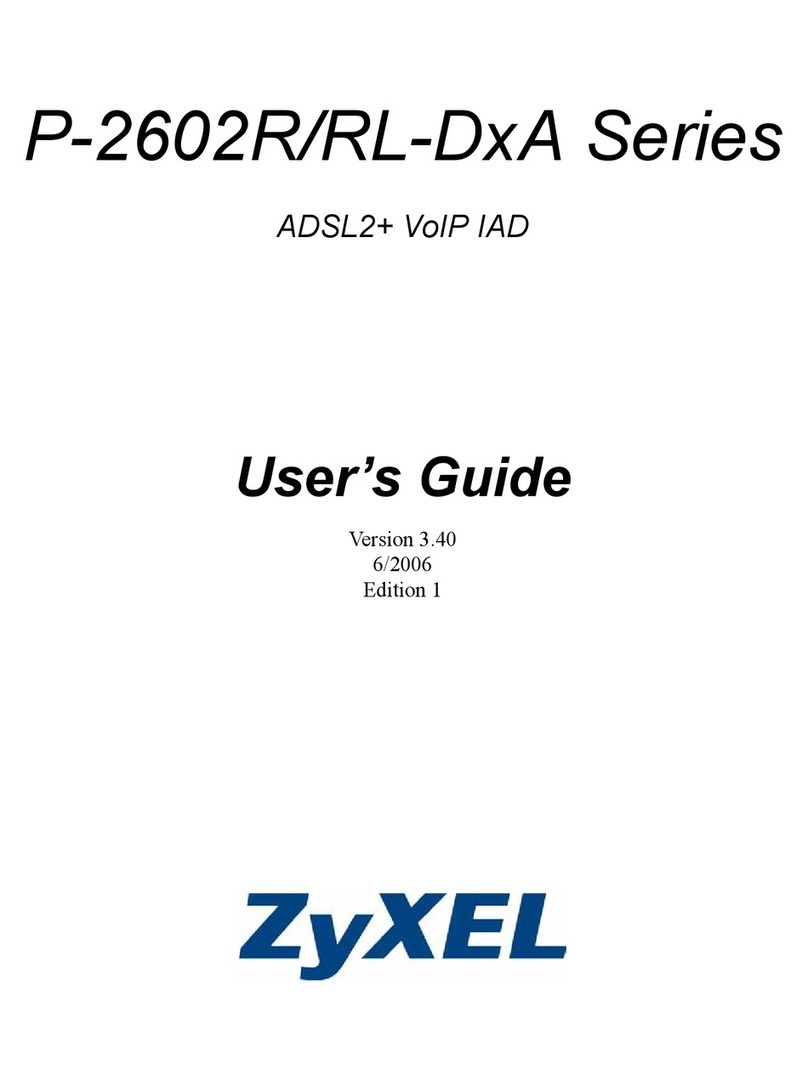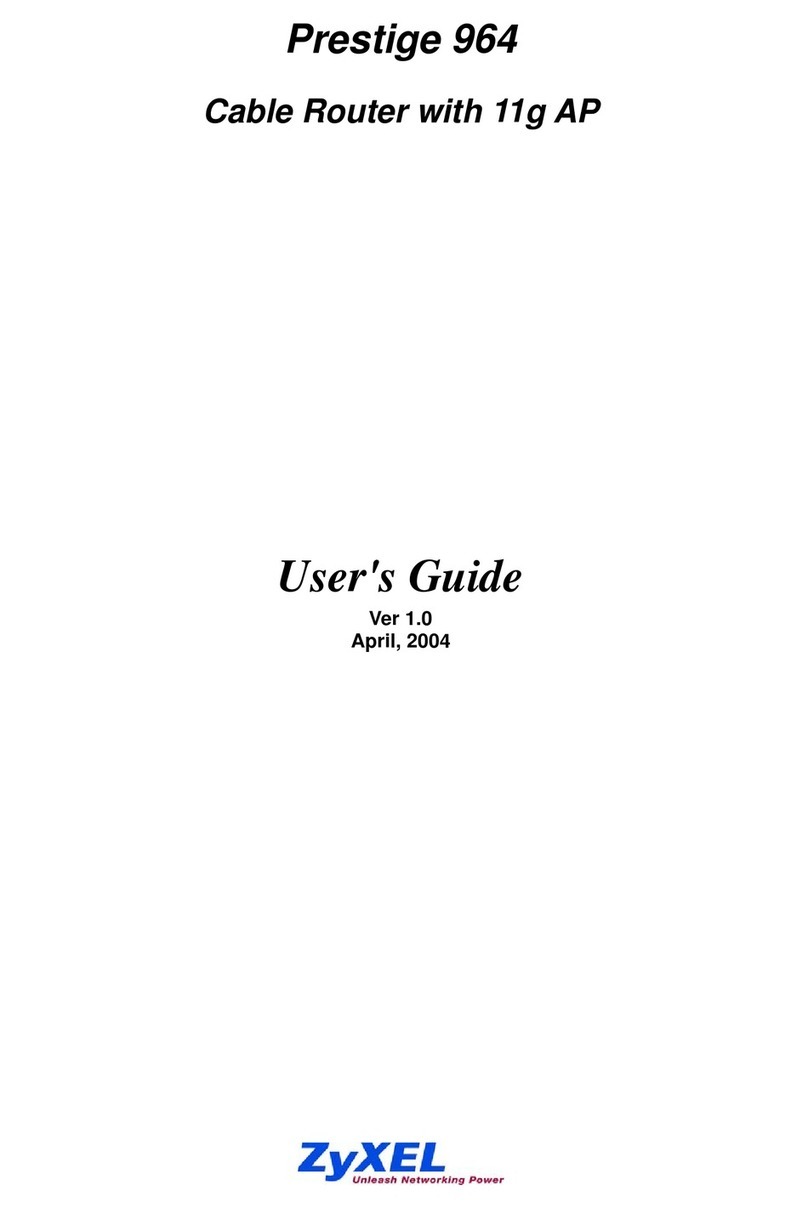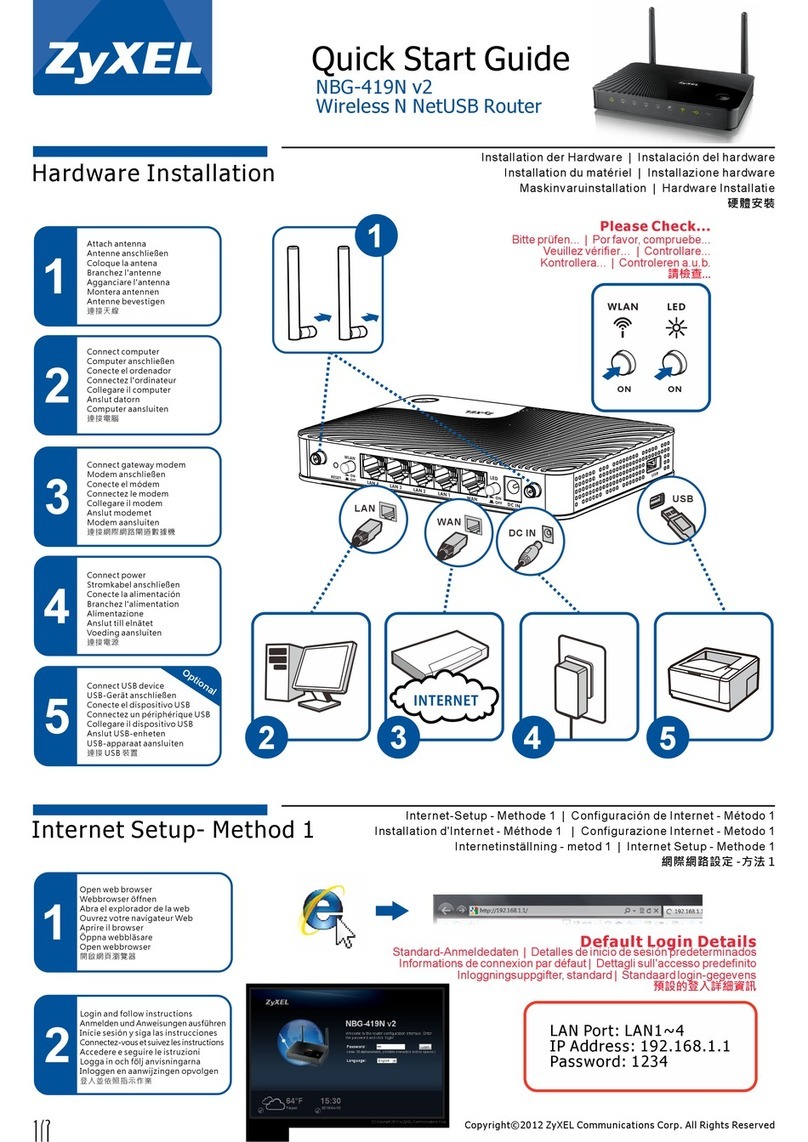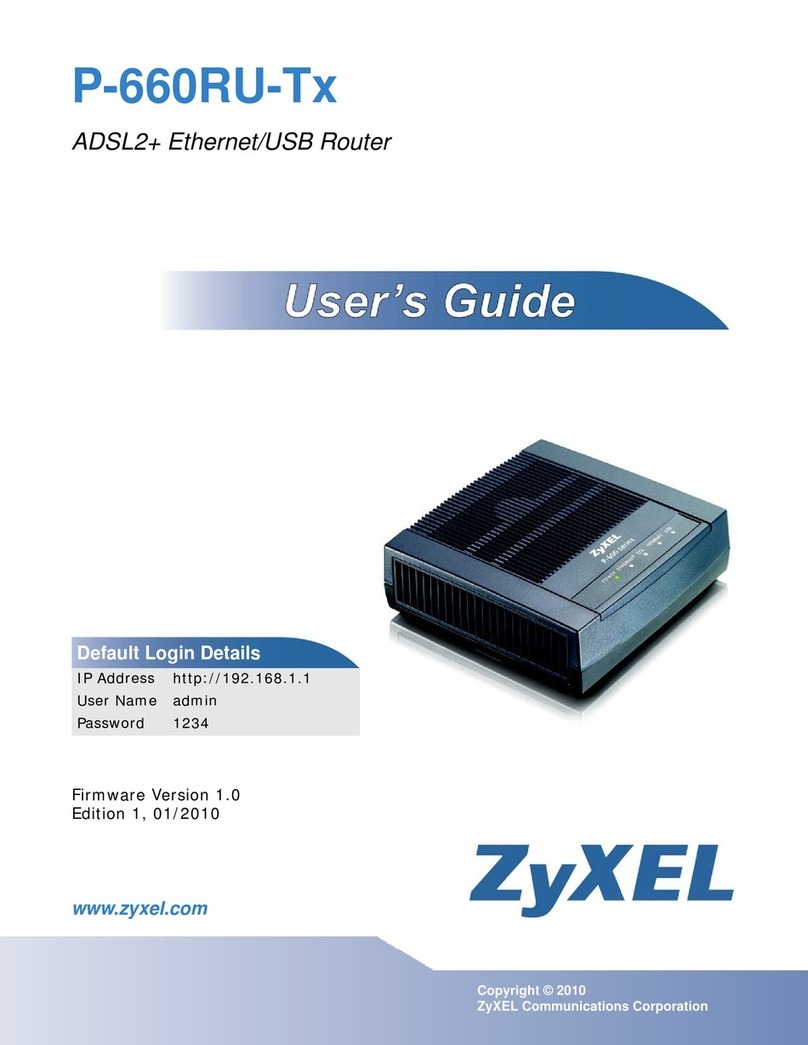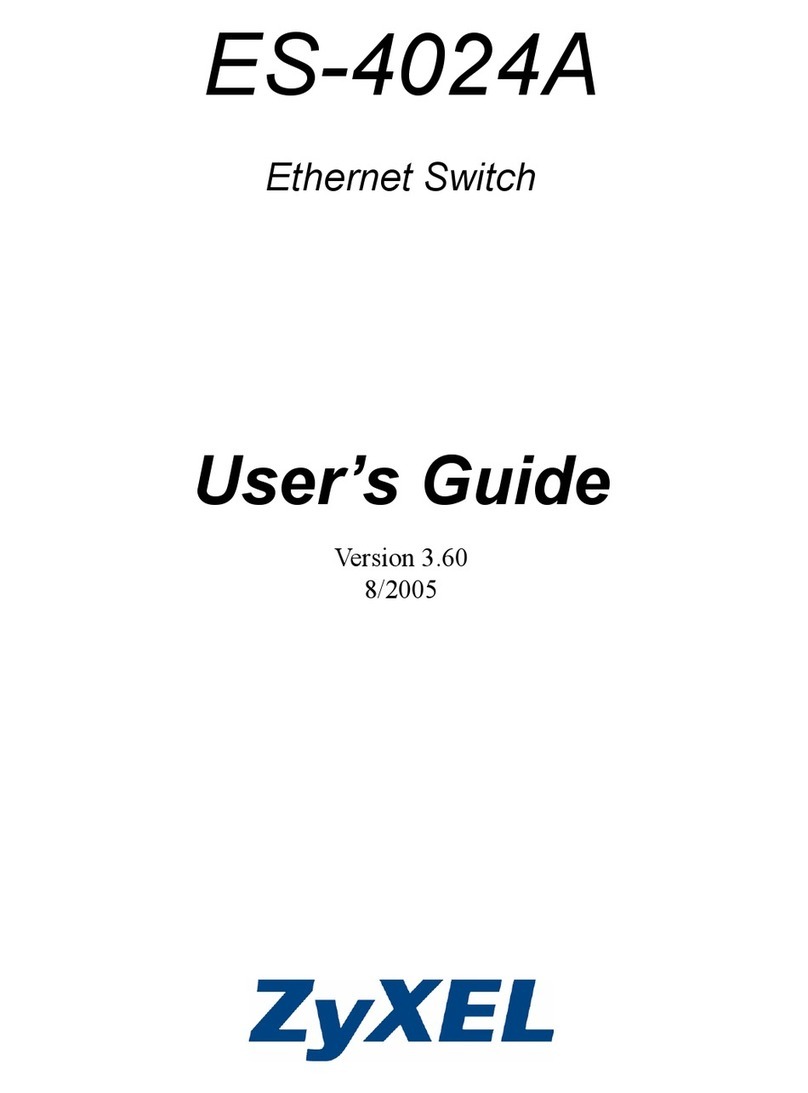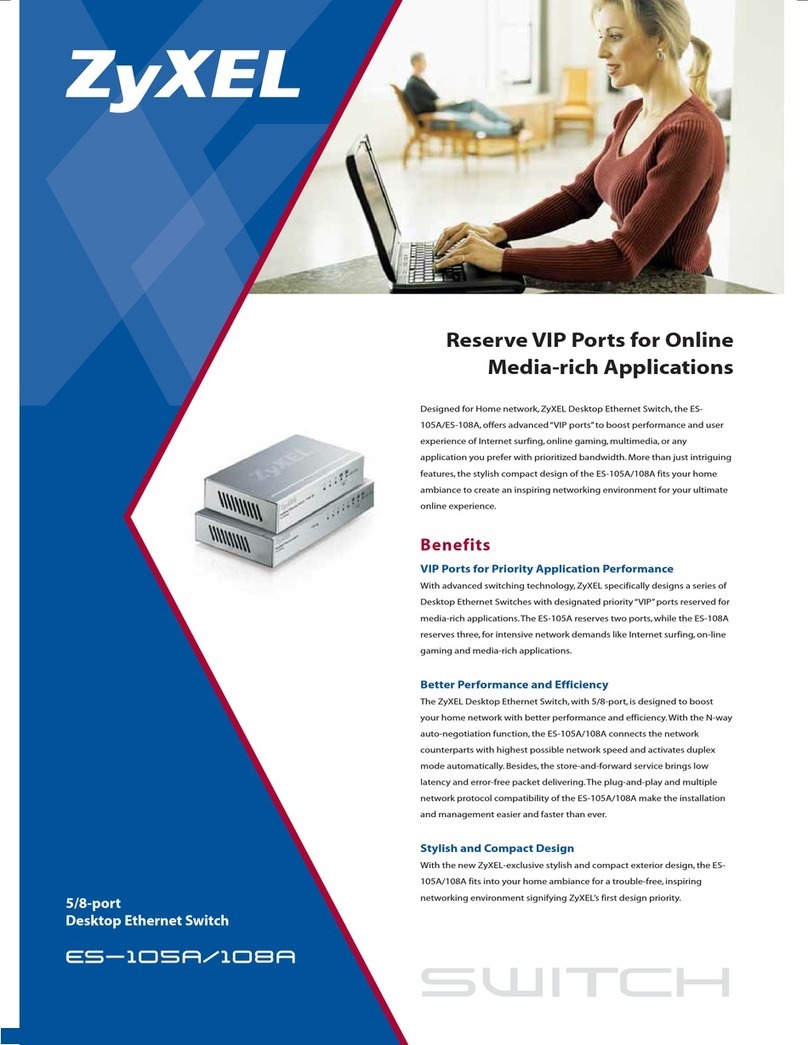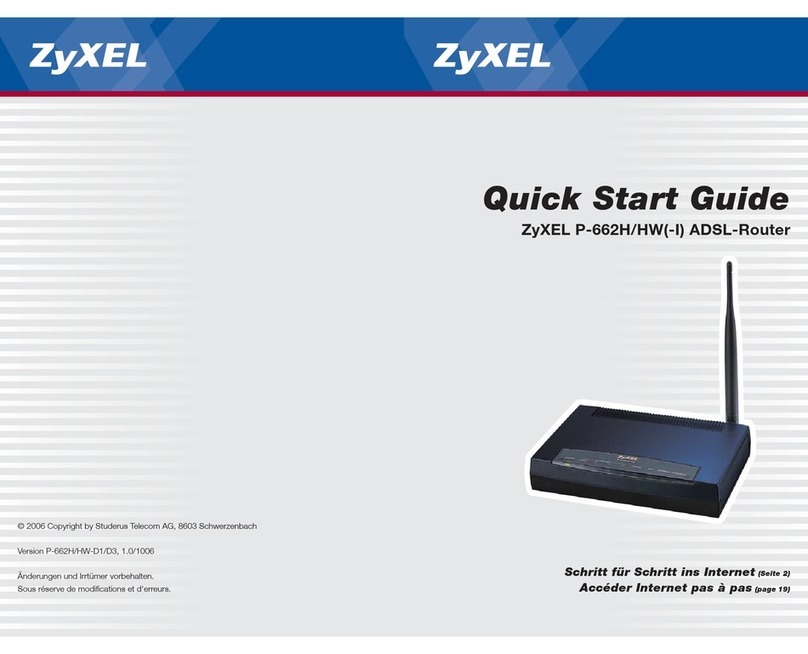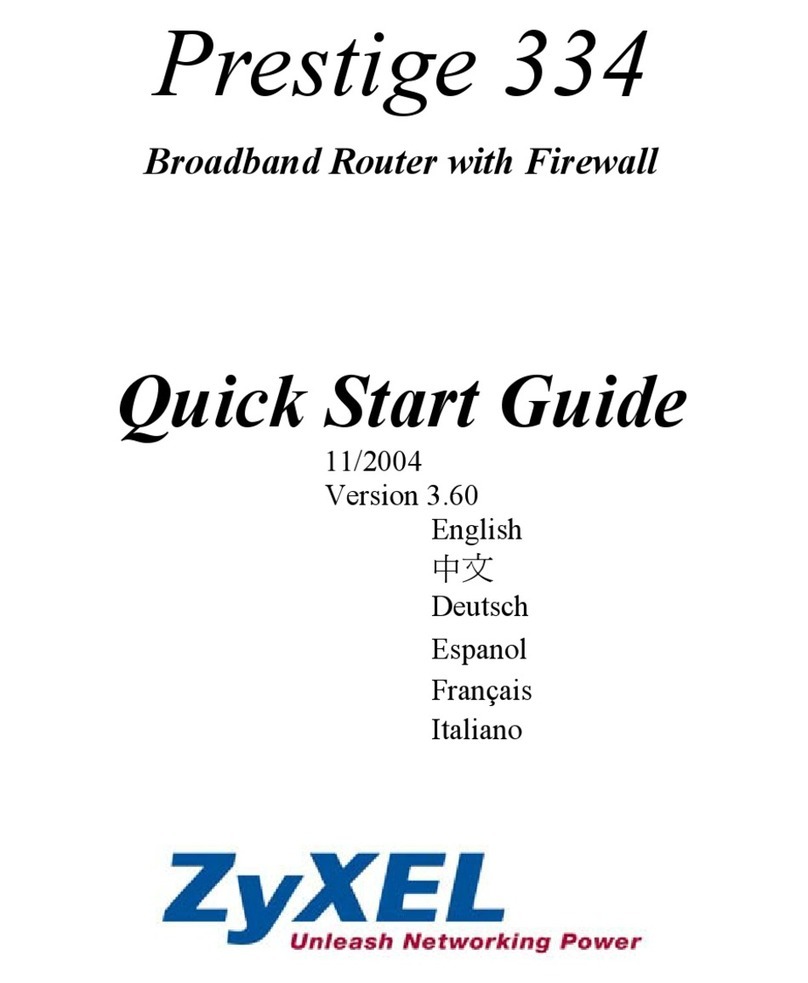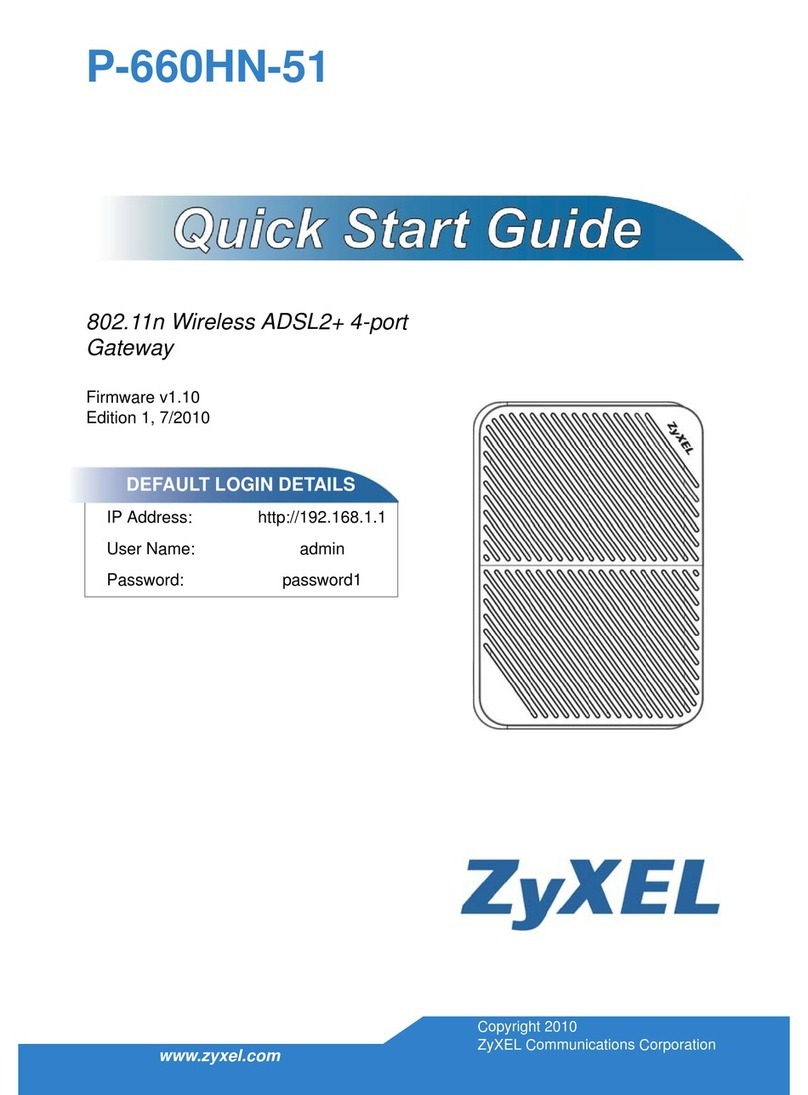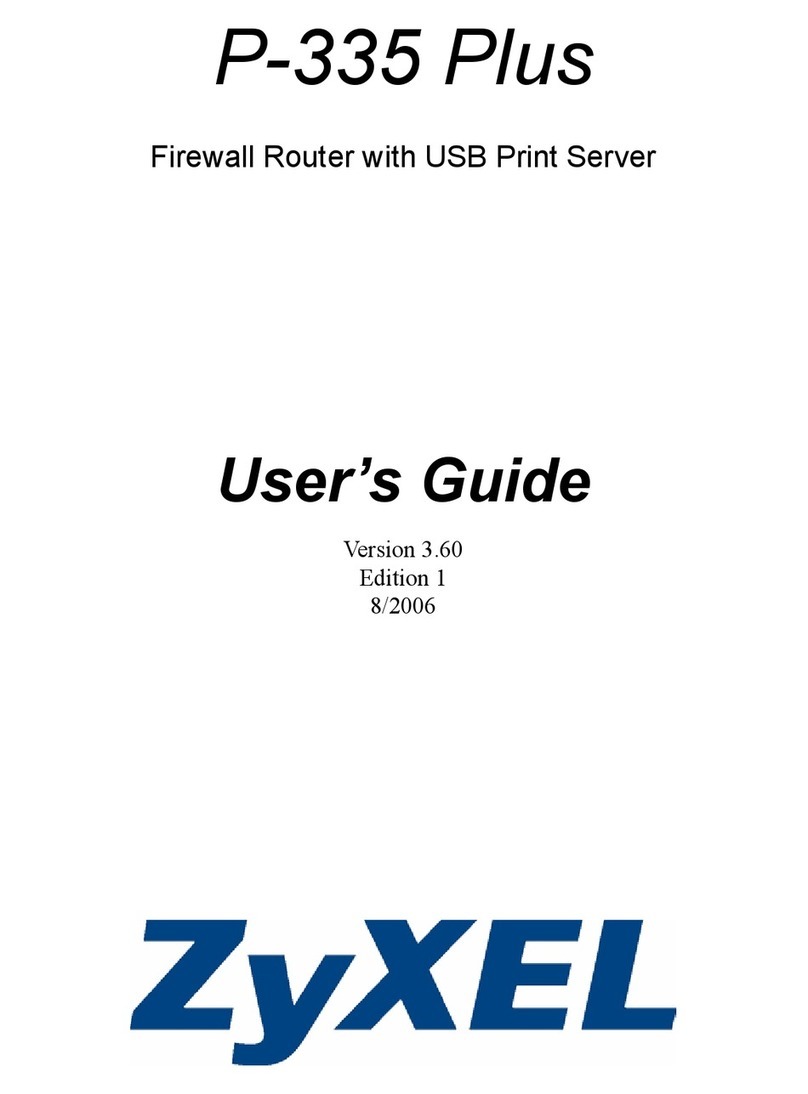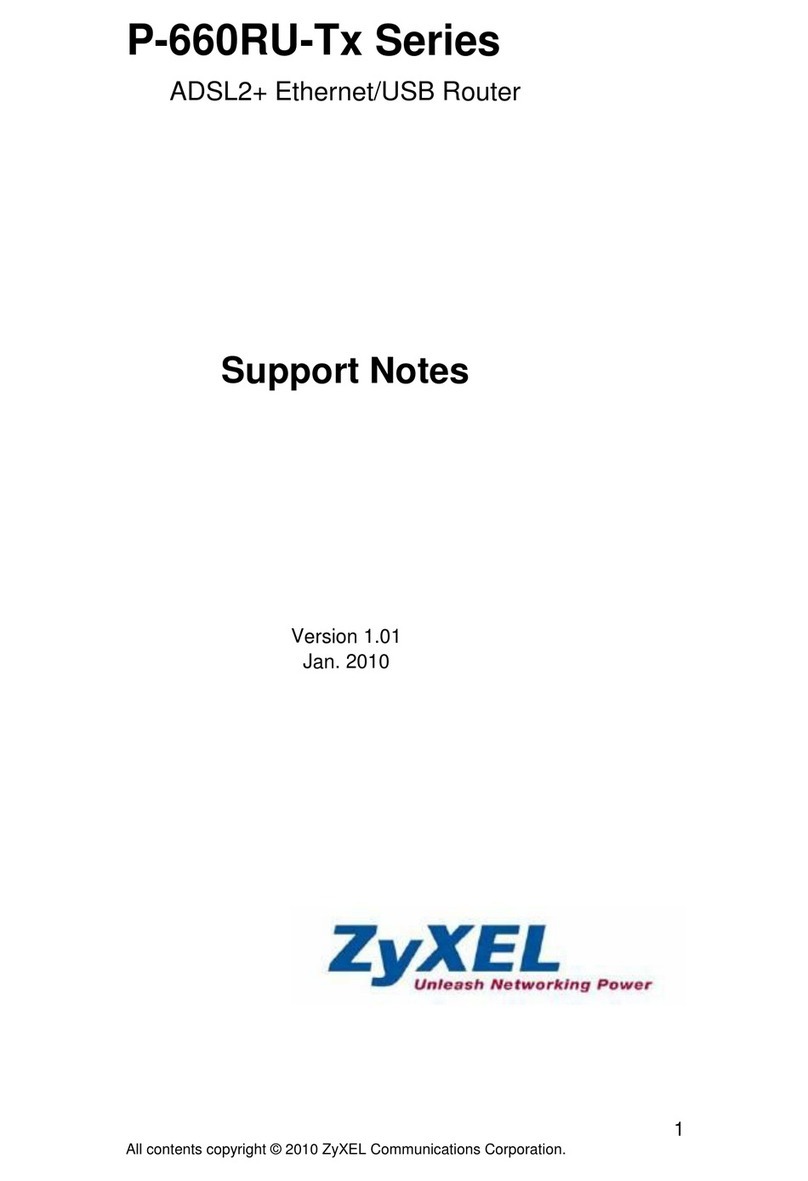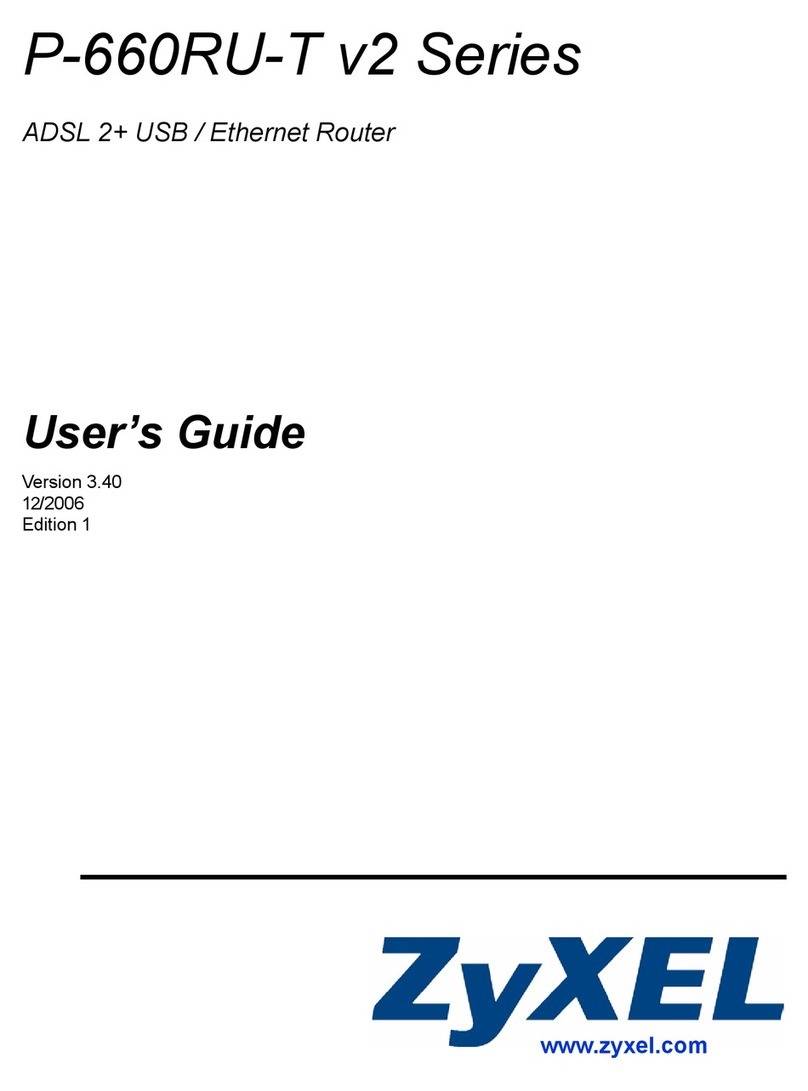Prestige 623R-T ADSL Dual-link Router
Table of Contents vii
3.7.1 IP Assignment with PPPoA or PPPoE Encapsulation........................................................3-5
3.7.2 IP Assignment with RFC 1483 Encapsulation ...................................................................3-5
3.7.3 IP Assignment with ENET ENCAP Encapsulation ...........................................................3-5
3.7.4 Private IP Addresses...........................................................................................................3-5
3.8 Nailed-Up Connection (PPP) .....................................................................................................3-6
3.9 NAT ...........................................................................................................................................3-6
3.10 Wizard Setup Configuration: Second Screen .............................................................................3-6
3.10.1 PPPoA ................................................................................................................................3-6
3.10.2 RFC 1483 ...........................................................................................................................3-8
3.10.3 ENET ENCAP ...................................................................................................................3-9
3.10.4 PPPoE...............................................................................................................................3-11
3.11 DHCP Setup.............................................................................................................................3-12
3.11.1 IP Pool Setup....................................................................................................................3-13
3.12 Wizard Setup Configuration: Third Screen..............................................................................3-13
3.13 Wizard Setup Configuration: Connection Tests.......................................................................3-15
3.14 Test Your Internet Connection.................................................................................................3-16
LAN and WAN ...............................................................................................................................................II
Chapter 4 LAN Setup ..................................................................................................................................4-1
4.1 LAN Overview...........................................................................................................................4-1
4.1.1 LANs, WANs and the Prestige...........................................................................................4-1
4.2 DNS Server Address ..................................................................................................................4-1
4.3 DNS Server Address Assignment ..............................................................................................4-2
4.4 LAN TCP/IP ..............................................................................................................................4-2
4.4.1 Factory LAN Defaults........................................................................................................4-2
4.4.2 IP Address and Subnet Mask..............................................................................................4-3
4.4.3 RIP Setup ...........................................................................................................................4-3
4.4.4 Multicast.............................................................................................................................4-3
4.5 Configuring LAN .......................................................................................................................4-4
Chapter 5 WAN Setup .................................................................................................................................5-1
5.1 WAN Overview .........................................................................................................................5-1
5.2 PPPoE Encapsulation .................................................................................................................5-1
5.3 PPTP Encapsulation ...................................................................................................................5-1
5.4 Traffic Shaping...........................................................................................................................5-2
5.5 WAN Setup ................................................................................................................................5-3
NAT, Dynamic DNS and Time and Date .................................................................................................... III
Chapter 6 Network Address Translation (NAT)........................................................................................6-1
6.1 NAT Overview...........................................................................................................................6-1
6.1.1 NAT Definitions.................................................................................................................6-1
6.1.2 What NAT Does.................................................................................................................6-1
6.1.3 How NAT Works ...............................................................................................................6-2
6.1.4 NAT Application................................................................................................................6-2