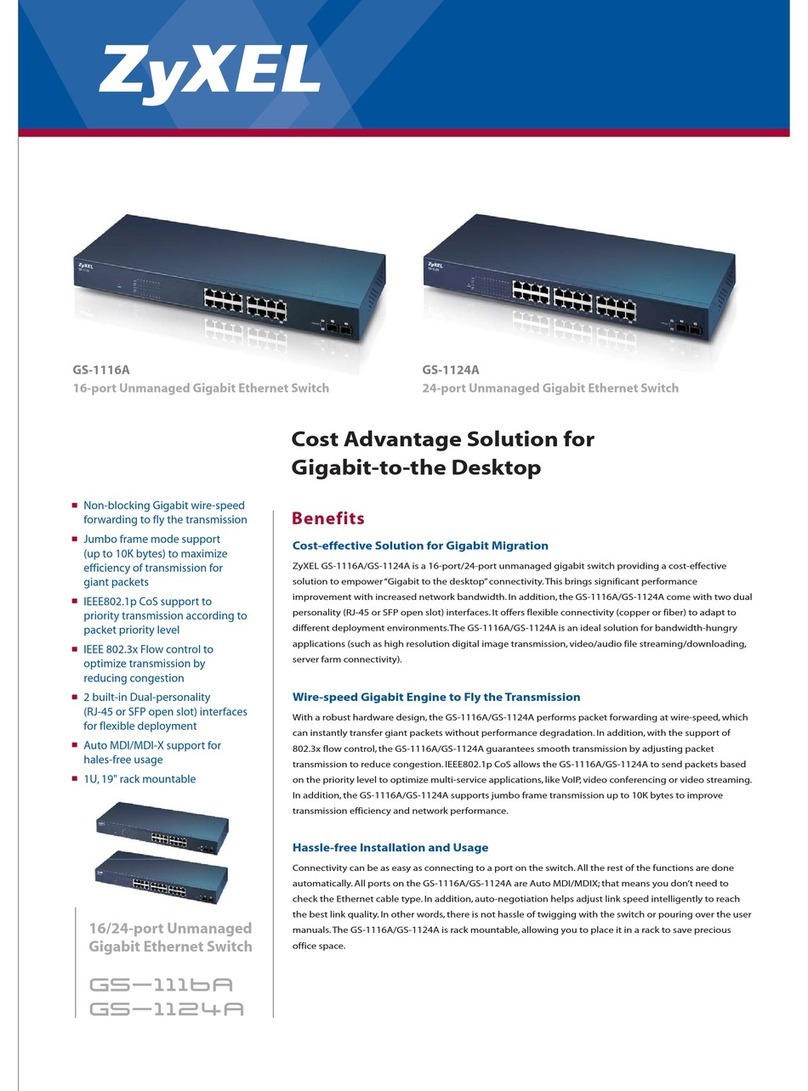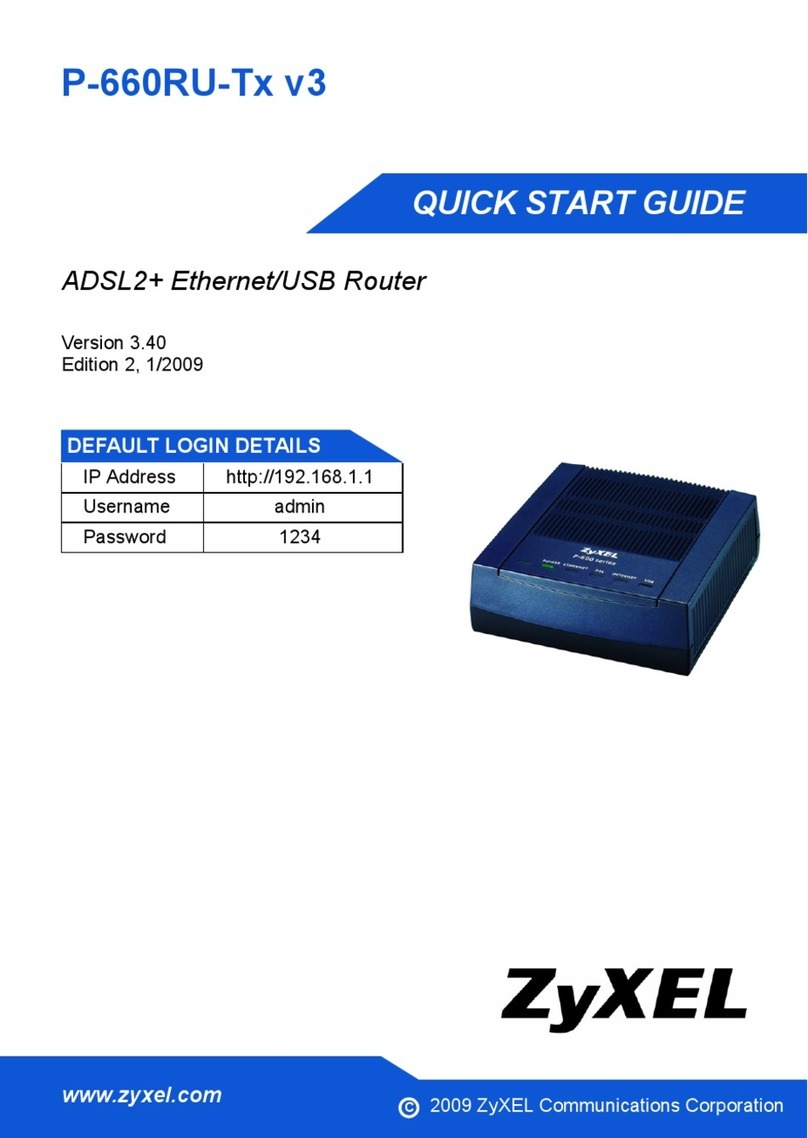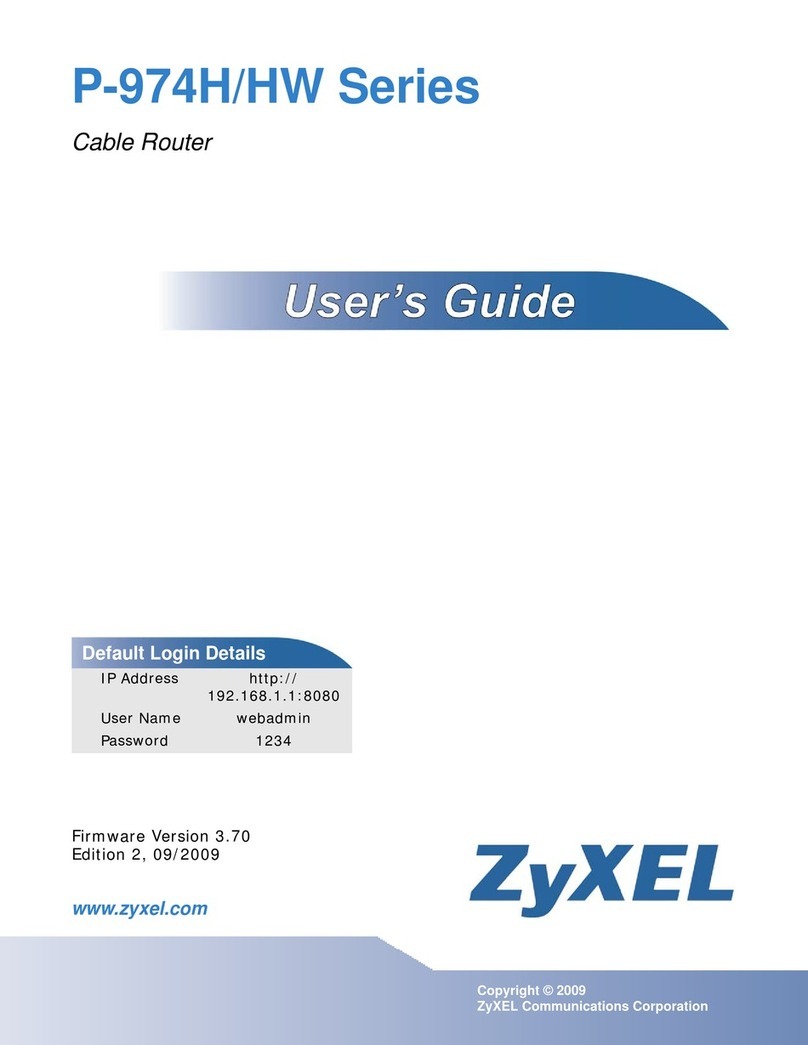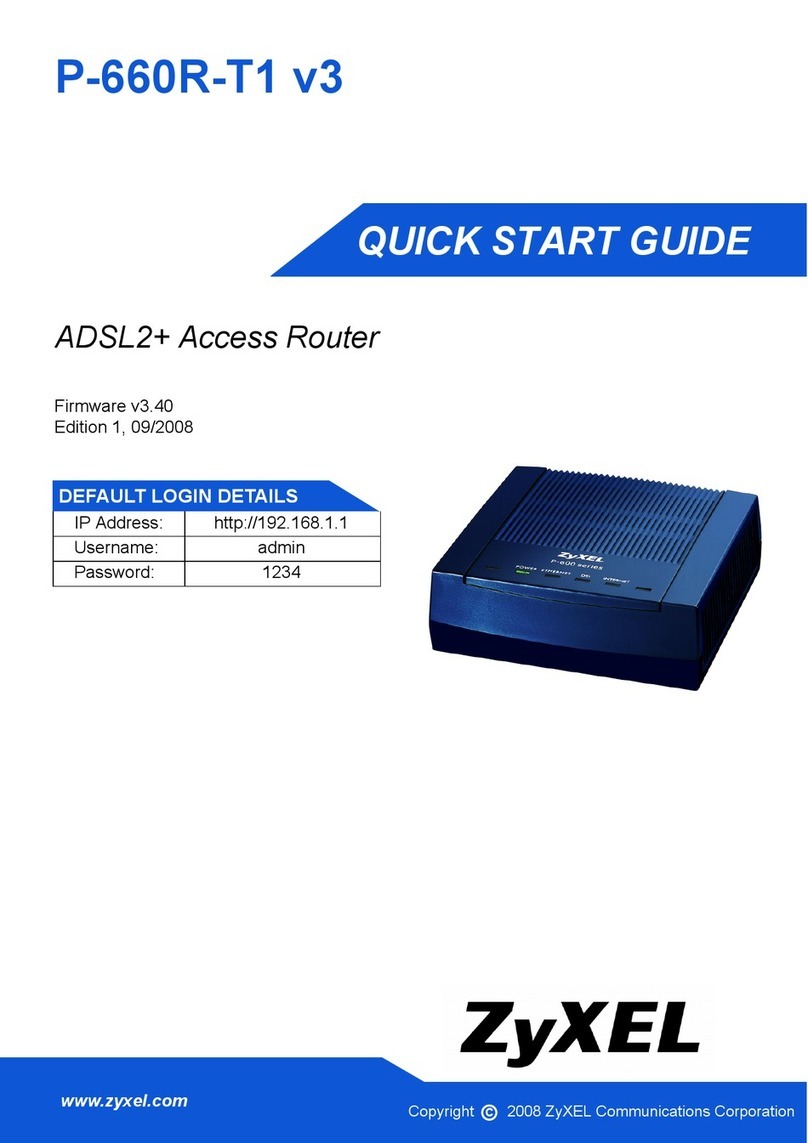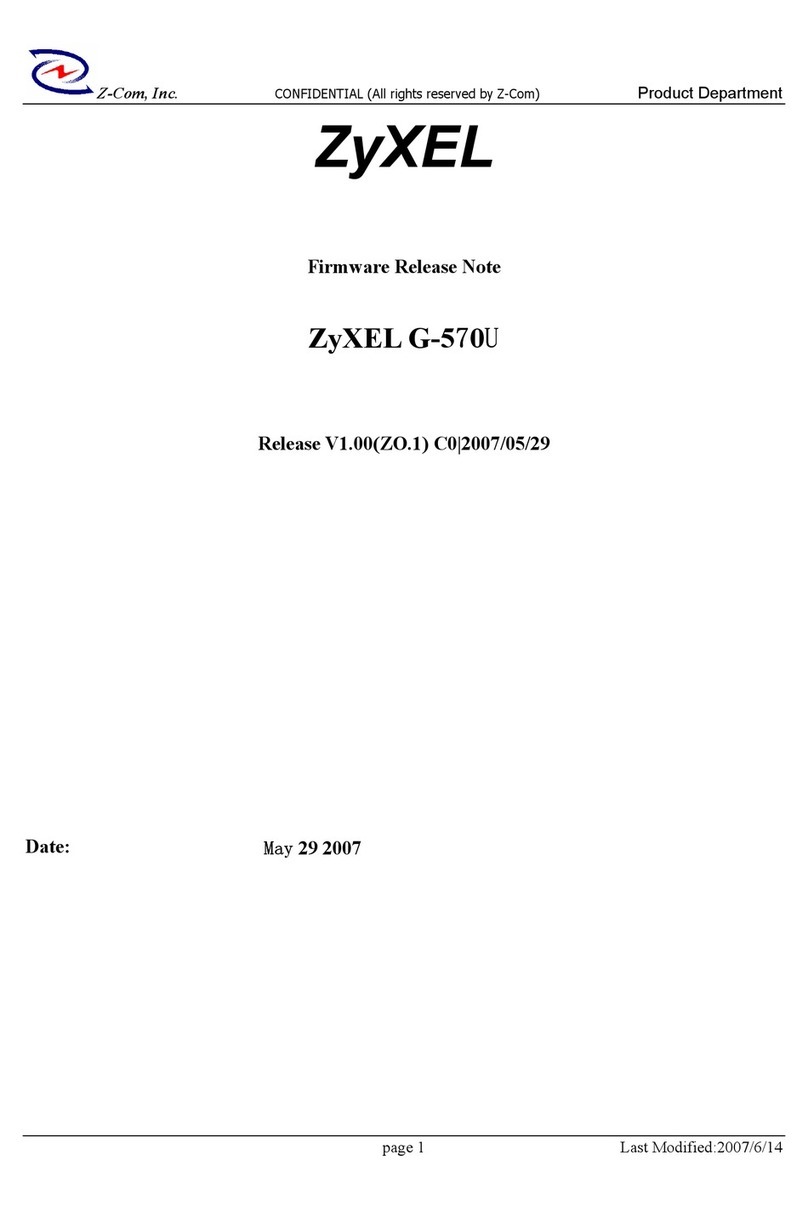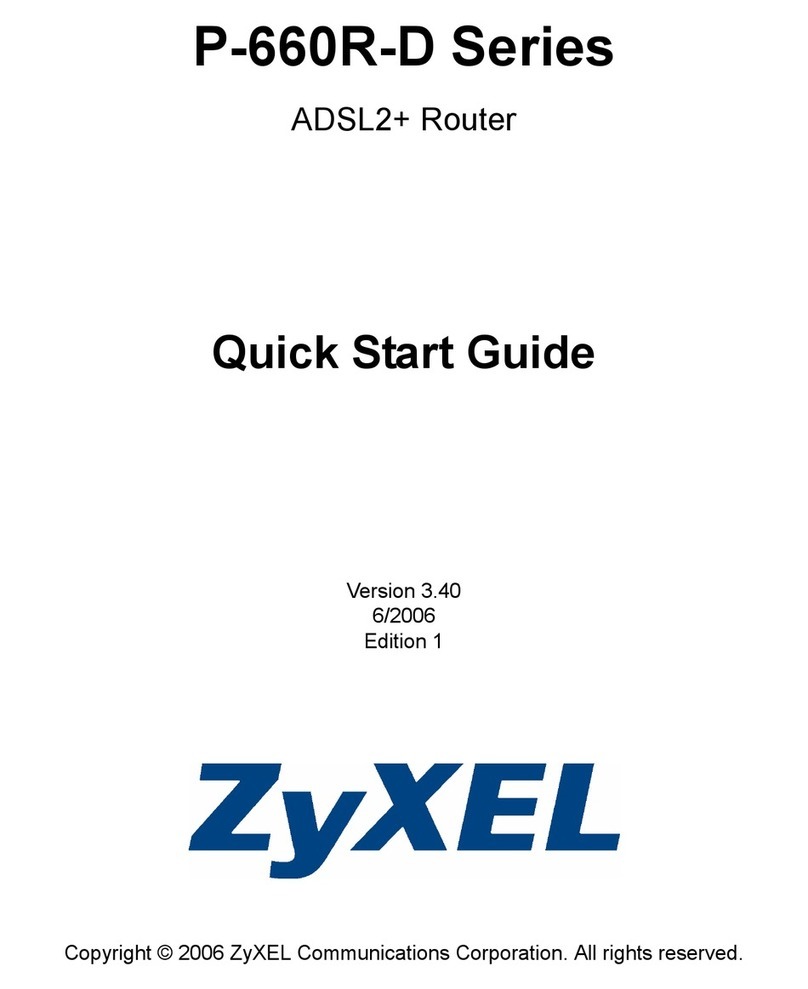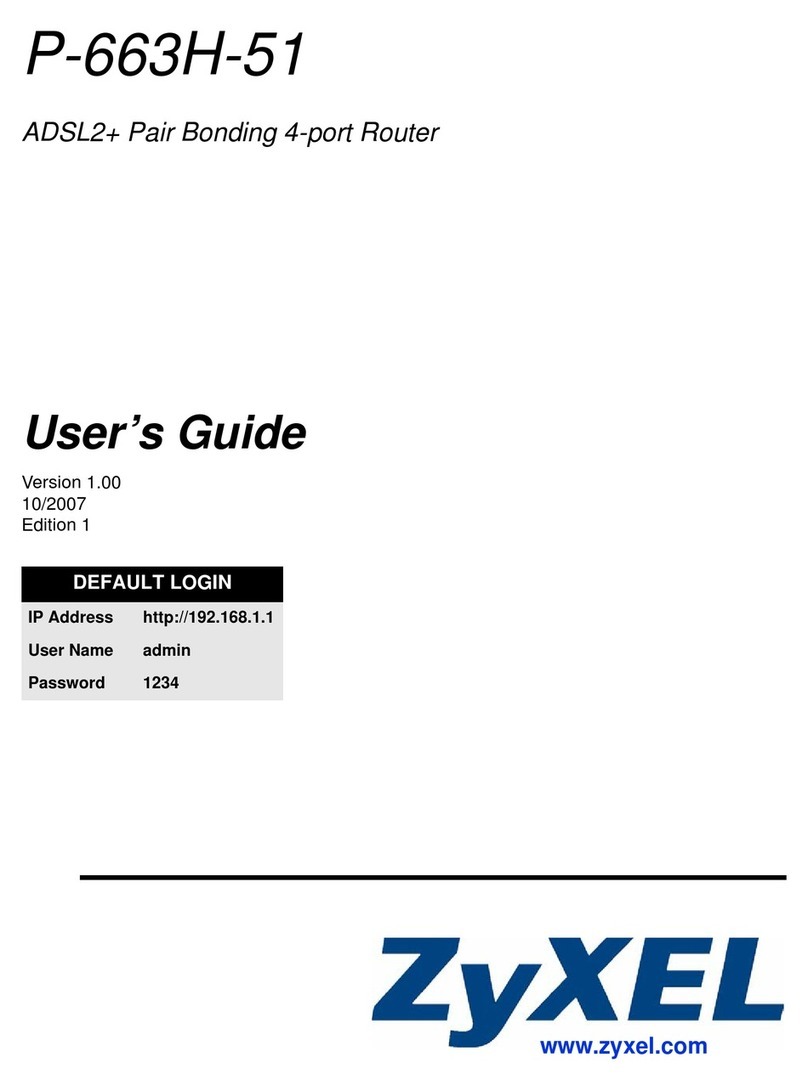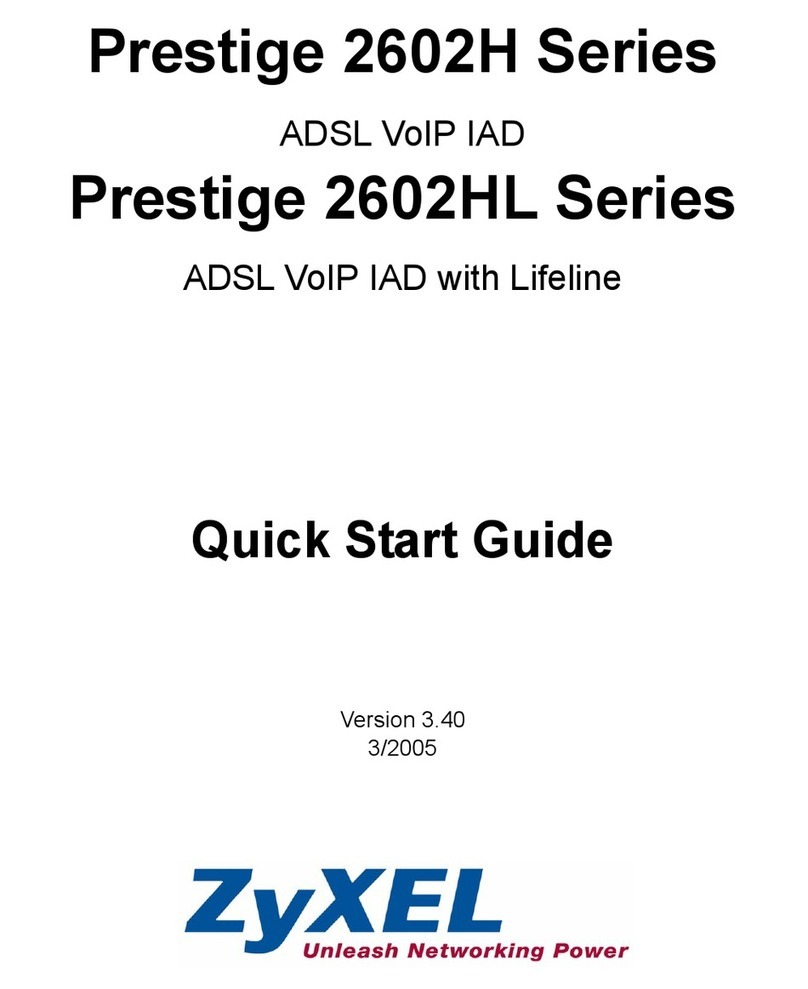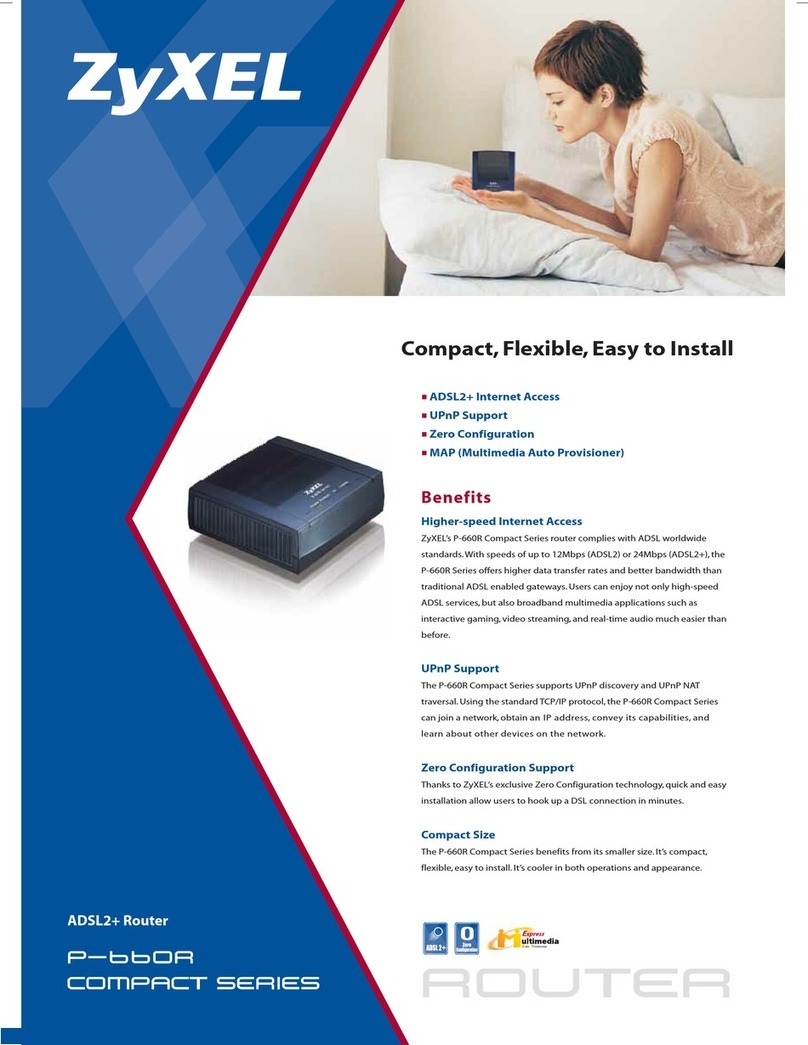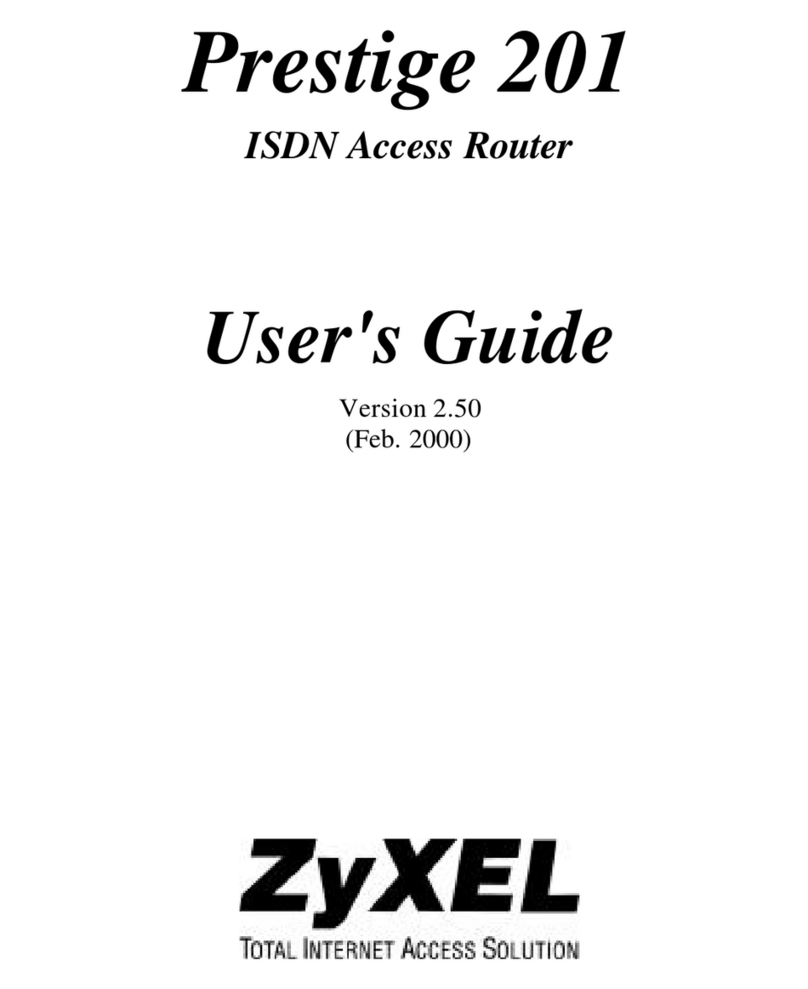Table of Contents
Multy X WiFi System User’s Guide
3
Table of Contents
Table of Contents.................................................................................................................................3
Chapter 1
Get to Know Your Multy X WiFi System ..............................................................................................4
1.1 Overview .......................................................................................................................................... 4
1.2 Way to Manage the Multy X WiFi System ......................................................................................4
1.3 Getting Started ................................................................................................................................. 5
1.4 Hardware Connections ................................................................................................................... 5
1.5 Reset Button ...................................................................................................................................... 6
1.5.1 Use the RESET Button ............................................................................................................... 6
1.6 LED (Light) .......................................................................................................................................... 6
Chapter 2
Set up Your Multy X WiFi System Using Multy X App ........................................................................8
2.1 Introduction ....................................................................................................................................... 8
2.2 Use the Multy X App ......................................................................................................................... 8
2.3 Add and Install Your First Multy X Device ..................................................................................... 10
2.4 Run a Speed Test ............................................................................................................................ 13
2.5 Enable or Disable Guest WiFi ......................................................................................................... 15
2.6 Share WiFi Network Name and Password with Others ............................................................... 17
2.7 Add Clients to a Group .................................................................................................................. 19
2.8 Set a WiFi Schedule for Groups ..................................................................................................... 21
2.9 Pause or Resume Internet Access on a Group ........................................................................... 23
2.10 Turn on or off the Multy X Device’s LED (Light) .......................................................................... 25
2.11 Remove a Multy X Device ........................................................................................................... 27
2.12 Install a Second Multy X WiFi System .......................................................................................... 29
2.13 Change the Name or Picture of a Multy X WiFi System ........................................................... 31
2.14 Remove a Multy X WiFi System .................................................................................................... 33
2.15 Report a Problem with the Multy X App .................................................................................... 35
2.16 Log in with a myZyxelCloud Account ........................................................................................36
2.17 Manage Your Multy X WiFi System with Amazon Alexa ........................................................... 37
Appendix A Customer Support ....................................................................................................... 40
Appendix B Legal Information......................................................................................................... 46