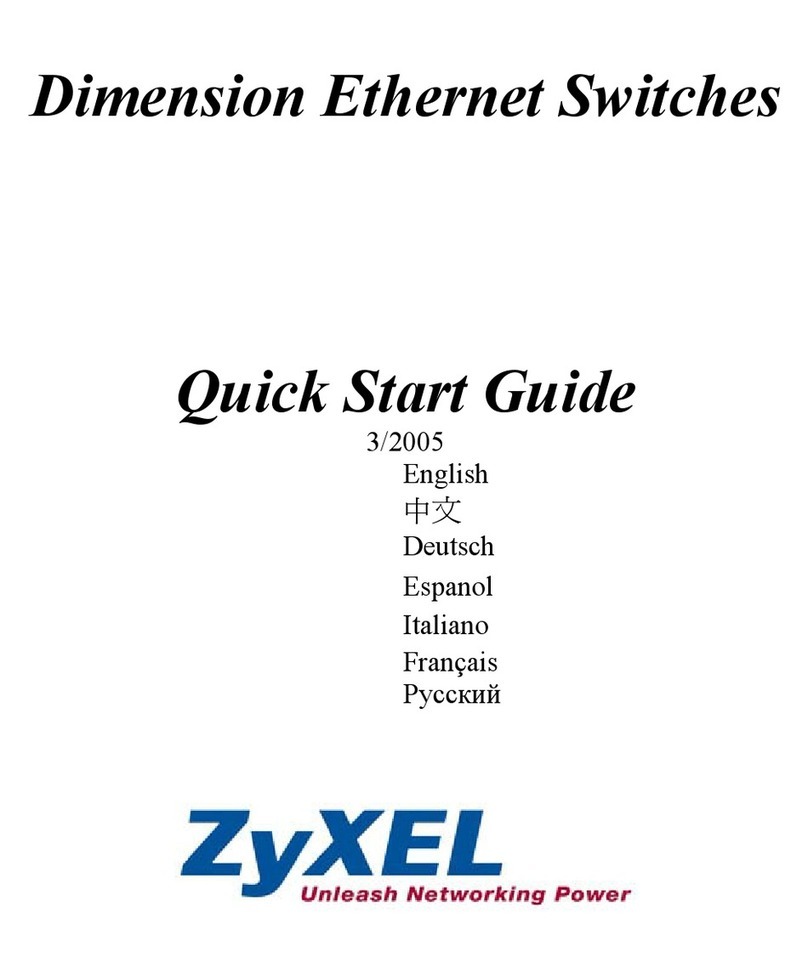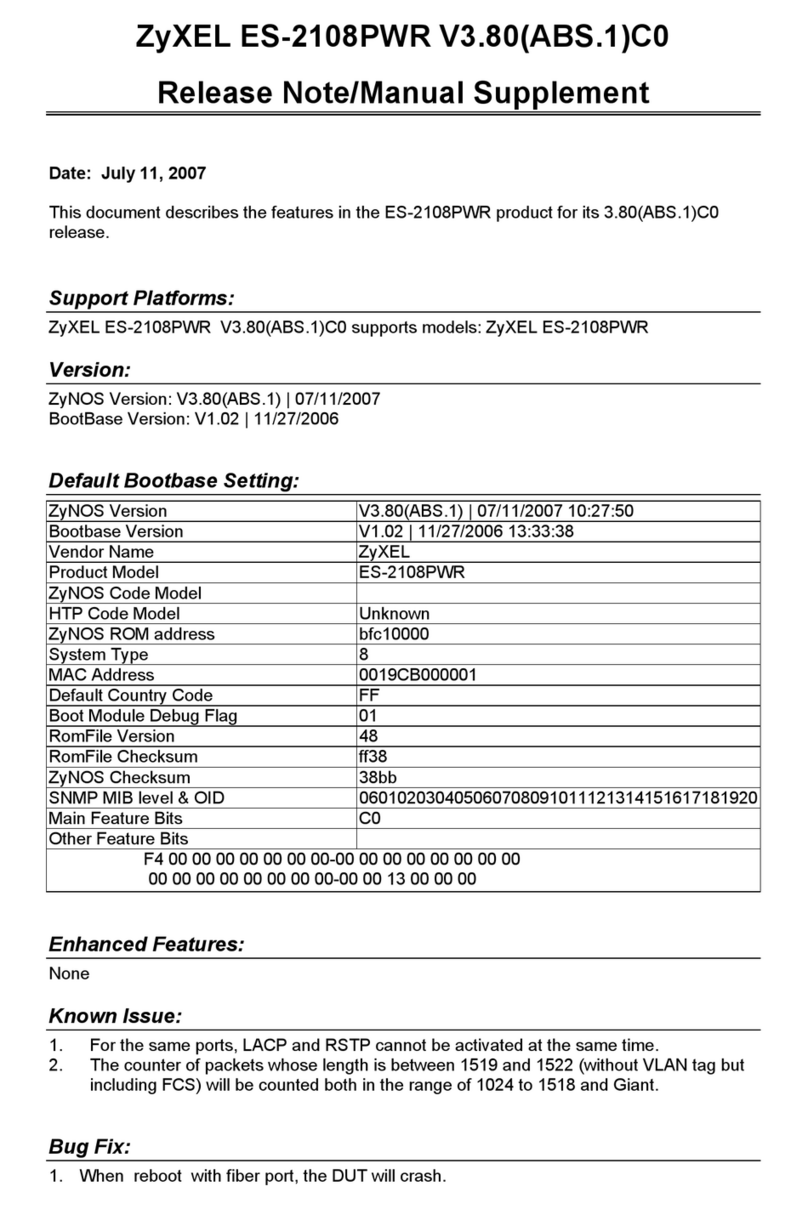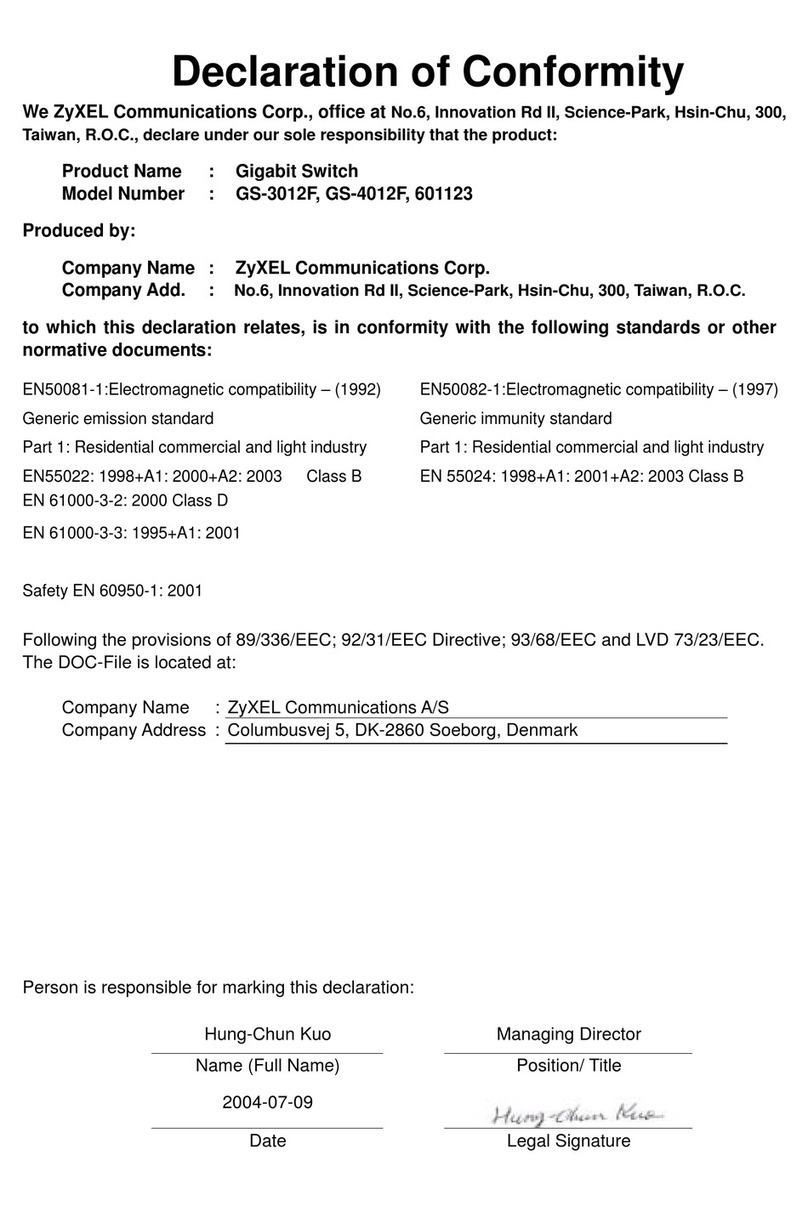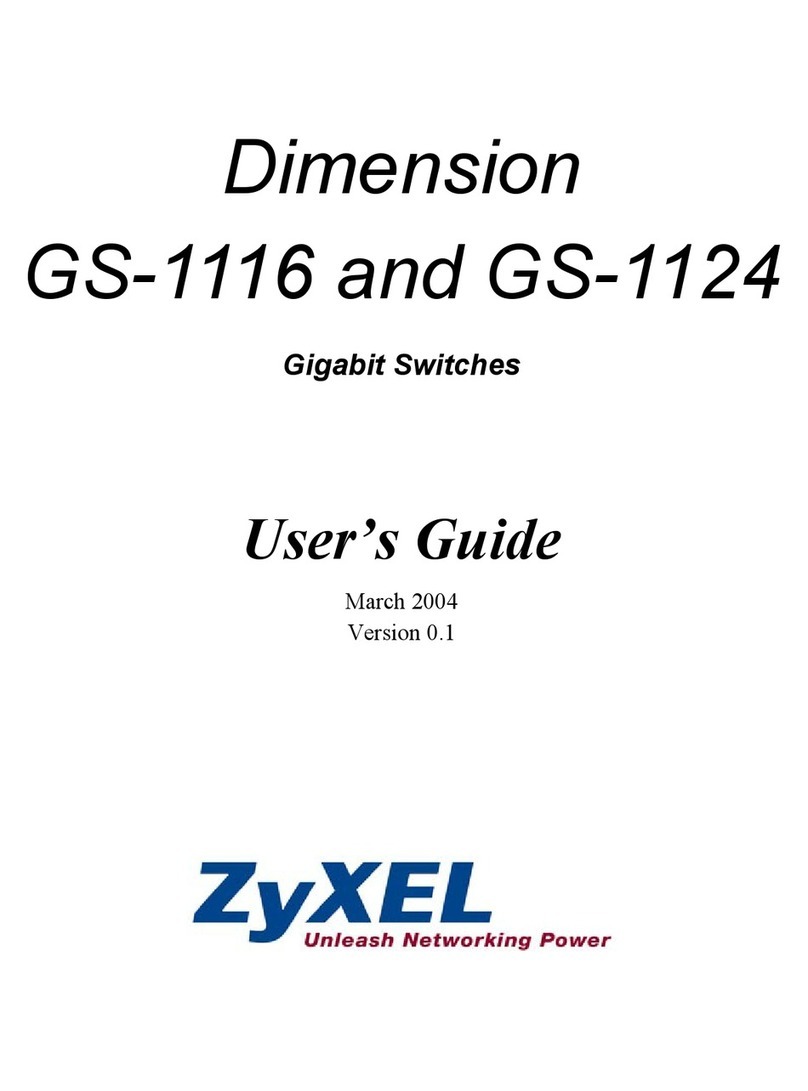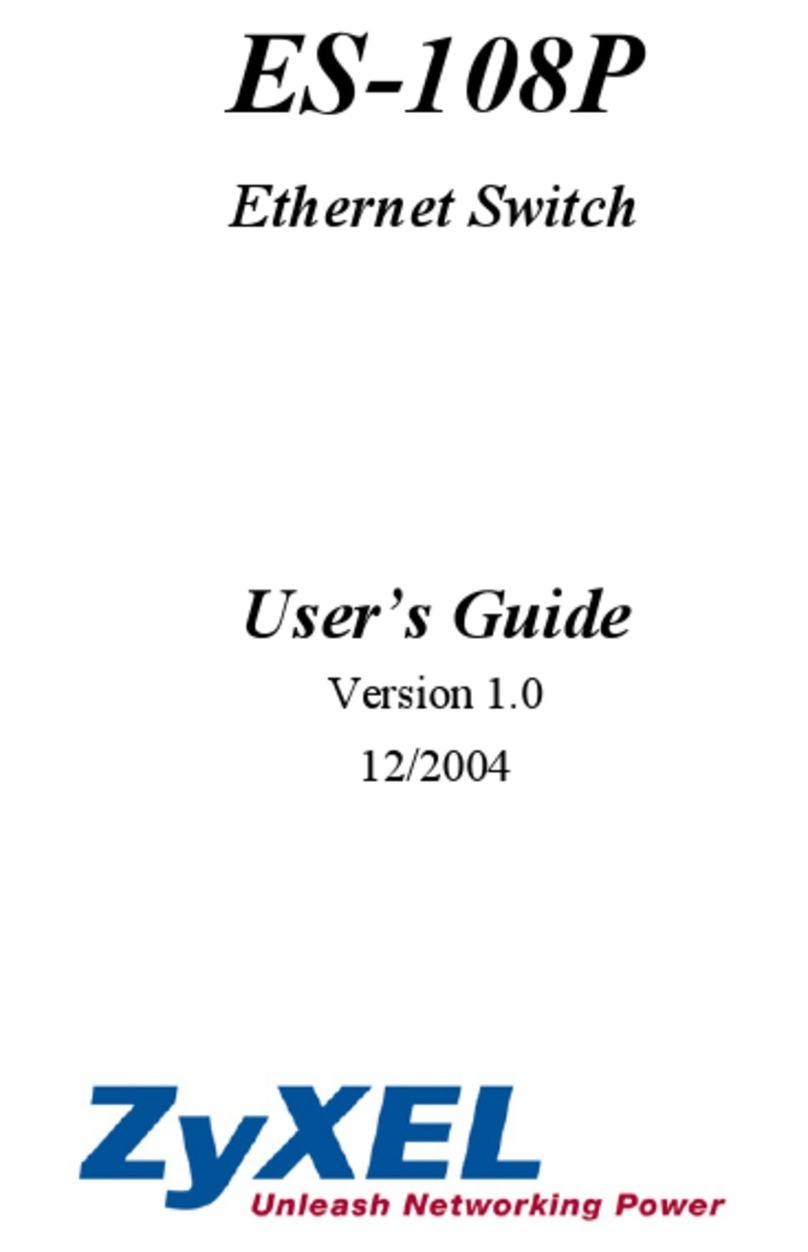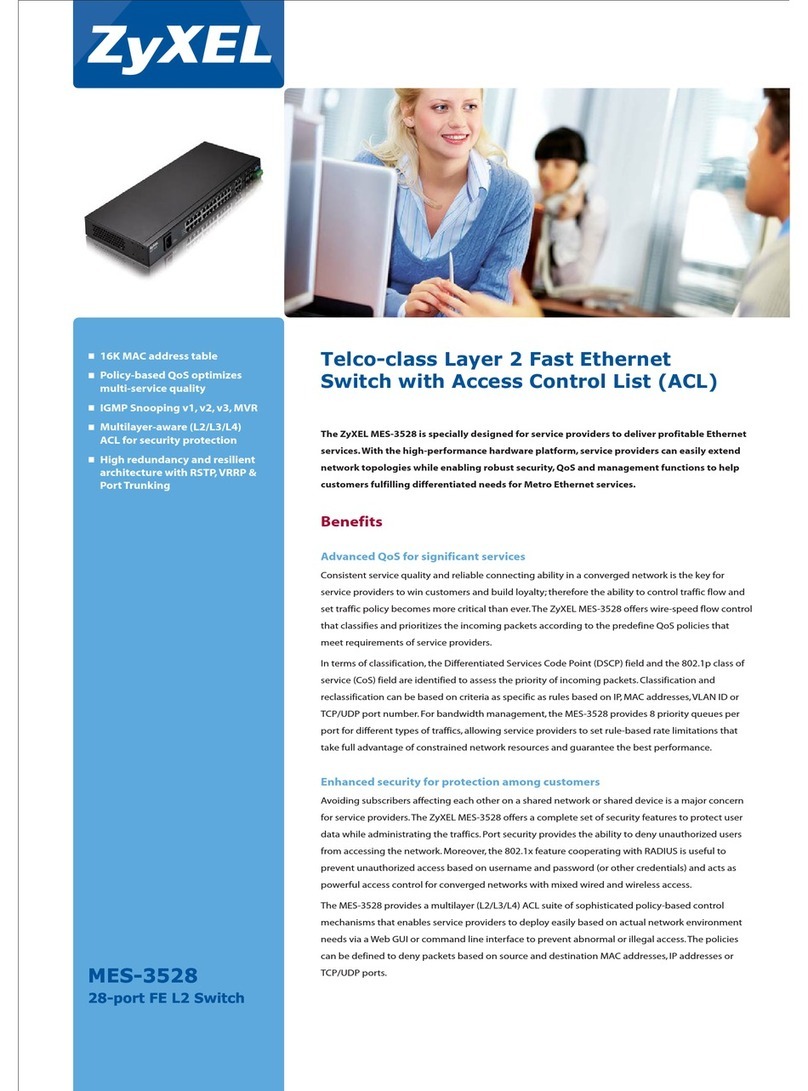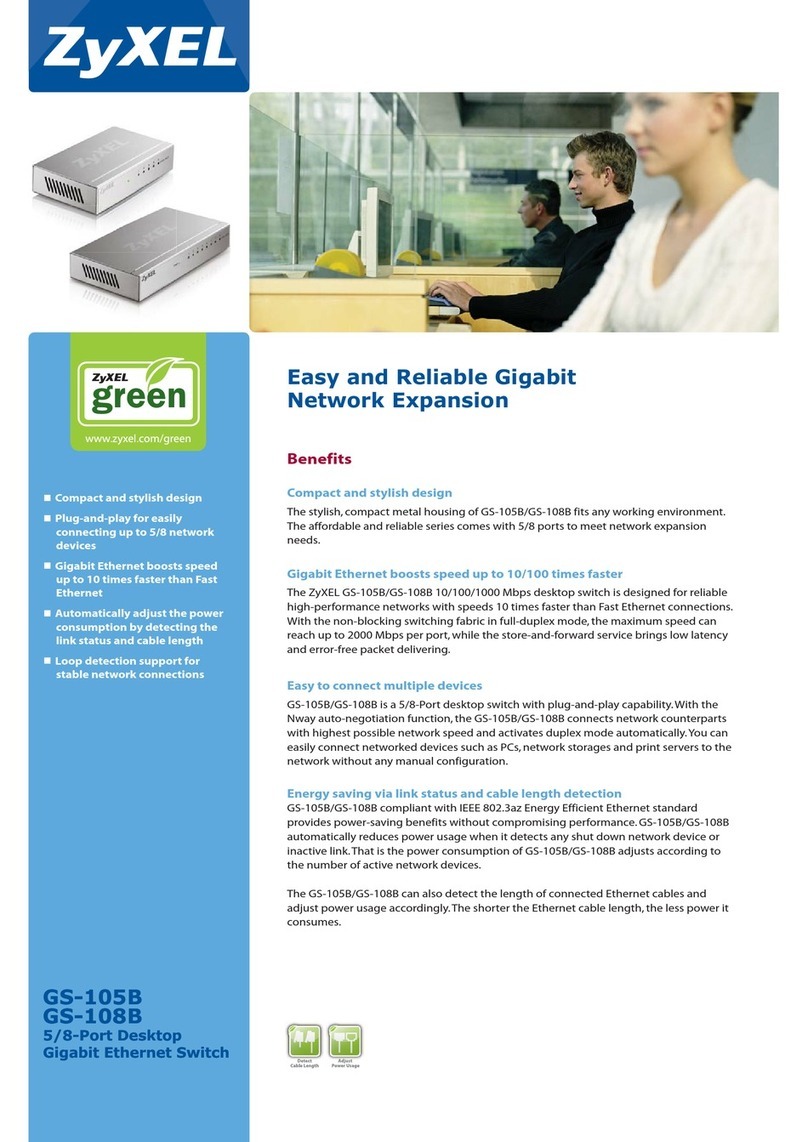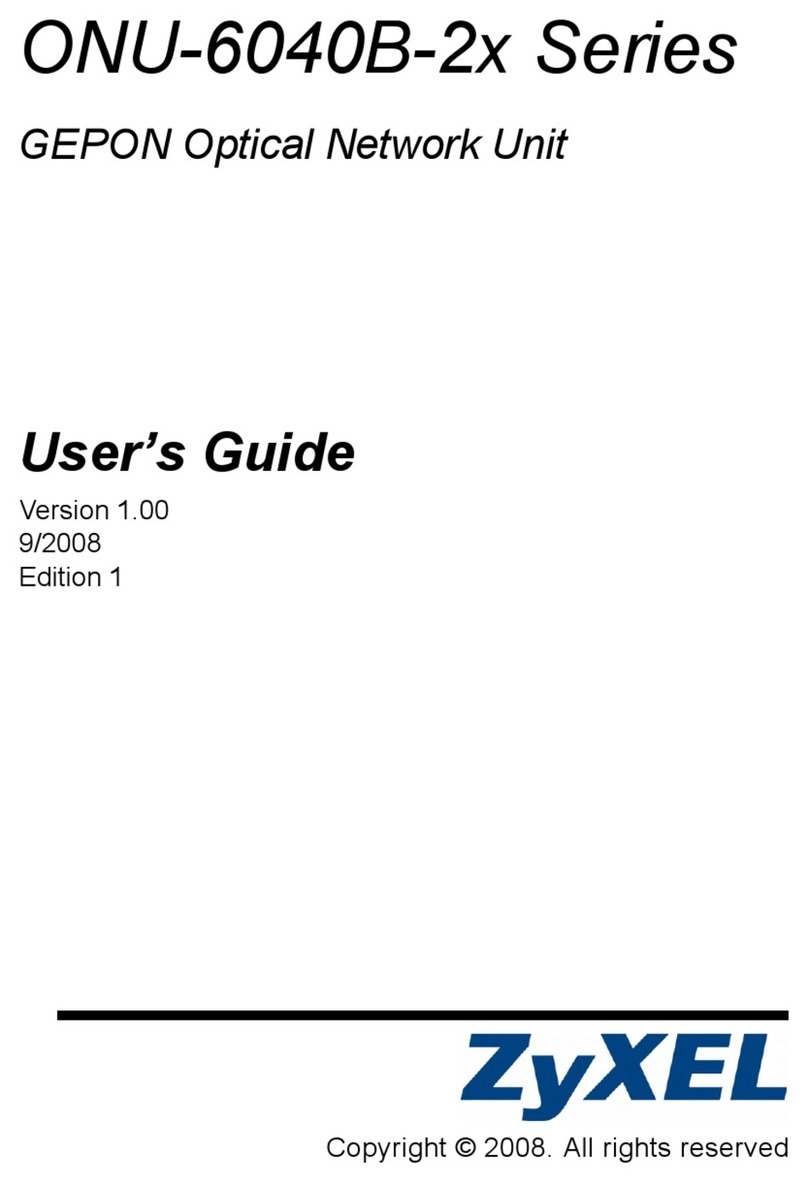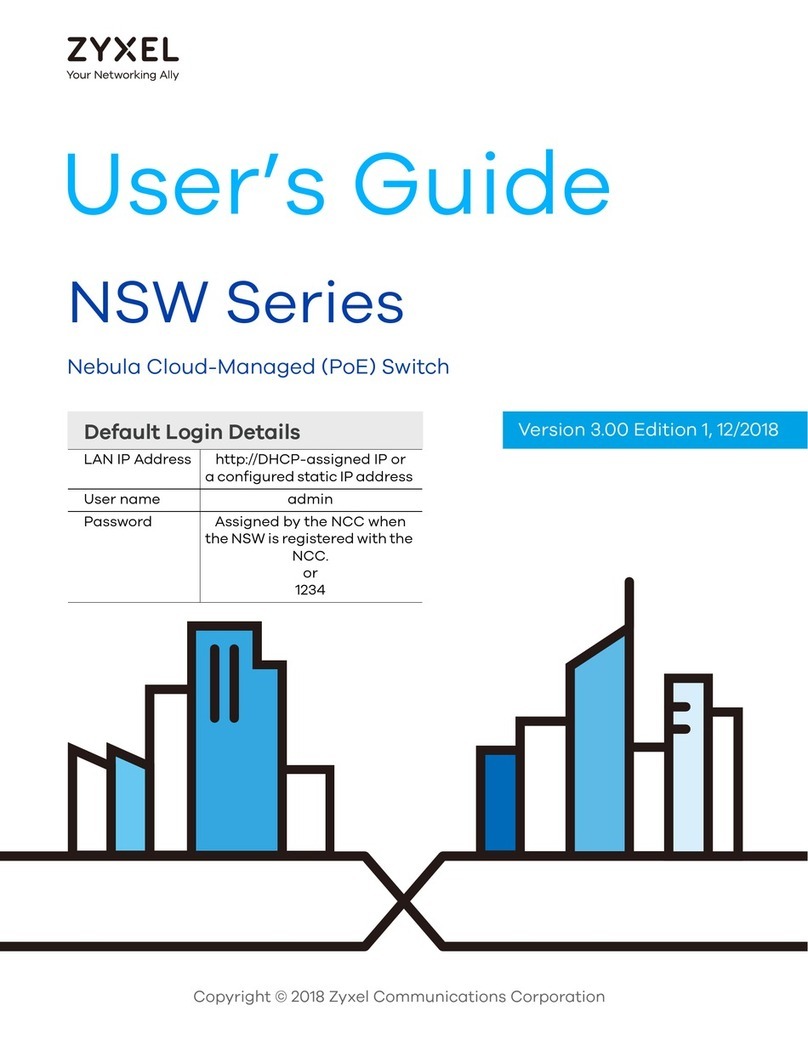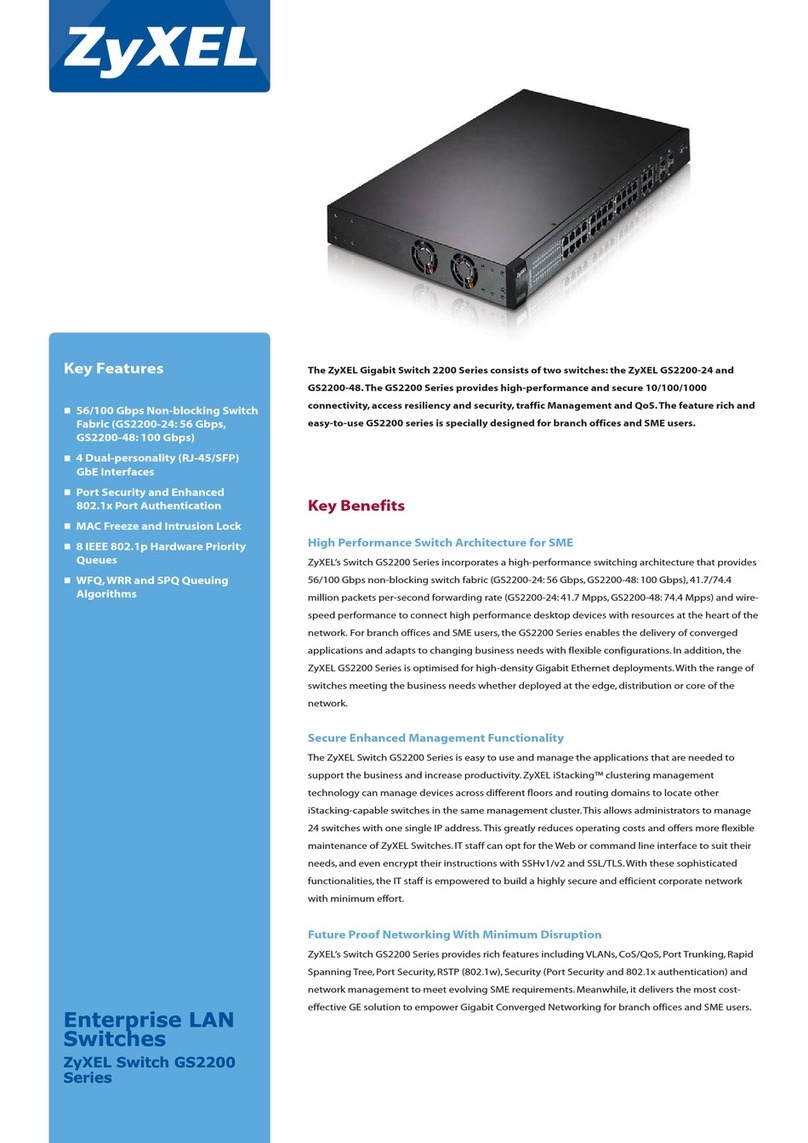Table of Contents
GS1300 Series User’s Guide
4
Table of Contents
Document Conventions ......................................................................................................................3
Table of Contents.................................................................................................................................4
Chapter 1
Getting to Know Your Switch ..............................................................................................................6
1.1 Introduction ....................................................................................................................................... 6
1.1.1 PoE ............................................................................................................................................ 7
1.1.2 Extended Range ..................................................................................................................... 7
1.2 Example Applications ...................................................................................................................... 8
1.2.1 PoE Example Application ....................................................................................................... 8
1.2.2 Backbone Example Application ........................................................................................... 9
1.2.3 Bridging or Fiber Optic Uplink Example Application ......................................................... 10
1.2.4 Gigabit Ethernet to the Desktop ......................................................................................... 10
Chapter 2
Hardware Installation and Connection ...........................................................................................12
2.1 Installation Scenarios ...................................................................................................................... 12
2.2 Safety Precautions .......................................................................................................................... 12
2.3 Freestanding Installation Procedure ............................................................................................ 12
2.4 Wall Mounting (GS1300-10HP Only) .............................................................................................. 13
2.4.1 Installation Requirements ..................................................................................................... 13
2.5 Mounting the Switch on a Rack ................................................................................................... 15
2.5.1 Installation Requirements ..................................................................................................... 15
2.5.2 Precautions ............................................................................................................................ 16
2.5.3 Attaching the Mounting Brackets to the Switch ............................................................... 16
2.5.4 Mounting the Switch on a Rack .......................................................................................... 16
Chapter 3
Hardware Panels................................................................................................................................18
3.1 Front Panel Connections ............................................................................................................... 18
3.1.1 Gigabit Ethernet Ports ........................................................................................................... 19
3.1.2 SFP/SFP+ Slots ......................................................................................................................... 20
3.2 Rear Panel ....................................................................................................................................... 22
3.2.1 Grounding .............................................................................................................................. 23
3.2.2 AC Power Connection ......................................................................................................... 24
3.3 LEDs .................................................................................................................................................. 25
Appendix A Customer Support ....................................................................................................... 26