1 BY ONE O00QH-050 User manual

Instruction Manual
SKU: O00QH-0501 / O00QH-0013
O00QH-0012 / OJPQH-0013
1byone Products Inc.
2313 E, Philadelphia Street, Unit M, Ontario, CA 91761
www.1byone.com
All product with the Easy Chime Logo work together

Thank you for purchasing 1byone Wireless Doorbell.
Please read this Instruction Manual before use to
ensure safe operation.
1. Package Contents:
1 x Doorbell Receiver
1 x Push Button
1 x 3V Battery (Type: CR2032) for Push Button
1 x Double-sided Adhesive
3 x Wall Plugs and 3 x Screws
1 x Instruction Manual
If any package contents are visibly damaged or
missing, please immediately contact 1byone Support
Center at https://www.1byone.com/Support for
assistance.
2. Parts Name:
1 x 3V Lithium
button cell
(included)
2
1
8
9
3
5
7
6
4
1. Speaker 2. LED indicator
3.Wall mounting hole 4.Volume button
5. Sound and flash switch
6. Ringtone selector button 7.Pairing button
8. Push button 9.Transparent cover
- 01 - - 02 -

3. Power Supply:
Receiver:The receiver is powered by 2 x AA
batteries. Please insert the batteries using the
following procedure:
a) Press the buckle on the battery compartment
cover and remove the battery compartment
cover at the back of the receiver.
b) Insert the 2 x AA batteries using the correct
polarity to eliminate the danger of fire.
c) Reattach the battery compartment cover.
Push button:The push button is powered by a 3V
battery (Type: CR2032). Please insert the battery
using the following procedure:
a) Insert a screwdriver into the small access port
at the bottom of the push button and
remove the push button’s back cover.
b) Insert the 3V battery (type CR2032) into the
battery compartment, making sure the
battery surface marked with a “+”is facing
upwards.
c) Reinsert the back cover, making sure it is
securely closed to ensure IP protection.
Note:
If the performance of the push button deteriorates
or completely stops, the battery might be
exhausted.Please replace with another 3V type
CR2032 battery.
Weak batteries can greatly reduce the ringtone
volume of the receiver, please change the
batteries very 8-10 months.
4. Operation:
A. Selecting the notification mode:
The doorbell receiver can notify after the push
button has been pressed by playing a ringing
sound, flashing an LED, or ringing and flashing
an LED at the same time.These are referred to as
Sound, Flash, and Sound+ Flash mode.
To select the notification mode, switch the
sound and flash switch to the one of the
following positions:
Sound only mode Flash only mode
Sound +Flash mode
B. Selecting the ringtone:
There are 36 programmable ringtones for
selection.
Press the Ringtone selector button to
change the ringtone.
Stop pressing this button when you have
reached the desired ringtone.
C. Adjusting ringtone volume:
Press the Volume button until the desired
volume is set.There are 3 volume levels for
selection.
D. Pairing additional push buttons/receivers to the
doorbell system:
Up to 5 push buttons can be paired with one
receiver.You can also extend the wireless
doorbell system with any number of receivers.
This is only possible if the push button and
receiver are working on the same frequency.
Pair additional push buttons/receivers using the
same pairing process as described below:
The following pairing instructions are relevant
to receiver (SKU:O00QH-0504) and push button
(SKU: O00QH-0503).
Press the Pairing button on the back of the
receiver. Next press the push button. If pairing is
successful, the receiver should ring. It normally
takes about 10 seconds for the push button and
receiver to pair. If there is no pairing within 10
seconds, the receiver will exit the pairing mode.
Please try pairing again.
E. Re-pairing function:
If a receiver starts ringing even when the push
button hasn’t been pressed, or a push button
interferes with other receivers, it may be
necessary to wipe the current pairings and pair
again.
To reset the push buttons, you need to cut off
the power supply for the receiver and push
button.
Remove the batteries from the push button and
receiver.Then re-insert the batteries after 30
seconds.You can now pair the wanted push
buttons.
5. Installation:
Receiver:The receiver can be mounted on a wall
or just put in a flat place.
To be mounted on a wall:
Select a suitable location for the doorbell, usually
close to your outside door.
Drill holes on the wall. Next push the wall plugs
into the drilled holes and then insert the screws
into the wall plugs. Finally, mount the receivers
with screw.
Push button: Install the push button by
double-sided adhesive or by screws:
a. By double-sided adhesive:
Select a suitable location for the push button,
usually close to your outside door.
Stick the push button to the wall using the
included double-sided adhesive.
b. By screws:
·Select a suitable location for the doorbell,
usually close to your outside door.
·Pierce the two pre-stamped holes (A) on the
inner side of the back cover with a pointed
object. Drill holes on the wall. Next push the
wall plugs into the drilled holes and screw the
back cover onto the wall with screws.
·Push the front cover onto the back cover and
making sure it is securely closed to ensure IP
protection.
Notes:
·The push button and receiver can connect with
a range up to 100m/300ft without any
obstacles.
·The push button’s transmitting frequency is
433MHz and its range can be affected by metal
,walls, concretes, and interfering signals from
other electronic appliances with the same
frequency including televisions, radios, and
cookers.
·Please do not install the push button and
receiver near to the above mentioned
electronic appliances.
·Please test the operating range of the receiver
and push button in your home before
installation.
·Do not install the push button and receiver near
any source of naked flames such as lighted
candles.
·Do not expose the push button and receiver to
direct sunlight or high temperatures, otherwise
overheating may cause them irreparably
damaged.
c. Install the name plate:
Remove the transparent cover from the push
button.
Then write your name or room number on a
small paper (size: 2.3cm/0.9in x 2.0cm/0.8in).
Next, put the small paper into the transparent
cover and then put back the transparent cover
on the push button.
Note:
If you make the name plate by hand, be sure to
use a waterproof pen.
6.Trouble Shooting:
a.The receiver rings without the push button
being pressed.
The receiver may be matched on the same
frequency with nearby push buttons.You should
wipe the pairing and re-pair your push button(s).
b.There is no ring/LED flash when the push button
is pressed.
·Check whether the battery (CR2032) is
inserted into the push button.
Parameters:
Voltage of receiver
Voltage of push button
Frequency
Operating range
Power consumption:
Receiver’s ring volume
Working temperature
DC 3V (2 x AA batteries)
DC 3V (CR2032 battery)
433.92MHz+100KHz
100m/300ft (without obstacles)
Receiver: <0.3W
Push button: <10mA
Over 85dB within 0.5m/1.64ft
-20℃~50℃
·Check whether the batteries (2 x AA) are
inserted into the receiver.
·Pair the receiver and push button again.
c.The ringtone volume is greatly reduced.
A weak battery can reduce the ringtone volume
of the receiver. Please change the battery every
10-12 months.
Metal constructions, walls, and other appliances
with the same frequency can also affect the
receiver’s ringing effect. Avoid mounting the
push button and receiver near any metal objects.
Safety note:
·When the batteries for the receiver and push
button are exhausted, please change the
same voltage and type batteries.
·Always insert the battery using the correct
polarity to eliminate the danger of fire.
·Keep old and new batteries away from
children.
·Old batteries should be properly disposed
using safe environmental practices.
·Remove the batteries from the receiver and
push button if the doorbell system is not to
be used for an extended period of time.
- 03 - - 04 -

3. Power Supply:
Receiver:The receiver is powered by 2 x AA
batteries. Please insert the batteries using the
following procedure:
a) Press the buckle on the battery compartment
cover and remove the battery compartment
cover at the back of the receiver.
b) Insert the 2 x AA batteries using the correct
polarity to eliminate the danger of fire.
c) Reattach the battery compartment cover.
Push button:The push button is powered by a 3V
battery (Type: CR2032). Please insert the battery
using the following procedure:
a) Insert a screwdriver into the small access port
at the bottom of the push button and
remove the push button’s back cover.
b) Insert the 3V battery (type CR2032) into the
battery compartment, making sure the
battery surface marked with a “+”is facing
upwards.
c) Reinsert the back cover, making sure it is
securely closed to ensure IP protection.
Note:
If the performance of the push button deteriorates
or completely stops, the battery might be
exhausted.Please replace with another 3V type
CR2032 battery.
Weak batteries can greatly reduce the ringtone
volume of the receiver, please change the
batteries very 8-10 months.
4. Operation:
A. Selecting the notification mode:
The doorbell receiver can notify after the push
button has been pressed by playing a ringing
sound, flashing an LED, or ringing and flashing
an LED at the same time.These are referred to as
Sound, Flash, and Sound+ Flash mode.
To select the notification mode, switch the
sound and flash switch to the one of the
following positions:
Sound only mode Flash only mode
Sound +Flash mode
B. Selecting the ringtone:
There are 36 programmable ringtones for
selection.
Press the Ringtone selector button to
change the ringtone.
Stop pressing this button when you have
reached the desired ringtone.
C. Adjusting ringtone volume:
Press the Volume button until the desired
volume is set.There are 3 volume levels for
selection.
D. Pairing additional push buttons/receivers to the
doorbell system:
VOL
1/2/3
Up to 5 push buttons can be paired with one
receiver.You can also extend the wireless
doorbell system with any number of receivers.
This is only possible if the push button and
receiver are working on the same frequency.
Pair additional push buttons/receivers using the
same pairing process as described below:
The following pairing instructions are relevant
to receiver (SKU:O00QH-0504) and push button
(SKU: O00QH-0503).
Press the Pairing button on the back of the
receiver. Next press the push button. If pairing is
successful, the receiver should ring. It normally
takes about 10 seconds for the push button and
receiver to pair. If there is no pairing within 10
seconds, the receiver will exit the pairing mode.
Please try pairing again.
E. Re-pairing function:
If a receiver starts ringing even when the push
button hasn’t been pressed, or a push button
interferes with other receivers, it may be
necessary to wipe the current pairings and pair
again.
To reset the push buttons, you need to cut off
the power supply for the receiver and push
button.
Remove the batteries from the push button and
receiver.Then re-insert the batteries after 30
seconds.You can now pair the wanted push
buttons.
5. Installation:
Receiver:The receiver can be mounted on a wall
or just put in a flat place.
To be mounted on a wall:
Select a suitable location for the doorbell, usually
close to your outside door.
Drill holes on the wall. Next push the wall plugs
into the drilled holes and then insert the screws
into the wall plugs. Finally, mount the receivers
with screw.
Push button: Install the push button by
double-sided adhesive or by screws:
a. By double-sided adhesive:
Select a suitable location for the push button,
usually close to your outside door.
Stick the push button to the wall using the
included double-sided adhesive.
b. By screws:
·Select a suitable location for the doorbell,
usually close to your outside door.
·Pierce the two pre-stamped holes (A) on the
inner side of the back cover with a pointed
object. Drill holes on the wall. Next push the
wall plugs into the drilled holes and screw the
back cover onto the wall with screws.
·Push the front cover onto the back cover and
making sure it is securely closed to ensure IP
protection.
Notes:
·The push button and receiver can connect with
a range up to 100m/300ft without any
obstacles.
·The push button’s transmitting frequency is
433MHz and its range can be affected by metal
,walls, concretes, and interfering signals from
other electronic appliances with the same
frequency including televisions, radios, and
cookers.
·Please do not install the push button and
receiver near to the above mentioned
electronic appliances.
·Please test the operating range of the receiver
and push button in your home before
installation.
·Do not install the push button and receiver near
any source of naked flames such as lighted
candles.
·Do not expose the push button and receiver to
direct sunlight or high temperatures, otherwise
overheating may cause them irreparably
damaged.
c. Install the name plate:
Remove the transparent cover from the push
button.
Then write your name or room number on a
small paper (size: 2.3cm/0.9in x 2.0cm/0.8in).
Next, put the small paper into the transparent
cover and then put back the transparent cover
on the push button.
Note:
If you make the name plate by hand, be sure to
use a waterproof pen.
6.Trouble Shooting:
a.The receiver rings without the push button
being pressed.
The receiver may be matched on the same
frequency with nearby push buttons.You should
wipe the pairing and re-pair your push button(s).
b.There is no ring/LED flash when the push button
is pressed.
·Check whether the battery (CR2032) is
inserted into the push button.
·Check whether the batteries (2 x AA) are
inserted into the receiver.
·Pair the receiver and push button again.
c.The ringtone volume is greatly reduced.
A weak battery can reduce the ringtone volume
of the receiver. Please change the battery every
10-12 months.
Metal constructions, walls, and other appliances
with the same frequency can also affect the
receiver’s ringing effect. Avoid mounting the
push button and receiver near any metal objects.
Safety note:
·When the batteries for the receiver and push
button are exhausted, please change the
same voltage and type batteries.
·Always insert the battery using the correct
polarity to eliminate the danger of fire.
·Keep old and new batteries away from
children.
·Old batteries should be properly disposed
using safe environmental practices.
·Remove the batteries from the receiver and
push button if the doorbell system is not to
be used for an extended period of time.
- 05 - - 06 -

3. Power Supply:
Receiver:The receiver is powered by 2 x AA
batteries. Please insert the batteries using the
following procedure:
a) Press the buckle on the battery compartment
cover and remove the battery compartment
cover at the back of the receiver.
b) Insert the 2 x AA batteries using the correct
polarity to eliminate the danger of fire.
c) Reattach the battery compartment cover.
Push button:The push button is powered by a 3V
battery (Type: CR2032). Please insert the battery
using the following procedure:
a) Insert a screwdriver into the small access port
at the bottom of the push button and
remove the push button’s back cover.
b) Insert the 3V battery (type CR2032) into the
battery compartment, making sure the
battery surface marked with a “+”is facing
upwards.
c) Reinsert the back cover, making sure it is
securely closed to ensure IP protection.
Note:
If the performance of the push button deteriorates
or completely stops, the battery might be
exhausted.Please replace with another 3V type
CR2032 battery.
Weak batteries can greatly reduce the ringtone
volume of the receiver, please change the
batteries very 8-10 months.
4. Operation:
A. Selecting the notification mode:
The doorbell receiver can notify after the push
button has been pressed by playing a ringing
sound, flashing an LED, or ringing and flashing
an LED at the same time.These are referred to as
Sound, Flash, and Sound+ Flash mode.
To select the notification mode, switch the
sound and flash switch to the one of the
following positions:
Sound only mode Flash only mode
Sound +Flash mode
B. Selecting the ringtone:
There are 36 programmable ringtones for
selection.
Press the Ringtone selector button to
change the ringtone.
Stop pressing this button when you have
reached the desired ringtone.
C. Adjusting ringtone volume:
Press the Volume button until the desired
volume is set.There are 3 volume levels for
selection.
D. Pairing additional push buttons/receivers to the
doorbell system:
Up to 5 push buttons can be paired with one
receiver.You can also extend the wireless
doorbell system with any number of receivers.
This is only possible if the push button and
receiver are working on the same frequency.
Pair additional push buttons/receivers using the
same pairing process as described below:
The following pairing instructions are relevant
to receiver (SKU:O00QH-0504) and push button
(SKU: O00QH-0503).
Press the Pairing button on the back of the
receiver. Next press the push button. If pairing is
successful, the receiver should ring. It normally
takes about 10 seconds for the push button and
receiver to pair. If there is no pairing within 10
seconds, the receiver will exit the pairing mode.
Please try pairing again.
E. Re-pairing function:
If a receiver starts ringing even when the push
button hasn’t been pressed, or a push button
interferes with other receivers, it may be
necessary to wipe the current pairings and pair
again.
To reset the push buttons, you need to cut off
the power supply for the receiver and push
button.
Remove the batteries from the push button and
receiver.Then re-insert the batteries after 30
seconds.You can now pair the wanted push
buttons.
5. Installation:
Receiver:The receiver can be mounted on a wall
or just put in a flat place.
To be mounted on a wall:
Select a suitable location for the doorbell, usually
close to your outside door.
Drill holes on the wall. Next push the wall plugs
into the drilled holes and then insert the screws
into the wall plugs. Finally, mount the receivers
with screw.
Push button: Install the push button by
double-sided adhesive or by screws:
a. By double-sided adhesive:
Select a suitable location for the push button,
A
usually close to your outside door.
Stick the push button to the wall using the
included double-sided adhesive.
b. By screws:
·Select a suitable location for the doorbell,
usually close to your outside door.
·Pierce the two pre-stamped holes (A) on the
inner side of the back cover with a pointed
object. Drill holes on the wall. Next push the
wall plugs into the drilled holes and screw the
back cover onto the wall with screws.
·Push the front cover onto the back cover and
making sure it is securely closed to ensure IP
protection.
Notes:
·The push button and receiver can connect with
a range up to 100m/300ft without any
obstacles.
·The push button’s transmitting frequency is
433MHz and its range can be affected by metal
,walls, concretes, and interfering signals from
other electronic appliances with the same
frequency including televisions, radios, and
cookers.
·Please do not install the push button and
receiver near to the above mentioned
electronic appliances.
·Please test the operating range of the receiver
and push button in your home before
installation.
·Do not install the push button and receiver near
any source of naked flames such as lighted
candles.
·Do not expose the push button and receiver to
direct sunlight or high temperatures, otherwise
overheating may cause them irreparably
damaged.
c. Install the name plate:
Remove the transparent cover from the push
button.
Then write your name or room number on a
small paper (size: 2.3cm/0.9in x 2.0cm/0.8in).
Next, put the small paper into the transparent
cover and then put back the transparent cover
on the push button.
Note:
If you make the name plate by hand, be sure to
use a waterproof pen.
6.Trouble Shooting:
a.The receiver rings without the push button
being pressed.
The receiver may be matched on the same
frequency with nearby push buttons.You should
wipe the pairing and re-pair your push button(s).
b.There is no ring/LED flash when the push button
is pressed.
·Check whether the battery (CR2032) is
inserted into the push button.
·Check whether the batteries (2 x AA) are
inserted into the receiver.
·Pair the receiver and push button again.
c.The ringtone volume is greatly reduced.
A weak battery can reduce the ringtone volume
of the receiver. Please change the battery every
10-12 months.
Metal constructions, walls, and other appliances
with the same frequency can also affect the
receiver’s ringing effect. Avoid mounting the
push button and receiver near any metal objects.
Safety note:
·When the batteries for the receiver and push
button are exhausted, please change the
same voltage and type batteries.
·Always insert the battery using the correct
polarity to eliminate the danger of fire.
·Keep old and new batteries away from
children.
·Old batteries should be properly disposed
using safe environmental practices.
·Remove the batteries from the receiver and
push button if the doorbell system is not to
be used for an extended period of time.
- 07 - - 08 -
This manual suits for next models
3
Other 1 BY ONE Accessories manuals
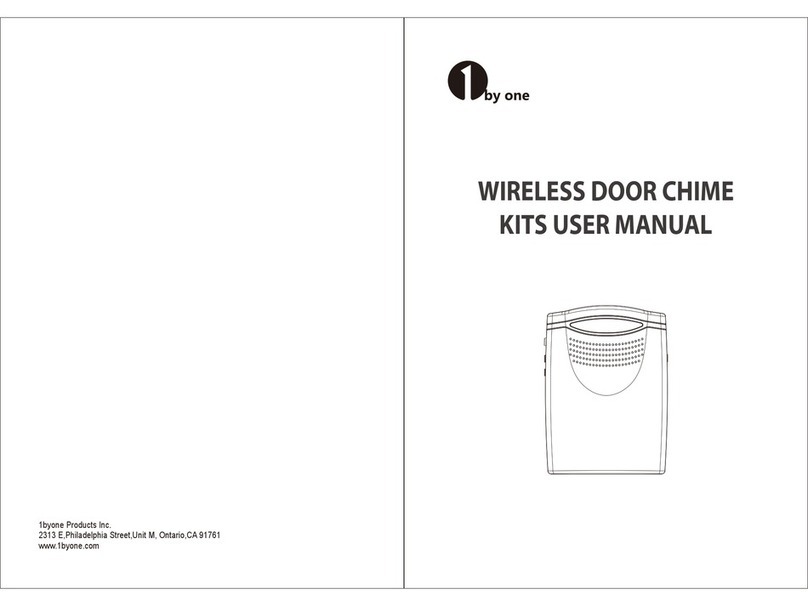
1 BY ONE
1 BY ONE O00QH-0514 User manual
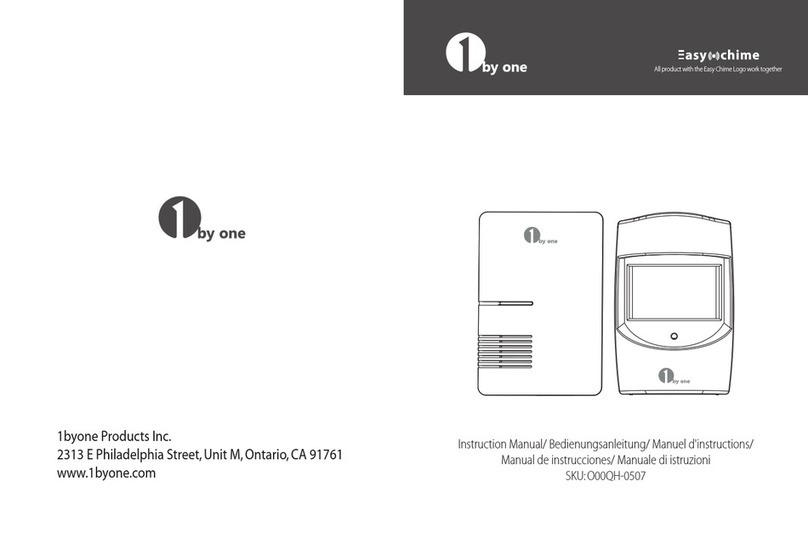
1 BY ONE
1 BY ONE O00QH-0507 User manual

1 BY ONE
1 BY ONE O00QH-0501 User manual
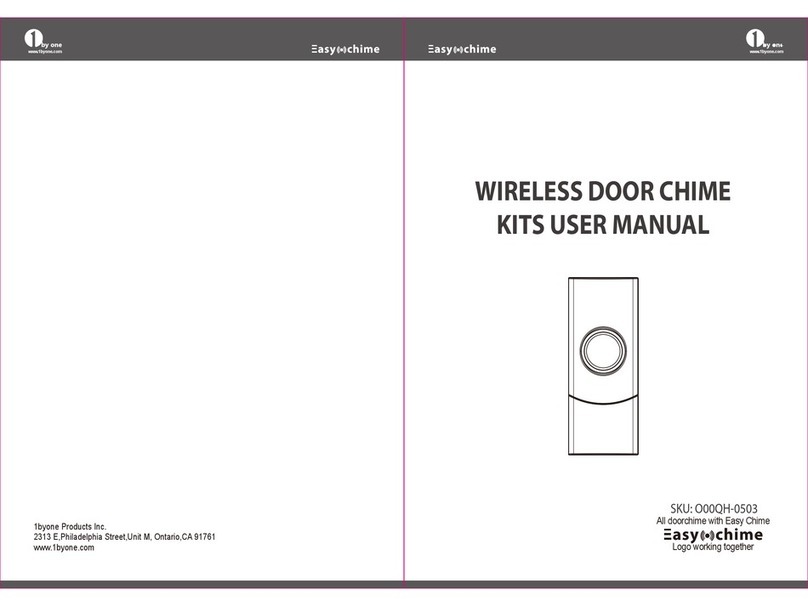
1 BY ONE
1 BY ONE O00QH-0503 User manual
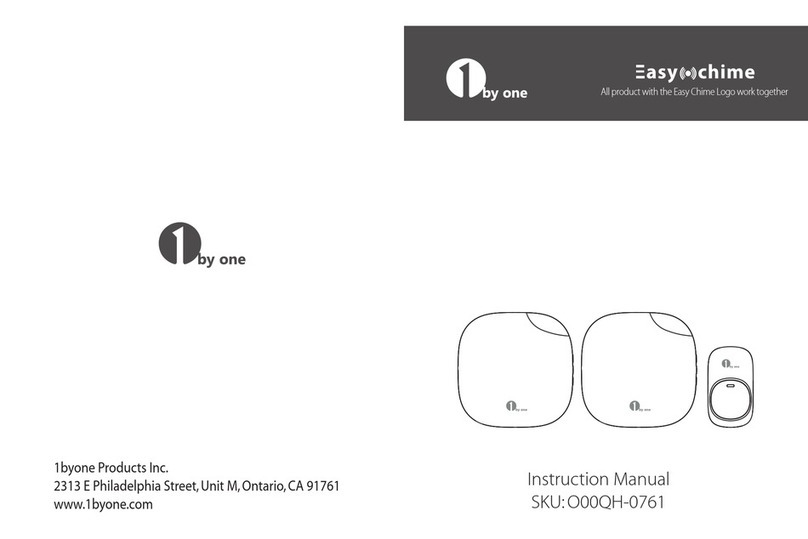
1 BY ONE
1 BY ONE O00QH-0761 User manual
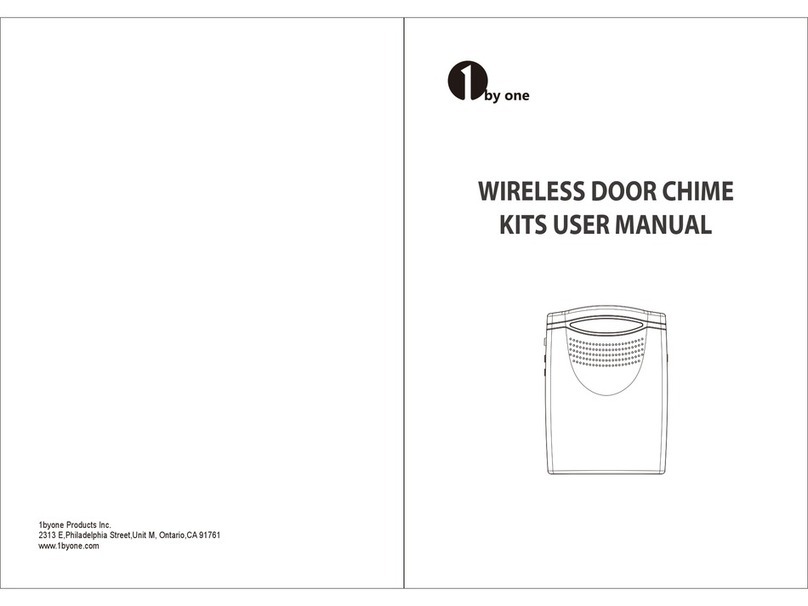
1 BY ONE
1 BY ONE O00QH-0512 User manual

1 BY ONE
1 BY ONE Aroma diffuser User manual

1 BY ONE
1 BY ONE Easy Chime OUKQH-0536 User manual

1 BY ONE
1 BY ONE O00QH-0499 User manual
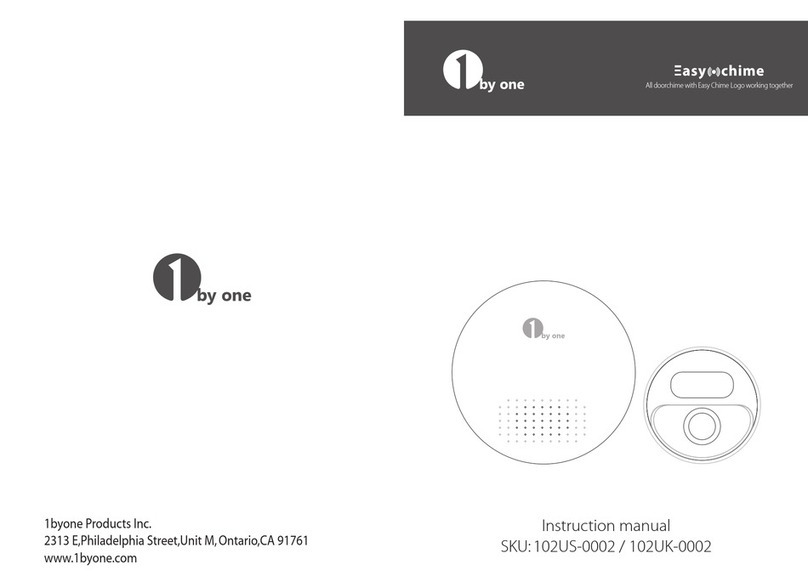
1 BY ONE
1 BY ONE 102US-0002 User manual


















