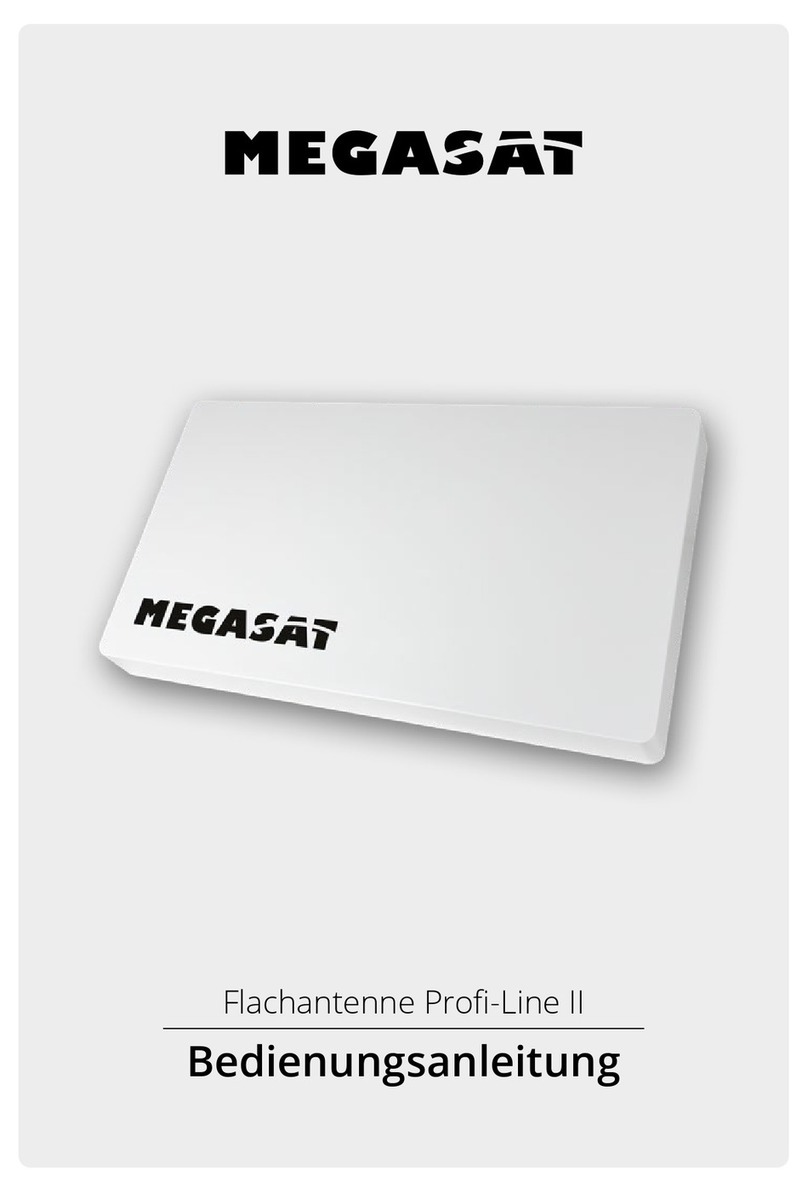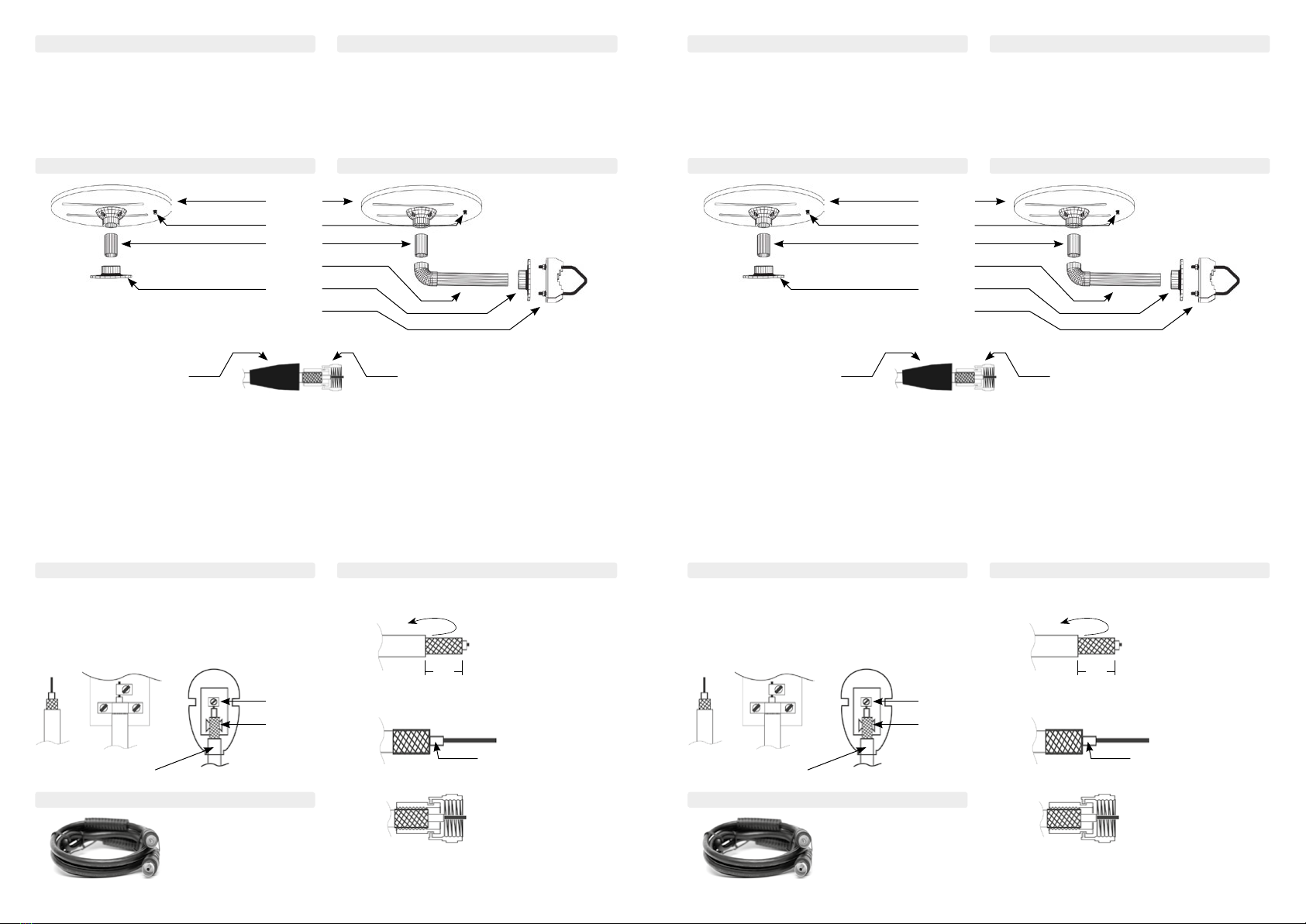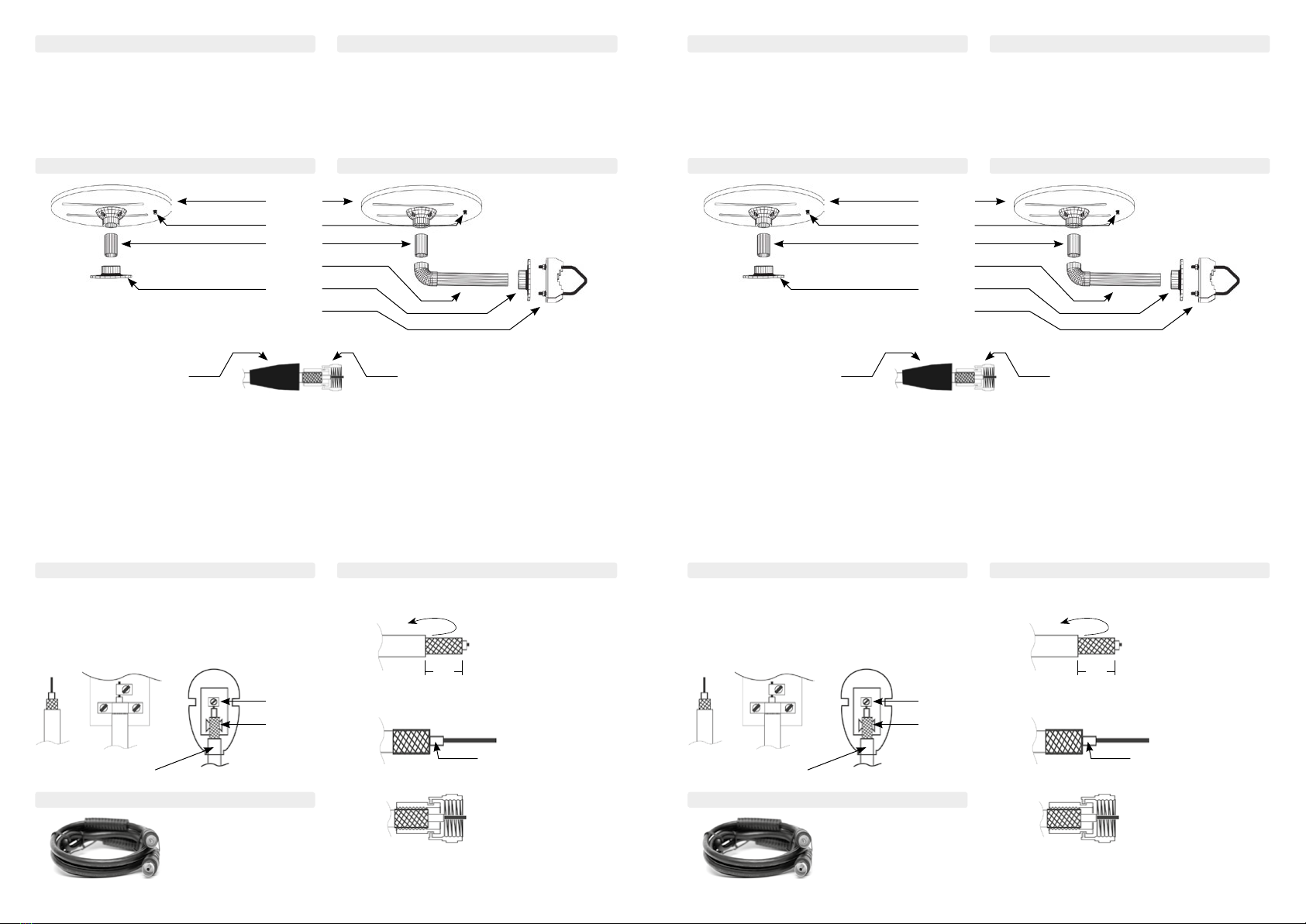
Lieferumfang DeliveryEinleitung Introduction
Montage an waagerechten Oberächen Mounting on horizontal surfaces
Kabel am Splitter montieren Mount the cable on the splitter
Verlängerung für den Splitter Extension for the splitter
Montage an senkrechten Oberächen Mounting on vertical surfaces
Montage des F-Steckers Mounting the F-connector
1. DVB-T Antenne T4
2. Standfuß
3. Masthalterung inkl. Mastschelle
4. Koaxialkabel inkl. Koax-Stecker (1,5 m)
5. Koaxialkabel inkl. F-Stecker (6 m)
6. 12 Volt KFZ zu Koax Adapter
7. 5 Volt USB zu Koax Adapter
8. Bedienungsanleitung
1. DVB-T antenna T4
2. Stand
3. Mast holder including mast clamp
4. Coaxial cable including coaxial plug (1.5 m)
5. Coaxial cable incl. F-connector (6 m)
6. 12 Volt car to coax adapter
7. 5 Volt USB to Coax Adapter
8. User manual
1. Montieren Sie die Antenne mit dem Standfuß und dem Verbinder.
Drücken Sie die Verbindungen fest zusammen.
2. Schrauben Sie den F-Stecker des Koaxialkabels in die F-Buchse an der
Antenne. Dichten Sie nun die Verbindung mit der Gummitülle ab.
3. Stecken Sie den Splitter in die Buchse des Fernsehers.
4. Stecken Sie den Versorgungsstecker in die USB- oder KFZ-Buchse.
5. Platzieren Sie die Antenne an einen geeigneten Ort mit gutem Empfang
(berücksichtigen Sie Hindernisse, Blechdächer, oder Sonstiges).
6. Montieren Sie die Antenne mit geeigneten Schrauben. Im Lieferumfang
sind keine Schrauben enthalten, da es zu viele verschiedene Untergrün-
de geben kann.
1. Mount the antenna with the stand and the connector. Press the
connections tightly together.
2. Screw the F-connector of the coaxial cable into the F-socket on the an-
tenna. Now seal the connection with the rubber grommet.
3. Plug the splitter into the socket of the TV.
4. Plug the power supply into the USB or car socket.
5. Place the antenna in a suitable place with good reception (Consider
obstacles, tin roofs, or other).
6. Mount the antenna with suitable screws. The delivery does not include
any screws, as there may be too many different subsoils.
Version 1 Version 1Version 2 Version 2
1. Montieren Sie die Antenne mit dem Standfuß, dem Verbinder und
dem Ausleger. Drücken Sie die Verbindungen fest zusammen.
2. Schrauben Sie den F-Stecker des Koaxialkabels in die F-Buchse an der
Antenne. Dichten Sie nun die Verbindung mit der Gummitülle ab.
3. Stecken Sie den Splitter in die Buchse des Fernsehers.
4. Stecken Sie den Versorgungsstecker in die USB- oder KFZ-Buchse.
5. Platzieren Sie die Antenne an einen geeigneten Ort mit gutem Empfang
(berücksichtigen Sie Hindernisse wie Blechdächer, u.ä.).
6. Montieren Sie die Antenne mit geeigneten Schrauben. Im Lieferumfang
sind keine Schrauben enthalten, da es zu viele verschiedene Untergrün-
de geben kann. Alternativ verwenden Sie den Masthalter um die Anten-
ne an einen Mast oder einer Verstrebung zu befestigen.
1. Mount the antenna with the stand, the connector and the extension.
Press the connections tightly together.
2. Screw the F-connector of the coaxial cable into the F-socket on the an-
tenna. Now seal the connection with the rubber grommet.
3. Plug the splitter into the socket of the TV.
4. Plug the power supply into the USB or car socket.
5. Place the antenna in a suitable place with good reception (Consider
obstacles, tin roofs, or other).
6. Mount the antenna with suitable screws. The delivery does not include
any screws, as there may be too many different subsoils. Alternatively, use
the mast holder to attach the antenna to a mast or strut.
1. Entfernen Sie ca. 2 cm der Isolierung.
2. Stülpen Sie das Drahtgeflecht nach hinten über die Isolierung.
1. Remove about 2 cm of the insulation.
2. Turn the wire mesh backwards over the insulation.
Die Megasat T4 ist eine aktive DVB-T Rundstrahl-Antenne für den Empfang
von analogen und digitalen Radio- und TV Programmen (auch DVB-T2 HD
geeignet). Die Antenne muß nicht ausgerichtet werden und empfängt die
Signale an jedem beliebigen Standort. Ideal für Wohnwagen, Campingfahr-
zeuge, LKW oder Boot. Die Spannungsversorgung erfolgt über einen DVB-T
Receiver, einem 12 V KFZ-Adapter oder über einen 5V USB-Adapter. Die uni-
versellen Halterungen ermöglichen vielseitige Montagemöglichkeiten (z. B.
Dach, Tisch, Wand oder Mast).
The Megasat T4 is an active DVB-T omnidirectional antenna for receiving
analog and digital radio and TV programs (also DVB-T2 HD). The antenna
does not have to be aligned and receives the signals at any location. Ideal for
caravans, camping vehicles, trucks or boats. The power supply is via a DVB-T
set-top box, a 12 V car adapter or a 5 V USB adapter. The universal brackets
enable versatile mounting possibilities (eg roof, table, wall or mast).
Antenne Antenna
F-Stecker F-connectorGummitülle Rubber grommet
Verbinder Connector
F-Buchse F-socket
Ausleger Extension
Standfuß Stand
Masthalter Mast holder
Schraube Screw
Schelle Clamp
Konzentrische Leitung Concentric conduction
1. Öffnen Sie das Gehäuse des Splitters (5V USB oder 12V KFZ Adapter).
2. Das Drahtgeflecht muss auf die Isolierung umgeschlagen werden.
3. Der Innenleiter des Kabels muss mit der Schraube befestigt werden.
4. Die Schelle wird auf das Drahtgeflecht gedrückt und festgeschraubt.
5. Schließen Sie die wieder die Abdeckung des Splitters.
1. Open the housing of the splitters (5V USB or 12 V KFZ adapter).
2. The wire mesh must be turned backwards over to the insulation.
3. The inner conductor of the cable must be fixed with the screw.
4. The clamp is compressed to the wire mesh.
5. Close the back of the splitter cover.
2cm 2 cm
3. Entfernen Sie die Aderisolierung.
Von der Aderisolierung sollten noch ca. 2mm stehen bleiben.
3. Remove the wire insulation.
4. The wire insulation should remain about 2 mm.
Aderisolierung (2mm) Wire insulation (2mm)
4. Drehen Sie den F-Stecker auf das Kabel. 5. Turn the F connector onto the cable.