3B SCIENTIFIC PHYSICS Escola 10 User manual
Other 3B SCIENTIFIC PHYSICS Multimeter manuals
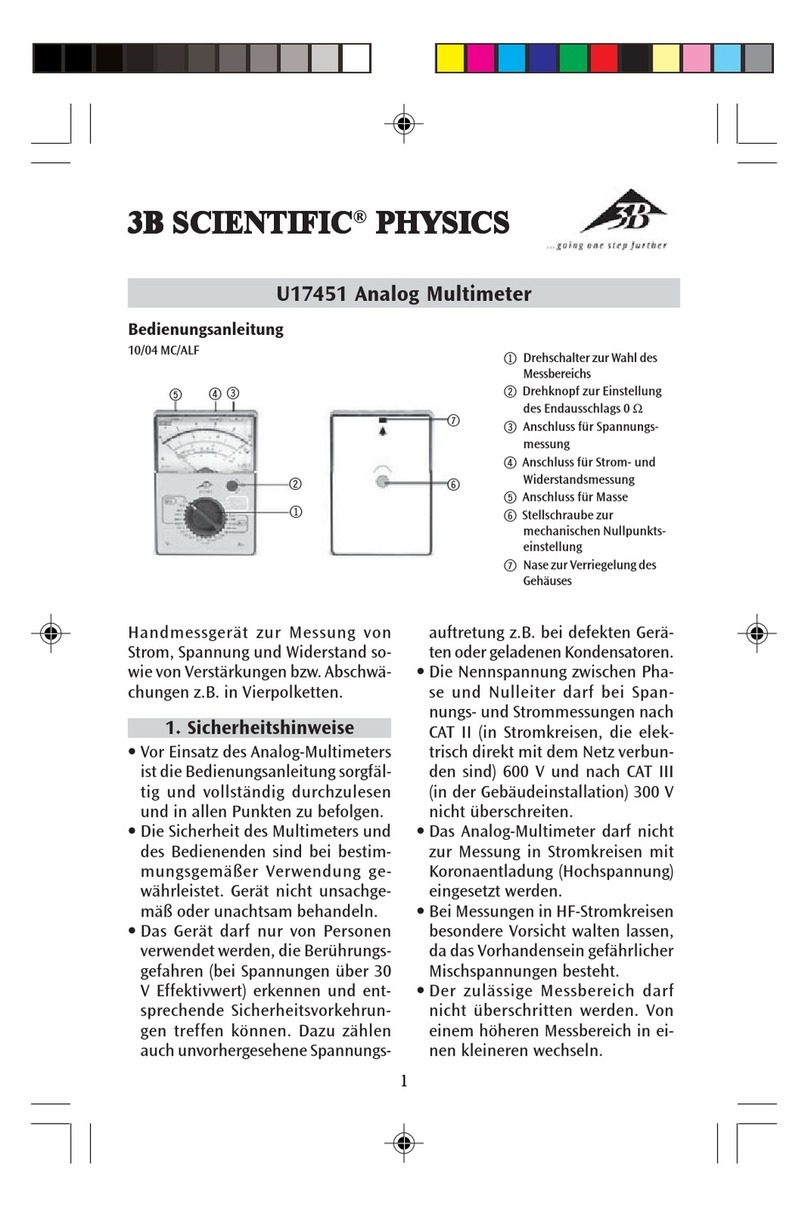
3B SCIENTIFIC PHYSICS
3B SCIENTIFIC PHYSICS U17451 User manual
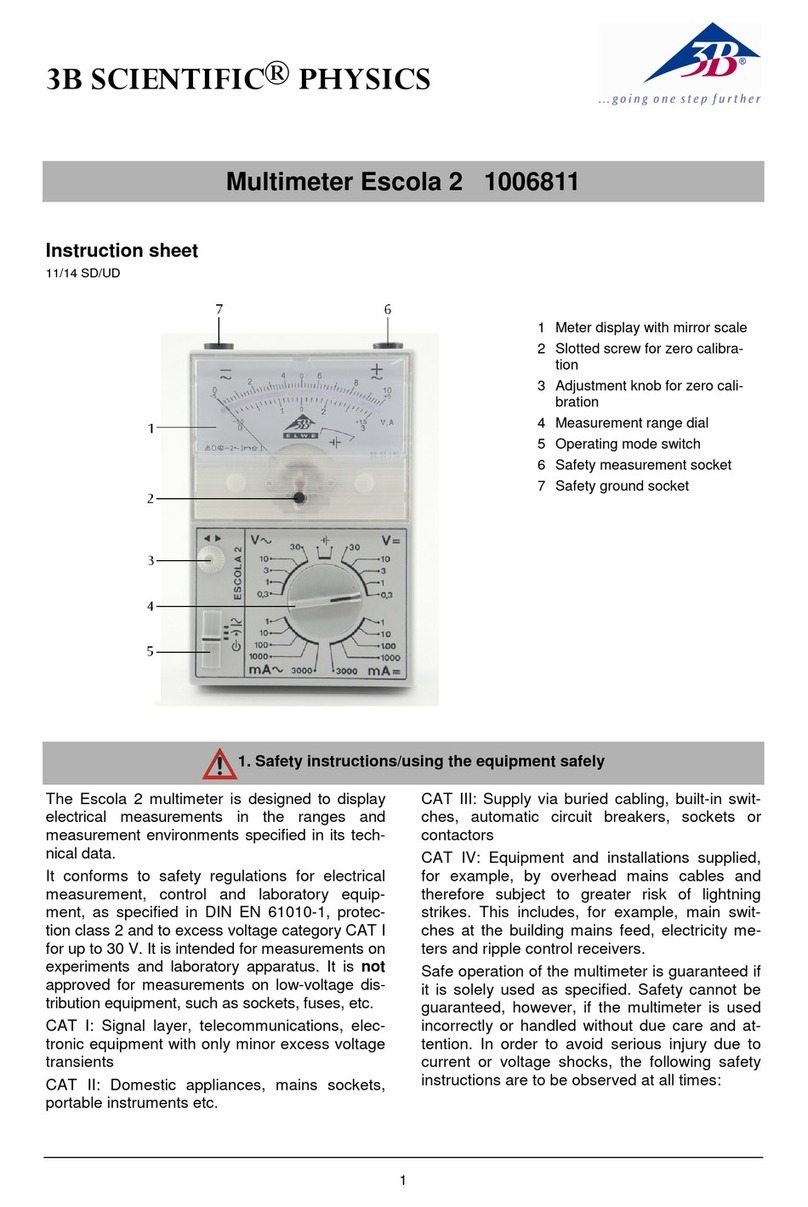
3B SCIENTIFIC PHYSICS
3B SCIENTIFIC PHYSICS Escola 2 1006811 User manual

3B SCIENTIFIC PHYSICS
3B SCIENTIFIC PHYSICS 1017895 User manual
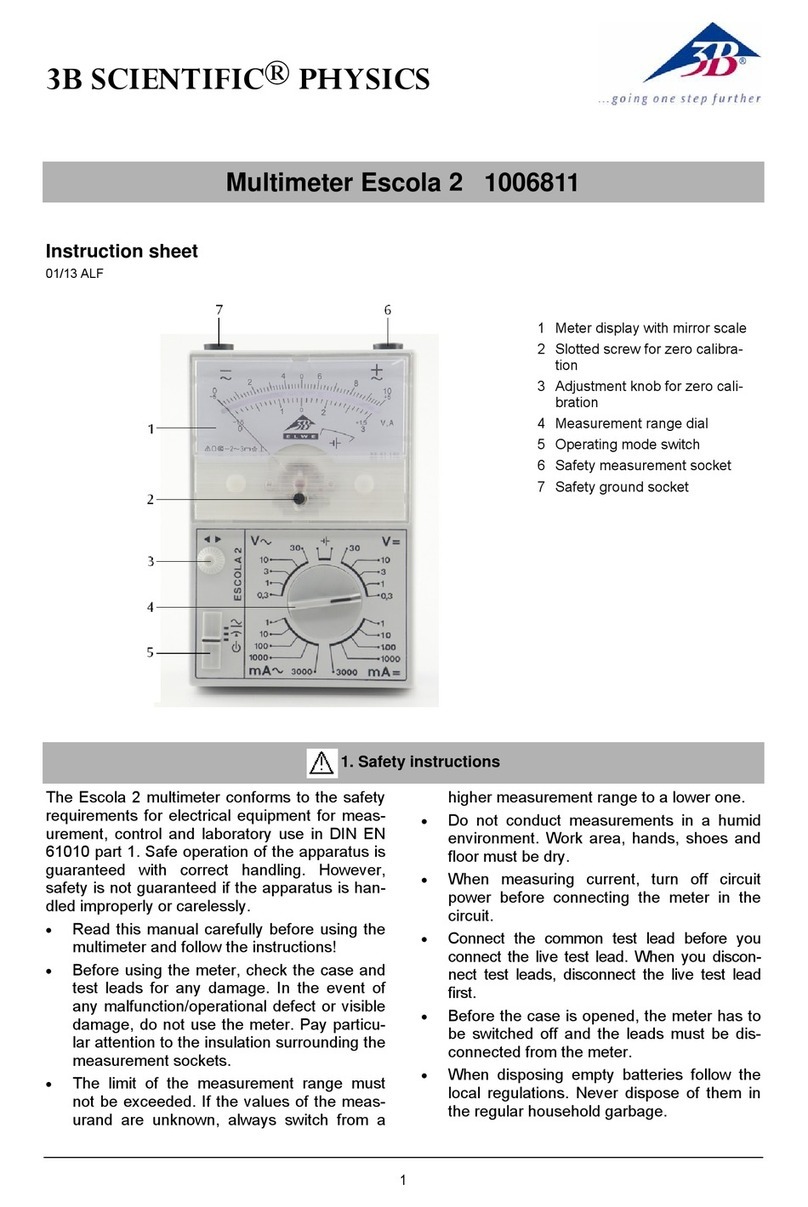
3B SCIENTIFIC PHYSICS
3B SCIENTIFIC PHYSICS Escola 2 User manual
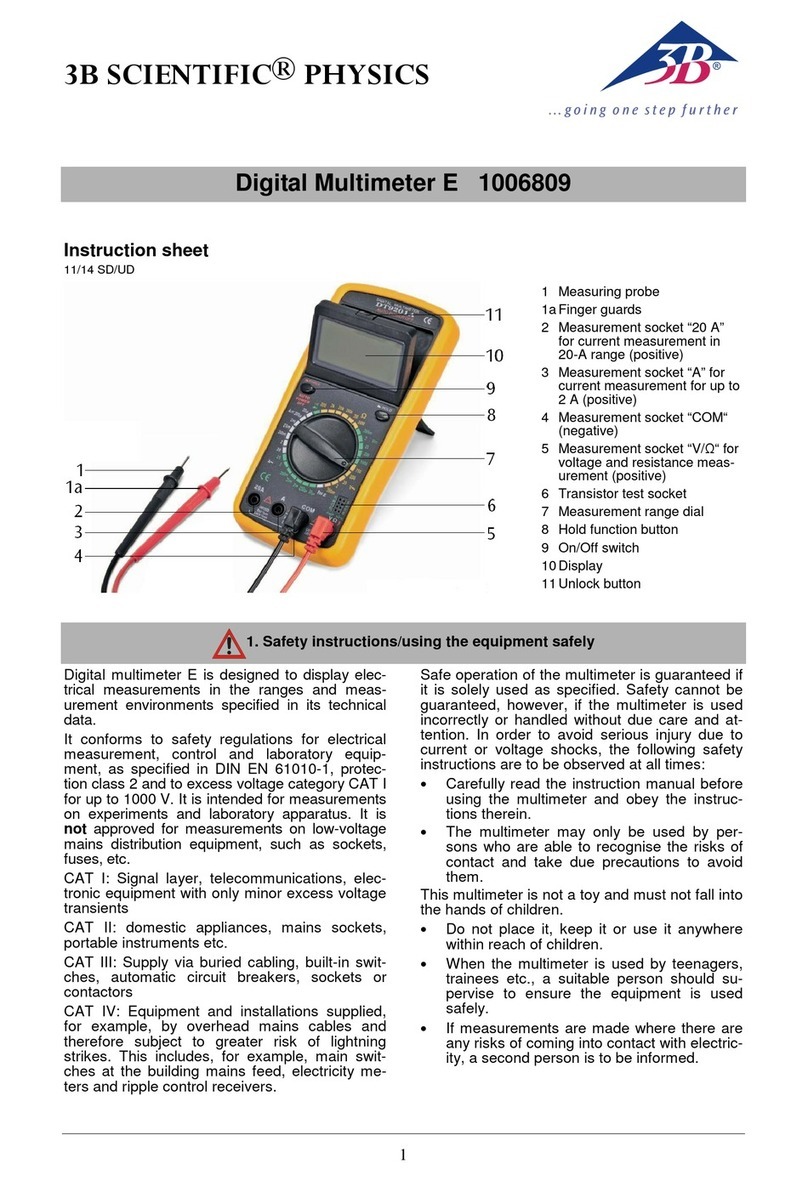
3B SCIENTIFIC PHYSICS
3B SCIENTIFIC PHYSICS DT9201A User manual
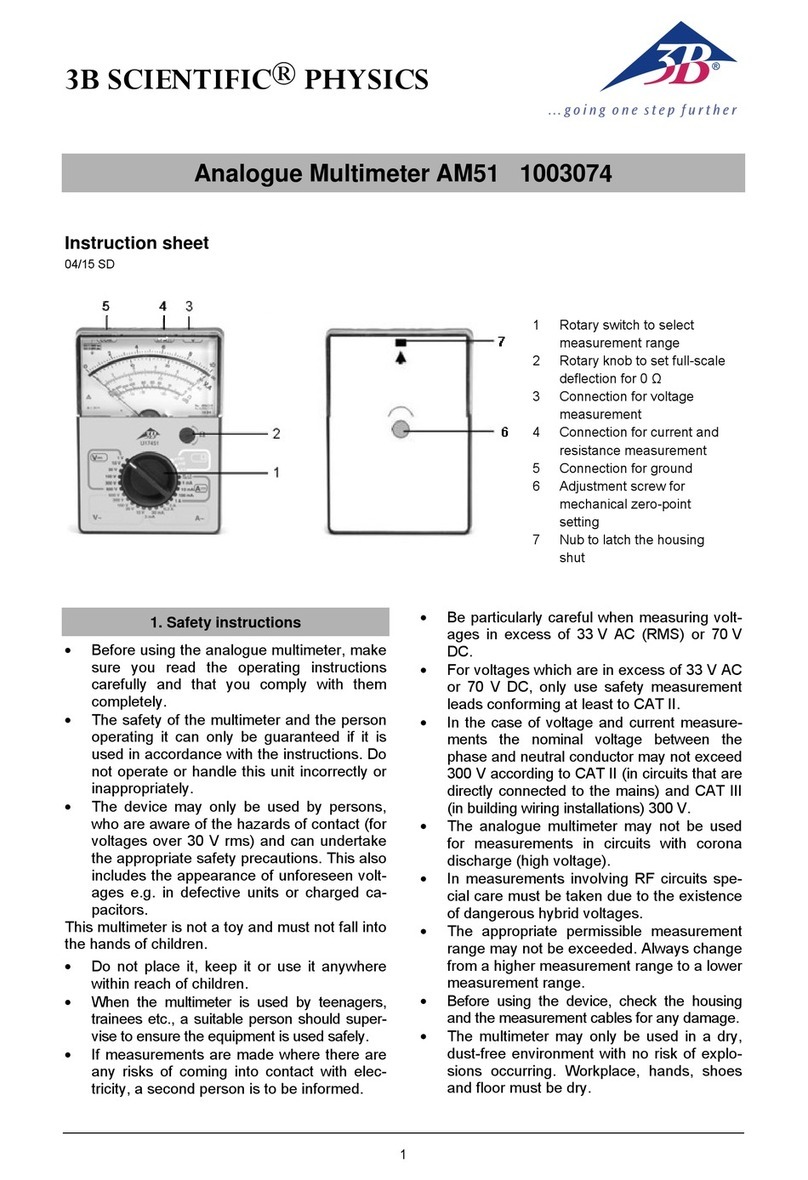
3B SCIENTIFIC PHYSICS
3B SCIENTIFIC PHYSICS AM51 User manual
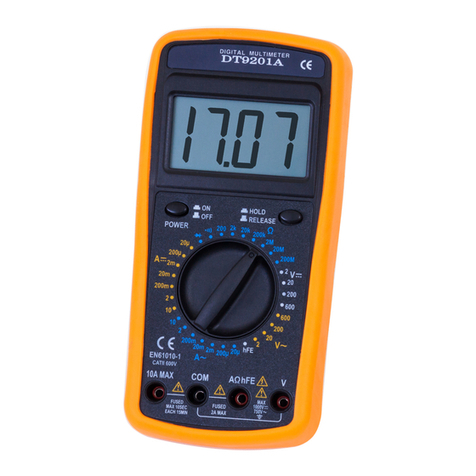
3B SCIENTIFIC PHYSICS
3B SCIENTIFIC PHYSICS E 1018832 User manual
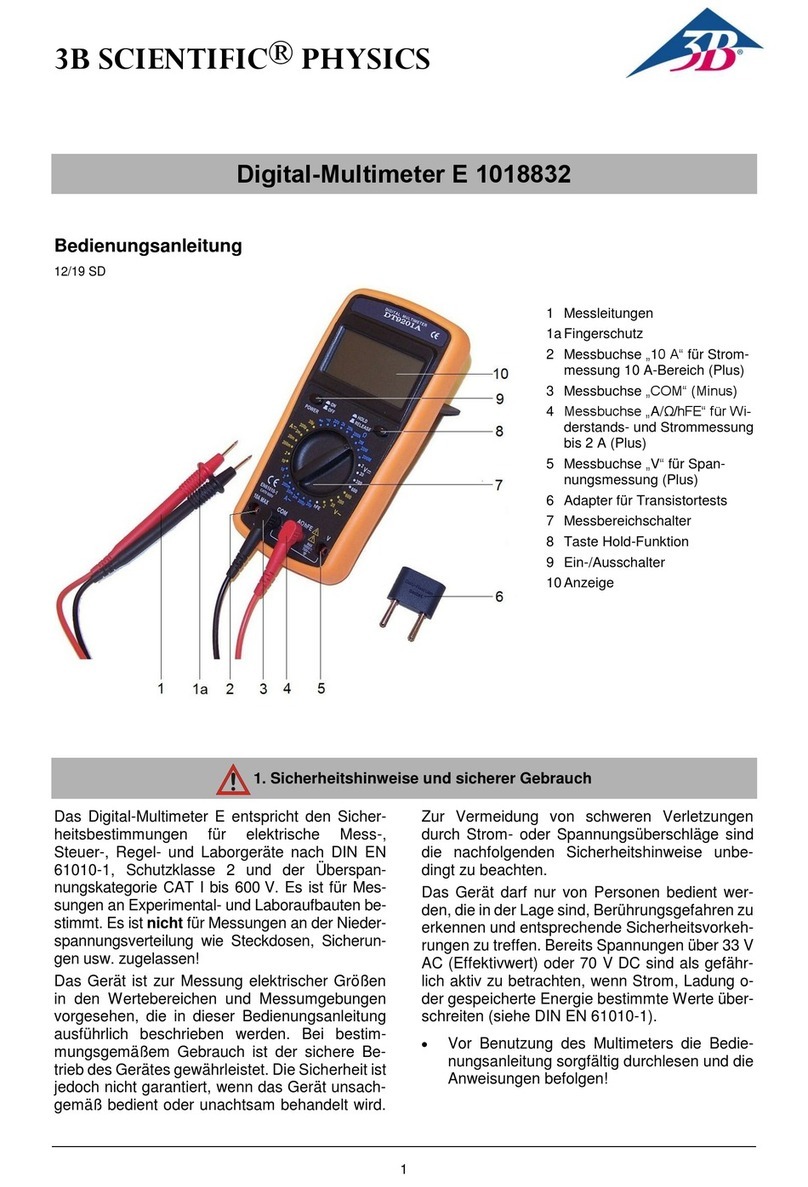
3B SCIENTIFIC PHYSICS
3B SCIENTIFIC PHYSICS E 1018832 User manual

3B SCIENTIFIC PHYSICS
3B SCIENTIFIC PHYSICS Escola 10 1006810 User manual

3B SCIENTIFIC PHYSICS
3B SCIENTIFIC PHYSICS 1018832 User manual

3B SCIENTIFIC PHYSICS
3B SCIENTIFIC PHYSICS Escola 30 User manual

3B SCIENTIFIC PHYSICS
3B SCIENTIFIC PHYSICS E 1006809 User manual
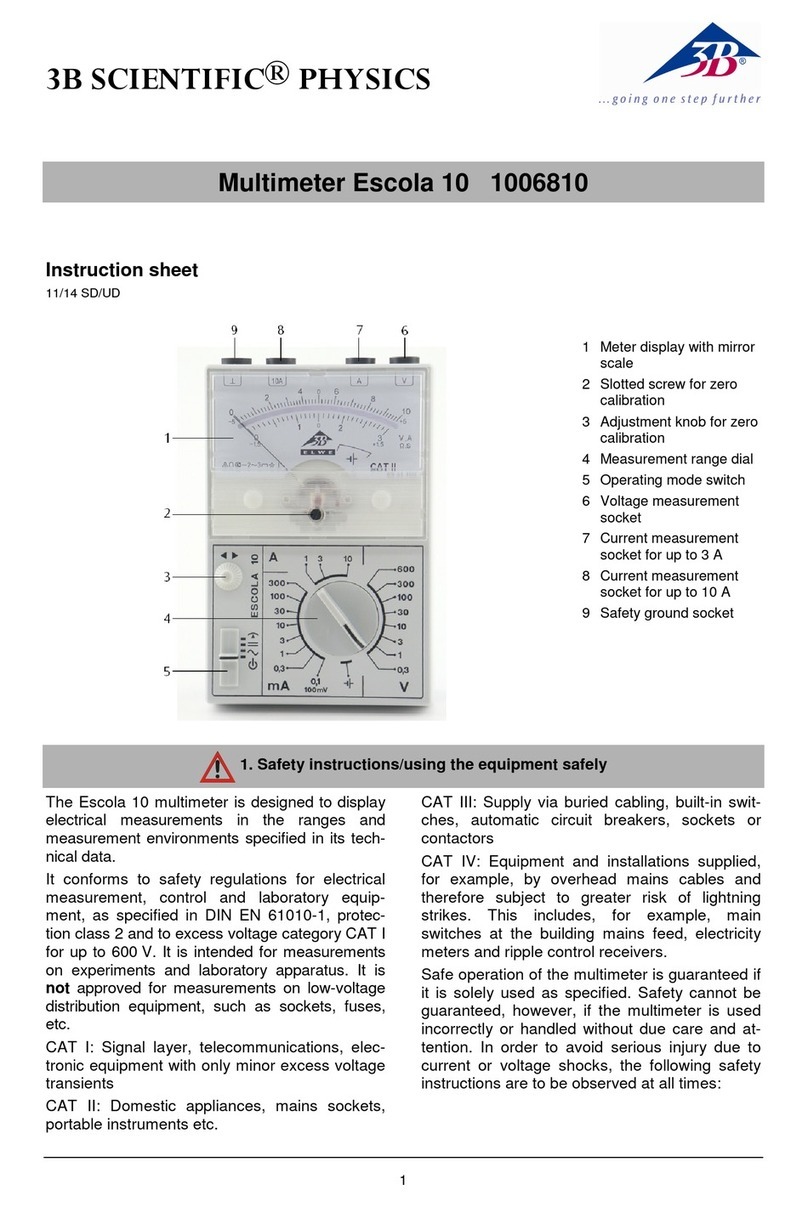
3B SCIENTIFIC PHYSICS
3B SCIENTIFIC PHYSICS Escola 10 User manual

3B SCIENTIFIC PHYSICS
3B SCIENTIFIC PHYSICS Escola 30 User manual
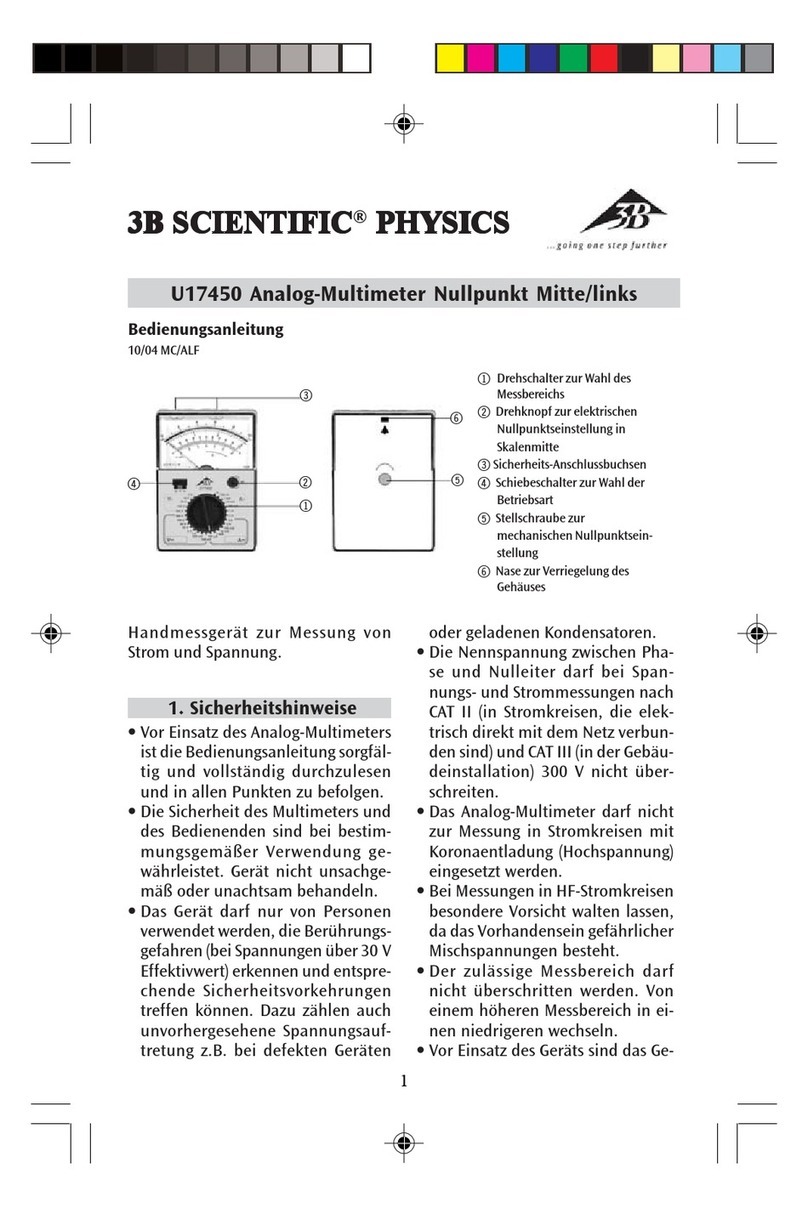
3B SCIENTIFIC PHYSICS
3B SCIENTIFIC PHYSICS U17450 User manual
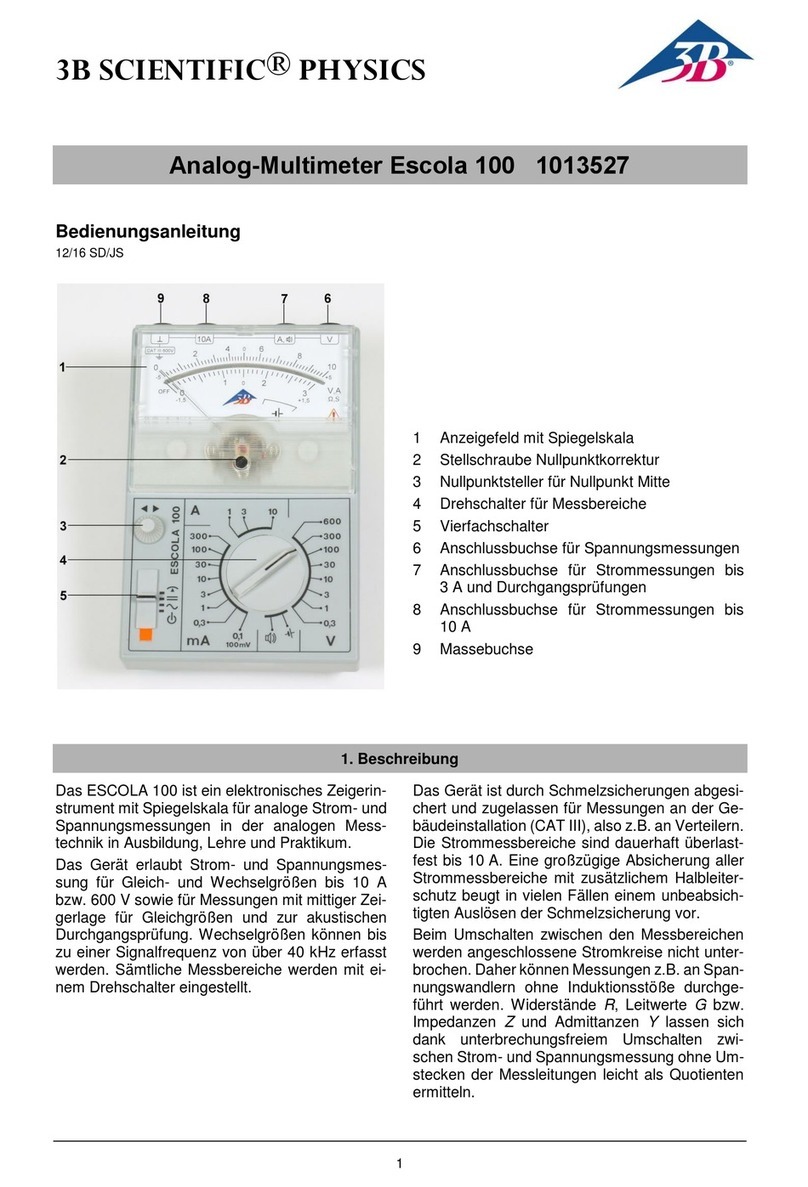
3B SCIENTIFIC PHYSICS
3B SCIENTIFIC PHYSICS 100 User manual
Popular Multimeter manuals by other brands

Gossen MetraWatt
Gossen MetraWatt METRAmax 6 operating instructions

PeakTech
PeakTech 4000 Procedure of calibration

YOKOGAWA
YOKOGAWA 90050B user manual

Gossen MetraWatt
Gossen MetraWatt METRALINE DMM16 operating instructions

Fluke
Fluke 8846A Programmer's manual

Tempo Communications
Tempo Communications MM200 instruction manual















