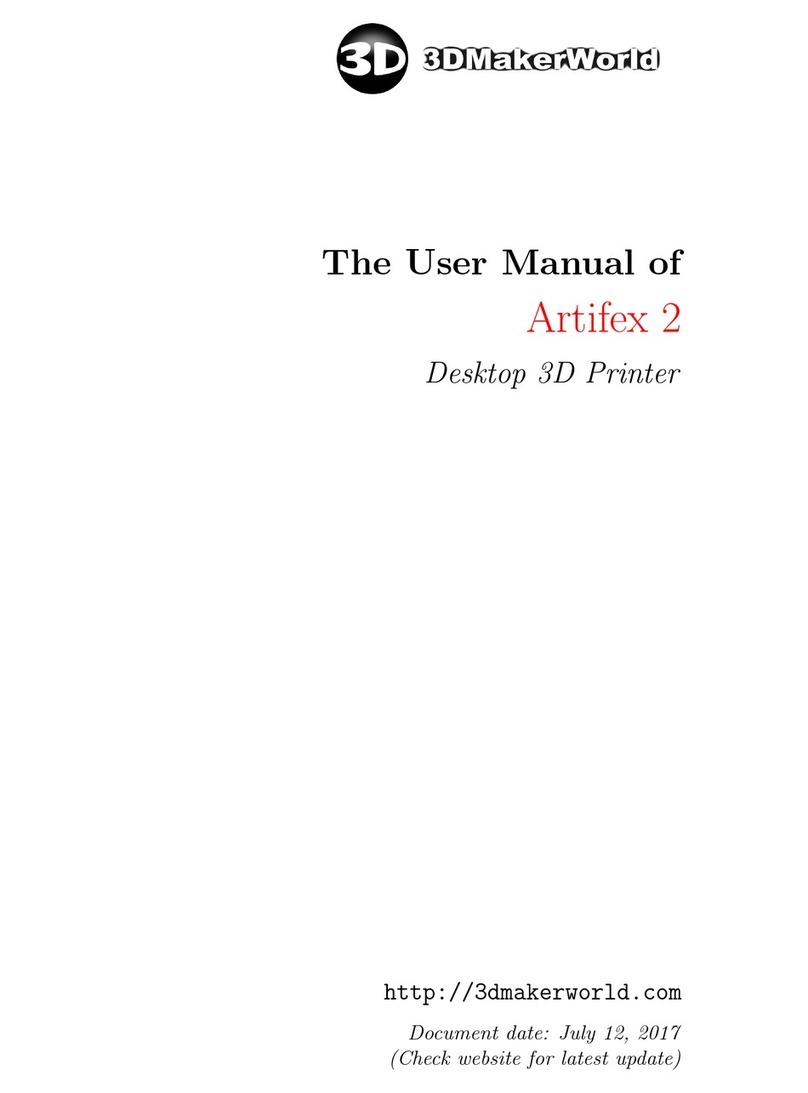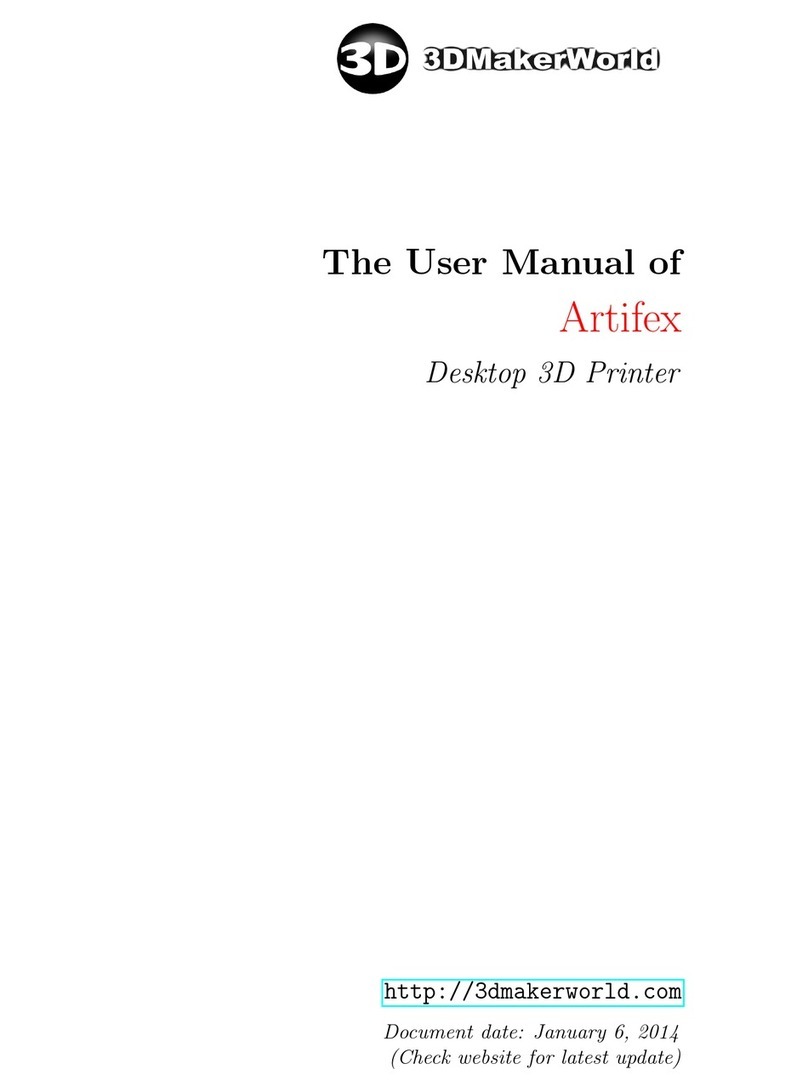CONTENTS
Contents
1 Introduction 5
1.1 Key Features and Sample Prints . . . . . . . . . . . . . . . . . . . . . . . . . 5
1.2 Specifications ................................... 7
1.3 Safety ....................................... 9
1.4 Acknowledgements ................................ 9
1.5 OverviewofChapters............................... 10
2 Packing List 11
2.1 HardwareParts.................................. 11
2.2 ElectronicsParts ................................. 12
2.3 Tools........................................ 13
2.3.1 Tools provided in the Artifex 2 package . . . . . . . . . . . . . . . . . 13
2.3.2 Self-provided tools . . . . . . . . . . . . . . . . . . . . . . . . . . . . 15
2.4 PrintedParts ................................... 15
2.4.1 LowerFrame ............................... 15
2.4.2 UpperFrame ............................... 15
2.4.3 Extruder.................................. 16
2.4.4 HBP.................................... 16
2.4.5 LCDController.............................. 16
3 Lower Frame and Components 22
3.1 Required Parts and Tools . . . . . . . . . . . . . . . . . . . . . . . . . . . . 22
3.2 AssemblySteps .................................. 23
3.2.1 Assembling lower frame . . . . . . . . . . . . . . . . . . . . . . . . . 23
3.2.2 Installing power supply unit (PSU) . . . . . . . . . . . . . . . . . . . 28
3.2.3 Installing electronics board . . . . . . . . . . . . . . . . . . . . . . . . 33
3.2.4 Installing Y-axis components . . . . . . . . . . . . . . . . . . . . . . 37
3.2.5 Installing front panel . . . . . . . . . . . . . . . . . . . . . . . . . . . 43
4 Upper Frame and Components 44
4.1 Required Parts and Tools . . . . . . . . . . . . . . . . . . . . . . . . . . . . 44
4.2 AssemblySteps .................................. 45
4.2.1 Assembling aluminum extrusions . . . . . . . . . . . . . . . . . . . . 45
4.2.2 Assembling X-axis frame . . . . . . . . . . . . . . . . . . . . . . . . . 54
4.2.3 Installing X-axis rails and carriages . . . . . . . . . . . . . . . . . . . 57
4.2.4 Installing Z-axis shafts . . . . . . . . . . . . . . . . . . . . . . . . . . 58
4.2.5 Installing Z-axis motors . . . . . . . . . . . . . . . . . . . . . . . . . 62
4.2.6 Installing lead screws . . . . . . . . . . . . . . . . . . . . . . . . . . . 63
4.2.7 Installing X-axis motor . . . . . . . . . . . . . . . . . . . . . . . . . . 66
4.2.8 Mounting 3DMakerWorld tag . . . . . . . . . . . . . . . . . . . . . . 68
4.2.9 Installing spool holder and filament guide mount . . . . . . . . . . . . 68
http: // 3dmakerworld. com 3