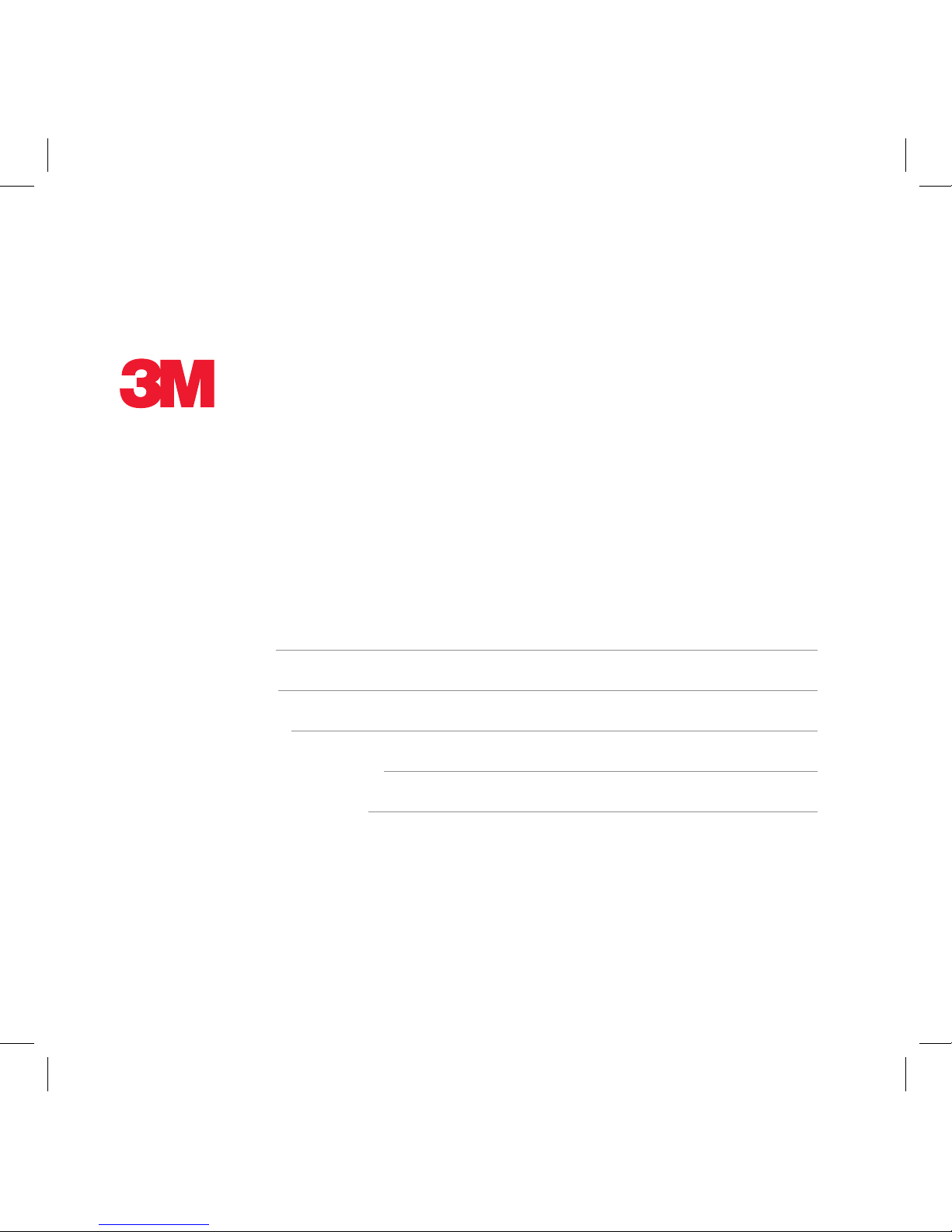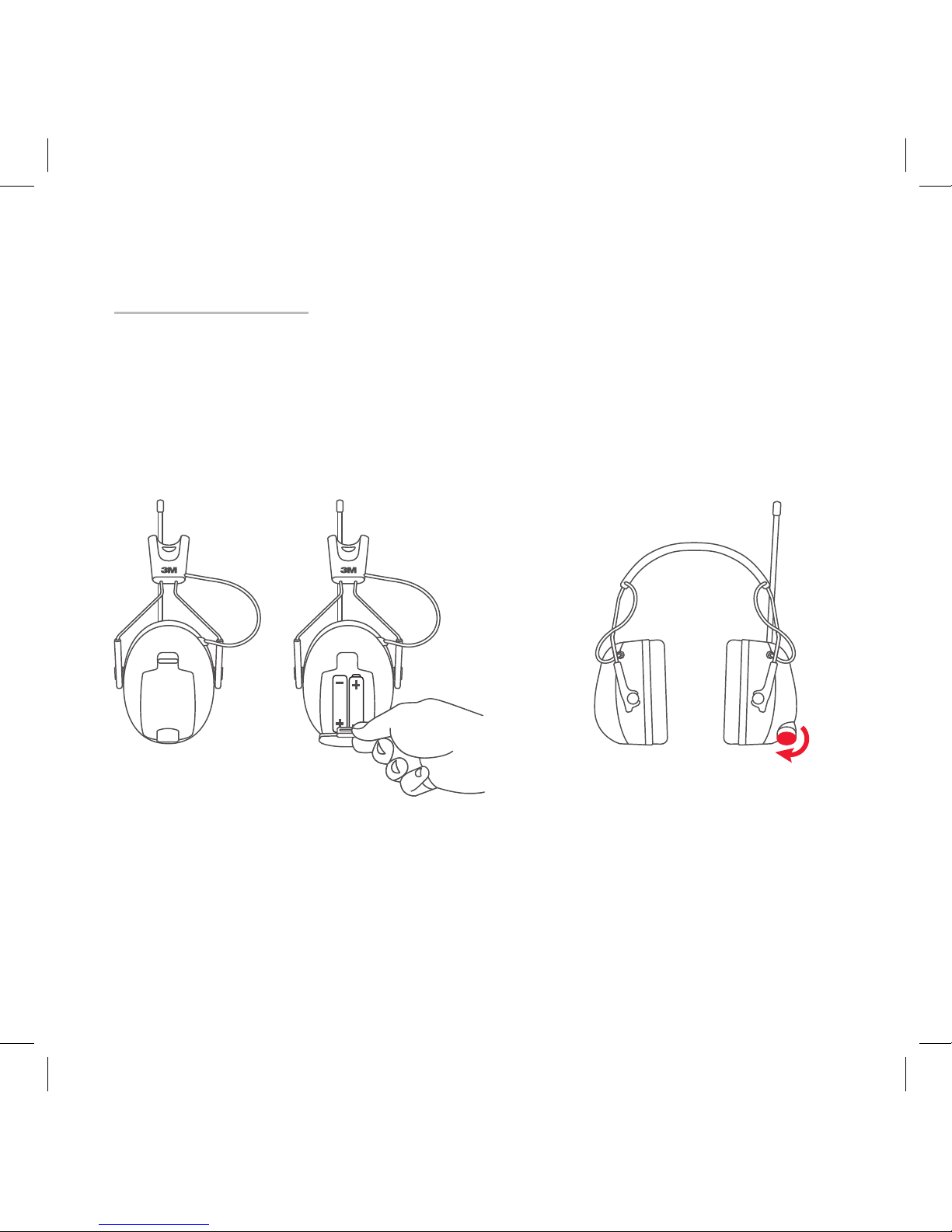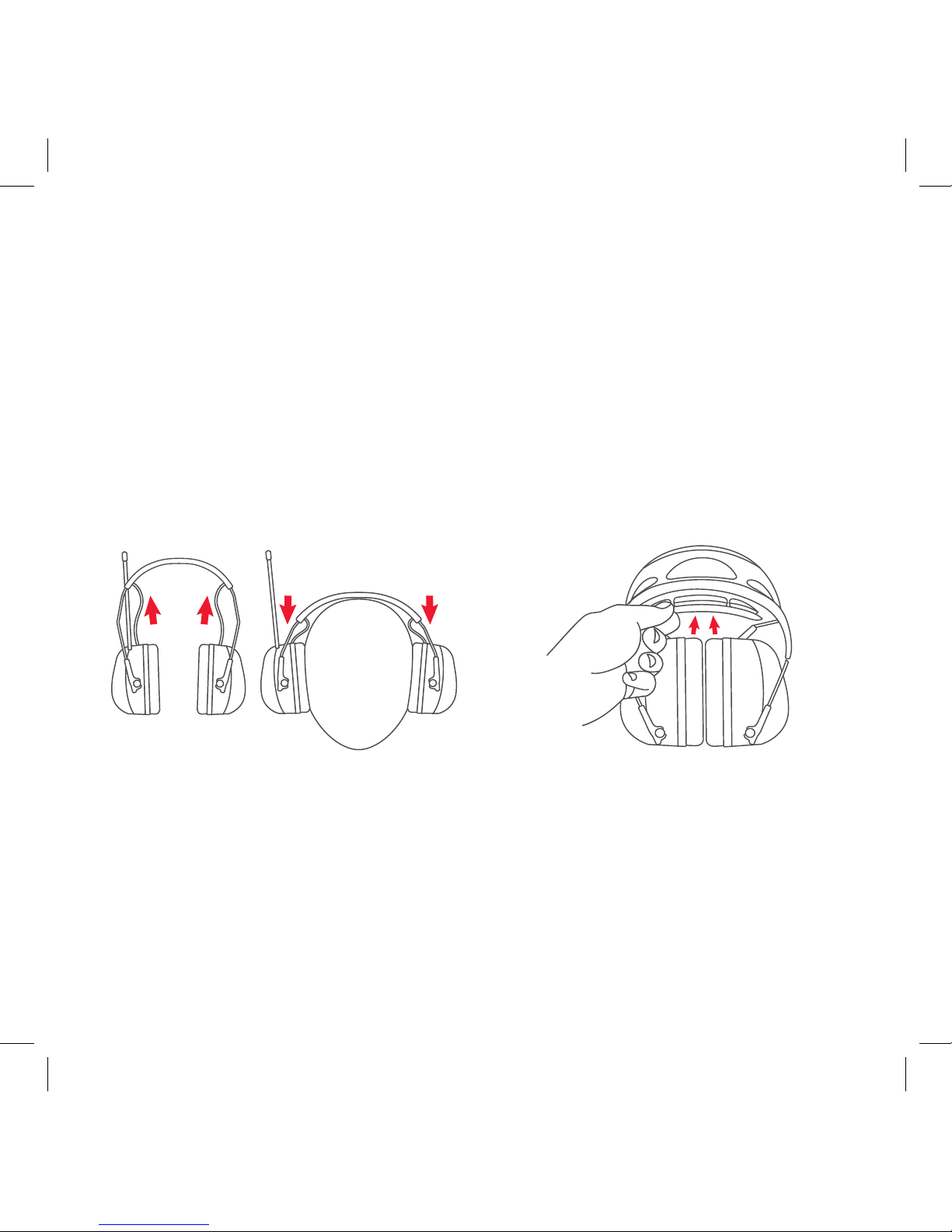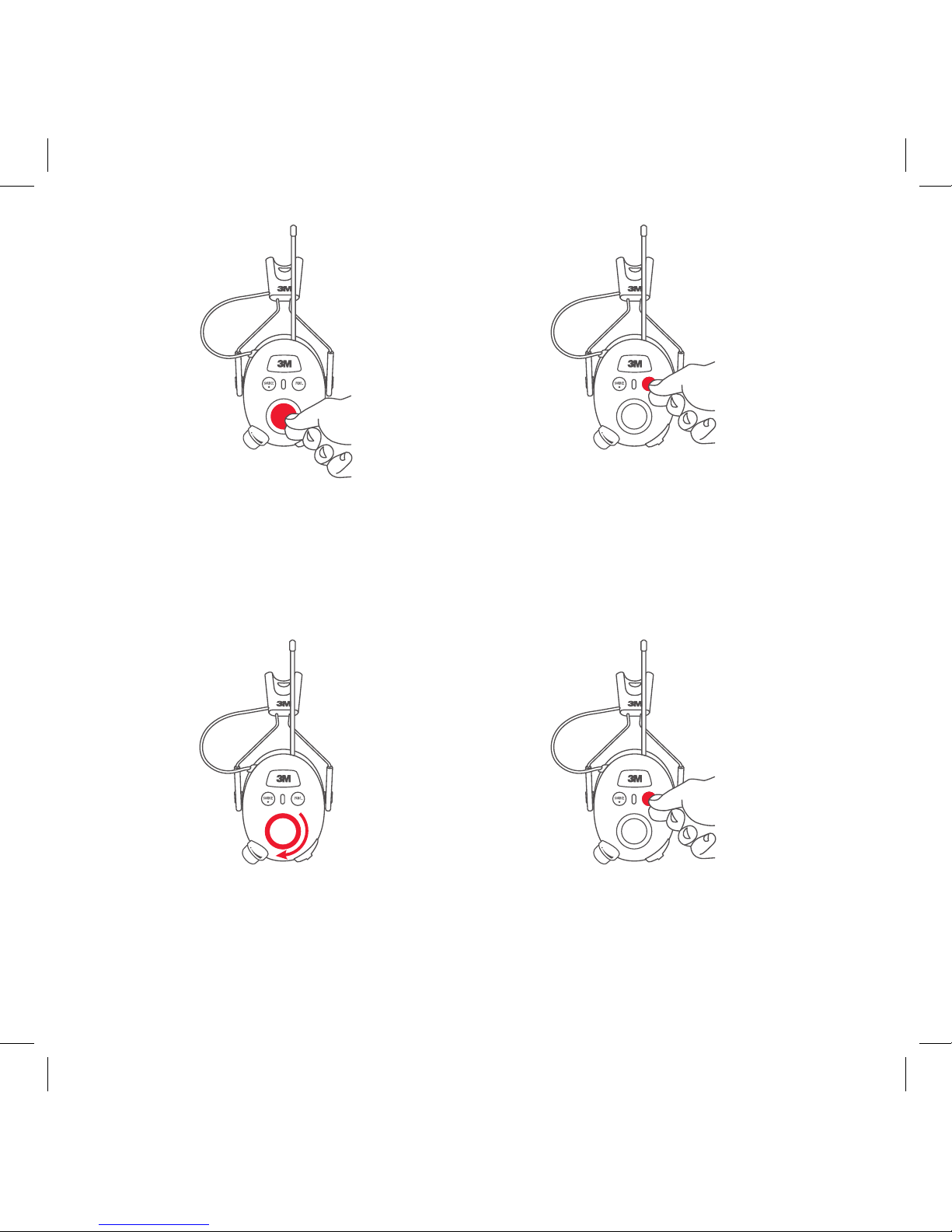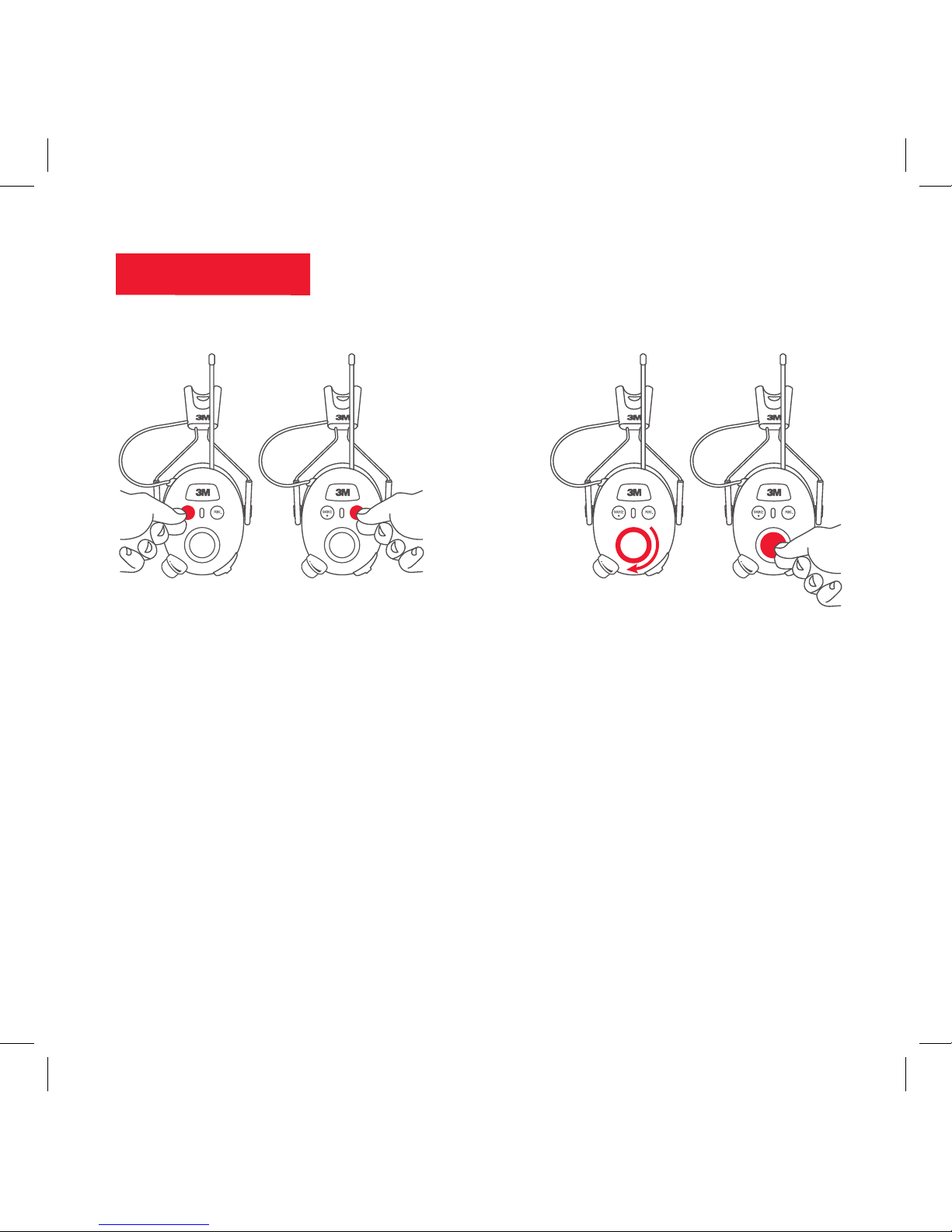10
2.
Forward/Back or Pause/Play
Turn the Tuning Dial to scroll forward or backward.
Press the Tuning Dial in to pause/play.
Incoming Calls
Once paired, incoming phone calls will cause the music to
be muted (regardless of the input mode selected) and you
will hear your phone’s ringtone.
To answer an incoming call, press the center of the Tuning
Dial once. To disconnect from a call, press the Tuning Dial
once more. After disconnecting from the call you will hear
“Call Terminated.” To reject a call and return to Bluetooth
®
audio, press and hold the center of the Tuning Dial. After
rejecting a call you will hear “Call Terminated.”
1.
Pair the Device Function
Press Source button to activate Bluetooth
®
Mode. Next, press and hold
the Function button for two seconds until you hear, “Bluetooth Pairing
On”. On your device, connect to “Worktunes Wireless” using Bluetooth
®
.
You will hear “Bluetooth Connected” when your device is paired
successfully. Set the device volume to its maximum level and use the
On/Off/Volume knob to control the volume of the hearing protector.
WorkTunesTM Connect + AM/FM
Hearing Protector Bluetooth
®
Range
The typical range between a Bluetooth
®
device and the WorkTunes
TM
Connect + AM/FM Hearing Protector is approximately 25 feet.
This distance may vary depending on the device. As the distance between
the Bluetooth
®
device and the hearing protector is increased, the risk of
signal dropouts will also increase.
For best results, keep your Bluetooth
®
device on your body or within
arm’s length of the WorkTunes
TM
hearing protector while using
Bluetooth
®
mode.
Bluetooth®Mode
Bluetooth
®
Mode allows you to connect
hearing protector to your Bluetooth
®
Device.