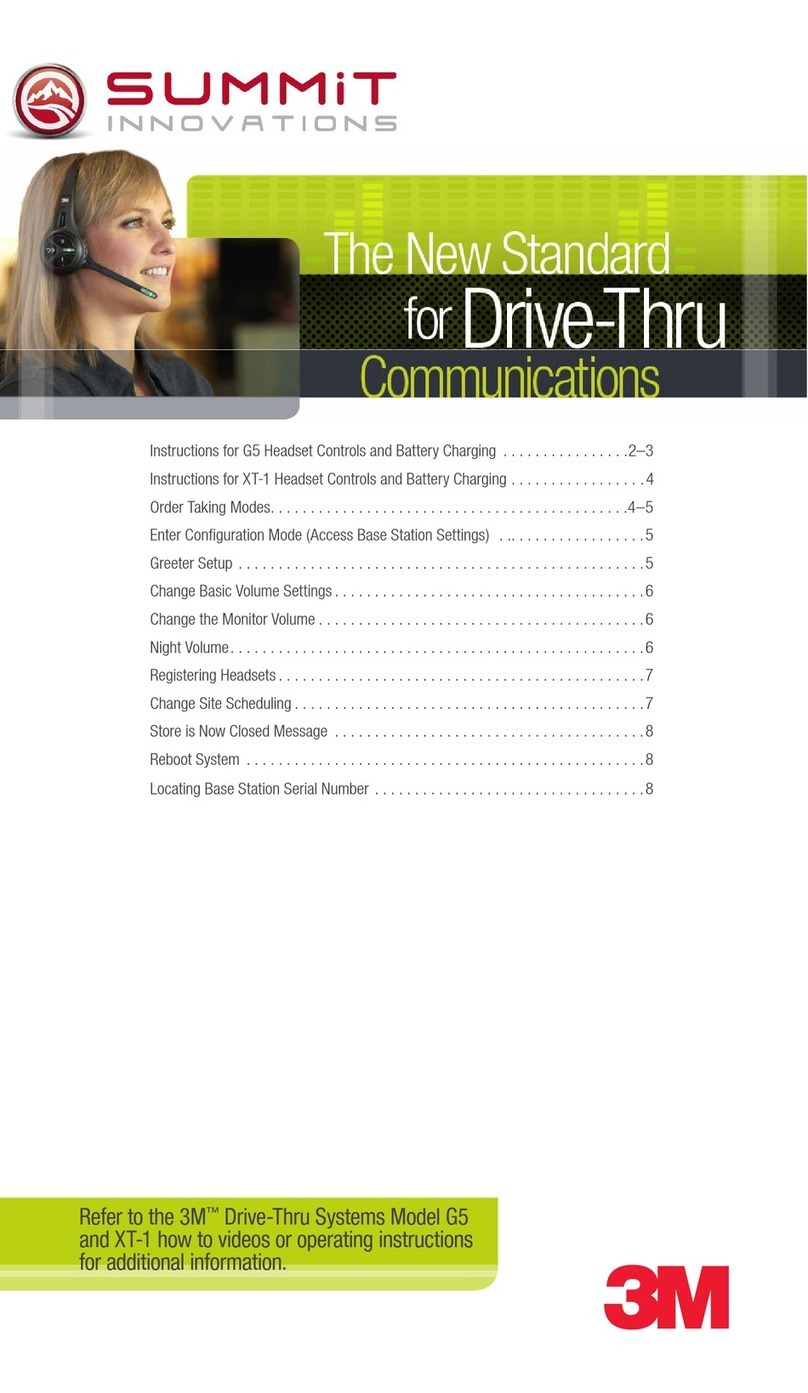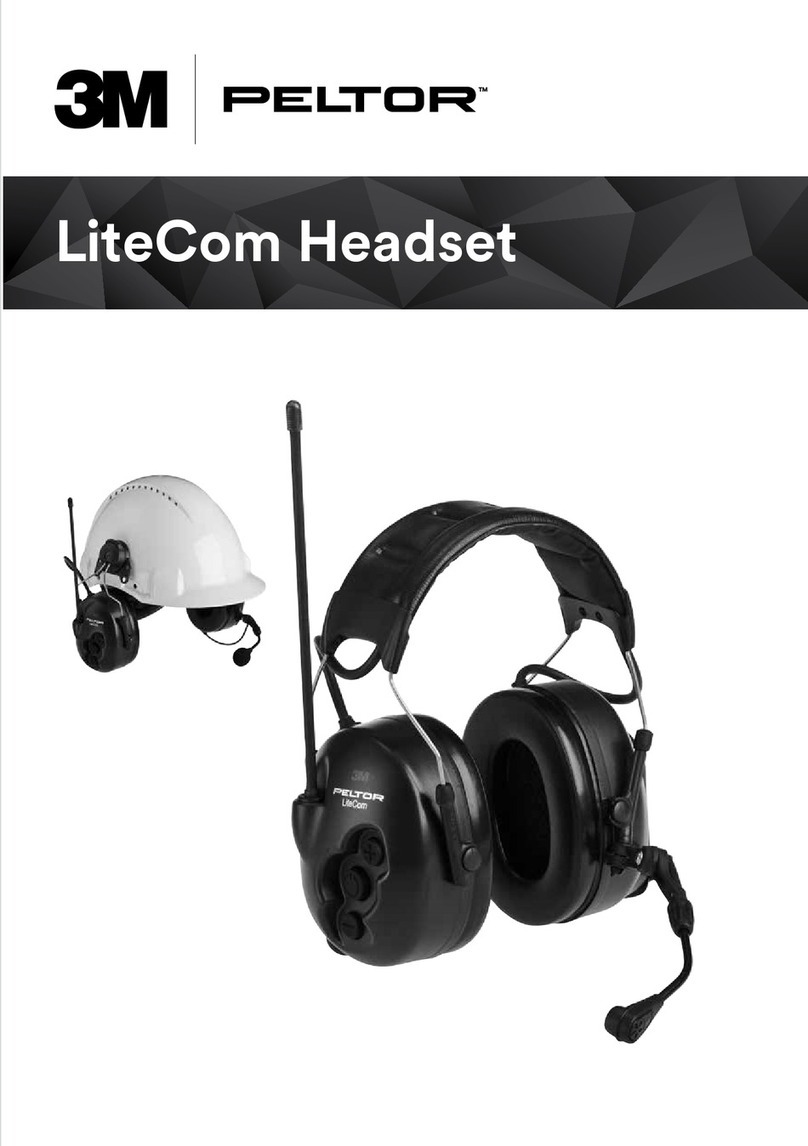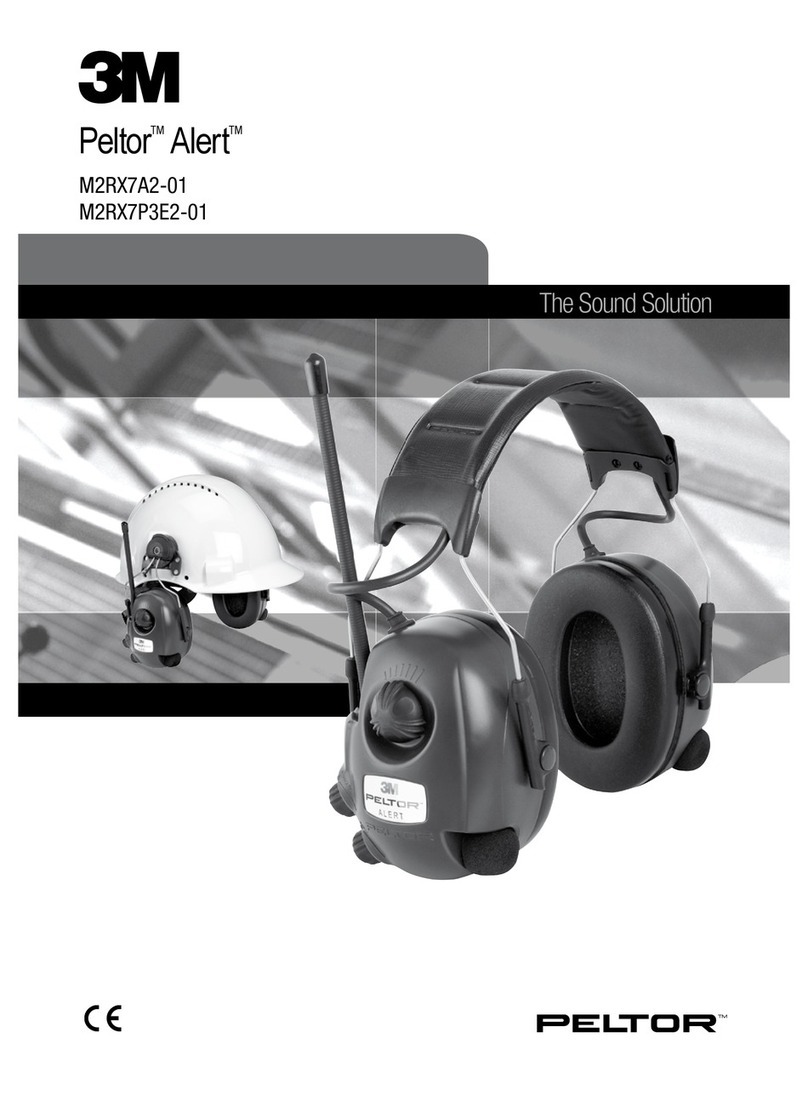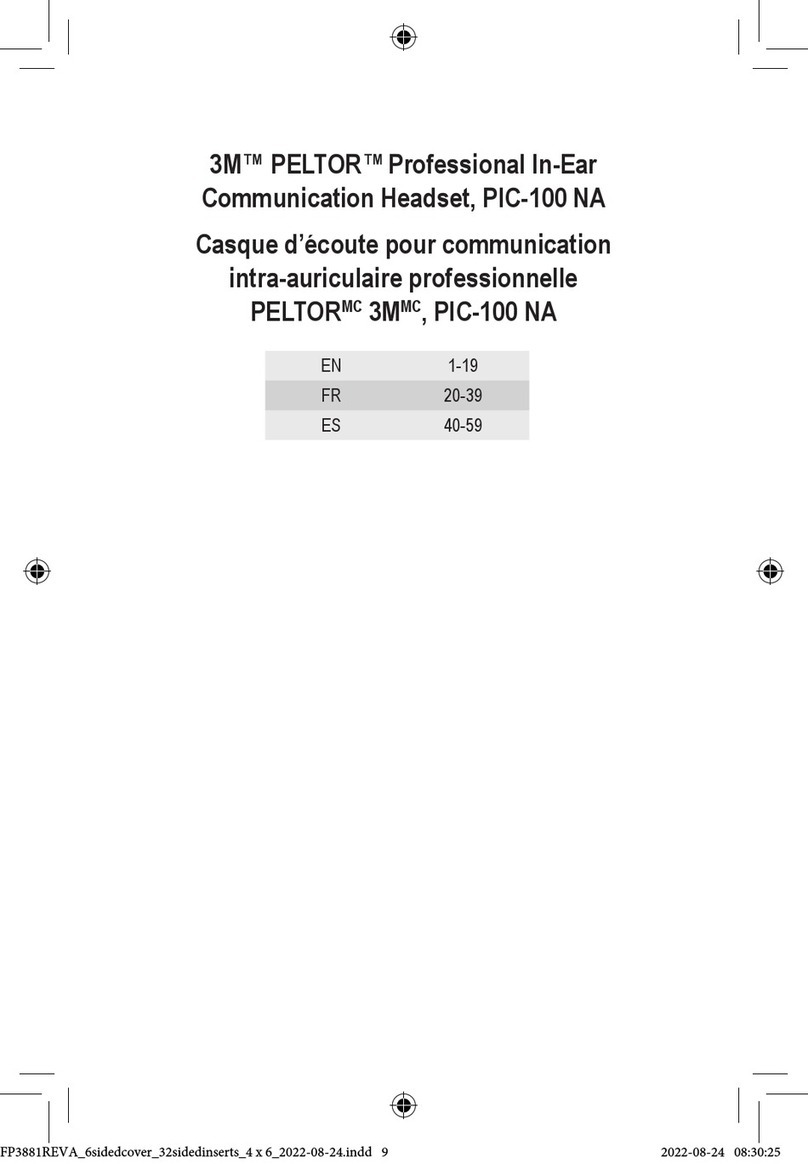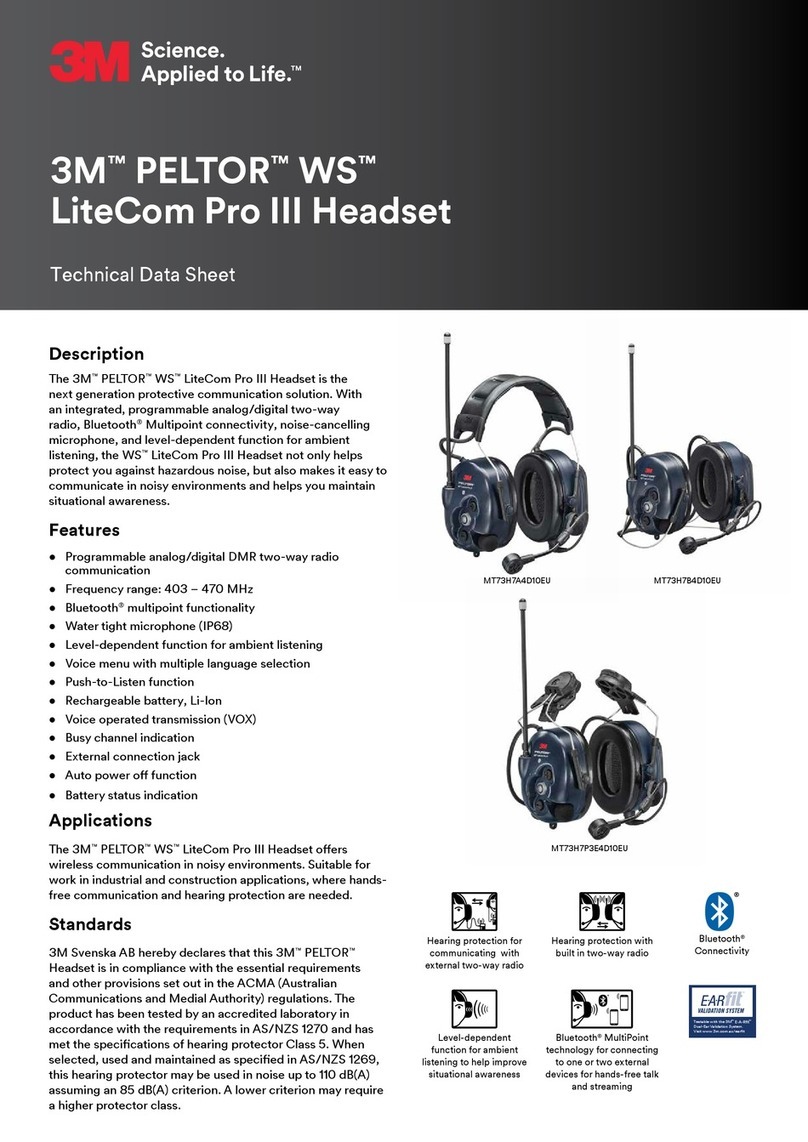Table of Contents
January 2012 – Revision 1.8
Page 4 of 71
3M™ Wireless Communication System Model XT-1
Operating Instructions
Kitchen Noise Reduction....................................................................................................... 23
Order Taking Modes Setup..................................................................................................... 24
Change Site Scheduling.......................................................................................................... 24
Regular Site Schedule........................................................................................................... 25
Holiday/Exception Schedule.................................................................................................. 25
Change Site Information......................................................................................................... 25
Change Self Monitoring .......................................................................................................... 25
Change Passcodes.................................................................................................................. 26
User Passcodes .................................................................................................................... 26
Two Base Station Setup.......................................................................................................... 26
Installer Setup.......................................................................................................................... 26
Load Installation Settings ...................................................................................................... 27
Save Installation Settings...................................................................................................... 27
Technical Service Message................................................................................................... 27
Reset Timer Database........................................................................................................... 27
Factory Setup (Restore Factory Defaults)............................................................................. 28
Create and Load Templates.................................................................................................... 28
Reboot System......................................................................................................................... 28
Check the Revision Levels ..................................................................................................... 28
Activate the Backup Intercom................................................................................................ 28
OPERATION ................................................................................................................................. 29
Headsets................................................................................................................................... 29
Overview................................................................................................................................ 29
Component Identification and Description........................................................................................29
Indicator Light Modes............................................................................................................ 30
Fitting the Headset ................................................................................................................ 30
Replace the Battery............................................................................................................... 31
Out of Range ......................................................................................................................... 32
Cleaning................................................................................................................................. 32
Base Station Setup.................................................................................................................. 33
Navigating in the Base Station in Run Mode.................................................................................... 33
Change Order Taking Mode.................................................................................................. 33
Explanation of Order Taking Modes.................................................................................................34
Listen: Auto, Manual, and Always On..........................................................................................34
Talk: Manual Latching, Push to Talk, Automatic..........................................................................34
Automatic Standby: On and Off ................................................................................................... 35
Vehicle Detector: Presence or Ignored........................................................................................ 35
Order Point: Used or Not Used....................................................................................................35
Which Order Taking Mode to Select ................................................................................................35
Change Lane Mode............................................................................................................... 35
Split Lane.........................................................................................................................................35
Cross Lane.......................................................................................................................................36
Change Volume Mode........................................................................................................... 36
MAINTENANCE............................................................................................................................ 37
Headset..................................................................................................................................... 37
Replacing the Ear and Headband Pads................................................................................ 37
Battery Charger........................................................................................................................ 37
Location................................................................................................................................. 37
Cleaning the Contacts........................................................................................................... 37
Batteries.................................................................................................................................... 38
Care, Handling and Storage.................................................................................................. 38
Low Battery Message............................................................................................................ 38
Charging Batteries................................................................................................................. 38
Disposing of Batteries............................................................................................................ 38
Making Sure Batteries are Ready for Use............................................................................. 39