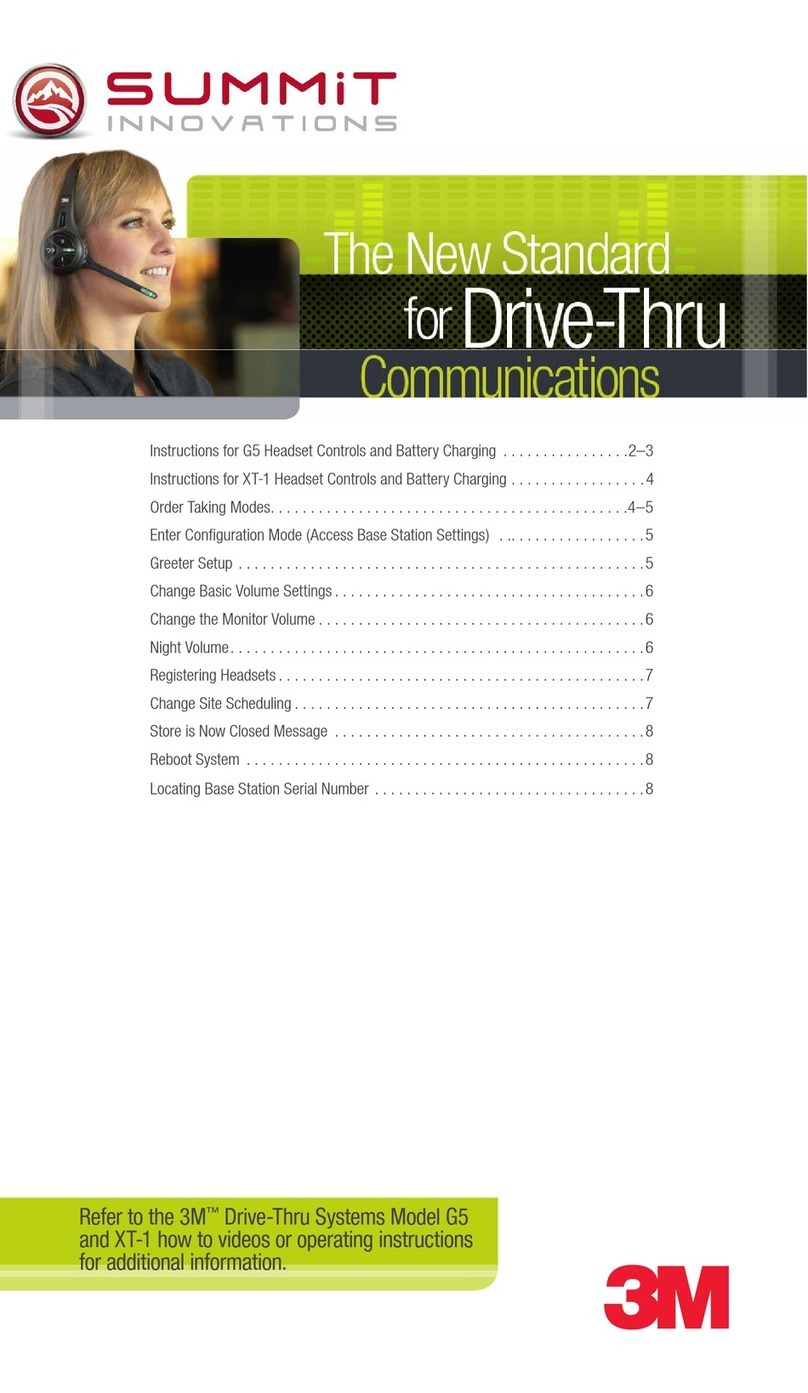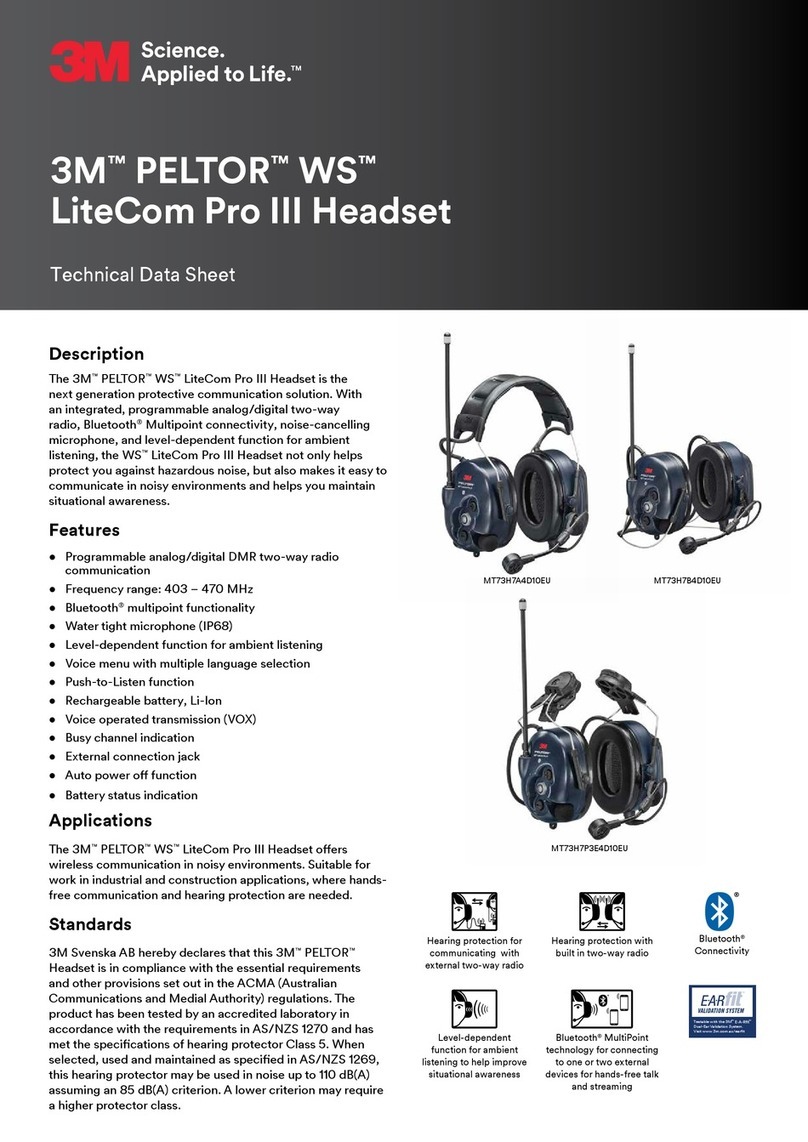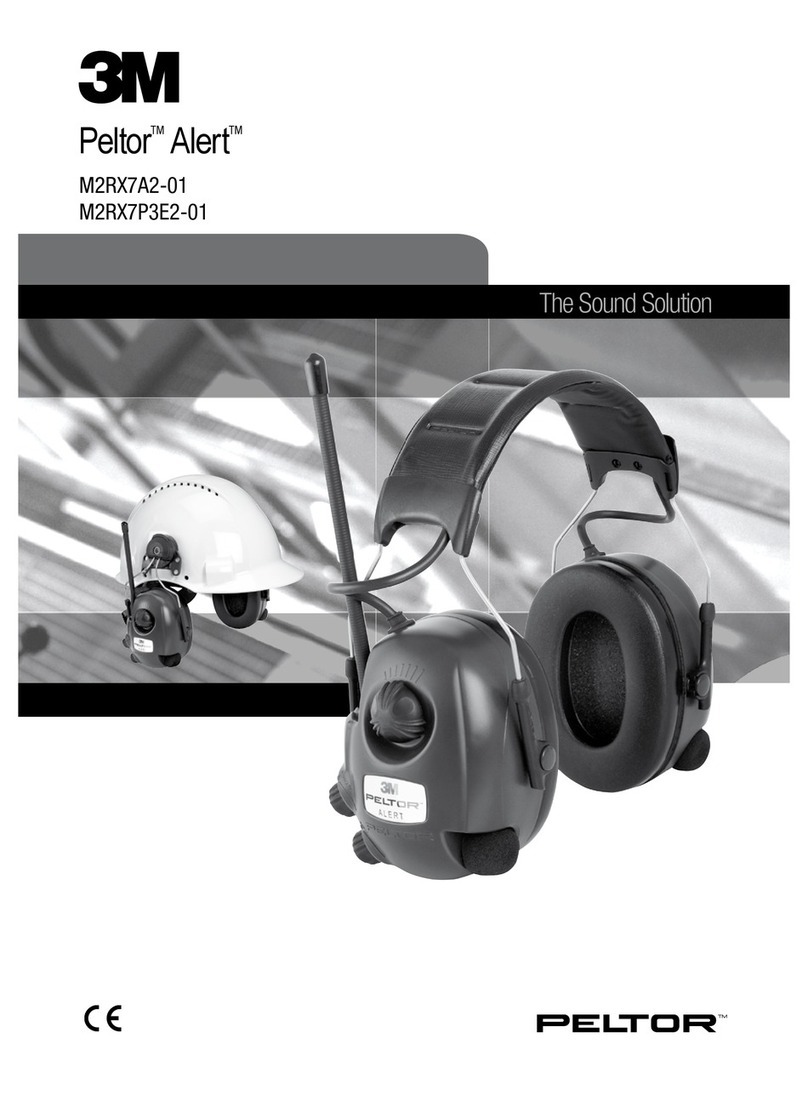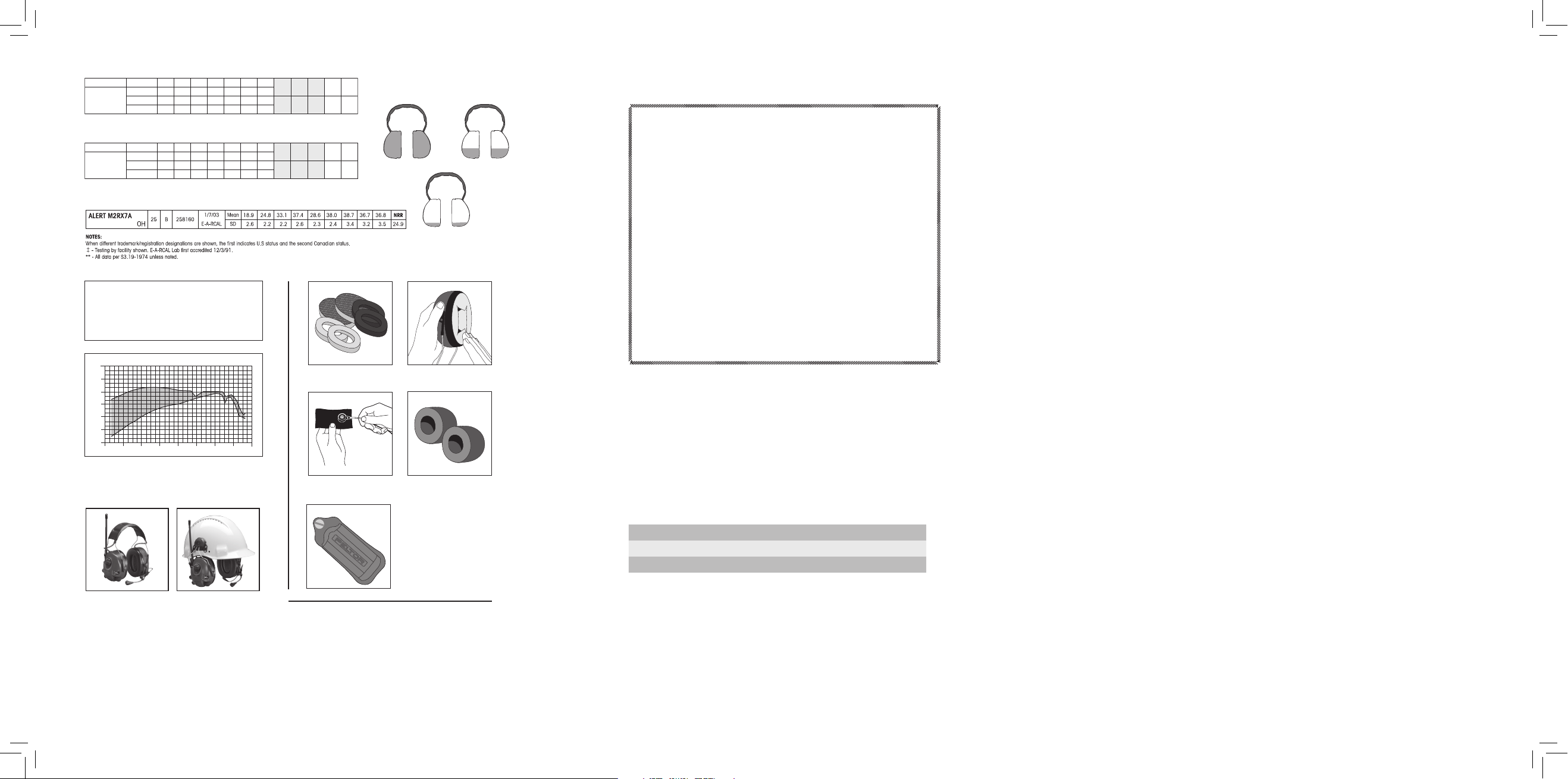4
Functions
• The headset can communicate wirelessly with another Bluetooth®unit.
• The headset and the other Bluetooth®unit can be 10 metres apart and out of visible range without losing contact.
• The headset supports the following Bluetooth® proles:
Headset/Handsfree for phone calls.
A2DP for stereo music.
• Control buttons for the Bluetooth®functions are positioned on the left shell.
• A “ring” is generated for incoming phone calls.
• If the phone has voice control, you can make calls using the headset microphone.
• Polarity protection prevents damage to circuits if the batteries are inserted incorrectly.
• Warning signal for low battery.
• Tones conrm that the unit has been switched on or off.
• A tone indicates pairing of Bluetooth®units.
1. Pairing with another Bluetooth®unit
To establish a wireless communication link between two Bluetooth®units, you must pair them up. This only needs to
be done once per pair of units.
Start with the headset switched off.
►Press and hold the Bluetooth® button for at least 6 seconds to prepare the headset for the rst pairing with another
Bluetooth®unit. First the LED glows green and four ascending tones are emitted in the headset. Then the LED blinks
ve times briey and then shines steadily green again, and a brief tone is emitted every three seconds.
Now you can pair the headset with the other unit. You must do so within three minutes.
A successful pairing is conrmed with 8 brief blinks of the green LED and 3 brief audio signals in the headset. Now
the units can communicate by Bluetooth®. If the pairing fails, the LED glows red for one second and an audio signal of
descending tones is emitted in the headset.
If the pairing fails, or if the Bluetooth®button is pressed again during synchronisation, the headset automatically
switches off.
The headset can store pairing data for eight Bluetooth®units, which you switch between by deactivating the link to one
unit and activating the link to another.
When pairing with a Bluetooth®phone, you can usually see on the phone’s display what unit or units are linked to it
and in range. A Peltor WS Alert Headset appears as Peltor WS4 in the phone display. Some phone models require a
PIN for the phone to identify the headset; if so, the code is four zeroes (0000). This applies to all Peltor WS Headsets
and cannot be changed by the user.
Disconnecting the Bluetooth®link after pairing
►Press and hold the Bluetooth®button for at least 6 seconds. The LED glows red for one second and you hear four
descending tones in the headset. Then the unit is disconnected.
2. Switching the Bluetooth®function on and off
Switch the Bluetooth®function on by pressing and holding the Bluetooth®button on the left shell for 3 seconds. You
hear four ascending tones and the LED on the headset blinks green every 5 seconds.
The Bluetooth®function switches off automatically 15 hours after Bluetooth®communication ceases.
If you use the WS Alert as a simple headset (with no radio or ambient noise), you need only connect the Bluetooth®
function.
►Press and hold the Bluetooth®button for more than three seconds.
Release the button after hearing the four ascending tones that conrm that the headset is switched on. Shortly
thereafter, you hear two ascending tones indicating that the Bluetooth®link is connected. The LED glows green until
you release the button, then it blinks green every 5 seconds.
(Note: If you press and hold the button for 6 seconds, the headset is ready to be paired with another Bluetooth®unit.
See point 1 above!)
Disconnecting the Bluetooth®link after using the unit as a headset.
►Press and hold the Bluetooth®button for at least 6 seconds.
Ignore the tone you hear after 2 seconds and do not release the button until you hear 4 descending tones, when the
LED blinks red once and the headset is disconnected.
3. Listening to stereo music
Start the music by activating the music player (mobile phone’s music player, MP3 player, computer etc).
►Turn the Bluetooth®button slowly clockwise to increase the volume.
►Turn the Bluetooth®button slowly anti-clockwise to decrease the volume. The volume is adjustable in eight steps.
The last setting is stored when the headset is switched off.
Turn the Bluetooth®button anti-clockwise as far as it will go (lowest volume) to activate the FM radio or surround
sound.
►Turn the Bluetooth®button slowly clockwise to reactivate the stereo music.
4. Answering incoming calls on a connected phone