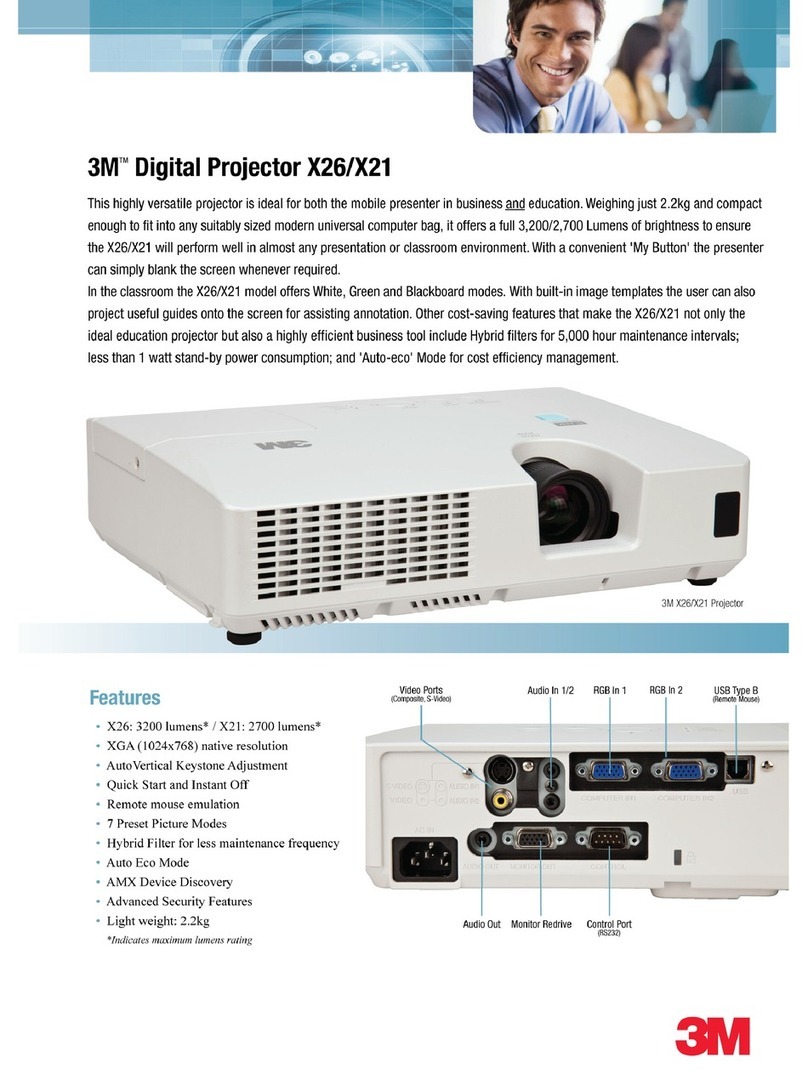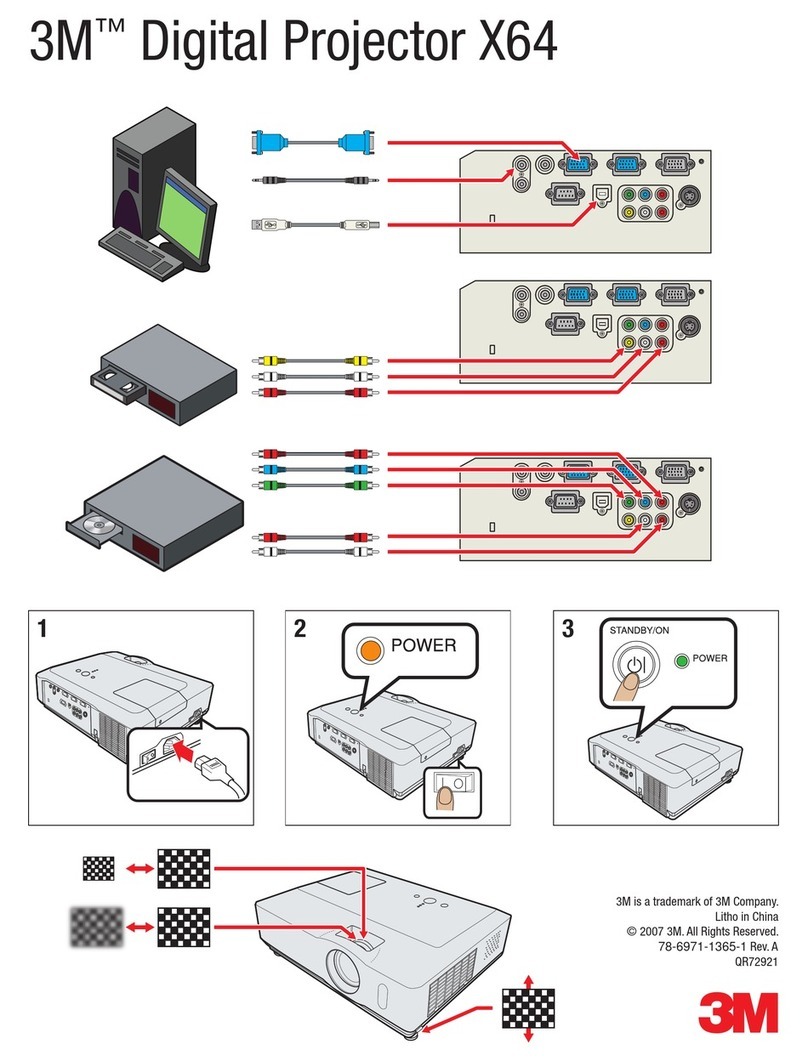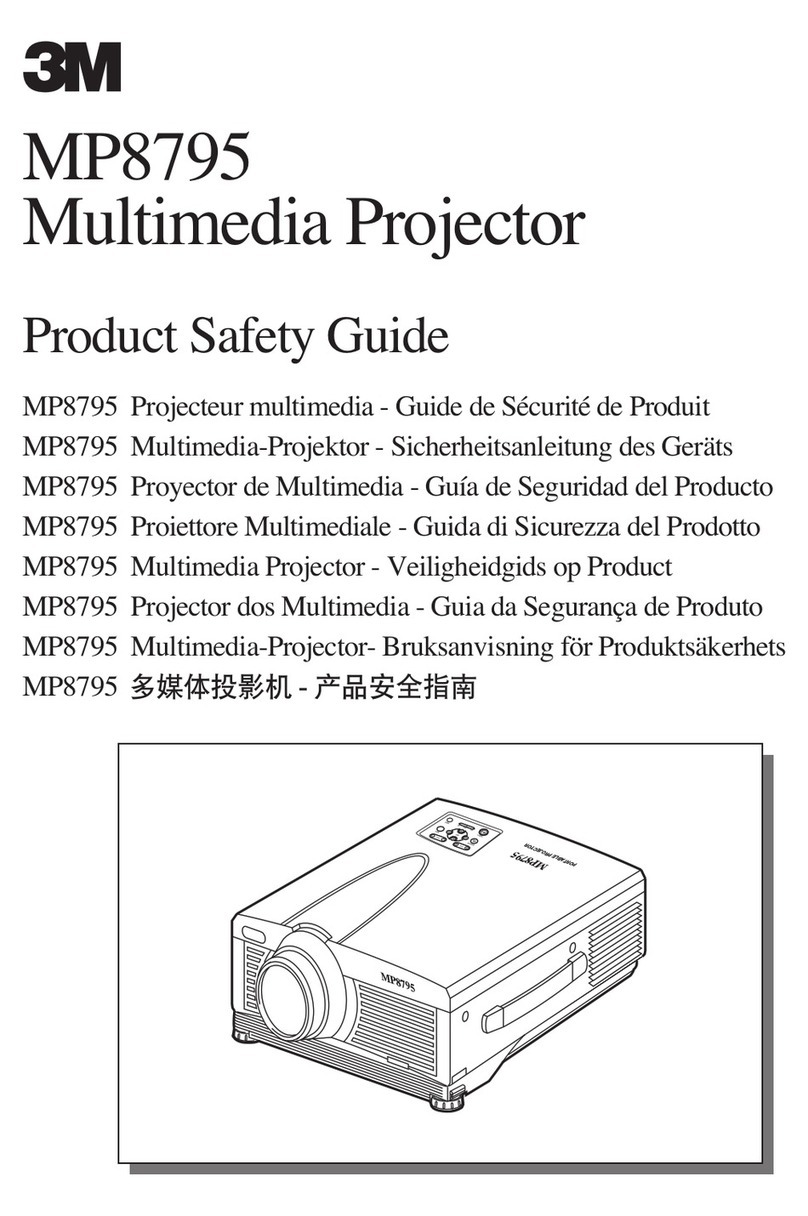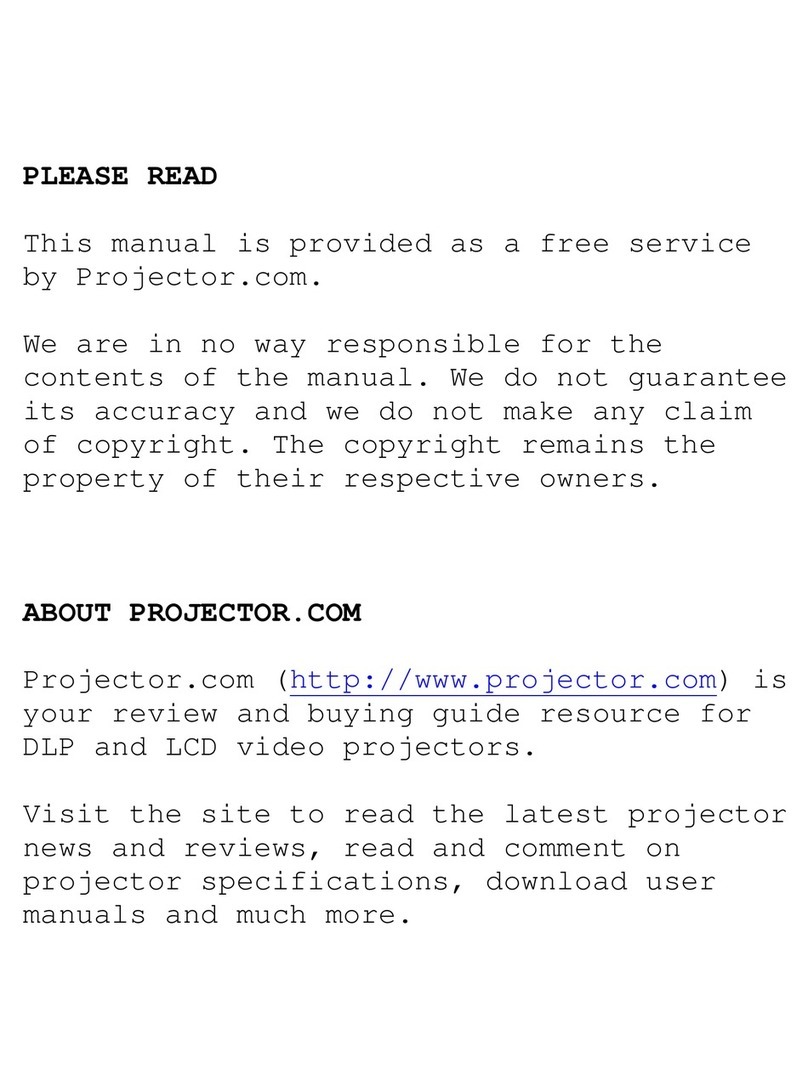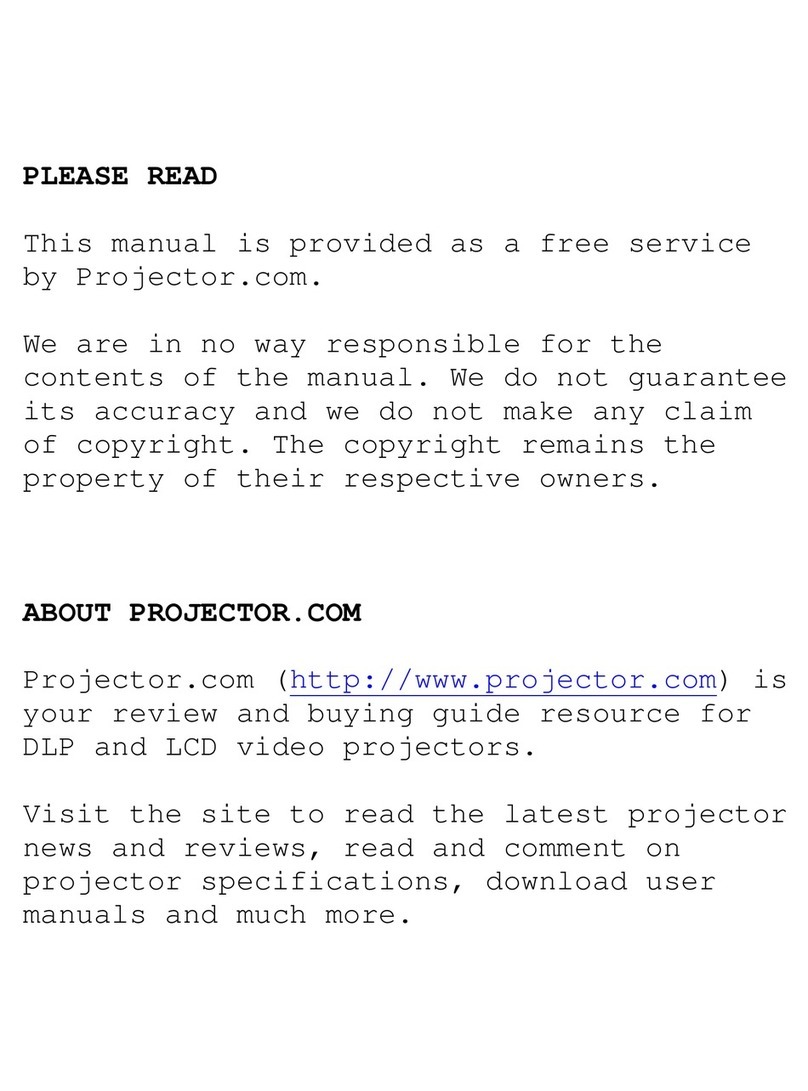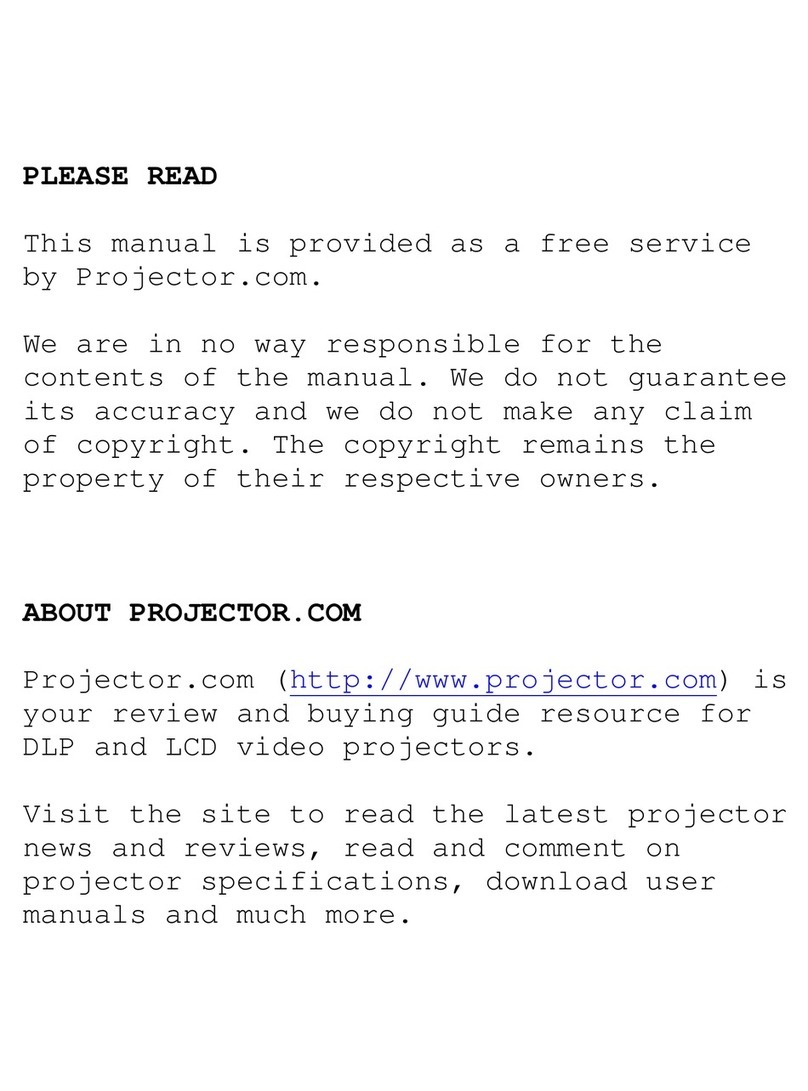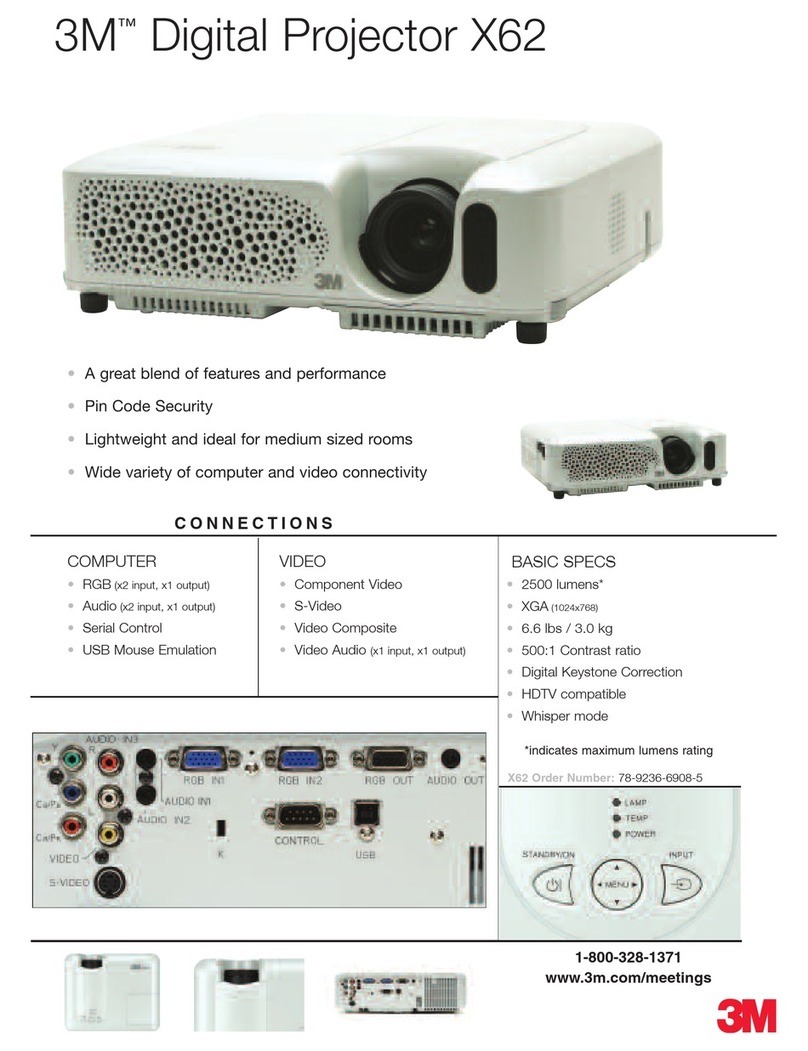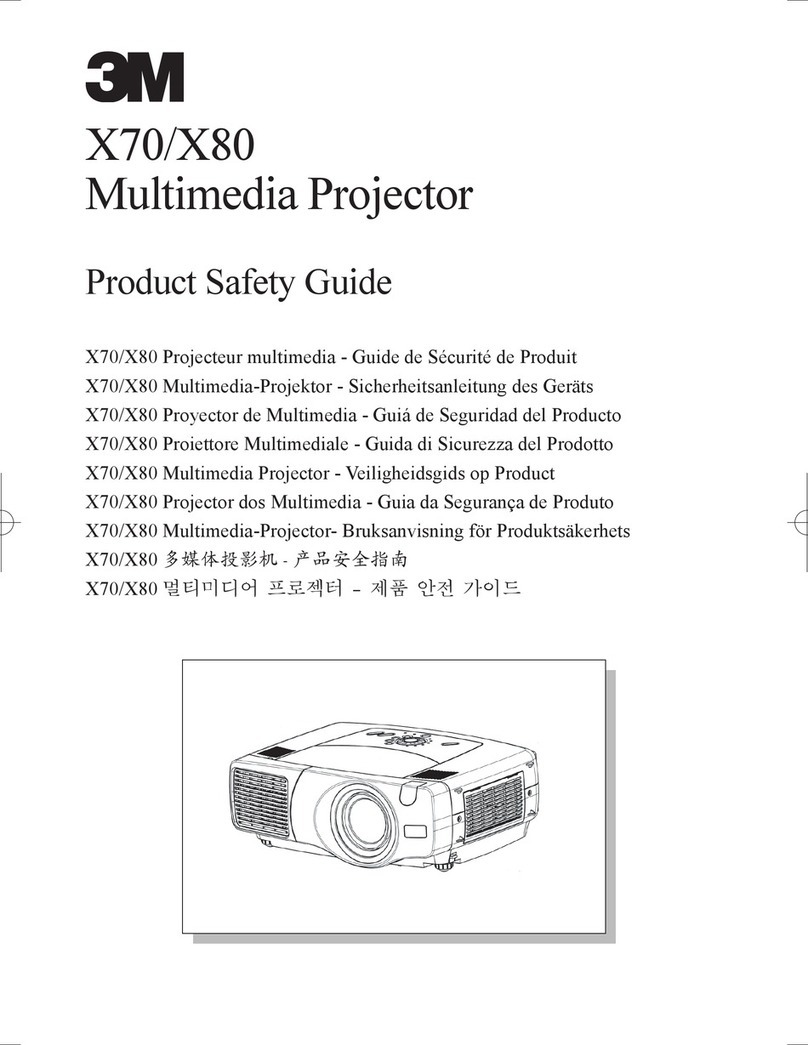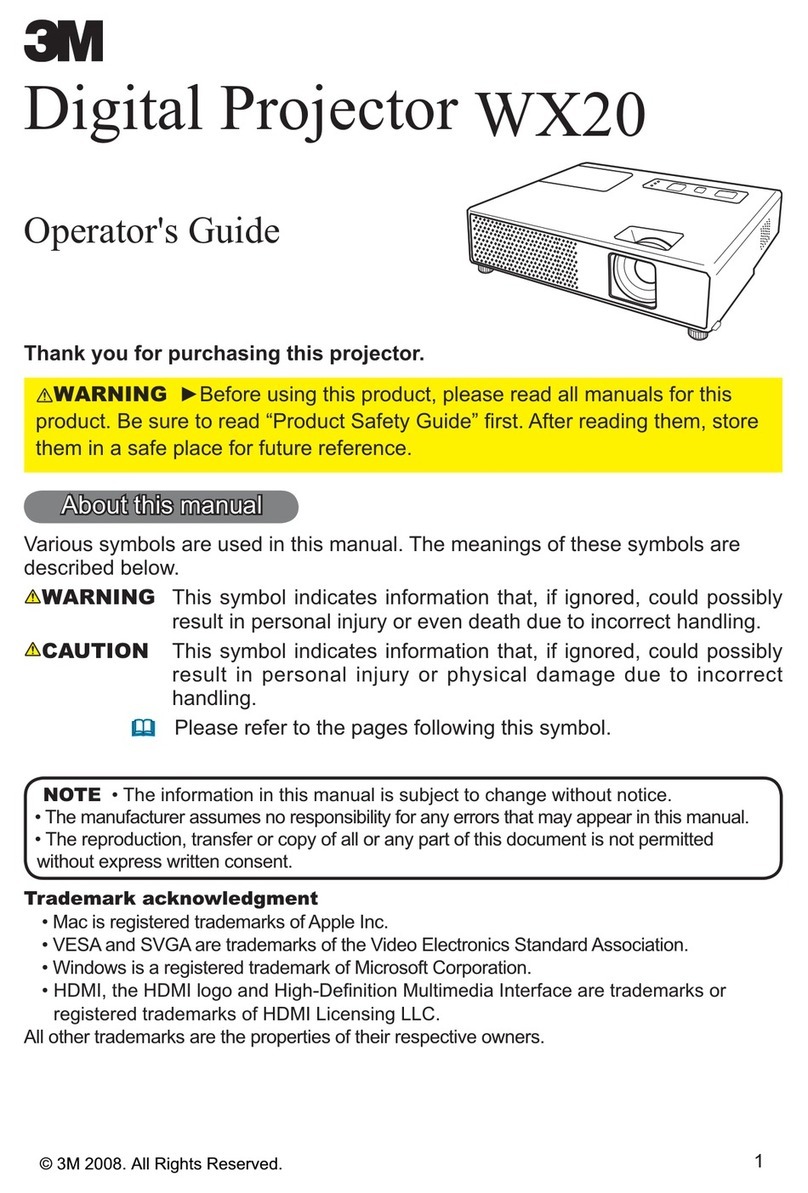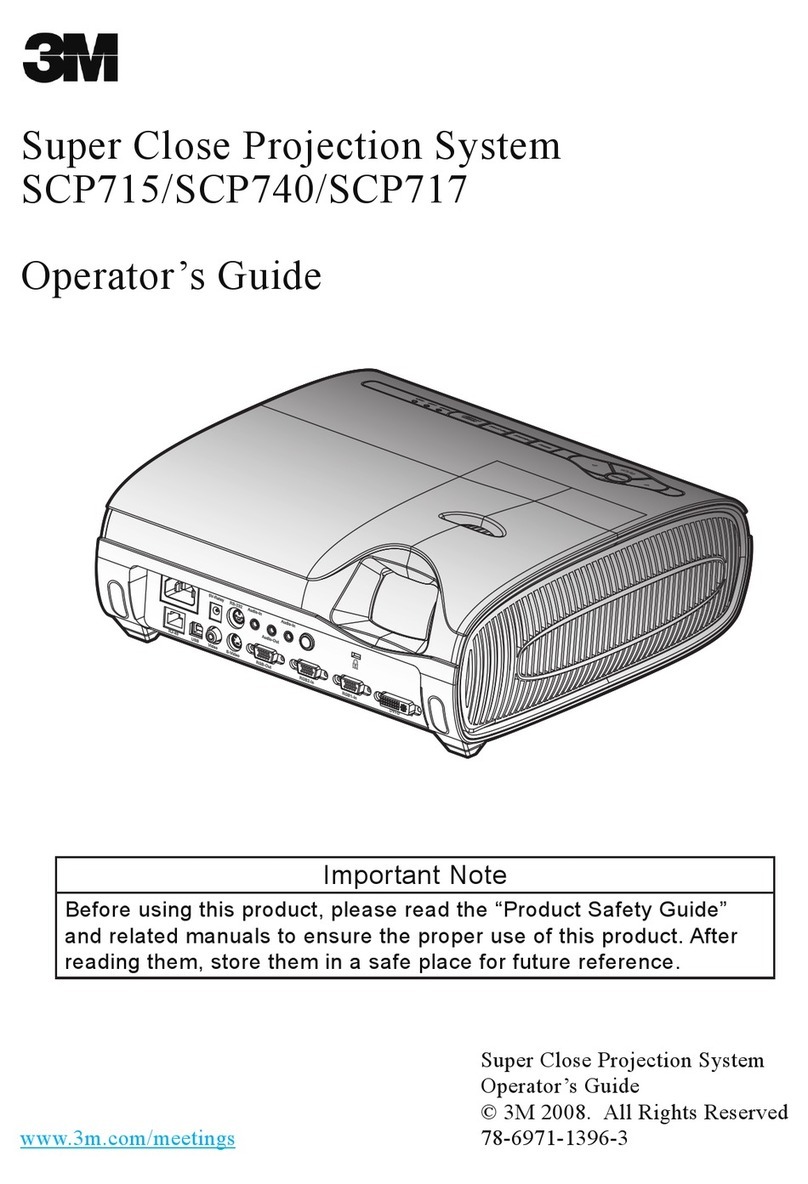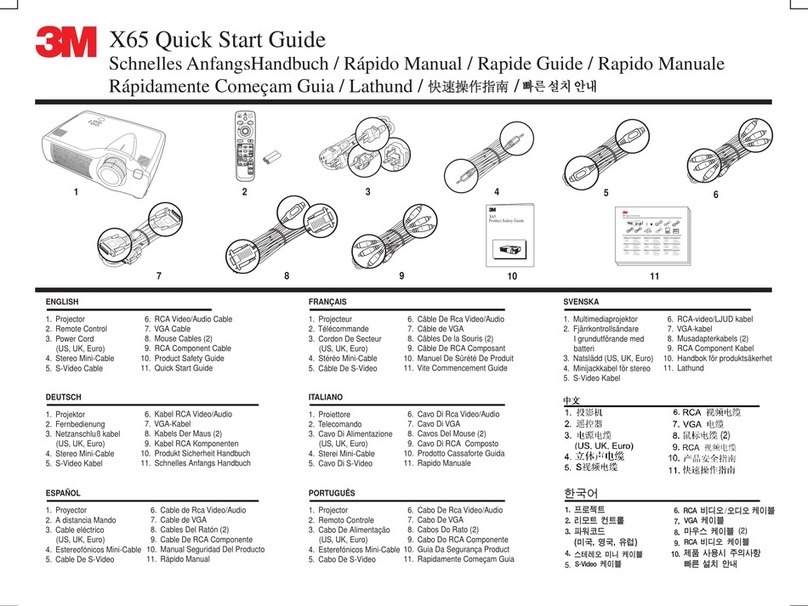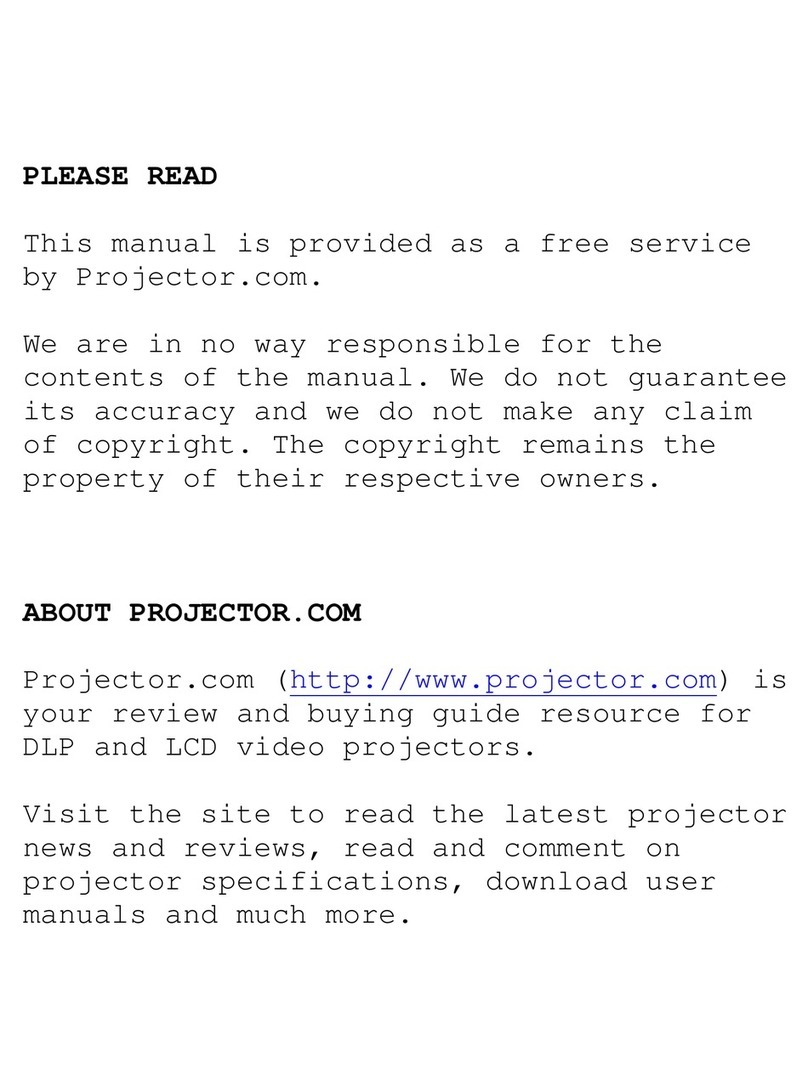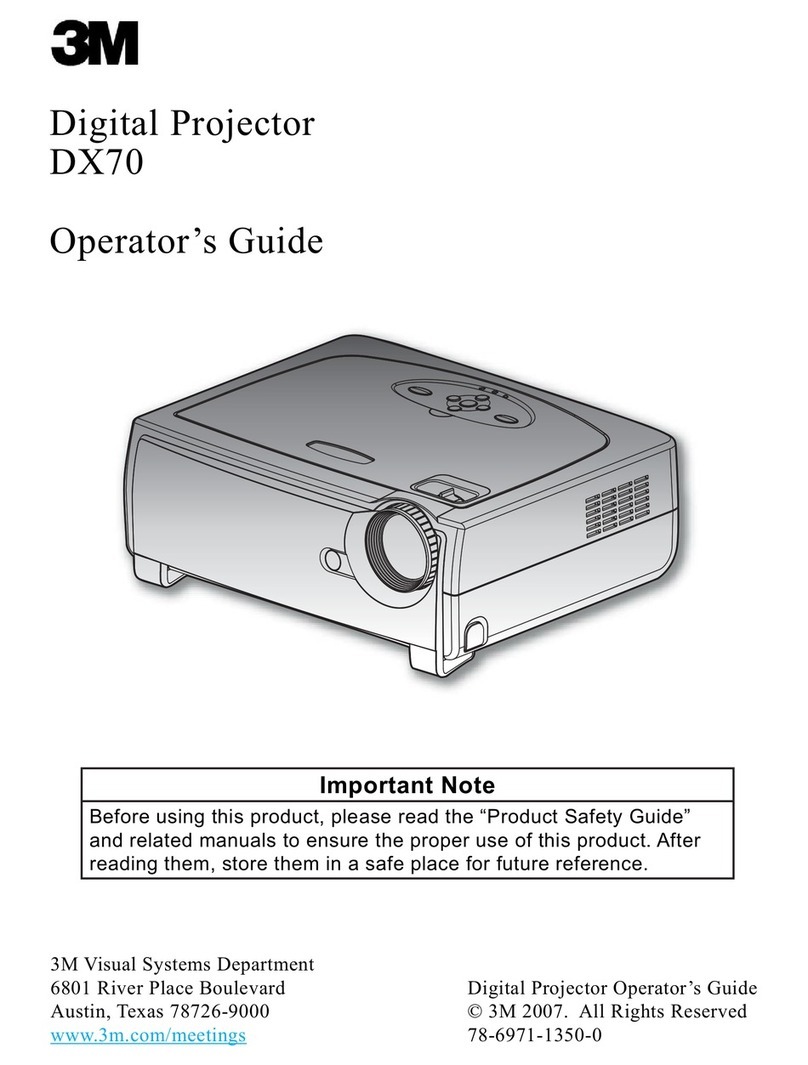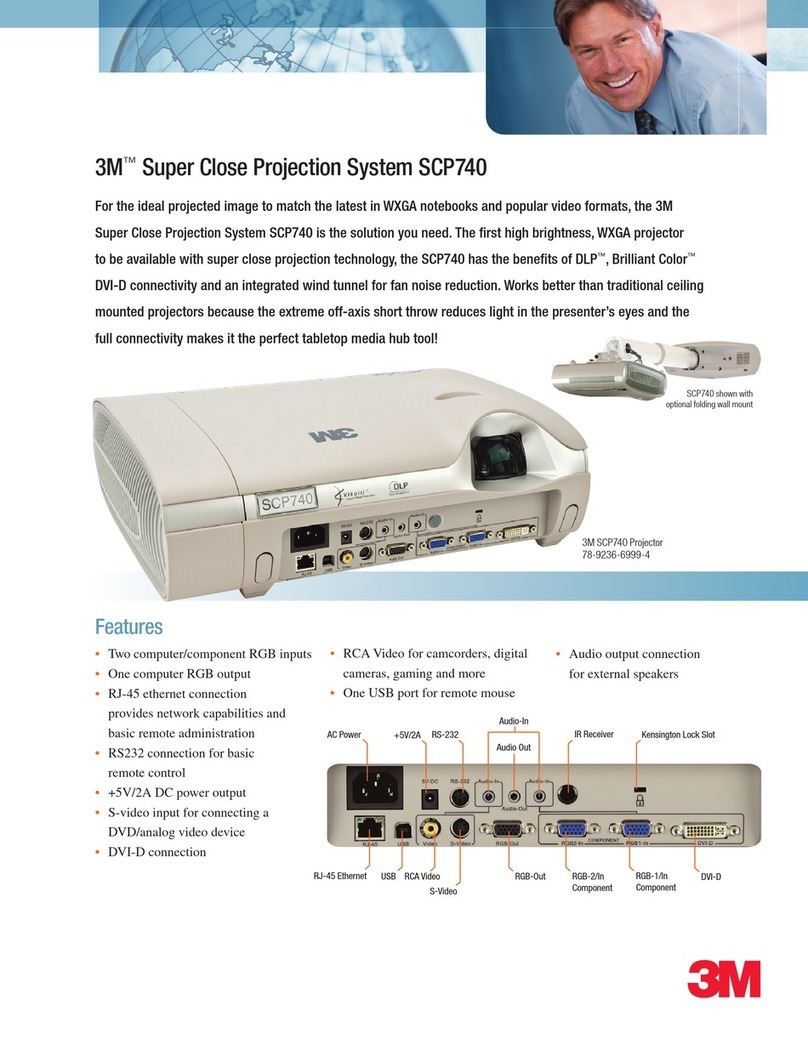3M™ Multimedia Projector X64 Product Safety Guide © 3M 20072
Table of Contents
ENGLISH
Safety Information ........................................................................................................................................5
Product Safety Labels ...................................................................................................................................9
Lamp ...........................................................................................................................................................10
Remote control.............................................................................................................................................13
Warranty ......................................................................................................................................................14
FRANÇIS
Mesures de sécurité......................................................................................................................................15
Autocollants de sécurité sur le produit.........................................................................................................19
Lampe ..........................................................................................................................................................20
Télécommande.............................................................................................................................................23
Garntie..........................................................................................................................................................24
DEUTSCH
Sicherheitsanweisungen...............................................................................................................................25
Sicherheitsaufkleber.....................................................................................................................................29
Lampe ..........................................................................................................................................................30
Fernbedienung..............................................................................................................................................33
Garantie........................................................................................................................................................34
ESPAÑOL
Infomación de seguridad..............................................................................................................................35
Etiquetas de seguridad del producto ...........................................................................................................39
Lámpara .......................................................................................................................................................40
Control remote .............................................................................................................................................43
Garantía........................................................................................................................................................44
ITALIANO
Informazioni sulla sicurezza ........................................................................................................................45
Etichette di sicurezza del prodotto...............................................................................................................49
Lampada.......................................................................................................................................................50
Telecomando................................................................................................................................................53
Garanzia .......................................................................................................................................................54
NEDERLANDS
Veiligheidsinformatie...................................................................................................................................55
Veiligheidslabels ..........................................................................................................................................59
Lamp ............................................................................................................................................................60
Afstandsbediening........................................................................................................................................63
Garantie........................................................................................................................................................64
PORTUGUÊS
Informações sobre Segurança ......................................................................................................................65
Etiquetas de Segurança do Produto..............................................................................................................69
Lâmpada.......................................................................................................................................................70
Controlo remoto...........................................................................................................................................73
Garantia........................................................................................................................................................74